This article was originally published on 27/10/2021.
Launching a startup could be an expensive endeavour and finding the right tools can be tricky, especially if time and resources are limited. To help, we have compiled a list of some free business tools for startups that can ideally help your business maximize productivity and minimize operational costs.

In this article
A suitable set of business tools can ideally be one of the building blocks of a startup, along with a skilful and proficient team, and a revenue-generating business model. Companies can choose distinct tools for different industries and project sizes. There’s software out there for virtually everything these days, from hiring employees to customer relationship management, email marketing, product management, and other crucial aspects of running a startup.
All burgeoning businesses might face a wide range of challenges when they are just starting out. As such, a startup may not have all the resources they need at the right time for the right price. Initially, startups may also not have the capacity or intent to invest in tools and technology that may evolve and become obsolete later on, which is why we have listed some free software categories below.
Please note that the categories listed below have been tagged as having free-to-use versions on Capterra Canada’s website. Not all free small business tools offer the same set of features, and some software may additionally offer paid versions as well as features that come with premium pricing.
Before we jump into free small business software, let’s first understand the different phases of startup development.
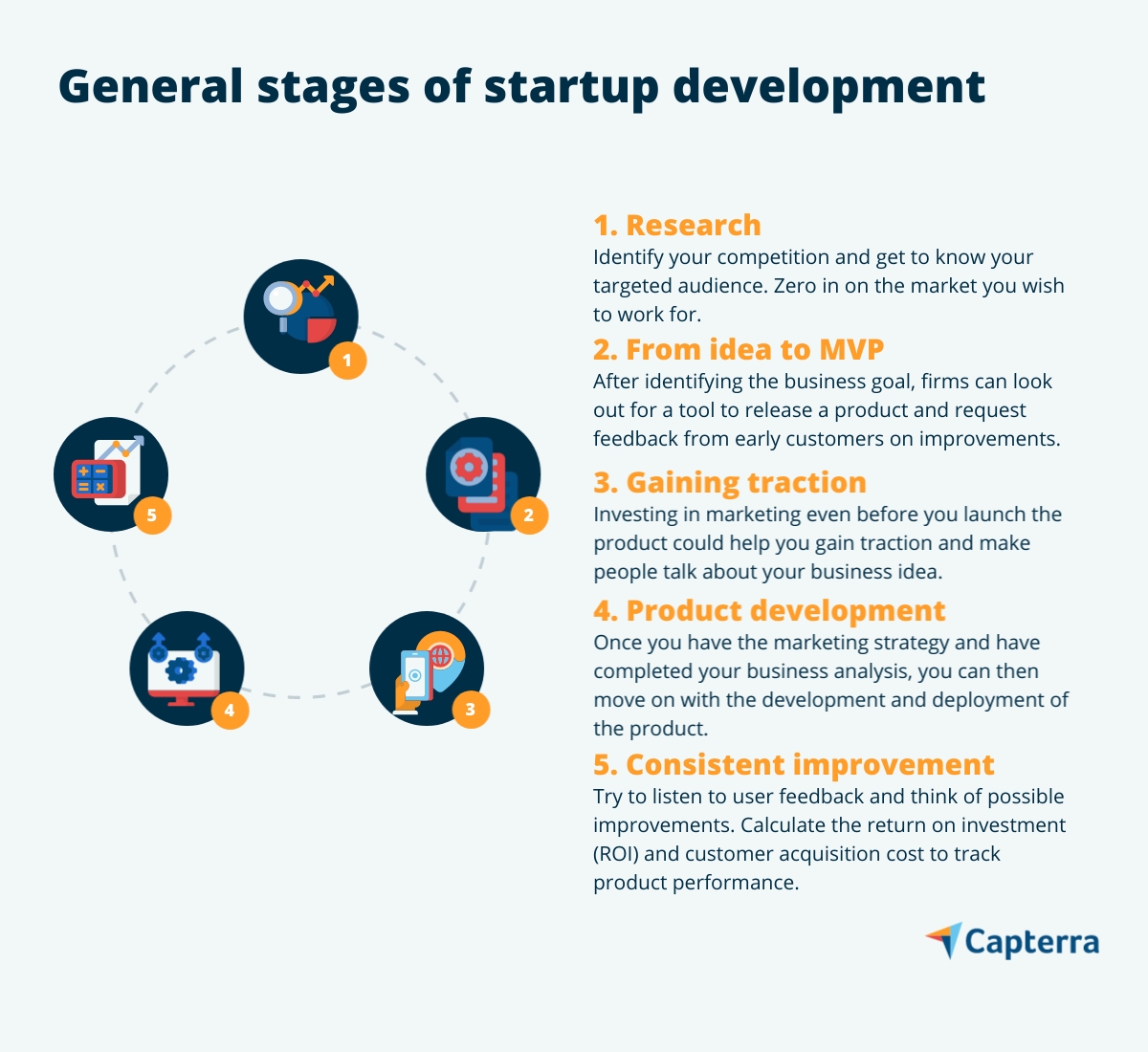
Free business tools for startup ideation
The ideation phase of a startup can be crucial as you might be figuring out what industry you wish to work with and what type of product you’re going to launch. With the assistance of ideation tools, you can possibly have a clear idea of how to proceed further.
1. Idea management software
Idea management software typically allow businesses to gather ideas, manage insights from stakeholders, and implement those ideas to bring improvements. Using idea management software, users can submit their ideas and business owners can then check those submissions to make an informed decision based on user needs. By facilitating the sharing of ideas within the organization, such software can enhance employee collaboration and help prevent the ideation stage from degenerating into disorganized communication.
2. Wireframe software
If you want to create mobile or web apps for your business, wireframe software can help you experiment with your ideas by allowing you to create project sketches. Such tools are designed to help designers and developers to think about the possible structure of the website or app you are going to build.
Creating digital wireframes before designing user interfaces and writing code could also potentially save time and effort. Collaboration tools within wireframe software can also help you collaborate with other members of the team to create designs and get feedback on the same platform.
3. Website builder software
Generally, website builder systems can help users create websites by leveraging pre-built page templates with drag-and-drop functionalities. They can also provide some other functionalities including domain name offerings, search engine optimization, mobile web functionality, and analytics. There are some website builder software that come with web hosting services so that users don’t have to worry about that additional technicality. Web hosting feature allows users to host a web page or website on the internet.
Free business tools for startup operations
The appropriate set of tools may make all the difference in how you operate your small to midsize enterprise (SME) or startup. We will now list some free business tools that could help you scale your operations and enhance productivity and efficiency.
1. Onboarding software
Once you are ready to grow your team size, you can make use of onboarding software to automate workflows related to onboarding new employees. Using employee onboarding tools, you can digitally onboard new hires by sending them onboarding tasks and managing all their documents ideally in one place.
2. PDF editor tools
A PDF editor tool is used to convert a portable document format (PDF) file into an editable document. Once converted, it gives users the option to sign documents electronically, and edit the required fields within a form or document. PDF editing software also allow users to convert PDF files into other file formats like DOC, XLS, HTML, and JPG, which can make it easier to share and disseminate data.
Sharing documents in PDF format ensures that all document viewers see the same image or version of the text, regardless of screen size or the type of device used. This also ensures that the original version of the document is preserved even after multiple shares across different channels. In addition, some PDF editor tools also allow users to record a version history, which can help keep track of any modifications. A PDF editor can potentially be a useful resource for startups, as some such tools even offer enhanced security for confidential contracts and documents by securing them with passwords.
3. Website optimization tools
Website optimization is the process of improving website performance to achieve desired business goals such as improving the ranking of a webpage on search engine results pages —also known as SEO or search engine optimization— increasing website traffic, and generating leads through forms. Optimizing a company’s website can help improve speed and responsiveness, shortening the time it takes for a web page to load, and likely offering users a better experience.
4. Operating system software
Managing all of the tools mentioned above with an ill-equipped operating system could be very difficult for startups. However, you can find an operating system that could best serve your company’s needs among vendors which offer free versions with some restrictions, such as a limit on the number of users.
License fees for operating systems can be high, and a free operating system ensures that a proportion of employees can use it without adding to the company’s overhead expenditure. Some operating systems with a free version also offer premium features —usually for a monthly or annual fee— that startups can opt for whenever they feel the need for expansion.
5. Accounting software
Using accounting software, you can potentially handle the money you invest in and earn from your business. Such tools can also automate some of your financial tasks including invoicing, tracking payments, organizing expenses and following up with clients on the same platform. In addition, functionalities within accounting solutions can often be customized as per the organization’s needs.
Free tools for startup marketing activities
The tools employed by businesses as part of their marketing initiatives should ideally cover a wide range of purposes and requirements. Having successful business operations may mean nothing if your brand isn’t reaching your target audience, and this is where marketing tools could help. According to a Gartner report, 29% of work previously handled by agencies has been shifted to in-house marketing departments. In this context, it could be important for startups to equip their in-house teams with the ideal marketing tools.
In this section, we will cover some marketing tools that can help businesses optimize their social media marketing, email marketing, content marketing, and other initiatives.
1. Video editing tools
Hiring a design agency to create marketing materials such as videos may be out-of-reach for startups with tight budgets. As an alternative, free video editing tools can help users produce informative videos, commercials, and product demonstrations. Some such tools may also offer the option to record, customize, and publish videos on social media outlets or other platforms. In addition, companies can potentially make interactive videos, and add shoppable links, which may aid in increasing engagement with potential customers and maximizing the potential of video marketing campaigns.
2. Photo editing software
Whether for a bespoke website or sharing posts on social media, the images used by a business should ideally be unique and on-brand. However, hiring a photographer to acquire original and high-quality photos may not be within the budget for all startups. This is where photo editing software can help, as such tools can give startups access to stock images —images that can be used commercially free of charge— as well as allow enhancement, manipulation, and formatting of digital images without the cost of outsourced labour. These tools can potentially help with editing simple images and even utilizing complex and more advanced features for different industry needs.
3. Audio editing tools
Audio editing tools are most commonly used by editors and engineers to cut, organize, and modify audio files, and even create new audio components. These tools can help record audio from one or more inputs and save them as digital audio files in your computer’s memory. Most such tools also give editors the ability to modify multiple audio file types, which can be another helpful feature for startups.
In a nutshell
Starting a business can sometimes be a difficult endeavour. Two of the most compelling reasons for using free software could be accessibility and flexibility, and small firms potentially have a lot to gain from this. Once the startup reaches a profitable stage, users can opt for the premium features of some of these tools to accommodate growing business needs.

