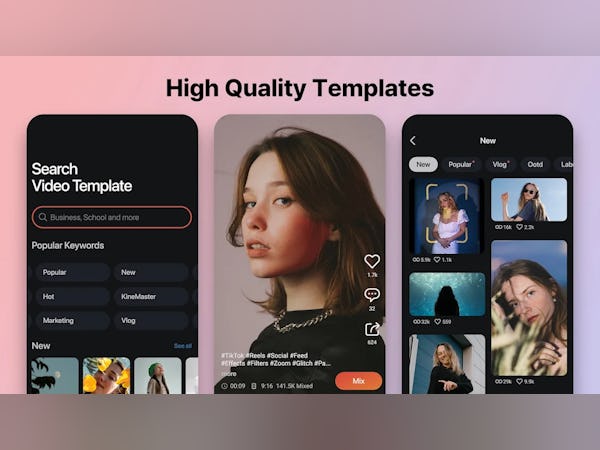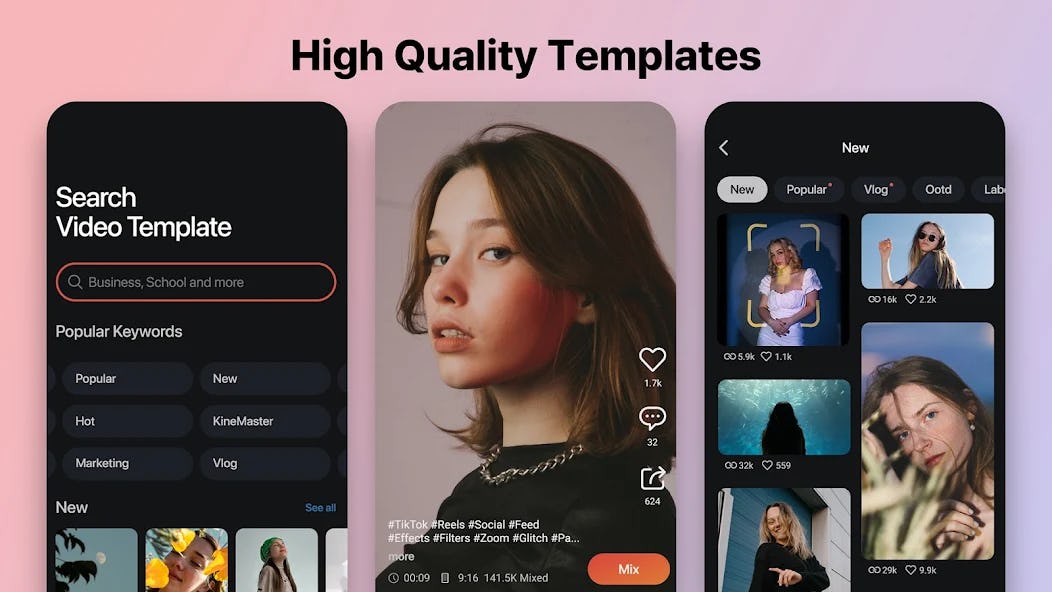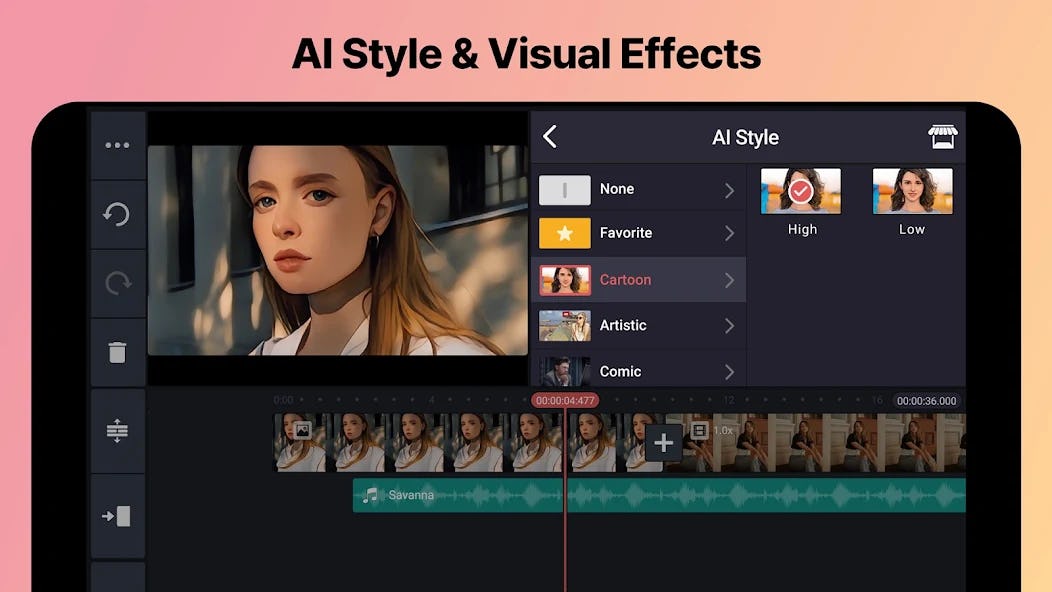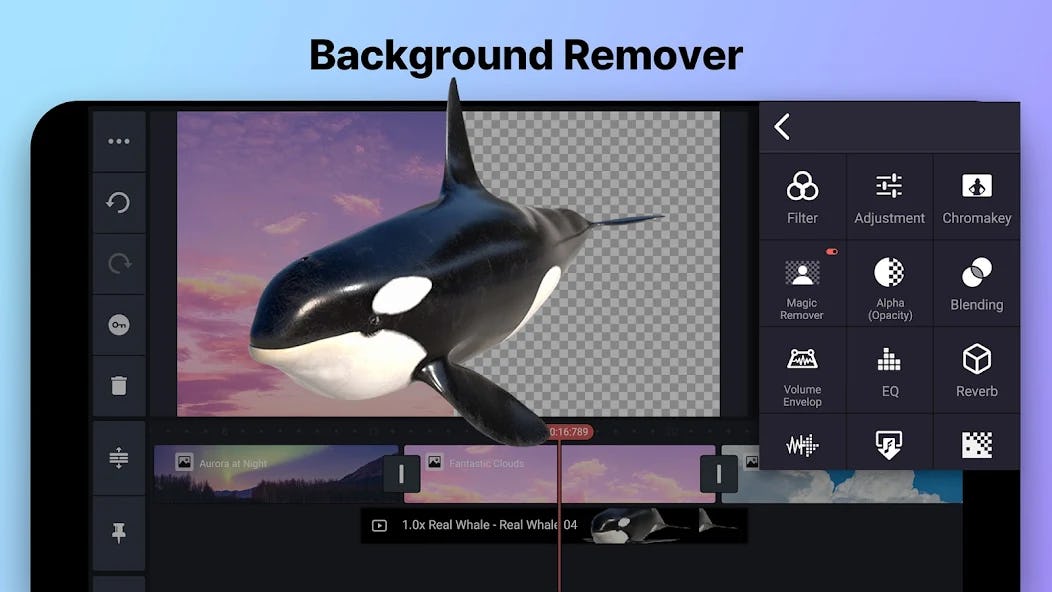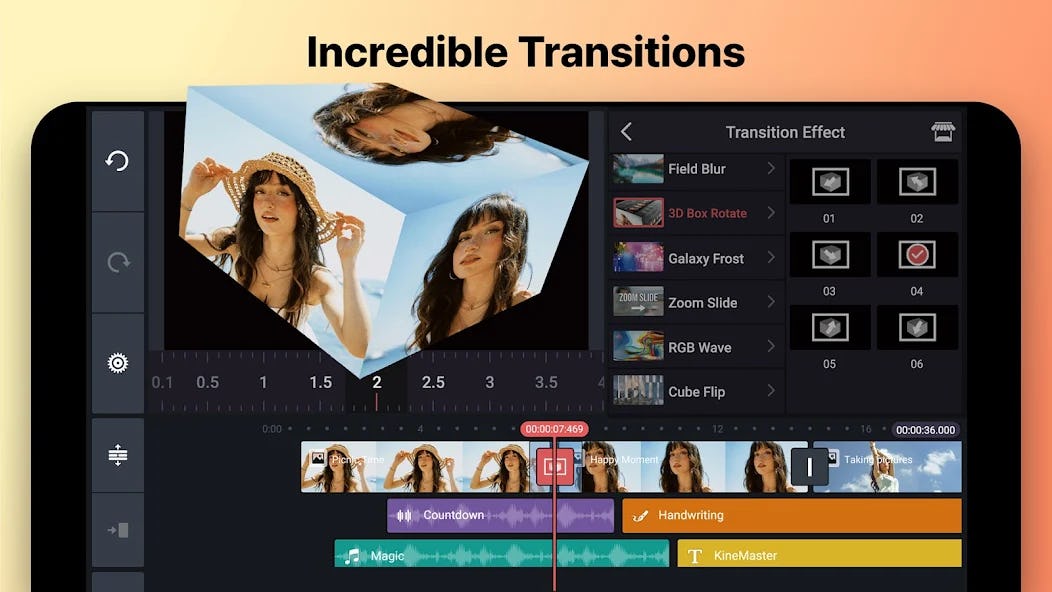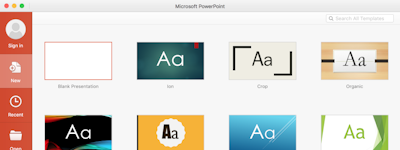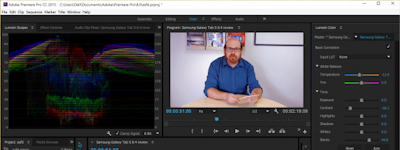17 years helping Canadian businesses
choose better software
KineMaster
What Is KineMaster?
Video editing solution that helps businesses import, crop, edit, combine, adjust colors and export visuals across multiple channels.
Who Uses KineMaster?
Not provided by vendor
Not sure about KineMaster?
Compare with a popular alternative

KineMaster
Reviews of KineMaster

The premiere pro for your phone.
Comments: when i first started my video editing and shooting journey, KineMaster was there for me, taught me the transitions i played with it a lot, it was trial and error, but it helped to reach a more advanced level, introduced me to shortcuts i needed to know, combined my videos in ways i never knew i was able to, and provided templates when i didn't know how to make camera transitions, overall a good app for people who wants to edit videos on the go, but don't know how to edit that much, good for beginners
Pros:
I love the UI, it's easy to use, the timeline is big enough to edit each frame, the circular control panels have a pop-out menus which makes it easy to add layers of text, photos, overlays and blending, the audio and music tab is good, it has a lot of audio to choose from, and i like the fact that it doesn't take you to the photos app to insert your media, it's all straight from the app.
Cons:
It's a bit expensive when you come and think about it, other apps that offer the same features are a bit more cheaper, and sometimes the app get sluggish when adding a lot of media.

KineMaster Best For Daily Video Editing
Pros:
Mobile version along with desktop version facility I like most about the kinemaster. It helps my business so much to make my job easy.
Cons:
Sound editing facility should be developed of the software. More features should be added on it.

Kinemaster, the video editor that every smartphone needs
Pros:
I like Kinemaster, it allows me to edit any video I have on my mobile device, it allows me to have an amazing workflow and the possibility to make sketches of projects and edits that I can later perfect on my PC. I would recommend this video editor for the Youtuber who is just starting in the creation of videos and doesn't have a PC to make their audiovisuals, this app can be used to edit from gameplays to unboxing, even music videos.
Cons:
Kinemaster is a video editor too limited, from the small number of native resources it has, to the impossibility of creating exact cuts, there are times when keeping track of our timeline is complicated, there are even other apps that could help us in a better way than this video editor. Kinemaster may be the most popular smartphone video editor, but that doesn't make it the best in its field.
kinemaster: daily video editing software
Pros:
Rendering big file to edit is the feature i like most. Kinemaster is easy to use. And it is easy for business.
Cons:
There is no chance to crop and delete audio file and move on track which is a disadvantage of it.
Kinemaster the best
Comments: Save time money
Pros:
Easy fast high Quality and basic i love it
Cons:
Buggs sometimes crush must be fix that to give it more value
Video editing app with a professional touch
Comments: Kinemaster is worth the features it provide for an entry level app. The learnnig curve is lesser and easier to experiement with various filters and options
Pros:
There are templates to choose from in the online storeThe animations between clips are smoothWe can add multiple overlays including text, images, effects, framesThe output can be exported in various compression sizes.Supports voiceover in videos and can change audio settings.Can add green screen effects
Cons:
File size is still high even for lower resolutions. Would like to see more efficient compressionsMinimum duration is kept at .75s. This could have been reduced further to show fast pased videosAI integration is not there
Review for KineMaster.
Comments: I've edited at least 70 videos on Kinemaster and have thoroughly enjoyed editing each time I've done it.
Pros:
I like the best thing in this that I can use almost all the tools of video editing very easily in this single platform.
Cons:
taki mujh jaise video creators apne viewers ko aur behatar quality ke videos prastut kar saken. So that video creators like me can present better quality videos to their viewers and Apart from the mobile application, it should also have a desktop version which is not too complicated to use.

Best mobile editing app
Comments: The overall experience in kinemaster is very good. It is the best editing app with all features. We can create or edit videos. Media and audio libraries are present.
Pros:
Kinemaster is the best mobile app for video editing. In this wide range of features are available. We can easily create videos. Text overlay and image overlay are provided.
Cons:
Kinemaster watermark for free trail is very large. In this many features are hidden, beginners are difficult to understand.

Great application for video editing.
Comments: My overall experience with Kinemaster is great and i recommend everyone to use it.We can edit videos in kinemaster very flexibly and easily.A user with no knowledge also can use this software with ease.
Pros:
The best feature about kinemaster is it has a very beginner friendly user interface.Kinemaster is very easy to use and setup.The mobile version of this software is very flexible and fast.
Cons:
When we edit videos on kinemaster,after the completion of video editing it produces a water mark on it.It can be removed only by purchasing a premium plan.
A good video editor for starters
Comments: It helped me learn and understand the basics of film editing but I wouldn't recommend for businesses.
Pros:
Has lots of feutures that are very easy to use, it's quick and you can play around with it.
Cons:
It has a watermark that it's not free to remove.
I like Kinemaster because it is an easy to use application.
Comments: Video editing, ads for social networks, speed to produce videos.
Pros:
I liked the practicality, availability of use and ease of the platform.
Cons:
Tools a little difficult to use on the cell phone and does not have a skillful support to clarify doubts.
best mobile editing software
Pros:
A very functional software, very easy to use on any light weight device
Cons:
Color can be done very nicely in the software, there are many built-in features
Kinemaster
Comments: I used this app a lot during online classes with video editing and classes.
Pros:
I like to edit my videos with music. The same is practical.
Cons:
It just needs improvement in background adjustments, image sharpness. But nothing that doesn't make you use the app.
Kinemaster Application Review
Pros:
According to me, the most useful feature of this software is splitting videos from timeline and adding another footage.
Cons:
The least feature about this software is media library for using stock videos.
Analysis on usage of Kinemaster
Comments: My experience with KInemaster is quite satisfactory. I am a college student, who usually does a lot of video editing work along with my friends for academic purposes and programmes. Kinemaster has helped me almost all the works I had to do in the last six months and it has proven effective and efficient in my personal experience.
Pros:
Kinemaster provides a lot of presets, effects, a properly arranged predefined tools and all other settings which are easy, effective and efficient to use.
Cons:
The freedom of movement on a device like smartphone is limited in Kinemaster. Applications like Inshot allows a user to interact with the video and audio clips even while a tool is selected making it less time consuming. But Kinemaster even after being more advanced, a user has to press back twice to get to interact with the video and audio clips.
Excellent video editing app
Pros:
These are very good tools for video editing in the software by which You can edit good videos using very good quality animation and filters.
Cons:
There is a need to increase the animation types a bit in this software.
Kinemaster Review
Pros:
The best video editing software, which has lot of latest and exciting features for edit your video. You can trimming your video, audio, images, etc. It is very easy to use and it's user interface is also very simple. It has speed control, theme, filters, transition, animation, frame by frame trimming, and many more features. You can also share your video to social media with the help of this software, and it's very user friendly mobile video editor.
Cons:
Sometimes it lags while editing 4K video and if you are using free version then it will leave the application watermark. It consumes lot of ram, so sometimes your device can lag also while using this software. For new user it is very complicated to use it. Paid version have lot of latest features.
Kinemaster Honest Review
Pros:
For Altering little clasps or extensive recordings KineMaster is ideal. Video clasps can be embedded in series and equal for altering viably. KineMaster has every one of the important elements for altering recordings. Why altering should be possible rapidly is on the grounds that above all else it is in android like you can alter whenever anyplace with telephone. You can embed recordings, pictures, cut illustrations, enlivened pngs, Video impacts, Advances, vivified stickers, Text and so on, Tearing or Product speed is quick. KineMaster is not difficult to learn and utilize. Its extremely valuable when their is less to alter with less time.
Cons:
In case their was chart choice for making smooth movements it would have been astonishing, trust they present it in future. Other than this It has each element I wanted to alter recordings.
Kinemaster an excellent editing app
Comments: It is outstanding application for video editing and video making.
Pros:
It is easy to use. I like the options like chroma key, voice over and its library the most
Cons:
It takes more time in exporting the video.
Great but needs improvement
Pros:
I like kine master because it is good for video editing there are so many editing tools, animations and transitions you can choose from.
Cons:
What I didn’t like about kinemaster is that I found it a bit hard to use the first time sometimes it is not user friendly and I think some improvements can go a long way.
KineMaster is limited
Comments: I have used it, and I have made videos that have been helpful for my homework, but I like other products better.
Pros:
What I like the most about the software is that the basic tools are free and if you are making a very very simple video, that doesn't use a lot of space and separate media to gather, it helps a lot.
Cons:
The thing that I like the least about the software is that is is very complicated and the media you can upload to the application is limited in weight and amount.
Best mobile video editor !
Comments: I love kinemaster so much, simple and fast, i use this app once a week to edit my videos just only with my phone, it helps me a lot !!! Amazing App.
Pros:
I like this app so much, its help me a lot, i can edit my video everytime, anytime, wherever time with a lot of features, it's easy to use, theres a lot tutorial video about this app. Good job, amazing !!!!
Cons:
Overall i like this app, but at higher video like 4k resolution, this app cant handle it, it reduce the resolution, i dont know if this just only at my phone or this is a bug.

One of the finest video editing app for mobile.
Pros:
The cool thing is essential tools to make videos are free to use in this app. So anyone can create a simple video without any hassle. It's user-friendly and easy to create small projects. Plenty of templates for paid users provide the opportunity to create a massive video with lots of animations and overlays.
Cons:
We cannot make quality animated videos from this app. It's meant for simple videos with overlays. Editing lengthy videos with multiple overlays are tricky. Even they slow your mobile by draining all your RAM.
On the go video editing software for students with its superb outcome
Pros:
I love this one because it was easy to understand the way it works. Using the software for our video project, I can say that we always get the result we want. From the transition to the effects, this software never disappoint us.
Cons:
I can't think of anything that can be improve in this software because its been a great help for us and outcomes are superb. Great software indeed!
Make your own video with ease
Comments: Good
Pros:
Anyone with no previous knowledge easily can make video and also can easily edit
Cons:
The time duration of video should be increased