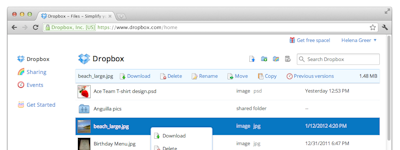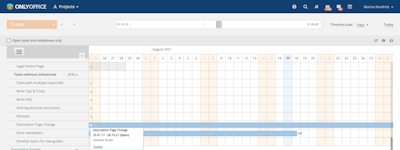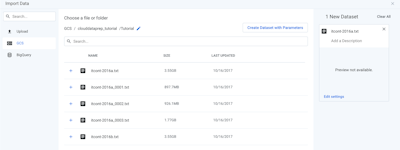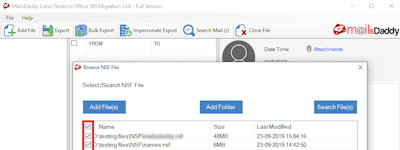17 years helping Canadian businesses
choose better software
ShareFile
What Is ShareFile?
Take productivity to the next level with ShareFile. Securely send, share, get feedback, approvals and even e-signatures on any file, fast. Business-class file sharing meets real-time collaboration to accelerate productivity with automated workflows you customize and control. Give real-time feedback, request approvals, co-edit—even get legally binding e-signatures seamlessly—on any device. Plus, with real-time tracking, you always know exactly where things stand. Using SSAE 16 Type II certified
Who Uses ShareFile?
Professionals in a variety of industries including Accounting, Architecture, Construction, Engineering, Financial, Healthcare, Insurance, Legal, Manufacturing, Real Estate and more all use ShareFile.
Not sure about ShareFile?
Compare with a popular alternative

ShareFile
Reviews of ShareFile

Excellent for sharing file!
Comments: It is a good application for securing and sharing file. You can easily use it in a way that your life can be at ease.
Pros:
it is convenient for sharing files from one gadget to another. I also like that it has s lot of features I enjoyed.
Cons:
Sometimes it has errors and laggy but it does not affect its overall performance.
Might be more security than you need but that's probably better than less
Pros:
I learned about sharefile when my company was consulting for a nonprofit that needed to have a security to protect client information. The ED also made us use sharefile for every file we shared even if it was just information about a staff birthday party. I realize now it was because sharefile is not cheap, he was really trying to get his money's worth. So if you need top level security, this is probably your go-to.
Cons:
Really, just price. Other options aren't as expensive. Depends on what you need most.
Offshore Customer Service for US Customers is HORRIBLE
Comments: It was not a good expensive. It was expensive, customer service was horrible, and I was never able to get any information on adding eSignature functionality to my account.
Pros:
ShareFile was somewhat easy for my clients to understand and use, so there wasn't much of a learning curve.
Cons:
Customer service is nonexistent, for all intents and purposes. You're directed to their Help & Support website, which does not usually have the information useful to resolve issues that I ran into, so the next option is a Chat functionality. The Chat is operated by representatives outside of the USA, and replies are canned responses. I just wasted more than 40 minutes cancelling the service, for the second time. I canceled it the first time in June, and was assigned a case number, and sent a confirmation. But then today, my credit card was billed for another annual subscription fee, so I had to follow up, and it has been an excruciatingly painful experience. Also, there is no e-signature functionality built in to ShareFile, so it's useless for tax compliance document management. There is apparently an add-in for RightSignature, but I could never get any information, and only heard through other accountant groups that it is very expensive. ShareFile is expensive enough on its own, so it wasn't worth it to continue, since there are accounant specific applications out there that do a much better job.

Fast, Safe and Reliant Sharetool
Pros:
We use it for all our external files that require signature. Works great for remote workers and locations.
Cons:
The pricing could be simpler as we do not use all the features present. However, there is not much to dislike. May require some time to get used to it.

ShareFile is fast, easy to access and secure for sharing files.
Comments: We don't have a file sharing server, thus this is the simplest way to distribute and exchange data, especially huge ones, across geographically distributed staff and clients. ShareFile eliminates the need for physical storage, and remote access is the most significant benefit, significantly improving productivity and performance. Citrix Sharefile assists us in fulfilling our need to take reasonable precautions to protect our customers' confidential/personal information. Citrix Sharefile benefits our business since it is simple to use and helps keep our customers' information secure.
Pros:
ShareFile is a simple method to share files with employees and customers. It allows you to simply build familiar folder structures and protect data, and its cross-platform compatibility makes it simple to access files. Citrix file sharing is a simple and safe way to save all data in the cloud, allowing us to view files from anywhere and at any time. Citrix has got the unique notion of offering simple access to all platforms; I have seen that most MNCs such as Infosys, DeLL, Accenture, and many more are adopting this; the greatest aspect is that it provides all apps in one spot for ease of access.
Cons:
Initially, something is required to connect to the server and even to reflect the changes made to the files; however, it will be better if speed and connectivity are increased; speed is something to enhance, application availability is a genuine annoyance; during peak hours, apps crash, which might be due to issues with the organization's infrastructure or the application itself.
Poor customer service
Pros:
Reasonable performance with Outlook. Avoid using with Gmail. I had to contact the tech support team multiple times to fix the Gmail plugin. It is not reliable.
Cons:
The billing team is terrible. I requested a 3 license package, but they charged me for 5 licenses. I contacted them 5 times and the issue is still not resolved. I ended up having to dispute this with my credit card company. I feel like Sharefile does not care about it's customers. All the representatives say is that they cannot help me.

Great tool for teams that share a lot of documents and need to do it securely.
Comments: We want a safe location to manage and share numerous files among scattered employees and clients. Sharefile's cloud-based software solution allows users to securely exchange goods. I may share papers, seek signatures, and upload files for usage by suppliers and workers. ShareFile is a fantastic platform for sharing data that is considerably more safe than utilizing a native platform like Office 365, ShareFile allows us to transfer ISO-compliant files in and out.
Pros:
Sharefile is an excellent application for safe file sharing; the file system is simple to use, and adding or removing files is simple. It offers a variety of safe sharing options, a powerful admin interface for managing user accounts, and a mature Outlook add-in for those with accounts that can use that capability. Sharefile also allows you to send someone a link and have them send you a file; what I appreciate about ShareFile is that you can quickly broadcast enormous files to people at various firms and see that they downloaded the file.
Cons:
One concern I have with ShareFile is how frequently they want you to change your password. I understand the need for security, but I despise having to reset passwords so frequently. If the synchronization features are not working properly, it might be difficult to access files or directories, and the tools may abruptly log you out.

Excellent platform to store and share documents securely.
Comments: Sharefile understands the issue of sharing records, putting away archives (carefully) and being able to share reports with others safely. I can transfer reports and clients can get to anytime they require, it is exceptionally productive for sending and getting gigantic records securely and rapidly. Centrally oversee this benefit with the capacity to get to administrations from different gadgets and stages. This benefit has facilitated the issue of sharing data safely with accomplices and specialists.
Pros:
Sharefile has numerous instruments that make the computer program simple to utilize, apps to utilize on desktop or versatile, join records safely or over certain measure limits, integrative with other program like RightSignature. The item is accessible with the choice of cloud-based and on-premises, it is very simple to introduce and arrange, permits sending or asking huge records with others. It has software/plugin for Viewpoint, portable gadgets, etc. You'll be able too adjust substance, the record exchange is very quick, it permits you to customize the appearance of the app to a few degree.
Cons:
The computer program has a few disadvantages, authorization settings for organizers are not simple to oversee for all clients who have admin rights, notice settings for transfers can be effortlessly misplaced and capturing/resetting them awkward, and self-service charging was a bit of a challenge (was on auto pay, when changing memberships that got changed and couldn't be reached by back at Citrix after clearing out messages). Tall accessibility setup for Citrix ShareFile may be a issue, at slightest we managed with it. I wish there was a more loose alternative to customize the appearance of the item interface from the point of view of the conclusion client.
Excellent for sensitive data sharing
Pros:
Honestly the whole software is easy to use. Importing a file takes less than a minute and I have a link generated to be able to send to specific users or to a broader audience in case the client wants to share on a larger scale. Gives our company confidence that sensitive data is being protected more than sending an attachment via email
Cons:
Minimal thing, but you can't generate a link to share a file if that file is still open on your computer.

Sharefile is a great option for getting documents with clients
Pros:
Fairly easy to use. For firms that use it often, it is a valuable asset.
Cons:
When most clients only use it on an annual basis (tax time) it is a bit of a hassle to get them to get in the habit to use the program.
Pros of Sharefile and a little con
Comments: Love it. A lot of our vendors use it so we share files all year long.
Pros:
Absolutely the best way to share sensitive data. We use it for audits and invoices with social and money on them.
Cons:
Gave me a little grief logging in for a period of time and it took quite a while to get the issue resolved.
Good and Bad
Pros:
I like that I can easily add a link to request files to an email. It is also very handy to get the receipt when your link is downloaded.
Cons:
Sometimes it is hard to find folders that you had previously used. There are a number of way to access internal and external data and finding all the folders is not very intuitive.
Sharefile
Pros:
Sharefile is easy to use, it’s great for transferring documents through outlook securely and for document management.
Cons:
I think that the request list function could use improvement. I also think that a function could be added to make folders more organized, rather than the current “Dropbox” setup.
ShareFile made a large project much easier
Comments: I would say that having Sharefile made our project much quicker and is still used for updates and new files for our team.
Pros:
Notifications for loaded files and the ability to filter and review upload information such as time, date stamps and other information when working on a large project.
Cons:
i do not currently have any any least liked features about ShareFile.
My Share file review
Comments: great option for businesses that are looking for a secure and reliable file sharing and collaboration platform.
Pros:
1. ShareFile supports a wide range of file types, including documents, images, videos, and presentations.2. Easy to use, even for beginners.
Cons:
1. Customer support can be slow to respond.2. The free plan of ShareFile has a file size limit of 5 GB.
Simple and Safe Way to share large documents
Pros:
Has eased the burden of producing large documents in discovery and saves, time, paper and money.
Cons:
Not all colleagues can use it due to different firewalls.
Perfect For Sharing Files
Comments: I like ShareFile and it’s pretty easy to use. It’s fast and reliable as well.
Pros:
I liked how easy it was it send a file over and be able to save it.
Cons:
I didnt like how long it took me how to figure out how to save the file at first.
ShareFile is a good choice
Comments: ShareFile has helped us have better communication and be able to see what our coworkers are seeing.
Pros:
I really like how easy it is to share files and how secure it is.
Cons:
The initial learning curve of how to send and retrieve took me a little time but no problem now.
Expensive but reliable
Comments: Sharefile works for our needs at this time. It allows for us to be able to receive documents to and from external people, which is ideal when email inboxes usually have limits on the size of attachments. I do feel it is over priced for the amount we use it, and wish there was a different price for non-profit organizations.
Pros:
We have multiple documents that we need to share with external people, or that external people need to share with us. This is a great platform to do both of these.
Cons:
The platform itself is tricky to manage, especially for people who do not use it often. It is not always straight forward. And it is very expensive for a file sharing option. We have not researched other options at this time.
Citrix ShareFile organizes data stored in the cloud in a way that makes sense
Comments: Using ShareFile, we feel confident that even our most sensitive files are safe in the cloud. When we have something new to share, we don't hesitate to put it in the cloud, where it will be safe from prying eyes. It is incredible how much work goes into secret projects, databases and other forms of knowledge that cannot be shared. The fact that they have developed a specific program to archive documents without the risk of data theft is an excellent advantage for any company.
Pros:
I would especially like to highlight the low cost of this program, as well as its ease of use and payment structure. With its intuitive cloud sync feature, sharing data is easier than ever. Everything fits together seamlessly. I find the file-uploading functionality of the interface fascinating and valuable. Since its primary function is safeguarding files, it can be used by any company or team.
Cons:
Nothing has gone wrong for us, and the loading time is the only thing I have any complaints about. There are many things I like about Citrix ShareFile.
Great as a File Storage System
Comments: We put Sharefile in place without an IT admin or any IT specialists on hand. A group of four of us tackled the transition from our university's shared drive, handling the data migration and the set up of folder structures. Because of this, I'm sure we didn't have all file storage best practices down pat. I don't know that Citrix provides much in way of recommendations for how to structure the data; that said, we only purchased Sharefile rather than a more enterprise-minded solution. I am sure with heftier purchases that there'd be more consultation and interaction. For the several-thousand annual price we pay for a team of around 40, the benefits of Sharefile are immense. As with any system of this size that's cloud-based, there's a bit of a learning curve to get comfortable with the more in-depth features and functionality, but once we learned how certain aspects work, it's been great and has become a core part of how we conduct the sharing of files with clients.
Pros:
Cloud-based and easy to understand web interface is nice. Onboarding and implementation was good and inexpensive. The check-in and check-out file features are nice, as are the abilities to share files with external users. The security and uptime as well as ability to resolve any system-wide outages quickly.
Cons:
Some frustrations in features that I was expecting to be more fully fleshed out, such as workflows or ability to work on documents online without the lag of connecting with 365 and handling some of those handovers.

ShareFile review
Pros:
The program has a variety of advantages, such as securely exchanging data between parties and providing a shared drive for different users to exchange paperwork for business services. As a user, it's simple to use and create rights and access controls. Notifications and alerts help consumers stay on top of new information by letting them know when it's accessible.
Cons:
Compared to other similar services, this software forces users to save updated versions of files every time they make changes. Several users editing on the same file simultaneously might be annoying if no one's effort overrides the others when saving the file. Also, Citrix doesn't disclose the volume (MB) of any files, but the web browser version provides, but it's less friendly than traversing the shared folder hierarchies with the Citrix addon.
Sharefile is a quick easy way to manage, store, host, receive, request, and transmit documents.
Comments: This software gives me a peace of mind I couldn't get through many other document repository sites. I suppose the only issue is some of my clients aren't sure how secure transmissions of unencrypted data is via the site.
Pros:
I don't ever worry about Sharefile glitching. When my coworker experienced trouble syncing, she told me the support team she called stayed on the phone with her and walked her through everything and waited to make sure the issues resolved. It puts my mind at ease, which is very important when talking about all the documentation for everything I do. My business relies on my documentation. It's great knowing it's also cloud-hosted so I don't have to worry about losing access due to any potential hardware malfunctions.
Cons:
I don't have much to say in terms of cons related to Sharefile's service and product. It is so straightforward and user friendly. It's intuitive - my boss was shocked when I had downloaded, synced, and set up the whole company Sharefile on my new device before he got the chance to explain what I needed to do. I attribute that to the intuitive, consistent, helpful design.

The best for cloud file sharing
Comments: Overall, ShareFile is very fine software and has help our organization to centralize our data at one place and not depending on the local storage device as we used before.
Pros:
ShareFile gives an easy option for files transferring which user only need to upload the files, and then the public link of the file will automatically generated for us and ready to be distributed to the relevant parties. The recipient of the files is not compulsory to register account with the website to start download the file.
Cons:
The software is quite slow to show all the files that i have on the cloud storage. It keep loading and takes some time to completely populate all of the files that i own. Sometimes, it just keep loading and i need to refresh the application to fix it.

Sharing file with ShareFile
Pros:
ShareFile goes extra length in protecting and securing files that i sent and shares using this software. The encryption that they add to each files that are sent out giving peace of mind for anyone that using their service, because we know, it will be safe and secure.
Cons:
ShareFile is a one purposes software, which is transferring a files but it comes with a extra step to start it working and unnecessary process that it think it can be simplified. Using the basic file transferring tools is free, but to upgrade it to premium account is too expensive.