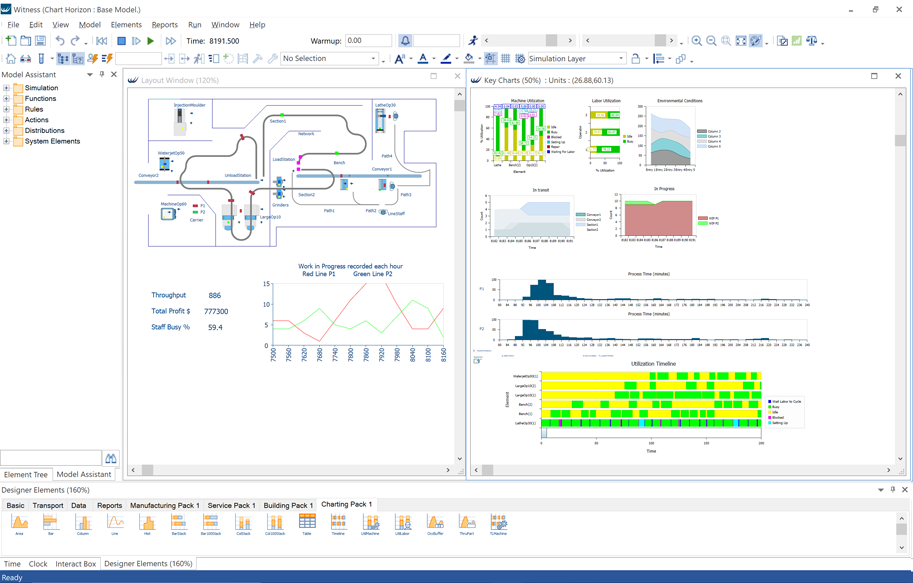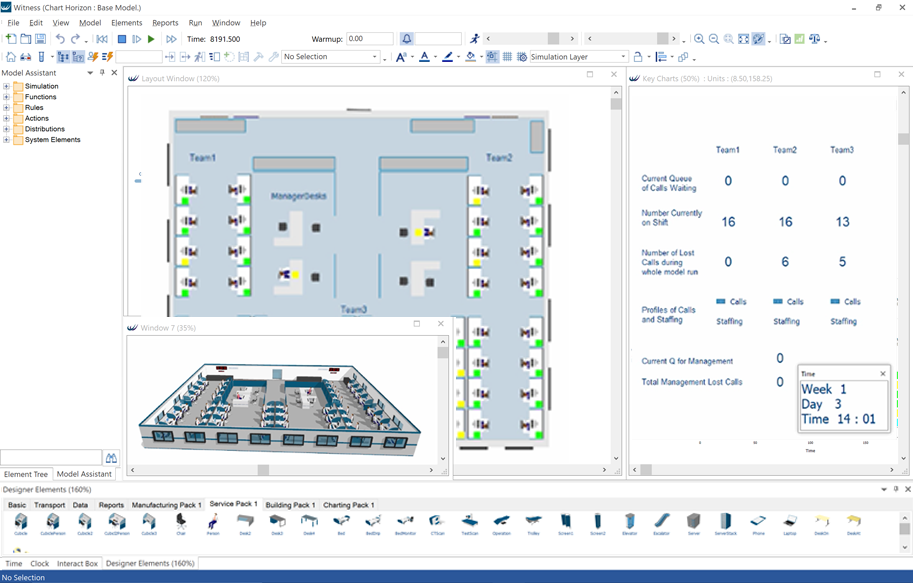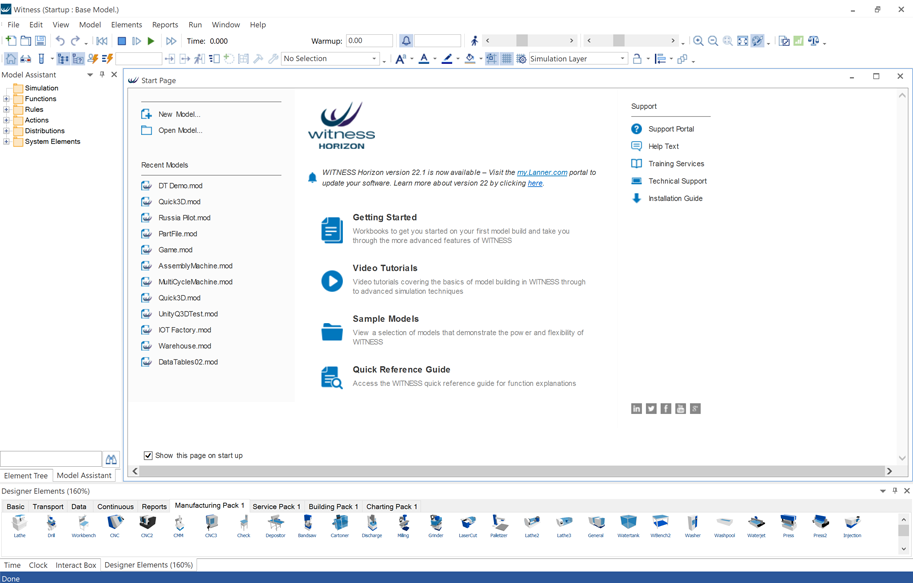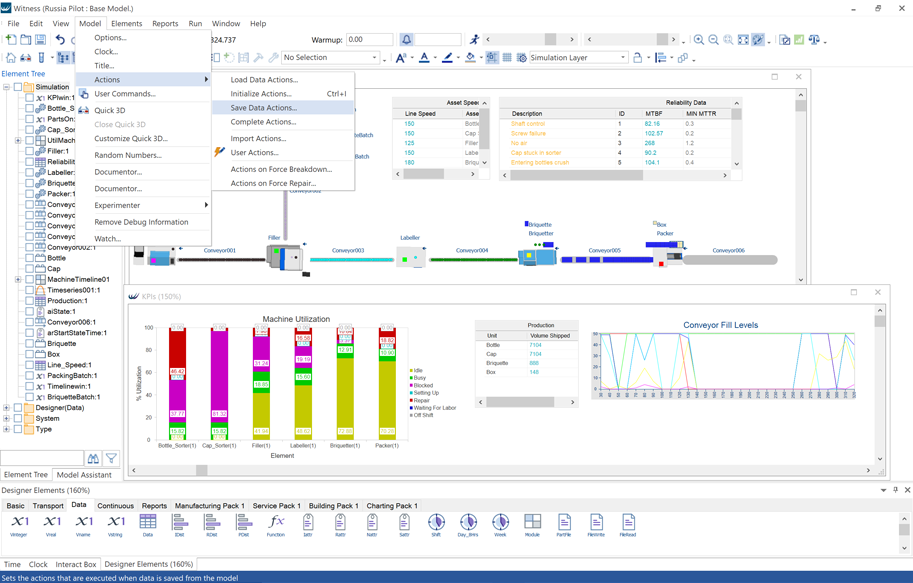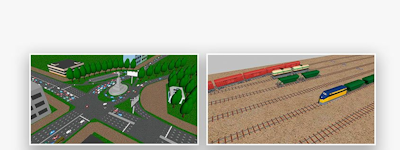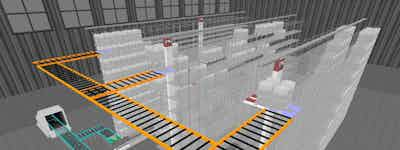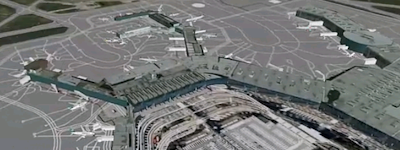17 years helping Canadian businesses
choose better software
WITNESS
What Is WITNESS?
Consistently the most flexible, powerful, proven process simulation technology in the world, Lanner's desktop modelling studio, WITNESS Horizon, enables professional modellers to rapidly develop feature rich digital twins and simulation applications that provide unparalleled insight through dynamic data visualisation (both 2D and 3D) and the foresight to test choices in a risk free virtual scenario planning environment.
Who Uses WITNESS?
Simulation platform that helps businesses in aerospace, F&B, healthcare, manufacturing, defense, and other industries with new facility designing, business case development, etc.
Not sure about WITNESS?
Compare with a popular alternative

WITNESS
Reviews of WITNESS

User friendly and easy to set up indeed.
Comments: Superb software that is not only best for simple models but also for complex ones.
Pros:
Witness has no doubt proved to be the outstanding simulation software and provide excellent ways of learning. It is really informative in a sense within a couple of weeks after taking help from some of its examples, I am able to make decent models myself. Effective tool that has provided engineering students with best simulation solutions so as to develop their more interest towards this awesome product. It's most fascinating feature is that it has excellent ability to compute wide range of data.
Cons:
I am not having much complains about this software. The only flaw of this software is that, sometimes it execution speed gets slow due to which users have to face a little bit difficulty. I would suggest, this software must have additional tools like data fitting and optimization otherwise one has to find other ways in order to get their needs fulfilled.
Utility software
Comments: The software has flexibilities to model many different systems easily. Resources can easily be implemented and utilised with jobs
Pros:
Easy to use, enhanced user guided interface
Cons:
Nothing really, I enjoy developing models using Witbess
Simulation software with great learning curve. Definitely too buggy though.
Comments: I am able to use it to deliver bottle neck analysis reports to our customers, but working around and reporting bugs at the rate I do costs extra time and money
Pros:
The learning curve on the software is great. I was able to work through some of their examples and begin making decent models within a couple weeks. It also has deeper functionality that allows me to continue learning after 2+ years using the software. The code windows allow for complex logic for the more advanced users. The continuous flow elements have come a long way since first implemented and new features continue to be added with each release. The quantity of different types of built in elements and the number of features with each one is much greater than any other discrete simulation software I have ever used.
Cons:
What sets this product aside as a pro also leads to its main con. Its ease of use limits its functionality. All of its extra features lead to quite a few bugs that slip past the development team into their released product. In my 2.5 years, I have raised nearly 20 tickets with over half of them being confirmed bugs within the software. I am only one user out of a large pool using released versions of this software. I SHOULD NOT be finding this many bugs. I would urge the development team to stop over selling and under delivering on both features and schedule. Instead, set tangible targets for both schedule and features. We have been strung along on a new release for over 8 months before it was delivered. This should not happen.

I just imagine and WITNESS can do it
Comments:
I was chief simulation engineer at a big automotive manufacturing plant and developed several projects. We initially worked with another solution (best seller) and after experiencing WITNESS we notice we could cut by half the time it takes for developing the same simulations...
I created a youtube page and now I share some experiences with my students. I am now a University professor and Consultant.
Pros:
The ability to handle very big simulations. 18 processes of a large warehouse including the movement of 30 trucks at the same time, people and trahsport vehicles. In addition to that, 10.000 lines of data with 60 columns were easyli processed. Another feature is 3D. I was able to simulate the exact complex movement of some transport equipment from automotive assembly line.
Cons:
I would like to see how to work with VIRTALIS in order to render my 3D features.
Excellent with many features, from simple models to the highly complex
Pros:
3D functionality, support for multicycle machines and ease of initial use make this the perfect software for process modeling. New advances in 3D support also results in models that are easy for non-modelers (management) to understand and to have confidence in. The help functions and the Lanner website provide many examples and clear explanations. I should mention that I have written two books on the use of this software and teach its use at uni.
Cons:
While this software is pricey, it is balanced by the performance factors and ease of use. One would prefer to have more all-in-one support for the fitting of PDF's to empirical data, but there are many statistical packages that do this quite effectively.
Perfect and user friendly software for the simulation.
Comments: It was my first experience to use simulation software. Its was very user friendly, also online material helped me to learn more about the tool.
Pros:
The features it offers like shift, various attributes, variable, priority rule, labor rule its simplifies the real scenario.
Cons:
I used this software to simulate the operation of manufacturing facility. It used to take 2 hrs in 64 GB computer.
Programming with WITNESS is straight forward.
Pros:
It is easy to work with the element interface to bring in new components to the model. The Lanner portal is a great place to ask questions and the responses are given very quickly. The need for prior programming experience is minimal since the object based programming using witness elements is simple and straight forward.
Cons:
Since WITNESS uses visually based programming, there are many objects which are created when forming a model. In order to access the menus required to interface the elements there is a lot of opening and closing dialog boxes. In addition, when working on a dialog box, for one element, another element cannot be brought up for editing.
Comprehensive and flexible analysis tool for a wide range of simulation applications
Comments: WITNESS has enabled me to provide a unique and valuable service to a wide range of clients
Pros:
Total flexibility in defining operating logic, great tools for debugging operating logic and excellent level of graphics to display model status and results
Cons:
Slow execution speed - would be wonderful if a user could compile a model to greatly improve execution speed

Perfect tool to combine continuous process manufacturing + discrete supply chain activities
Comments: Thanks to our rep for ‘suffering’ with me on my learning curve over the past 2 months! Good news, we have successfully created and validated numerous customer models loading liquid product into rail cars, shipping, and unloading them at Coca Cola plants around the US. This is a huge breakthrough in our ability to optimize/control the supply chain to provide superior delivery reliability at the lowest feasible cost. In only 2 months using your product, I think the capability is simply AMAZING and can’t wait to see what other value we can unlock!!
Pros:
The software allows use of 'continuous' elements, i.e. tanks, unit operations, piping systems. This is a critical feature to understand the dynamic relationship between discrete activities and continuous production processes.
Cons:
Running hundreds of similar scenarios and extracting precise statistical outputs from desired elements can be time-consuming. Training needs to focus more on scenario experimentation.

Favourite to Simulate
Comments: A recommended simulation software for simplex and complex models and systems.
Pros:
It was my first ever simulation software that ive used and found it so user friendly and convenient for a new user or student . Helps in the learning of the simulation and not just this it helps you to customize the different features with a number of options provided and helps to watch the simulation keenly by adjusting the time and speed .
Cons:
No negative aspect of Witness that i've experienced. I've found it very helpful and easy to use
Witness has been an excellent teaching tool to expose engineering students to simulation.
Comments: An outstanding way to introduce future engineers to the application of simulation and animation studies for applications in automated manufacturing.
Pros:
The software is user friendly and intuitive in using the menus and features. The software is also very compatible with Windows and convenient to use for presentations using a laptop. The versatility of the software to study dynamic situations in various applications - not only in manufacturing - is outstanding. In the University setting, Witness has been well accepted by faculty members and engineering students for simulation studies. The software is easy to setup with a server license and has never "crashed". The special pricing to allow universities to use this software package is a plus. Several graduates have made note of the fact that they are using either Witness or similar software in their jobs (especially related to automated manufacturing)- and that the training in Witness prepared them very well for their careers. The support provided by the Lanner staff is OUTSTANDING! The response time is pretty much immediate. The support is competent, courteous, and timely always. It is clear that the staff are committed to the effective use of the software (and also for timely upgrades).
Cons:
There are no weaknesses that come to mind in the use of Witness Software. From an academic setting use, it would probably be helpful to have a lab manual with exercises and solutions to accompany the Witness software.
I have used Witness successfully for many years in manufacturing and healthcare.
Pros:
Witness is very easy to learn and accommodates diverse modeling scenarios with minimal training. The software allows the user significant flexibility depending on the desired outcome. For example, if precision is secondary or results are needed quickly, a conveyor can be modeled as a time delay by using a 'buffer'. However, the software also allows a conveyor to be modeled in detail with individual zones and sensors. The user interface is intuitive enough that a new user can model this and many other scenarios with ease. In most cases, the user only needs to specify the parameters of the entity being modeled and Witness handles the details. This also facilitates experimentation by allowing the user to vary the parameters and evaluate various scenarios without the need for coding. For modeling complex situations, Witness provides an easy to learn, intuitive, and structured programming language with features such as the ability to set breakpoints, step into code, and inspect variables. The library of built-in functions is exceedingly rich with additions in every release allowing the user to concentrate on modeling. Witness has several other features lending to its flexibility and adaptability, such as discrete and continuous modeling, 3D modeling, the ability to read and write Excel files, various reporting tools, and ability to interface with many programming languages.
Cons:
Witness has gained features with every release and the modeling options available to the user can be overwhelming. The software could also use a more contemporary look.
Complete analysis tool for modelling and simulation.
Pros:
Witness is a comprehensive tool for modelling and simulation. It is very user friendly and easy to use. This software can be easily installed on your laptop. It provides alot of features to it's users like 3d imaging and modelling, discrete event modelling, dynamic modelling and stochastic modelling. It is a platform to test the risk free virtual scenerio which helps in the field of aerospace, defence, manufacturing and many more. It also generates wide range of data from simulation's results.
Cons:
Performance of this software is overall good but sometimes it shows slow execution speed due to which users have to face some difficulty.
Infinitely flexible software to create experiments on even the wildest scenarios.
Pros:
Flexibility and 2D view for diagnostic value is excellent. Prompts allow a user to create code quickly.
Cons:
Pathing is difficult and measuring travel distances is not intuitive. Debugging is challenging, a scavenger hunt.
I use Witness just about everyday and I have a lot of fun with it.
Pros:
I like the visual side of things. I can see what is happening at every stage of the model and envision reality while watching the model.
Cons:
Witness lacks some coding capability that would be available in other coding languages. There are always ways to work around these but they can be a little tedious.
AMAZING SIMULATION SOFTWARE
Comments:
Overall, easy to use and explore. Adds greatly to our practical knowledge about modeling and simulation.
A user friendly and informative software.
Pros:
The designer elements has a lot of variety as well as they are very easily dragged and dropped into the layout window. It is by far the most flexible and user friendly software. Witness software has a lot of amazing features and has better functionality while building up and running a simulation model. The software is very interesting to explore and to develop satisfactory simulation models with multiple options.
Cons:
The only thing I liked least about the software is that the layout window sometimes glitches.
A very good tool for students to learn system modeling and simulation.
Pros:
Easy of use and learning. It provides a very good user interface. There are many examples for new users. I have used this software for course teaching, system modeling and simulation, both in undergraduate and graduate levels for many years.
Cons:
A lack of some additional tools such as for data fitting and optimization. We have to find other software to meet these needs. I have used this software for course teaching, system modeling and simulation, both in undergraduate and graduate levels for many years.
I have used Witness for several projects to determine optimal designs or to verify/validate existing
Comments: Determining various design parameters for assembly and machining systems
Pros:
Interface is easy to use and straight forward. Help section and the examples provided are valuable along with the software.
Cons:
It can be difficult to create models involving complex material handling systems. Witness is much more suited for process related simulation modeling.
Have used Witness for over 10 years excellent software and support
Comments: ease of use, easy install
Pros:
2018 update is great , the upgrade features provided me with ease of use and a better graphic experience. I modeled several conveyors, assembly machines with ease.
Cons:
I have yet to locate a con with this software. As a user for the last ten years the updates and training provide is great.
WITNESS is a very powerful tool
Pros:
WITNESS does very well what a lot of other simulation tools struggle with - it makes it easy to rapidly prototype models and change parameters programmatically or via GUI. I really enjoy using this software as it generally makes the modeling portion easy.
Cons:
The program does not always error 'gracefully' - if there is an error, the simulation completely stops, and it is not easy to debug since the session essentially terminates on error rather then pausing. It's not a major issue once you learn to work around it, just a slight inconvenience.

Great
Comments: better planning of our paint system.
Pros:
Easy to use software and I like the manufacturing package, the reports are clear to understand. I love the fact that I can use my Plant layout as a background for my models to run.
Cons:
I don't like to use the tongle, maybe there is a way to use the software with the serial number only.
WITNESS is a great tool for micro
Pros:
Scenario analysis and experimentor, Costing and sustainability. 2D graphics. element reports. Easy to make simple models and get results.
Cons:
The software is not super robust when it comes to making changes in model and also user interface can always improve. Connection to Database and spreadsheets: this can be improved by developing wizards to make external DB connections. initialization of the model is very static. no dynamic functions can be used in initialization. In general many sections are still a bit static.
User friendly, detailed software that allows my organization to answer a variety of questions
Pros:
The software allows my organization to model from the BOM level all the way up to the overall network flow. Most other options we looked at only did manufacturing at the line level and we required more detail than that. WITNESS allows us to ask more questions and get more answers quickly.
Cons:
Using modeling software is like learning a foreign language. You learn all the parts of the sentence and how they work together, even how to put together basic sentences. To be really proficient in using the software, it takes time to learn the ins and outs and all the nuances. The software offers so many ways of working, that it takes time to really understand the best ways of working. Partnering with Lanner has allowed us to learn more quickly and get more value.
Great software
Pros:
The simulation software is easy to use, even for beginners, which says a lot.
Cons:
If you want to do further data analysis, the software can be missing a few things you need to do that.
Great software for modeling and simulating factory responses
Pros:
ability to compute diverse data. It has been designed well to work with office programs like Excel. It was interesting to see how we could integrate an excel file, modify anything we want through this file.
Cons:
Complexity of programming. I feel it was difficult to get used to the programming style/Script. It was easily understandable for everybody in the team.