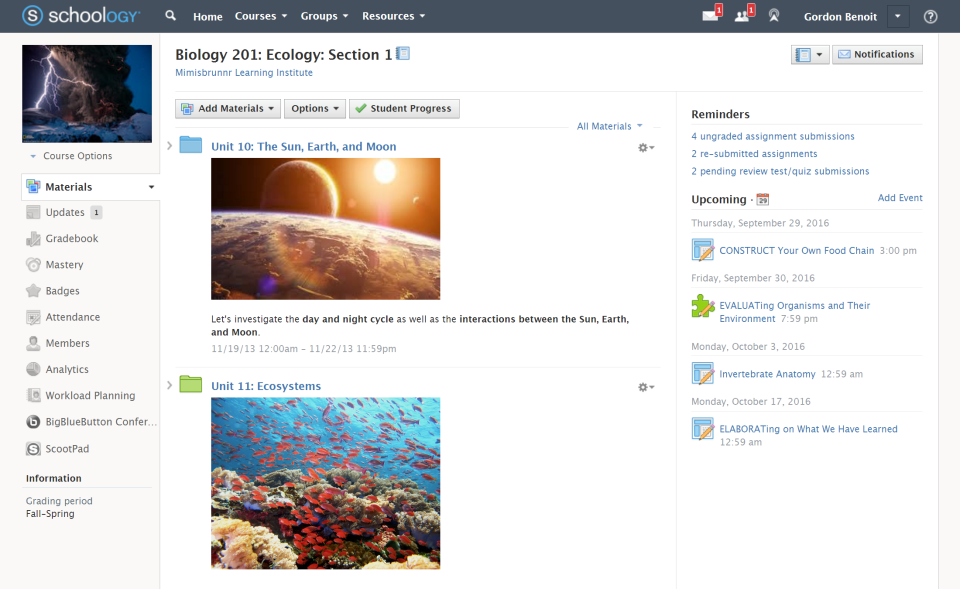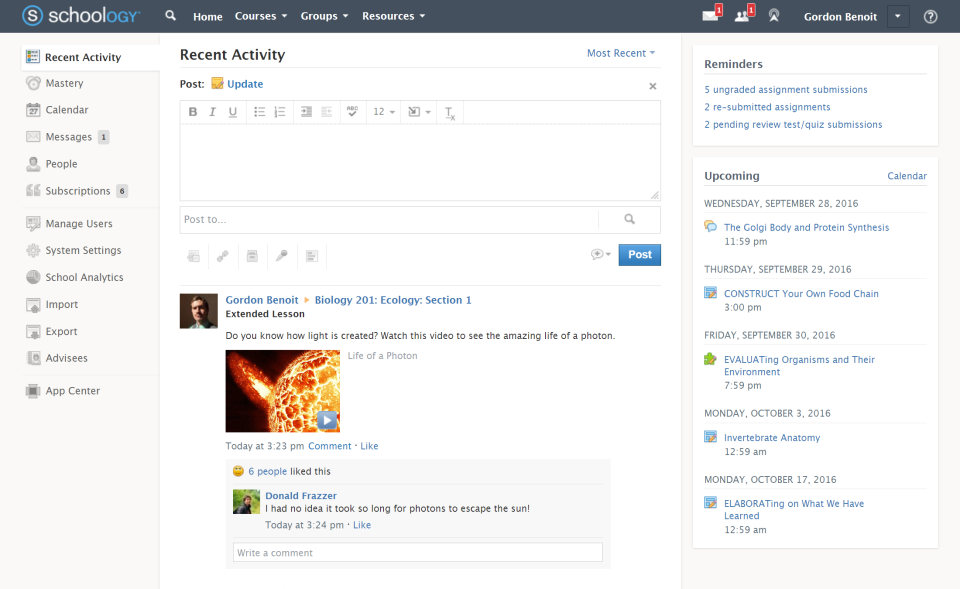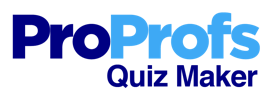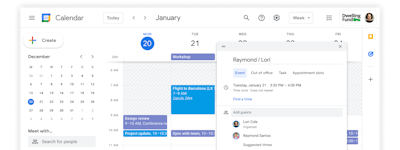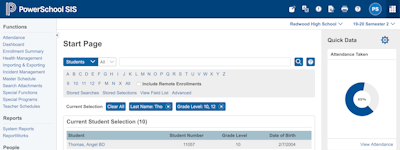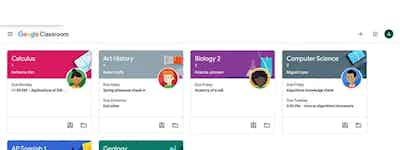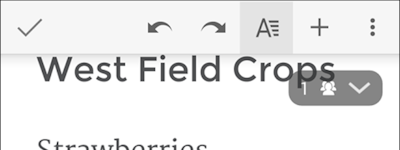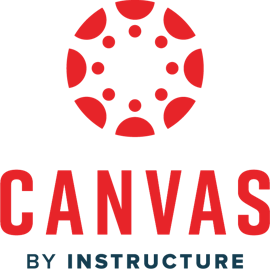17 years helping Canadian businesses
choose better software
Schoology
What Is Schoology?
Schoology seamlessly connects learning management with assessments so that school districts can improve student performance, foster collaboration throughout their community, and personalize learning for every student. Every day millions of students, parents, faculty and administrators from nearly 2,000 K-12 school districts leverage Schoology to advance what is possible in education.
Who Uses Schoology?
Millions of people from over 60,000 K-12 schools and universities around the world use Schoology to transform how they teach and learn.
Not sure about Schoology?
Compare with a popular alternative

Schoology
Reviews of Schoology

Schoology Review
Pros:
The social media look like and all the real time tools for the classroom
Cons:
The app could do better about the use and simplicity
One of the Best LMS in Online Schooling
Comments: It was an all-in-one app, because anything that you could possibly need as a student in an online school setting, it is so reliable and easy to use. I am also notified when I have a test or assessment that I need to do. I also love that I can see and track my scores and progress in my course.
Pros:
Schoology was used when we transitioned from face-to-face to online classes. At first, since I was a first-time user, I thought it would be so hard to navigate since I am not tech-savvy. I also thought it would be so intimidating and complicated, but it proved me wrong. It was indeed beginner-friendly and very easy to use for students and even professors.
Cons:
I have honestly nothing against Schoology because it was one of the biggest help I had when I transitioned from face-to-face classes to online classes.
Needs improvements
Comments: I LIKED THE PROPOSAL OF HAVING MY AGENDA ORGANIZED BUT IN GENERAL I CANNOT PERFORM THE TASKS BECAUSE IT HOLDS UP ALL THE TIME
Pros:
I LIKE THE PROPOSAL TO MAKE MY AGENDA MORE ORGANIZED FOR WEEKLY SCHOOL ACTIVITIES
Cons:
IT HAS A LOT AND I CAN'T GET ACCESS TO WHAT I NEED
Great for Educators
Comments: My overall experience with Schoology has been extremely positive. We used to use another program for recording students' grades. Once we merged everything over to Schoology, my job got a lot easier.
Pros:
This allows me to keep grades for all of my students easily. Schoology gives educators the ability to create assignments that automatically grade student responses. One great benefit of using Schoology is that it allows students and parents to stay current on overall grades.
Cons:
It takes a bit to get used to using Schoology. But after a few days of messing around on the website, you can easily use the program.
Good place for many things
Pros:
I like that Schoology is basically a one stop shop. I am able to post course content, post assignments and assessments and grade them, and communicate with students. The grading process is quite easy. It's easy to see each student and their scores vs other platforms that make it difficult or confusing. I also like that I can see past courses that are archived and everything is available.
Cons:
I do not like that I am unable to remove courses myself. I have had courses assigned to me that were not mine, but I have to contact the admin for that. It became a tedious and time consuming process, so I just gave up.
My expirience of use Schoology
Comments: Schoology provides robust course management features that allow me to effectively organize my courses and deliver content. I appreciate the ability to structure and organize course materials, upload resources, create assignments, and manage assessments within the platform. This streamlines the teaching process and helps create a well-structured learning environment.Schoology offers a range of collaboration and communication tools that facilitate interaction between teachers and students. I can engage in discussions, share resources, submit assignments, and provide feedback within the platform. These tools enhance communication and foster a sense of community among users.Assessment and grading capabilities: Schoology provides features for creating and administering assessments, quizzes, and assignments. I can create various question types, set grading criteria, and provide timely feedback to students. The platform's grading capabilities simplify the assessment process and enable educators to track student progress effectively.Here are some aspects that some I have found less favorable: сustomization limitations, assignment and grading complexity, limited reporting and analytics.
Pros:
1. Course management and organization: Schoology offers robust course management features that allow me to create and organize my courses effectively. I can easily structure my content, upload resources, create assignments, and manage assessments within the platform. The ability to organize materials and activities in a logical and structured manner helps me deliver a streamlined learning experience.2. Collaboration and communication: Schoology provides a range of collaboration and communication tools that facilitate interaction between teachers and students. I can engage in discussions, share resources, submit assignments, and provide feedback within the platform. The integration of communication tools, such as messaging and announcements, enhances real-time communication and fosters a sense of community among users.3. Assessment and grading: Schoology offers features for creating and administering assessments, quizzes, and assignments. I can create various question types, set grading criteria, and provide timely feedback to students. The ability to track student progress, generate reports, and manage grades efficiently simplifies the assessment and grading process.
Cons:
1. Assignment and grading complexity: While Schoology offers assessment and grading tools, I have found the assignment setup and grading process to be cumbersome or time-consuming, particularly when dealing with large class sizes or complex grading criteria. I have challenges in managing and organizing assignments, providing detailed feedback, and efficiently grading student submissions.2. Limited reporting and analytics: I have mentioned that Schoology's reporting and analytics capabilities could be more robust. I have a desire for more advanced reporting features that provide deeper insights into student performance, engagement, or progress. While Schoology offers basic reporting options, I may find them insufficient for their specific data analysis needs.
User Friendly
Comments: I love this app it keeps me on track of what needs to be done so my child's grades can improve.
Pros:
I like that it is easily accessible and user friendly.
Cons:
I least like that it takes a while to load the grades.
a great program with children in school - saves parents time and helps to focus on whats most imp
Comments: wonderful. easy to use, easy to understand and SO appreciate it with students and staff alike
Pros:
easy to use, very user friendly with great understanding of each part, parents appriecate it and for teachers its an important tool
Cons:
nothing, its a tool, very important tool for our schools, thank you Schoology
Great product
Pros:
I like the badges. I like I can upload assignments and see student work.
Cons:
Wish that I could get it to work with Powerschool
Schoology — for Teacher and student needs
Comments: Schoology is and was a Great asset to have for assigning and maintaining assignments. Several improvements have been made but it could use an overhaul of some features such as messaging. It is slow and does not keep students’ messages by class. I would not want to miss it
Pros:
Schoology is a one stop Learning Platform integrating everything from assignments to self grading quizzes and tests. Sequencing and dating materials is a great return to have.
Cons:
Cumbersome at the beginning (for non-users of free version) as we had to learn quickly yo get used to the platform.
Excellent LMS with a variety of features
Comments: I love Schoology. The few times I needed support, the individuals I spoke with were amazing. The features and ease of Schoology outshines other Learning Management Systems on the market. Other than the couple of quirks I mentioned above, this is a product good for a wide range of ages and courses.
Pros:
I have been using Schoology for approximately five years now and I find it to be the easiest LMS with the most features of all the other ones I’ve tried. It is so easy to organize in whatever way is most convenient for you and your course. It supports video uploads from multiple different kinds of sources whether be YouTube or Loom or Edpuzzle. Students love the use of badges where teachers can send “gold star” encouragement to students like “most improved” or other distinctions. Students can easily email their teachers through Schoology. Course updates allow for whole class communication. The pro list goes on and on.
Cons:
The biggest con I have experienced occasionally rears its head when I try to sync Schoology to PowerSchool. I find that some assignments will not sync. Even after I go through all of the usual troubleshooting details such as having a due date or the assignment title being too long, nothing will get it to sync. This is not a huge problem maybe one assignment and 50. What is frustrating, is that when you go into the sync page the error listed doesn’t tell you what to look for us just simply says “failed the sync. Another frustration I have is when I want to unpublished material to students In Schoology that unpublished material is then unpublished in PowerSchool. Just because I want to on publish it in Schoology does it mean I want their grades in assignments to be unseen in PowerSchool.
Alternatives Considered:
Schoology - Powerful, but User Friendly LMS
Comments: Schoology has been a game changer for us. As a district that previously used an open source alternative, we really took a risk by rolling out a new product that was not free. Teachers have really embraced the platform, which is allowing us to move toward a model where learning is individualized and focused on the needs of the learner.
Pros:
Schoology feels like a social media platform. It's easy to use and makes sense when you're using it. It has a tremendous ability to be extended with integrations with Google, Microsoft, etc. and connects well with other learning platforms that are important in K-12 settings.
Cons:
At the enterprise level, sometimes support the can be lackluster when dealing with things such as the synchronization between Schoology and PowerSchool. On the positive side, we anticipate with PowerSchool's purchase of Schoology that this might improve over time.
Schoology: Old looking, but Function-able. 6.75/10
Comments: Too keep it short and simple, it is a solid at what it does and there functionally. The interface just doesn’t match.
Pros:
I liked the functionality and how many features it has. There’s a lot to do with Schoology, but at first glance or as a beginner user. After getting more acquitted to the software, it becomes more easier and you realize how many functionality and features it has.
Cons:
The main problem I have been stating is the fact that the interface and looks is very old and boring. This can reduce users engagement and want to learn as much of the functionality works, the interface isn’t up to par.
Schoology
Pros:
I love that we are able to track attendance and our students records with this software. I also like that the parents have access to they same system.
Cons:
Overall, my biggest flaw with this software is that it was difficult to have our staff get used to using the software.

Faulty application
Comments: This application needs some serious debugging and updates in order to fix all the issues in which I've stated prior.
Pros:
I don't have a lot of good things to say about this software. It does allow you to keep up with updates from your child's school such as; grades, attendance, and direct messaging to staff.
Cons:
The application won't allow you to view course outlines, grades, or any other information regarding your child's classroom and majors. If you use the website instead you can access everything you need.
Great for older learners
Comments: Overall, my experience is good! I’ve been pleased with it.
Pros:
I love being able to have quizzes or tests self-correct. I also like being able to link my grad book (PowerSchool) and having a centralized place for my students to view and work on assignments.
Cons:
It is not the most user friendly software. I consider myself pretty tech-savvy, and it took me a bit to understand each part. I teach elementary school, and some of my students still do not quite understand how to use the software. There’s a lot to it.

The best program for teaching students
Pros:
An excellent program for sending assignments and lessons to students, receiving student assignments, communicating with students through writing, and organizing the relationship and interdependence between all school administration, from the principal to the teacher and student
Cons:
What is lacking in this program is the lack of direct communication and the establishment of virtual classrooms for speaking audio and video online

Schoology: the Management System for Supporting ALL Learners in person, blended, and remote
Comments: Overall, Schoology has allowed me to connect meaningfully with each of my students remote, blended, and in person. It took some time to figure out the little aspects of it, but once I found out how to be creative with it I can really express any content in a meaningful way. I have also created content for the whole district that is done well and meaningfully, and I could not as a teacher do that and share that before without this product. I have engaged students more, students are learning technical skills, and overall my classroom is better for it.
Pros:
I love how easily Schoology is to manage, for students to use it, for me to be creative when working with it, for the programs embedded in and can be synchronized with it, and more. Schoology has extended my learning as a teacher and my students’ learning as well.
Cons:
I wish that there was more language support other than Spanish for the site languages. Swahili and Arabic would be helpful to add since they are highly spoken in our district.
Overly complicated, not intuitive, fails to account for what parent and student users need most
Comments:
I hated Schoology at St. Isidore and then when my kids went to high school and they purchased this product, I was dumbfounded as to why the administration wanted it. All the parents are confused.
When the App shows me it has new messages/alerts, I open the app, and nothing in the app tells me what is the alert - no "unread" messages, I have NO Idea where to go, so I have to go fishing for it. I don't know what else the product does, but it fails miserably at meeting the key needs of my two children and my needs to oversee how they are doing. My children also do not like this product. They have even been using it for 3+ years. They are in high school now.
Pros:
Nothing. Don't know why the administration purchased it. It was not worth the money. Most parents we know can't find anything in there and need multiple trainings.
Cons:
Too many features, too many folders, trying to find anything on there is like looking for a needle in a haystack. iI is not intuitive at all - this company needs some apple developers on their staff. Fails to facilitate the most common uses for parents and students, with a focus on easy grade reporting and ease of accessing current assignments and the instructions from the teacher. I can't find anything in here. No parents I know like this software.

Transforming the Digital Space
Comments: Schoology has enabled me to create a digital platform for my students to access whenever and however they need. Being a traveling teacher has its own unique set of obstacles, but Schoology has empowered me to bring my in-person style and flare to the digital space. I no longer feel as I am scatted around multiple classrooms. Each of my digital classrooms are organized in the same manner so there is a sense of structure to my instruction, just like a physical space would allow.
Pros:
I love that I can use Schoology as a vehicle to personalization--personalization for student learning and personalization for my instruction. I am able to add/delete assignments for students. I can create assignments for specific groups of students. It is easier to use the same rubric for similar assignments because the rubric is already built and saved. I can deliver lessons in various methods. My instruction and assessment have become more transparent (and more fair!) for students due to these features.
Cons:
The features that I most dislike about Schoology revolve around the integrations with Google Drive and TurnItIn. While I have long applauded the Google integration, I detest that the Google assignments (when submitted through this integration) are not time stamped. Also, my colleagues and I have found TurnItIn to be a bit more complicated than necessary to use. It is not intuitive, and rather difficult to explain to students. I often end up not using it.
Best LMS hands down!
Comments: I've built many project-based and blended learning courses within the Schoology LMS that have allowed me to revolutionize the traditional classroom. We saw huge increases in student accountability and achievement, and tracking student progress has never been so easy. We also use Schoology to take asynchronous remote attendance with just a few clicks of a button. I am extremely proud of what my school has been able to accomplish with this platform. The feedback and ideas I get from both students and teachers continues to inspire me to take learning to the next level using Schoology. Our new virtual classroom is more fun, interactive, and engaging than ever before!
Pros:
Schoology is packed with features that let educators customize their courses and content to meet the specific learning needs of various populations of students. The user interface is fresh, simple, and easy to navigate. Many popular external applications are already integrated and available to use within the Schoology platform and sync effortlessly with the gradebook. For me personally, I really appreciate the way I can build customized, authentic, and engaging assessments from their wide assortment of question types. Schoology also has a badge rewards system where teachers can reward students for accomplishing certain tasks. Schoology simply is super customizable with a ton of features that other LMS don't offer.
Cons:
As a user of many learning management systems over the past decade, there is no area where I feel Schoology is lacking in. It is the best for what it does.
Schoology - like a Swiss army knife for educators!
Comments: I have used Schoology as a teacher with students and as a professional development platform with other teachers. I love all the options I have for sharing content of all types and engaging students in many ways. I constantly find new features to try out with my students. In addition, I am one of the system admins for our school district. I have used both the Basic (free) version and the Enterprise version. Schoology Support is always helpful, and while they cannot always meet my needs right away, they are always working on site improvements and new features.
Pros:
•Ease of use - Most teachers, students, and parents learn to navigate the LMS pretty easily. •Many levels of use - Teachers can begin using the LMS at a simple, basic level with great success, and then progress to use more advanced features that enrich the educational experience of their students. I love incorporating online discussions and media albums in my classes. •Anywhere, anytime - Teachers can set up their daily classes in Schoology, embedding images, media, discussions, quizzes, and more. This lends itself to all types of teaching experiences from whole class to small group to individual assignments. Assignments can actually be assigned to small groups or individual students, and these will not populate the Schoology feeds of other students. The Schoology course can be used to facilitate the classroom experience, but also allows student access to classroom content 24/7. •Great integration with G Suite - Schoology plays very well with all things Google. I love the Google Drive Assignments app, which organizes my students’ assignments so beautifully.
Cons:
•Cannot create recurring calendar events. •Badges are only visible on Profile Page. I wish they were more visible on all pages, like they are in Khan Academy. Badges are also not visible on the iOS platform. •I wish assignments had both “assigned on” dates, as well as “due dates.”
Schoology is a great way to engage students!
Comments: Overall Schoology was a great way to engage students and assess their learning in a more interactive and interesting way. The student's seemed to like it better than using just books so it was more engaging for them.
Pros:
Before I transitioned out of teaching, I used Schoology quite a bit as a teacher. Schoology made it easy and convenient to engage students in the classroom. You could post informational resources for them such as notes and websites, or create more interactive lessons with embedded youTube or other videos and they can be set up so students can do scavenger hunt type things on the computer. They also can be used for assessments to see if students learned the material they were supposed to, as an exit ticket, or a way to review information at home. These assessments could then be loaded directly into e-school for student grades.
Cons:
One thing I found difficult was sometimes setting up answers to questions especially if I wanted a more free response type of question, although they do offer ways to grade on a rubric as well. Sadly in the day and age of inflating grades there was also no way to grade on a curve, which meant that even though grades could be directly loaded into e-school, administrators desired you to then have to go back into e-school to inflate student grades. All in all they seemed to be keen to adding new features that made things easier for teachers. They also had two different kinds of assessments, one of which I found not nearly as friendly as the other to use.
A great learning management system, takes some time to learn the features!
Comments: Overall, I think that Schoology is a learning management system with a lot of functions that should suit every grade level's needs (elementary and beyond). For me there was some time it took to learn how to use Schoology, but once I figured a few key things out, I've been able to share things easily with my elementary students each day.
Pros:
I love that I can save pretty much anything to resources, and share it across my courses (I teach 18 classes as our teacher librarian), as well as share with my colleagues at different schools.
Cons:
I thought that there was a bit of a learning curve with Schoology. There are a LOT of functions, and I'm definitely not using them all, but it took a lot of practice.
Great for virtual learning
Comments: Easy teacher-friendly for the use of assignments and lessons. I have integrated looms and google drive into the work and that is easy as well. I wish there was the ability to zoom from the Schoology site though. I also wish they had test banks of questions and assignments to pull from.
Pros:
This software was given to us a few days prior to school but we were told it was what we were using for virtual teaching. Therefore a rough start but not Schoology's fault. The software was taught to us in a quick fashion but was easy to use once I got the hang of it. I am learning more as time goes by and am pleased with how easily students and an older teacher such as myself can learn. The integration of materials is easy and allows for individualized learning and assessment for our diverse student body.
Cons:
I do not like the setup for assessment being in a different place than the due dates. I wish it was all in one easy place such as when setting up the assessment. I also wish the bulk edit button had a link to alter questions if a mistake was found so I do not have to go looking for the assessment.