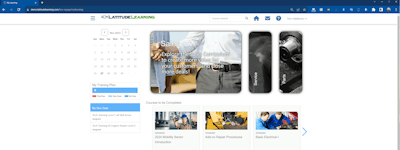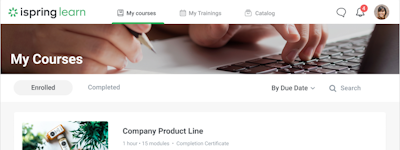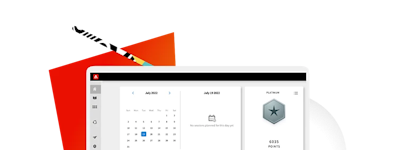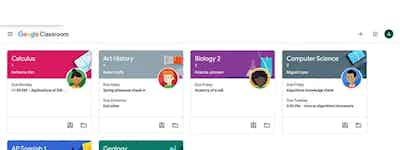17 years helping Canadian businesses
choose better software
LearnDash
What Is LearnDash?
The #1 choice of Fortune 500 companies, major universities, training organizations, and entrepreneurs worldwide for creating (and selling) their online courses with WordPress.
Who Uses LearnDash?
Businesses, organizations, entrepreneurs, and educational institutions of every size.
Not sure about LearnDash?
Compare with a popular alternative

LearnDash
Reviews of LearnDash

Alternatives Considered:
All the basics covered with a great interface
Comments: So far, there hasn't been anything missing from LearnDash. We were able to launch our online learning program in just a few days. The learning curve was easy to overcome and we were able to get all of our content online with no problems. Each time we were stuck on something the documentation was able to steer us to the right answer and the one time we needed to reach out to support, their response was quick and helpful.
Pros:
We purchased LearnDash to integrate with MemberPress. Because of this, we do not use any of the payment, membership, or subscription functions in LearnDash. We use it exclusively to present courses, record quiz scores, and provide certificates. For those tasks, LearnDash is the perfect tool. The tools to build your content are drag and drop simple and the management tools are easy to understand. Integration with WordPress core functions and with the MemberPress system are flawless and we never had to tinker with them. Just installed the LearnDash plugin and got to work. A highlight was the "Focus Mode" feature for the actual learning environment. It provided a clean, good looking interface for our students and took exactly zero time to tweak. We just flipped the switch and had a great looking online classroom tool. If we want to hire designers later to build us pages that are more branded, we can. But Focus Mode allowed us to launch faster, with a better looking product, for no additional cost.
Cons:
Student reporting is adequate, but a little unimpressive. There are reports that can be downloaded, but there is no real dashboard to track student progress.

Alternatives Considered:
A proven and robust tool to create and deliver educational courses
Comments: We've used this for a new course we recently created and it has been working well for our students. They provide video training and solid documentation to help get going. It can be confusing at first, and we've had to adjust our course as we've gone along and learned, but once you get used to how it works then it's fast and simple enough.
Pros:
The fact that it's used by large universities in Florida, Michigan and Washington gave me confidence that it is reliable. We like how easy it is to create new lessons and assign quizzes to them. The add-on library is fairly large to help expand its capabilities. It's a popular tool with a lot of resources online to help learn how to make the most of it. There are a lot of built-in options for tweaking how it works.
Cons:
It is somewhat complex to use compared to other options. That's partially because it provides so many options. You have to put some time into it to get it setup how you want and understand how it works, so it's not as fast to get going with as some other services would be. It could use more question types for the quizzes. There doesn't seem to be an easy way to view all of a student's essays and quiz answers on one page, however there are custom-made plugins that help with this.

Easy to Use but Ugly User Interface
Comments: Lately I have been thinking that because I don't use the quizzes, etc. I could have skipped the whole LMS thing and just created pages or posts that link to the next. Luckily LearnDash is not too expensive so now that it is looking nice (thanks to custom coding), I will probably just stick with it.
Pros:
Working with LearnDash is very easy. It works very similar to the other functions in Wordpress. You create a course, add Lessons and then Topics for each lesson. For example, the course could be about How to Be a Real Estate Investor. In that course, you might have multiple lessons like How to Flip Houses, How to But Rental Property, How to Finance Real Estate, etc. The you add the detailed Topics. For example, How to Flip Houses might have things like How to Find Greta Houses to Flip. How to Fund Your Flip House Projects, How to Manage the Rehab. You get the idea... It's literally copy and paste for text and you add graphics the same way you would to any page or post in Wordpress. Also, you can have quizzes, delay the release of certain content, offer certificates and points for completion, sell your courses, interact with users based on actions they take, set timers for each lesson, set prerequisites for courses, and offer grading and badges. You can also offer the courses in bundles and even create a marketplace similar to Udemy where people can buy your courses. It integrates natively with many membership softwares including Memberium and also with many email providers and CRMS including Infusionsoft. It;s responsive and even works with SCORMs.
Cons:
Here's what I don't like. It's ugly. The user interface is plain and not very intuitive. You have to buy other add on's so users can do things like take notes, and so that you can begin to have an interface that looks better than native Wordpresss. In other words... ugly. With all the work they put into this software, it is so crazy that they did not spend time on the user experience. It's hard to tell if you're in a Lesson or Topic. It's hard to navigate around the course form Lesson to Less or Topic or Topic to Topic and don't even think about jumping around. The only way to solve these issues is to use precious sidebar real estate for this navigation instead of being able to showcase other offerings. That or your sidebar gets really long. The interface showing which items have been completed and which have not is also ugly. And while you can buy add ons, those are "meh" at best. I finally broke down and hired a developer to tweak the code and make me a nice interface with great navigation, awesome graphics and stats for users in each Lessona nd Topic and so on.
LearnDash Response
6 years ago
Hi Karen, thank you for your review! Regarding the visual components in LearnDash, these are soon to be updated in LearnDash 3.0 - we think you will really like them!
Alternatives Considered:
Best LMS Solution for Wordpress
Pros:
The ease of setup and effective end-user adoption. Apart from that it has almost every aspect of LMS covered using its feature rich add-ons.
Cons:
I would say the premium price is the only con here if you compare this with something like Learnpress or Moodle.
This is my recommended LMS for my customers
Comments: The fact I recommend this LMS says it all—a great product and add-ons. Don't hesitate if you are researching/deciding on an LMS for WordPress.
Pros:
LearnDash is my go-to choice of LMS for my WordPress customers. One customer in particular had a complex set of requirements, of which LearnDash was able to deliver. With some customisation and add-ons, we have a fantastic LMS solution. Even out of the box, for simpler solutions this product rocks. The LearnDash support team are amazing, especially Shalom, who has been incredible support. Support teams make or break a product after sales.
Cons:
Once you understand the Groups/Users assignment hierarchy ( especially for UI shortcodes ) you are rolling. That element took some head-scratching, but, with great support ( see above ) it's all clear.

Alternatives Considered:
Great customer support, product needs some improvement
Comments:
I am an open online Chinese course provider. I used to develop an entire course using our own software, based on Moodle. It worked quite well, but I thought using a plug-in might be the smart move since I want to also optimize the quizzes and courses for SEO purposes. This turned out to be not so easy, in fact, it might make the URL structure much more chaotic than it is if you simply use a "normal" SEO strategy separating the blog content and the free course content.
Almost all my customer support requests lead to the conclusion that I will need to hire a programmer to solve the issue.
I definitely see more flexibility with moodle, if you have the knowledge to set up a server and run the moodle there.
If you are someone who is just starting up alone, or with very little technical understanding, LearnDash would definitely be the right choice. but I think if you grow bigger, you will probably need something that can fulfill more purposes.
Pros:
What I love is the customer support. I have encountered some issues and have always had a great experience with customer support. Especially one employee [SENSITIVE CONTENT HIDDEN] went a long way to make sure my problem was solved. Though the problem stayed as a default setup, she truly made it easy to keep using the solution. The customer support overall is amazing. For anyone who has a standard e-learning idea, I think LearnDash is the product to go for BECAUSE of the customer support.
Cons:
I understand that e-learning products are all quite troublesome due to database issues - it is indeed a sophisticated industry. However, I still have to say LearnDash is not very intuitive to use, especially when you have a concrete idea of how to set up your course. It has an overall extremely complicated URL structure, which makes SEO hard to achieve. And there is no option to make it shorter. Each course creates a line of subcategories, followed by lessons with the same subcategories. And then when you finally reach the quizzes, you simply have a long URL and you have no other way to change that. This is only one of the smaller things that you can't change. Also, it's not possible to insert a page to describe something, followed by a question within a quiz.
Review of LearnDash
Comments: It took me a long time to really come to terms with the complexities of the L-D LMS. It would have been better to offer a very basic L-D LMS template to make it easier for non-techies like myself.
Pros:
I'm a non-techie and LearnDash seems to be a good LMS. After encountering problems early on, I eventually managed to understand the basics.
Cons:
Insufficient awareness by the coprorate office of the extreme challenges of the L-D LMS for non-techies. [I started using it in 2018]
a good learning management system
Comments: good experience with some problems of compatibility with other plugins
Pros:
i like ho easy is to build the course from scratch
Cons:
many features and customizations are demanded to other softwares
A Fantastic Learning Management System
Pros:
LearnDash is packed with useful features that make it perfect for creating and managing online courses. Its course builder is straightforward to use. It has helped me create engaging lessons, quizzes, and assignments effortlessly, saving me a lot of time. I love the flexibility that LearnDash offers in delivering course content. Whether it's text-based lessons, videos, audio files, or downloadable resources, I can choose the format that suits my students' learning preferences. This adaptability enhances the overall learning experience.
Cons:
One limitation I noticed is the visual customization. Although LearnDash offers some customization options for course layouts and branding, users with advanced design requirements might find them somewhat limited. However, with basic HTML and CSS knowledge, it is possible to make additional visual customizations.
Very useful and professional software
Comments: I use it to build courses, deliver courses to public and private agencies and organizations
Pros:
Professionalism, beautiful interface, course management features, topics, tests, certification. The number of sortcode pongs is rich, making it easy to choose from when it comes to creating custom pages.Integrates well with a large number of other software based on wordpress.This is a platform that offers very good online courses.
Cons:
course packaging function, I have a hard time transferring a course to another system or importing a course from another system
Alternatives Considered:
One of the best for WordPress
Comments: The beginnings of using LearnDash require attention and some time, but if you get to know LearnDash well, you will be able to add new courses faster and easier.
Pros:
I like that LearnDash works seamlessly and that it has a lot of useful features (although sometimes I even feel like it's too much).
Cons:
Sometimes LearnDash is too complicated and can overwhelm you with the amount of features.
LearnDash Cloud
Comments: So far, I am very satisfied
Pros:
I considered and trialed quite a few LMS before choosing LearnDash Cloud. What I loved most about it was that it came with everything I needed to set up my online course platform including different types of assessments (most lms only allowed multiple-choice quizzes), registration, payment integration, badges/certificates, and so on. What I now love the most about LearnDash is its customer support, they are fantastic, they are quick to respond, know what they are talking about and seem keen to help. I am not terribly tech savvy yet I could make sense of what they were telling me.
Cons:
I am new to WordPress and I'm not a fan of the block editor however it's not too bad once you get your head around it.
E-learning Test Prep Perspective
Comments: So far it has been pretty good. Setting it up was just what i expected - lots of youtube videos and trial and error. But when you get the hang of it building courses and everything is fun and smooth. Support has been great.
Pros:
- Course creation is intuitive. - User friendly. - Layout of course is practical. - Documentation is handy along with "how to...in LearnDash" youtube videos. - It is a right level of simple. Not to the point where it is too simple where you don't feel like it delivers value to the students and not to advanced where it is too difficult for students to use. - Support is helpful.
Cons:
- I think you should have the option to mark anything complete. - Add more options to the outline of course. As of now there is only Course, Topics, and Quizzes. It would be handy if you could add homework Assignments and Handouts. Within these Assignments and or Handouts there is checklist that students could follow to check progress of there homework completion. After the checklist is completed only then would the overall progress bar change. - You should be able to save quiz progress. Some quizzes we have are 100 questions and act more as homework (so students do not finish them in one go). - There should be better quiz reporting. Being able to evaluate your own quiz (and even homework) performance effectively is the difference between succeeding and failing. If students could get detailed breakdowns to their performance they could recognize patterns, identify strengths and weaknesses, and ultimately better aim their study efforts. If reporting was to be better it also needs to be intuitive and user friendly. So easy to read graphs and charts, filter options, careful organization of subjects versus performance, and so on. - aesthetics of login pop-up page should have more customization options. - With the pandemic and current era we live in the Zoom feature/ integration should come with product.
The best Learning Management software for WordPress
Comments: The ability to quickly add courses and still have a level of quality that's right on point is what makes LearnDash such a valuable tool. The features I get with video lessons look like custom development, which makes the courses look like a great deal of money was spent to create them which is always a plus.
Pros:
LearnDash has become quite popular for creating courses. It's flexible and they're also well integrated with other products which is very important. The UI with Elementor is seamless. I highly recommend it for anyone who wants to enjoy the best user experience possible. LearnDash provides great content possibilities and documentation but their support is a little less efficient than their software!
Cons:
The social learning, interactive learning and mobile experience on the website have room for improvement. The last few months has seen an improvement in the mobile experience, but social learning and interactive learning could be better and more user-friendly. Initial integration was time-consuming and there really isn’t any way around that. I also wish they had better user management options since WordPress user management is not great.

My favorite plugin for Creating Courses on a Wordpress Site
Comments: We used learned with Memberium+Keap, and overall things turned out pretty easy to manage. So if we talk about my opinion, as long as you are sure about hosting courses on a Wordpress Install, go for LearnDash.
Pros:
like how easy it is to create & manage courses with LearnDash. Apart from this, I like various features Learndash provides, including: 1. Course Certificates (this helps in automatic Certification creation, so you don't have to do it manually for each user) 2. Quizzes (this helps in making sure that users are actually learning things, and this also helps in making things a bit interactive). 3. Drip Lessons (this helps in making lessons available on certain timeframes) We started using LearnDash with Memberium+IFS, which still works best for us (If we talk about creating & managing courses on a Wordpress Install)
Cons:
1. Initial Setup requires you to hire a Developer, as showing courses as you want would require coding & stuff 2. Software Pricing
Membership and Course Management
Comments: Generally speaking, the documentation is excellent, the customer support has been very positive and helpful, and it's been a good experience.
Pros:
Honestly, after banging my head against a wall trying desperately to Frankenstein other options together, I finally broke down and bought LearnDash and wish I had done so sooner. It solved a LOT of stressful issues oof how to create courses online, membership management, and the whole process of putting a system in place that works and doing so in a fairly straightforward way.
Cons:
I absolutely hate WordPress. Every time I fix one issue, the solution causes two more. I spend more time building my site and working on it than I do actually creating content. So my only complaint about this software is that I have to use it on Wordpress.

Alternatives Considered:
I chose LearnDash for flexibility
Comments: I've been very pleased with LearnDash. It's well-designed, well-documented, and well-supported. It scales well and I look forward to continuing to work with it well into the future.
Pros:
I had been using a hosted LMS, but grew frustrated with the artificial limitations imposed on me by its design. I made the decision to switch to LearnDash for the flexibility, so that I would be able to manage and present my courses in whatever way I deemed appropriate for my customers, and so that I would have full control of my content. (The hosted LMS would not let me keep my own backups!) I also wanted to have full control of the user experience.
Cons:
There really aren't any cons, as long as you understand this is a large application with many options. The learning curve is substantial, but absolutely worth the time and effort required to master it.
What a Learning Portal/LMS should be.
Comments: I used LearnDash to set up a Learning Portal at my prior organization. it allowed me to deploy content to a large user base through the portal, while also allowing me to track our content being used in their xAPI compliant LMS systems and completions of content through our Help system.
Pros:
Building a learning portal on WordPress is brilliant. The core features of LearnDash in creating courses is great. Good quiz engine and solid features for offering and tracking courses with clear progress indicators. But the true power of LearnDash is that it works with virtually any theme, and expands its utility with the WordPress ecosystem. Aside from solid partner plugins for coursegrids and gradebooks, there are additional tools that really give LearnDash some amazing content features like H5P and tools to embed and track content from leading eLearning tools like Articulate and Adobe. No end in sight.
Cons:
The most challenging parts of LearnDash are managing WordPress and Plugins. The challenge of adding more and more features with plugins is the administrative maintenance it requires. Users just need to be very clear that unlike using a vendor LMS that you just upload content, they must be prepared to get "under the hood" to maintain the system. This is common with professional WordPress Administration, but learning professionals who just used an LMS may not be clear on the fact that this does require some web administration skills.

Great LMS tool with even better support!
Comments: LearnDash LMS plug-in was a no-brainer for us. I had actually used it as an end user personally and when my company were looking at investing in an LMS tool, I inspected the code of the tool I had used previously and found out that it was LearnDash. It was an easy sell to decision makers as I had such a great experience from an end user point of view. Since using LearnDash as an admin it has been pretty plain sailing.
Pros:
It's easy for non-web dev users to be able to create content and for some of the more tricky parts of the implementation, the LearnDash support team have been excellent. So responsive and always willing to help out. If I could give the support team 20 out 10 I would!
Cons:
I think when I began using LearnDash, it wasn't too feature-heavy and there were definitely some things missing that would have been nice. However, 1.5 years down the line the team are rolling out features regularly and making their product more feature-rich.
Create Online Learning Hub with Ease
Comments: My experience with LearnDash plugin and with LearnDash the company has been fantastic. My client is thrilled and I am very happy that I can now include this as an option to other clients in the future. It is a powerful LMS for independents and organizations alike.
Pros:
Support is always key for me - even if I never need it and even presale the support team was responsive and helpful. After that comes an intuitive interface and they score high here as well. I also used an extensive online library of video lessons any time I wanted to fill in my personal knowledge base. Also, with the inclusion of a partner like Elementor I was able to deliver a workspace to the client that is reflective of their core website.
Cons:
We ended up creating this as a subdomain to the parent site and that worked well for us. The addition of Elementor to their pool of available tools is fairly recent and the documentation is slim from both parties. I hope that this improves and that there is a greater ability to customize even more in the future. Also, I wish the documentation was better for user login, especially when you have incorporated WooCommerce.

Gorgeous and Easy to Use - WordPress Online Classroom Platform
Pros:
As an experienced WordPress user (for over 12 years) and a course creator for as many years, I can say that hands-down, LearnDash offers a fantastic, easy-to-use, powerhouse course creation software. Not only is it easy to add and update courses and content, it provides a wonderful user experience for our students! We often receive comments as to how sleek and attractive the online classroom looks and how easy it is to use.
Cons:
I can't really say there are any cons however I did need to reach out for support to ask a few questions when initially setting up the interface. That said, we were able to get up and running in record time and able to set up many courses quickly and easily. We produce approximately one course each month, so we needed something that would make it possible for us to replicate the process over and over again.
LearnDash is an obligation in E-learning
Comments: My experience with LearnDash is one of a kind. As a tutor, this software has been of great help to me. It lets me control how I want my course to look, share my lessons with multiple classes, integrate with almost all systems, and make the learning process fun. Although LearnDash needs development in some areas, it is still the best software I used throughout my teaching journey. Nowadays, such softwares are very necessary in E-learning field; for that, I highly recommend LearnDash.
Pros:
* LearnDash allows me to style my course the way I want it. * It integrates well with WordPress. * It provides the opportunity to sell courses online. * There are great sharing options. * LearnDash is easy to install and use
Cons:
* The need for installing some plugins is a bit annoying. * Customization is a bit hard in some areas.* The need for add-ons to better the software functionality.

Alternatives Considered:
Best LMS for WordPress!
Comments: My favorite feature is that I can self-host LearnDash on my website, which allows me to use my own URL and save money. It also allows me to select whatever theme builder to use with it, giving me complete control over how my landing and other associated pages appear with no scripting.
Pros:
Lessons and courses can be easily created and managed using LearnDash. The best aspect is that it can be completely integrated with the current WordPress site. They also have nice documentation to help you through it. You may even customize them with your preferred page builder, such as Elementor.
Cons:
Enrolling several students in a course is difficult, and I have yet to discover a LearnDash plugin that does it properly. Some areas might be difficult to customize the way you desire.
Fantastic Front End Design
Comments: We have a small CellPhone repair shop in Anaheim, CA. But over the years technicians around the world have been watching our youtube channel, to the point that now we teach MicroSoldering online to all our students. LearnDash is helping us with the heavy lifting of putting it together and presenting all the materials to our students on a secuencial matter, pretty awasome piece of software.
Pros:
Easy to setup, able to re-use different lessons for different courses. Good constant flow of information and ideas trough their blog. Fast customer support response.
Cons:
Not able to create the lessons titles inside the course creation. In my case, I use (Course-Modules-Lessons), I can create the Modules inside the course creation, but the lessons I have to go to lessons and create them outside. (Not a mayor hassle) but would it be very convinient to be able to create them inside the course, only the titles that is. Also, not being able to 'Clone' an existing course with it's modules, lessons and quizes, but with a bit or looking I was able to find a couple of plugins that did the trick.
Alternatives Considered:
LearnDash has nearly made my career
Comments: LearnDash has been so useful in my "day job" that I've leveraged my course design into a "side hustle". I honestly don't know what I would do without it.
Pros:
I looked at other options, explored Moodle extensively. All our sites are built in WordPress, so I had a fair bit of familiarity - so when I discovered LearnDash, I was excited to try it. This is the exact plugin I needed to solve my compliance and training problems. They keep upgrading its core functionality, I've found other plugins to extend its features, and their support team is very helpful when I make stupid mistakes.
Cons:
One would really benefit from a solid understanding of WordPress to make the best use of LearnDash.