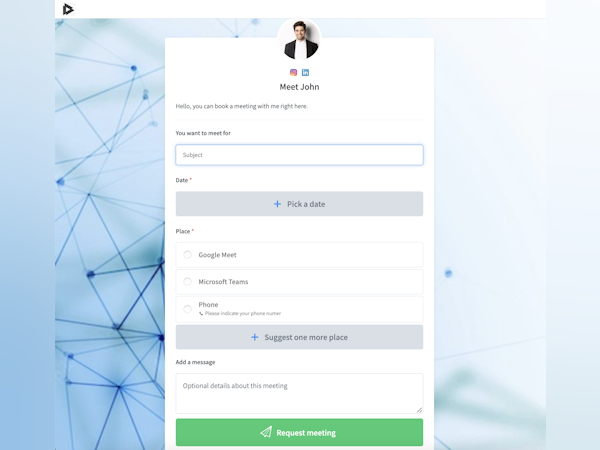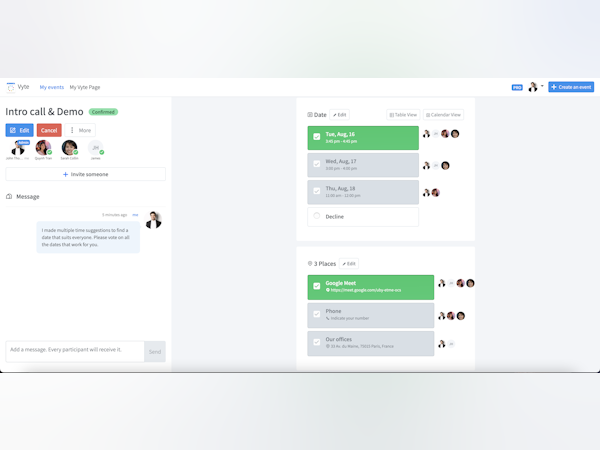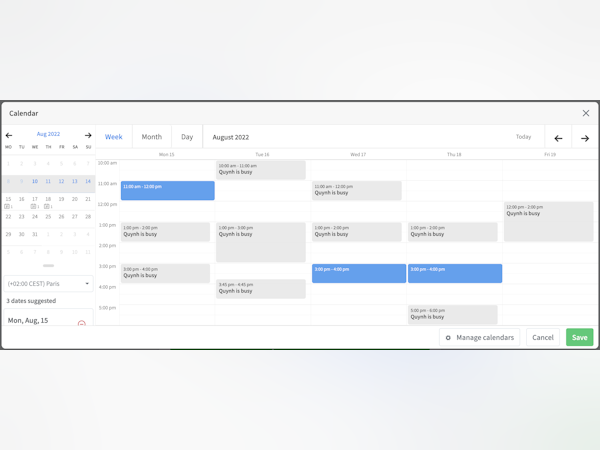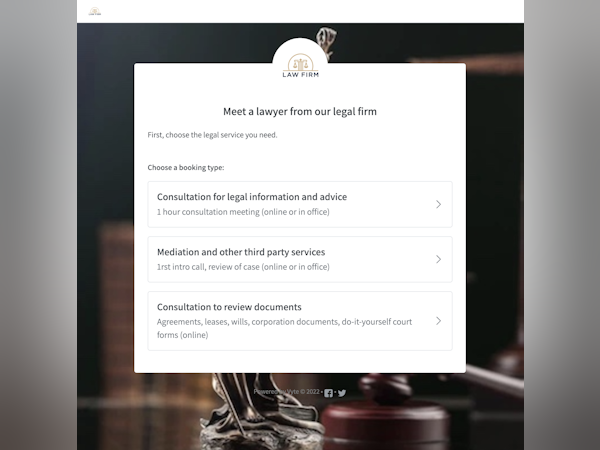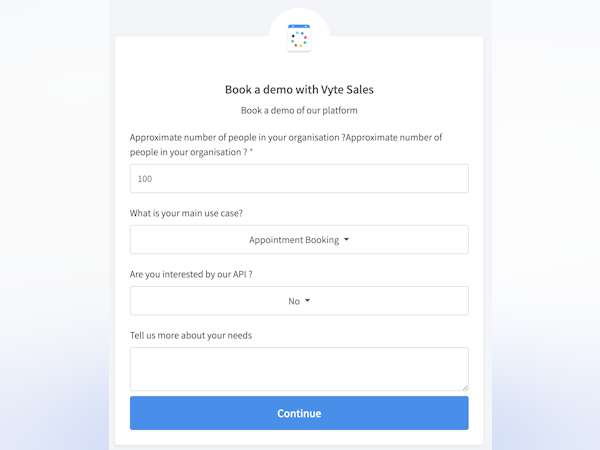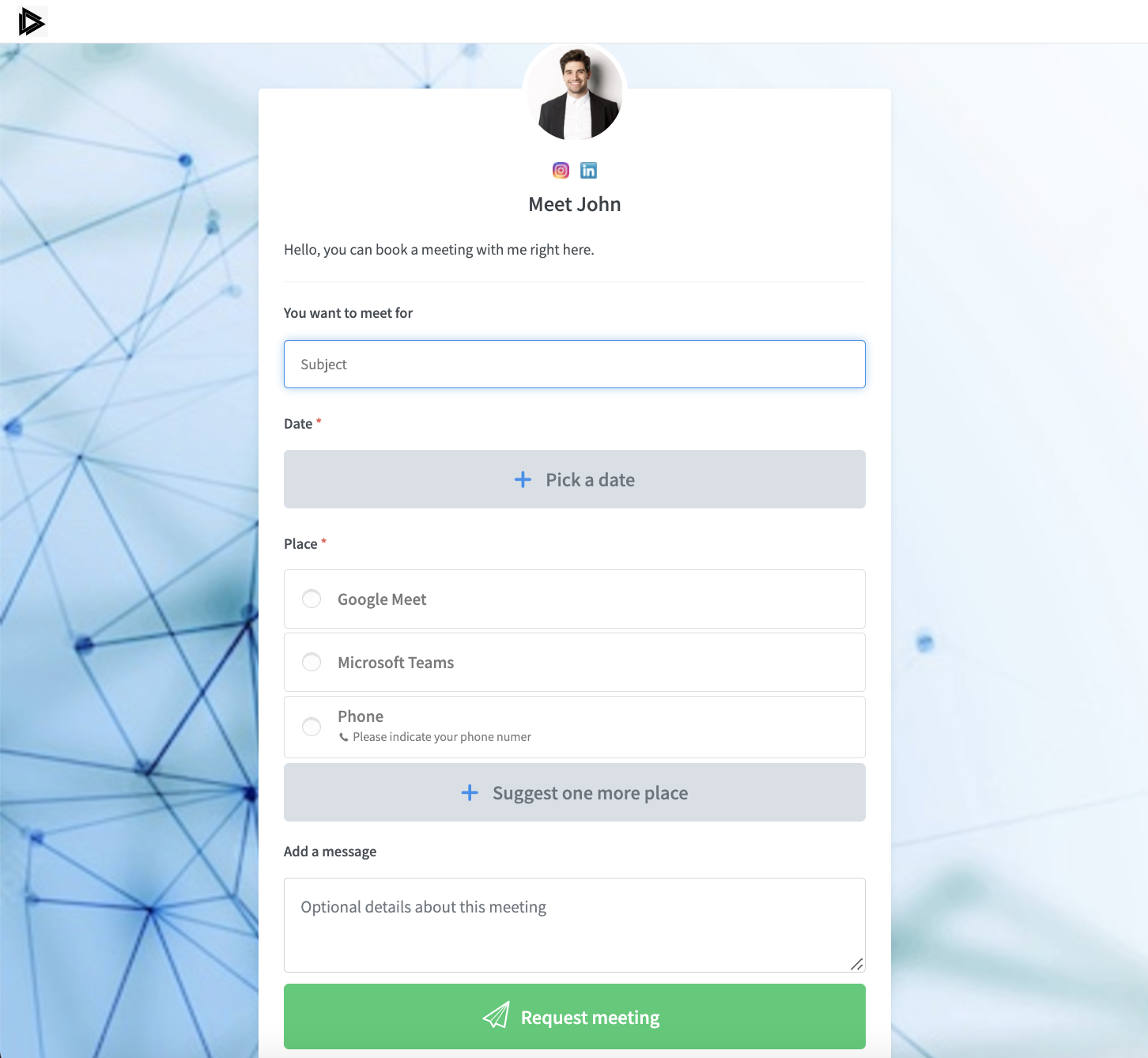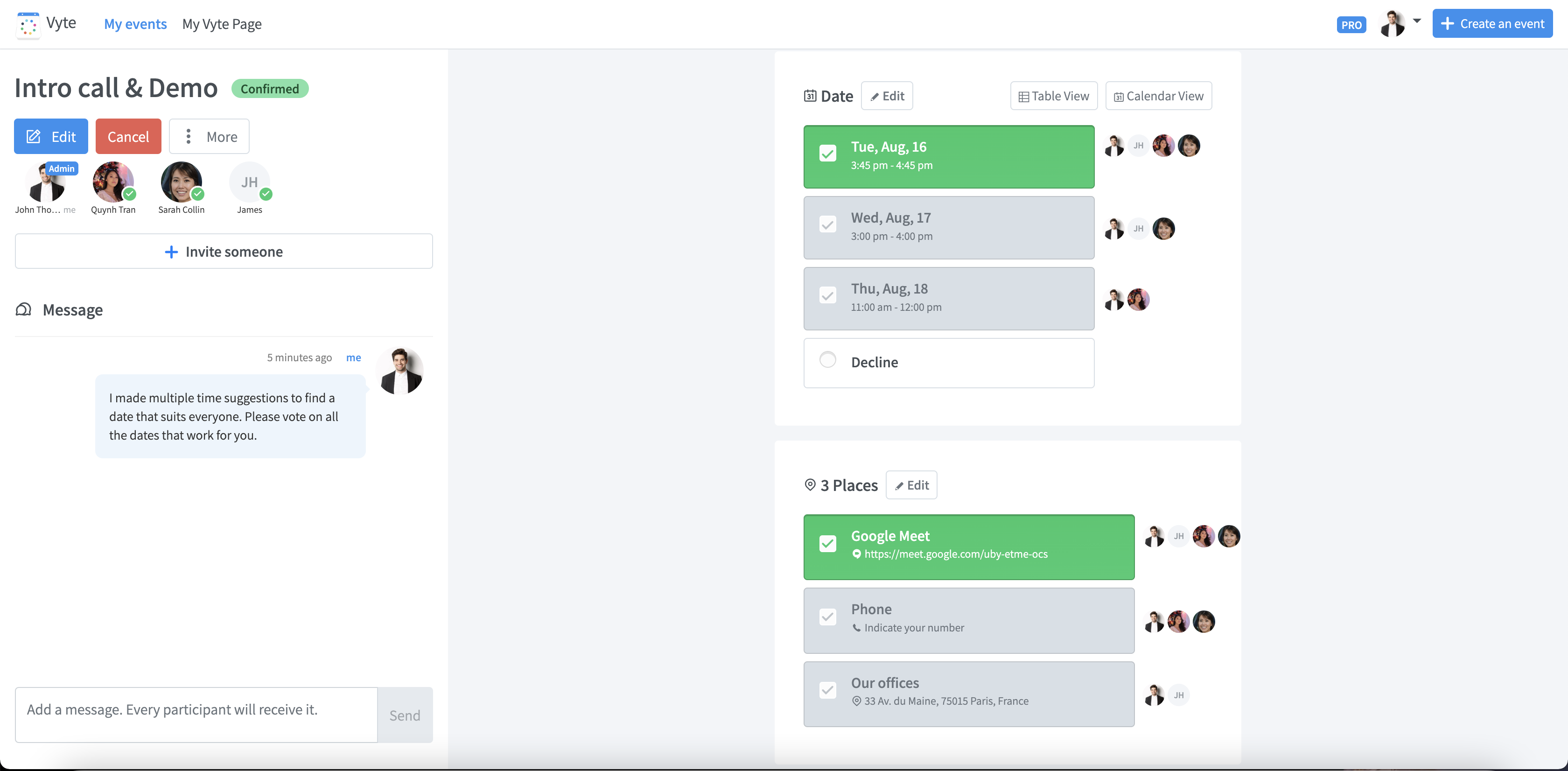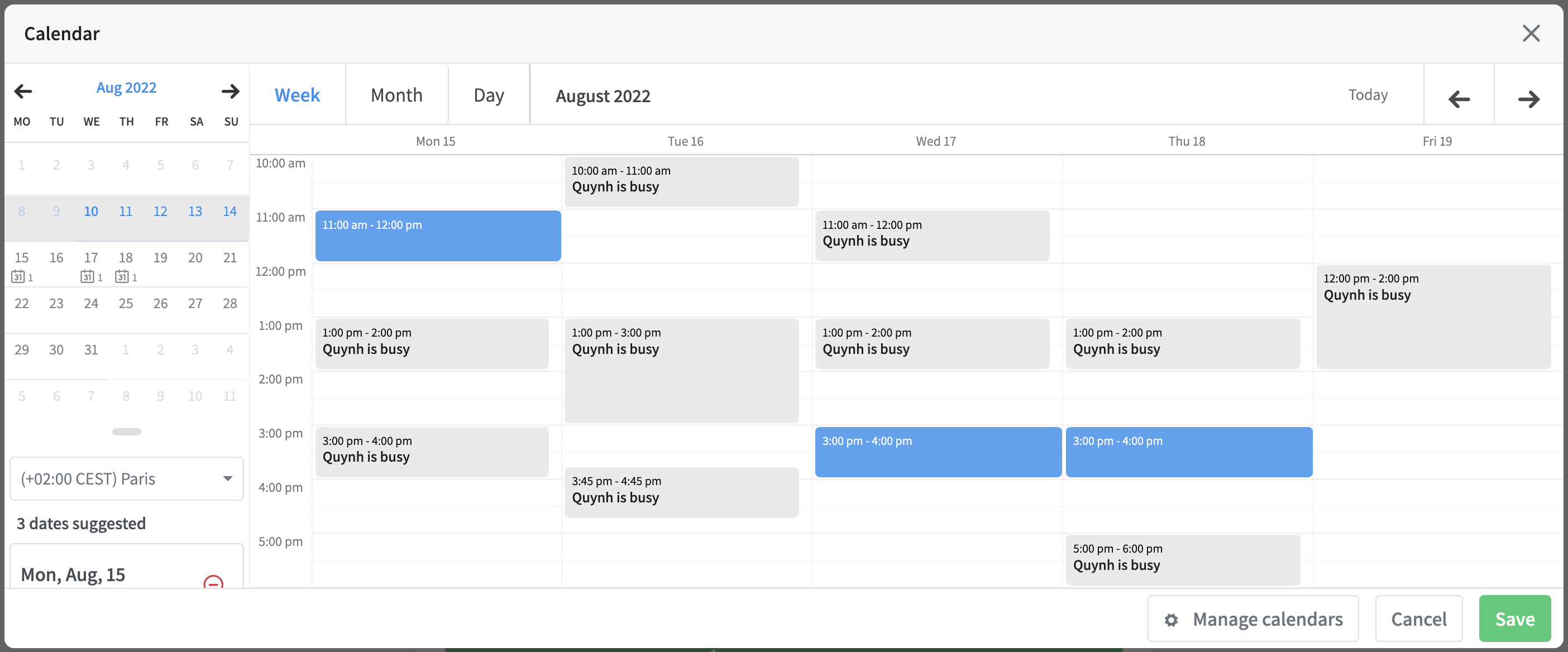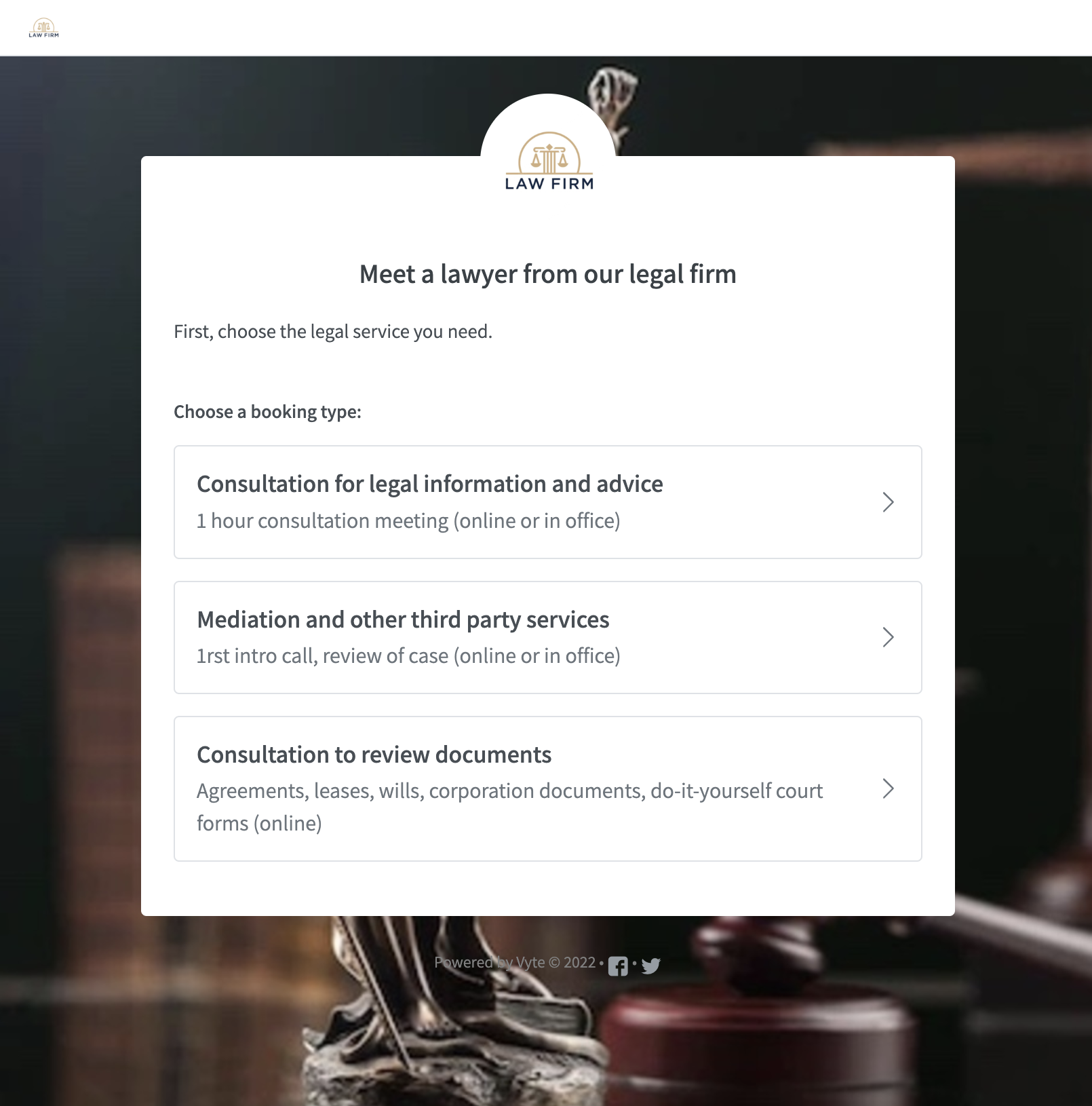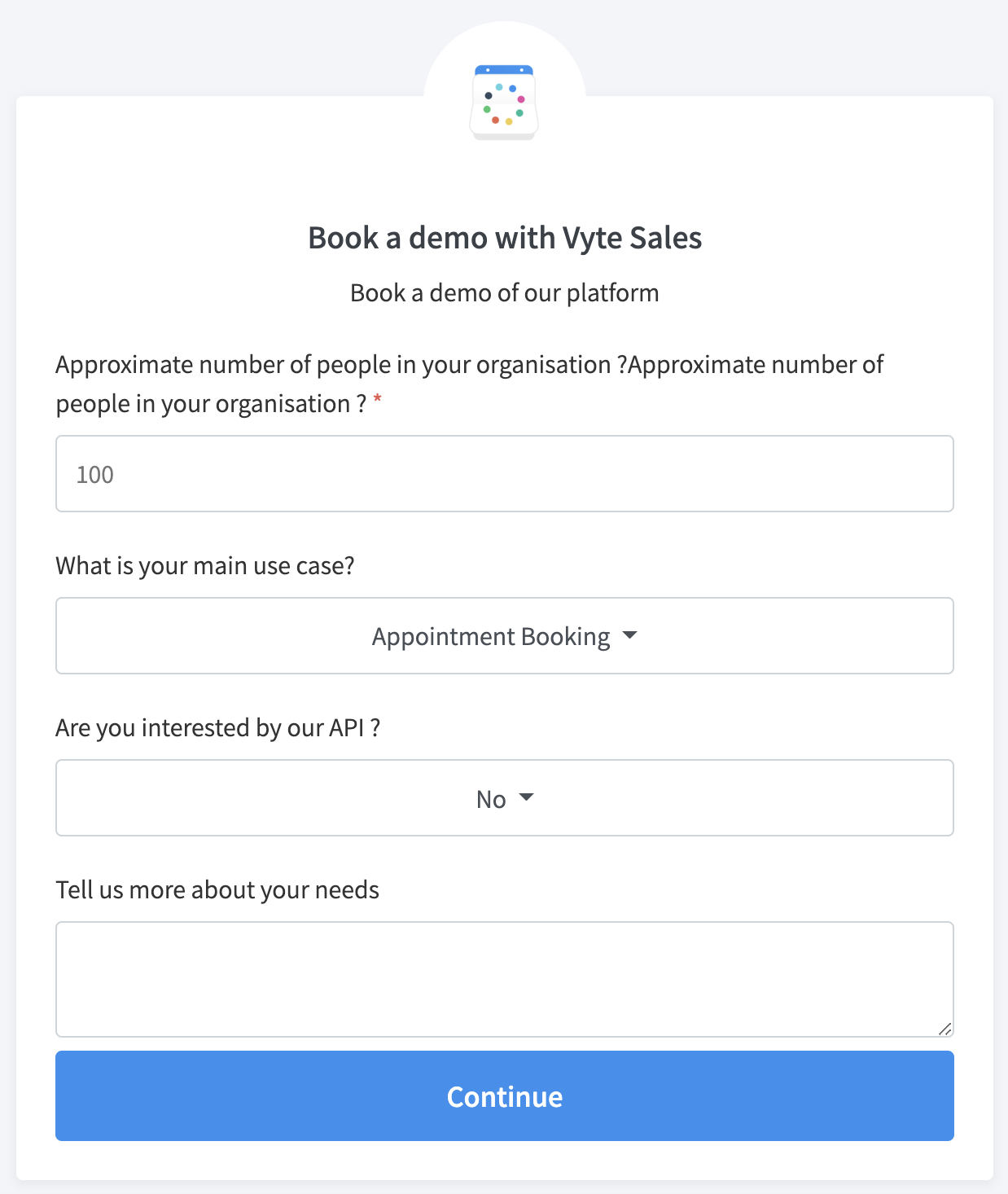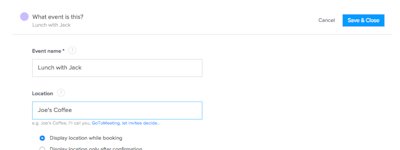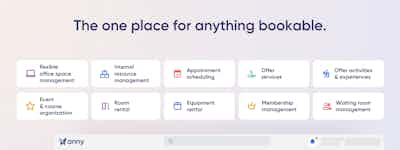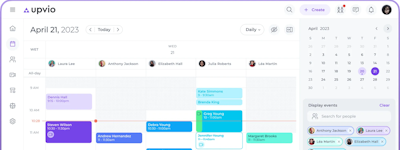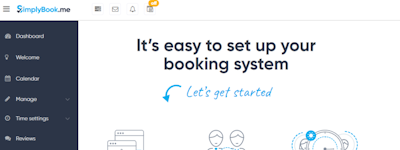17 years helping Canadian businesses
choose better software
Vyte
What Is Vyte?
Vyte is the all-in-one scheduling solution that will help save time and optimize your productivity through automatic booking.
From group scheduling to one-on-one meetings, there is no appointment Vyte can't schedule.
Packed with powerful scheduling features, you'll be able to:
- Share your availabilities through a personalized booking page
- Sort out your meetings by appointment types
- Collect information through custom booking forms
- Manage team appointments
- and more!
Who Uses Vyte?
Vyte helps schedule ALL types of appointments for any industry. SME, recruiting firms, law firms, stores, health professionals, beauty professionals, education, coaches, freelancers, and many more!
Not sure about Vyte?
Compare with a popular alternative

Vyte
Other great alternatives to Vyte
Reviews of Vyte

Best Calendar Scheduling Tool Hands Down
Comments: The ability to give the link to multiple people and have them schedule different times at the same time with minimal or no schedule conflicts, and less use of my time in the back and forth.
Pros:
Ability to choose multiple time slots Ability to define multiple meeting places While the meeting is waiting to be confirmed the time slots are booked on the calendar so that there is no chance of double booking The main page is comprehensive and easy to use There is no need to choose a particular day, you get to see the whole calendar and choose what works for you They have an app that makes it easy to use on the phone Super easy and super fast
Cons:
People do not know what will happen after they choose the dates. It would be great to have a message that shows that they will receive an email with the dates and it would also be helpful to have the ability to reserve the times on their calendar as well.

Long time Vyte user with no need to change
Comments: I've turned 100% of my new client/prospect/chat with me scheduling over to Vyte. Seriously. I don't even look at my calendar. I send them the link, they do the rest.
Pros:
Vyte just works. Once it's setup, with your calendars connected and your appointment types established, it runs itself. Seriously.
Cons:
Some of the configuration is a little hidden and it takes me more than a few times to figure out where each setting I want to modify is stored.

A great tool for enabling people to schedule meetings with you.
Pros:
The software is very useful for the specific purpose of allowing others to book meetings with you. You can set specific parameters of when and how long meetings can be. Meetings and locations are pending until approved by you. You personal calendars can link to it. You can also set up transition periods between meetings, so people cannot book you back to back automatically. It also allows you to add a button to your email signature and creates your own landing page. All in all very good.
Cons:
The software does what it does well and served my purposes very well for the type of business I run and the number of meetings I have to schedule with people with my varied schedule. However, it is a limited function app for the cost for the pro version. If I did not need some of few key features, the free version would have worked fine.

Vyte make scheduling meeting's a breeze!
Comments: I am running a project where I need to talk with multiple people across a number of different operating companies in a group. This equates to over 200 meetings and therefore a nightmare to schedule. I should add that I am based in the UK and are holding these meetings across time zones spreading from Melbourne to San Francisco. Vyte has enabled me to send links to all participants to get them to schedule meetings based on matching their availability with mine. This has saved me hundreds of hours of administration and allowed me to focus on the delivery. I could not have done this project without Vyte!
Pros:
Using Vyte has allowed me to schedule hundreds of meetings without the hassle of playing email ping pong between all the parties. The vote option is a great way to find the most suitable time for attendees Giving people the option of viewing your calendar to book their meeting slots was ideal for me when trying to schedule hundreds of meetings
Cons:
The meeting invite has a link that goes back to vyte which is a little confusing for the other party when logging into my conference system. Easily fixed by setting the meeting invite information in the presets.

Great Appointment Scheduling App
Comments: Vyte has saved me a lot of time by not having to send emails back and forth to people to schedule meetings. Instead, I can simply direct people to my Vyte page and have them find a time that works for them, and me, by having them access my calendar. Furthermore, Vyte allows people to layer in their calendar and choose what way they want to meet (e.g. Facetime, call, etc.). Vyte is also responsive with their support and are constantly introducing new features!
Pros:
That you can connect to MULTIPLE calendars that you have. Most of the event invite platforms like Vyte only allow you to connect to one calendar (e.g. one Google Calendar). However, as a consultant, I have a few different calendars from different clients, so being able to integrate all of them into Vyte is crucial so people can truly see when I have no appointments in any calendar.
Cons:
I have heard complaints that it isn't as intuitive as it could be. But I recently saw a feature announcement from Vyte that they are addressing some of those concerns.

Leveled up on my Professionalism
Comments: The biggest problem it is solving is my time spent following up to book a call with new prospects and clients. It puts clients in the driver seat and gives them control over when we are going to meet.
Pros:
Not only does it save me a lot of time in scheduling my appointments with clients, it also enhances my professionalism in the eyes of the client. I'm able to share when I'm available, and they can book a call with me when they are available. It sets me apart with the easy to use functionality and access to my calendar. I recommend Vyte more than any other software that I use for my business.
Cons:
On occasion, I find that people don't follow the process of booking a call right to the end. If possible, it would be great to have scheduling all on one page.

Useful if your company restricts your email options
Comments: I have a much easier time to organize meetings with potential suppliers and partners without too much hassle and without sharing confidential information. It saves me time and it is secure.
Pros:
I am using Vyte since my previous company moved to Office365 and disabled the possibility to book meetings with external parties. This is why I got into Vyte. It is very handy if you are synchronizing calendars across different accounts, too.
Cons:
I had some glitches/bugs at the beginning, but they were promptly fixed. No special complain. I think it is a bit expensive, too. Some external user sometimes claim about usability problems, but I believe mostly they are lazy. They would prefer me to pickup a date or just be available whenever they won't and don't even try looking into Vyte (some people are terribly scared about new tools and technologies). I have never been able to pinpoint a real bug in Vyte when someone claimed that "it doesn't work".

Rock solid, dependable, and growing
Comments: I rely on Vyte as the centerpiece of my remote consulting practice. Without Vyte, I'd waste a lot of time booking appointments with clients. With Vyte, I can put that mindless administrative work out of my mind and focus on delivering value to my clients.
Pros:
I like that Vyte is adding features while keeping the core system easy to understand and use. Ultimately, I just need to book appointments, receive notifications, and synchronize with my calendar. Whatever else Vyte does, at least it continues to do these things well. I also really like the ability to maintain a chat/message thread for each appointment. This helps me communicate effectively with clients, which they seem really to appreciate.
Cons:
Vyte attempts to label appointment time options as "best for me", without letting me choose which time is actually best for me. This is minor, but confusing.

Vyte has changed the way I meet with people
Comments: My overall experience has been superb. It's the easiest way to schedule global skype calls and other local meetings.
Pros:
I love the calendar integration and ability to manipulate my schedule for others to make bookings with me. I love being able to block out times and "force" meeting requesters to suggest multiple options. It is intuitive, easy to set up and functional. Probably my best tech spend in years. It has freed up so much time and admin hours. I also love how Vyte seamlessly manages timezone differences.
Cons:
I like everything. I haven't come across any features that aren't available or ones that frustrate me.

Best online meeting app
Comments:
I use vyte since a few years now, and I'm totally happy about it. I use it at least once a week and it makes me save a lot of time with my online meetings. Avoid anoying never ending messages or e-mail exchanges about availability, and even more efficient than a doodle.
In a word : Thank you !
Pros:
Simplicity, efficacity, and elegance of the app.
Cons:
Maybe lack of some advanced functionnality.
Great for Training my users
Pros:
Vyte is essential for organize my training schedule and client consultation requests.
Cons:
Clients find sometimes find multiple suggestions and setting time slot lengths confusing. I will say "request at least 2 hours" and user might suggest 2 consecutive one hour slots rather than 1 two hour slot.
Great App!
Pros:
I loved setting up meetings with Vyte. It was very easy to use and my clients appreciated its flexibility. The design is simple and seamless. I didn't have to take much time to learn how to use it.
Cons:
There aren't any cons that have to do with Vyte, its programming or customer service. It is just that using it is an additional application to add to life.
Very helpful tool
Comments: Vyte is the best tool for collaboratively planning meeting, with some room to be even better. It has been very helpful to me managing my time with potential and current clients.
Pros:
Vyte blocks all potential times in your calendar, unlike all other services I tried, so you can't double book while waiting for confirmation. It also has an easy to use 'find your own time' link. It integrates really well with Google's GSuite. People find it easy to use. It is the best in its class.
Cons:
Notifications about when people have voted for a meeting time are easy to miss. Or maybe they are just not reliable. I wish there were some prefilled message options, and setting the location to be an online meeting service such as Zoom feels a bit of hack (it goes into the location field). There should be template messages sent to people when a meeting is confirmed, for example I would like to send a template message inviting attendees to try a test Zoom meeting before the real meeting.
Solid tool . . . in the process of becoming
Comments: I really like Vyte and recommend it to others on a regular basis.
Pros:
There are so many things I like about Vyte. First of all, I love the obvious - how easy it makes scheduling meetings with others. I receive so many compliments from my customers about how effortless the experience is. I also really like the ability fo customize my page. It looks awesome and I am proud to have people see how professional I appear. :) It makes me look like a bigger organization than I am.
Cons:
The customer service is pretty awful. Not from a perspective of getting bad service. Moreover, I think it is just one guy (the founder) and it takes a bit to hear back from him. When I have a need/issue . . . I need help right away. Waiting 1 -2+ days kind of stinks.
Vyte
Comments: I signed up for the pro account. It very quickly connected to my Office 365. Then something happened on their end and they added a feature and for almost three weeks I was unable to use the service. I contacted customer service several times and they finally got back to me after 3 weeks. They fix the problem and I was able to use it again.
Pros:
It was very easy to use and set up. Lots of choices for connecting options.
Cons:
When the company changes something on their end, it is difficult to reestablish connections. Their customer service is very slow.
UI and propose new time
Comments: For me, technical position it is easy to use. Sometime I get feedback from my colleagues it is not that useful and prefer getting Gmail Cal.
Pros:
Easy to set up. Nice UI and clear messages to end users (those I schedule with them)
Cons:
Once I've set up a meeting, it is really hard to manage and re-schedule. Hard to find a "propose new time" option.
I use this tool every. damn. day.
Comments: Has literally saved me countless hours of annoying, mundane scheduling.
Pros:
I HATE messaging back and forth to schedule meetings. With a passion. This takes all frustration out of my day. It's seriously probably saved me hundreds of hours of back and forth emails, messages, you name it. Now, I just send someone my link and within 5 minutes we've got something scheduled. Boom. Easy.
Cons:
Nothing that I can think of... I haven't used their paid features yet, although I have seriously considered it and might upgrade soon.
If You’re Still EMailing to Set Appointments There Really is a Better Way
Pros:
The level of customization surpasses any other scheduling app.
Cons:
Some measures could be taken to further enhance user experience. And the mobile app could use a refresh to make it feel more cohesive with the desktop experience.
Earn a lot of time !
Comments: Very good tool to Organise my schedule,
Pros:
This software allows you to be a lot more productive, it’s really a good way to manage your schedule
Cons:
Some customers do not understand how to use it It’s difficult to manage the link on a Mac
The best scheduling service out there!
Comments: Vyte is the best scheduling manager out there. It has really helped office communication and productivity!
Pros:
This software is easy to set up and start implementing with clients. I love how Vyte empowers the clients to schedule the meeting times and suggest locations rather than having to send numerous emails back and forth.
Cons:
There is nothing I do not like about this product.

Professional and simple scheduling
Comments: I value that the company is continuously growing and the few times I have reached out to the team for questions, they have not only responded timely, but if they told me something was soon to launch, I would see the update timely as well. Often growing companies like to promise what may be on the roadmap but then things change priorities and your desires are pushed into the wind. Not here. They are clear with what they are and aren't doing with the product. That's awesome.
Pros:
The customization of my Vyte scheduling page that I share out is a top favorite of using Vyte. The customizations and fairly easy settings area are top as well.
Cons:
There were some limitations around team functionality, but those were addressed soon after I inquired about them. Nothing stands out currently.
Very fast way to schedule meetings with my clients
Comments:
I am a Senior account manager in a web advertising agency. Before, I used to waste a lot of time to schedule meetings with my customers. I tried a lot of scheduling tools but I finally chose vyte for the design and the simplicity.
Vyte design is just wow, which is very important for us as an agency. You can fully customise it and we often have compliments about the tool by our clients who think that it is a tool that we built internally.
Second thing I love with vyte is that I can use it in two ways with one tool.
1. I can either suggest available times to my clients and they just pick the time that works for them and everyone gets the confirmation in their calendars.
2. I can also let my clients book a meeting with me at a convenient time for them by sharing my scheduling link with them.
I like how vyte syncs with my Google account and how fast it is to set an account, exactly two minutes.
It is very easy to set the times when you want to accept meetings (for example, working hours only). Time zone management is just perfect also. And it is also very easy to reschedule a meeting.
For me, vyte is the scheduling tools for people who care about design and simplicity of use : web agencies, tech companies, freelancers, ...
Vyte Response
9 years ago
Hi Steve, thanks a lot for your kind words. Happy scheduling with Vyte. Cheers,
Vyte helps savvy users mesh calendars with ease, works for novices too
Comments: I've used Vyte a number of times to mesh my constantly changing calendar with associates. Since other similar polling options don't update in real time I could take a booking and no longer be available. For those who aren't tech savvy, it's great to be able to interface without integrating calendars and offers another opportunity to share the beauty of integrating your workflow with others.
Pros:
Sync with Calendar keeps me available but not double booked Simple interface Works for those who don't want accounts
Cons:
Not streamlined, especially for non-tech savvy
Vyte Response
8 years ago
Thank you David!
Nice product.
Comments: I'm scheduling clients with ease and confidence knowing my calendar is being used to give them availability. It's a really great service and well worth the fee.
Pros:
What I like most about Vyte is that it was not well known in the US. It works great and the paid version has worked well for me.
Cons:
In the beginning, it was difficult to understand some of the options presented when trying to schedule. After using it a while and reading about the options more, it became much easier to explain to potential customers.
Vyte
Pros:
Best way to make your calendar sink up with your phone and your clients.
Cons:
it can be slow at times but its so easy to use