17 years helping Canadian businesses
choose better software
What Is Jolt?
Jolt is a tablet-based software used to manage daily operations for brands like Chick-fil-A, LEGOLAND, and Regal Cinemas. A global leader in task management, Jolt gives owners and managers a real-time view of checklists from their phone, and uses in-store tablets to ensure your brand standards are always met. Trusted by brands across the globe, Jolt has helped over 300,000 hourly workers complete over 3 billion tasks.
Who Uses Jolt?
Jolt is built to help businesses who employ deskless workers. This includes businesses like restaurants, theme parks, hotels, zoos & aquariums, car washes, doctor's offices, retail stores, and more.
Where can Jolt be deployed?
About the vendor
- Jolt
- Founded in 2012
Jolt support
- Phone Support
- Chat
Languages
English, Spanish
Jolt pricing
Starting Price:
- No free version
Jolt does not have a free version. Jolt paid version starts at US$89.99/month.
About the vendor
- Jolt
- Founded in 2012
Jolt support
- Phone Support
- Chat
Languages
English, Spanish
Jolt videos and images
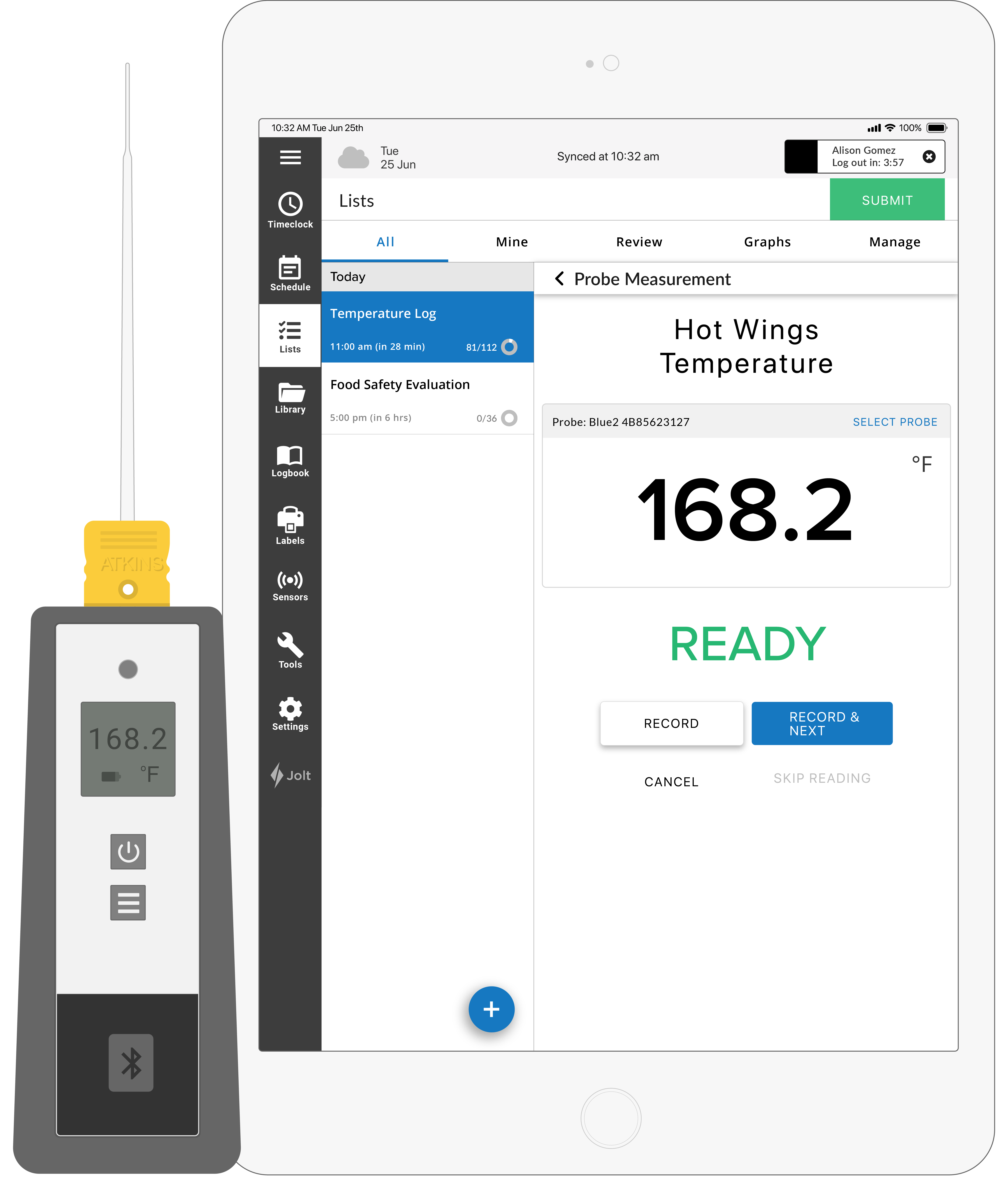
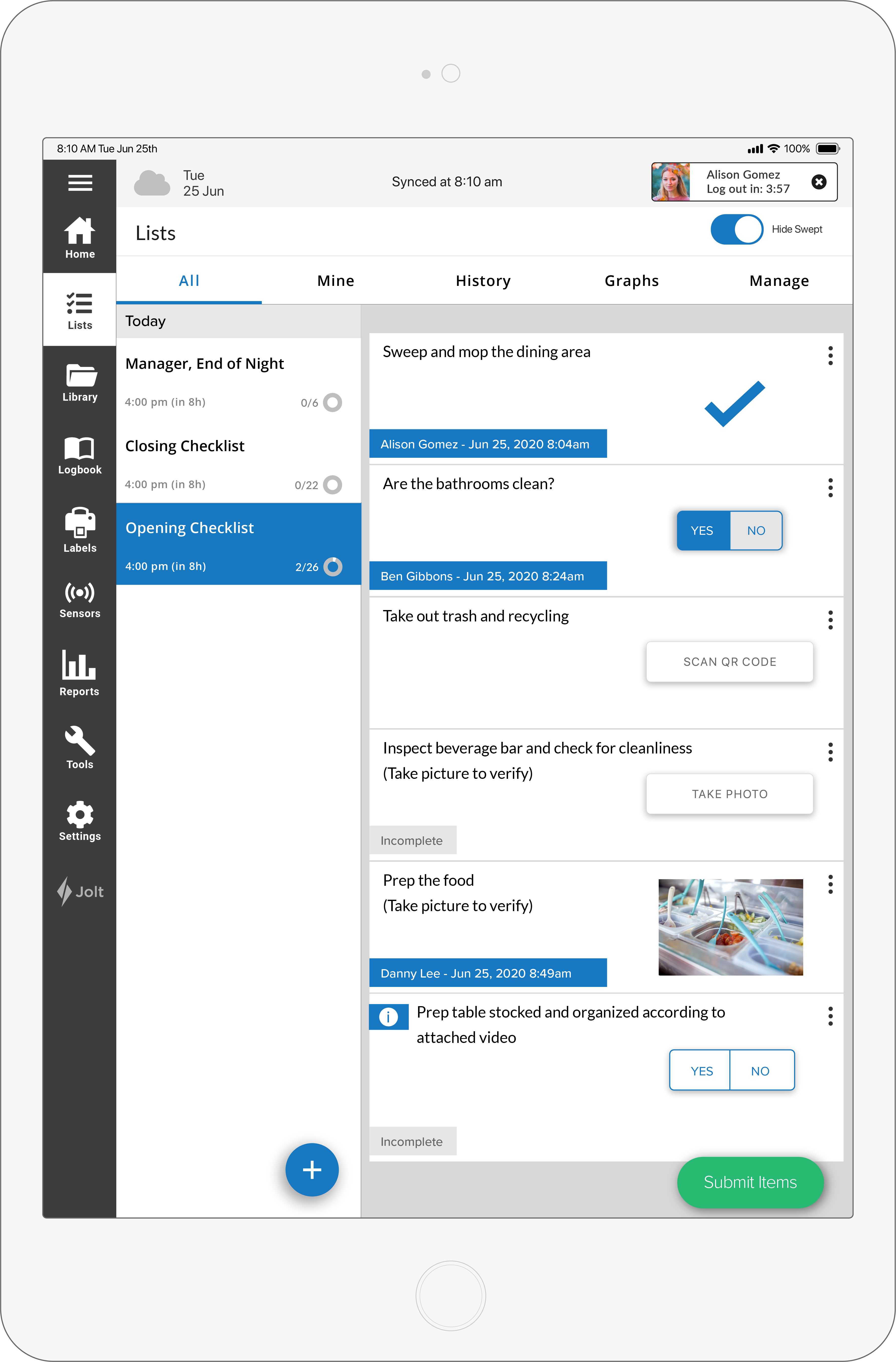

Features of Jolt
Reviews of Jolt

Improve communication in my team
Comments: The ability to instantly communicate with my entire team, send targeted messages to specific roles or specific employees, and the ability to display media is really cool.
Pros:
I love the ability to instant message my entire team with just one click, which has made communication much easier and ensured that everyone is aware of critical information.
Cons:
Sometimes it can be a bit overwhelming to receive a large number of messages at the same time if there are a lot of people in the chat.
Jolt Response
2 years ago
Thank you for your review of Jolt! We're glad to hear that our Communication Manager has made communication much easier for your entire team. We understand that receiving a large number of messages can be overwhelming, especially when there are a lot of people in the chat. Our team is always working to improve the user experience and we appreciate your feedback. We look forward to continuing to provide you with a great communication tool for your team. Thanks for choosing Jolt!
Supercharged Performance with Jolt
Comments: Overall, I'm very pleased with my experience with Jolt. It has greatly improved my workflow and I wouldn't hesitate to recommend it to others.
Pros:
Jolt has been a great addition to my workflow. It's incredibly fast, reliable, and easy to use. The intuitive user interface helps me get things done quickly and efficiently. The customer service is also top-notch, and they're always quick to respond to my questions or concerns.
Cons:
The only downside I've found with Jolt is that the pricing can be a bit steep for some users. There are also some features that I wish were included but are not.
Jolt Response
2 years ago
Thank you for your review, Angelo. We're so glad to hear that Jolt has been a great addition to your workflow. We appreciate your feedback, and we'll be sure to take that into consideration for future updates. We're happy to hear that you appreciate our fast, reliable performance and customer service. We'll continue to strive to provide the best products and services possible to our customers.

Streamline Your Workflows and Boost Productivity
Comments: Overall, using Jolt can be a positive experience for businesses looking to streamline their work processes and boost productivity. The platform's easy-to-use interface, improved collaboration and communication features, and customizable templates can help teams save time and achieve better results. However, like any technology solution, Jolt may have a learning curve for some users and may not be suitable for businesses with complex or specialized project management needs. Before investing in Jolt, it's important to thoroughly evaluate the benefits and drawbacks to ensure that it meets your specific requirements and expectations.
Pros:
Jolt offers several benefits to businesses looking to streamline their work processes and boost productivity. Some of the key advantages of using Jolt include: Easy to use and intuitive interfaceImproved collaboration and communication between team membersReal-time tracking and reporting of tasks and projectsCustomizable templates and integrations with popular toolsEnhanced visibility into team performance and progress.By simplifying workflows and improving collaboration and communication, Jolt helps teams achieve better results in less time. Whether you're looking to manage small projects or large-scale initiatives, Jolt is a versatile and powerful solution that can help you meet your goals.
Cons:
One potential drawback is that it may have a learning curve for users unfamiliar with project management tools. Additionally, the platform's features and capabilities may be limited for businesses with highly complex or specialized project management needs. Finally, some users may find the cost of Jolt to be a concern, especially for smaller or cost-conscious organizations. Before making a decision on whether Jolt is the right solution for your business, it's important to thoroughly evaluate the benefits and drawbacks to ensure that it meets your specific needs and requirements.
Jolt Response
2 years ago
Thank you for taking the time to review Jolt, Sarfaraz! We appreciate your honest feedback and are glad to hear that you find Jolt to be an easy to use and intuitive solution. We understand that it may take some time for teams to get used to any new system, but we are committed to making that process as seamless as possible, and confident that once they do, Jolt will help them achieve better results every time.
Solid LMS
Comments: I've used Jolt over 2 companies, and it is far superior to some of the other systems that have a huge start up cost
Pros:
Easy to build and use. Vey short learning curve. Highly effective. Eliminates the need for paper!
Cons:
UI not as inviting as some other systems
Time Saver
Comments: So far our experience with jolt has been excellent and it has simplified our system process and made everything digitally available with reports to show our compliance.
Pros:
Jolt checklist make it super simple for us to keep up with location compliance and ensures we stay up to date with requirements. It notifies us if checklist are not being conducted on a timely basis and it also allows us to construct our own inhouse checklist to maintain a digital file of whatever we feel it is important to track.
Cons:
There is nothing to dislike about Jolt, if any questions arise there is a designated support specialist assigned to assist us and if not anyone from the support team will more than gladly assist.
Jolt Response
last year
Hi Sergio, thank you for your review. We're thrilled to hear that Jolt has been a time saver for you and has simplified your system process. It's great to know that our checklist feature has made it super simple for you to keep up with location compliance and stay up to date with requirements. We're glad that the notifications for missed checklists have helped improve accountability, and we're happy to hear that you're able to create in-house checklists to track important tasks. We strive to provide excellent customer support, and we're always here to help you with any issues or concerns you may have. We appreciate your feedback and we're committed to continuously improving our product and providing you with the best possible experience. Thank you for choosing Jolt, Sergio. We value your business and look forward to serving you in the future. If you have any further questions or need assistance, please don't hesitate to reach out to us. We're here to help!
Longtime Customer
Pros:
I like the ease of scheduling staff members and that they can request time off or enter unavailability. Many apps don't allow both.
Cons:
Occasionally the app didn't function properly for staff. In recent months this has greatly improved, making Jolt a staple in our business.
Jolt Response
last year
Thanks for your review! We're thrilled to have you as a longtime Jolt customer. It's fantastic to hear that you find Jolt a breeze for scheduling and love the ability for your staff to request time off or mark their unavailability. We're all about making your life easier, and your feedback reassures us that we're on the right track. We've been hard at work to ensure Jolt runs smoothly, and it's awesome to know it's improved and become a staple in your business. Should you ever run into any issues or have more feedback, please don't hesitate to get in touch. We're here to help. Thanks again for choosing Jolt, and we look forward to many more great years together!
Great Software!
Comments: Experience was great, had a couple of hiccups with setup and installation but support helped us out!
Pros:
It deals away with the paper versions of recording temperatures and other required things in a restaurant, and makes them more detailed. It adds accountability and accuracy from employees. You’re able to create lists, print date labels or even create other labels. It’s a step forward in technology and I would recommend other fast food restaurants use this great tool!
Cons:
Overall it was a pretty great experience, but the amount of information you have to learn at the beginning can seem overwhelming. But with the training you’ll eventually learn it all!
Jolt Response
last year
Thanks so much for your thoughtful review! It's great to hear how Jolt has been beneficial for your restaurant, especially in replacing those paper processes. We know there's a bit to take in at first, but we're glad our training helped bridge the gap. It's always our aim to be there when you need us, like during the setup hiccups. Your feedback and recommendation mean a lot to us. If you ever run into any issues our team is here to help. Looking forward to more success together!
Easy to use and implment
Pros:
Its automation saves us time and enables employees to be more productive. Great backend that is extremely intuitive and user friendly. Onboarding support was fantastic. My questions were answered quickly, and solutions implemented in real time.
Cons:
Little pricey but I feel like I am getting enough value to justify.
Jolt Response
last year
Hi Michael, thank you for your review. We're thrilled to hear that you found Jolt easy to use and implement, and that it has saved you time and increased employee productivity. Our goal is to provide a user-friendly experience, so we're glad to hear that you found our backend intuitive and user-friendly, and that your onboarding support was helpful and that your questions were answered quickly with real-time solutions. We would like to take this opportunity to thank you for choosing Jolt and being a valued customer. We greatly appreciate your business and hope to continue serving you in the future. If you have any further questions or feedback, please don't hesitate to reach out to our customer support team. We're here to help!
Can be great, but it can also be frustrating
Pros:
The task management is great. Lots of customizable options.
Cons:
Labeling is a constant frustration. Whether its printer malfunction or some sort of IT issue, it is inconsistent.
Happy Customer
Pros:
It's so easy to use and the customer service is so professional.
Cons:
I have not found anything wrong with it great program.
Jolt Response
last year
Thanks so much for the awesome review! We're glad to hear you're finding Jolt easy to use and that our customer service is hitting the mark. It's so rewarding to know we're meeting your needs. If you ever have any questions or suggestions, don't hesitate to give us a shout. Cheers!
Best platform for business and scheduling
Comments: This has been great and is very helpful This will be improving the work flow and reduces the time
Pros:
This is useful for tracking down the best employee in a team based on his performance by using the list featureThe scheduling is easier and it also reduces the time taken for the managerThis can also be used in the mobile phone very easily
Cons:
In some of the cases it is little bit slowsometimes it is difficult to get in contact with the customer service
Jolt Response
2 years ago
Thank you for taking the time to leave a review for Jolt. We appreciate your feedback and are glad to hear that you find our platform useful for business and scheduling purposes. Rest assured that we are constantly working to improve our system and provide better support for our customers. We value your business and hope to continue being a helpful tool for your work flow. Thank you again for your support!
Pretty good overall
Comments: bad the time I've saved building my schedule is astronomical. Everything is just so easy to move around. After I put some projections in, I can see plainly how much money i'm wasting on labor and where I'm understaffed. Also, when I used to build my schedules, I would get complaints from employees all the time about how I scheduled them on a day they wanted off or outside of their availability or too little or too many hours or whatever the case may be. Now I get hardly any and when I do, I can say "well did you give me your availability?" The answer is always no and then it's their responsibility to solve it
Pros:
The administrative side of the software is pretty intuitive, but advanced enough to really customize. I have not had a lot of time to play around with the other features just yet, but the scheduler is top notch. I especially like being able to make a template with unassigned employees. Every week I just drag and drop my crucial shifts to the people that can fit them and then build my schedule from there. Really the schedule building feature is just fantastic overall. I must have saved at least 6 hours of time every week since I started using Jolt if not more. Having availability and time off requests laid out over the scheduler is so nice. I employ a lot of college students whose availability can change weekly. Them having the ability to change their availability on the fly is incredibly useful for me. I used to compare my schedule to hand written notes and an availability spreadsheet. I couldn't imagine going back. Last thing I have to add is the customer service from Jolt is top notch. And I mean REALLY great. They set me up with a personal representative of which I have all contact information I need to contact at anytime directly. Every time I send an email to Jolt, it is answered almost immediately. If I bring up a question they don't have an answer for, the make an effort to find it and always get back to me. My rep Johnathan is like the friendliest guy I've ever talked to. The Customer service of this company is reason enough to purchase the software.
Cons:
The fact that it is browser based. I don't care how fast your connection is, sometimes it's going to lag. Also, what's with needing an iPad for half the features?. What if I want someone to be able to see everyone on the schedule, but not change the schedule? And by far the most annoying thing is the Jolt Lite app. It's not intuitive so I end up putting availability in myself for employees that can't figure it out. The interface of the app looks pretty bare. Like a webpage from the late 90's. When I get a push notification, it would be nice if the app opened up to whatever it is I need to approve/deny instead of the default page I set, or the last page I was on. And availability is set as "unavailable to work?" It should really be changed to when the employee is available to work, or call it "Unavailability" or something, it's just confusing.
Amazing for Restaurant Operations
Comments: We're using it for our three locations for three separate schedules and tons of checklists. We have multiple users every shift, every day using the software. I absolutely love the program and am continuing to take advantage of different features as we grow.
Pros:
Pretty easy to use once you've gone through the training. The biggest pro for me compared to other softwares is the access to support all the time. It has been so helpful to be able to reach out to my contact for help and schedule calls for training--either for myself or other new team members. Another huge pro is how customizable the checklists are. I love how many different formats you can do. We've been able to customize it to our business model really well.We've also been using the Jolt sensors for all our freezers, which has literally been a savior time and time again! It's so easy to use and I love the reports you can access so you can catch a failing freezer before it's too late.
Cons:
I wish we could customize our scheduling platform more to cater to our business.
Jolt Response
2 years ago
Thank you so much for your review, Alyssa! We are so glad to hear that you find Jolt easy to use after the training, and that our support team has been so helpful. We are also thrilled that you have been able to customize Jolt to your business model. Thank you for your feedback!
A New Era for Business
Comments: I use Jolt for the Food Industry. It is straight forward and easy to use. I publish my schedule, manage requests, set lists, and manage people. I am also able to send announcements and track my labor goals. I use it daily and it has become my main use for most things.
Pros:
I love how easy it is to pick up on. I was capable of teaching myself with ease. I love the schedule and how employees can create a prefered avaiability as well as request off and swap shifts with others at my approval. It informs me immediately when someone makes a request, and I am able to set it so employees have to give x days prior notice for their request as well as a reason. I also enjoy the variety of options I have for creating my checklists. They can be as thorough as I want and notify me when I want. My employees also find Jolt easy to use. Most of them figure it out on there own and have had no problems using it. I also use their Jolt printer system, which is extremely useful and honestly could not have been created any better. The stickers do not leave residue! The support is also great. Theyre always open to ideas and tend to be very fast pace when assisting you. I love how willing they are to expand in new features/ideas. There are many other benefits to Jolt, but I have listed the big ones I discovered using.
Cons:
My one con is the text notifications recieved from Jolt. You can set so that is a checklist is overdue, out of range, etc, you can be notified via text. This is a great thing; however, the texts can be overwhelming in the sense of how it is formated. It could be because I own an Android and not an Apple device (which is what I understand it is mainly used with), but my text notifications get broken up instead of being all in one. I have seen my co worker use her iphone with it, and her notifications are all in one. With that said, I have noticed they have been improving it.
Fantastic- when it works.
Comments: Jolt has greatly improved our food scores since we began using it. It has gotten our team members in the habit of labelling everything because it is easy-to-use and has all pertinent information readily available. The issue is getting technical problems resolved in an appropriate manner; our printer has been unusable for a total of over 2 months out of the 10 months which we have had it.
Pros:
The label feature for all food products has really helped us to drastically increase our food safety scores by clearly indicating when a particular product must be used by. We no longer have to mentally recall the hundreds of various hold times we have for all of our products and their ingredients, because all of that information is easily stored in the Jolt system and prints out with the touch of a button. The labels are also much higher quality than other sticker systems we have tried in the past, making dish washing much easier because they are removed easily with zero sticky residue.
Cons:
The software, in our experience, is offline often. We contacted Customer Service multiple times to try to correct the issue but were instructed that we may need to send the entire printer back to be serviced and that we would get it back after the repair was complete in 2-3 months. The printer system is pricey to begin with, so it did not seem like an appropriate solution to be without what we were paying for, for multiple months. We also have issues with the calibration lining up with the stickers perfectly, but have discovered that if you gently pull on each sticker before printing it will line up more accurately.
Jolt Software Review
Comments: We have been using Jolt at my restaurant now for around 2 years. We love the customization options that Jolt includes, how easy it is to use, and how much more neat and organized our restaurant looks since we began using Jolt. Jolt has allowed us to toss out our old paper checklists and gave us checklists on tablets. Having our checklists and information all in one place made our checklists easier to access and has given our restaurant a more professional environment. We have also watched the productivity of our team rise as a result of using Jolt in the restaurant. We also use this software to create and send out our weekly shift schedule to the whole team. The mobile app then allows team members to request shift trades when needed straight through the app itself. Then, once a shift trade request has been submitted, the manager of that shift can then approve or deny the shift trade right on the app. This saves time, and is a great deal less effort than having to make phone calls all day to find someone to cover a shift. Myself, as well as my team, highly recommend this software to anyone or any company in need of a game changer. This software will be the tool that helps you and your team get to the next level.
Pros:
Easy of Use, Customization, Features, Scheduling, Mobile App, Labels, Checklists and Information in Central Location
Cons:
Goal setting not built in. App sometimes does not read (connect to) printer on the first attempt.
Carwash Jolt Review
Comments: Overall a positive experience
Pros:
Scheduling display lists makes task management easy at our many locations
Cons:
Sometimes development of new features take a long time.
Jolt Response
3 years ago
Hi Anthony, Thank you for reviewing Jolt on Capterra! We sincerely appreciate your feedback and value you as a Jolt customer.
The Safety and Productivity Solution!
Comments: The experience has been great through and through! It's been a huge time saver. It's saved us time, and time equals money, in various areas of our business. You can download the names of your staff who in which are on your schedule, and it helps in keeping you and your team accountable.
Pros:
My most favorite feature of Jolt would be its assistance in helping the team meet food safety. This feature eliminates any handwritten and/or guessing shelf life for products, as the corporate guidelines for holding procedures are already downloaded on the application.
Cons:
Depending on how tech and app savvy your managerial team is, customization is based on what works for your particular team. Therefore customization is up to us and could be pretty sloppy, which ends up being productivity lost searching for a particular label.
Love the multiple uses
Comments: Overall we have had an excellent experience
Pros:
We love the multiple ways we can use Jolt to effectively operate our business
Cons:
Currently, multiple apps that need to be streamlined into one
Jolt Response
2 years ago
Hi Rusty, Thank you for your review for Jolt! We're so pleased to hear that you have had an excellent experience with our product and the ways it has helped to effectively operate your business. We value your feedback and hope you continue to enjoy the benefits of Jolt! Sincerely, The Jolt Team
A must-have for a service based industry
Comments: We have opening procedure lists, closing lists, cleaning lists, new hire training lists, and even incident forms which automatically send to my insurance agent when they're filled out. This product is vital to any small business.
Pros:
Accountability! Ask your employee, "hey did you clean the bathroom like I asked?" they'll say yes every time. Give them a Jolt list asking them to take a photo of a clean bathroom and sign off that they completed it and you'll be amazed at the results. I apply points to each check list item and give out prizes to the top point earners each month. Now my employees are accountable for their actions and rewarded for a job well done. Bonus: New hires have a thorough guideline of how to complete regular talks by walking through a check list.
Cons:
The ability to bulk-change lists could be more user friendly. Right now the process can be quite tedious if you're like me and have long lists that need editing.
JOLT- A fantastic piece of software
Comments: We engaged Jolt to eliminate our daily paper checklists in our franchise business. We had looked at a number of solutions and decided to give Jolt a trial. The software is extremely easy to use from the back end, user friendly on the front end and bug free. We do no have any issues with glitches and it synchronises within seconds with new updates. This means we can update the whole group in a matter of seconds. Staff don't even need to be notified of small changes to lists . We can control duties simply by adding them to a list and as the staff work through they may stumble across a new item. The system ensures accountability by giving each staff member a login. Lists can be reviewed at any time by allocated mangers/higher access. We also use Jolt for all audits. i.e safety, presentation, cleanliness etc. Each store then receives instants feedback and a total score via email automatically. Managers can then look through their weaknesses and work on getting them corrected. Usually this process would take personal from head office to communicate and follow up. I have never written a review as i'm often time poor but this piece of software and support from Jolt is fantastic and worth every cent.
Pros:
It works
Cons:
Login could be a touch faster as you need to find your name.
Best Digital Manager
Comments: The staff was worried about using this product, but after a simple training, they are running with it. Love that as they come across things that need to be tweaked, that it is so easy to go in and change things up. One of the other things about JOLT that is fabulous is there customer service. Any questions we have are answered either with a simple email or at our weekly training sessions!
Pros:
This product is so easy to use, to build lists/change lists and reports and the best part...NO MORE PAPER!!
Cons:
We haven't come across any thing about Jolt that we don't like...
Jolt Response
2 years ago
Hi Jennifer, Thank you for reviewing Jolt on Capterra! We sincerely appreciate your feedback and value you as a Jolt customer.
Great for Schedules!
Comments: This is an incredibly easy tool for scheduling employees. It really makes calculating hours much easier.
Pros:
I love the ease of use with this software, and the navigation of different employees' schedules. Its easy to insert times and easy to post once it is completed. We also love that there is an app! It's up to date with the times, and with younger employees, technology and ease of access is everything. We also love the referral program. We haven't had anyone actually join yet, but we recommend Jolt to everyone.
Cons:
We had a couple issues with getting employees the link to actually view their schedule. It would get lost or just not even send. There should just be a way for us to preset a password for the employee and once they log in it asks them to reset it.
impossible to get a live person to speak to you
Comments: Horrible communication
Pros:
Great sales pitch when they were selling us on the system. When we decided to stop using it was impossible to get a response
Cons:
tried for 2 months to cancel the subscription - after 30 day finally got an email response. Told the rep to cancel the account but he never responded to 2 different emails. Ended up billing my for 2 months
A Step Above the Rest
Comments: To start off, Jolt has become a major part of our daily operations since we decided to partner with them. From the extensive amount of checklists, to the sheer number of daily users, Jolt has been able to deliver a user friendly and efficient experience to our staff. Support from the Jolt team is amazing, as they help guide you through your initial training and ongoing training as you continue to learn the functionality of their system. You will be amazed at how many applications you can now use Jolt for. They are truly with you every step of the way. If you are in search of an operations software platform, you have found your answer! Jolt is perfect for the job! We have been able to operate with increased safety and our park leadership has been able to more effectively and efficiently perform their duties.
Pros:
The user interface is very user friendly. We are able to adapt almost any tool from Jolt and find a way to apply it into our current procedures. They staff has become more efficient at their duties, and we know that the feedback provided is secure and accurate.
Cons:
Nothing!