17 years helping Canadian businesses
choose better software
What Is Articulate 360?
Articulate 360 is the #1 e-learning platform for creating workplace training.
- Build engaging courses with secure, AI-enhanced authoring tools.
- Streamline collaboration and approvals with integrated workflows.
- Share content with learners using our built-in LMS or export for your own.
Plus, with robust onboarding resources and a community of 1.5M+ e-learning professionals, you’ll grow your skills and get answers to your questions in no time. It’s one subscription that sparks endless possibilities.
Who Uses Articulate 360?
Articulate 360 includes access to award-winning e-learning authoring tools that let new and expert course creators easily build beautiful, professional-looking, interactive online courses.
Where can Articulate 360 be deployed?
About the vendor
- Articulate Global
- Located in New York, US
- Founded in 2002
Articulate 360 support
- Chat
Languages
English, French, German, Spanish
Articulate 360 pricing
Starting Price:
- Yes, has free trial
- No free version
Articulate 360 does not have a free version but does offer a free trial. Articulate 360 paid version starts at US$1,749.00/year.
get a free trialAbout the vendor
- Articulate Global
- Located in New York, US
- Founded in 2002
Articulate 360 support
- Chat
Languages
English, French, German, Spanish
Articulate 360 videos and images
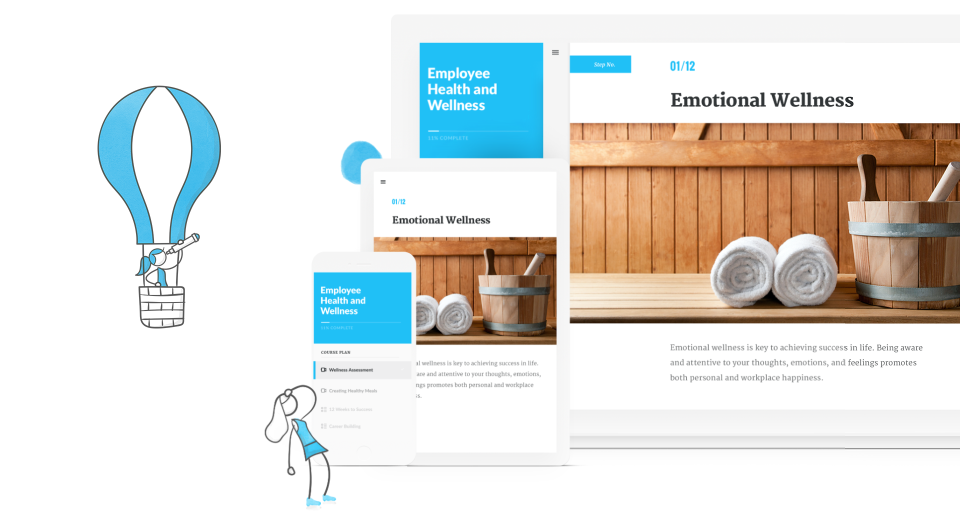
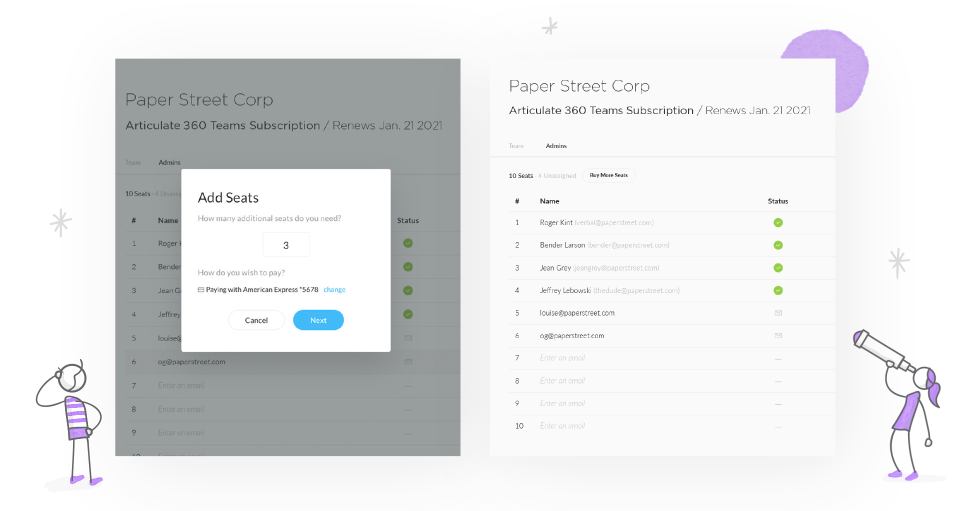
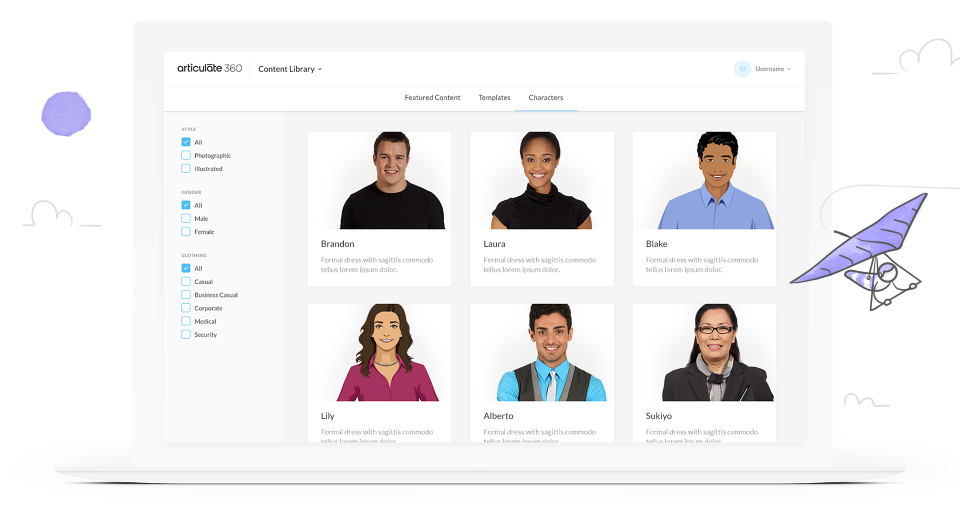
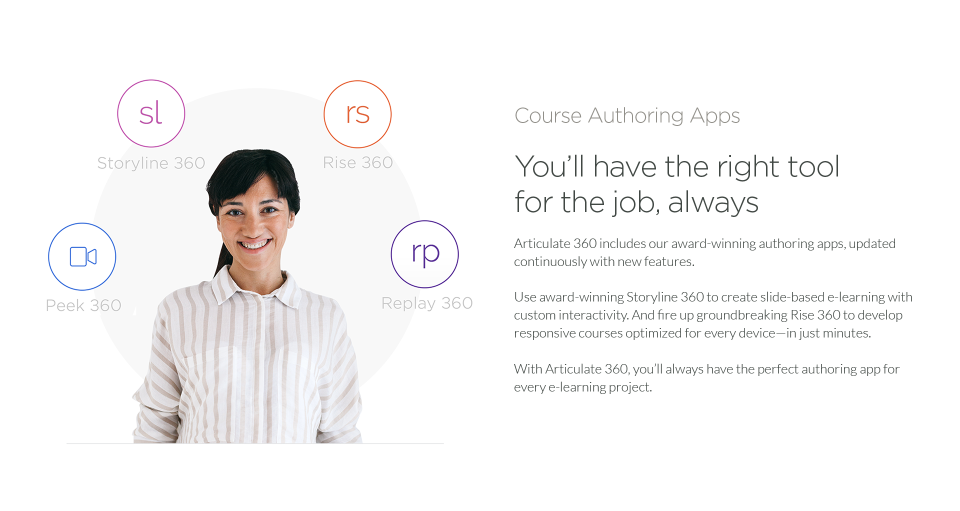
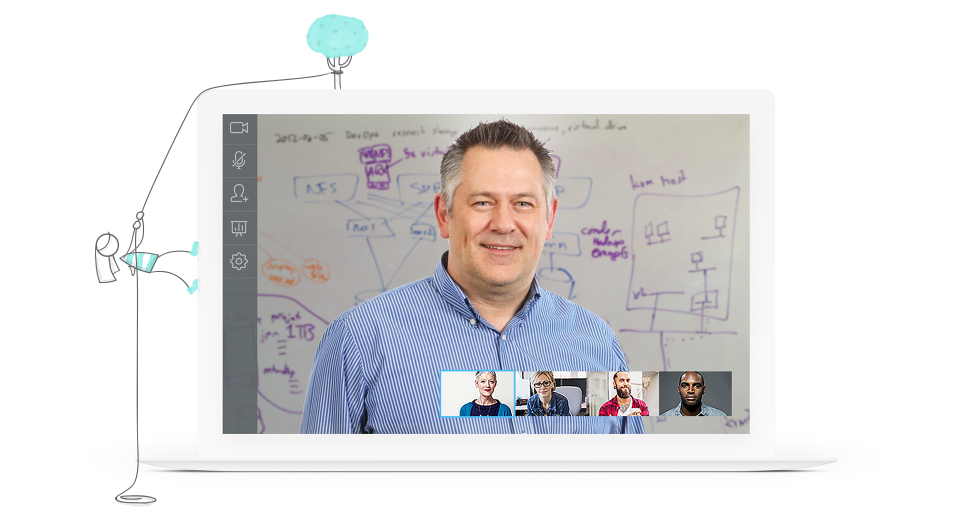

Features of Articulate 360
Reviews of Articulate 360

Create eLearns with ease
Pros:
Ease of use and the interactive tools are very helpful.
Cons:
Storyline is a goal but very time consuming. Wish it was easier to create courses.

Best authoring tool
Comments: I started by using Captivate and was not happy with the results. I found that the training I created and articulate looks more professional and was much easier to author.
Pros:
Articulate has a suite of products that will serve any training needs. For a quick training with interactive elements, RISE is what you will need. For a more complex robust training, STORYLINE is best suited. Assets are robust and very numerous.
Cons:
The price point is a little high for an individual license. That being said, if that is the only drawback, it is very well worth the price.
Great software but needs some serious updating
Comments: I have been an Articulate StoryLine user since it came out in about 2013. It took a while, but once I learned how to use it, I was able to create hundreds of amazing e-course modules and interactive games. It became one of my favorite software development tools allowing me to do things I never dreamed possible and really impressed (and expanded) my clients. Support was okay. But I never really had to submit a support ticket. Articulate has the best community and I was usually able to get the help I needed from moderators or other community members. However, I can relate to Chris' frustration. For example, StoryLine has the capability to execute javascript which greatly expands what you can do with it. But the stock answer when you have a javascript question is ... "Sorry, we don't provide support for javascript; perhaps someone in the community can help you out." Fortunately for me, there was always someone well versed with javascript that was willing to share their code. Recently, it is becoming apparent that StoryLine has some major shortcomings, and that Articulate has been slow in adding new features and enhancements in response to client requests. These include such things as a) inability to use with high-res monitors; b) no capability to e-mail results to admin or user; c) no feature to have background audio across all slides (see Chris' review); d) no capability to publish only HTML5 output; e) poor quality of HTML5 published output that does NOT work well on many mobile devices; f) no responsive design capability; g) no capability to send results to a database; h) very slow player response on timeline when synchronizing animations and no true scrubber; and several other issues. In Nov. 2016, Articulate released 360 which bundled all of their current programs into one annual subscription (which is way too expensive for us to even consider). StoryLine 2 as a stand-alone product is still available and Articulate claims that StoryLine 3 will be available sometime in 2017. However, whether SL3 will address the major shortcomings of us and others, remains unknown. Therefore, to meet our needs for course development in an ever changing technological environment, we are currently exploring alternative e-learning software development tools. Our leading candidate is Captivate 9. It appears to have all the features missing in StoryLine (and much more). Also, it appears that CP9 is a much better value.
Articulate 360 makes creating e-learning easy
Comments: Overall Articulate 360 has been a great tool in helping us grow our e learning functionality in the business with ease. Modules look polished with minimal effort
Pros:
It makes it really easy to create your own e-learning modules. The premade interactive elements like quizzes, card sorts etc make it really easy to turn your content into interactive training
Cons:
The pre-made course templates are hard to find and hard to navigate to see what is available. If you want to build of an existing course it is quite hard to find some that you need as there isnt an easy search function and the categories are hard to follow

A modern, clean and refined take on a publishing tool.
Comments: We switched from Captivate to Storyline and 360. I enjoy it alot more as it feels and looks more modern. The content they provide is above par and well worth it as it all comes together amazingly even when you switch them up. I would just like to see more timing options. Other than that I highly recommend this product.
Pros:
My pros are: 1. Easy to understand and user friendly 2. Much smoother when playing back content 3. Allows for the addition of templates which can be downloaded at any time 4. Intergeates well with other software such as a LMS when using published files
Cons:
I would like to see the option to allow more audio to be added. For example, if I have two images on the slide, I would like to be able to attach an audio file to either image and not just have one audio file. I would also like to see more timing options.
Articulate 360
Comments: I have created over 200 course. Many have been in use for over 5 years and I still get compliments
Pros:
Powerful where it needs to be, but still easy to master
Cons:
Had Storyline 3, but had to go to Articulate 360 on a subscription which is a little more pricy
Best eLearning development tool on the market
Pros:
It's really easy to get the basics down with Articulate but when you want to dig deeper there are always ways to improve you courses with advanced triggers, variables, javascript.
Cons:
Sometimes it's unstable, slow. The amount of built-in animations could be more and there is still no Mac version.
Creative Tool for Hands-On Learning
Comments: My experience was a bit of a journey since I taught myself how to use the tool through YouTube videos and trial and error. Now that I've used the tool for a few years, it feels like second nature and a really awesome way to train learners in a more hands-on way.
Pros:
I love the flexibility that Articulate 360 and you can create simulations and interactive activities and quizzes. This is especially useful for adding videos and pausing them to have a learner complete an interactivity.
Cons:
It takes some time to get used to as there are a lot of intricate pieces that you have to have a deeper understand, such as variables and triggers.
Ease of use
Comments: Having worked with both Adobe Captivate and Storyline I must say I am extremely impressed about how easy the software is and how many options are available to develop content right out of the box.
Pros:
Articulate 360 comes with many tools available, including video capturing and rapid eLearning development. I use the authoring tool Storyline mainly from the suite and it meets all my requirements - powerful, customisable and easy to use. Being able to use javascript adds additional options behind the scenes. To their credit they are constantly updating the software and from time to time introduce new features. The community "ELearning Heros" is great with lot's of support and members sharing ideas and troubleshooting. The review process is incredible and makes it easy to keep track of changes that are required.
Cons:
Suggestions to enhancements are slow and sometimes are ignored for years. Needing to pay full price for a full suite of products also makes it expensive for small teams , e.g. I didn't even consider suggesting Rise to our community of SMEs because it requires a full license even though they're only using one small feature set of the Articulate 360 suite. A BIG NEGATIVE for me is no native Apple Mac support. This is a serious problem for me and many other members of the community
Articulate 360 is a $weet $uite
Comments: I use Storyline 360 most days, and find it very user friendly. It has a lower learning curve than Captivate or Lectora for sure. The online community at eLearning Heroes is amazing, and Adobe's support is excellent.
Pros:
The suite includes everything an elearning specilist might need to create great elearning: Storyline 360 (authoring tool), Rise (authoring tool), Review (a tool that works to capture feedback from reviewers for both Storyline and Rise), Replay (video-reording tool for capturing screen activity), Peek ( for recording screencasts), as as a large content library, and live online training. The suite is award-winning and very popular.
Cons:
The suite is quite expensive for a single elearning developer.
This software will make your life easier - and much more fun for your learners.
Comments: I am able to create engaging and interactive training content. Gone are the days of uploading a video recording or PowerPoint for my corporate learners. They get a condensed, to-the-point training that is meaningful and FUN.
Pros:
This software has changed my life and the experience of the learners I develop content for. Articulate 360 gives options. Have an amazing idea and need to start from scratch? Storyline is the place to go. It is so easy to use and there are a ton of tutorials, suggestions, and examples in the community forums. The templates in Rise allow for quick development of modern, easy to navigate online training (and I have used them to present information as well). The Content library is AMAZING! From photos to illustrations and icons - you'll find what you need. I no longer have to go to outside sources - everything I need is in the content library.
Cons:
The only suggestion I have is regarding Rise. I love how easy it is to plug and play information but I would like to see just a little more flexibility with editing. If I want to change more of the look I will just use Storyline, but Rise has a nice feel to it and would just like to make small edits - like remove a line in one of the text formats (I think it's statement A. There are workarounds, but more flexibility with design)>
Alternatives Considered: Adobe Captivate
Reasons for Switching to Articulate 360: I chose Articulate 360 because of it's ease of use during the trial period. Unfortunately I could never get Captivate to download. I loved how my finished product looked when using Storyline and Rise, the content library is so extensive, and it is super easy to download my finished course and upload it directly into my LMS. My customers love the product I am delivering and its all because of this software.
A satisfied Storyline 3 user
Comments: The hundreds of features mean I am continually learning new things despite having used the app for more than 5 years now. Everything seems very intuitive and help is always available.
Pros:
The amount of help and resources available via the E-learning Heroes forum is truly impressive. You don't have to reinvent the wheel when you think of a desired feature as it has usually been done already and users quite happily upload their .story files for others to customise. Saves lots of time in development.
Cons:
Not much but you are slightly limited in how the player is customised, but this is a very minor issue.
Alternatives Considered: Adobe Captivate
Reasons for Switching to Articulate 360: By far ease of use. Captivate is extremely complex in comparison.
My bread and butter Elearning package
Comments: Overall, it's been great. Our whole training program now relies on Articulate. I could craft courses with Powepoint, and the embedded functionality of the LMS, or use another package but it would take longer and the end product wouldn't be as good. Their support is really good, and even though I've had issues from time to time, We've managed either a workaround or a fix fairly quickly.
Pros:
It's very easy to use, almost intuitive. Basically, if you understand how to use powerpoint, you'll be very comfortable with this software. It has a lot of built-in functionality, as compared to Captivate. You can publish nice courses with little effort. Put some effort to learn it's advanced features, and you can craft stunning courses. I've used this since version 1, and Studio before that. It gets better and better. They have a great, useful user forum, and attentive support.
Cons:
I've had a couple instances where upgrades broke our lessons, the most recent being with Update 6. It was crashing the lessons if there was a quiz or survey. It was a SCORM issue. Our LMS toes the line, hard, on SCORM and the incompatibility caused me misery. I had to revert. Previous to that, upgrading courses from version 2 to version 3 caused the LMS to stop tracking and send warnings. The solution ended up being not to upgrade, but import the content in a new course. Not totally Articulate's fault, but rather a compatibility issue.
Alternatives Considered: Adobe Captivate
Reasons for Switching to Articulate 360: Cost and Functionality. When we first transitioned to eLearning we used Articulate Online. We liked the fact that the software and LMS worked together. The pricing for both was pretty attractive. That said, we started with Articulate Studio, so it made sense to stay with Articulate. Storyline was still more attractive - both price and functionality than the competition.
Best e-learning software
Comments: Best e-learning software i have work with
Pros:
Ease of use, very complete, good support, vast library, continuous updates, several Scorm formats, simple and organized programming interface, 360 image.
Cons:
Breaks when use many triggers (especially on Objects interseptions), still not well prepared for gamification, some bugs (minor things, all softwares have), not content responsive (although it's window responsive), few effects.
Alternatives Considered: iSpring Suite, Camtasia, Adobe Learning Manager and Lectora
Reasons for Switching to Articulate 360: Firstly because powerpoint compatible, but later found out many other advantages - ease of use, very complete, vast library.
Articulate Storyline 3
Comments: Really good I did switch to captivate 17 when I left Storyline 2 but found that much more difficult to use, so went back to Storyline and got version 3. Great product but perhaps because it was familiar to me as opposed to Captivate.
Pros:
I use the standalone Storyline 3 having upgraded from version 2 - whilst this would come as part of 360 it proves more cost-effective to buy the product once rather than a never-ending monthly subscription just to get access to features that we can create ourselves.
Cons:
That there is no spell checker within the subtitle option to videos and audio. Have to cut and paste into another product to check sometimes.
Game Changer for Instructional Designers
Comments: This has completely elevated our department's ability to create organization-specific training. We can quickly create professional looking programs that continue to impress our stakeholders. I cannot confidently say that our previous internally created eLearning courses were up to this caliber that now Articulate 360 gives us.
Pros:
This is such an easy tool to adopt and use for training. We use this to create training programs for various initiatives at our organization. All products help us make the final eLearning courses for our stakeholders. From the video creation capabilities found in Peek and Replay 36 to making interactive content in Storyline and Rise. It also makes it absolutely easy for your stakeholders to give feedback on the material created when using the Review feature. Comments can be made directly onto a slide and/or scene of your course. It is also extremely easy to create a professional looking and cohesive program using the different templates and media found in the Content Library. I am so happy we got this product since Adobe is a steep learning curve for those of us new to instructional design.
Cons:
Perhaps my biggest pain point is in regards to logging in. Sometimes, I receive errors while logging on. I believe it has something to do with my organization's strict information security / networking guidelines. They are wary of cloud-based systems right now.

Great for courses
Comments: Overall, it's ahead of the curve. It's a great tool for online learning.
Pros:
We use these for self-paced learning as well as guiding classes in-person. The courses allow you to track completion as well.
Cons:
It can be a bit of a recipe in the sense that they start to look the same. Options are somewhat limited in terms of what you can actually do.
One of the best known authoring tool
Pros:
Course Publishing & Course Integration, Scorm Compliance
Cons:
We are not using some of the Articulate 360 feature due to lack of awareness like Quizzes, Test/ Assessment, Interactive etc. There should be notifications of such information. Byte Sized Learning template should be there.
Articulate 360 has made creating learning easy!
Pros:
Using Rise 360 to quickly create, share with team members for review and edit work for our learners. Easy to build and nice to use built in templates and photos to use. Quick turn around product. Storyline is excellent in it's similarity to the ppt file builds and a TON of built in resources!
Cons:
Not a lot of features in Rise to edit the look/feel of the pages.
Rise is so easy to use
Pros:
I used the trial version of Rise and loved it. It is so easy to create a publish an eLearning through Rise. It also has a huge library of stock images. I would highly recommend Rise 360.
Cons:
It is restricted. I wish I could customize the blocks more. But I still like it!
Powerful eLearning Platform Suite
Comments: Overall, this platform is all that I need. It functions well even on my older Windows Surface. Sure there are minor things that can be a nuisance, but that is true of most platforms and many times it is a matter of learning and adjusting. When you adopt Articulate 360, you are joining a whole community of eLearning designers and developers with a wealth of experience. To me, having a community around a platform is invaluable.
Pros:
Articulate 360 is a suite of eLearning programs allowing you to developing engaging online learning content in numerous ways and for different levels of users. Need and easy-to-use tool to create dynamic content that is responsive design without a lot of effort, Rise is just one simple tool that is also quite powerful (i.e. you can embed Storyline content into Rise). Want to give your PowerPoint a lift, Articulate Studio 360 to the rescue. Articulate 360 includes an online Review program allowing others to provide feedback. Articulate has an extensive Content Library 360 available of characters, poses, illustrations, photos so you may not have to spend a ton licensing content for your eLearning. Articulate also provides tools for capturing and recording your screen. But the piece de la resistance is Articulate Storyline 360. This is the anchor of Articulate and like so many robust tools there is a learning curve. The good news is there is a strong online Articulate Community and you can find answers and solutions from others who have no doubt been down the road ahead of you. The webinars that they do are outstanding in quality and I attend as many as I can.
Cons:
The continual updates came to bite Articulate, and me as a user. One day after updating, which I do routinely I found my ability to Preview content in Articulate Storyline 360 to not work properly. The ability to Preview content and see the timing of elements on a slide is critical. The good news is I was able to uninstall the update and work in an earlier version. However, while Articulate continued to release updates and add features, I was unable to take advantage of them. The coordination of information by their Technical Support on this critical issue was sub par. I was more apt to figure out when a solution was available through trial and error. Although this earlier issue has been mostly resolved, it still has some lingering problems. Again, the Articulate Community far exceeds the copy/paste responses you can get from Technical Support.

“Powerful Learning Management Platform”
Comments: Articulate 360 is an E-learning system that gives course developers all the essentials tools to create courses that increase engagement for their target audience. They have a huge collection of images that make the courses look very creative.
Pros:
The platform is easy to use and it’s a great overall authoring solution.
Cons:
It seem to have minor bugs and crashes frequently.

Excellent Software for e-Learning and Instructional Designers
Comments: Allows my organization to implement digital e-Learning to replace conventional instructor-led training, and allows Instructional Designers and Multimedia Developers to create custom gamification and HTML5 interactives to enrich training content and improve the learning journeys.
Pros:
Allows to create e-Learning games and enrich training material with multiple HTML5 interactive features. Its Rise 360 feature for creating online courses meet the Agile work demand of our organization and its web-based interface is responsive and allows to create courses with simple drag & drops. On top of all of that, it offers plenty of templates.
Cons:
It's lacking LMS functionalities, the scoring and reporting have limitations, the characters animation is a little bit static/lack movements, and no voice-overs options. Some JavaScript coding does not works well.
Create e-learning has never been easier with Articulate 360
Comments: Articulate 360 is the perfect suite of tools for any type of e-learning. If you design and develop e-learning, you need to have the Articulate 360 tools in your arsenal. They provide a one-stop shop for all things e-Learning, including but certainly not limited to: interactive branching with scenario-based learning, iPad development, responsive design, upgraded HTML5 compliance, system simulations with the built-in screen recording tool, sliders, motion pathing for animation purposes, and so much more. Collaboration amongst our reviewers is a snap with Articulate Review. Goodbye, Excel spreadsheets and shared Google Drive documents...Articulate Review provides our SMEs and stakeholders one, easy to use tool for capturing all their feedback. And allows us to make comments back to comments. Lifesaver! Articulate 360 is head and shoulders above the other tools and suite of tools on the market. It truly combines the features of most rapid e-Learning tools on the market in one easy-to-use tool. And, the Articulate community is just a bonus addition...no other company's support can compare to what Articulate provides. Using Articulate 360 we have decreased our development timeline significantly across the board. Our customers love the speed with which we can create interactive and engaging courses.
Pros:
- Articulate's community is just a click and email away...support when you need it. The amount of free templates, storyboards, ideas, and graphics is absolutely amazing. We all share information, issues, and resolutions together, making for a true "community" of e-Learning professionals. - Articulate's Storyline 360 tool enables you to import a PowerPoint and add engagement through built-in interactions, or you can start from scratch and build the same look and feel. - Easy enough for beginners, robust enough for programmers.
Cons:
This is harder to define because Articulate is amazing at taking feedback and requests from its community and adding it to the roadmap for the product. We are awed by the sheer number of enhancements provided in their updates to the product.
Articulate 360 is a great design product with limits.
Comments: This is an easy to use design software that is flexible enough to do a lot of really amazing things if you are creative. The various products within the 360 suite further expand the possibilities for learning design and delivery across multiple platforms. The communities associated are very responsive allowing me to engage with others using the product to expand my understanding of the capabilities and work through specific challenges that I encounter.
Pros:
This is a great instructional design product that allows for seamless communication throughout the iterative process with all involved. The product makes designing online learning easy and opens up tons of possibilities for the creatively minded.
Cons:
While there are many options and flexibility when it comes to adding in Java scripting, I have found that the support in this area is lacking. Also some simple and useful feature requests have been ignored across various versions despite long lists in the discussion forums requesting such logical feature upgrades. Other issues that I have with the product are really issues with SCORM which has its own limitations and issues.