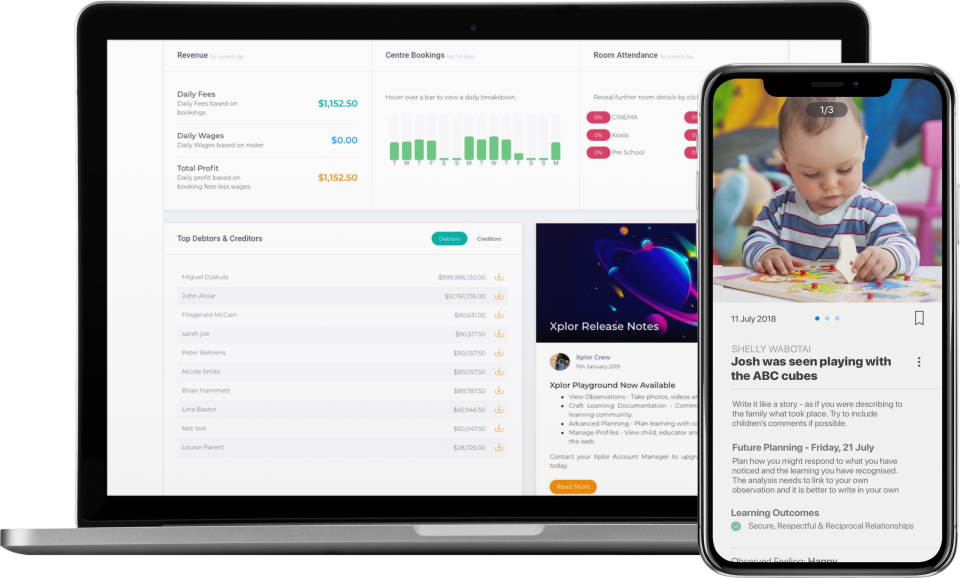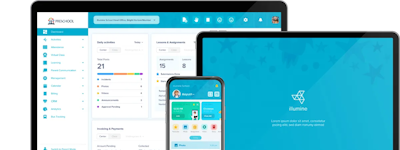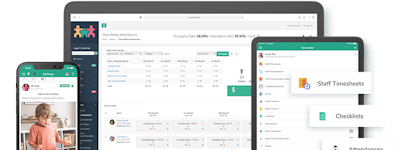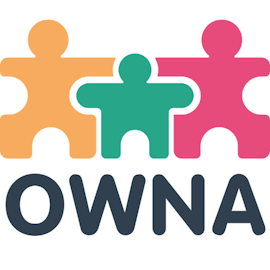17 years helping Canadian businesses
choose better software
Xplor Education
What Is Xplor Education?
Childcare software made easy. Xplor is a leading Australian ed-tech company that has developed an easy-to-use range of apps and software, helping childcare centres manage their operations efficiently while also allowing parents to receive real-time updates from their childcare centres. Childcare operators also use Xplor to help manage critical processes such as payments, rostering and reporting. As a 100% Australian-owned/operated company, all data remains securely on-shore.
Who Uses Xplor Education?
Childcare software made easy. Xplor is a leading 100% Australian software platform that helps childcare services automate all aspects of their operations.
Not sure about Xplor Education?
Compare with a popular alternative

Xplor Education
Reviews of Xplor Education

XPlor has changed the way I manage my kids daycare account
Pros:
Easy to manage There is menu options to apply holiday discount, check on health, report any issued and above all keep an eye on how my kid is doing at the center. We get regular feedback and communications via XPlor. An additonal benefit is to check-in and check-out my kid right from the convenience of mobile.
Cons:
The interface can be improved and made more interactive but that is not a burning issue as such. It is more of an add-on
Alternatives Considered:
Xplor review- Little Darlings II child care
Comments: fantastic product- has streamlined my admin work since making the switch.
Pros:
so many things i love about this product. -our onboarding specialist, [SENSITIVE CONTENT], was incredible and went above and beyond -the support agents are always so professional, so kind and friendly. I sometimes ask a lot of a questions and they always have answers and never make me feel silly for asking. -it is very user friendly
Cons:
i sometimes struggle (and so do the parents) with reading the statements as fore mentioned. We charge two weeks in advance which makes it harder.
Xplor Response
2 years ago
Hi Haley, Thank you for your review of our Office product! We are so happy that you have had such a positive experience since migrating from our QikKids software!
Don’t Buy!
Comments: This software is a joke. I swear every day I use this junk there is an issue. It seems I’m the only one using this software because I’m always told that none of these issues never come up. Scheduling zoom is horrible. You can schedule into the future. If it does it counts all the appointments for one day. The nutrition part is terrible. The workout builder sucks (takes way too much time to create) and the demo videos are done by amateurs. I can go on and on but most recently it didn’t spit out invoices or process payments for the month of February. It’s like everything stopped at the end of January. This is unacceptable because now I have bills that aren’t getting paid. The reporting is vague and lacks many features, and…just don’t buy this.
Cons:
I didn’t like anything about this software.
using Xplor software
Comments: Xplor has simplified my accounting process. The Xplor staff are wonderful and could not be more helpful. Parents do not have the same experience though and have described having to wait for 45minutes to have their calls answered.
Pros:
The Xplor accounting system works extremely well for Tharawonga. If the Master Roll is right then accounts are correct and charges are made to parents and it is very easy.
Cons:
Parents find it hard to connect and book and sign Compliant Written Agreements. I have had parents that have been with us for two years that still haven't connected with the childcare subsidy. Sometimes, when I am inputting emergency contact details for a child, the addresses and contact details will auto-fill. This has caused confusion as the details entered may be wrong. I have also input addresses on parent profiles that disappear.
Xplor versus ??????
Comments:
Ease of inking information
Not having have cupboards and files of papers
Pros:
Xplor is easy to use Accounts and observation and planning are all under one program Can use multi media devices to use. Bit restricted to just the computer Can provide a snap shit and come back later and expand Parents have instant snap shots if there child day. Throughout the day
Cons:
For me it’s the distance. I’m in Western Australia and Its difficult to have a face to face chat and training Everything is done on line
Xplor Response
5 years ago
Hi Lisa. Thank you for your review! We have extended our support & training hours now from 7am - 7pm AEST to cater for WA as well. You can access our support portal on support.myxplor.com. We're here to help!
Alternatives Considered:
Incapable software
Comments:
Complete let down.
-Support responses slow if at all often left voice messages and emails and didn’t receive a response and when responses came often insufficient.
-Waitlist and enrolment process and management creates more work and not intuitive.
- CAN NOT correctly estimate families child care subsidy’s for more than 2 weeks and they admit to this being an issue and one that they don’t see as a priority to address. So there system makes up its own subsidy estimate for families causing families statements to be incorrect.
Pros:
Due to the software being Cloud based and offering a waitlist feature (that is terrible)
Cons:
The softwares inability to correctly estimate families child care subsidy for more than 2 weeks in advance.
Love the App
Comments: Haven't had any problems, pretty easy to use. Just the account area could be improved and would love email
Pros:
Easy to use, pretty self explanatory and love you can book extra days on the app.
Cons:
I think the accounts area could be improved and would love daily emails with photos and their day to day updates.
Alternatives Considered:
Fantastic for a Pre-school (non Long Day Care/Approved Care)
Comments: Fantastic staff, assistance, help and easy to use!
Pros:
I love that it can be tailored to suit our non-profit, Community Pre-school - we are not long day care, nor family care and do not have an CCB receipting or need to report to the Govt so we needed a "different" type of software for our needs.
Cons:
I think it would have been good to have onboarding/webinars with someone who is more knowledgeable on a Pre-school's needs, rather than an overall approved care needs.
Xplor education is practical and very easy to use.
Comments:
Xplor education is practical and very easy to use.
With the use of this app, managing school operations has become much easier. Families like to use it because it's so easy and intuitive.
I recommend using it.
Pros:
With the use of this app, managing school operations has become much easier. Families like to use it because it's so easy and intuitive. What I like the most is the possibility of generating reports and payment that can be made electronically.
Cons:
The price is a bit high. But it's still worth it.
Xplor review
Pros:
It has organised my work a very big time.
Cons:
It takes time to do software updates tailored to the needs of our business
Great tool for parents with kids at daycare
Pros:
I like how easy it is to use that platform. Since the day one when we started using it to now it’s been a few years and I would say that at the moment we use most of the features there. But I like how easy it is to get all the important information about your child’s day.
Cons:
As the app is cloud based and you require an internet connection for it, sometimes it gets a while for the app to load when the network signal is not strong.
Xplor has brought us a whole new world of interaction between Educators and Families!
Pros:
We love that families are able to see and respond to posts, giving Educators immediate feedback and acknowledgement of their time and efforts. We are also loving that Families can make their own posts to children's timelines; this enables us to better connect with families and develop more meaningful relationships. The sign in and out feature is also great; we know exactly how many children are in each room at any given time, and can manage our rosters and staffing more effectively. We also love that the app functions give families real-time feedback about what their child is doing throughout the day. This enables them to keep track of how their child is progressing, monitor sleep and meal times, and other useful functions such as nappy changing and toileting.
Cons:
The app can be a little buggy to use, sometimes dropping out if internet is not great. This can make it a little more time consuming as you need to close and re-open the app, which is frustrating if you are trying to quickly make notes. Also, as much as an advantage the real-time recording is, sometimes mistakes can be made, and there is not the ability to edit some posts (such as sleep) which can make timelines look a little messy. It would be great if admin users were able to make small changes to some posts.
Great App
Comments: Overall it's a great app and highly recommend as a parent.
Pros:
Everything I need is in one app, I can see my payments, book additional days and view the timeline of the days events/reflections in one place. I love that it's compatible with facial ID for easy access, and that we can use it to sign in/out of the centre. I can log on anytime during the day and see if my child was signed in, or has eaten their lunch that day, the updates are in real time.
Cons:
You do need to go onto the desktop version to view your full payment statement as it doesn't seamlessly transition, and I find when swapping between my two children I need to navigate backwards a step or two to do so (it would be handy if that wasn't the case when viewing the daily observations/photos), and I can't seem to download the photos for my own storage which means I'll lose them when they finish childcare.
Customer Support Seriously Lacking
Comments: Ultimately positive, though the support function needs a LOT of work. Bring back the instant chat function, I am happy to wait online for a support person rather than emailing and waiting weeks for a response, or phoning and being on hold for an age.
Pros:
That the admin functions and programming functions are within the one program
Cons:
The constant glitches, especially on playground
Xplor Response
5 years ago
Hi Kym. Sorry to hear that you're having trouble reaching us on support. The support chat functionality is available via support.myxplor.com, on the bottom right-hand side. We have also increased our phone support team with an average 5 minute wait time, and can be reached on 03 8652 1963 (7am - 7pm, Melbourne time). We're here to help! -Xplor Support
For When Time Is of The Essence
Comments: Time and motion wastage efficiencies, not only is my time more fluid but mental fatigue is mitigated knowing a powerful yet simple app is on my phone in my pocket helping me each day.
Pros:
I love the automated notification as I arrived in the car park each day for pick up and drop off. Some days when I am in a rush, well most days, forgetting to sign the little fella in is a battle, thanks to Xplor I am reminded as I pull up, brilliant!
Cons:
It does have some loading time delays for certain functions, however as noted above I am in a rush all the time so somewhat impatient!
Brilliant customer support
Comments: My overall experience has really been a good one. The software is easy to understand and manage. We had a stressful time going through Assessment and Rating and the Xplor team really supported us to get through this stressful time and even went out of there way to call us, follow up with us and even sent us flowers. That is a personal touch that no other software provider would be able to provide. I am happy that we are with Xplor.
Pros:
They take improvement suggestions on board and make it happen. Amazing customer support and commitment from the team.
Cons:
It still feels a bit clunky. Every time when there is an update or something new, there are too many issues that arise and I have to deal with frustrated parents and educators.
Overall, unfortunately my team has had to face a lot of teething issues with Xplor.
Pros:
The software provides an easy interface for parent signing in and out. This has been the best part of the software so far and has saved a lot of administration for our Centre Managers. It should, once fully functional a payroll facility that reduces administration and saves costs for the business as well.
Cons:
- We have unfortunately been hung up on by Xplor's support service representative, - On our first day transitioning to Xplor there was an outage on the system - Payroll has been extremely complex as for a few weeks the feed from Xplor (preview timesheet) was not matching up with the actual timesheets resulting in Xero feed being incorrect and subsequently our staff being paid incorrectly. We now have to put in an hour or two extra of administrative work to double check this feed every week as our trust in the system is now - Rostering takes a very long time, especially when you have a centre where most educators are on a set shift. The break does not "copy" over only the start and finish time. We should have the functionality to copy a whole weeks roster as well as to just tick "repeat for mon, tue, wed, thurs, fri" when the roster is the same for an educator for the whole week. Rostering used to take maximum 10-20 minutes but is now taking double to triple time.
Here we go Paperless all for our environment
Comments: We have had a positive experience whilst using Xplor. Customer service is of high standard. If there is ever a problem the technical team is straight on to it to fix the malfunction.
Pros:
I like how it is all based in one system easy to read and easy to follow.
Cons:
I don't like when we cannot assess all functions system error.
Ease of access
Comments: Families are more connected with their children and the service offering insights into their child's day and activities.
Pros:
I love the ease of access to the software and support given. My families love the ability to sign in and out from their devices as well as the notifications on programming, health etc. Staff are enjoying posting to timelines and the ease with which this is achieved.
Cons:
I have not had any issues with the software.
TIme effective, easy to use Highly recomend
Comments: Parent feed back, i enjoy the families talking about the days the children have had, when they arrive to collect the children.
Pros:
This product save us so much time throughout our days in ECEC , simple and easy to use, Parent feedback has increased 95%
Cons:
Not being able to add more than 4 photos, and not being able to select more than one learning outcome i would love if you could select a few at a time
Xplor
Pros:
I really enjoy how easy xplor is to understand and use. When I first starting using it, I was worried about using technology in childcare, as I'm used to everything being on paper. This was an easy transition from paper to technology, and now I can't imagine not using it!
Cons:
I find that when I need to quickly submit information, I need to go back through all the lists to the beginning to go to different areas. It would be good to have tabs on the screen to quickly flick through different areas of the app.
Great
Pros:
Great software and very easy to use and easy access
Cons:
I use Xplor for my child’s daycare and find that you can add a vacation day and before school care but you can not add a after school day. And you can not delete days put in which can be frustrating because if need need to have a day off you can’t delete but you still get charge daycare fees :(
Xplor review
Comments: I find it clunky and difficult to navigate in comparison to Kindyhub. Some functions are ok, but the general summary of the day and photos is not working, at all.
Pros:
I like the timeline where staff can enter in details of my childs day, eating / sleeping etc. It seems to function well. When using previously, I feel the check-in feature is very handy. Will be good to have that up & running again.
Cons:
The staff at Greenwood can't seem to add multiple photos with us being able to see them all. I know there was a monthly update on my child that has now disappeared from view and I don't know how to find it. In general, it seems there is less ease of use to Kindyhub, which would send you a notification when anything relating to your child was added. There should definitely be a function to receive notifications. How else do we know something has been added.
Too many bugs and inconsistencies
Comments: Potentially exciting but at the moment Xplor needs to fix their system and get the parent app finished. Not a great overall experience but excited to see what the next 3-4 months will bring
Pros:
It speeds up use of charts Video uploads have been good when they work Planning is very exciting
Cons:
Very glitchy and often functions not working and changing too often, system goes down without warning, poor ability for communication with families, awful customer support and long wait times to receive poor help. Too much to do for Xplor Hero's with a lack of support for them
Xplor Response
5 years ago
Hi James. Sorry to hear that you're having trouble reaching us on support. We have instant support chat functionality available via support.myxplor.com. We have also increased our phone support team with an average 5 minute wait time and can be reached on 03 8652 1963 (7am - 7pm, Melbourne time). We're here to help! -Xplor Support
Xplor user as a parent to a child in Kindy
Comments:
I am an end user of the software, so it is not fair for me to comment on the cost of its implementation etc. However, from what I gather, once it is set up, it is easily run and managed.
Thank you.
Maria
Pros:
It is easy to use and faster than hand writing every day.
Cons:
The fact that you have to use your phone number to log in before you can enter your pin. Why not allow a short code word made up by the user as well as the pin. That way when your in a hurry your not stuck entering 10 numbers for mobile and 4 for pin. Either that or create a phone or keyboard like display of numbers to make it faster to enter than the clumsy all across the top version.