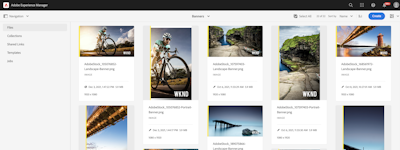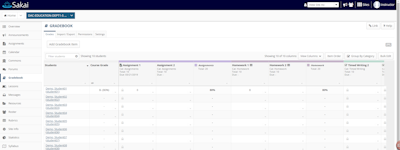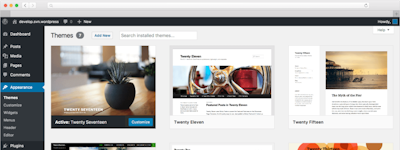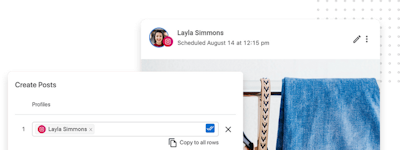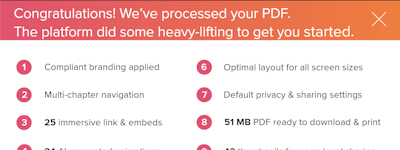17 years helping Canadian businesses
choose better software
Roya
What Is Roya?
The Canvas CMS Platform is the ultimate professionally supported digital marketing platform. The Canvas CMS Platform is developed to power both responsive websites designed for conversion and digital marketing campaigns. Within Canvas you can create dynamic landing pages, launch digital campaigns, monitor analytics, manage contacts within the CRM, send email campaigns and much more!
Who Uses Roya?
Cloud-based digital marketing platform that helps small to midsize businesses manage websites, marketing campaigns, landing pages, contacts and more with analytics and integrated CRM capabilities.
Not sure about Roya?
Compare with a popular alternative
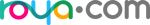
Roya
Reviews of Roya

Canvas Online School App Review.
Comments: It's great and very user friendly.
Pros:
The to do lists that tells me when my assignments are due.
Cons:
The wording "module" for my work. I would like another heading displayed.

User friendly course management option
Comments: I have used Canvas successfully both as a course management system for my class (I am a college professor) and also for training modules for professional positions. I have found Canvas to be a simplified way to organize information that is easy to update.
Pros:
This software makes course management easy. I have used Canvas both for academic course offerings as a college professor and also for training modules within a professional position. Canvas allows you to easily organize content, upload files, video and videos and link to external content. It's easy to create quizzes and exams and many custom options area available. It's easy to set due dates and to track who is logging in and how long they are spending on material. You can also conduct discussions and peer reviews. Due dates and easy to set and the gradebook is easy to utilize.
Cons:
It can be hard to create things that are visually appealing if you aren't a course designer with code knowledge. Setting up a course or training module takes considerable time (but that is to be expected). You have to use the product for a while to truly understand the functionality and how to make it work bestfor you.
Very dishonest and overpriced
Comments: Very poor. Over priced, deceitful, underperforming
Pros:
The website looks nice and our point of contact has been easy to work with. Would be happy if we were just paying for website hosting services. Unfortunately we are paying for a much higher package and not using all the add ons. Its not worth it.
Cons:
The sales process was extremely dishonest. We were told that we could change our package level at anytime, so we went with one of their higher packages thinking we were going to get good value for our money. We have not been getting most of the services we thought we were paying for. We were really wanting the SEO services to help boost our website and business listings. We are paying for Roya to do it, but they have not been holding up their end of the contract. Our website is missing meta tags, or others are too long. They did no optimization for our online listings, we are paying another company to do this so that we can actually show up in google searches. When we told them we want to downgrade because we aren't getting most of what we are paying for, they told us we couldn't. The sales guy, [sensitive content hidden] , lied to us about this. If we knew we couldn't downgrade, then we would have started on a lower package. The backend of the website they built for us is extremely difficult to use and is time consuming to make changes.

Canvas - A leading Learning Platform for online education
Comments: Given a lot of professionals and employers nowadays are keen on upskilling their knowledge employees via online education, so, Canvas is a good tool. I found Canvas very useful and convenient to use. Canvas provides me 24*7 hours of access to the course content and communication option with my peers and teachers, so I can plan my time accordingly.
Pros:
Canvas is a great online platform for learning management system and nowadays used by multiple Universities which provide online learning courses/classes. I am a user of the Canvas mobile app and I find it very useful in terms of basic layout, user-friendliness, and ease of use. For professors and students, it is a great tool to keep in touch outside of the class, making announcements and notifications, posting assignments and grades. The tool allows you to create message boards, post videos, and documents, easy communication between students and teachers for work submission and feedback. Students can see their course completion status and various modules available in easy to use interface. Videos content streaming works fine and you would not find any lag. Course content is organized structurally and easy to navigate and access.
Cons:
Integration with third-party software can be improved. Discussion board section can be improved as it is difficult to differentiate between the original post and response. Some of the user interfaces can be improved to give them a more creative look and feel. Analytical capabilities can be added.

Top Notch Educational Learning Platform
Comments: Despite the (few) negatives, Canvas is still, in my opinion, the best learning platform out there. As both a student and instructor in higher education, it serves its purpose in providing a high quality experience for students.
Pros:
Great options for customizing your class to better reach your students. Love that I can add additional apps and third party extensions to my own page (e.g. Flipgrid). Easy to transfer classes, add different learning modules, and add collaborators.
Cons:
Somewhat of a steep learning curve to take full advantage of all the customizations and layout features. Can sometimes be difficult to get an actual person to assist if you have questions, but it does provide helpful FAQ. In my opinion, there are too many steps to upload files and add them to certain locations on your page.
A solid platform for online student education
Pros:
The UI is fairly simple and easy to understand. There is also a lot of customization available to instructors.
Cons:
While there is lots of customization available to instructors, it also means that there can be a lack of standardization...so it may be easy to find things for one class but not for another
Canvas for online students
Pros:
I used Canvas as an online student. It was fairly simple to access and use. Intuitive and allowed sufficient space to write and upload documents.
Cons:
I don't have much to say here. Hard to know if it was the software or nuances of the professor.

Effective LMS for Teaching
Comments: This is a great LMS , with a great design/layout, a variety of features, and truly capitalizes on the collaborative aspect. This is truly geared toward k-12 education and is an effective choice to schools.
Pros:
The customization features. Canvas does a nice job allowing users various options in order to customize their classes to their needs. You can pretty much arrange your course and materials any way you want. I like that small group feature to build collaboration and open dialogue. This is great when doing socratic seminars, online discussions in modules, jig saw or fishbowl activities in the classroom, etc. Plus, it affords you an opportunity to send materials discreetly to specific groups of students. Great for personalizing instruction. Canvas also allows for embedding of various third party applications. Great way to tie everything into one place.
Cons:
I love the ability to gamify learning modules for students or integrate self-paced learning. This is missing with Canvas. The ability to set completion settings or award badges who add another element to the platform. that is missing currently.

User Friendly
Pros:
I've used canvas both as a student and instructor , I like that is user friendly , very straight forward in creating lessons and assessment. The ability to import content from other LMS such as Blackboard and Moodle is a big advantage . I think it would be a smooth transfer for those who want to switch .
Cons:
As in every technology, errors and technical difficulties emerge , so it is advisable to have an IT skilled available to resolve and technical issue with CANVAS
A great tool for class grades and communication management
Comments: Very pleasant upgrade from the previous online class management software.
Pros:
Its very cross platform friendly. I could easily enter grades and communicate on both my phone and tablet.
Cons:
Poor excel integration. The software cannot import data from excel into its database effectively.
Canvas: A really great tool for online teaching!
Comments: Canvas is a great way to connect virtually especially nowadays where that seems to be the norm. It's functionality to interact between students and instructors as well as it's helpful design makes it really great.
Pros:
Canvas is very user friendly. I have students that are your typical college age students and also non-traditional students that are not as computer literate. Canvas is very intuitive and also there are a ton of online resources hosted through Canvas when you need support. They are very simple to follow and helpful. I also really love as an instructor the functionality for students to peer review in Canvas. In an online course it can be difficult to get students involved but this is a fun way to involve students and it works very well. It can all be done automatically so once it's set up it's easy.
Cons:
I wish there was an option to upload student work for them. I like using Canvas to keep track of everything but sometimes students will have a difficult time accessing their Canvas and so they will email me their assignment. I wish I could then upload it to Canvas for them so it's all in one place.
Well Organized for student use
Pros:
Canvas has the most useful feature for students because the app shows the most recent courses, to-do assignment lists, notification of assignment due date and inbox tab which allows the student to send email to both instructor and classmates.
Cons:
Although Canvas has all the well organized feature, the app would not automatically show the current quarter/ semester courses when the courses were registered. The app would only show the most recent courses if the courses had been selected. It's a bit inconvenient because students would need to make this change at the beginning of each quarter/ semester.
Canvas Use at Small Private College
Pros:
Canvas has a variety of features which aid in teaching, grading, and attendance. The ability to create test questions is very intuitive, not to mention it will grade objective questions for you! This saved me hours of grading on tests. For papers you can restrict the file types that are submitted which reduces the headache of trying to open various file types which may not be compatible with your word processor.
Cons:
There is a bit of a learning curve for some of the more advanced features, but that is to be expected for any software. For grading papers, I wish that the program worked more like the review function for MS Word. It is not as intuitive and in my experience did not allow for as much editing as I would have liked.
Good but needs improvement
Comments: I like the comments feature on some assignments. I like the way you can see your current grade easily. I don't like the challenge of using rubrics on Canvas and don't like once you turn in an assignment you cannot see the previous versions of the assignment you've turned in. I like using canvas but I think some parts of it can be improved.
Pros:
I like the comments feature on some assignments. I like the way you can see your current grade easily.
Cons:
I don't like the challenge of using rubrics on Canvas and don't like once you turn in an assignment you cannot see the previous versions of the assignment you've turned in.
Great Dashboard and App
Comments: Overall, I think that canvas performs exceptionally well As an e-learning sweet. I have had many courses where all of the materials are loaded and organized into canvas, and cross-referenced across the course. It is simple, effective, and user-friendly.
Pros:
I am a full time online student and work a full-time job, and I could not have asked for a better eLearning suite. My professors use the discussion board and calendar tools to help make modules interactive and ensure deadlines are met. As a busy multitasking remote learner, I credit Canvas and its ease of use and student-friendly features with making my transition back to school seamless and stress-free.
Cons:
Overall, 10 best is easy to use and the app itself is wonderful. I have been able to submit assignments and study in line at concerts, waiting for my kids, Orwell shopping. However, the platform is not really great off of Wi-Fi, so the app cannot reliably be used for time-sensitive or secure tasks like quizzes. For those, you really have to be in front of the computer.
Canvas is very helpful to students
Pros:
I have used canvas through my school for a long time. It is very easily accessible and also has many widgets for the screen on androids. I personally use the to-do widget because it is a really easy way to see what is coming up to do. I do not have to open the app just to see what is due.
Cons:
There is nothing I can think of that I dislike.
One of the best Learning & reporting software available
Comments: This is one of 3 different learning software my children's teachers have used thru the years and by far my favorite for reliability within app.
Pros:
Canvas has been used by many of my children's teachers and this prompted myself creating and using canvas. So many integrated features to use for their teachers and a one stop look at how my children are doing. Easily maneuverable and easy to view. Love alerts that pop up on my phone to keep me in loop on my child's progress or child's struggles so you can stay on top of their educational needs. Online learning options ,video and content also available. This Collaborative workspace is a must have for any student, teacher or parent.
Cons:
On occasion there is down time where functionality is unavailable but this has only happened on like 2 occasions. I would say 99% of the time it functions as it should.
Canvas is Excellent!
Comments: Canvas is fantastic and very flexible--though this often puts pressure on me, as a professor, to put extra time into designing the site (often time I don't have).
Pros:
Canvas is far easier to use than its competitors. It is fairly intuitive and attractive. I don't teach remote courses at present, but its format works very well as a supplement to classroom work.
Cons:
It can be draining to set up assignments in Canvas, especially when one is (as I am) teaching multiple iterations of the same class. While it is possible to import assignments from one class to another, this is often a draining and confusing process and I ordinarily opt for simply re-creating the same assignment two or three times.
Overall experience has bee very good, response times from staff are good with great follow through.
Comments: Individuality and a team that can consistently help with issues, planning, managing and designing our site and posts.
Pros:
The individuality of it, the ability to constantly change, adapt and upgrade our site. The pop up box calling out a special or event on the home page.
Cons:
Somethings that I would like to be able to change/update myself on certain pages seem complicated even after viewing the "help" on them and I am worried that I will mess that page of the site up and not be able to undo it.
Doctoral Program Use
Comments: It was great as a student at a local college as it enabled me to complete my degree while some classes were online instead of in person. Easy to use but with all of its features it does need better training information for students.
Pros:
I used this program while completing my doctoral degree. It was easy to use and enabled me to use it from any location such as school and home. It was easy to take assignments and assessments via this software. This software was very user friendly even for someone who is not skilled in technology.
Cons:
Canvas has many features but as a student, I was not trained well in all of them, and thus did not even know they were there often. A more useful help button or some aspect for self-training is needed.
Helped me get through college
Comments: Overall I loved using it in college, so I now use it with my staff!
Pros:
My first experience using Canvas was in college, it was the chosen software of the University. Easy and organized way to keep up with assignments and interact with classmates group or individual work. It saves assignment and anything donr for years! Interacting with my professors was SUPER easy as well!
Cons:
I couldn't figure out how to get alerts other than in my email about assignments and messsges. I got myself in a habot to chevk daily, but easy to set alerts would have been awesome!
Helpful for daily grind
Comments: It's good overall. Smooth operating, accessible via computer or mobile app. Easy to check grades, coursework, and upload files when necessary.
Pros:
I like that grades, courses, and groups are so easy to find. The mobile app is really accessible and sends notifications when my work is being graded.... which is nerve-wracking but cool!
Cons:
I don't like the Canvas video call options... the video seemed like it was always a bad connection. Maybe it was my internet at the time but I didn't like it.
Great software
Comments: Great experience, easy to use and easy to navigate
Pros:
I like the software because it is easy to use and everything is streamlined and effective. Keeps everything within easy reach.
Cons:
I have no cons related to this software. Have only had positive experience and is easy to use and navigate.
Canvas
Comments: My overall experience with Canvas has been positive. I would recommend this learning software.
Pros:
Canvas allows teachers to easily build online courses for their students. This learning management system is a simple design that looks up to date.
Cons:
In my perspective, I found that Canvas learning management software is best for upper level elementary students. I would not recommend for younger learners because it may be difficult to navigate.
Canvas as the perfect higher education platform
Comments: Overall, I prefer it to previous platforms I have used in the past, such as Blackboard.
Pros:
Canvas has been easier to use with its multitude of features as a student and as a professional taking courses for professional development purposes. It was especially useful for keeping me on track with deadlines as I have quite a busy schedule.
Cons:
I wish it offered more personalization on the user's end. I could not change the graphics or the layout, which would have been helpful as sometimes professors do not spend enough time perfecting their own class's layout.