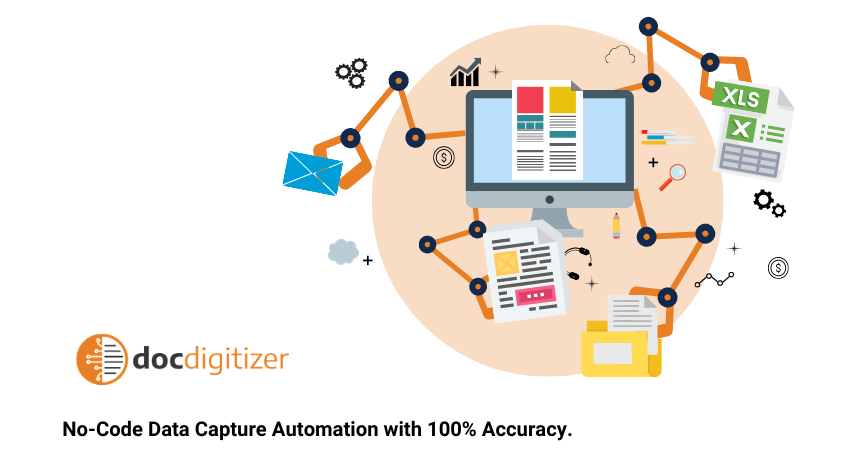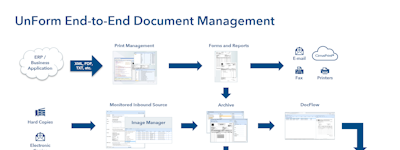17 years helping Canadian businesses
choose better software
DocDigitizer
What Is DocDigitizer?
AI-Cognitive data capture solution with human in the loop that provides 100% accuracy and 60% cost-saving in document processing. Zero setup, zero warm-up and Full Pay as You Go.
Combines AI and Machine Learning to carry an innovative document analysis that enables data capture from any document, regardless of its format or layout.
It's a SaaS-based solution no development or deployment needed, just plug and play. Also, it is integrable with ERPs and CRM systems via API.
Who Uses DocDigitizer?
The ideal solution for businesses that process a large number of documents and are currently carrying it out manually or with template-based software (OCR or RPA). Eg: Banking, Finance, Insurance.
Not sure about DocDigitizer?
Compare with a popular alternative

DocDigitizer
Reviews of DocDigitizer

Extract data using the OCR
Comments: It is helpful software for a user who deals with a mountain of paper and has to extract the data.
Pros:
It is an excellent solution to converting physical paper into a digitalized document. It will scan the form using the OCR feature to detect and analyze the text on the paper and automatically convert it into a digital copy. It saves time than having to extract it manually.
Cons:
Some of the text fonts can't be read by the OCR, and it will cause an error in the document. For this case, I still have to process the paper manually. I hope they will upgrade the OCR scanning functionalities.
Great Data Extraction and Validation
Comments:
DocDigitizer helped us out, specially in Covid times, to completely transform our business, build new revenue streams with higher margins and optimize our entire operation. They are quite accessible and they very open to integrate feedback in new releases.
Also we now have accountants do accountant work instead of getting information or validating from invoices
We now focused our software development and accounting services on our core
Pros:
Our problem was that most of SaaS data extraction solutions and providers don't have data validation. For us as an accounting firm that is not acceptable and must ensure every single invoice is correct and valid. For us DocDigitizer solved the problem by not only extracting data but guaranteeing the data is verified. Because it supports virtually any type of document and format it allowed us to expand our services quickly having a real impact on our top line.
Cons:
Despite improvement in this area I think they could improve their technical documentation and that we feel still that is a working in progress so we can be a little more independent of their support

Alternatives Considered:
Practice with DocDigitizer
Comments: The process of reading invoices in a company is somewhat critical. Being able to find a tool that can do this reading with over 95% reliability is very important to be able to automate this process.
Pros:
It's an easy to use and configure tool and the reliability it provides is very high.
Cons:
How long the tool takes to give a response. You have to pay more if you want a faster answer.

The best Intelligent Invoice Processing solution on the market
Comments: Been very happy with the team since we started working with DocDigitizer.
Pros:
It's really fast, very accurate (like 99,9%) and API works very smoothly without any errors or expections.
Cons:
Nothing I can think of. Everything was smooth, the leadership and support teams are wonderful.
DocDigitizer enabled us to extract data from the thousands of scanned documents we receive daily
Comments: We can provide a better customer service since our collaborators are not stuck with paperwork. Instead of spending time looking at documents, now they use it to provide service to our customers.
Pros:
We receive thousands of documents daily from our costumers. We need to extract the data from those documents, which would consume hours of human-work. With DocDigitizer, the data extraction takes minutes, and is not susceptible to human errors.
Cons:
The integration took some effort because we were early adopters. Nowadays it's easier to integrate.

Great OCR Automation
Pros:
Can be flexibly implemented into a variety of business applications
Cons:
The speed of processing could be closer to instantaneous
DocDigitizer - a partner for efficiency
Comments: DocDigitizer has the intelligence to listen to the customer's voice and to deliver the best results, according the client's needs
Pros:
High sucess rate on data extraction and client support
Cons:
Up to date no existence of secondary solutions that cover more the documents lifecyle
DocDigitizer - High Potential
Comments: Very positive, for sure a product to use in the future
Pros:
DocDigitizer and IDP concept in general I believe will help organization to scale up the number of automations in their departments and this is not applicable only for Finance, there are also other departments that can benefit out of this.Strong Points:Easy of deployment (using UiPath integration)Accuracy on data extracteddocument review reply speed
Cons:
Customer support. I was waiting for 1 month to receive the Stripe invoice and I never did actually.
C.E.D. Review
Comments: Overall satisfied. A few this still to improve and having problems when downgraded the bill
Pros:
After the automatization off the parameter's everything runs smooth
Cons:
There are a few thigs to work on. Regarding the "Green Receipts" we are still a long way form perfection
Jv
Pros:
Todos os recursos são importantes, dependendo da utilização dada.
Cons:
Não haver uma forma de controlo relativamente aos DPU utilizados