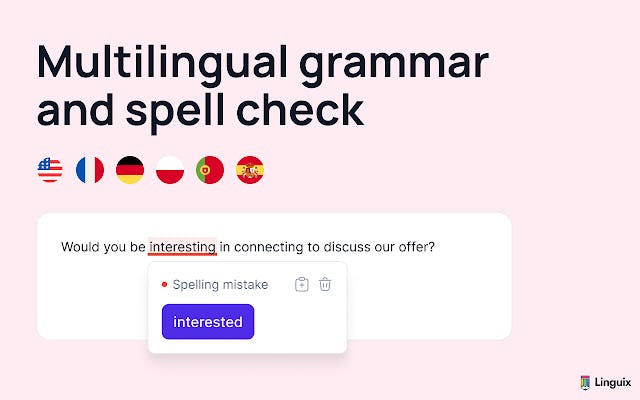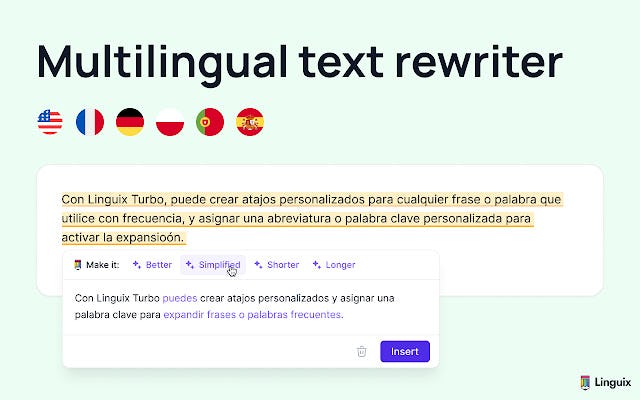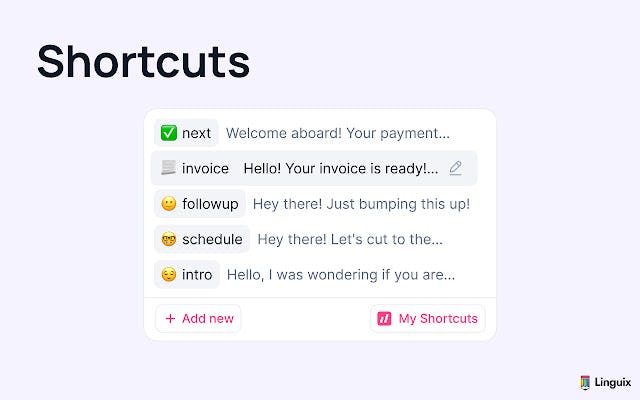17 years helping Canadian businesses
choose better software
Linguix
What Is Linguix?
Get faster client approval for your content
Compose engaging blog posts, ad copy, email newsletters, and more with data-driven writing guidance.
Create engaging copy
Eliminate grammar and brand-related issues in real time
Publish quickly
Get client approvals faster, with less back-and-forth editing
Optimize costs
Reduce time writers spend on each piece and earn more
Who Uses Linguix?
Finalize your contant, get approval, and publish faster to maximize revenues.
Not sure about Linguix?
Compare with a popular alternative

Linguix
Reviews of Linguix

Linguix is my tool for Grammar and Emails
Comments: Linguix is my grammar tool, rewriting tool, marketing tool to write captions for social media, script for video, Email for Business and a business proposal writer too. With Linguix you can write a blog post, generate landing page copy, draft social media blog post, write outreach email for link building. You can also compose support emails and even draft HR requirements, such as interview invitations or job descriptions.
Pros:
Linguix is pretty ok at Grammar and Syntax Issues, but it is brilliant at redrafting the sentences. Linguix can help you to draft emails and even write the blog which is not expected from a tool like linguix.
Cons:
The quality of picking the errors in grammar is not up to the level of Grammarly. It is an alternative to Grammarly, but Grammarly is superior to Linguix.

The Must-Have Tool for Any Professional
Comments: After using Linguix for several years, I can say with certainty that it is an invaluable tool for anyone seeking to enhance their writing skills. The software has continued to evolve and improve over time, with new features being added regularly to enhance its functionality and user experience. Linguix has helped me improve my vocabulary and writing style. It also saves me time by automatically correcting grammar and spelling errors. I strongly suggest using Linguix if you want to improve your writing skills and create excellent content.
Pros:
1. The AI-powered grammar checker helps them to eliminate errors quickly and easily, saving them time and improving their writing skills.2. The instant suggestions for sentence structure and word choice help them to enhance their writing and convey their ideas more effectively.3. The personalized vocabulary builder helps them to expand their language skills and improve their communication in the workplace.4. Integrating Linguix with favourite writing tools like Google Docs and Microsoft Word helps incorporate Linguix seamlessly into your workflow.5. Linguix is a useful tool for business professionals who want to improve their writing skills and communicate more effectively. It is affordable and easy to use.
Cons:
I haven't found anything to dislike about Linguix so far.

Simple to use spelling and grammar checker
Comments: It is a new tool that has lots of potential. Easy to use and active development team.
Pros:
It helps in my writing to spell and use correct grammar improving my overall content readability
Cons:
It still has lots of development and features which it should add to make it a more all in one spelling, grammar, tone, plagiarizing checking etc tool.

Alternatives Considered:
Linguix is a good tool to use but doesn't quite beat the competition yet
Comments: For me it's pretty much set it and forget it. I have the browser extension plugged in and set up so it's all ready to go when I type a document.
Pros:
I like the affordability of the tool compared to other similar tools. As I said in my review I actually use it along side the free version of Grammarly and feel that gives me the best of both worlds. It's a handy tool to use when proofreading and editing.
Cons:
There's some bugs and discrepancies with the output which is why I also use Grammarly along side it. I hope to see more improvements in future so I can use it as a stand alone tool.

The Grammarly Alternative You've Been Waiting For
Comments: If you don't want to shell out for Grammarly and want a more affordable solution, you should still strongly consider Linguix. It's very solid overall, and for most use cases, it's going to perform exactly how you expect it. It's great for non-native speakers to catch corrections as well. I feel as though there are still some nuances of languages that natives either use or detect a bit better than the software right now, but especially for those who are speaking in their second, third, or fourth language, then you can rely on Linguix to support you.
Pros:
Easy to deploy - it's as simple as installing a browser extension and you're good to go! Secret Mode - for those who are working on 'sensitive' material and don't want it on any servers for checking, opening it up for possible leaks, you can do so safely using Linguix's Secret Mode in their back-end. Once you're done, the work is deleted permanently. Snippets - do you use the same phrases over and over again, but only make minor updates each time? You can create snippets to use a simple shortcut to generate your phrase or content quickly and easily. The extension and service have a very clean UI, very similar to Grammarly, so if you're transitioning over, you'll feel pretty comfortable in this new environment.
Cons:
As of yet, no desktop app. Competitors like "Pro Writing Aid" have one and it integrates with things like Microsoft Word and Outlook so that while you're working and sending professional communication, you are remaining consistent. I know they're working on this, so it's a matter of time, but as of right now, it's lacking. The other thing is that the suggestions/recommendations aren't always rich or in-depth enough, and sometimes miss those very minor details you wish it had caught. When comparing the same phrase containing errors against Grammarly, Pro Writing Aid and Linguix, Linguix came in 3rd in this area. They've been improving their algorithm and things have improved, and I know they are heavily focusing on their 'core' to ensure that it's more accurate and robust over time.

Writing assistant that not only focuses on writing enhancement but also productivity.
Comments: We use Linguix on daily basis, the most used feature in our case is grammar correction and snippets.
Pros:
1. Speed: Speed of suggestion is amazing, faster than Grammarly. 2. Snippets: this one is my favourite feature. I often have to do repeated texts to my clients and team members. Before Linguix I'll have to paste it from the Windows Clipboard or the sticky notes but now getting them right into my text editor is just a shortcut away. 3. Secret Mode: We often share our account/computer with our friends and family, if you use the secret mode you won't have to be worried about anything that is auto saved and left in your account. 4. Beautiful UI and choice of colours, colours are energetic and eye catching. Overall, I find UX amazing. No matter what I see Synonyms, Style, Statistics all are easy on the eye. Dashboards are beautiful and informative; they give writing insights about everything that makes you feel confident. 5. Templates: IMHO this feature alone is worth the price, I often search for email templates, and read them all and design one for each occasion and it consumes a lot of time. Linguix comes here for the rescue with their cool templates feature, you can use and customize existing templates or create your own that can be inserted anytime right from the Linguix. 6. In my knowledge, I think Linguix is the only writing assistant that not only focuses on writing but also your writing productivity and who doesn't like productivity tools for their team?
Cons:
1. Not as good as Grammarly but again it is not a fair comparison (I strongly believe if they got the right audience with the right feedback and our support, one fine day they may become better than Grammarly). 2. No plagiarism checker, but I saw in the roadmap that they have planned it for November. (Fingers Crossed) 3. No markups in their document editor, this is something I feel is very important. Please consider adding it. 4. Does not work with sites using iframes. 5. No desktop application & outlook integration as of now but I can see it in their public roadmap.

Linguix solved my WhiteSmoke problems!
Comments: Linguix just works 24/7 helping me to quickly correct my grammar and spelling. It has made the quality of my writing much improved and professional.
Pros:
I like that it is a Lifetime plan and works well in Google Chrome. The software has been getting better with time, the company seems focused on improvements. I don't think I will ever be asked to upgrade again! The software just works.
Cons:
I wish that there was a plugin for Mellel word processor or MS Word for the Mac, but it's fairly quick to just copy and paste a page of text into the Linguix document section on Chrome.
Textly Response
4 years ago
Hello! Thanks for the honest review!

Grammar alternative but has a lot of catching to do.
Comments: My team members and I are using Linguix. We have Grammarly Premium too. It will be unfair to compare the two which often as end buyers we do.
Pros:
Linguix has a lot of cool features. The speed of suggestion is awesome. The UI is good, but yeah, some minor improvement can make a huge difference. The snippet feature of Linguix is what I like the most. It saves a lot of time. The template is a nice add-on. I am looking forward to increasing more of those templates. Another thing I like is the secret mode. Right now, IMO, it is going in the right direction and is going to give a strong competition to Grammarly. I
Cons:
Hate that it doesn't have a plagiarism check. I hope it is able to add that feature asap.

Alternatives Considered:
Very Robust Google Chrome Grammar & Spelling Checker
Comments: Overall, it has been helpful to improve the accuracy of my grammar.
Pros:
This is a very robust grammar and spelling checker tool that is a Google Chrome extension. As I do my work within Google Docs, it is helpful to have a tool that will point out any mistakes so I can produce better quality content for the digital marketing agency I run.
Cons:
I wish the platform was available through other browsers and evaluated offline documents.
Linguix speeds up my blog writing immensely and makes it more ejoyable.
Comments: Really happy I bought it. I did not realise just how bad my spelling and punctuation was before I used Linguix.
Pros:
How it comes up with a phrase that I had clearly never thought of.
Cons:
Sometimes I have to turn it off as it can overlap with other editing functions that I use in Wordpress. Not a problem, though.

Linguix improved my work greatly
Comments: Despite being a native English speaker, I've always struggled with grammar, spelling &punctuation checks and there's not really been any app that covers all 3, I can rely on Linguix to help me with all of the above and more!
Pros:
- The way their grammar checker works; fixes even the most minor mistake - Offers spelling and punctuation checks; really good if you don't have time to look over your workCompared to other apps it gives a lot more freedom with how you want to write your work, I've had a better and more positive experience with this app than others, so it's my first choice
Cons:
I've had no problem with Linguix, it's been really helpful :)
Great for professional writing tasks as well as day-to-day emails and online text fields
Comments: Great software I'd recommend to anyone who types a lot and looking for another option.
Pros:
By far, the most useful part of Linguix is the browser plugin that helps check typical grammar and spelling in any field a user inputs text into. Including the review box I'm typing into now. The snippets are also useful. A user can type a ton of pre-recorded text (think copy/paste, but there are multiple pieces to copy from) and insert them into emails or other locations where you may use the same text multiple times. There are also templates to pull from if you're looking to spark creativity.
Cons:
With the snippets, I would like to see other features added: lists, bold, underline, sizable text, etc. I haven't used it as much as I would like to because I cannot do those types of features. Also, sometimes — I want to express, sometimes — the software doesn't always catch up quite as fast as I'm typing. I've completed an email and waited for the icon to finish spinning (checking my text) before I could hit send. It doesn't take but maybe an extra 2-3 seconds, but sometimes it's almost a hassle because I'm ready to hit send!

Love at first sight!
Pros:
I've been using Linguix for a while now, and I'm really happy with it. I think it's one of the best grammar and spell checkers out there. It's also great for my confidence as a marketer. I know that when I write something, it's going to be checked for grammar and spelling errors before I publish it off on Suresh.tech to anyone else—and that makes me feel good about what I'm putting out there into the world! If English isn't your first language, Linguix is for you! Bye, Grammarly!
Cons:
The chrome extension doesn't work up to the mark. Rest is great.

Linguix for Beginners
Comments: My overall experience was good.
Pros:
It is the best software for the beginners to use in their writings. Its free trial is also available.
Cons:
Linguix do not provide markups in its document editor.
Is Linguix an alternative to Grammarly?
Comments: I do like to use it, but I am not completely sold. I also use Grammarly and Writeful. Grammarly is for general use, Writeful for academic confidence, and Linguix, I'll say, it is just to "make sure" everything is ultra-polished.
Pros:
I like it provides an exhaustive revision of punctuation. I am a non-native English speaker, and I sometimes use "." to indicate thousands. Linguix corrects that while other apps don't.
Cons:
I do not enjoy that sometimes it seems to hyper-correct. For example, if I write "a.", numbering my text, it points out a mistake.

Great Alternative to an Unicorn
Comments: Overall, easy to use and help with spelling correction.
Pros:
Ease of use and lots of suggestions when writing something
Cons:
Should have more 'Thesaurus' options while writing emails
The best tool to write error free and way better than the free version of well known alternatives
Comments: Linguix is one of the best tools to assist you while writing. User friendly and high rate of error detection which is much much better than the well know free version alternatives.
Pros:
Linguix is very easy to install. High rate of error detection and always indicates valid corrections.
Cons:
None in particular. I would highly recommend this tool. A must have.
A raising star for writing assistance tool
Pros:
Can Check my spelling and grammar on the spot as I type in my browser.
Cons:
The tool still not yet able to work with MS office offline

Great Alternative to Grammarly Excellent Price
Pros:
Love that the features are near identical to Grammarly
Cons:
Get kicked out from time to time which is annoying
Alternatives Considered:
Great tool to help you correct your typos and grammar
Comments: I use this software daily. This software adds grammar and spell checking
Pros:
I use this app every day. It help me check for typos and for proper grammar. This web app is similar to grammarly. You can check for grammar errors also when using your phone.
Cons:
I would like to see a desktop version of the app that I can run from my computer but this is not a show stopper for me as I used web apps more often than desktop apps.
Linguix to improve writing
Comments: Easy to setup easy to use and a lot of benefits.
Pros:
The software is really easy to use and it helps you to write in a proper way.
Cons:
Not compatible with all apps. I want it for word.

Great for Chrome users and a sub for Grammarly
Pros:
Easy to use and great detail finding writing errors in Google chrome.
Cons:
Not having a safari compatible plugin. I prefer to use Safari on my Mac systems but use chrome for gmail. Works great for gmail but would like to use on other websites in safari.
Better emails
Comments: Not bad. Enjoy it.
Pros:
Works great and is cheaper then Grammerily
Cons:
For some odd reason when I type in klaviyo email tool it doesn't spell check? Which is what I bought it for. So I type else where then paste in.
Linuix is User Friendly
Pros:
ive really enjoyed using linguix, it vey is to use and it does not take a lot of time to understand
Cons:
other that the part that it is restricted to browser use only i have not found and cons to it
Great software for all your writing and spelling needs
Pros:
This software alouds me to write better and fix my mistakes
Cons:
It would be cool to add plagiarism into the software