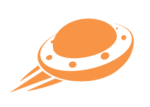17 years helping Canadian businesses
choose better software
What Is Wondershare Uniconverter?
Wondershare Uniconverter is a powerful video tool, many useful features are integrated in Wondershare UniConverter (originally Wondershare Video Converter Ultimate). It can work as a video file converter, video compressor, video editor, dvd burner, and more.
Who Uses Wondershare Uniconverter?
Convert videos to 1000 formats at 30X faster speed without quality loss. Download, compress, edit, burn, transfer videos, add video metadata, and more features.
Not sure about Wondershare Uniconverter?
Compare with a popular alternative

Wondershare Uniconverter
Reviews of Wondershare Uniconverter

My favourite video converter on Windows
Comments: This is the best all-round video conversion software I've come across. It's the one I'd recommend to most ordinary users.
Pros:
The price is fair. The user interace is actually pleasant (I like the dark aesthetic). It's easy to queue up a large batch of conversions and leave them running in the background. Everything is generally pretty fast and snappy.
Cons:
Sometimes it can be hard to fine tune the conversion settings. All the options are pretty much there, but the more advanced bitrate options for example are sometimes hidden in confusing ways. I also wish there was a Linux version of the program.
A straightforward and Well-grounded Video Management Software.
Pros:
I like that I can easily and quickly record video streams with this tool.It is simple and fast to convert video files into multiple formats with Wondershare Uniconverter.I like how this software has a dedicated customer support team that always values their customers and give responses or feedback on time on any inquiries raised.To compress video with Wondershare Uniconverter is amazing.
Cons:
It's a video management software that delivers brilliant performance hence I lack any shortcomings to highlight.
Do not download this software.
Comments: Dismal. Dismal. Dismal. Dismal. Dismal. Dismal. Dismal. Dismal.
Pros:
Wondershare"s "Free Trial" demo does not allow you to do ANY of the things it advertises. This is a Chinese company who's products appear to be gimmicks to get a list of email addresses and fresh computers to exploit and infect.
Cons:
The advertised "Free Trial" does not exist. It will do nothing until you pay for it - without even being able to see if it actually works.
A phenomenal and iconic Video Management Solution.
Comments: When is comes to matters for videos conversion, compression and editing, Wondershare Uniconverter does marvellous job.
Pros:
I helps me to converts a lot of video files quickly.I enables me to trim and edit video files effortlessly.It is reliable for recording live streaming videos.It is more user-friendly and straightforward hence using and navigating it is simple.
Cons:
Everything about Wondershare Uniconverter works perfectly so as to meet my needs in real-time and I lack any downsides to pinpoint.
Streamlining and Simplifying Video Conversion with Wondershare Uniconverter.
Pros:
It is fast and simple to use this tool because of it's intuitive and user-friendly interface.It is an amazing tool that let's me to download video files within less time.I can convert video files into multiple formats that I want.It is a reliable tool for compressing videos.It also ensures that I can cut and edit video files faster.
Cons:
I haven't faced any major concern with this tool because it's takes the entire video management process at another level.
An Eganstastic and phenomenal tool for Video Management.
Pros:
It is simple to burn VCD efficiently with Wondershare Uniconverter.It is simple also to convert video files in over 1000 formats.Wondershare Uniconverter makes video editing process effective because I can easily cut,trim,add watermarks and apply effects on videos.It has a highly customizable drag-and-drop interface.
Cons:
Video management process run smoothly because I haven't encountered any hindrances with Wondershare Uniconverter.
A Mind-boggling and Straightforward Video Management Software.
Pros:
I'm impressed with Wondershare Uniconverter because it lets me to edit,cut,trim, watermark and adjust video files efficiently.Likewise,it helps me to compress video files quickly.It is simple to live stream videos in multiple platforms with this tool.It helps me to convert video files into various formats at high speed.
Cons:
Wondershare Uniconverter meets my expectations and I therefore lack any negative remarks to make.
A Game-changing video Management Platform.
Comments: Wondershare Uniconverter allows me to convert video files into multiple formats without changing video quality.
Pros:
I'm using Wondershare Uniconverter on a daily basis to convert video files at fast speed effectively.I can easily transfer video files with this tool.It let's me to compress video files in real-time.
Cons:
I haven't anything awful while using this tool as it suits best my needs.
A stunning and ideal Video Management Platform.
Pros:
Wondershare Uniconverter let's me to convert video files into multiple formats at ultra-high speed.It is a reliable video editing tool that allows me to cut,trim,adjust and watermark video files effectively.It is simple to compress video files in real-time with Wondershare Uniconverter.
Cons:
Wondershare Uniconverter simplify video management process leaving me with absolutely nothing to complain.
A Professional and Mind-boggling Video Management Solution.
Comments: It enhance video conversion process at fast speed.
Pros:
I can easily convert video files into multiple formats that is compatible with multiple devices that I use quickly.It is simple to burn DVDs with this tool.It also takes video editing process on another level with it's drag-and-drop interface.It is simple to record quality videos with Wondershare Uniconverter.
Cons:
There is no aspect of Wondershare Uniconverter that fails to accomplish my video conversion needs.
Elevating Video Management process with Wondershare Uniconverter.
Comments: Streaming live videos with Wondershare Uniconverter in multiple platforms is just amazing.
Pros:
It is simple and fast to use Wondershare Uniconverter.Again, Wondershare Uniconverter enables is a converting video files into multiple formats.It is simple is a reliable video recording tool that enables ease of screen-recording.It helps to edit video files quickly.
Cons:
It's well-equipped with wide variety of features so as to make video management process successful and I don't have any flaws to pinpoint.
Streamlining Video Management process with Wondershare Uniconverter.
Pros:
It is simple to compress video files with Wondershare Uniconverter.Again,it helps me to edit,trim and cut video files effectively.Recording videos with this tool is fast and easier.Customer support team is responsive and highly dedicated.Converting video files into multiple formats is fast with Wondershare Uniconverter.
Cons:
My experience with Wondershare Uniconverter has been life-changing hence no drawback to highlight.
Brilliant and Extremely Sensational Video Management Tool.
Pros:
Wondershare Uniconverter is a straightforward and powerful video management software that enables me to easily download, convert and compress video contents effectively.It's drag-and-drop interface allows me to trim,cut and even edit video contents more efficiently.It is fast to get started with Wondershare Uniconverter without any limitations.
Cons:
Ooh my goodness, Wondershare is the best video management software and I lack any flaws to highlight.
Video Management getting better with Wondershare Uniconverter.
Pros:
It is simple to record videos across multiple devices.It is simple to download videos with Wondershare Uniconverter.I like ease to convert videos into over 1,000 formats at high speed when using this tool.It is simple to configure and navigate Wondershare Uniconverter with ease.
Cons:
I haven't found any single feature of Wondershare Uniconverter that I dislike.
A prominent and ultimate Video Conversion Tool.
Pros:
Video files are simple to convert into different formats with Wondershare Uniconverter at fast speed.It is simple to make, download and also edit files easily with the help of this tool.Likewise,it's very user-friendly thus allowing me to compress video files quickly.
Cons:
It's an effortless video conversion tool that delivers excellent performance hence no negative remarks to make.
Redefining Video Management and Video Conversion with Wondershare Uniconverter.
Pros:
I'm delighted with this software as it streamlines and simplifies video conversion, editing and compression process.It let's me to record videos and audios effectively.It is simple to trim,merge and crop videos with this tool.
Cons:
It is simple and cost-effective video management software and I lack anything unpleasant about it.
A Revolutionary Video Management Software.
Pros:
It is simple to convert 4K and 8K video files at high speed with Wondershare Uniconverter.It is simple to compress video files using this software.It has an intuitive and user-friendly interface that allows me to navigate and use it with ease.
Cons:
So far I haven't encountered any drawback with Wondershare Uniconverter that I can highlight.
A stunning Video Management Platform.
Pros:
It helps me to trim and edit video files easily.Video files conversion process is very fast with Wondershare Uniconverter.It supports a multiple number of files formats.It is simple to comprehend and use this tool without much-needed knowledge.
Cons:
I lack any limitations with this tool as it achieves my objectives and goals.
A solid and indomitable Video Management Platform.
Pros:
It is simple to trim,edit and cut video files with Wondershare Uniconverter.It enables fast video files conversion process.It is simple to download video contents from multiple platforms with this tool.
Cons:
I lack any missing functionalities with Wondershare Uniconverter as it meets all my requirements and needs.
An awe-inspiring and standalone Video Conversion and Video Management Tool.
Pros:
I like how it's simple to convert video files into various formats quickly using this software.I can easily download video files from YouTube with this tool.It let's me to edit files without any hassles.
Cons:
I lack anything that is unpleasant with Wondershare Uniconverter at it suits best all my needs.
Redefining Video Conversion moment with Wondershare Uniconverter.
Pros:
It is simple to edit video files using drag-and-drop interface.I can customize this software according to my needs.It is simple to convert video files into multiple format at ultra-high-speed.
Cons:
Wondershare Uniconverter keeps video conversion at breeze hence to dislike.
Unlocking the potential of Wondershare Uniconverter for excellent Video Management.
Pros:
It's simple to get started with this tool with much hassles because it's very user-friendly.I like how I can easily convert video files into different formats at a lightening-fast speed with this tool.I can easily download video files using this tool.It helps me to record live video streams efficiently.
Cons:
My experience with Wondershare Uniconverter has been remarkable one thus I lack anything to complain.
Wondershare Uniconverter makes video presentations easy to construct.
Pros:
I like the drop and drag feature most. Screen recording is very easy to do.
Cons:
There are really no features that I dislike.
Not Recommended
Comments: Overall, okay if you are dabbling. Not of okay if you need it to work.
Pros:
Converter works as it should for the most part.
Cons:
Would not count on this software or support for business. Recordings are abysmal.
Uniconverter, Fast and Friendly
Comments: Getting the files converted was the first step and Uniconverter came through for me. I was also impressed that Uniconverter did it fast but also preserved the metadata, even cover artwork, on files I had updated prior to converting.
Pros:
Uniconverter is fast, I have (had) a couple thousand music files I wanted to convert from various formats to MP3. I was doing so to organize my library and MP3 is the most supported format by other audio utilities. In the process I used “registered” (not Free Trials) versions of some other highly rated conversion programs. But I always came back to Uniconverter when it came to simply converting the files. After timing one batch of files that I converted (162) it averaged just over 4 seconds per file to complete the process.
Cons:
On occasion Uniconverter would “hesitate” during processing and seem to be hung. However, I learned to leave it alone and let it figure out whatever it needed to. Of course, it probably didn’t help that I was running other programs and monitoring the directories Uniconverter was reading and writing.
Wondershare Response
2 years ago
Thanks for taking the time to write a review about the features of UniConverter, and we are thrilled to hear that you love this software to some degree. Regarding the hung issue you are encountering, would you please report it with more details at [email protected]? The uniConverter team always values customers' user experience and aims at improving the performance of this software, and your feedback will help us improve it in a targeted manner.