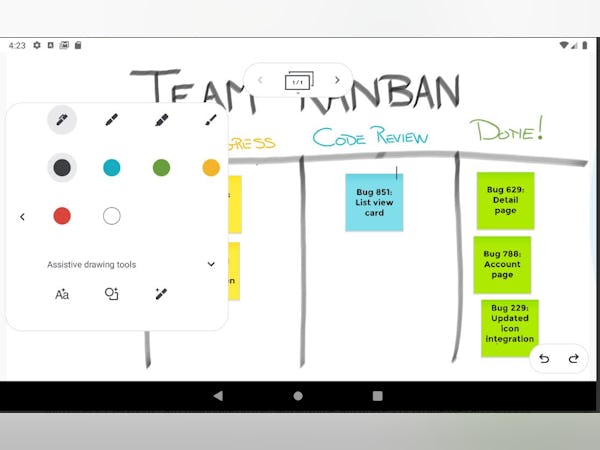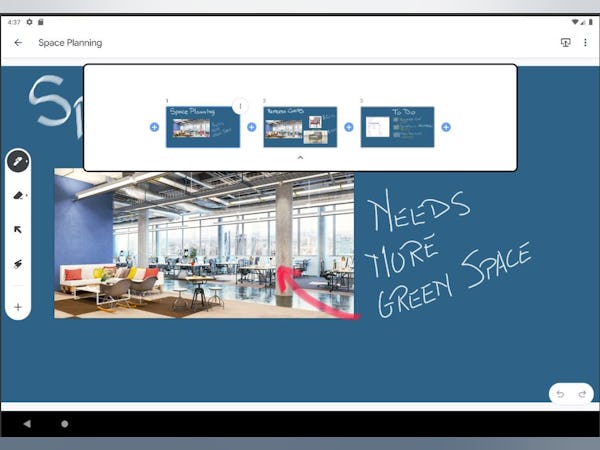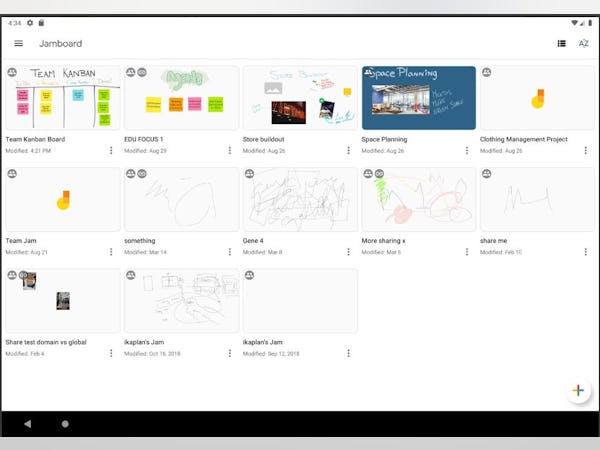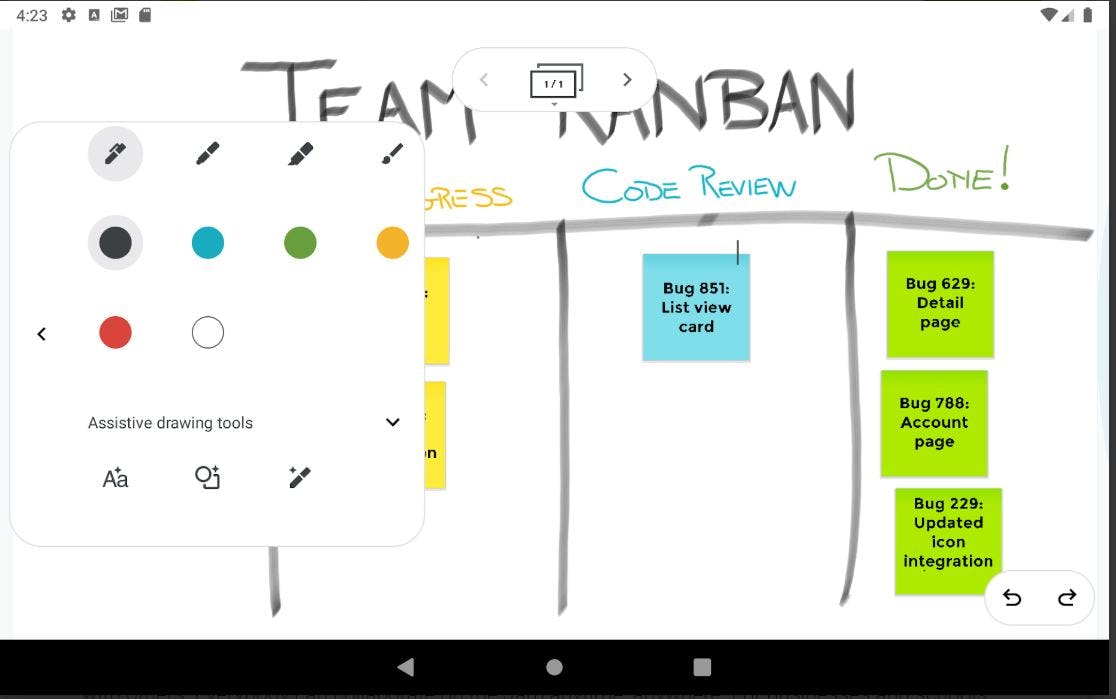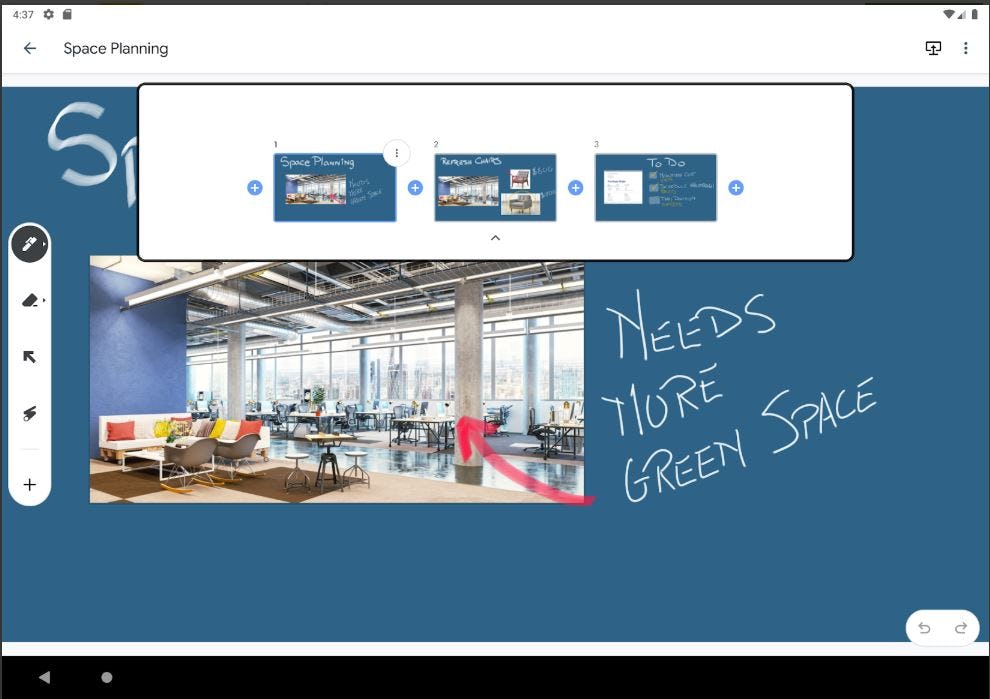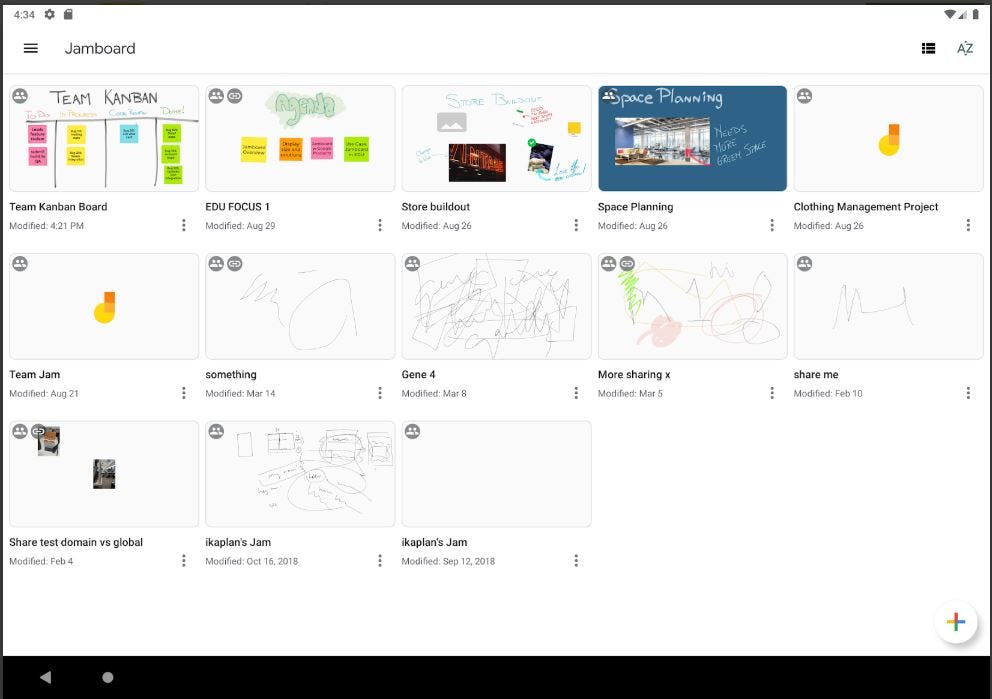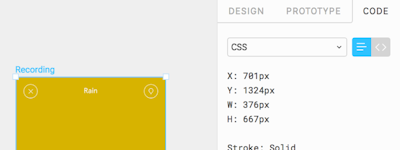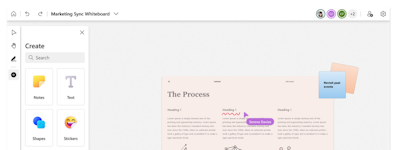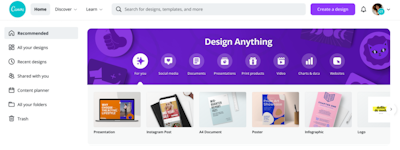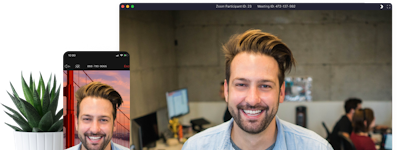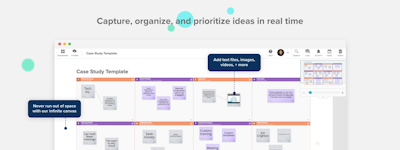17 years helping Canadian businesses
choose better software
Jamboard
What Is Jamboard?
Google's Jamboard is a collaborative whiteboard that lets you capture, organize, and share your ideas in real time with others. Jamboard includes a built-in webcam for video conferencing, but works best on the internet; there are no cables or setup required.
Who Uses Jamboard?
Teams of any size looking for a digital collaboration solution.
Not sure about Jamboard?
Compare with a popular alternative

Jamboard
Reviews of Jamboard

Using whiteboards with Jamboard
Pros:
Several tools, working with other people in real time, it's free with a Gmail account, presenting your whiteboard and you can choose if they can modify it or not.
Cons:
When using Jamboard with multiple users it can be quite confusing which one is doing the action they are doing.
Group project delight
Comments: Works great! Best way to work together tonshare ideas and gather matrix
Pros:
The ability to work remotly with several people on various projects
Cons:
Google based, so difficult if you have other team members not signed with Google
Alternatives Considered:
Jamboard, just the basic need
Pros:
I love the ease of use to get started. It just works like expected.
Cons:
I really miss the "going the extra mile" with this solution, this could have been taken to another level easily, it works but many competitors provide more options
Simple but effective interactive whiteboard
Comments: I love Jamboard! It is a simple tool that allows me to setup and interactive whiteboard for training presentations both online and in-person. I love how easy it is for participants to join once I share the link, share, and navigate.
Pros:
I loved how easy Jamboard made it to set up an interactive whiteboard, easy one-click access for participants. I also loved how easy it was for participants to interact with.
Cons:
I believe there could have been a bit more in way of options for the creator. For example, there was no way to add a hyperlink.
Fun and interactive
Comments: Made collaboration on projects simple, produced attractive results, and was easy to update
Pros:
Easy to use but not dumbed down; we were able to share detailed comments and visualize complex concepts
Cons:
Sometimes having multiple people working at once produced visual clutter or lag, especailly with remote users at different wi-fi speeds, but I'm not sure there's a workaround for that
Unique Digital Collaboration Tool
Comments: Since implementing Jamboard into my classroom, I've watched student engagement increase. Students did originally see the platform as a bit more of a tool, delighting in "messing" with each other's work and pages, but this novelty quickly faded and students soon moved into seamless collaboration.
Pros:
Jamboard is a great way to get many users on the same space, collaborating and interacting. It is a great way to get ideas flowing and quickly visible to other users. There are a plethora of tools available that allow all users--both audience and participants--to be involved and engaged in the process of both demonstrating and discussing.
Cons:
Sometimes things can be pretty hectic on each page of the Jamboard; this is more a user concern as opposed to a software issue, but depending on the population and age of the users, some significant setup in regard to rules will be needed. Just something to be aware of since the regulations within the software are pretty open-ended, allowing near limitless freedom for each user simultaneously.
Great for online lessons
Pros:
It's very straightforward and comfortable to use. We can use different graphics, fotos and presentations and also add notes to it. This is all I need for the lessons. More complicated tools are overwhelming for my students (and myself too, if I'm being honest ;) ).
Cons:
I read that it's going to be discontinued in autumn, that's a pity!

Super easy to collaborate, but pretty basic features
Pros:
It's easy to invite others to collaborate on a whiteboard, and the drag & drop features work really well. For beginners of using online whiteboards (like me), it's a great option. You can export in different formats as well, which is cool.
Cons:
There really aren't a whole lot of options, and it doesn't seem to have very good formatting - as in, you have to drag and drop precisely because it won't align with other objects automatically. There's also the fact Google decommissioned it, so I don't know if it's even still able to be used.
It’s good for presentation
Comments: With Jambord I can present the ideas from anywhere and anytime. He has a lot of tools for making the presentations more interesting, interactive, creative and understandable. Is very useful in my job.
Pros:
I love that I can present all of my ideas to co-workers or clients, online, digitally.
Cons:
I don’t like when my jamboard is freezes in the middle of presentations.
Took me a sec to get but now I love it!
Comments: Overall it’s a great tool to use for organizing brainstorms.
Pros:
It a great visual tool for collaboration with your remote team. Everyone picked it up quickly.
Cons:
I didn’t like that it was another new tool being introduced.
Ease to use
Pros:
Enables the user to creat and interact with digital content in real-time
Cons:
I recommend it because of it is good functionality
Jam board
Pros:
I liked how my colleagues were able to edit ideas in real time from their own device
Cons:
It was kinda glitchy with 20 participants within the jamboard
Jam board features
Pros:
I love how you can collaborate with others on one document with jamboard.
Cons:
Some templates are very basic and I wish there was more color/creativity.
simple, effective whiteboard tool
Comments: Its simplicity and ease of use means that you can engage naive audiences and capture their comments and ideas without extensive explanation. This is good to be able to capture sponaneous reactions and remarks very quickly. I find it useful for public engagement. It produces a record of work products from online interaction in the participants' own words. Final work products can then be circulated and people will recognise and support the content
Pros:
the tool is simple and easy to use to create text. It automatically allocates colours to collect comments, which can be dragged around to reorganise into themes or boards added together, for example between different workshops, to produce an overall summation
Cons:
quantitative analysis is not automated, unlike boards such as Menti
Jamboard for Online Teaching Rocks!
Comments: I had a good experience with it and loved using it in the classroom!
Pros:
It was easy to use, it offered a good variety of tools to use, it was simple, it kept the kids engaged virtually!
Cons:
Teaching online, in general was hard at first, so the initial process of it, but once I learned it, it was easy.
A platform option for shared online poster creation
Comments: In general, I like it very much and I find it very agile and useful in creating shared tasks creatively and in addition to written communication, the team likes to work with reference images, and the main thing is that the layout is simple, beautiful and easy and it breaks a little routine of the screens.
Pros:
The platform is very easy to use, the team makes an interactive task board creatively, with the actions of each member. very easy to manipulate and edit through smartphones, it is agile, with a cheerful interface and breaks the monotony of so many everyday screens.
Cons:
Although I like and use the platform a lot, one thing I think is bad is that the page size that cannot be formatted makes the work screen limited and that is why some work panels need to be split so they don't get tangled up.
Good education tool
Comments: Suitable for both group and one-on-one tutoring.
Pros:
Jamboard is user-friendly. This is perfect for remote meetings where no one agrees. Jamboard desperately needed the "shapes" feature. Use-friendly
Cons:
Font format, sticky notes, and color options are limited. Notes only, not JAMs. Templates would be nice. figma's increased features and same level of cooperation made it preferable for design sprints.

Jamboard: the blackboard of computer screen
Comments: It really help me a lot during the corona days as i was teaching my students online. I could explain the problem clearly using this app and seems just like the blackboard in schools
Pros:
It gives a platform or screen for us to write on phones or laptops. Its clarity and background is perfectly designed for writing in a eay other could understand.
Cons:
It must include provisions for inserting figures and slides and should help to download the matter writing on it in pdf format.
Jamboard is my jam when working from home
Comments: Jamboard allows team members to take a deeper dives into the do-outs of a meeting. Rather than just ask questions, suggest comments, or pose other ideas - we're able to get all this down in writing and more.
Pros:
I like that it is a product of Google and as a consequence, Jamboard integrates well with G Suite. It's a nice extension that gives people what they want during remote meetings: collaboration, visibility, and transparency, and fun!
Cons:
When too many people use the platform as the same time, some post-it notes go missing. I'm not sure why that is the case. It could be a glitch or technical error, perhaps?
Great for my school
Comments: I think this is a really useful tool to use in my classroom. My students really enjoy using it. There are a few drawbacks though. There needs a way to be able to lock info and be able to make some elements not editable. Also I wish students couldn't add slides when you share the board with them.
Pros:
I love the collaboration that I can have between the students of my class.
Cons:
I wish there was a way to lock something onto a slide and not have others be able to edit or move it when you collaborate with others.
Great Idea But Needs Better Execution
Pros:
Jamboard is an excellent option for team members to use when they need to brainstorm ideas in "live mode" which is great, especially given the remote nature of many jobs now. This allows team to continue working collaboratively despite being physically far away.
Cons:
Jamboard is a great idea for team brainstorming activities. However, the limitation of its features, such as adding any media files, can be limiting.
JAMBOARD
Comments: AMAZING
Pros:
I LIKED HOW EASY IT IS TO USE. MY STUDENTS LOVED IT ESPECIALLY THAT THEY CAN MODIFY WITH ME DURING THE LESSONS. IT IS SP INTERACTIVE;
Cons:
SOMETIMES IT TENDS TO BE SLOW. BUT IT DOENS'T BOTHER THAT MUCH
Fun collaboration tool
Comments: Visually pleasing collaborative tool.
Pros:
As an instructor, I use jamboard often. I use it at the beginning of a course to get students to introduce themselves and when introducing new units. I like that there are many options available. Students can use text, images, sticky notes, change colours etc. It offers a great visual component and helps liven up the online learning environment. I can see how this could also be very effective at brainstorming and collaborating in a cooperate environment.
Cons:
I do not have any negative feedback for jamboard.
Simple whiteboard tool
Comments: Jamboard can be used to make meetings more interactive and get people to participate virtually, making it a useful tool for remote working.
Pros:
Jamboard is Google's whiteboard app. It allows people to collaborate using simple drawing tools, and can easily be integrated with other Google Apps.
Cons:
The functionality can be pretty limited, so it is best for quick collaboration rather than big workshops or planning sessions.
I love the Jamboard.
Comments: The best tool we have had to deal with the ongoing pandemic situation in the educational and business industries.
Pros:
It is by far the best online, live sharing board I have come across. My professor uses this in all his classes to explain and collaborate concepts.
Cons:
The mobile interface can be better. I have seen time lags when there more than 5 people using the board at the same time.