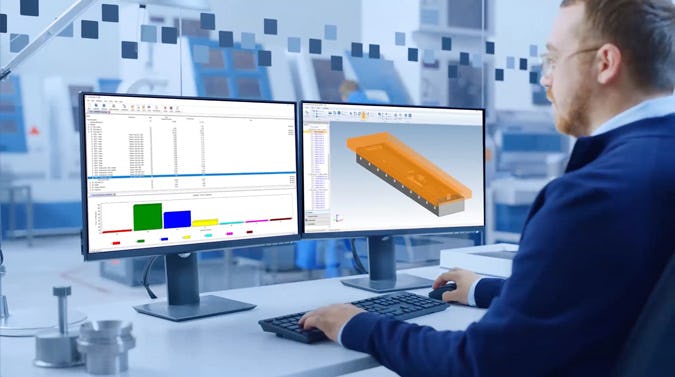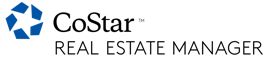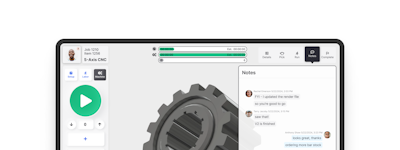17 years helping Canadian businesses
choose better software
Costimator Cost Estimating Software
What Is Costimator Cost Estimating Software?
Costimator is an manufacturing estimating and quoting software that has been trusted by suppliers, OEMs, and engineering firms from all over the world. While the system provides out-of-the-box data which accelerates implementation, it's high level of configurability allows the product to form fit companies in all industries from around the world, utilizing their specific capabilities, technologies, strategies, and nuances when necessary. In turn, this creates detailed estimates which not only equate to high levels of accuracy, but allows companies to truly understand why a part cost what it cost. Along with top tier product support and training, Costimators' centralized database increases consistency, reduces labor cost, increase hit ratios, and can increase throughput by up to 80%. This easy to use, easy to update and manage system has increased productivity and profits for 1000's of manufacturing companies since 1982.
Who Uses Costimator Cost Estimating Software?
Designed for suppliers, OEMs, and engineering firms, Costimator is the manufacturing's most trusted estimating, quoting, and should cost tool for all manufacturing verticals.
Not sure about Costimator Cost Estimating Software?
Compare with a popular alternative

Costimator Cost Estimating Software
Reviews of Costimator Cost Estimating Software
Process Driven
Pros:
Dynamic, allows for development of processes.
Cons:
More graphing capability to show comparisons
Determined Cost Managing Program
Pros:
Costimator Cost brings the stipulated expenses for every business operation, and there are authentic reporting for accuracy.
Cons:
Costimator Cost is informative, and there is accountability, hence, smooth for companies.
Beware of Limitations
Comments: I am President of a company that recently purchased Costimator and 3DFX. We did a demo with one of our products and called two references. Our experience using the product in the first three months has unfortunately shown that 3DFX is so poor at recognizing features, and the system requires us to tell it everything about how our machines and processes run, from scratch, that it provided very little of the promised benefit. I gave it 2 stars because if you have highly custom products (like one of our sales engineers handles) and are willing to put all your speeds and feeds in and dont need 3DFX for anything more than a model viewer (which you can get for free), it does add some value. If you expect it to recognize enough features automatically or have any intelligence about how to make your product even after you give it your machine speeds and feeds you will be sadly disappointed!
Pros:
If you're willing to invest the time to put all your tools x materials x speeds and feeds and dont need the auto feature recognition of 3DFX you may be happy with Costimator.
Cons:
3DFX either doesnt recognize at least half the features on even what we consider an easy part let alone a complex one, or it gets the feature wrong and you have to catch it. Especially irregular features.
Costimator makes our quotes and estimating accurate, consistent, and fast!
Comments: Costimator makes our quoting and estimating accurate, consistent, and fast regardless of the user and their knowledge. Which in turn allows our products to be priced accurately and consistently for the customer. Landoll Corp. has seen it's most productive and financially best years since Costimator has been in use since 2009.
Pros:
Cost Modeler feature allows the user to make estimating tools that accurately reflect the company's processes and work centers.
Cons:
I wish I could modify and save the window sizes so that they open up the same size that I want every time.
Works for mostly everything I need.
Comments: Costimator allows me to create quoting templates that can be used and modified easily to create new estimates from similar quotes.
Pros:
Easily configurable for any manufacturing process.
Cons:
Takes a while to get it dialed in. Reports can be rather confusing at times to someone who is not familiar with the output.
WHAT A MISTAKE!!!
Comments: Buying this software was a terrible mistake. We just got training on the software and found out that the software does not take material volume into account when calculating the machining time. This is completely unacceptable! How can you estimate machine time without regard for the stock????!?! After complaining to the salesman, we were told that they don't do refunds. DON'T BUY THIS SOFTWARE
Pros:
Not a redeeming quality
Cons:
This software seems to be a series of spreadsheet calculations which comes up with a coarse estimate for costing. Anyone with a excel could do the same thing. Anyone with a modern CAD/CAM system can get more accurate cycle time estimates that this crude software.
MTI Systems Response
7 years ago
Chuck, I'm sorry you see our software in that light. The reason why so many companies (over 1,700 in 35 years) use Costimator is because while it is not quite as accurate as a CAD/CAM system, it's faster, easier to use and doesn't require a 3D model or CNC programmer to operate. Costimator does take into account the raw material properties (stock size, shape, speeds & feeds, etc.) amongst other factors (machine min/max RPM, HP, tool change time, etc.) when calculating cycle times. I'm guessing your misunderstanding of what factors Costimator takes into account when generating a cycle time estimates may be related to the fact that you only completed 25% of our training program. We certainly would like you to feel good about your investment in our product, so if you would like to complete the training please let us know and we would be happy to arrange that for you.
moose
Comments: THE KEY TO SUCCESS IN A JOB SHOP THESE DAYS ARE TO TURN THE QUOTES AROUND FAST AND ACCURATE.
Pros:
EASE OF USE, COST MODELERS ARE GREAT, SPEED, ACCURACY
Cons:
NOTHING IT WORKS GREAT, MEETS ALL OUR NEEDS
Review on Costimator
Comments: Very Good, But can be even more better. Less knowledge in deployment.
Pros:
Easy to use Ease of handling the application
Cons:
Varied set up Options for process were less Have to Select all processes with manual entry of data
Costimator works in Kansas
Comments: I really like Costimator. I would recommend the software to anyone that needs a software that is easy to use, comes loaded with accurate information, and has the flexibility, with the Cost Modeler Feature, for the user to design the software to match their companies needs and requirements.
Pros:
-Easy to learn and use (even with limited knowledge) -Keep software current and improving -Cost Modeler (great feature that allows the user to custom design the software to their needs) -MTI stays in contact after the sale -Scan and attach feature (attach documents to software) -Reports feature -Notes feature -Windows based -Software comes full of features and databases of information -Pictures showing the different tools for reference -Webinars
Cons:
-Feature for 3D CAD software file -Easier to create reports (of the information the user wants)
MTI Systems Response
13 years ago
Thanks for the feedback. -Jay Snow, Marketing Manager, www.mtisystems.com
Terrible software. Basically garbage
Comments: We have tried to contact MTI since they responded to our reviews offering to complete training. They are not answering after several attempts in writing. They lied in their response about the capabilities of the software and also lied about offering to do training. This is not a company anyone should consider doing business with.
Pros:
Salesman was very convincing
Cons:
Using it. The 3DFX option for solid model import is very weak and the system doesn't account for raw material in its machining calculations.
MTI Systems Response
7 years ago
Tony, I'm sorry you feel that way but the fact is that Costimator/3DFX does take into account the type and size of the raw material when calculating cycle times. Over 65% of our 1,700 customers use Costimator/3DFX to estimate machining times, the vast majority of which use it to estimate rough machining times as well as finish machining. Costimator is quite different than a spreadsheet program, as it is a database driven tool that contains real world manufacturing data. Your misunderstanding of how our tool works may be related to the fact that you did not complete our training program. If you would like to finish the training please let us know and we would be happy to arrange that for you.
Consistant Knowledge Based Estimating Software
Comments: Costimator brings a level of consistency to estimating that prior methods could not match. I would recommend it to any manufacturer looking for a more consistently accurate approach to quoting potential work.
Pros:
Ease of use Cost Modeler feature is powerful. It allows you total control of the process you are modeling. Consistent results Drag & Drop functionality Annual software upgrades Import/Export utilities allow connections to other software User definable standards User definable cutting data After sale support and training Web based training sessions
Cons:
Make report and import/export templates easier to create More training on template creation
MTI Systems Response
7 years ago
Thanks for the feedback Mike. If we can help you with any import/export needs you may have, just give us a ring.
An asset to the company, it gets more exciting every day.
Pros:
Ease of access, speed, and reliability of all the information in the database. Simple to understand and modify to suit our business.
Cons:
Have not come across any to date. Some of the issues we experienced at present are with the way our previous costing package was set up. Our markups are done using factors (i.e. 1.25 or 1.5). In Costimator it only allows for percentages.
MTI Systems Response
7 years ago
Thanks for the honest review Curt. I'm glad the software is working out for you.
Simple and Easy to use
Pros:
The software is simple and straight forward, thus the learning curve is small. The after sale support is good. Have never faced any issue.
Cons:
The configuration part is tedious but MTI support helps setting up things . Some of the internal UI's can be made clutter free.
MTI Systems Response
7 years ago
Thanks Dhiraj. I'm glad Costimator is helping you and your company. If we can be of any assistance going forward, please let us know.