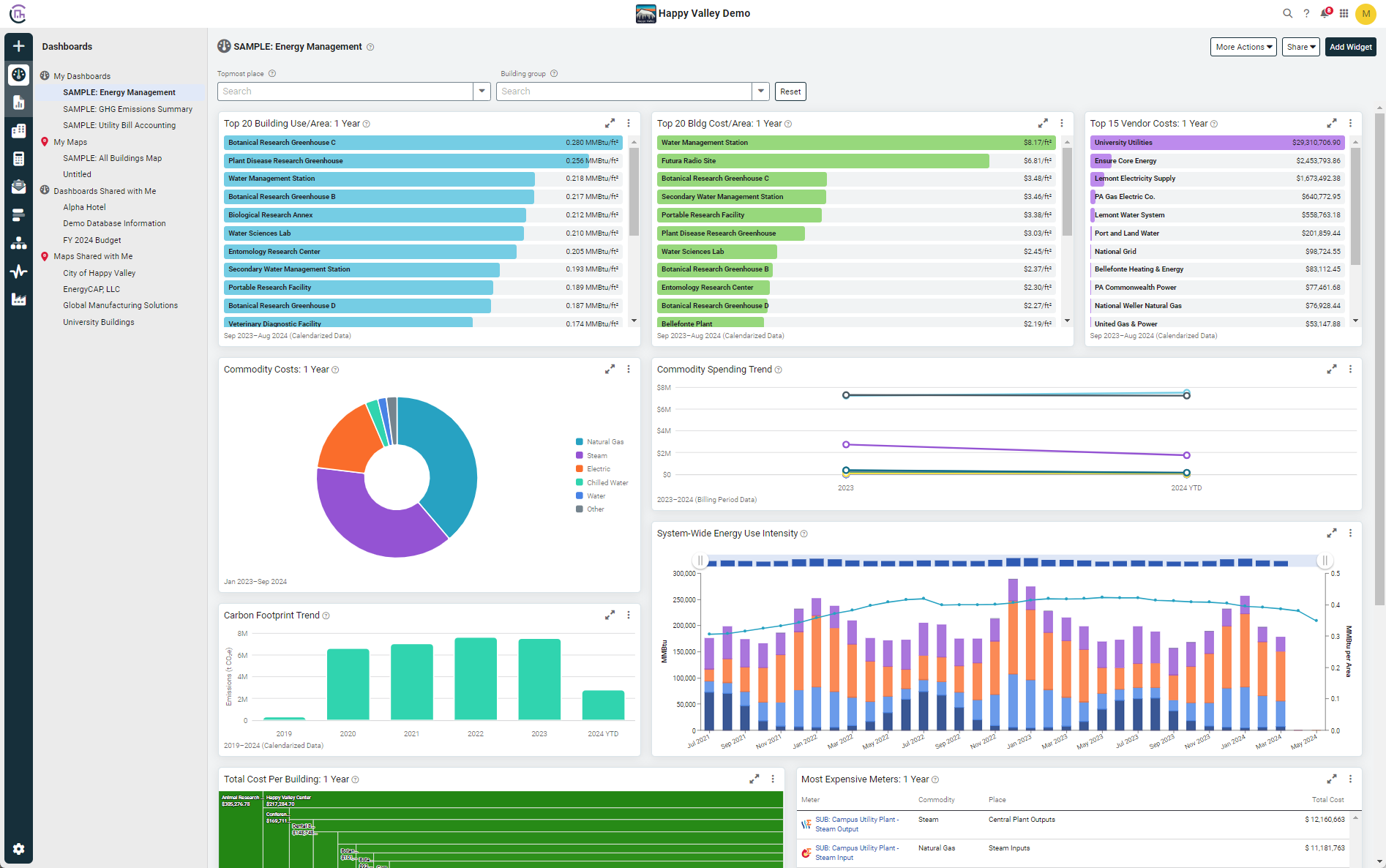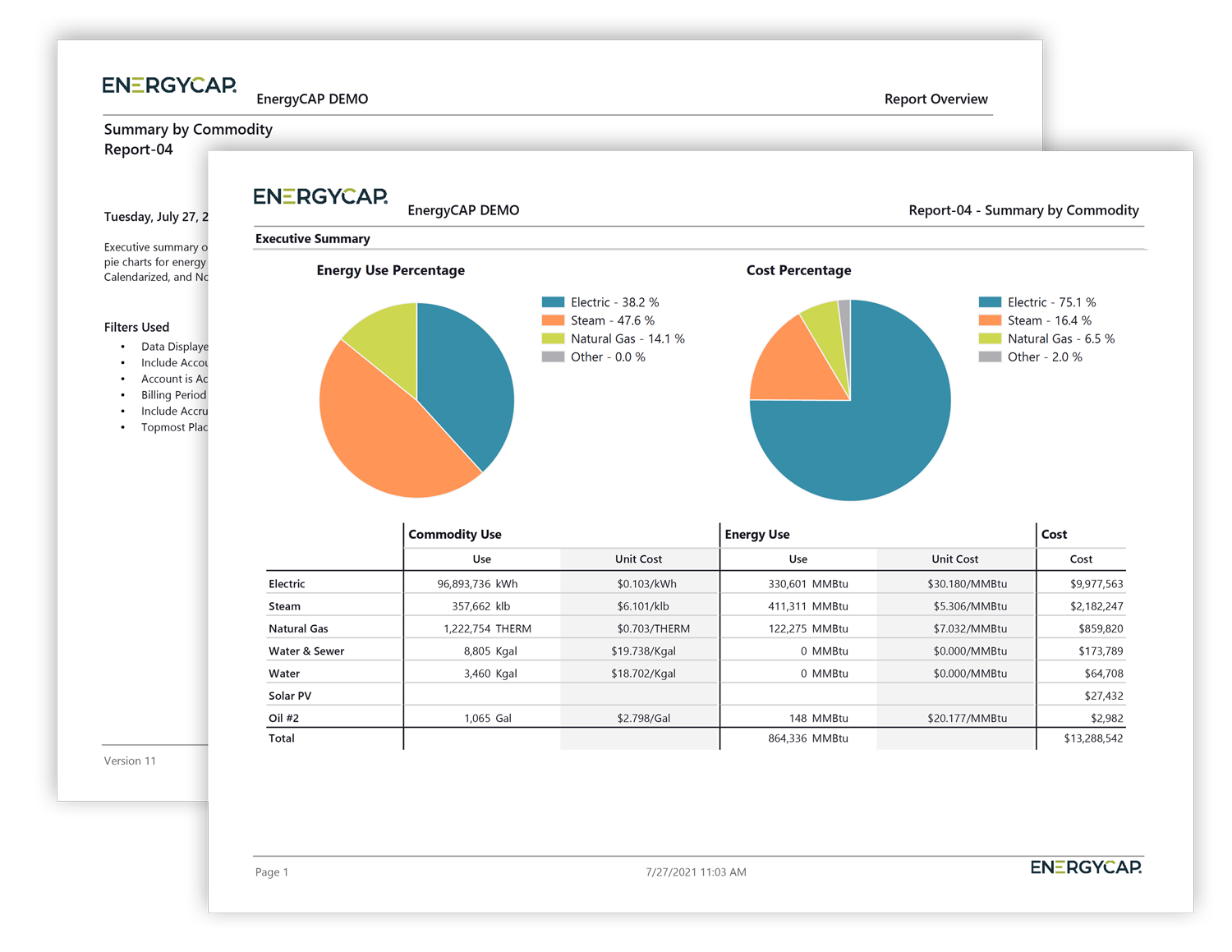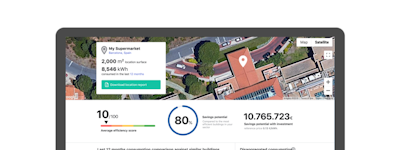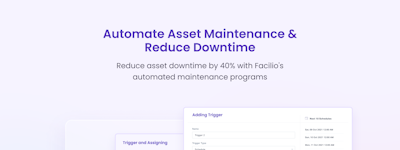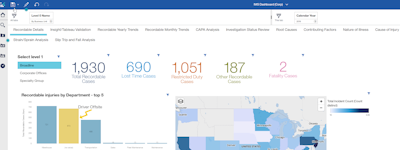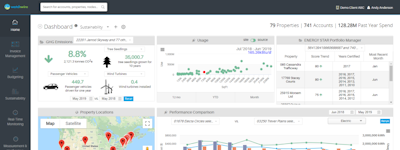17 years helping Canadian businesses
choose better software
EnergyCAP
What Is EnergyCAP?
EnergyCAP has been empowering organizations to take full control of their energy data, optimize costs, and make data-driven decisions for over 40 years.
With UtilityManagement, streamline utility bill processing, ensure regulatory compliance, and uncover actionable insights to drive efficiency. This audited utility and energy data powers CarbonHub, enabling precise GHG tracking, reporting, and strategic planning for sustainability goals. SmartAnalytics transforms raw energy data into dynamic, visual insights and real-time alerts, equipping users to identify trends, optimize energy usage, and take immediate cost-saving actions.
Together, these platforms create a comprehensive solution to save time, reduce costs, and manage energy—all from a single source. Whether you’re an energy manager streamlining operations, a sustainability leader driving carbon reduction, or a finance professional ensuring cost control, EnergyCAP powers your entire organization with actionable insights
Who Uses EnergyCAP?
Local, state, and federal governments, Commercial Campuses, Higher Education, Utility Vendors, K-12.
Not sure about EnergyCAP?
Compare with a popular alternative

EnergyCAP
Other great alternatives to EnergyCAP
Reviews of EnergyCAP

Alternatives Considered:
Best Energy Analytics Software
Comments: Am now able to properly run my energy management programs with ease of analytics. I have increase my revenues by 200% just by using this software over the past 1 year.
Pros:
Wattics has a great way of visualizing energy data and works with several different brands of meters. It has great way of displaying energy analytics that makes our clients love it. On top of it, the M&V functionality is robust and follow IPMVP protocols of measurement and verification.
Cons:
I think wattics can do something on multiple linear regression. Adding this feature will improve the software functionality.
Energy Tracking
Pros:
EnergyCAP allows for easy to tracking of energy use and cost.
Cons:
Wish report could be more customizable.
Had High Hopes BUT...
Comments: Not happy - should have shopped further for a better platform
Pros:
Report generator Now available calculated point
Cons:
Lack of customer support and timely resolution to issues Spotty data with gaps
EnergyCAP Response
6 years ago
Hi Mark, Thanks for having a meeting with us recently, from which together we have come to the conclusion that the issue is not with the Wattics platform itself, but with the irregular data sent from a device you use. This requires you to liaise with the hardware vendor in order to resolve the issue with timestamps as agreed. We are eager to launch your project as soon as possible, so as discussed, if the issue with the device cannot be solved with the hardware manufacturer, we could go for a bespoke development of our software to cover your unique needs. We are always in touch and to reach a timely resolution, you and your teammates need to let us know where there are gaps in your understanding of the platform. Yours and our teams already have done a significant amount of work in order to connect your different sensors and meters in your test lab, so we believe you will launch your onsite project very soon! Sincerely, The Wattics team
EnergyCAP software
Comments: Overall, i've only had great experience with EnergyCAP. The sofware is easy to use and very intuitive. Customer service is excellent! If there are any issues or questions, those are resolved in a very timely manner
Pros:
for an Energy Manager who's main responsibility is to track/monitor energy/utility costs and consumption, this software is the perfect tool
Cons:
software has other options (bill review and approval, etc.) that are not currently utilized by our organization
Easy to track problem meters & buildings
Pros:
Easy to track and dial in on buildings who may be over-using due to a mechanical issue or a problem within the building.
Cons:
Reports names have changed a lot. Seems like just when you get the hang of it all, they shake it up again.
EnergyCAP Response
10 months ago
Bridget, we love to see the word "easy" to describe our tools. Great feedback regarding reports. Any changes we make are intended to improve user experience, so I'm sorry to hear certain report updates have thrown you for a loop (check out our help desk release notes about a feature that might help: https://helpcenter.energycap.com/um/release_notes). We will consider that feedback and look for better ways to release those types of updates! Thank you for taking the time to leave your comments.
Why I use EnergyCap
Comments: Using EnergyCap has been easy to understand and easy to use.
Pros:
I like everything about it. It holds our energy data. I can generate the reports we need. I like the dashboards I can share with people who need overall snapshots of our energy use.
Cons:
I can't think of any. I like the way it works and it keeps getting better.
EnergyCAP Response
10 months ago
Wow! Thank you for the compliments. We are so glad to know that you are getting what you want and need out of the platform. And as you mentioned, we are always trying to improve, so we are glad you see that happening. Glad to have you as a customer! Thank you for your partnership.
Review Of EnergyCap
Comments: The program is very useful for my job. My biggest compliment has to go to [sensitive content hidden]. She has helped me TREMENDOUSLY!!! She is very understanding of my technology shortcomings and never loses her patience. She is AWESOME!!!!!!
Pros:
The capability of storing old bills and how far it can go back.
Cons:
If I try to do too much, I can be overwhelmed.
EnergyCAP Response
10 months ago
Tommy H, we are so happy to receive your feedback and glad you're enjoying working with Becky. Our customer engagement team members are incredible and well deserving of the shoutout. Under "Cons" you mentioned getting overwhelmed. Totally get it... There's a LOT going on. Don't get discouraged though, chin up and keep going! If there's anything that is ever stumping you... turn to one of these resources: - Eco Champions (EnergyCAP user community): https://EnergyCAP.com/Community - Our support and success teams - EnergyCAP Help Documentation: https://helpcenter.energycap.com/ for reference. Thanks for being a wonderful customer.
Powerful Tool
Pros:
The real time verification of data entry cuts down on error checking
Cons:
Some features are a little bit inflexible but this seems to be getting better with each new version
Cost and usage oversight.
Comments: An excellent product that allows hands on data to make schedule adjustments or identify areas of abnormal use patterns.
Pros:
It has been a tremendous asset in tracking and analyzing cost and usage. It has also provided easy access to necessary data when applying for energy grants and rebates.
Cons:
Some difficulties in getting data to show in the format needed. Mostly because of user input.

Great platform with innovative functionalities and excellent support.
Pros:
The Wattics platform provides the tools to analyze and predict energy consumption and cost. The platform enables us to view, visualize and report consumption patterns in diverse ways with simple and efficient functionalities. The Wattics platform is compatible with a wide range of (existing) hardware and this makes it easy to install and get up and running. Support is excellent.
Cons:
There is always room for improvement and as an admin user I would like to have more control over adding, removing or altering data points.
We have used ECAP for 25 years. Can't imagine having an Energy Program without it
Pros:
(1) As senior energy manager, I love being able to have different data bases, yet still see and access them all. (2) Can produce virtually any report one could ever want. (3) Ability and flexibility to name and change all accounts and meters. (4) Set up in such a manner that one can access specific or general reports and info very fast. (5) Like how it now can produce reports in Excel or PDF's.
Cons:
(1) Compared to the former desktop version, there can be a slight lag due to being online. (2) The former desktop version allowed one to see more info without having to hunt for it. For instance one could have notes after each monthly entry that were in plain view when entering bills.
A very good and easy platform to work with
Comments: I was able to monitor unexpected power usage due to power condition of the equipment and we saved a lot of money.
Pros:
The flexibility to use different meters different type of metering customasable under one platform. Thois will ,provide the end use to collect in one place all the important parameters for auditing/measure and verification.
Cons:
Not enough flexibility for the sub metering billing. This reuqires to be expandable and be more flexible as the su metering billing is something that applies after the event and we will need to go back after the main bill is received to apply the charges and spread across varius department.
Simply one of the best solutions I have ever used and likewise the support
Comments:
Labor savings
Billing error savings
Problem identification and resolution savings
Energy Savings
Pros:
Turns a full-time or multiple full time equivalent job into a manageable and reasonable amount of work letting you have time for analysis and proactive management of utilities.
Cons:
New HTML 5 version build out is taking longer to incorporate complete functionality and enhancements than expected but in the end it should well exceed my expectations compared to the older Flash version.
Best Energy Management Solution that I have used
Pros:
The user interface is intuitive. The software continuously evolves to meet our needs. There customer service is excellent. The user group training "EnergyCap Catalyst" is a must attend event. I've found Energy Cap to be a company of integrity with honest people.
Cons:
None at all really, more like a which it would be really great if I could get EnergyCap to work on my Ipad.
For what it does, it can't be beat.
Comments:
Pros
---Because it integrates weather (hdd/cdd) and provides an expected cost calculation and then marries with your actual utility bills, it gives you the most accurate reflection of your utility efficiency. You should never rely on just comparing one utility bill to the the one a year prior and assuming you've found the actual savings.
---Allows you to import utility bills, saving hours of hand-keying in data every month. Wouldn't you rather be spending your time analyzing bills rather than entering them?
---(what seems like) Hundreds of reports will help you analyze bills, demand, average unit cost, cost leaders, savings leaders, etc. that will help you investigate problems more quickly and effectively.
---Customer service tickets tend to have a quick turnaround time.
Cons
--- (what seem like) Hundreds of reports whose names or descriptions don't always help. And the more reports that are added, the more the waters are muddied.
---Recommendations for upgrades/improvements to reports tend to come back as a very simple, "We can't do that." It's unfortunate, because at least one that I've sent in would benefit ALL users. (Print all filters at the top or bottom of EVERY page, or at least at the top or bottom of the first page, where the most helpful information is found. Most of the time, I throw the last page away...and that's where the filters are printed.)
But despite those cons, this is a great tool, and I can't imagine trying to do this job without it.
Energycap Review
Pros:
The old software is what I am use to and therefore I like most of it better. The new software does have some easier access points, especially when you need to update or change a meter number in the program. I am a creature of habit, but trying to work through the new program has been good.
Cons:
The old software was harder to change meter information, such as a meter change.
easy going and frendly
Pros:
I can extend a new service for my clients, let me innovate and add value to my business. having direct control 24/7 makes the facility management more effective and makes energy efficiency initiatives more appealing. having trends and recorded data is always necessary and convenient to adjust and reshape operations and maintenance
Cons:
that is not bilingual. when you have a 100% spanish speaking market, many of the Facility Managers would like to have a Control Panel in spanish, some of them know how to read and understand english, but is always a limitation as a second language
EnergyCAP Response
8 years ago
Thank you very much Hector for the nice word. We are delighted to see you are getting good value out of the system. About the Spanish language, no worries, the language will shortly be added to the platform together with the other languages already available, hopefully in the coming few weeks. Kind Regards, Antonio Wattics CEO
EnergyCAP has been a reliable software tool for our organization.
Pros:
Very easy to navigate and organize. Can easily find information whenever it is needed. When others ask for specific information on energy use, The answer usually comes within minutes.
Cons:
Would like to see a bit more clarity on some report formats. Sometimes it is difficult to find the exact type of report that is needed.
The software is easy to use and very flexible specially when you host your own database server.
Comments:
Pros:
Bill Entry Template creation is very flexible.
Can easily upload electronic bill data using the import function.
You can create your own custom report when you host your own database server.
Easy tree structure and unit system setup.
Cons:
Standard Reports needs more improvement or modification on the header information
especially when the fiscal year doesn't start on January which is actually misleading in
terms of the billing period year.
No selection on the Weather Station Temperature unit. The default unit is always in
degree Fahrenheit.
The GHG Emission Factors cannot be edited within the application.
There is a limitation on assigning a Rate Code. It only limits 2 rate code changes per
account. It automatically delete the oldest rate code that were assigned to that
particular account.
EnergyCap is a great company to work with. They are knowledgeable in their product.
Pros:
It is easy to limit administrative features for users and to control what information is shown to individual users.
Cons:
Although enhancements to the product are needed it can be difficult to keep users trained in the new features.
Excellent tool for understanding Data Consumption in your Data Centre
Comments: Having worked with Wattics for over 3 years, it is clear that their general knowledge and understanding of energy analytics is second to none. In the Data Centre context, they are a thought leader, in terms of understanding how advanced analytics techniques can be used to optimize energy consumption within the DC and this has been evident through their work in an EU R&D project. Their energy monitoring and analytics system is very suited to the Data Centre use case - they make data collection straightforward and present energy usage and consumption information in an easy to parse, intuitive manner. Their specific supports for the DC use case include calculation of key use case specific metrics - notably PUE - based on the input data set. Recommended for DC managers who want to have a deep, actionable understanding of their energy consumption.
The software does far more than I could ever imagine!
Comments: I am an 'old dog' who isn't the sharpest technology tack on the block. So when tasked with learning about the new version of EnergyCap I wasn't really looking forward to that because what I was using met all of my school districts needs. However, I had an exceptional experience with the people at EnergyCap and they walked me through everything I had questions about and are there whenever I have needed them. There are far more reports available than I will most likely ever use, but what I do require is easily derived. I know there are others who need and use many of the reporting pieces. However, for me I'm still interested in the basics such as "How are we doing compared to..."? Nothing but the highest regards for the product and the people.
Amazing Software!
Comments: I have been using EnergyCAP Enterprise for about 2 years now and I am so glad that this software is available. As an energy broker, we have may clients that we do purchasing for and need to keep track of their monthly energy bills for both the utility and supplier. The bill processing option is easy to use imports all our bill information with a few clicks. The other great thing about it is the consolidation of the monthly expenditures. Our clients bills have multiple cost components and EnergyCap consolidates that into total monthly expenditures that are easily put into reports that we send our clients on a monthly basis. I would recommend them to anyone that is tracking multiple energy bills.
Flawless, easy to use, great analytics
Comments: I found this product really neat and user friendly, allowing for a positive engagement of end users, the platform was very responsive. On top of metering tools and measurement systems, Wattics offer a broad range of advanced and automated IPMVP project management tools, including their Sentinel discovery engine which finds out what's wrong with your energy consumption patterns and automatically looks for corrective actions. Other features are an action tracker and their "what-IF" analysis. I also found this system compatible with many meters from different vendors. Last but not least, Wattics offered a great customer service, competent, agile and fast.
Have used the on-line version for two years, before that used the off-line version for eight years
Comments:
Pros: I can access it anywhere, which makes it easy to get the information I need anywhere, 24-7.
Pros: As I gravitated to the new system, the customer service in resolving problems was some of the best I have had in 30+ years of dealing with computer systems!
Cons: No way of tracking solid waste and recycling. I still use the old system for that.
Cons: After eight years of pulling information out, it has been a struggle for me personally to be able to convert my thinking over to the new format. There are a lot of new reports and I have to really think about which ones can tell my story.
Thanks