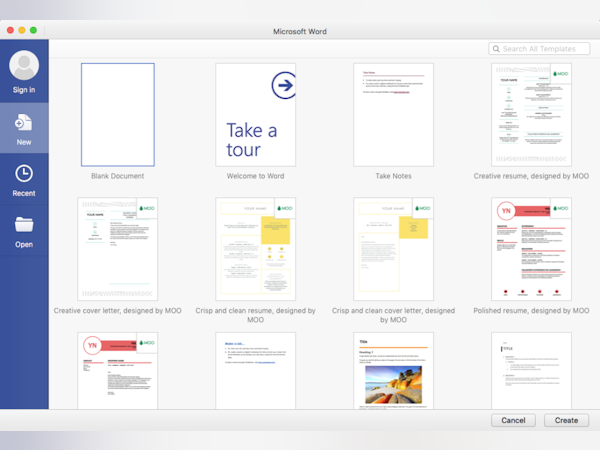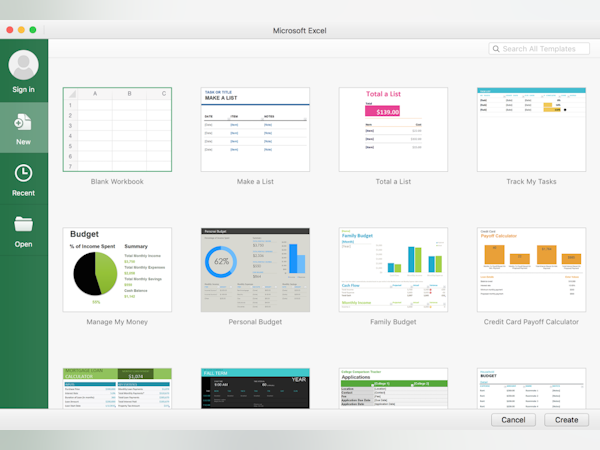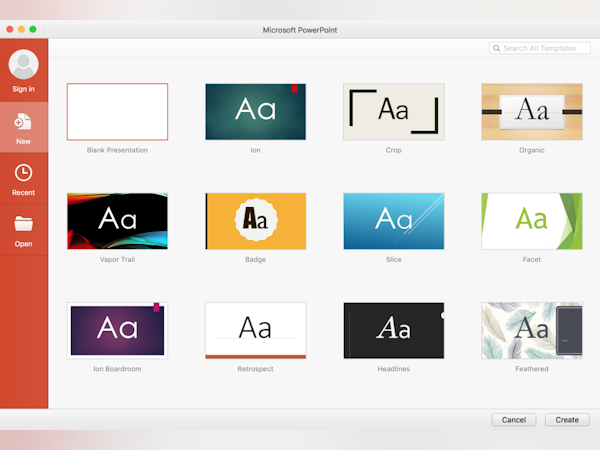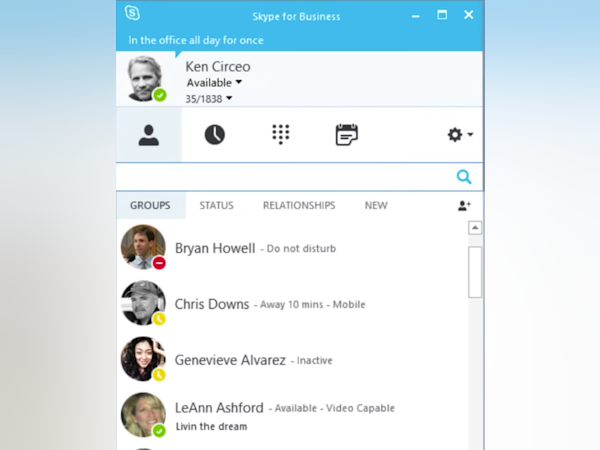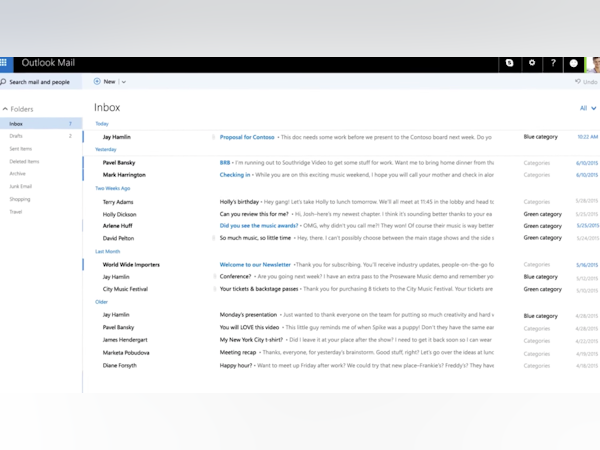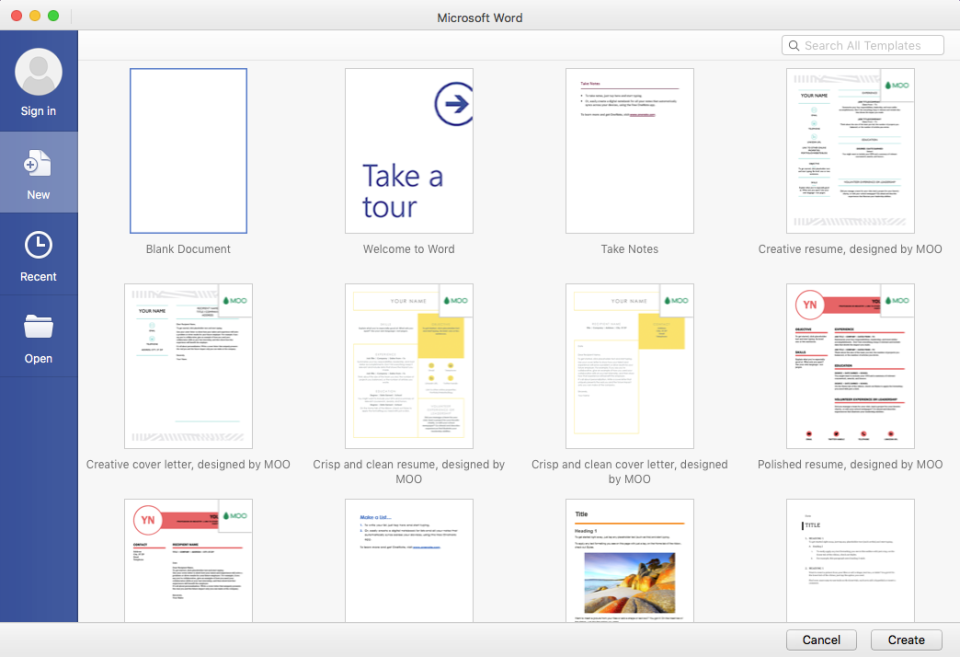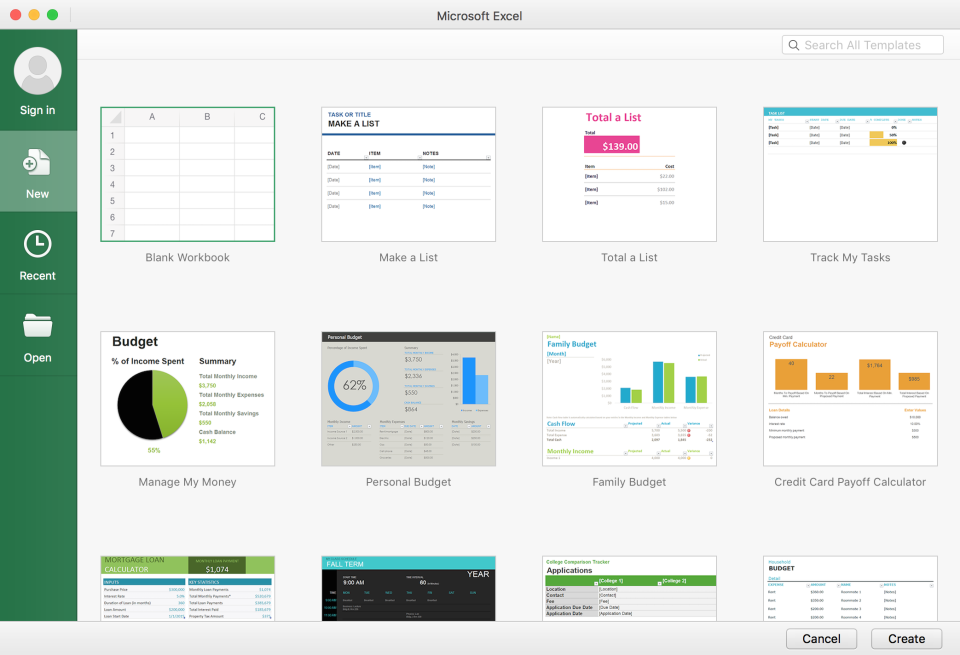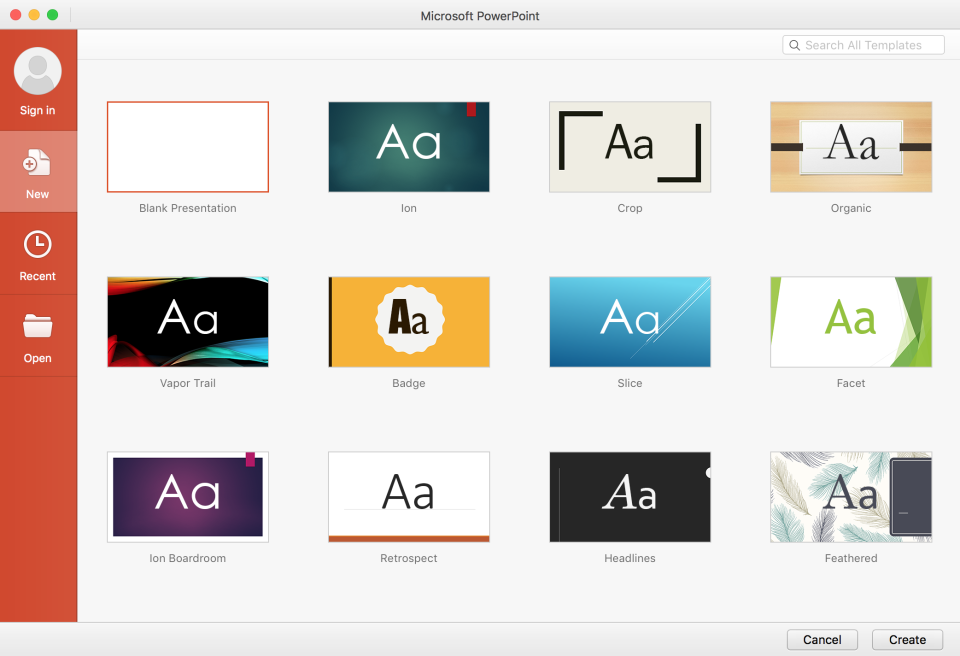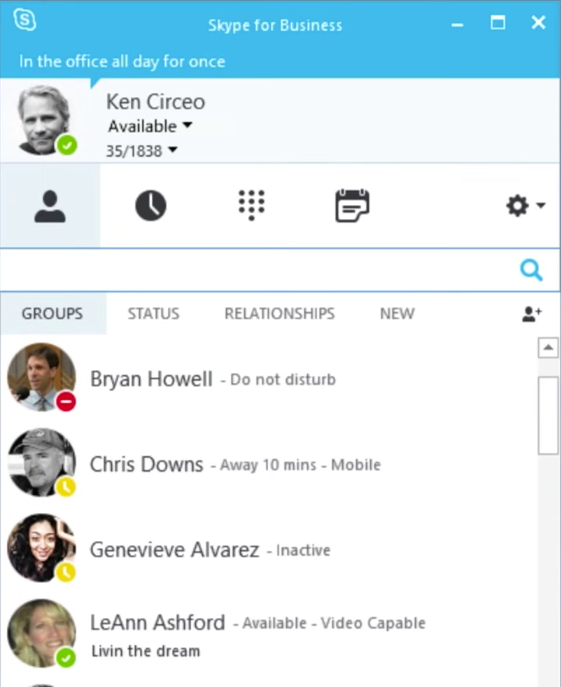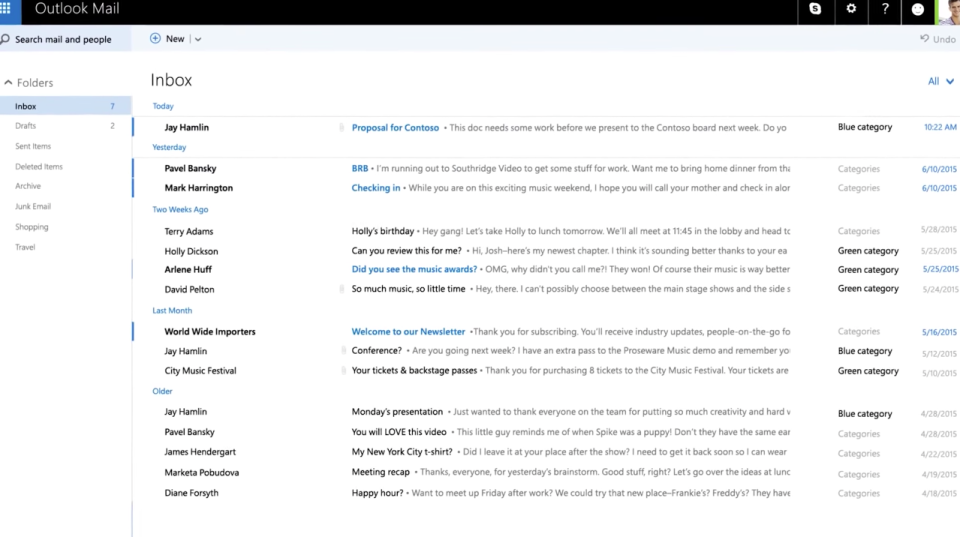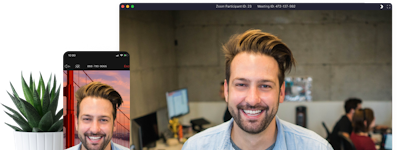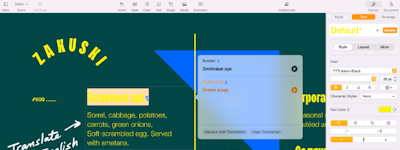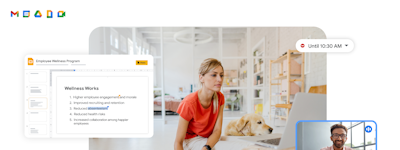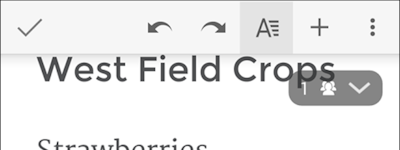17 years helping Canadian businesses
choose better software
Microsoft 365
What Is Microsoft 365?
Microsoft 365 - formerly known as Office 365 - is more than just Word, Excel, PowerPoint, and Outlook. It provides powerful services like business-class email, online storage, and teamwork solutions that you can access from anywhere. Bring teams and resources together with solutions like Microsoft Teams and Skype for Business that make working together more productive and enjoyable regardless of where participants are located.
Who Uses Microsoft 365?
Cloud-based subscription service that brings together the tools by combining apps like Excel and Outlook with cloud services making people in large companies to create and share from any device.
Not sure about Microsoft 365?
Compare with a popular alternative

Microsoft 365
Reviews of Microsoft 365

Alternatives Considered:
Good enough overall, but expensive and complicated management
Comments: Improving the search feature would indeed be a significant enhancement. For administrators, maintaining an orderly structure with clear and stable admin panels is crucial. It streamlines their tasks and ensures efficient management.
Pros:
The tool’s integration with data and information management is excellent. As a leader, it’s easy to use because you’ve been using it for many, many years, and everyone else uses it too.
Cons:
For administrators, it’s a nightmare. Every month, M365 developers change dashboards and configuration panel, names and locations. It’s common to find two versions (old and new) with different features, options, names, and locations.
Alternatives Considered:
All in one productivity suite.
Comments: Overall Office 365 was an advancement over their previous offerings and competitors I’ve used in the market. It’s easy to migrate to and much easier to manage.
Pros:
Comprehensive suite of programs that intuitively work together to streamline business processes.
Cons:
Adaptation my to the web version of some products was an adjustment.
My personal experience with Microsoft 365 Essentials
Comments: Love having access to word, excel, and spread sheet at my finger tips
Pros:
Nice to have because, having the different tools make it a all in one stop shop for my immediate software needs
Cons:
I use Google predominantly but when I check my Microsoft email I have to login through Microsoft edge too often. Until I clearly understand the simplicity of the process currently it's a nuisance
Microsoft 365 - a platform to use every day of the year!
Comments: I was involved with overall implementing the Microsoft 365 platform into our organization and use it on a daily basis with my team to accomplish our organizational goals.
Pros:
The entire package has everything you need to be successful in business and for the tasks that you need to complete, from administrative to project management to accounting, this gets the job done.
Cons:
It can be costly to get licenses for this program or service but the benefits will ultimately outweigh with the cost. It produces better results than competitors.
Best cloud product
Pros:
Works well on almost all devices across platforms
Cons:
Too many options to buy and or subscribe
prefer gsuite but it works for corporate environments
Comments: i'm very familiar with word and excel but outlook and other components just don't work together as well as they should
Pros:
easy to use across a wide range of product options
Cons:
it can be difficult to collaborate with others
Microsoft 365 reviews - Pros and Cons
Comments: I think Microsoft 365 comes with a robust suite of tools aimed at increasing efficiency and effectiveness of operations. However, from experience getting customer support can be herculean with long wait times which sometimes can be frustrating, particularly in time sensitive situations.
Pros:
I find Microsoft suite of tools very comprehensive for creating documents (MS Word, Excel, PPT etc), communicating results (MS Sway), project management (MS project, Planner) and data analysis/analytics (e.g. Power BI). Its cloud based storage is a plus!
Cons:
Somewhat high subscription costs especially if you are not part of a team. Also these suite of tools are frequently updated and sometimes can be disruptive to workflows.
Great all-in-one suite of applications
Comments: All office 365 apps are well connected and easy to share information and workflows
Pros:
Great cross app integration and easy to setup
Cons:
Expensive and lack of integration with non Microsoft applications
Useful Productivity Tools
Comments: As part of my Microsoft 365 subscriptipon I use Outlook on my desktop and mobile devices every day. I also use Word, PowerPoint and Excel frequently, mainly on my desktop PC. When Sharepoint works, it's great, but it can take a bit of trial and error to configure sometimes.
Pros:
Microsoft 365 contains the majority of the productivity apps that I need to use to complete my daily tasks. They allow me to stay organised and to collaborate with my colleagues.
Cons:
I dislike that when I want to switch on an Out of Office message, I sometimes can't do it on my PC and need to do it on my mobile device. I also find it less than intuitive to set up Sharepoint sites for file sharing with colleagues. Once set up they work well but they're difficult to set up initially.
Easy to use!
Comments: Overall, I really enjoy working in Microsoft 365.
Pros:
I like the ease of use and collaboration tools.
Cons:
I don't necessarily have any downsides to using Microsoft 365.
Ease of use is worth the premium
Comments: So far I've been very pleased with using it. I use multiple iterations for work and have always felt like I can produce a high quality product very quickly. It doesn't ever feel cookie cutter.
Pros:
Everything is very streamlined. If you have ever had basic fundamental knowledge of using any type of software like it (i.e. Word, Excel, or something akin to it) you can easily work through and make a quality document. Much more so than the competitors produced by google and apple
Cons:
Sometimes, it will get in it's own way with formatting. Especially with powerpoint and word
Alternatives Considered:
Microsoft 365 is a great platform but a lot of limitations and additional costs
Pros:
Microsoft 365 provides a wide range of tools that are ideal for professionals and businesses.
Cons:
Microsoft 365 is limited to 1TB of storage which is very low in a world where the high quality files are bigger than ever. You can buy additionnal storage space but be ready to spend a lot of money because Microsoft likes to bill a lot on additional feature. Also, the licensing for Microsoft 365 is extremely complex to understand and you can easily make mistake when choosing licensing, therefore be careful and ask professionals before buying a license.

Alternatives Considered:
Microsoft 365 the Powerhouse of my Business
Comments: I have nothing but great things to say about Microsoft 365. Once I leaned how to navigate it, and operate all of programs I feel in love.
Pros:
I love the entire program, it is reasonably priced, safe, efficient, and a stand alone workhorse. I feel it is one of the best products Microsoft office has ever created
Cons:
The Excell program it a bit tedious to operate, but once you get the hang of it, it becomes your go to program for all your accounting, and clinic list needs.
Flexible, perfect fit solutions with all the desktop apps for our business
Comments: We actually got to know about Microsoft 365 from a colleague. We have been on the advantage edge because we always access the latest versions of the software that is both features and security patches
Pros:
It is obvious that most suites such as Microsoft 365 are so expensive but with this one we only pay per user and for only what we are using instead of paying thousands for the entire software version. Microsoft 365 gives me the convenience and flexibility of working from anywhere as long as I have internet connectivity. I access my email, files , Word and Excel from any device. We are no longer tied up to our office space and desks. We start in touch as a team via Ms teams, file sharing , video calls and chats which enable us collaborate productively. Microsoft 365 has impressive security and backup features that eliminates the risk of losing documents, enable us to share files securely , detect breaches and prevent unauthorized access of data
Cons:
In as much as Microsoft 365 delivers exemplary functionality there is still a room for improvement in it's integration with other tools. It only integrates beautiful with Microsoft products whereas with the other tools it is messy and cumbersome
Microsoft 365 cloud based software
Comments: Overall a great product to use and the MS Office been transformed to Microsoft 365 has made the product a great fit when all applications are becoming cloud based products.
Pros:
The best thing I like out Microsoft 365 is we can use our login ID on any computer in this world to access out subscriptions. This feature has enabled me to change laptops on demand and I am no longer dependent on 1 laptop.
Cons:
Microsoft 365 works best on Windows OS based laptop. When I use Apple Mac or an Android Phone, some of the features of MS 365 doesn't work as expected.
Lots of native integrations
Pros:
When you switch to 365, you quickly get to learn that they are not individual products, but a family of products that intertwine with each other, and your data connect and flow seamlessly across. Not only do they integrate natively with other Microsoft products, but there are countless 3rd party integrations. Also, your data and functionality are available regardless of platform and in real-time. On top of that, their support is top-notch notch from discovery to implementation to deployment to post-production help. They have a rich product roadmap that constantly provides new features along with fixes.
Cons:
Because of the rich feature landscape, you can easily miss out on some very powerful tools and functionality unless you read documentation or get to learn from others. It's often not easy or impossible to bubble up the niche features and make them available for frequent use. Certain workflows can't be automated or made available through shortcuts.
The #1 Multi-Project Software
Comments: I've been using Microsoft 365 since everything was integrated as one and its helped me with the completion of my projects.
Pros:
Very user friendly products. Easy to use and reliable for years.
Cons:
As good as the product is- it is an expensive service. But definitely worth the cost.
Microsoft 365 24/7
Comments: My overall experience is I use a lot of the tools within Microsoft 365 every single day
Pros:
I like that it has all the programs in one place and they are cloud based
Cons:
There isn’t anything I don’t like about this program

The Microsoft Suite
Pros:
It has all one organization can need in one place. Many tools such as Teams, sharepoint, spreadsheets, power BI, are deeply interconnected and some features can be used only in combination. Great and deep permission settings, per each environment as well.
Cons:
The organization would have to adhere to Microsoft way of life, with some IT compromises along the way. Upkeep of the system depends on internal capacity and proper initial setup is valuable for continuous hassle-free living. Updates are sudden and cannot be skipped, deployments are not the quickest.
Poor Customer Service
Comments:
Microsoft 365 is fine but the support is not. I have spent many hours over several days to solve one little important thing so I can use Microsoft 365, to no avail.
I am sure I am not the only one, just probably the one who stepped up to use the review in hopes of getting some customer support.
Pros:
I would use it a lot if I could get a customer service person to contact me back so I can.
Cons:
Customer support is rated 0 because there is none. They need to try contacting themselves and see all the hoops they must go through and never get to talk to someone. You cannot even leave a message at the only available phone number. After listening to the long message, it disconnects. Then when you call back it knows your message, refers you to the website, and disconnects you, every time thereafter. The subscription(s) problems I have cannot be resolved online. The only way this review will be revoked by me is a customer service human being emails me the information so either I can call them or I can email them back my phone number so they can call me.
It's almost 2025 not 1995
Comments: It's not the greatest experience, but it will get the job done.
Pros:
Microsoft 365 includes the standard programs as well as Teams, planner, etc. and allows your org to cut back on multiple subscriptions from different SASE vendors.
Cons:
Microsoft 365 offers many functionalties, but not all of them are fully functional from time to time.
Easy Collaboration Office
Comments: Overall experience with Office 365 is very good. It is easy to use and better security feature.
Pros:
I have been using MS 365 for awhile and love the fact that i don't need to keep update different version office since it is always on the latest version. I also like how easy to collaborate with your colleagues and friends on different projects.
Cons:
There is some times i would love to use some of the old features that was existed in the previous version, such as classic suggested time is missing from the office 365 outlook that display schedule conflict during meeting scheduling.

Single stop for all your business needs
Comments: Very positive overall. Used O365 since it was in Beta. I love how licensing is easier and the various products merge together.
Pros:
Simple solution for email and nearly every business application.
Cons:
It's a Microsoft product, you have to play by their rules.
Multi Use tool
Comments: Works well for work, school or home. Easy to complex projects, Microsoft has something to work for all
Pros:
Multipurpose programs to help with various projects from text to spreadsheet to presentations
Cons:
Pricing, with cheaper or free alternatives it is a hard sell to pay the price for it
The most complete software for document management
Comments: I have been using it since college, and I consider is a critical tool for any type of career or job
Pros:
It contains apps and features to create any type of document. As well, permitting to save and update it constantly
Cons:
It tends to require a lot of service maintenance