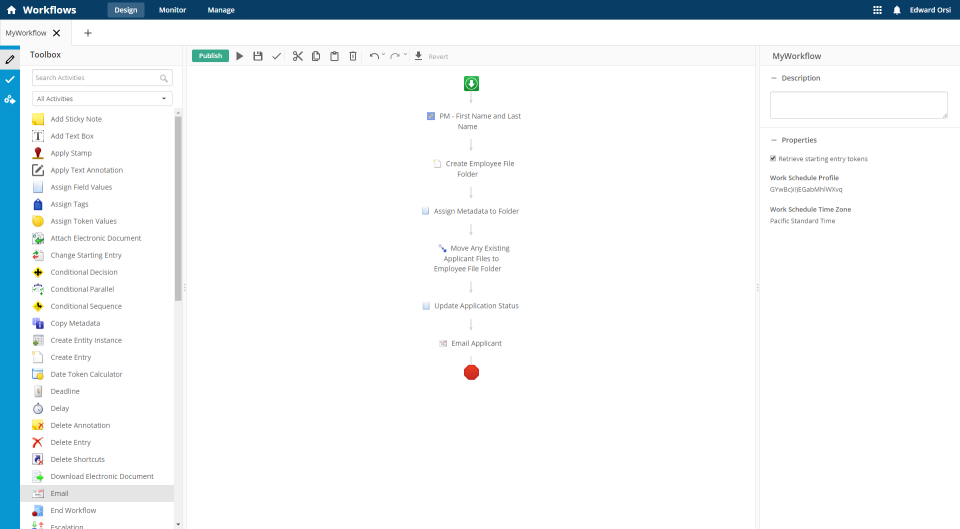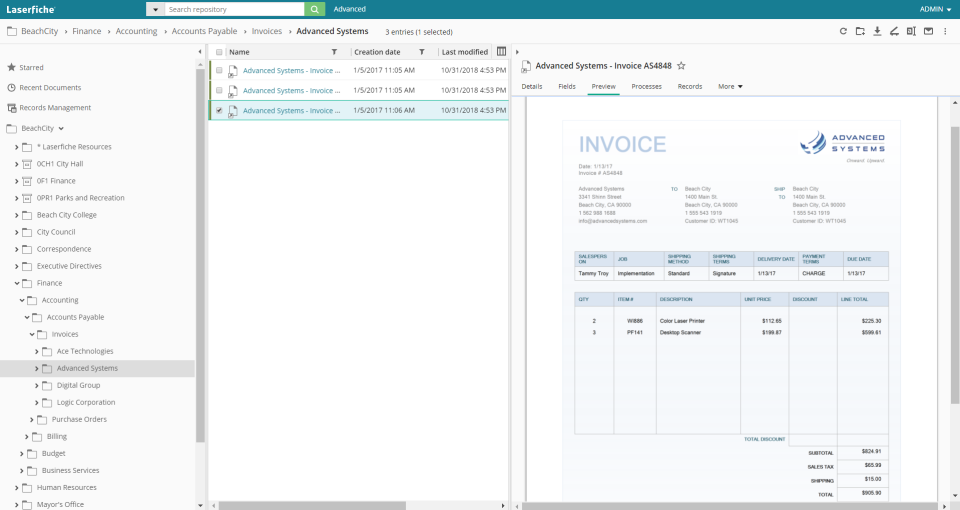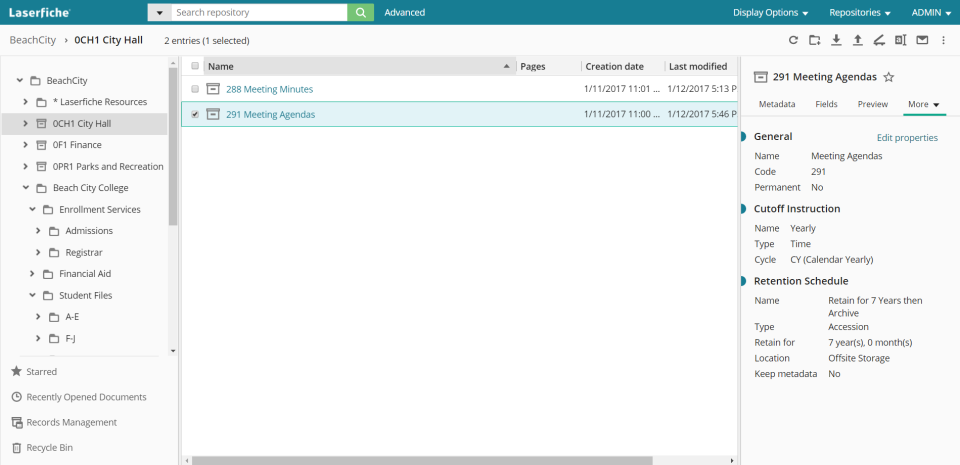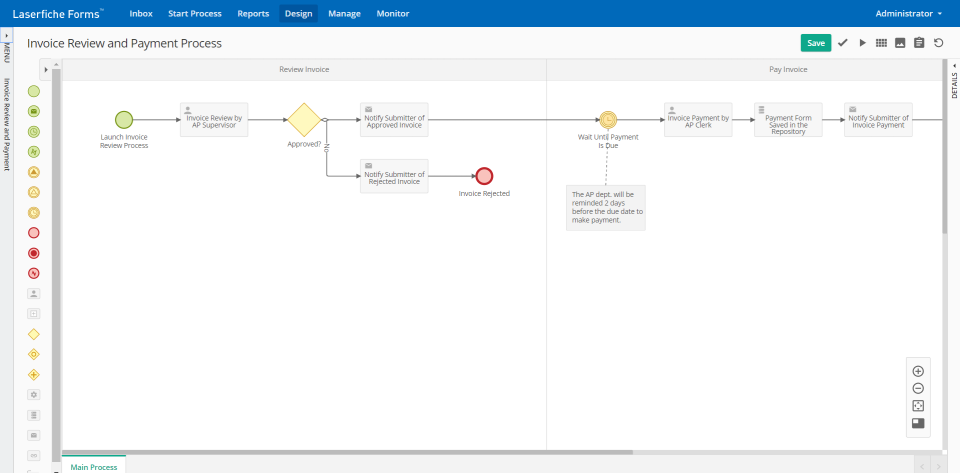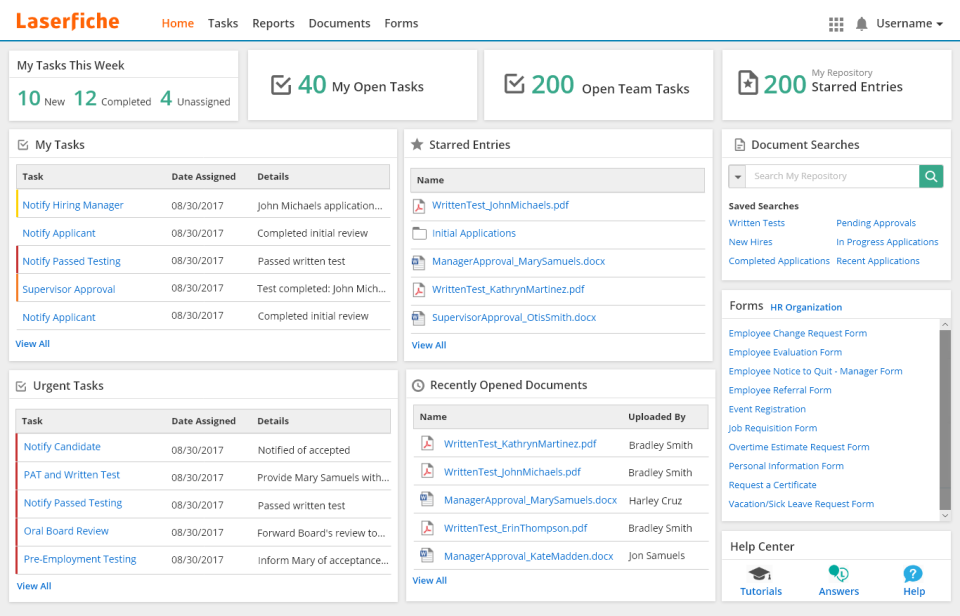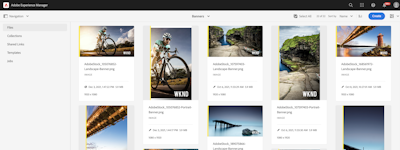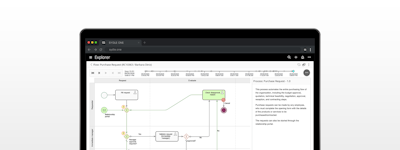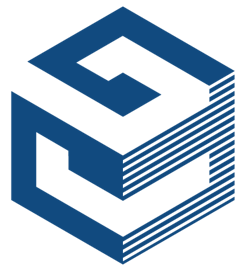17 years helping Canadian businesses
choose better software
Laserfiche
What Is Laserfiche?
Laserfiche is the leading global provider of intelligent content management & business process automation. Through powerful workflows, electronic forms, document management & analytics, Laserfiche eliminates manual processes & automates repetitive tasks, accelerating how business gets done. Laserfiche pioneered the paperless office with enterprise content management more than 30 years ago. Today, Laserfiche is innovating with cloud, machine learning & AI to enable organizational transformation.
Who Uses Laserfiche?
Designed for government, education, finance, healthcare, and other industries, a workflow management tool that helps with reassigning tasks, tracking system activities, assigning access controls, etc.
Not sure about Laserfiche?
Compare with a popular alternative

Laserfiche
Reviews of Laserfiche

Laserfiche: Document Control Software
Comments: As our design projects often involve sensitive client information, these features were crucial in our decision making process.
Pros:
I can certainly say that Laserfiche has implemented a structure and made order out of the design document anarchy we have had. We estimate that the automated workflows have downsized our administrative burden to a considerable extent.
Cons:
The search function is sometimes unable to search using different spellings or terms of the same item.
Nice work!
Comments: Greatly effective for automating repetitive task such as documents approvals for monthly bills.
Pros:
Like it to automate our documents approvals.
Cons:
Great for team and colleagues collaboration.
Manage documents but no sharing!!
Comments: Not bad but not the best
Pros:
The capacity and general characteristics of the storage environment and capabilities of organizing and managing documents
Cons:
The way of sharing documents is very poor and not reliable
Great document storage software
Pros:
Software works great to bring our team together and be able to achieve tasks quickly and efficiently!
Cons:
Workflow setup can be complex and require assistance from CDI
simple to use
Pros:
The product is simple to use. Excellent client service
Cons:
There's no problem with the software so far
Laserfiche is the industry standard for good reason
Comments: Works great for document management and forms.
Pros:
The team at Laserfiche was great to work with and very knowledgeable about how to get everything set up, and was always available to work through any issues.
Cons:
Not so much a con, but some of our users had difficulty getting things scanned in sometimes, but that was more of a training issue than anything else.

Great Product to Streamline Documentation
Comments: Laserfiche has completely transformed our HR onboarding processes. By doing so, our onboarding time has been cut down by more than 70%. As long as the processes are built efficiently Laserfiche can help any organization increase productivity.
Pros:
Laserfiche is constantly innovating. They provide frequent updates to their applications that are often incredibly helpful. The workflow product combined with forms processes and repository document management have made digital transformation for our district easy and efficient.
Cons:
The only con I have is if support is needed directly from Laserfiche for issues, instead of going straight to your vendor, there are often large lag times between communication.

Easy processes that are user-friendly from function to function.
Comments: It helps with our record keeping by efficiently channeling it to the proper digital folders.
Pros:
I really like the ability to transition the configuration of sending the documents to their destination from manual to immediate.
Cons:
I have had troubles with inserting a document in the finished file in the destination folder. It will not allow me to scan from there and add more pages.

Laserfiche makes it easy to manage documents
Comments: Laserfiche is essential for regulated companies looking to keep customer's information in order and secure.
Pros:
When working in a highly regulated industry, document management is key. Laserfiche is the easy way to manage several hundred documents.
Cons:
Takes a long time to integrate into your existing platforms

It's too complicated
Comments: I've had Laserfiche for 2 years now, and I'm still struggling to get it fully operational.
Pros:
This software will basically do anything you need it to for document management and more.
Cons:
The software is way to complicated to build for the average person.
Could be more wide-spread in Canada
Comments: It was good, a system a lot of businesses could make use of.
Pros:
I liked that it was a small scanning system that could be uploaded directly to a cloud-based data system. It was fast, easy to install with the right IT support.
Cons:
I didn't enjoy at the time (2018-2020) how manual some of the processes were (Ie. no quick saving option) sometimes scans were corrupted and you wouldn't know until the entire batch was processed.
Manage your workforce with efficiency
Comments: Works as it should and does over some competative pricing compared to the other software.
Pros:
Allows us to manage our workflow by scheduling tasks as well as being able to submit documents for all to view.
Cons:
There is a learning cure to ensure all your information transfers over to the new system
We loved Laserfiche
Pros:
Laserfiche made it a breeze for us to manage documents and simplified our content management.
Cons:
Nothing honestly, there's nothing that I didn't like about the way Laserfiche works
What We Have - It's Okay
Comments: 3/5. It does what it needs to for the most part, but it can be difficult in the user interface and experience at times.
Pros:
Our service rep Chynna is pretty stellar. She's very knowledgeable about the software and does effective training.
Cons:
It doesn't mesh as well with our other programs for record retention. Nothing wrong with support, just limitations of the software in general.
Laserfiche Review
Comments: Laserfiche is a decent product, it gets the work assigned, would recommend product to people who have a lot of time to properly learn the features and streamline their workflow.
Pros:
Easy to assign work to different people, shows data on how long it takes for a business process to be complete, how long each employee takes to complete a certain task (like fill in a document). Also very pleased with the in-build features of drag and dropping elements to create surveys and have the collected data saved within Laserfiche.
Cons:
It was a hard onboarding process, learning how to use it was quite hard, also different sections of the website had names and titles that were not very easy to link to its usage.
Laserfiche Review
Comments: Overall great experience. Would highly recommend!
Pros:
Storing documents in Laserfiche for review much further down the road is so much easier and it does not take up physical space like the paper does. Very easy to access all documents stored!
Cons:
Sometimes certain links can get broken. Ex: Snapshot not working some times. Not very often though!

Laserfiche, Not the Best but Gets the Job Done
Comments: The only positive thing I've experienced with Laserfiche is that it's reliable for storing documents and I can automatically see recently saved items without having to constantly refresh, but that's about it. It can store a lot but so can a lot of other data storage softwares that I've used in previous years. There are definitely better and more user-friendly programs out there.
Pros:
I like how much memory and capacity for storing information this program has. It is also very easy to add and rename documents in each client file
Cons:
One of the things I dislike the most about this software is how it's never guaranteed that work will be saved if you don't use the check in/check out feature. I've already lost so much work that if I'm going modify a document with comments or update an excel spreadsheet, using the check in/check out feature has become second nature. Remembering to check a document back in is equally frustrating because it's not enough to hit save and close out of the document. Another thing I don't like is how sometimes I'll stay locked in a document even though I don't have it open.
Laserfiche review
Comments: Great way to distribute documents for signature authorization. Also great for document control and access. Like using it.
Pros:
Great way to distribute documents for signature authorization. Also great for document control and access.
Cons:
Sometimes hard to come up with a consistent process. Not a Laseriche issue, more of a company issue.
Laserfiche is one of the best workflow management tools that are out in the market!
Comments: Overall experience has been very good. We use laserfiche for many manufacturing and non manufacturing data capturing which helps keep record of all the tasks along with accountability,
Pros:
The workflow management works seamlessly with the ease of setting permissions up and starting new forms.
Cons:
I think the laserfiche front end could be improved to be slightly more user friendly.
The best
Comments: Laserfiche has been a great software to work with. Their customer service is good, if you have a problem they are allows there to help you through it. I would recommend this software to anyone.
Pros:
Laserfiche is the best software for document imaging. This software is very easy to use and to navigate. It is easy to set up you templates and folders. Plus it comes with a lot of other options, that we have not explored yet, to help with no only your document imaging but with records keeping, keeping track of records requests, work flows, etc. You've got to check this software out if you have not already!!!
Cons:
There is not really anything that I do not like about this software. But if there was one thing it would be pricing of some of their other additional options. For small municipalities it makes it hard to have the JustFIO and their other software but you get what you pay for. This software is well worth it though.
Organize Your Business
Comments: Laserfiche has been important to our company and houses all of our employee information, allowing us to edit, share, and view documents in a timely manner.
Pros:
We use Laserfiche to digitize applications and paperwork. I like that it is very user friendly and has a useful search function that allows me to search by either the title of the document or the fields within the document. I can also add notes to each page of documents and specify which security level indicated gets to view them.
Cons:
When I move a PDF into a Laserfiche file, I cannot combine it with another electronic file. I would have to manually print it out and scan it into the desired file in order for them to be a part of the same document. I would allow users to add other electronic files that are independent of the original document.
Great After Learning How To Use It
Comments: Once I learned how to use this software, I loved it! It took a bit of time, but now that I know it, it is great.
Pros:
Every employee has their own folder so they can be easily found for lookup.
Cons:
I wish I could name the files something I would recognize at a later time. Files are named by the subfolder they are in and the date.
Get rid of all your file cabinets!
Comments: We are able to locate filed documents much quicker and more easily.
Pros:
It is a good filing system, but what makes it even better is the ability to search. Previously, if something was misfiled (paper filing system) you would just have to wait until you found it (which my be never.)
Cons:
If I am printing from a document (usually a pdf from someone else) into Laserfiche, occasionally the document does not come thru into Laserfiche correctly. Don't know this unless you go and check the document.
Easy to use
Comments: Finding records faster!
Pros:
Laserfiche is the easiest records management system I've ever used. It is quick and easy, it allows to set up your documents in a format to match your filing system. The documents are researchable and can be emailed in a variety of formats.
Cons:
The initial set up is kind of pricey. Also, if you (the user) does not put in the information correctly it makes it hard to search those particular documents, but that is training issues on our end.
Great document management for an end user
Pros:
As an end user, Laserfiche is great for document management. It has helped automate many of our manual processes through custom workflows. Template help keep everything organized by standardizing meta data, which makes searching and sorting super easy.
Cons:
There are a lot of options. It can take a little bit to get everything setup so it all works and so all the different document types can be displayed properly.