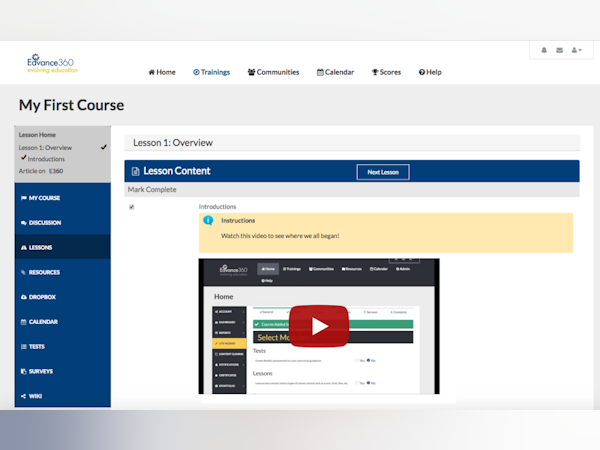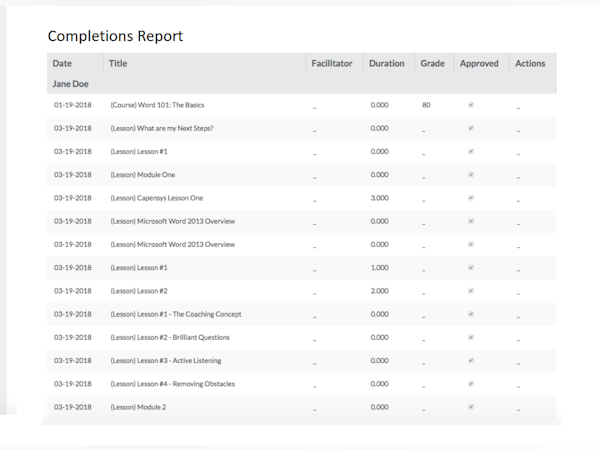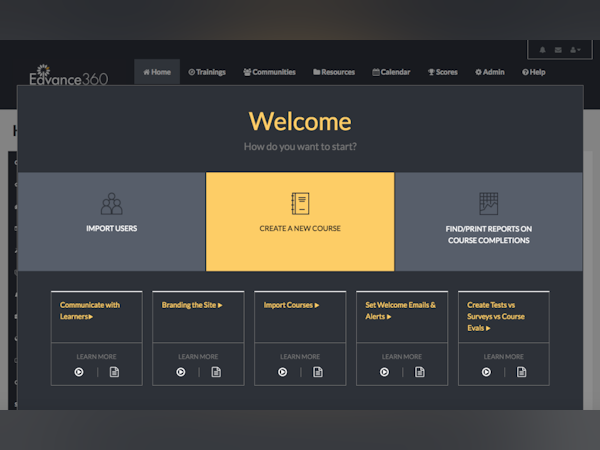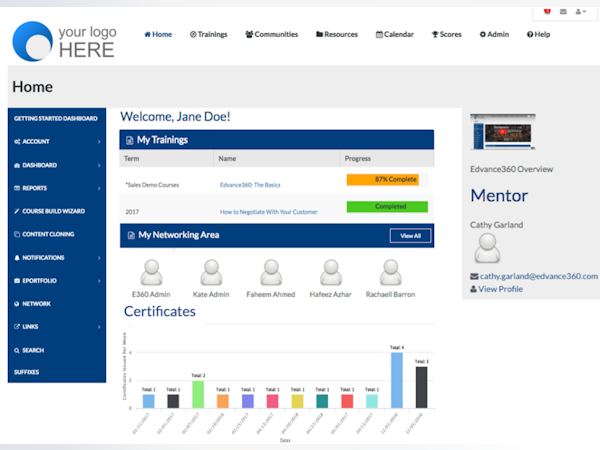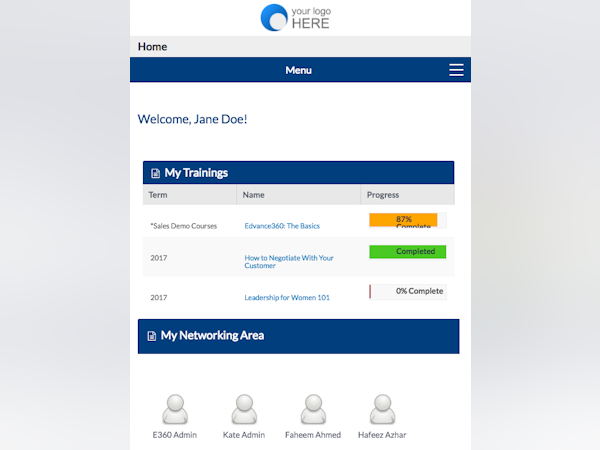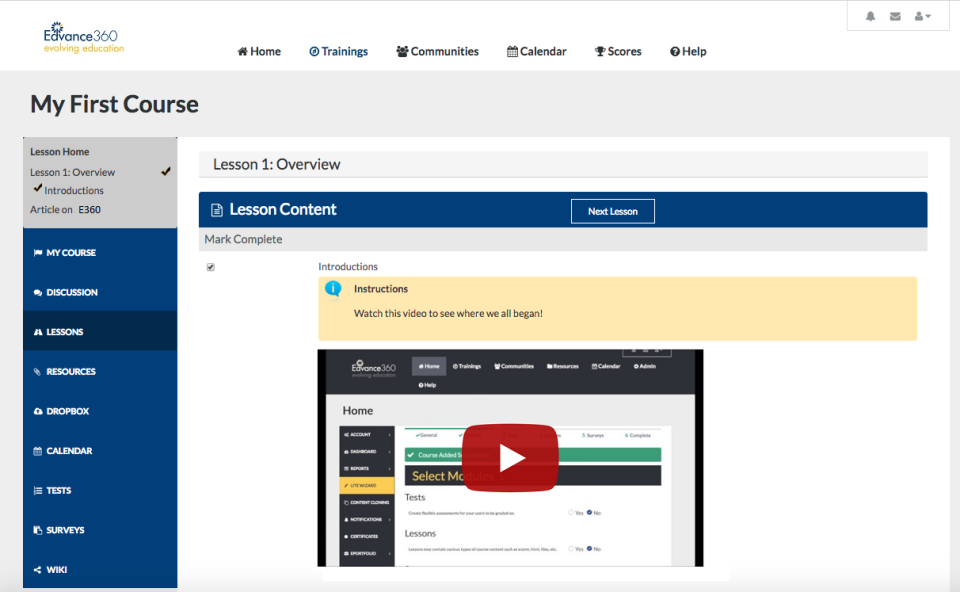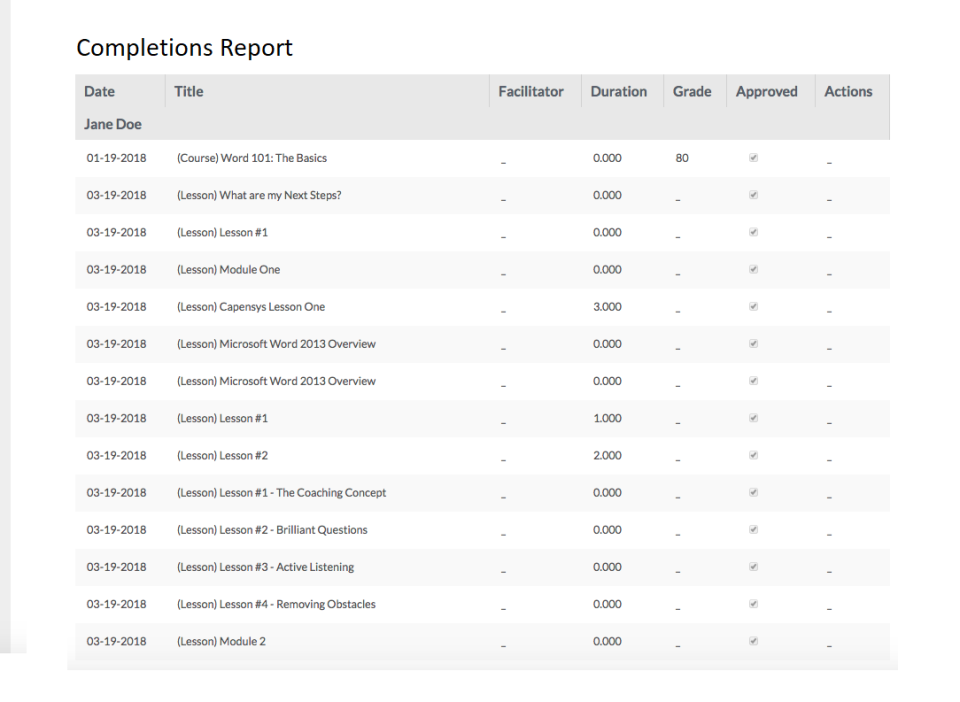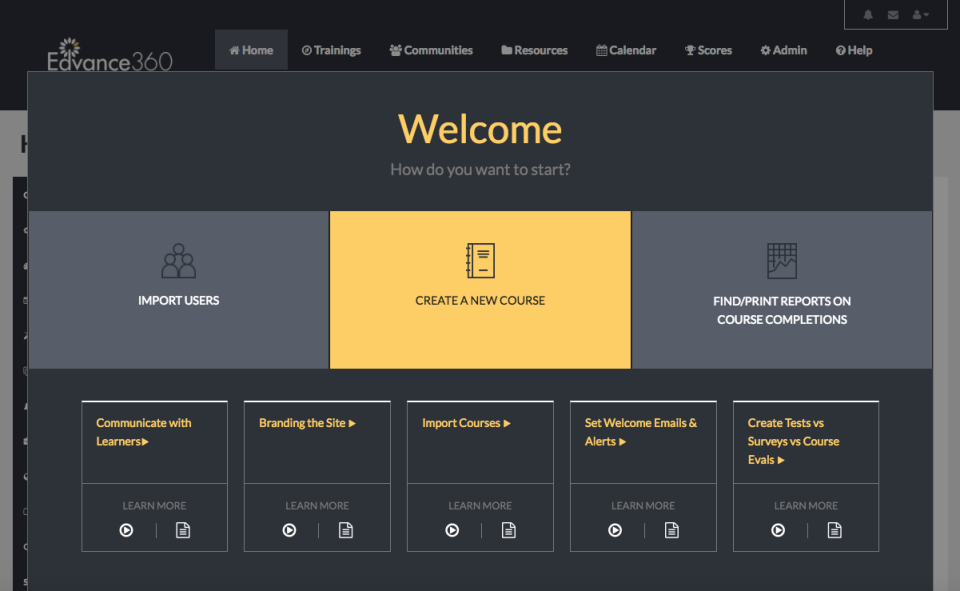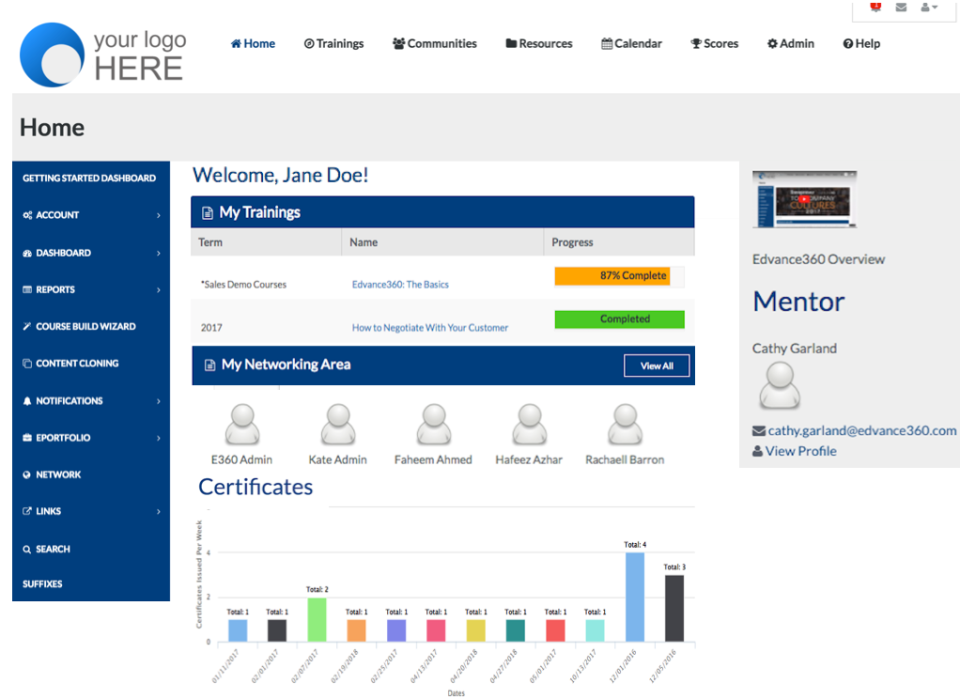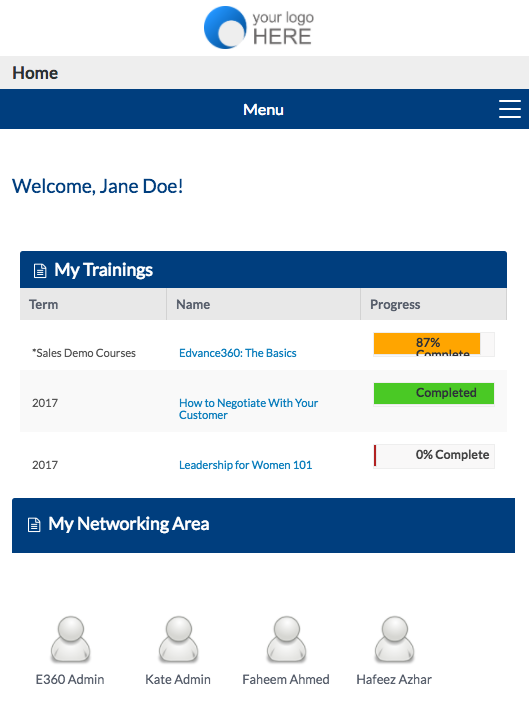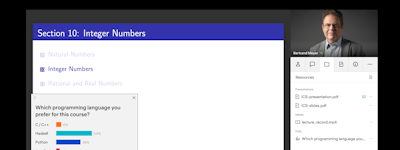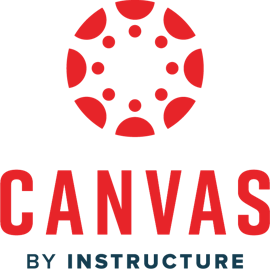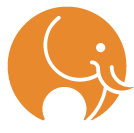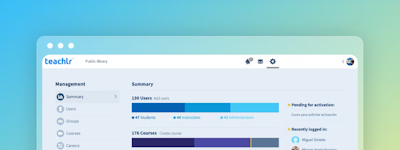17 years helping Canadian businesses
choose better software
Edvance360
What Is Edvance360?
Top-Gartner-Rated, #2 affordable LMS provides comprehensive approach for Corporate, Higher Ed & K-12. Collaborative platform to engage learners beyond the course - Asynchronous, ILT, or Hybrid; Continuing Education courses with certificates & badges; SCORM compliant; resource & content library; mentoring tools available; video conferencing; B2B multi-tenant option; built-in ecommerce and many more integrations available.
Who Uses Edvance360?
Edvance360 provides a flexible and customizable interface that serves corporations, government entities, military, non-profits, health-related programs, continuing education programs, and schools.
Not sure about Edvance360?
Compare with a popular alternative

Edvance360
Reviews of Edvance360
Good enough
Pros:
Provides enough support to get what I need done. Software is efficient and not buggy. User-friendly and easy to master.
Cons:
Feels like it just does the bare minimum of what I need. I hope to find something that can offer more for the same price.
Had amazing experience with Edvance360
Comments: My overall experience with Edvance360 has been positive. The program is user-friendly and provides a great variety of tools and resources to help with course management. It allows for easy customization of courses, and also provides an intuitive course navigation structure. The platform provides great analytics capabilities and a variety of features that make it easy for faculty and administrators to manage courses. Additionally, the customer service provided by Edvance360 is excellent; they are always available to help with any questions or issues I have had.
Pros:
I most liked the ease and convenience of using Edvance360. The user interface was intuitive and the functionality was comprehensive. It was easy for me to track our learners' progress, quickly access their records, and customize and personalize our training experience. Additionally, Edvance360 had numerous options for assessment, evaluation, and reporting that allowed me to provide actionable feedback to both learners and my administrators.
Cons:
The least liked aspect of Edvance360 is that the learning management system and interface can be difficult to use and navigate. Additionally, some of the reports are not as intuitive as they could be, making it difficult to interpret and understand the data in a meaningful way.
Not as Intuitive as Advertised
Comments: Our experience was excellent up until the signing of the contract. As soon as Edvance360 received payment, the relationship quickly soured. In our opinion, the product they delivered was substandard to the product that was demonstrated during the vendor selection process. If you are looking for an LMS that is SCORM compliant, realize that Edvance360 supports SCORM version 1.2, which is extremely outdated -- the company apparently has no intention of upgrading to the latest version of SCORM. As the administrator and user of this LMS, I found the functionality to be cumbersome and not nearly as intuitive as advertised. The learning curve is very steep, and some of the fields cannot be modified/edited by the administrator, even though we were told that "all fields are editable". This lack of functionality was not only disappointing, it adversely affected our business model. From the onset, we felt the "implementation" team never really took the time to understand our business or partner with us in any way to resolve some of the issues we encountered. The Edvance360 management team gave us the impression they didn't care about our company or our goals. Perhaps they didn't value us as client because we are a small startup. We ended up switching to a different platform and delivery system within the first few months of the contract. We submitted a request for a partial refund, but it was denied by the owner.
Pros:
The rapport we established with the Sales representative.
Cons:
Functionality, Client Support, Capability, and Technology. LMS only supports SCORM version 1.2, which is outdated.
Edvance360 benefits School of Nursing
Comments: We are a small rural School of Nursing with approximately 60-70 students. Today's student population is technologically oriented, and we needed a way to best meet their needs. Approximately 7 years ago we embarked on a journey to find a Learning Management System. We found most of the systems were designed for larger schools and had a cost that was well beyond our reach. I was attending a nursing seminar when I first met a representative from Edvance360. After hearing about the product, I set up a demonstration webinar. All of our Faculty members attended and were immediately impressed by the ease of use and the training and support that was available. At that time, several of our experienced faculty members were not as computer literate as others, so we needed a product all could use. We purchased and implemented Edvance360 with many positive responses from students. Initially we limited the use of some of the features to insure equality for all faculty implementing the technology. Over the following year we expanded the number of features we utilized; this slower introduction to features allowed all faculty to learn and master each feature regardless of their individual computer skills. It did not take long for all faculty to become comfortable with using the product. The system is extremely easy to use and implement. Students and faculty both love the enhanced communication between faculty and users via internal emails, discussion posts, and wikis. Lessons organize the material being presented and empower students to come to class well-prepared. Students appreciate having all course resources available in one location where they can access materials from any computer. Faculty appreciate the survey tools where responses are tallied automatically allowing instant access to results. This provides opportunity for immediate changes if needed before the next semester begins. I cannot say enough good things about Edvance360. The technological support, instant responses to any Help Desk questions, and affordable cost makes this the optimal solution for those wishing to incorporate a high quality web-based Learning Management System in a smaller school!
Pros:
Lessons Communication - emails, alerts Discussion posts, wiki, drop box Resources Surveys
Cons:
Grade Sheet - would like to see categories on separate spreadsheets instead of all together.
e360 is a great system for online education but not perfect
Comments: All of the cons are relatively minor glitches that can be overlooked in light of the pros of this system. I recommend it for academic institutions that are seeking good online solutions.
Pros:
I like the ease of use of e360. I like that you can easily rearrange lessons in the classroom, switch things from week to week, and that it provides a check list for students to go through and make sure they complete the entire lesson. I like the calendar feature and the ease of communicating with students through posting class announcements or using agents to remind them of assignments due. I like that you can embed video, connect dropboxes, or attach almost anything you want to a lesson. Overall, it's excellent for online learning and I recommend it.
Cons:
I wish you could attach more than one item to each part of a lesson. The recent update has had several glitches such as ignoring the end date for a drop box, students being unable to see group discussions after the date to contribute to the discussion has closed (it would be nice if became read-only once closed), and it has automatically changed some of the times I put in for closing discussions and/or dropboxes after they were entered and saved. Lastly, it's annoying to have to upload everything to the repository prior to being able to add it to a class.
Edvance360 Response
7 years ago
Heather, thank you for your review! We value your partnership with Edvance360, and appreciate you taking the time to share your feedback regarding your experience with us. We want to let you know that the E360 Version 8 release, which went live in 2016, now allows for Admins and Course Designers to build their Courses via a "Course Building Wizard" found on their Homepage Tool Panels. This Wizard now allows the user the option to either add Lesson content previously uploaded to the Repository OR to browse their PC's to directly add content from right within the Wizard. If you'd like to explore this feature, or this new Version, please be sure to open a Help Ticket requesting a Sandbox for testing, prior to your upgrade. Thank you!
Responsive sales team, great value and scale able LMS
Comments: This was our organization's first LMS. We found the sales team to be highly responsive and the training once we signed on to be very helpful. E360 is probably more than we need in an LMS, but for starting out small it has been a great value and price. We had some difficulty integrating with our FileMakerPro database. We have a third party that manages the FMP interface so we were stuck trying to get that third party and the tech team from E360 to work together, which was challenging at times. I still don't know if that was E360 or our FMP contractor. We are a small organization offering ~100 blended courses to just under 1000 users per year. The LMS has been robust and has a fairly easy to use interface for users. I wish there were some more simplified reporting - you have to either work with tech support to create a report or use one templates already created. There are also some features I wish it had regarding automatic e-mailing in relation to a date rather than course milestones. Some of it has to do with our company using an LMS a little differently that other organizations. Overall the tech team has been responsive to our needs and willing to work with us to develop solutions.
Pros:
- sales team - tech support - ease of getting started
Cons:
- integration with FileMaker Pro - complicated to upgrade to newer versions
Edvance360 Response
8 years ago
It is true, that AIARE is a different type of organization and using it quite differently than many other clients, but we are happy to bring on such unique clients as it gives us a chance to respond and evolve.
Standard Courses and MOOCs
Comments: When I was Coordinator of Instructional Technology at Kenrick-Glennon Seminary, we chose Edvance360 over a dozen other options because of its cost-effectiveness, its user-friendliness, and its excellent and prompt customer service. When I became Director of Distance Learning at Holy Apostles College & Seminary and began pursuing the use of Massive Open Online Courses for the advancement of our institutional mission, it was to Edvance360 that I turned as my LMS provider. Edvance360 has consistently proven itself to be a reliable, robust, and versatile system in responding to the variety of needs of my MOOC faculty and students. Of course, it's not just that the product is good - what makes it excellent is the support that the staff at Edvance360 provide. I've never known another LMS provider whose top management takes such a sincere interest in resolving even the most minute problem or question. Whenever a faculty member has a difficulty with the control panel, which is rarely anything more than an error on his or her part, the situation gets satisfactorily resolved that day, often within an hour. I never knew the more popular brand names in LMSs to be that quick and thorough. One final thought - Edvance360 has earned a special blessing from the Catholic Church for the work it has done to advance its mission of evangelization. Pope John Paul II wrote at the end of his 36th World Communications Day speech, "I dare to summon the whole Church bravely to cross this new threshold, to put out into the deep of the Net, so that now as in the past the great engagement of the Gospel and culture may show to the world 'the glory of God on the face of Christ' (2 Cor 4:6). May the Lord bless all those who work for this aim." In helping Holy Apostles College & Seminary do that very thing, Edvance360 has demonstrated that it is part of this summons and is fulfilling its function as a gift from Christ.
Great software for getting started
Comments: Edvance 360 is a great software if you are starting out, need a low-cost solution or in education. As a corporate entity, Edvance360 can be customized to fit our needs but does have a strong look and feel of an MOOC system rather than a business enterprise system.
Pros:
Cost Customizable
Cons:
Educational (rather than business learning paths)
Edvance360 Response
7 years ago
Whitney, thank you for your review! We value your partnership with Edvance360, and are thankful to be working with your team to help provide training in the Pharmacy industry. In regards to our Enterprise and Corporate features, we have just released several helpful tools and features in our V8.1.2 that I believe will help you better reach your end users in a less educational, and more business related way. Be sure to check our latest release notes and version updates, as well as put in a request to the Help Desk to activate any new/needed tool that you do not currently see on your interface. We look forward to continuing in serving your needs.

As an entrepreneur, this is a great LMS
Pros:
Due to the nature of my business, not a lot of people I hire know the procedures in which to do things. I can create classes for them without having to spend my time training them, and they get the knowledge they need to get the work done.
E360 review in a nutshell
Comments: E360 is okay we used the platform for a few year - we just decided to move to another platform the way for our Consultants to access a course or other items within the course took way too many steps. Also, we wanted a cleaner, easier site to navigate. I think E360 is great but the functionality of it for our company just wasn't the best.
Pros:
Having specific courses available, grading and the ability to leave comments on the grades. Also, very easy to pull a class roster and see the login history.
Cons:
Having to click so many places to get to 1 spot - navigation was a bit difficult.
Edvance360 Response
8 years ago
We were sad to lose Proctor Gallagher Institute, especially since many of their recommendations were put into making Version 8 easier to navigate! They were on Version 7, which has been replaced.
I love it
Pros:
I helped a friend homeschool her children, and we used this software. I thought this software was the most amazing thing since sliced bread. You can do so many things with this software. You can create all different kind of videos, courses, you can generate all different kinds of reports, and not to even mention you can track where they are at in the courses!!
Cons:
There is nothing bad about this software. When you own it, you will not look back wishing you purchased something else.
The Best LMS for the Money
Comments: This is sincerely one of the best learning management systems per dollar spent. Others offer some frills, but I don't think you can beat the value of what Edvance 360 provides. I'd definitely recommend this system for anyone seeking a secure online learning tool.
Pros:
Value and security.
Cons:
Not always intuitive to use.
the new age way to learn
Comments:
Can take my classes wherever I want, and not be burdened by my everyday life.
Edvance360 is perfect just the way it is. Please do not change a thing about it
Pros:
I think that LMS's should be implemented in every school. Having the ability to learn at my own pace is incredible. I think it would benefit a lot of students with busier lifestyles
Wonderful system and support!
Comments: We are a new, small, non-profit agency and we have been treated like a "big" customer. We have received thoughtful, efficient and thorough training and response to our needs. As an organization that serves many females, we were very happy to know about the fair labor practices that Edvance 360 has with equal pay for women! We also are extremely happy with Capterra-they were a perfect source for finding the right LMS for us. We would highly recommend both Edvance360 and Capterra.
Pros:
The owners and support team are wonderful
Cons:
We are still learning the system-no complaints so far
Amazing customer support and tons of features
Pros:
The implementation team was very helpful and quick to respond to my questions. There are so many features available and you can determine whether to use them or not with granular permissions. The training team was very knowledgeable and helped us think outside of the box to setup our courses.
Cons:
The interface is not too intuitive, but everything else is very good. Really not complaints about anything from start to finish with our setup.
An overall great LMS for your company
Pros:
As an Data Specialist, I'm always looking for ways to make training fun. You are provided the option to include videos and checking knowledge of the information. I would highly recommend this to any company who wants to better their communication on new information
Cons:
Some of the features like cloning a course could be a little simpler to learn. I had a difficult time learning it.
Edvance360 Response
7 years ago
Johnny, you are right - the course cloning tool is one of our most robust tools and one requiring the most programming on our end. However, in Version 8, we've added some shortcuts that I think you will like.
Has the best customer support
Pros:
I have used several computer learning management systems and this is the best yet. The support has been very helpful in meeting all of our requests to clear any questions or needing help. I have had no problems learning from this software. Anytime I had a problem I called customer support and guided me through everything.
A different way to educate our interns.
Comments: a blended style of educating
Pros:
Being able to educate interns is easier, as I can blend a learning structure of hands on and e-learning. the method I've implemented with this LMS is very effective at what I need for it to do
Cons:
There are a couple things I dislike about this software. If you only have a few people to train or teach, I feel the price tag isn't worth it. But if you have more then a handful of people, then this is the product for you.
Simple, easy to develop and deploy lessons and activities.
Pros:
This software has made it possible for us to have a viable online learning presence that is high quality, easy to navigate and with a customized portal.
We have become dependent on E360! It serves us well yet has some limitations probably due to our mo
Comments: Pros: Absolutely superb customer service (Susie). Cons: Please consider the following as possibly due to our inexperience and inability to voice our needs in terms that Edvance understands We need to provide certain controls to clients (users) and those are part of the highest level of administrative control - we are unwilling to provide that control to clients and, therefore, must retain people to do tasks such as enrollment Please, there is no need to send a gift card - Susie is gift enough for us. Thank you
Edvance360 Response
8 years ago
Michael, Since we released Version 8, we've provided the granular controls you need. Please see YouTube video here: https://www.youtube.com/watch?v=h3WNJhgzsb4&feature=youtu.be. In the meantime, would you consider giving us a better rating on this review? As well as rating us on "Value for Money"? Thanks! Cathy G.
Makes learning less stressful
Pros:
Being able to learn at my own pace, and being able to do it outside of the classroom is great. I'm happy that this my teacher uses this software.
Cons:
The only thing I dislike about this software is if your not a motivated individual you are going to fall behind very fast in your class.
WOC Nursing Education Program
Comments: I would recommend Edvance360 to any school or business seeking to quickly set up an online learning platform.
Pros:
This online learning management system provides for a robust and interactive learning system with all the options needed for a variety of teaching methods. The system is upgraded regularly, and the technical support is excellent. We looked at three other systems, and Edvance360 had the best pricing options, was the most responsive to customer needs, outstanding communication tools, and has all the options needed for a comprehensive instructor/student online learning environment.
Cons:
I cannot think of any.
Customer service second to none.
Comments: Our college has been with Edvance360 for 4 years now, and we have no regrets. We looked at several other LMS programs at the time; none could compare to Edvance360 in value. Edvance360 has one of the best customer service teams I've had the pleasure of working with. The program is very versatile and enhancing itself regularly. The functionality improvements have been very well received and our costs have not gone up. I would choose Edvance360 all over again.
Long Time User
Comments: This system allows us to do quite a bit and Edvance has been incredibly supportive in helping us to get going with our courses. It takes a little effort to learn to navigate easily and to set things up properly, but it is well worth the effort. The entire platform can help you do so much to build powerful courses with an interactive learning experience. You just need to take the learning curve into account for yourself and your students. Once they get going you'll find things work easily whether it is self-paced learning or team based learning, video tutorials or traditional reading + testing. The system allows design for the learner and the material in mind.
Good software to train your employees
Comments: Devoting more time elsewhere in the business.
Pros:
Training employees in my company takes a couple weeks. With Edvance360, I have implemented a training course in which to train my new hires. It's so great to be able to devote more attention to other areas where it's needed.
Cons:
The only issue I had while setting this software up was figuring out how to work the filters. After messing around a little bit with the software I was able to figure it out.