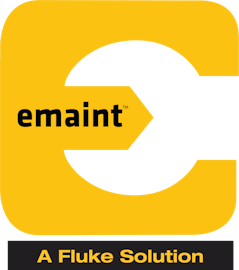17 years helping Canadian businesses
choose better software
About FMX
FMX's facility management software streamlines processes, increases asset productivity, and turns actionable insights into results.
Logging PMs and work orders as they would arise really helps keep the work flow organized. It was easy to integrate the areas of our facility to establish our system for our facility.
Have not figured out a way to add folders to the equipment, so the equipment manuals are more difficult to navigate in the software since there are so many individual PDF's.
Filter reviews (413)
Usage
Sort by
Filter reviews (413)

Look no further
Pros:
Easy to set-up. Intuitive. Impeccable customer service.
Cons:
Could sport more modular entities. The layout is not very flexible.
We love FMX!
Comments: Overall, FMX has blessed our campus with a personalized program tailored to our campus's needs and processes. We can't say enough good things about our time spent implementing and utilizing FMX over the past few months.
Pros:
Obviously the features and modules stood out to us during the search for a new program, but the customer service has been absolutely unmatched comparatively to any other platform we've experienced. Whether by email, phone call or Zoom, I have yet to be disappointed (and I ask a lot of questions) by response time, helpfulness, and just overall customer service. I also like that their features are always progressing.
Cons:
The only problem that we originally had with FMX was the fact that they don't have an app for the program. However, the mobile view is proving to work just as well as any app would and the teams are still able to submit and complete their tasks efficiently and in a timely manner.
I'm usually the person initiating all facilities requests from our organization.
Comments: It makes it very easy for staff at different locations to alert me to facilities issues, and to follow along to know where we stand on resolving the issue.
Pros:
It's very easy to use, I don't have to do much education with staff to teach them how to use it. I really like that you're able to add someone as a follower to a request, too.
Cons:
I wish I could search requests by the person who put them in, or see the name of the person who put the request in next to the request itself. We also don't really use the cost or hours options, so It would be useful to hide those and better customize the lists of requests.
Facilities Management eXpress Response
7 years ago
Hi Susan! Thank you for taking the time to write a review for FMX! We are thrilled that you find FMX extremely user friendly! In your review you mentioned wanting to search requests by the person who created them, as well as be able to hide cost and worker hours. We would be happy to show you how to do this! We will be emailing you shortly to discuss this further!
Happy FMX user.
Comments: It's been invaluable to our team. Nice to have everyone on the same page.
Pros:
Easy to use design, friendly associates.
Cons:
Haven't experienced any major issues. Its working fine.
Alternatives Considered:
Great System A+++
Comments: FMX has been a great system and one of the best systems i have ever used.
Pros:
GoFMX is an easy-to-use system that you can train someone to use the sytem within minutes. The calendar makes it easy to see what needs done daily, weekly, or monthly so the system makes your schedules or scheduling with no conflicts.
Cons:
So the only part i have not liked about the system is when you close out a work order and your adding inventory, all site locations show up, and only FMX part numbers. If your searching with part numbers per oem. You will not be able to find part.
Simple Yet Complete - Work order Management Software
Comments: We love this software. It has been a critical piece of our success and a great selling point with prospective clients
Pros:
Ease of use and ability to customize. FMX team is also great to work with.
Cons:
Dashboards are sometimes confusing and difficult to customize.
TOP NOTCH CUSTOMER SERVICE
Comments: THEY REALLY TOOK THE TIME TO ASSESS OUR NEEDS AND PROVIDE US WITH A PRODUCT THAT HELPS OUR DISTRICT MANAGE OUR FACILITY RENTALS. THERE IS ALWAYS SOMEONE AVAILABLE TO HELP WITHIN MINUTES IF WE NEED IT.
Pros:
THE CUSTOMER SERVICE CAN'T BE BEAT. NOT ONLY DO THEY ANSWER MY QUESTIONS OR HELP ME RESOLVE MY ISSUES, THEY ALSO SHOW ME WAYS TO RESOLVE THEM MYSELF.
Cons:
MOST OF THE CONS ARE ABOUT USER ERROR, EITHER MINE OR MY "CUSTOMERS"!
This is my FMX.
Pros:
FMX is a huge asset in managing all of our maintenance and scheduling needs.
Cons:
I wish the inventory management was a bit more detailed (granular). I would like to get more precise counts of inventory that comes in cases.
Technology and Maintance Work Order review of FMX
Comments: Tech Support and the system team I worked with were very good. I have been happy with the system over the last year that we have had it.
Pros:
It was easy to set up the building and rooms for the work order request system. The teachers can check on the status of their work orders without having to call or email me. Very minimal instruction was needed for my staff to put in work orders.
Cons:
It can send a lot of email reminders to you until you get the notification set up right, but better than no notifications.
Great product
Comments: It has been very pleasant and the people are quick to respond to any questions.
Pros:
The ease at which it is to use and understand.
Cons:
It is hard to do a report on certain information
Alternatives Considered:
I Love FMX!
Comments: I was a customer at another position at another church and sought them out as soon as i came to The Heights Church to get back on line with rhem.
Pros:
I really like the ease of use. Anyone can use this software with minimal training involved.
Cons:
The level of communication between Facilities and the requester is fantastic. It breaks down the need to communicate verbally thus eliminating drop in communication and human error in this.
FMX Insight
Comments: FMX Customer Service is the absolute BEST, they not only assist me with my issues but they also show me how to fix it for future problems.
Pros:
I LOVE how user friendly it is even for the most intimidated person; they can easily see their work orders and complete them in a timely manner.
Cons:
The wait time it takes to go from one screen to another
Great system for the price.
Pros:
Easy to use. User friendly. Mobile access is great.
Cons:
Nothing so far.Its been great to use and very user friendly.
Good ticketing system but could use some love
Pros:
I like how we can have all our facility work orders and IT work orders on all one platform. I do like how they let you close and review tickets fast
Cons:
I really wish they could have priority in the tickets like Low, Normal, High. I have not see a way to turn this on if there is one. I also wish they had a dedicated app not a mobile version for their website. Sometimes the website loads slow and there have been times were the website would be down impacting us as a school
Ease of Use
Comments: Installation and training were very good. Very responsive to set up questions.
Pros:
WUS uses a few of the FMX products and the ease of use on both the admin or user side is excellent.
Cons:
Nothing that I know of at this time. But I do know that if I find it lacking a customer service rep will assist.
Alternatives Considered:
FMX is my daily application to manage my work efficiently
Comments: It is helping the church facility deferred maintenance to be kept at a minimum while also having a system for the future personnel to know the condition and account for those assets.
Pros:
I value the ability to have a database of the assets that we can manage as I maintain the equipment and facility so it doesn't become a hindrance to our congregation. The system keeps me on top of maintenance needs as they come up and the ability to tackle the preventative service of those also.
Cons:
I don't use the calendaring module because of the larger picture of church software out there that is cleaner in its look. It is not a quick process to get a facility fully imported in a short amount of time but if done little by little it can be done. When a question comes up on a system process I have a hard time verbalizing it so look more to the written updates to educate myself.
Three Rivers Community Schools Review of FMX
Comments: As stated above, we utilize FMX and have no issues at this time. The reporting feature is a value to show our Board of Education what has been done in the district by PM and WO.
Pros:
The features most impactful is the Work Order, PM and Inventory Modules. For the most part the transition from SchoolDude went seamless, with just a few adjustments. I have utilized the bulk import and I do like this feature as well. We also use the reporting to show our Board of Educators how many PM's and Work Orders we've done Monthly and then Yearly to verify the need to keep our department. The ease of the Calendar is also a feature that is great.
Cons:
As things arise that I can't seem to figure out, I contact our Support Specialist, Jarod Crocket, or any support specialist to help me, but really no cons.
Great performance for an exceptional price
Comments: Our district purchased FMX because of the need to clean up, define, and adjudicate requests from multiple locations and from multiple departments. The benefits for using FMX were realized almost instantly. As an example, I am the tech person within the district. I now have a centralized location for all requests. My boss can now see where our efforts are being directed towards and the staff can keep a real-time look at requests with information they would not have received without using a system like this. In short, FMX has increased effective communication within the district.
Pros:
The software has allowed our staff to become fully engaged with a wide range of request types such as tech requests, maintenance requests, and transportation requests to name a few. Our staff can now track specific requests for assistance and validate the status of said requests. Our district pays a fraction of cost other programs of the same type would charge. We also use integration with 3rd party applications to add in athletic schedule requests directly into the system. This feature eliminates the need to put in schedules in multiple applications.
Cons:
I have very little negatives to say about this product. The only downside was implementation. It is helpful if your organization has a clear definition of workflows for each request type prior to implementation. Changing the workflow of requests are not complicated, but can be a bit challenging if the organization has put some thought into this process prior to going live with the software.
FMX has greatly streamlined our facility operations .
Comments: One centralized platform that can be used for the facility and transportation operation of the district.
Pros:
The fact that it is a one-stop platform for all of the stakeholders in our organization to use. It replaced about 4 other pieces of software and pulled our whole facility management tools together in one program.
Cons:
There isn't a lot that I don't like. Maybe that at one point there were a few changes made that weren't communicated as well as they should have been but the good customer support team helped me to figure those changes out quickly.
Facilities Management eXpress Response
7 years ago
Hi! Thank you for taking the time to write such a great review for FMX! We are so thrilled that you are a huge fan of FMX, especially when it comes to streamlining all of your facility operations! As we are consistently updating and enhancing the FMX software, it is highly important to us that you are always aware of all of these updates and enhancements! We would be more than happy to make sure you are on our monthly email list so that you are guaranteed to receive this information each month! If this is something that you would like to do, please let us know and we would be happy to take care of this for you! Thanks again for being a loyal customer and writing this wonderful review. We look forward to continuing to work with you!
Happy with my switch to FMX
Comments:
I have been very happy since my transition team started the process. Switching over had me very concerned but it went so smoothly I was surprised!
We did some building moves this fall and had a large volume of requests in a short amount of time. We were able to sort and prioritize without and difficulty
Pros:
The software is very user friendly and easy to work with. The task bar makes it very easy to find what am I looking for in just a few clicks.
Cons:
I am only a few months into using FMX and just everything is a step above my previous software. Any small issues that I have come across have been easily handled through customer service
Alternatives Considered:
Overall very great program
Comments: Very good experience. Can't say anything but good.
Pros:
Very easy to use and customizable. Mobile inventory bar codes tracking is a game changer. Very easy to learn the program overall. Layout is nice and up to date. Continued updates and new features.
Cons:
No cons to mention although the only system we used prior was really outdated so not much experience with other cmms programs.
A fantastic asset for our business!
Comments: It has taken a lot of the responsibility off of my shoulders as far as entering information myself on behalf of others. Using FMX allows folks to enter their own information, while still allowing myself and my Director to approve or decline any submitted schedule requests as needed.
Pros:
There are so many things I like about this software, but narrowing down the list, what I like most are the following features: 1) The capability to be alerted to and foresee conflicts on our scheduling calendar; 2) The capability of multiple schedulers to add, edit and cancel their own information on the schedule (instead of me doing it all); 3) The FMX customer service is outstanding.
Cons:
There are a few small things that I think could be improved, but whenever I've contacted FMX to ask "Can the system do XYZ?" or "How do I do ABC?" if the system isn't currently able to handle those requests they tell me so, but they also tell me that they will pass it on to their development team for possible future implementation. That means a lot - to listen to your customers, to value their input, and to work to make your product better.
FMX is Awesome
Comments: My overall experience is great. Any time someone needs to talk about the system, I'm happy to go over my experience. Would like to see a page for individual work orders, although the filter system is excellent and can achieve this.
Pros:
The entire system is very intuitive. The flexibility in setting up your own criteria is great. Customer support has been outstanding.
Cons:
Email overload. With all the email and notifications, it can be difficult for the crew to manage some of the requests.

Great Software
Comments: Great customer care and great follow up. They have so far always helped me with whatever I have needed.
Pros:
I love the ease of use. How simple it is to custumise everything and how the software keeps track of so much for you. This software makes managing facilities with multiple locations a breeze.
Cons:
I honestly think the worst part about FMX is getting started. Figuring how to change from your current software or system and fitting it into FMX for me was the hardest part. Once I figured it out everything was so easy that honestly I wouldnt go back to our old ways for anything.
Facilities Management eXpress Response
6 years ago
Hi Jessica! Thank you for taking the time to write such a great review for FMX. It can be pretty hard to switch over from one system to another, but we are so glad to hear that FMX is working well for everyone at Community Dental Partners! Please do not hesitate to reach out with any questions and/or feature requests at any time. We are always happy and ready to assist! Thanks again for writing this awesome review, and for being such a loyal customer! We look forward to continuing to work and grow with you!
FMX Review
Comments: With my permission, FMX has had potential customers call me for my review and honestly, it really is a great software and service.
Pros:
FMX is a collaborative program easy for School and Community to see schedules. It prevents double booking, it's a full-service program for scheduling, price acceptance, invoicing and collecting, it keeps everyone in the know from Administrators to Custodians to Community.
Cons:
We have a lot of Community use and the calendar got very busy, making it easy to miss events. However, FMX has Customer Service that could write a book about Customer Service. I reached out to our Rep and was given directions on how to work through the calendar. Anything you need, any questions, or suggestions have been sincerely welcomed by the FMX Staff.