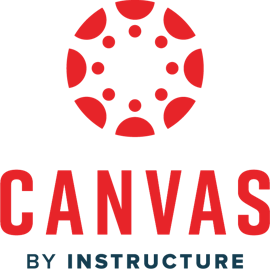17 years helping Canadian businesses
choose better software
About SEQTA
SEQTA is the world's leading student wellbeing and visible learning platform
I get why schools think this product is a good idea. This is because you don't understand parental requirements.
Login frustrations, can't reset password via email... was told to contact school who confirmed the username and password we should be using but it doesn't work.
Filter reviews (12)
Alternatives Considered:
SEQTA review
Comments: Our overall experience has been outstanding with SEQTA. Our School Relationship Manager has always been very helpful and patiently talked us through changes that we needed to make or issues that we faced.
Pros:
SEQTA was easy to implement and allowed staff to quickly see their classes and planning. It also allows staff to have access to the student information as well as the learning side. We also like that the academic reports are generated through this as this then allowed us to have everything in one place.
Cons:
We would love to see the software continued to be developed to so that we no longer need to have SchoolPro as our source of truth. One other thing we dislike is the cost that we now incur if we need changes made.
SEQTA Review from an Admin Perspective
Comments: Overall, I find SEQTA a quick and easy friendly program to use. I would recommend this program to anyone. IT covers all aspects for a teacher and admin to use.
Pros:
I find SEQTA an easy software to use. It is user friendly. Easy to move around and find what you are looking for or the help desk are very quick and the community support question section is helpful. I love producing reports, these are very easy to find, lots to choose from. Majority of the time when i am looking for something, wanting to pull a report or entering data it is very quick
Cons:
As much as I love reports there are a few reports which would be helpful when pulling data, that I feel are missing, but I can tend to work around it but it takes a little longer.
Why Seqta needs to be fixed
Pros:
There isn't anything in Seqta that is better than other LMS's I've used, and there is a lot that is worse.
Cons:
The layouts, the scripts, the labels, the icons, the general structure.
SEQTA
Comments: The support team is fantastic. I know the company prioritises this, so there is always someone knowledgeable to answer the phone and talk you through the issue and potential solutions. Helptickets can also be submitted via emails, and these are promptly followed through.
Pros:
It brings all of the information for students into one central repository with nothing more than a click or three away. All teacher planning, assessing, reports, student records, timetables, etc. etc. come together under this powerful interface, and you can access it any time, any where! It is a tremendously powerful and useful tool. It was developed by experienced teachers, for teachers.
Cons:
It's not so much an issue with the software, but getting everyone to use it consistently can be a challenge. Like with any software, there is a great range of IT knowledge, confidence and ability that staff bring to it, so training some users can be a bit of a challenge.
Great range of functions, disappointing usability
Pros:
SEQTA offers an excellent range of functions, covering most if not all desired aspects of education management & learning - certainly beyond what I am using it for. However, it is not intuitive and there are some frustrating aspects of its usability. The help desk team are good.
Cons:
The usability could be greatly enhanced.
CMS or LMS?
Comments: As a teacher, you would have to ask administration.
Pros:
As an administration tool it is excellent. It manages administration content very well and is a great CMS.
Cons:
A Learning Management System LMS ( Moodle) manages student results from a quiz or other online activity through SCORM or other inbuilt tools, automatically. SEQTA does not do this, so is not a LMS. In today's world teachers demand intelligent school software.
It seems to be the gold standard of software for Education
Comments: For running an educational institution there are few options that can even approach Seqta in it's power and options.
Pros:
It's used in a lot of schools, so if you do relief teaching or substitute teaching it means that once you get a handle on it, you will find it used in most of the schools that you end up working in. It's pretty comprehensive in what it can do.
Cons:
It's so feature packed that it can be overwhelming. At times it feels like lots of parts are bolted on as a way to get more done, but on the whole it's actually fantastic.
As a parent, I am appalled
Pros:
I get why schools think this product is a good idea. This is because you don't understand parental requirements. If I need specific data, it's convenient. But that's about it.
Cons:
Direqt messaging. Please make it stop. This "feature" makes it impossible to share school communications with other caregivers and family. It is impossible to forward messages to email (at least as configured at my kids' school). It is impossible to manage or prioritise communication. Teachers are sick of me asking to re-send communications to my email address. But that's about the only tool I have available to enforce change. I really really don't like it, and I am looking to switch schools because of it.
Education Horizons Response
4 years ago
Hi, Thanks for your feedback. SEQTA gives schools the option to enable or disable Direqt Messaging based on their individual needs and preferences. Within SEQTA, a school can define the guardians associated with each student. Staff members can then send emails, SMS messages and Direqt Messages to all guardians associated with a student, or to individually-selected recipients. For security reasons, Direqt Messages can be only be forwarded to staff members and any students with whom a guardian is associated. Regards, Education Horizons Group
So frustrating. Can't reset forgotten password. No support so can't access student reports etc
Pros:
In theory this should allow access to children's grades on my phone ... mobile access. Saves paper with online access, which I support but only if the system works!
Cons:
Login frustrations, can't reset password via email... was told to contact school who confirmed the username and password we should be using but it doesn't work. Like hitting my head on a brick wall ... this means I can't access school info, letters and my son's reports until school office reopens on jan 10th or later. Simple password reset via email should work.
Education Horizons Response
7 years ago
Hi Debra, I¿m sorry to hear you¿ve been having issues accessing your son¿s reports. Unfortunately individual user accounts are created and controlled by the owning school and as such, we don¿t have visibility of the login credentials. For this reason, your school is the best port of call to achieve a positive resolution. If you have already been in touch with them, please email us at [email protected] and provide your name and the school your child attends, and we¿ll follow up with the school on your behalf and assist them as best we can to resolve your issue. Thanks Debra, we hope to hear from you soon! Kind regards ¿ Chris
OCC - Steve Versteegh
Comments: Very very good. Great support from [SENSITIVE CONTENT HIDDEN]
Pros:
PC&W Student information T&L/programmes
Cons:
Not linking to EDVAl Not having coordinators contact for Head's of Faculty
Assistant for all Teachers
Comments:
The positive of TA is that it gives you a platform to perform many of our professional duties with ease and to build up a database that provides a wealth of information in all areas of school life, furthermore the information can be shared with all members of the community with ease through a variety of platforms. The platform truly makes the job of teaching a little easier.
The only cons is that its not the immediate answer to every single scenario presented but in most circumstances these can be worked around or could be on the table for future developments.
The support is outstanding with SEQTA doing all that it can do make sure the product works for you,
From day 1 of seeing this product, 3 years ago I new it was a winner and now its part of the school, given time it will be an assistant to all members of the community.
Love it. Great package for parents to stay connected with School
Comments: Up to date progress on children s schooling. Great tool for communicating with teachers. Saves lots of paper.
Pros:
I love that the kids results are posted in real time and that I am kept up to date with their progress at school. Ii can also see their results in a graph comparing the whole year level and where they are placed with in that level.
Cons:
There is not much I don't like about the software. The developers could make a more attractive front page and menu.