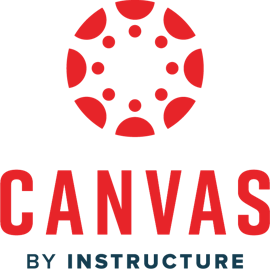17 years helping Canadian businesses
choose better software
About VistaCreate
VistaCreate is a graphic design platform where anyone can create engaging projects for any occasion — design skills are optional.
I love the option that you have 5 free downloads a month, but customer service takes a long time to get back to issues.
Limited templates and animation to choose from.
Filter reviews (429)
Usage
Sort by
Filter reviews (429)

Affordable yet extremely functional
Comments: I AM very satisfied with VistaCreate and look forward to learn more every day.
Pros:
Ease of use, price and versatility are a welcome combo.
Cons:
The names of the functional, some of them are misleading.
VistaCreate Response
10 months ago
Hi there! Thank you for taking the time to share your experience with VistaCreate! We're delighted to hear that, and your satisfaction is our top priority. We also appreciate your commitment to learning and growing with VistaCreate. Regarding the functional names, we appreciate your feedback. We are continuously working on improving our platform, and your insights are valuable in this process. If you have specific suggestions or details on which names you find misleading, we'd love to hear more to enhance your experience further. We're thrilled to have you as part of the VistaCreate community, and if you ever have questions or need assistance, please don't hesitate to reach out. Thank you for choosing VistaCreate!
Good free site.
Comments: Very positive. I was able to do a few graphics very easily
Pros:
Easy to use. I found it was more easy to navegate than canva. More beginner friendly. Also is free. Tgat is a plus for personal projects
Cons:
I would like the option to create in bulk. I didn’t see it
VistaCreate Response
2 months ago
Hi Carla, Thank you for sharing your thoughts with us! We’re delighted to hear that you find VistaCreate easy to use and more beginner-friendly. It’s great to know that our free option has been beneficial for your personal projects. We appreciate your feedback, and we’re always looking for ways to improve. Your suggestions help us enhance the platform for all users. If you have any other ideas or need assistance, please don’t hesitate to reach out. We’re here to support you!
Lots of styles/forms to choose from
Comments: Had fun looking at all the different styles from which I could make a Certificate of Appreciation.
Pros:
Many ways to make a Certificate and many other types of forms, flyers, etc.
Cons:
This was my first time to visit the site (Nov 10, 2024). Will have more inputs later.
VistaCreate Response
3 weeks ago
Hi Greg, Thank you for your review and for taking the time to explore our site! We're thrilled to hear that you enjoyed browsing the various styles for creating Certificates of Appreciation, as well as the other forms and templates we offer. We understand that you're just getting started with us, and we look forward to hearing more of your thoughts as you continue to explore our platform. If you ever have any questions or need assistance, don't hesitate to reach out via [email protected]—our team is here to help.
Sucks
Comments: Easier to create than in VistaPrint, but doesn't work well, ie no resize, had to download PDF and upload it to Vista Print.
Pros:
The backgrounds and templates are good. There are a lot of choices.
Cons:
Could not resize my flyer. Customer service had to do it. Customer service is very inadequate. Simple questions are evaded and unanswered. Seemed inexperienced. Insulted me with suggestions that are obvious. Could not get the cart to show to print on Vista Print. Finally had to download the PDF from Create and upload it to Vista print. Seems like this program tries hard but misses the mark.
VistaCreate Response
2 years ago
Hi Cynthia! Thank you for sharing your opinion with us. We will ensure to consider it to improve our platform and customer service in the future.
Happy to have moved from a well-known platform
Comments: Overall I LOVE Vista as the interface is simple, clean, easy to navigate; the free versions are perfect and of High resolution too! For a beginner, it is the perfect solution ;-) Thank you team!!
Pros:
The HD quality of the graphics when I download them. I moved from a well known and used service because of their bad image resolution .... even for paid versions!
Cons:
It can be improved with more feature choices like creating bulk graphics to schedule them to social media for at least 30 days. Or choose the view of our pages to show in vertical view. Or the ability to get free designs from other creators in Vista.
VistaCreate Response
2 months ago
Hi Diana, Thank you so much for your detailed review! We’re thrilled to hear that you’re happy with the HD quality of our graphics and that you found VistaCreate to be a simple and effective solution for your design needs. We appreciate your suggestions for additional features. Your feedback is invaluable to us, and we’re always looking for ways to enhance the user experience. If you have any other ideas or need assistance, feel free to reach out. We’re here to help! Thanks again for choosing VistaCreate!
I'm thrilled to have discovered this!
Comments: FUN as well as impressed with the ease of use.
Pros:
Ease of use vs. dealing with sizing of elements to fit a certain format.
Cons:
I'm satisfied with the starter because I design elements myself.
VistaCreate Response
3 months ago
Hi Shawna, Thank you so much for your wonderful review! We're thrilled to hear that you find VistaCreate easy to use and enjoyable, especially compared to your previous experience. It’s great to know that our platform is helping you create designs more efficiently. If you ever have questions or need assistance as you continue to design, feel free to reach out. Happy creating!
Great app for making presentations
Pros:
I love that it is an easy app to use, has tutorials, and has clear features. It makes my work more accessible and optimizes the time I take in order to finish a presentation
Cons:
I think there needs to be more content on the music library
VistaCreate Response
last year
Hi Jessy! Your kind feedback drives us to keep it up, thank you! As for the request to add more content to the music library - we will definitely pass it on to our Product team for consideration.
Capterra this!
Comments: I like it because it helps me convey what I want to my audience. Even though I struggle with trying to create videos/ ads, I will continue to use the product because it is fun
Pros:
it is at my fingertips and I get to use my creative side
Cons:
I have a hard time exporting the created videos.
VistaCreate Response
5 months ago
Thank you for your review! We're delighted to hear that VistaCreate has been instrumental in expressing your creativity and aiding your ministry's outreach efforts over the years. We appreciate your feedback about the challenge with exporting videos and ads. Our team continuously works on improving user experience, including enhancing exporting functionalities. If you have any specific issues or suggestions, please let us know, and we'll do our best to assist you further.
Vista Create is a great platform to design posters and flyers.
Comments: Vista is great. I have made money using Vista Create, designing flyers, posters, and ads for people. I would recommend it to friends any time.
Pros:
It is very easy to use, and their customer support is unbelievable.
Cons:
The templates were not always on target for my target audience.
VistaCreate Response
9 months ago
Hello! Thank you for taking the time to share your experience with VistaCreate! We're delighted to hear that you find our platform easy to use and that our customer support has been helpful to you. We appreciate your feedback regarding the templates, and we'll certainly consider it as we continue to improve our offerings to meet the needs of our users better. It's fantastic to hear that VistaCreate has been instrumental in helping you design flyers, posters, and ads and even earn money from your creations! Your recommendation means a lot to us. If you have any further feedback or questions, please don't hesitate to reach out. We're here to support you every step of the way. Thank you again for choosing VistaCreate!
Great tools for those like creativity in a digital world!
Comments: I love it it has give the opportunity to present my recipes with wine in a great digital way!
Pros:
Very great has achieve this site and has implemented many tools to create your favorite digital product.
Cons:
The usage can be pricey. Especially if the online business is not establish yet!
VistaCreate Response
10 months ago
Hi there! Thank you so much for your positive feedback and for choosing VistaCreate to bring your creativity to life in the digital world! We're thrilled to hear that you find our tools great for creating your favorite digital products and that VistaCreate has allowed you to showcase your recipes with wine in a fantastic digital format. Your enthusiasm for our platform truly motivates us! We understand your concern; we continually strive to offer a balance between the quality of our tools and their accessibility. If you have any specific suggestions or features you'd like us to consider, please feel free to share them with us. We appreciate your trust in VistaCreate and are here to support you on your creative journey. If you have questions or need assistance, don't hesitate to reach out. Cheers to many more stunning digital creations!
Alternatives Considered:
Great if you want something quick and easy to use to make great social media posts and graphics
Comments: It's great for me as I need to create a lot of social media posts and Crello makes producing posts a lot quicker than the software I was using before, just because it cuts out a lot of the additional options that something like Photoshop has which aren't really needed for my social media posts.
Pros:
Easy to use, great value and also now is integrated with Publer.
Cons:
Some glitches with certain browsers not working all the time with it and on occasion I get some what appear to be guide lines appear on the screen which seem to restrict what I am able to do. I'm not sure how to get rid of them and so end up having to go out of a project and then back into it to carry on editing it.
VistaCreate Response
3 years ago
Hey Phil, thank you for sharing your use case. We are pleased to hear you are now our lifetime user and we hope you will further enjoy working in Crello
Amazing and Easy Tool for Creatives
Comments: Overall, I have always had a good experience with VistaCreate. It is very mobile friendly, I have not once needed to download it on a desktop-which says a lot! There are plenty of template options to get you started on any project or design. It is a pretty seamless experience overall and I definitely enjoy using it!
Pros:
I love how easy and quick it is to use this software! There are also a ton of options for templates and designs that are unique and not so basic.
Cons:
I think there could be improvement in having more font options and designs, there are a good variety of them, but definitely not enough compared to other software.
VistaCreate Response
2 years ago
Hi Malary! Thank you for sharing your opinion with us. We will ensure to consider it to improve our service in the future.

Easy way to do simple graphics works for presentation, websites.
Comments: Crello comes at less price than other similar service providers, with many interesting pre-built templates. using this template, I can easily complete my presentation and other content creation. besides animation and transition is very smooth here. Easy to import media files and use them perfectly, I feel that they need to work in the pdf section to make clickable links. I make some animation for my presentation, it takes less time and the output is great.
Pros:
Very easy interface which comes with less price than existing other similar service providers. I have to say they have rich pre-built templates, which are easily customizable and able to work anywhere I need to use. Suitable and smooth drag and drop feature for customizing images to present in my desired format. crello provides also good quality animation and backgrounds.
Cons:
Video collection could be better, to compete with a similar service provider like Canva. In pdf, they need to work with creating a clickable link option.
VistaCreate Response
3 years ago
Khan Md Mohaiuminul Islam, thanks for placing your trust in us and your willingness to share your thoughts. We have forwarded your feedback regarding adding hyperlinks and expanding video collection to our developers.
A must-have!
Comments: I have created ebooks for my website quickly and easily.
Pros:
Very easy to use with simple instructions.
Cons:
So far, no features are least-liked. Should I encounter any issues in the future, I'm sure the support team will be able to successfully resolve them.
VistaCreate Response
last year
Hi John! Thank you so much for your great feedback, we are glad you like VistaCreate!
How to easy used and change icon
Comments: Nice, somtime slow
Pros:
Share and save tools are nice, introduced how to used are nice
Cons:
Move tools are slowly, selected and zoom are slowly
VistaCreate Response
2 years ago
Hey there, Nuttaya¿ We appreciate your feedback. Please, consider cleaning out the cache and cookies to ensure the speedy connection. Regards, VistaCreate Care Team
My experience in VistaCreate
Comments: In general, I really liked it, especially being able to save it as a pdf
Pros:
The facility to operate, to find options and the capacity to salve im pdf
Cons:
Few template options for business presentations
VistaCreate Response
last year
Hi Lia Mônica! Thank you so much for the high review. We are glad you like the variety of possible formats to download in VistaCreate graphic editor!
Alternatives Considered:
Great tool - especially as a LTD!
Comments: very interesting tool and would not get rid of!
Pros:
got most of what a business owner requires to create my own graphics and short animations for social media
Cons:
continuous freezing of the screen and not being able to download single JPGS, cause the tool zips them all if the project contains more than 1... this was an option, but it was removed
VistaCreate Response
2 years ago
Hi Lukasz! Thank you for sharing your opinion with us. We will ensure to consider it to improve our platform in the future.
First time user
Comments: Very positive first experience.
Pros:
I was able to complete my project in 1/3 of the time I usually take
Cons:
I'm too lazy to do tutorials so I try to figure out as I go. A couple things were not as intuitive as others
VistaCreate Response
2 years ago
Hi Patricia! Thank you for the review. We are grateful to see you like VistaCreate.
VistaCreate - It gets better and better
Comments: I'd classify VistaCreate as an Intermediate Graphics Software. After a short learning curve, you will start appreciating and valuing the hidden features that VistaCreate's developers have built
Pros:
I like its combination of having Video and Images under one roof. A close second is its Animation templates, which I really really really like.
Cons:
Limited video editing functions. It may not be fair to fault VistaCreate on this aspect because it is primarily a (Static) Graphics Editing Software. But who knows, may as time goes by, their developer will improve and the video editing functions might match those of their graphics editing features.
VistaCreate Response
2 years ago
Hi Hak Chong! It is a pleasure to receive feedback from our loyal user. Indeed, we keep progressing and adding more functions and features. We will ensure to widen the functionality to meet all needs of our customers.
vista create
Pros:
easy to use and it's very good for mobile app use
Cons:
not many cons I can say about it yet but nothing's perfect right
VistaCreate Response
2 years ago
Hi Robert! We appreciate your feedback. Thank you for using VistaCreate 💛

Create Graphics in a Snap!
Comments: Can't believe I didn't know about Crello until this year, it has made managing my social accounts and creating graphics so SO much easier. It's a huge time saver and such a great source of inspiration day in and day out!!
Pros:
I love Crello mostly because of the no-fuss ease of use! Hands down the easiest way to create any, literally ANY style graphic for any and all type of social platforms as well as graphics for prints, e-books, business cards, posters, flyers, whatever you can dream, you can make it. Also the fact that there are never any hidden fees unlike some other graphics tools used in the past, which made you pay for extra elements used, once you sign up for an Advanced or Pro plan with Crello, you get access to a myriad of design elements in their library. That's it. All is there at your fingertips to use freely on your paid plans. I personally opted for a Pro plan as I manage various social accounts and create lots of graphics daily. Oh, you have loads and loads of your own design elements like fonts, backgrounds, patterns, images you'd like to use? Upload away and create to your heart's desire.
Cons:
It could have been user error, but when I clicked on a project and went to pick a different design, it completely changed my project without the possibility of going back to the original. In the e-book section, I don't like that it only gives you options to see designs for around 5- pages. But that's truly not a huge deal, as you can duplicate pages and page designs and keep on going. The zoom option should be a bit more seamless instead of clicking the zoom button at the bottom, like a mouse scroll action of sorts. Down the road I'd like to see a standalone app for Android and Mac, stepping away from using it in your web browser, but I know that's more in the realm of full software development. Just an idea. The Android app would be SUPER helpful though... Think about any and all social posts people make RIGHT ON their mobile devices!! Very small things in the grand scheme of things, the software is pretty rad all in all.
My journey with VistaCreate
Pros:
The free trial offers a wide range of use. It can be easy for graphic designing . VistaCreate offers a wide range of objects, crisp patterns and colors to choose from. It can be helpful to materialize my ideas and keep my creative process flowing.
Cons:
As designs can be submitted to Vista Create for review, the approval process takes a very long time. This is my only grievance with VistaCreate.
VistaCreate Response
3 years ago
Thank you so much for your feedback, Sarah! We appreciate your comment and will be improving Contribution Program.

Simple graphics software
Comments:
I tried vistacreate and since I adopted it, why?
Because of its simplicity (handling, functionality etc.) you need to create a logo, a facebook post nothing more simple you choose your model you deposit your image or your video and it's over, you forgot to put music on it! Damn then choose your sound in the library and you will make the happiness of your followers. This online software is a killer, really.
Pros:
Its ease of use is what I like about them, the software does not bug and the models are very good with excellent quality. The image library is provided. The videos are of good quality or even superior quality. drag and drop and it's easy, a considerable time saver using this software. I highly recommend.
Cons:
To be honest with you this software has no weakness that I could write negative words about.
VistaCreate Response
2 years ago
We are grateful to get such feedback from our dear customers. We will keep it up!

Vista Creates ... Vis ta cre ates
Pros:
Decently put together. Easy enough to use. The portion available online for ordering is good enough to do what you need to do quickly. Sometimes not as quickly as other times.But oft times, it's fine.
Cons:
mobile compatibility is low, slim/to/none in ease of use and user experience value for me is rated really low. finger drag lag is insane; and, I'd much rather prefer to make my design in another program then upload it to vista to print.
VistaCreate Response
2 years ago
Hi Roseanne! Thank you for the feedback. We are sorry to hear that you have experienced any issues with the app. We would highly appreciate if you share the technical specifications of your mobile device at https://support.crello.com/hc/en-us/requests/new so that our support team can assist you the best. Thank you in advance.

One of the Best Design Tool
Comments: Overall, I like using it for creating Social Media Content! This software is very helpful!
Pros:
This is one of the best design tools for making content and social media ads. It has unique features compared to other similar software.
Cons:
Though I wish it is a little bit inexpensive for a monthly plan.
VistaCreate Response
2 years ago
Hi Catherine! We appreciate your feedback. Thank you for using VistaCreate 💛