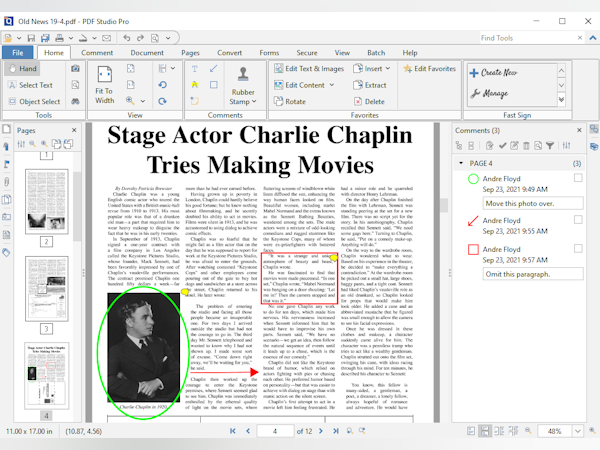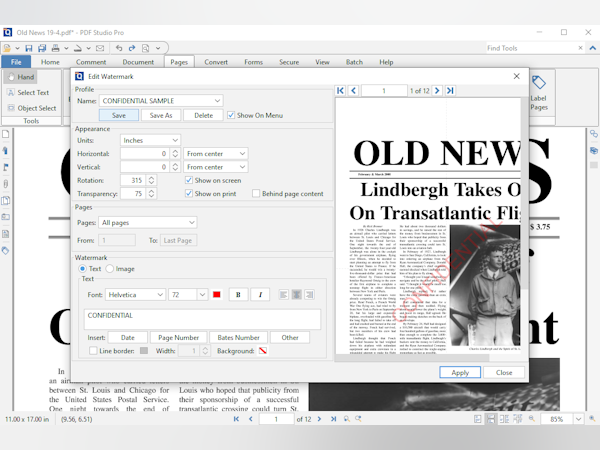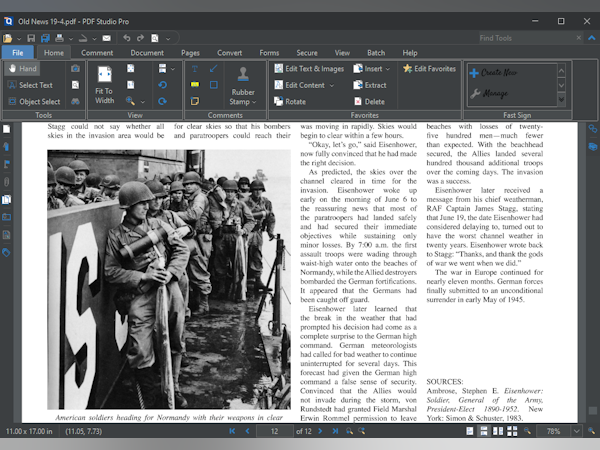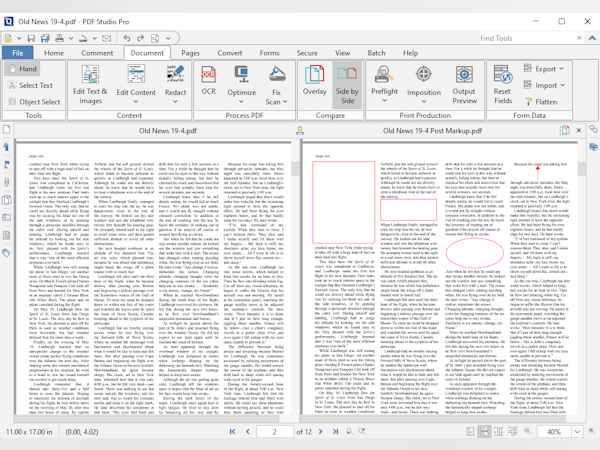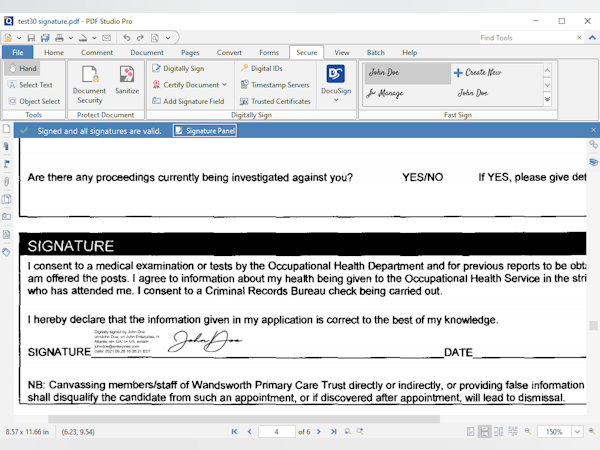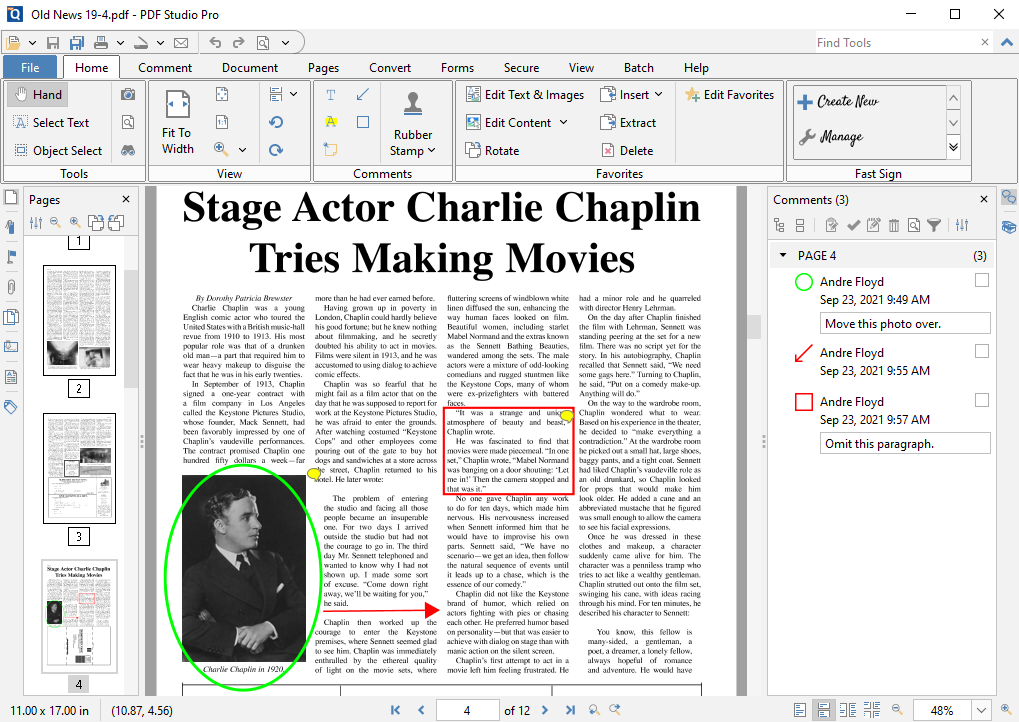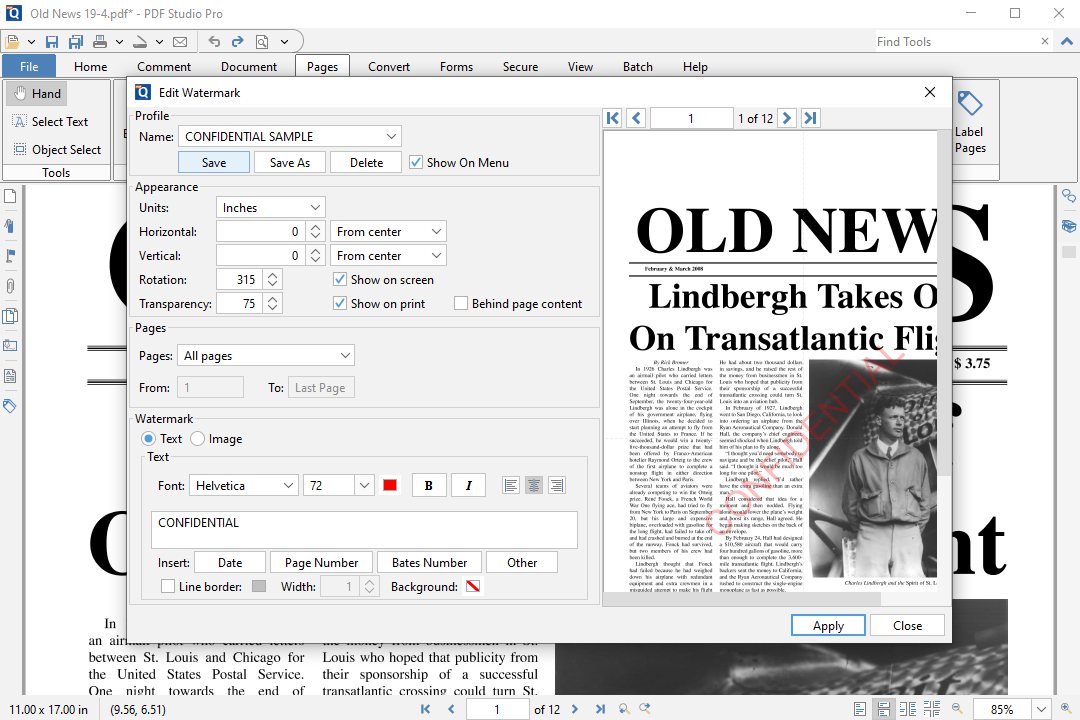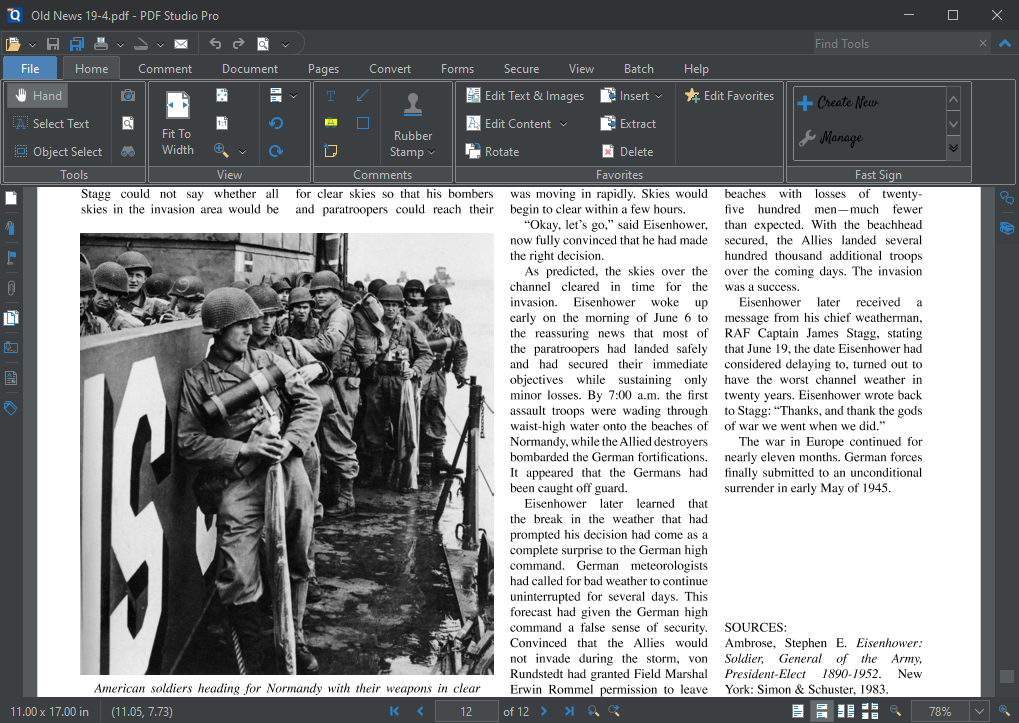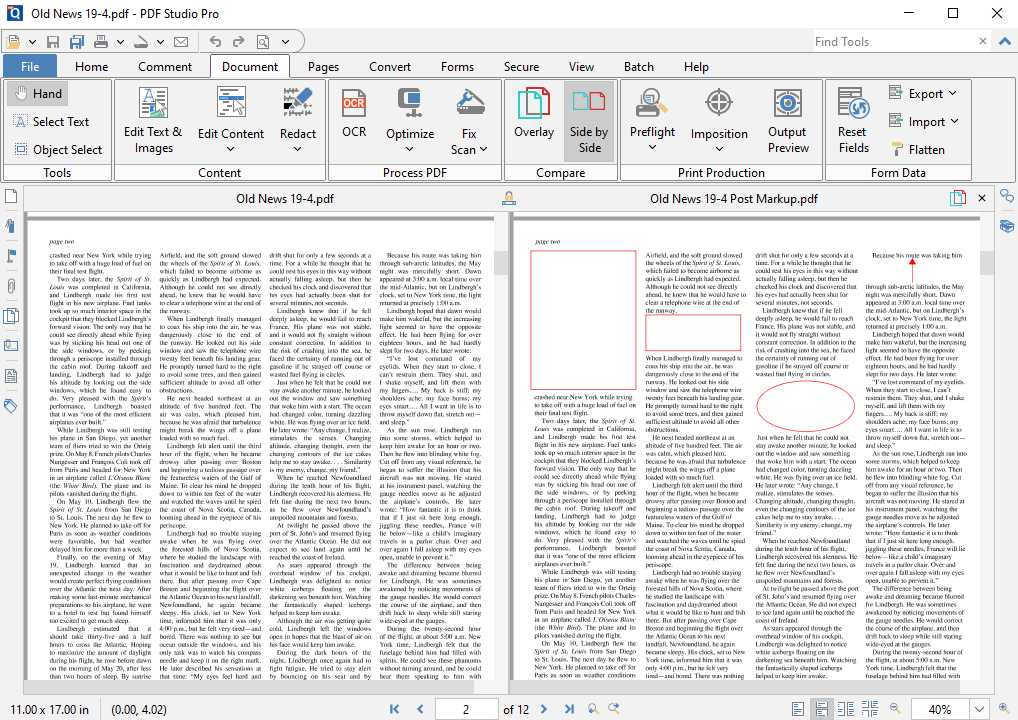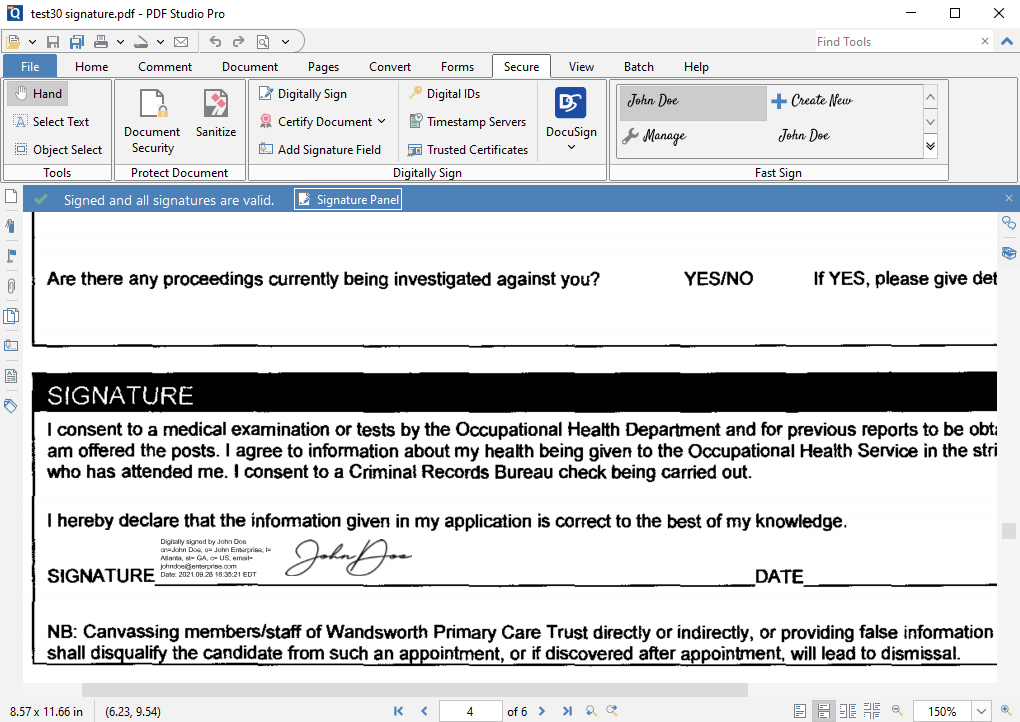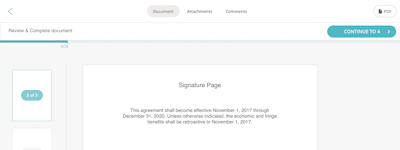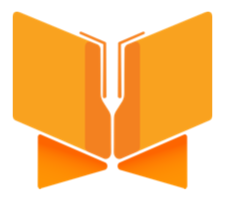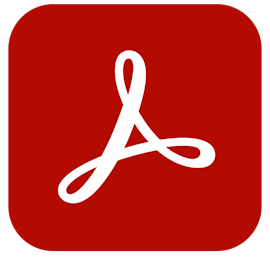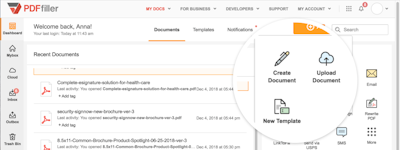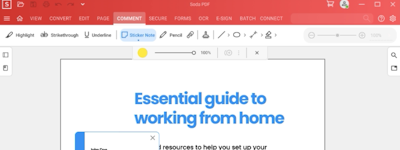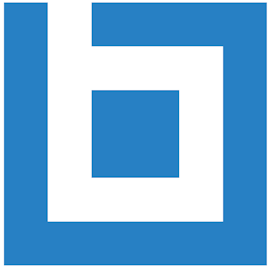17 years helping Canadian businesses
choose better software
What Is PDF Studio?
Easily edit PDF documents using this full-featured PDF editing software. PDF Studio is a reliable alternative to Adobe Acrobat and provides all PDF functions needed at a fraction of the cost. PDF Studio maintains full compatibility with the PDF Standard and runs on Windows, macOS and Linux.
Who Uses PDF Studio?
PDF Studio is affordable and powerful PDF Editor for Windows, Mac, Linux.
Not sure about PDF Studio?
Compare with a popular alternative

PDF Studio
Reviews of PDF Studio

Super complete, fast and powerful PDF editor
Pros:
Easy to edit a pdf, do everything I did with Acrobat Pro without a problem Very fast and include a lot a functionality, maybe more than Adobe
Cons:
Integration with onedrive not fully working on my ubuntu
Finally a PDF editor that is fast and smooth even on huge architectural drawing.
Comments: Fantastic. Because of the tab tool bar interface, I can find tools I did not know existed and try them and because of the tap tool bar, it is not overly cluttered.
Pros:
Love the interface and ease of finding the tools.
Cons:
App does not respect my Logi Options mouse settings. Zooms to fast with mouse wheel.
Does not work on Mac Studio M1 Pro
Comments: I used it daily for years and then upon upgrading last year it continually disappoints. Since I had used it for a long time and spent a lot of time and effort with customer support to try and get the 2022 version running properly, I figured that the 2023 offering would have fixed all the issues that I had highlighted to the Quoppa people, but no, it's exactly the same.
Pros:
Great feature set. Adn ability to use scaled drawings and measurements
Cons:
Back in 2012 (PDF Studio 12) it was fully reliable, but the recent iterations (2022 and 2023) do not work on Mac Studio M1 Max computer. Simple copy / paste errors, can't delete some annotations, print to JPG often misses some annotations, so exported jpg's are incomplete, can't re-order objects (send to back or bring to front does not work)

Alternatives Considered:
PDF Studio 2019- solid choice for Linux users, researchers, who want a cross-platform solution.
Comments: PDF Studio is reliable tool for annotating PDFs. It is fast, easy to use, has a good UI that allows users to switch between the tradition menu bar and a ribbon bar. I use it daily for reducing the size of PDFs and converting them to png image formats for distribution.
Pros:
It is truly cross-platform- I used it on my Linux, Windows, and Apple systems without any problem. Its one of the few PDF editors for Linux. It's easy to use- the menu is well designed and its much easier to find the tools I need than Adobe Acrobat with its convoluted odd menu system. It has reliable OCR built into the software and good tools for optimizing PDFs (reducing size) and for saving as image files (jpeg, png, tiff, etc).
Cons:
It cannot open dynamic XFA forms, but considering that most non-Adobe PDF editors can't read them, its not unusual. Dynamic XFA forms are uncommon PDF forms render drawing and layout information. Even Adobe products don't properly support them. Unfortunately, our office used these forms regularly.
Affordable
Comments: Affordable while maintaining all capabilities of expensive editor such as Adobe Acrobat. Pdfstudio has great quality.
Pros:
The workspace gives me that Microsoft word 2010 look. Which is familiar to me.
Cons:
Only issue is that I wish this app was free.
Comments: a tool we use every day to read fichesir pdf
Pros:
a good tool for converting text, images, formatting to pdf format
Cons:
it will have to offer a lot of editing functionality
killed my screen on installation
Comments: really terrible
Pros:
nothing it did not work
Cons:
Caused my screen to go black on installation and would not uninstall in safety mode. I had to manually delete the program files.
Good PDF Management
Comments: Unlike many other PDF editors I've used, PDF Studio provides a comprehensive set of editing tools that allow me to modify text, images, and even entire pages without any hassle.
Pros:
I was impressed by its user-friendly interface. Navigating through the various features and tools was intuitive, even for someone like me who isn't a tech expert.
Cons:
The only minor drawback I've encountered is that the software can be a bit resource-intensive when handling very large PDF files.
The Best Alternative
Comments: It is such a relief when a product *just works* how you want it to.
Pros:
PDF Studio has all the features without cluttering the user interface. Tools that are usually a little more complicated to use are surprisingly intuitive in PDF Studio. Not to mention they offer a perpetual license at a fraction of the price of popular competitors' annual subscriptions...
Cons:
I haven't managed to get the dark theme to work. And I am not really bothered by this.

Complete PDF editing suite
Comments: PDF Studio has a user-friendly design and is the finest alternative to Adobe Acrobat. It is quick, simple to use, and has a nice user interface.
Pros:
It is the best PDF editor and converter available with a low-cost perpetual license. It have optical character recognition capabilities. The best thing is that it is cross-platform and works flawlessly on Linux, Windows, and Macbooks.
Cons:
I've never had any big issues using PDF Studio. However, the OCR tool did not always recognize the text.
PDF studio
Comments: This app is soo good and the interface is straightforward to use. We can able to make different file and there is the search option so it made easy to find the information.
Pros:
I really liked the electronic and digital signature the features in the app and they are unique. This app have so many good features compared to the other apps.
Cons:
The pricing of the app is high so better to decrease.
Make your pdfs
Comments: Best app to make your pdfs. We can merge and edit the pdfs. The text searching feature is very useful. User friendly website.
Pros:
Here in this app we have so many features and some of them are unique like digital and electronic signatures. The pricing of the app is good.
Cons:
There nothing to dislike about this platform upto now.
Make your PDF
Comments: This app is the best in pdf making and with all the other unique features. Very good interface and user friendly app.
Pros:
Firstly I wanna mention the features of the app, those are soo good. The electronic and digital signature are soo cool and the search bar for the text search is very useful.
Cons:
I think pricing have to be a bit low for the usage.
PDF Studio: A Review of its features and limitations
Comments: I have mixed feelings about the software. On one hand, the software has great features such as creating, editing, and annotating PDFs, creating PDF forms, merging and splitting PDFs, adding and editing bookmarks, links, headers, and footers, adding and editing digital signatures and export PDFs to multiple formats. The interface is user-friendly. However, it can be expensive, the interface can be cluttered, may require a powerful computer, may have limited compatibility with mobile devices, may have certain features limited in functionality, may have unresponsive customer support and may require additional plug-ins. It may also experience crashes or freezing and may be slow when working with large files. I would recommend trying the trial version before making a purchase to see if it meets your specific needs.
Pros:
Its features have really wowed me. My work has become much more effective because I can easily create, edit, and annotate PDFs. For me, being able to create PDF forms is a game-changer because it eliminates the need for other software to perform this function. Another excellent feature is the ability to split and merge PDF files. I also value the addition and editing of Bates numbers, watermarks, headers, links, and headers and footers. Another benefit is having the option to add and edit digital signatures. Additionally, it is very helpful to have the choice to export PDFs to a variety of formats, including Word, Excel, and HTML. Easy navigation is provided by the user-friendly interface. All in all, if you need a dependable PDF editing program, I heartily suggest PDF Studio.
Cons:
Although PDF Studio has some excellent features, it also has some drawbacks, which I recently discovered. Comparatively speaking to other PDF editing software available on the market, the price of the program is high. Some users may find the interface frustrating due to how cluttered and challenging it is to navigate. Some users might find it problematic that the software might need a powerful computer to function properly. While using the software, I occasionally crashed or experienced freezing, which is not ideal. Additionally, it only works partially with mobile devices, which could be problematic for users who need to edit PDFs on the go. Additionally, some features may only have limited functionality, which may not be acceptable to all users. Some users may have issues because the customer service is not very helpful and the software occasionally freezes or crashes. For certain features, it might also need additional plug-ins. When working with large files, some users may complain that the software is slow. This software might not be very helpful for users who only need to edit a few PDFs on occasion. Overall, PDF Studio has some fantastic features that are very helpful, but it also has its share of issues that may deter some users from using it. Before making a purchase, I advise trying the trial version to ensure that it satisfies your unique requirements.
Professional Top-notch PDF Studio
Comments: PDF Studio has become an integral part of our daily routine, enabling us to quickly and easily read all of the relevant data science notes. It has everything you need to read PDFs and Word documents before sending them off to be processed by other businesses. With its help, the drawings are annotated.
Pros:
Create PDFs from Word documents, images, and scanned documents with the help of PDF Studio. In my experience using it on a regular basis, it is more than adequate for the PDF-related tasks you describe. Marking up your drawings is a breeze, and you can lock all comments so that nobody but you can make changes to them. In addition, the vault function is useful. This program can be accessed from any device with an internet connection, including phones, tablets, laptops, and even Whatsapp and email.
Cons:
The only thing I don't like about it is that it doesn't come with every watermark header and footer needed for construction drawings. I've done a ton of work on this that PDF-XChange can't. We believe the prices are reasonable all around.

One of the best pdf editors for Linux
Comments: In my company we need to use the same tools over different operating systems for security purposes and also for a universal approach to the solutions we provide. However, we have user machines running in windows and remote servers running Linux. As far as I know this is the best PDF solutions that runs smoothly across different OS platforms.
Pros:
PDF Studio enables editing in Mac and most importantly Linux OS. It is much cheaper that Adobe Acrobat and has quality signing options. It has optical character recognition features even for non OCR documents.
Cons:
I have never encountered any serious problems with PDF Studio and never wanted to do something that this editor couldn't do. In my opinion, what could be done differently is reduce the RAM and CPU consumption of this software.
A Good Alternative To More Expensive PDF Softwares
Pros:
We use this as an alternative to more expensive softwares that require a subscription. Besides a few polish issues, it meets everyone of our needs with pdf documents.
Cons:
The UI is outdated and it's hard to convince people who have used other softwares to use this one instead, but that's not the fault of the product.
Many useful features, but outdated interface, bulky and slow app, not worth it
Comments:
They didn't upgrade my licence regardless these problems.
Will use it for appending pages, but that's the only thing I might need it. Otherwise built-in MacOS Preview and Foxit does all the rest even better!
Pros:
Many useful features, price (one time payment and relatively low)
Cons:
Outdated design. Not very user friendly implementation. Renders every page of a multipage documents one by one - for up to 1-2 seconds each!! And even after rendering, doesn't load into RAM properly, so when you going back to it, it rerenders! Absolutely impossible to work like that. Switched to a free and better tool (Foxit). It happens to a 100 pages document (around 200 mb) on a Intel 9 Windows 10 machine, as well as on M1 Macbook Pro... No feature for table of contents that would be recognised in other readers.
Best PDF Software Available!
Comments: Have used it for more than a year along side Adobe and other software and find our business transitioning to PDF Studio for nearly all our work because of it's simplicity, immediate and capable customer support, and support of all major OS'es, including Linux.
Pros:
1. Full OS Compatibility (Linux/Mac/Win- Unlike Adobe). 2. Ease of use (gentle learning curve). 3. Customer Support (Immediate capable help). 4. Features for quick and efficient business use (supports Java, quick image signatures etc). 5. Much better than Adobe and other main-stream alternatives. 6. Each software license allowed for use on 2 computers. 7. Software license can be transferred (in the event of computer sales, etc). 8. Regularly updated.
Cons:
1. Takes an email to remove old computers from software license (they may be changing this so the user can change the computer(s) the license key is associated with -in the event of sale, etc.). 2. Nothing else comes to mind...

Alternatives Considered:
Best PDF Editor & Converter with perpetual license
Comments: My overall experience is pleasant, and it is one of the best alternative if you are finding a perpetual license based pdf editor.
Pros:
The best thing about Qoppa PDF studio is that it comes with one time purchase/perpetual license and it provides all the features which are expected of a pdf editor.
Cons:
There is no PDF to PPT (Power point Presentation) conversion option, they must improve the GUI, and auto update is of very slow download speed.
Affordable and great customer services but difficult to use
Pros:
The app is cheaper than others and the customer services is great with quick response to inquiries.
Cons:
It's really difficult to use, especially if you have used Acrobat before. Text addition: you can't change the font type or size. Once you have added the text, you cannot edit it any more. With Acrobat, I simply double clicked on the added text to edit it.Signature: The signature photo is always on top of the text so it has to resize to fit in the box without covering the line.Convert PDF to Excel: It cannot convert to Excel properly. Mostly it put all the data into a single cell.I haven't tried other tools yet but such above tools make me disappointed.
Excellent PDF For my work
Comments: He helped me with the tasks i work on and it was always the right choice for me because of his easy and speed.
Pros:
1. Windows has full OS compatibility. 2. The ease with which it can be used. 3.Updated on a regular basis.
Cons:
i dont have anything to dislike in the software until now.
PDF Studio my expirience
Comments: I've been a Designer for the past 20 years and I never thought I would find a product that would make my life easier. PDF Studio is an amazing tool that has cut down on design time by 60%. It's so intuitive and easy to use that anyone could manage it without difficulty. It's my favorite tool of all time.
Pros:
PDF Studio is a great software if you don't have much knowledge of the language and what it can do. What I loved most about this software is that it's super simple to use and has a variety of functions which will make you wonder why you've been using word all these years.
Cons:
I am a designer and use PDF Studio on a daily basis. The interface is complicated and it takes time to learn it. I don't like that the features are not easy to find within the software itself.

Pay for the full version, you wont get a watermark and its worth it
Comments: Other than the watermark it leaves on the free version and the lack of customization, this is an excellent PDF software, and I can totally recommend it.
Pros:
This is a great alternative for someone who needs a good PDF reader, that is fast, allows for pdf editing and most of all that has an electronic signing feature, which is the one I mostly use when sending notes to my patients. It is worth to note that it is extremely easy to use.
Cons:
I would really love if this software allowed for more customization of its workspace since its graphic interface its not the best i've seen, also the watermark you get when using the free version is kind of a downer.

Best PDF option for linux users
Comments: PDF studio is a must have for any linux user, it works great, is really stable and fast and allows for going almost completely paperless, just pay for the full version so you don't have any issue with watermarks.
Pros:
This is the PDF software for any linux users, since it is the only one that fully works in said OS. It has several tools that allow for you to organize better your documents, such as the combine feature, which allows for combining several documents or parts of them into just one pdf.
Cons:
The free version has no time limit but you shouldn't get too comfortable with it because it leaves a big watermark on your document if you try to edit it.