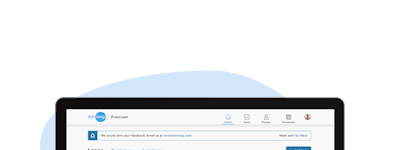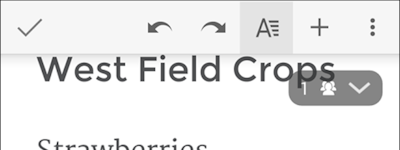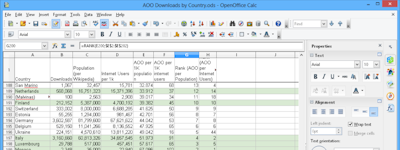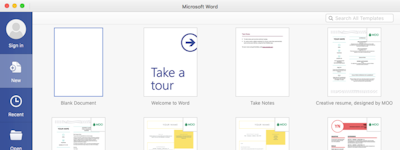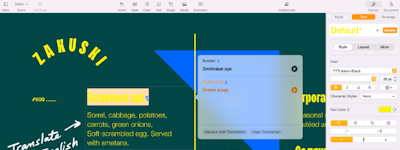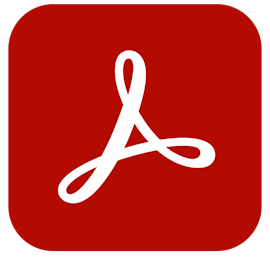17 years helping Canadian businesses
choose better software
Foxit PDF Reader
What Is Foxit PDF Reader?
Services include:
ConnectedPDF Security - grant and revoke document access.
ConnectedPDF Document Management - Track to see who opens your document and what they do and notify readers of new updates.
ConnectedPDF Collaboration - Elevate your teamwork with connected reviews or send requests to others to get a file.
Who Uses Foxit PDF Reader?
Companies that create or handle PDF documents, either in their internal processes or their customer-facing applications, across the IT, legal, pharmaceutical, financial and engineering industries.
Not sure about Foxit PDF Reader?
Compare with a popular alternative

Foxit PDF Reader
Reviews of Foxit PDF Reader

Powerful Pdf reader with simple interface
Comments: Foxit PDF reader is free to use PDF reader, it has very smooth and easy interface. For Opening PDF files very quick in Foxit reader. Unlike other products it takes low time, For large files it takes sometime to load but its very good for me.
Pros:
Foxit has simple interface , its also lightweight tool than other pdf reader. Easy to use, very quick to open the PDF files. rather than other PDF reader its very quick and less freeze. Zoom in features ad taking notes function is helpful for me. Most importantly i can open multiple files at once. Adding time stamp and digital sign is also good options for me. Highlighting important lines is swift and easy.
Cons:
From my use, i did not find any big Cons, for large files sometime it freeze.
Alternatives Considered:
Foxit is worth the trial.
Comments: I would recommend this product for home use, as well as business use. I've not found a situation that it wouldn't handle.
Pros:
Foxit is a super easy to use software that I purchased a few years ago for my small business. The icons and menu are intuitive and just plain make sense. I needed assistance for a billing issue and their customer service was top notch. Foxit works with my browser and makes manipulating pages of PDFs a breeze. If you're looking for something different, it's worth a trial run.
Cons:
Foxit didn't make sense to my Adobe-trained mind at first. But after using it for a couple weeks, I began to realize it's actually a lot easier to use and makes so much sense.
Foxit PDF Review
Pros:
It's very user friendly and easy to navigate.
Cons:
Sometimes the copying and pasting formatting gets a little out of whack and pastes text without any spacing.
Great PDF application to use with basic functions.
Comments: I use it to read documents, sometimes I changed the night mode and rotate view that i use most with this application, also the comment tab to make my own notes.
Pros:
I have access to functions that are not in other PDF applications.
Cons:
At the moment I don't have any cons, whit updates they were making better.
Alternatives Considered:
Great Value PDF Software
Comments: great software, cant beat the price and easy to use which is essential for all staff to be confident using it
Pros:
Same functions and easy to use like adobe but without the price tag
Cons:
sometimes the software can take a while to load on windows Pc running windows 10, very quick on a mac
FoxIt Reader - the Best PDF reader out there - and it's FREE
Comments: Top-notch PDF reader. Far superior to "the other program" or Browsers. Runs quickly, doesn't nag you to constantly upgrade. Many options.
Pros:
Fast program to install and run, and has many additional options beyond a simple PDF reader. You can comment/mark-up the PDF and save the changes.
Cons:
The install wants to install a trial version of the Editor - easy enough to disable, but still a bit of a nuisance.
Foxit PDF Reader
Comments: Features price-wise, it is a good app; it really does its job well and has a reasonable price.
Pros:
Foxit is an easy to install app and has a nice user interface that lets me navigate and find features easily. Is cheaper than other apps but has the same features as them. Another important thing to mention is that it is available on all platforms.
Cons:
It happened a few times to have lag when open a PDF file.
Affordable PDF Alternative
Pros:
I liked how the menu system resembled the Microsoft Office ribbon so it was easy for users to figure out how to use. It has compatible features to Adobe Acrobat at a fraction of the cost.
Cons:
There have been some security vulnerabilities with the product
Foxit PDF Reader - comprehendive solution
Comments: Foxit PDF Reader is a comprehensive solution for all the documents as it has many useful features like OCR scanning and signing features. Support is good and the price is good.
Pros:
Foxit Reader is easy to use as it has a intuitive user interface, works very good and is quite fast as it does not uses a lot of system resources. Another feature I enjoy using is he sign feature, as it allows me to sign documents from a device without using printers and scanners, really saves time.
Cons:
There are not things to like less, all work good.
Foxit PDF Reader: Simple to use
Pros:
It is easy to install and creating, modifying and signing documents is very simple.
Cons:
If I had to choose one thing to dislike, it would be that adding multiple signatures onto one account required a bit of trial and error, and looking on the internet for help, as it was not a crystal clear process. However, that is a very small issue, as otherwise I have no complaints.
Alternatives Considered:
Does What It Says On The Tin
Pros:
It seems like everybody uses Adobe for PDFs, so I wasn't sure how it would go when our IT guy set us up on Foxit, but in the 3+ years we've been using it everything's been very seamless and there haven't been any issues. I don't really have a lot of experience with other PDF readers, but this one does what it says on the tin, and that's all I really want.
Cons:
I'm not sure if this is a Foxit-specific issue or (more likely) all PDF readers, but it's annoying to not be able to delete pages directly from a protected PDF, and have to save it as a new document in order to do that. Sometimes the rotate page feature is a little crazy, but really I don't have a lot of complaints about it.
Very easy and useful in my daily official work.
Comments: Overall all good. I think it is the perfect package.
Pros:
It is very easy to use and anyone can easily understand its features. It is very user-friendly compared to other similar applications.
Cons:
Installation size was pretty high so the developer can look into this matter.
A great PDF editor
Pros:
Foxit allows to easily edit pdf files and add new text in the existing files. It is a must have pdf reader to have in your computer along with the Adobe.
Cons:
Some of the free features that made Foxit a clear choice over Adobe have gone premium and if you already have Adobe premium you do not get the worth of the added subscription.
Read and modify pdf files
Comments: In general, the experience was good, and the positive aspects of the application cover the weaknesses
Pros:
It gives you an integrated experience so that you do not need to use other programs
Cons:
Some tools need to be improved, for example converting files from pdf to docs
Foxit PDF Reader - Best FREE PDF Reader
Comments: Ever since leaving Adobe Reader, Foxit has been my one and only PDF reader. Its easy to use and free, which are the two main things i look for in a pdf reader
Pros:
* Ease of use * I use it across my different devices: Windows, Mac, and Android * Free to use * Seamless integration with microsoft office software
Cons:
During installation, Foxit asks to install additional software
phenomenal PDF tool
Comments: I've never experienced constant advertising from Foxit. Even better, it operates flawlessly with local files, unlike other programs, without giving errors or persistently asking you to upload them.
Pros:
Rich in tools, with an easy-to-use interface, this app is excellent. Even creating and editing PDFs is so easy that it's almost perfect. The Android PDF reader offers nearly identical functionality to the desktop version, including the ability to view, annotate, edit, and create new files.
Cons:
Although it's a good PDF viewer, all of its useful features are locked behind a paid subscription. The more recent versions are very slow despite having a lot of features.
PDF reader made easy
Pros:
Easy to deploy and use. Will not install a lot of other unwanted components.
Cons:
Sometimes there are specific pdf functions that will not work and you might need Adobe pdf reader.
Simple and convenient
Comments: This software was not complicated to use at all and I loved it especially for digital signing.
Pros:
I found it very easy to navigate and use. The UI is unique
Cons:
I have no cons only positive reviews. I had fun with it
PDF file reader
Pros:
A very complete solution to read and edit the pdf files
Cons:
Some limitations regarding the type of license

Foxit for pdf operations
Comments: Overall good
Pros:
Good product for pdf viewing and pdf operations like editing, splitting, combining, page extraction, digital signature etc. Powerful application and good value for money.
Cons:
Function wise there are no any missing points which I have observed in the application but not user friendly as adobe reader. This is my experience and it may vary from person to person.
Great PDF Reader for reading and editing PDF files
Comments: Foxit PDF Reader has been very useful for content editing.
Pros:
The features to preview PDF print files in booklet view, editing the document and adding digital signature.
Cons:
The user interface could be better for new user to get used to the tool
Foxit PDF Reader: The Lightweight Solution for Quick PDF Viewing
Comments: Foxit PDF Reader is a widely used PDF file reader software. It is known for its speed and lightness, making it ideal for users who need to quickly read PDF files without burdening their computer. It also offers convenient annotation features that allow users to mark and comment on specific parts of the document.Additionally, Foxit PDF Reader is compatible with different operating systems, including Windows, Mac, and Linux, making it highly accessible for users across platforms. However, some users have reported issues with the user interface, compatibility with certain PDF files, as well as performance issues when opening large files.
Pros:
Foxit PDF Reader is an excellent choice for those looking for a fast, lightweight, and easy-to-use PDF reader with convenient annotation features and cross-platform compatibility. I highly recommend it to anyone who works regularly with PDF files.
Cons:
While Foxit PDF Reader offers interesting features, its user interface, compatibility, and performance issues can be a barrier for some users. I recommend testing the software before adopting it as the primary tool for reading PDF files.

Alternatives Considered:
not bad at all
Pros:
its easy to navigate and easy to access.
Cons:
i love this app and i would recommended it for anyone
A PDF reader that gets the job done
Pros:
Very clean interface and all the tools can be easily hidden for even more reading screen estate. What Foxit does better than other PDF readers is that their shortcut keys are clearly annotated, making it very easy to look up.
Cons:
The way Foxit saves my annotations, especially highlighting and commenting, can be confusing. In fact, annotations saved as highlights look identical to those with a floating notepad. Not that big of a deal but it does annoy me sometimes when I need to go through the annotations I make in the document.

Good PDF software
Pros:
Foxit PDF Reader is an invaluable tool for those who work with PDFs, as it is lightweight and quick to open, and is equipped with a variety of features that make viewing and editing PDFs a breeze. These features include annotation, highlighting, and adding notes. Additionally, it makes it simple to convert PDFs to other formats, such as Word, Excel, PowerPoint, and more. The interface is intuitive and straightforward, making it simple to find the right tools. All in all, Foxit PDF Reader is highly recommended for anyone who needs to work with PDFs.
Cons:
One of the things I dislike most about Foxit PDF Reader is that it lacks some of the advanced features that other PDF viewers have, such as the ability to annotate and add comments, create forms, and edit text.