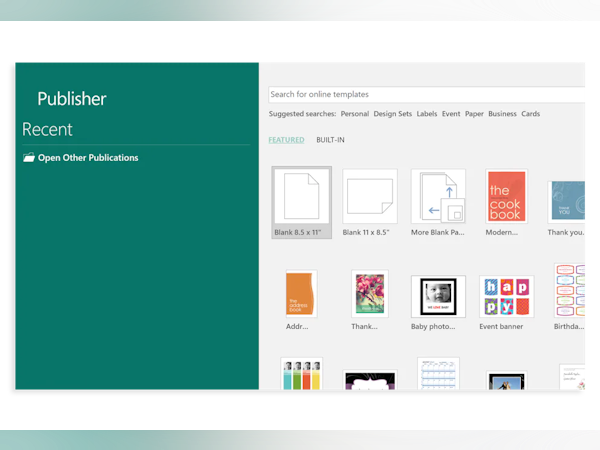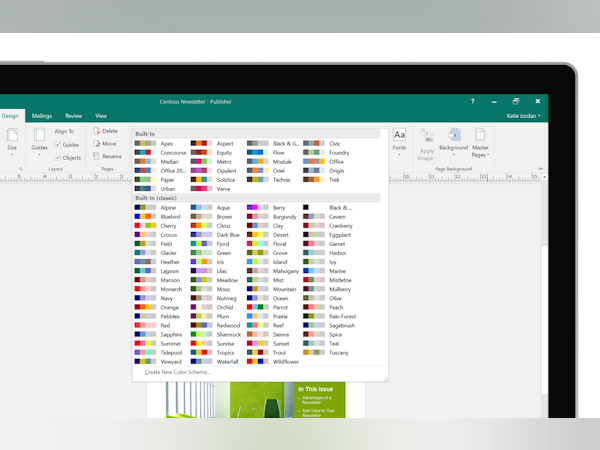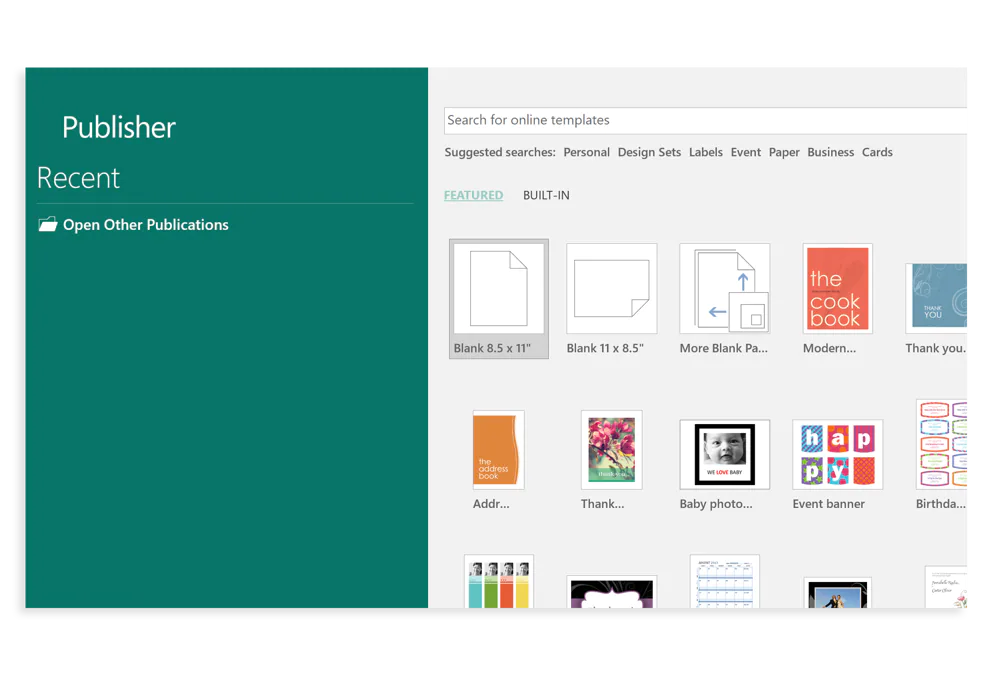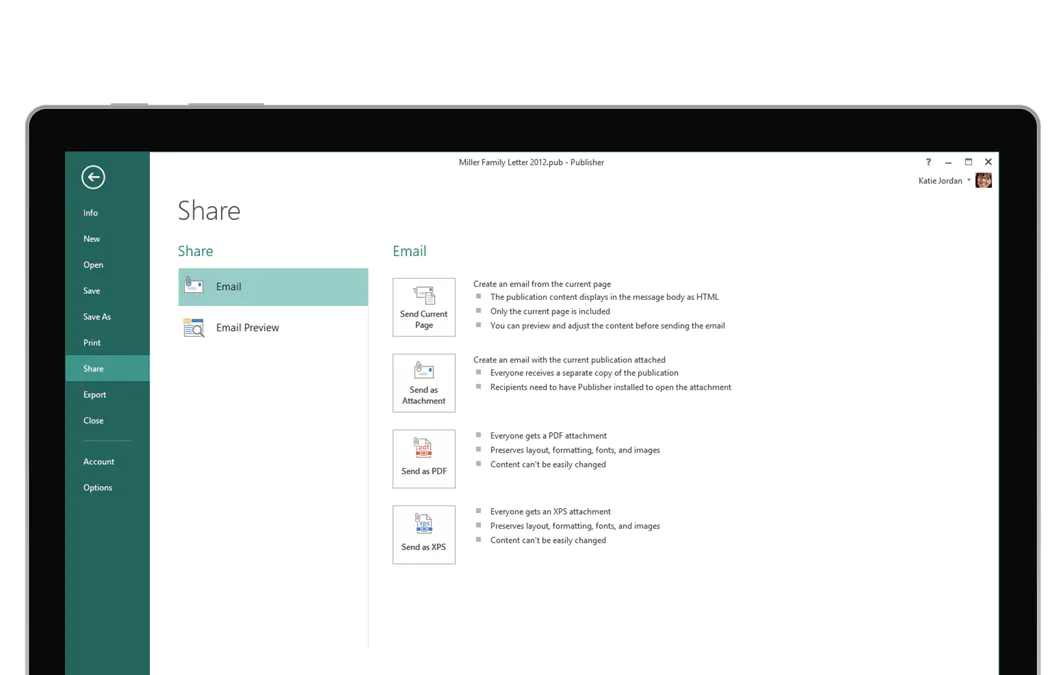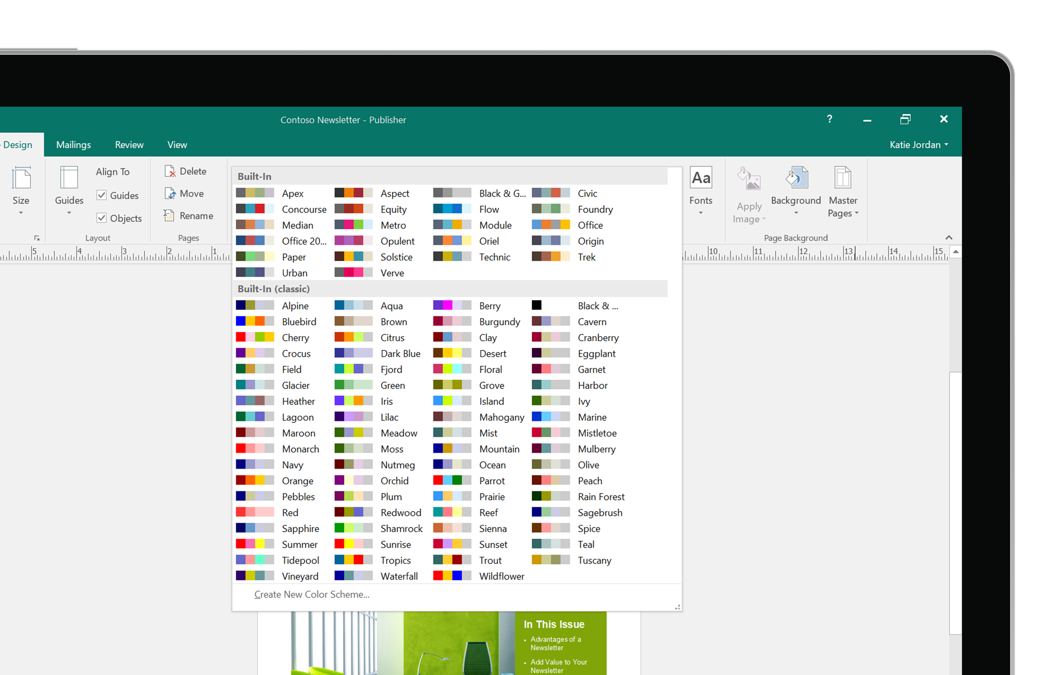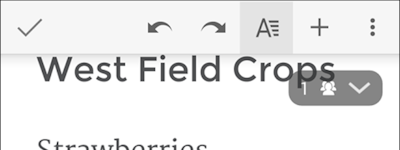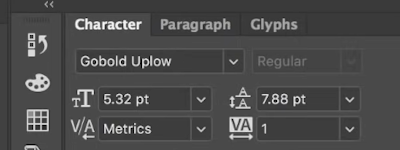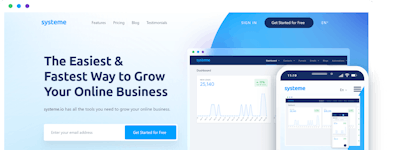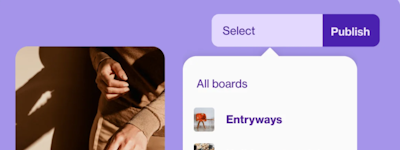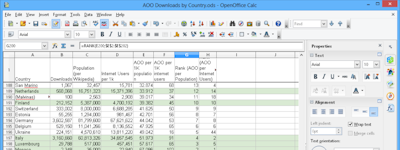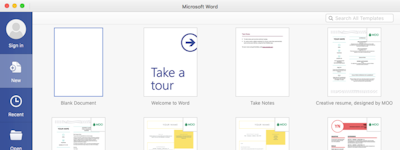17 years helping Canadian businesses
choose better software
Microsoft Publisher
What Is Microsoft Publisher?
Microsoft Publisher is a desktop publishing solution designed to help businesses generate layouts, manage content and add images.
Who Uses Microsoft Publisher?
Not provided by vendor
Not sure about Microsoft Publisher?
Compare with a popular alternative

Microsoft Publisher
Reviews of Microsoft Publisher

Versatile tool to improve Professionalism
Comments: Overall it is a user-friendly application in documentation. It helps me a lot in creating my documents in my day to day work.
Pros:
This is a user-friendly application compared to other apps considering document management where I can save progress ( on PC or cloud) and continue later. Files can be stored and saved in a variety of formats as per the company's requirements. Multiple people working on the same project can easily edit the document by giving permission to access it. Document search is also accurate. Searching for texts makes easier since it can find even if the text is misspelled.
Cons:
It does not support the latest features. Some Features can be added compared with other desktop publishing software referring to typography.
Great product for making visual materials.
Comments: Favourite tool when creating a flyer, an infographic or some good visual materials.
Pros:
The premade templates make it a great tool and ease the workflow and help inspire creations.
Cons:
The abundance of options makes it hard to choose and can be time consuming.
Publisher Works
Pros:
Publisher provides a great deal of templates that can be used in manipulated to fit the needs of whatever project you may be working on.
Cons:
Some of the content seems a little bit dated and old. There are faster and better programs available online, as well as Microsoft Word tends to work as good, if not better than publisher.
Great app for publish
Pros:
I've been use Publisher many years ago to create documents and design it to my own. Easy to use!
Cons:
I don't have any bad experiences about this Publisher app.
Perfect solution for newsletters.
Pros:
It is versatile and very easy to use. It syncs well with OneDrive and offers lots of features that are perfect for newsletters.
Cons:
It lacks real-time collaboration, which is frustrating when trying to work together on documents.
Very good publishing tool
Comments: Very good software to use if little publishing knowledge
Pros:
Great value for money straight forward publishing software
Cons:
A little cumbersome to use but needs practice
Publisher for Trucking
Pros:
Ability to create documents with graphics and images together
Cons:
they removed it from the standard Microsoft suite

Useful tool for document process
Pros:
I like that you can create templates for different kinds of documents.
Cons:
It has become a little outdated since ther are many online tools that are free and integrate other tools that Microsoft Publisher doesn't have .
Microsoft Publisher A Very Useful Product
Comments: Very good product for the price and it was easy to use and learn
Pros:
Ease Of Use in all of our projects as opposed to online software
Cons:
Updates were not always timely for our needs
Trustworthy software - a bot outdated
Pros:
If you are familiar with other Microsoft Softwares, it is easy to understand, learn and use.
Cons:
In comparison to other softwares it lacks a lot of features. Many - even free - apps have more options, often even easier to use.
my goto for creating flyers and documents
Comments: I really enjoy using Microsoft Publisher for creating and designing. It is simple and easy to use and helps me to create nice brochures, flyers, invitations, etc...
Pros:
I like the feature of using the entire workspace. I can keep images, text boxes, and other items available for use as I design and create. The drag and drop feature of the workspace is easy to work with.
Cons:
Sometimes connecting text boxes gets a little confusing when the text extends longer than the box.
Great in its day
Pros:
I used to use this product every day when I was designing or mocking up my own artwork or newsletters.
Cons:
It is now outdated and replaced by better free online software.
MS Publisher still has it all these years later
Pros:
I'm not afraid to admit it, I still love Publisher and use it whenever I need to make up a simple poster or print out some images. Word just doesn't work very well for these types of projects and Illustrator or InDesign is a massive overkill. In steps Publisher and you're done in minutes.
Cons:
Sadly Publisher hasn't had much love by Microsoft for many years and hasn't really been updated in just as long. There's no AutoSave function for OneDrive and you don't get an X at the end of the file extension like its siblings, but it works and it gets the jobs it needs to do, done.
Easy to use
Comments: Microsoft publisher is for creating web pages, certificate, banners and others.
Pros:
Microsoft publisher is easily used to design certificate and web pages without limitations.
Cons:
Microsoft publisher is slow sometimes when conn to internet.
Content created
Pros:
We use Publisher a lot next to other creative platforms. It’s nice to have to more detailed control over elements in our graphics and pamphlets.
Cons:
Publisher can be a bit clunky compared to other programs that are out there. But they don’t allow for the detail that publisher does so they off balance one another.
Everyone's Good Ol' Publisher
Comments: Overall, it's a handy go-to. We use it for so many things in our education program! It's reliable, if even a little cumbersome to learn. Always produces solid results.
Pros:
I like that it is accessible to any person wishing to create documents for printing. For us, we utilize Publisher for the creation of brochures, fliers, and programs for our Education Program. It's easy to submit the files to local printing companies. Our creations always look good and just cost us the price of printing!
Cons:
Sometimes it isn't as intuitive as I would like. I use other services, like Canva, and they can be easy to figure out from the get-go. Publisher has a few more steps than I would like. Especially when learning on one's own.
PUBLISHER Captions!
Comments: Publisher has been with me in one form or another for over two decades, and I look forward to continuing the relationship.
Pros:
Publisher always has a resource for me to augment my captions.
Cons:
As a mid level or top tier content and graphics user, Publisher lacks for nothing.
Utilidad de Microsoft Publisher
Comments: in general terms, it is excellent tool to design our work and projects, and best of all, it comes included in the office 365 package. it has been very useful for me.
Pros:
It is very useful for creating business cards, diplomas, brochures, recipe books, invitations and newsletters.It is a tool that is ideal for graphic desing.Accounts with thousands of predesigned templates to edit, which translates into saving time, money and work.Allows us to incorporate our designs fonts, symblos, froms and additional elemente to give a better presentation to our work. So you can custoize the selected templates for you presentation.Let's say it's much more creative than other digital production tools.
Cons:
Regarding storage capacity, it usually takes up a lot of space despite being a basic and simple program.
A Good Product for Basic Content Creation
Comments: A good product overall, which is usually purchased together with other Office products. I do really like Word and PowerPoint, which helps in moving over to Publisher. I've printed out wedding invitations and bulletins, and they turned out well.
Pros:
It is pretty easy to use, especially for those familiar with Microsoft software. There are enough options to help you create solid material.
Cons:
While there a good amount of resources at your disposal, I tend to find Canva to be a little better. I feel more comfortable in editing within Publisher though.
A Great Communication Tool
Comments: Fairly easy to use, especially when using templates. A great way to create communication emails, flyers, etc.
Pros:
It's primary use is for sending newletters via email and the occasional card or flyer creation. Publisher has many template options to make my life easier.
Cons:
There is a learning curve to get the images just right when published, but overall a good product for us.
Publishing like apro!
Comments: It's the best so far!
Pros:
Easier to useLow costCustomization to your taste
Cons:
Limited file size controlLacks compatibility
A solid desktop document creator
Pros:
Used for preparing pdf documents/ presentations etc, generally easy to use.
Cons:
Seems like old software, maybe needs updating. Can be a bit fiddly.
This product is worth the money.
Pros:
Publisher makes creating content very easy.
Cons:
There is not anything this app has not been able to do for me yet.
Scientific Poster Management
Pros:
It has never been so easy and effective to manage my scientific poster for academic conferences.
Cons:
There is nothing that I hate about it but maybe it has so much that can be done I fail to use it properly.
Microsoft Publisher Review
Comments: So far, using Microsoft Publisher software has been fantastic, and it has greatly helped me in creating professional documents. It is a huge help to me in making things easier. It is not only efficient, but it also saves a significant amount of time and effort.
Pros:
I've been using Microsoft Publisher for nearly 4 years to create professional documents such as fliers, newsletters, and brochures, and I like how it has pre-designed templates for various types of documents that give me ideas and make it easy for me to create. I can also personalize the templates by inserting my own images and text.
Cons:
This software is an excellent tool that I have used for many years, but it will be even better if they make some additional improvements and add more features.