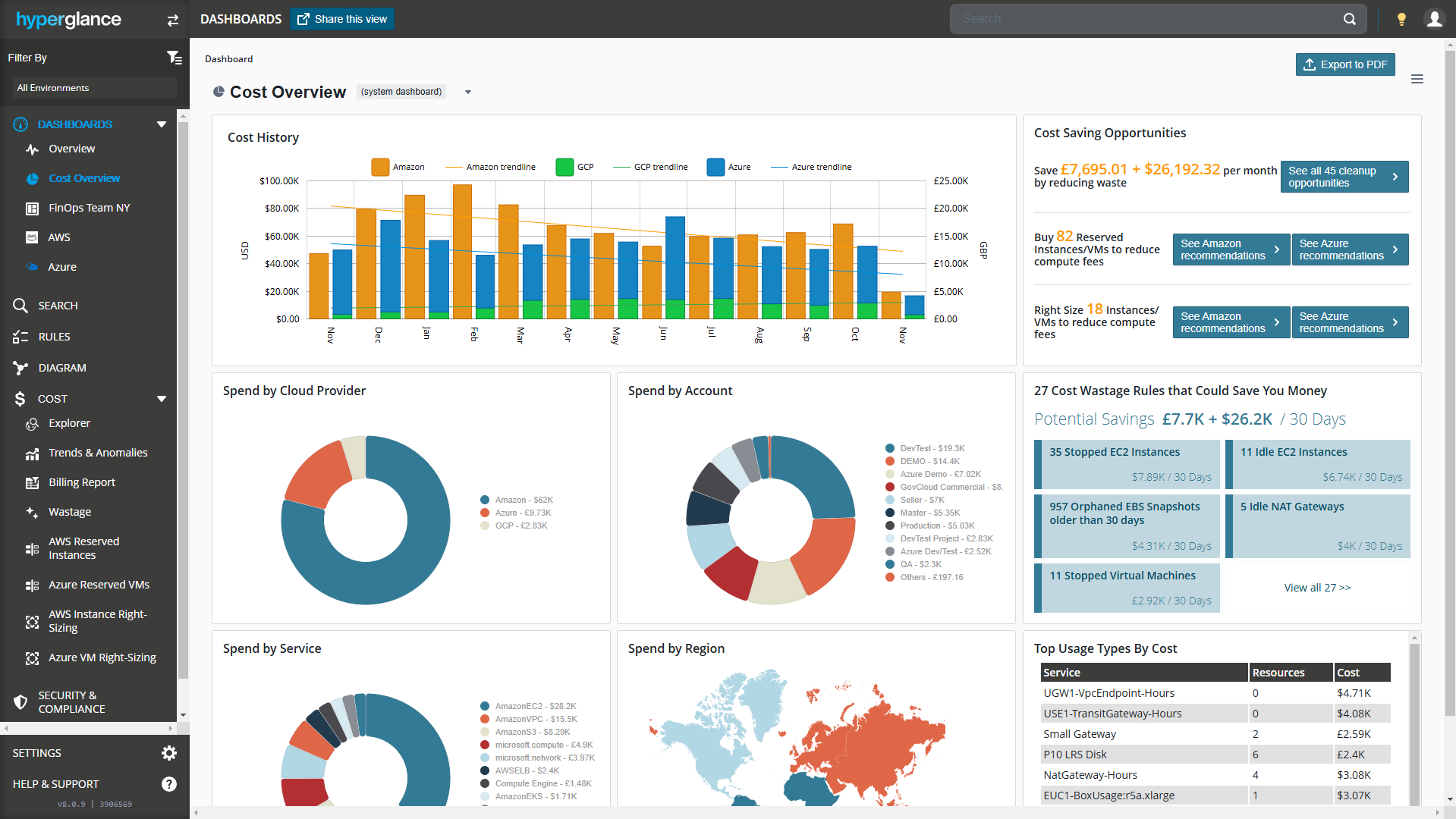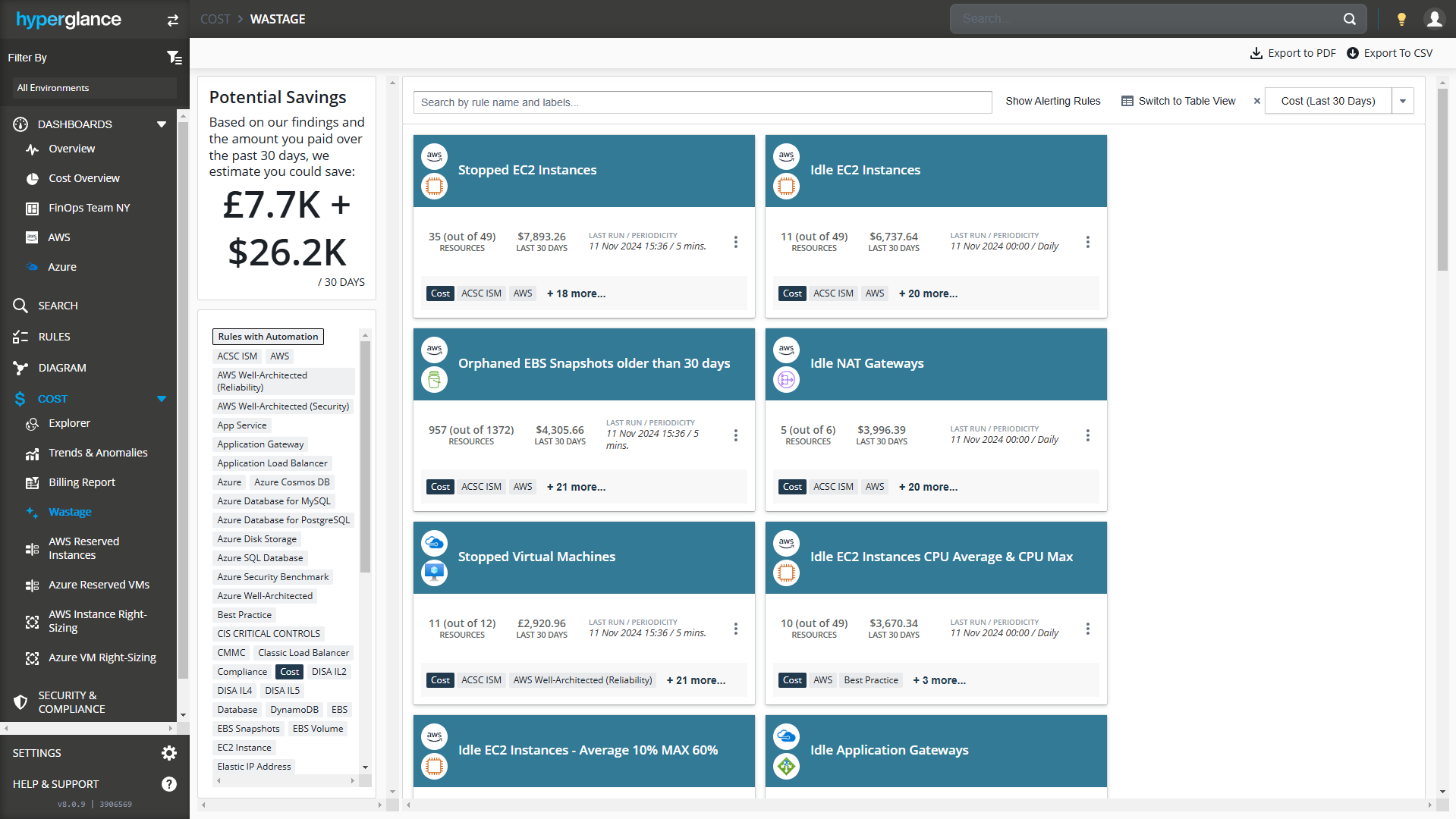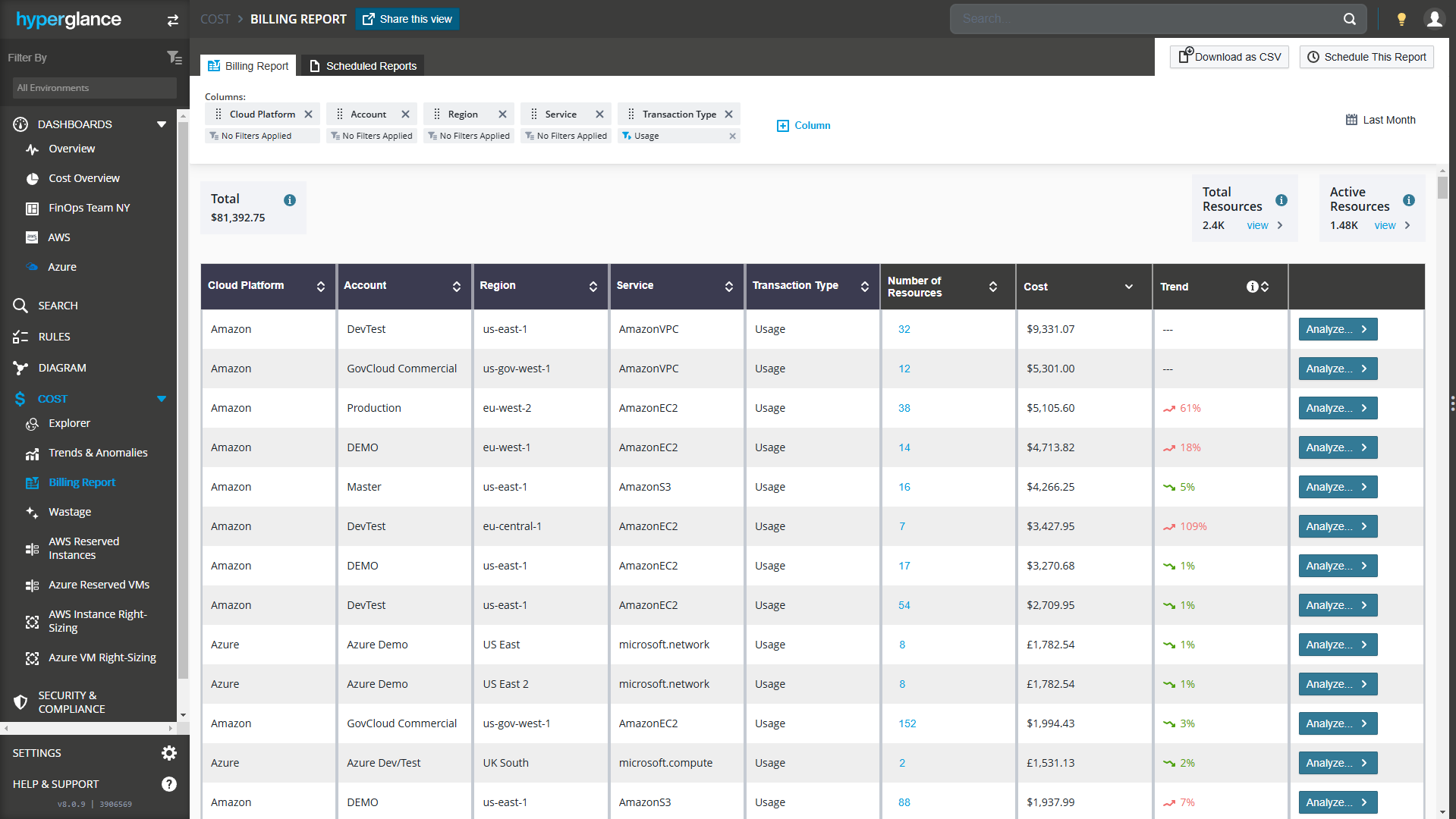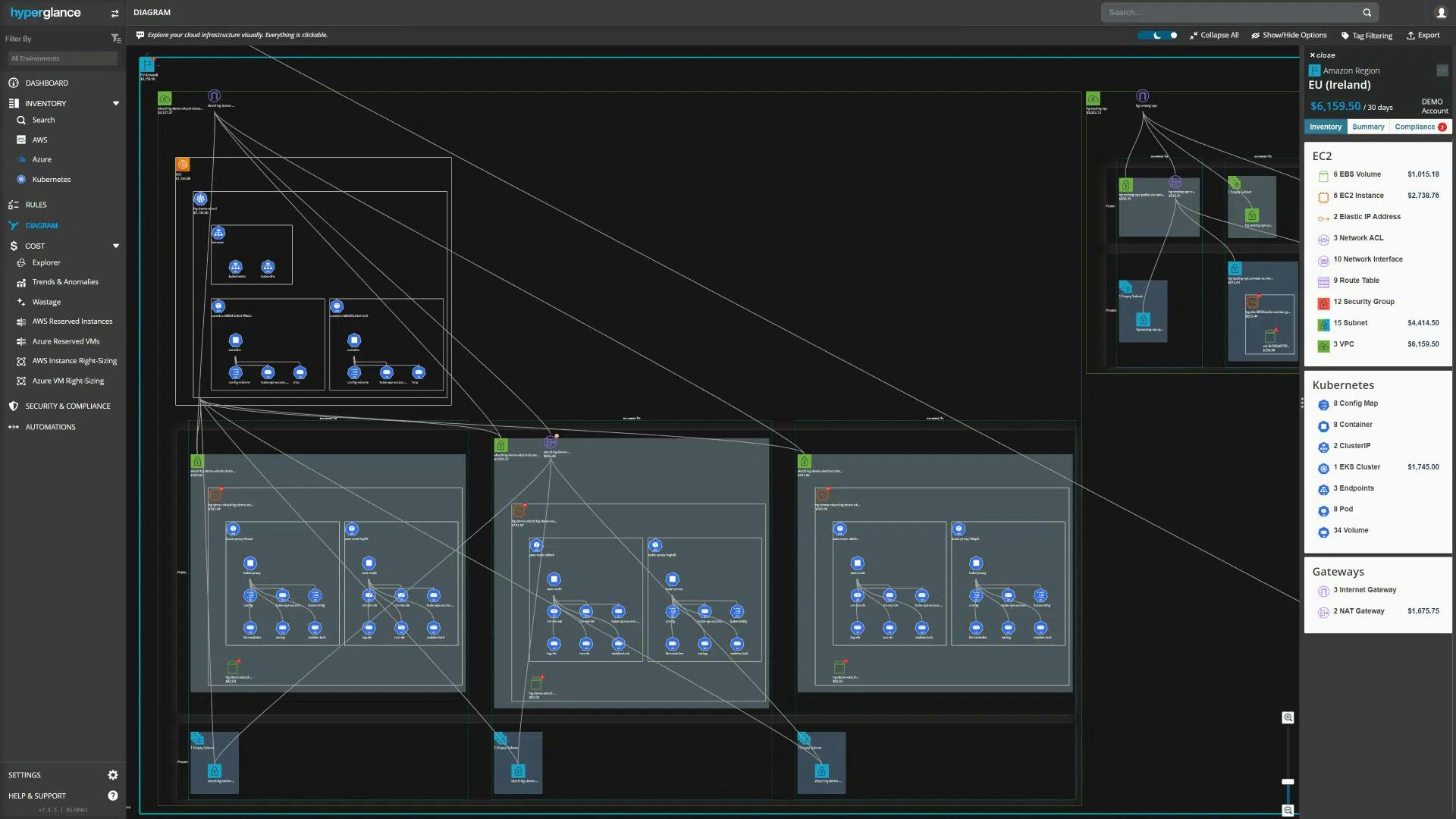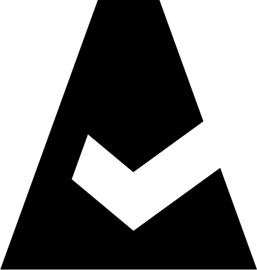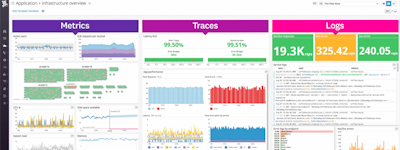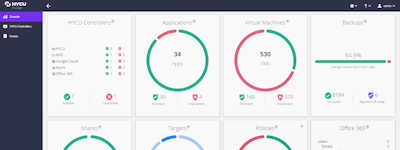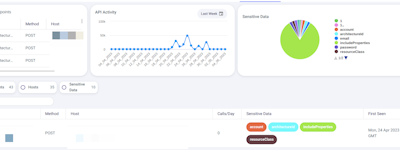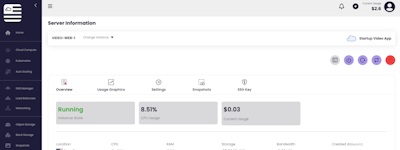17 years helping Canadian businesses
choose better software
Hyperglance
What Is Hyperglance?
Hyperglance is a powerful cloud management platform, designed for Cloud Professionals including Architects, Engineers, SecOps, and FinOps. All deployed within the boundaries of your cloud, the platform streamlines cloud resource inventorying, architectural diagramming, security & compliance management, cost management, and automation. Hyperglance delivers Insights Visualized into Action.
Who Uses Hyperglance?
Cloud professionals looking for best-in-class cloud management
Not sure about Hyperglance?
Compare with a popular alternative

Hyperglance
Reviews of Hyperglance

Recommended - Cost Management
Pros:
I had used the Hyperglance in my last organisation and it help us to manage our cloud costs. It has the best interface and easy to use app where we use it regularly which helps us to visualize and optimized. It help us to identify and mitigate the unnecessary cost and its real time refresh help the check the usage and costs and helps us to take the decision quick.I recommend to go with hyperglance for saving money. And their customer support is awesome where they are responsive in 24 x 7.
Cons:
No dislikes till date, it was very easy to use.
Hyperglance Response
3 months ago
Thanks for your review, Vickash!
Hyperglance: Boosting Cloud Efficiency and Security but Pricey
Comments: My experience with Hyperglance is mostly positive. It helps me to understand and manage my cloud environment in better way. Hyperglance provide me time to time reports which help me to track resource, security. While there are few dislikes I'm going to say its a helpful tool that makes my cloud work easy.
Pros:
I like how Hyperglance makes it simple to see my cloud setup, so i can easily spot any problems also it works well with different cloud platforms which is time saver for me. Regarding the security of Hyperglance I'm fully satisfy.
Cons:
I found two things which are less appealing about Hyperglance are first one its user interface which is overloaded especially for beginners after that the pricing structure isn't always clear which lead to unexpected expense.
Hyperglance Response
5 months ago
Thanks for your review!
Helpful but Overwhelming: My Experience with Hyperglance
Comments: My overall experience with Hyperglance has been pretty good. It makes managing my cloud stuff easier by showing everything in one place, which saves me time and helps me catch issues quickly. However, it can be a bit overwhelming with all the information on the screen, and sometimes it takes a while to find what I need. Even with that, it’s been really helpful in keeping everything under control.
Pros:
I really like Hyperglance because it keeps everything in one place, making my cloud stuff way easier to handle. Instead of jumping between screens or getting lost in different tools, I can see everything I need at a glance. If something looks off, I catch it right away and fix it before it becomes a headache. It’s like having a remote control for my cloud, and it just makes my day run smoother.
Cons:
I don’t really like how Hyperglance can be a bit confusing. There’s so much stuff on the screen that it’s hard to find what I need quickly. Sometimes it takes too long to figure things out, and I wish it was easier to use. It’s helpful, but it can feel like a hassle when I’m in a hurry.
Hyperglance Response
3 months ago
Thanks for your review, Dawn
Powerfool tool
Pros:
Hyperglance provides a good visualization of the cloud infra.. making it easier to understand complex deployments
Cons:
it has compatibility limitations compared to niche cloud other tools
Hyperglance Response
5 months ago
Thanks for your review!