17 years helping Canadian businesses
choose better software
What Is REALTRAC?
Realtrac Shop Management System is a software company specializing in manufacturing software for machine shops, job shops and make to order manufacturers. The company was founded in the heart of a machine shop and has served the manufacturing industry for over three decades. The program is used by thousands of users across North America. The Real Time Software is very easy to learn and use and boasts the lowest total cost of use software on the market. Operational in Days, Not weeks or Months.
Who Uses REALTRAC?
Realtrac is a Real-Time manufacturing software solution that provides businesses a tool offering them total shop floor control. From quote to cash, Realtrac provides up to the minute information
Where can REALTRAC be deployed?
About the vendor
- Realtrac Holdings
- Located in Livonia, US
- Founded in 1981
REALTRAC support
- Phone Support
- Chat
Languages
English
REALTRAC pricing
Starting Price:
- No free version
REALTRAC does not have a free version. REALTRAC paid version starts at US$189.00/month.
About the vendor
- Realtrac Holdings
- Located in Livonia, US
- Founded in 1981
REALTRAC support
- Phone Support
- Chat
Languages
English
REALTRAC videos and images
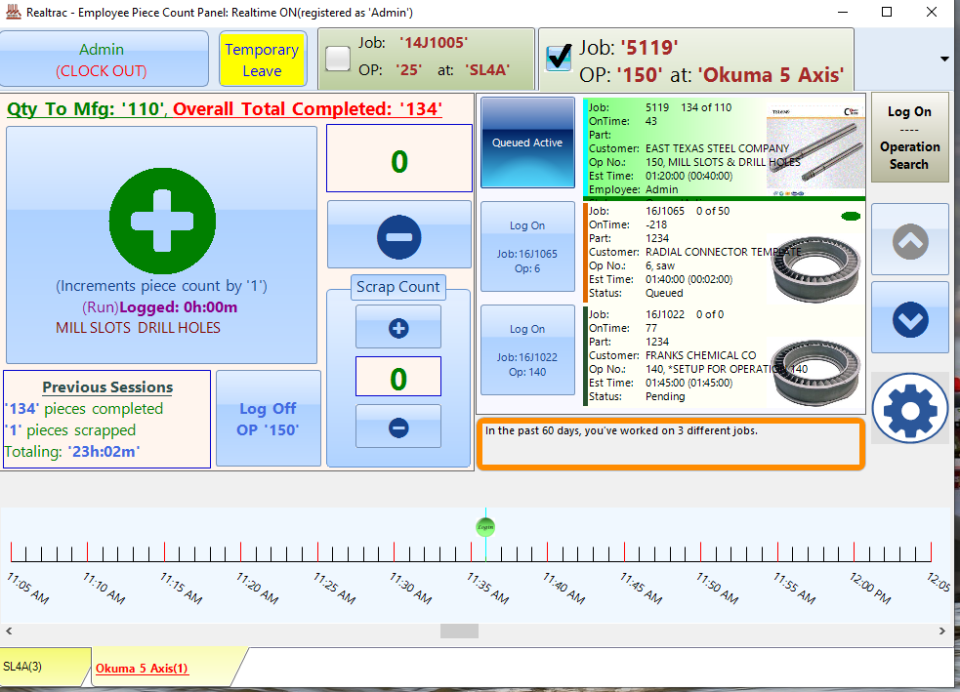
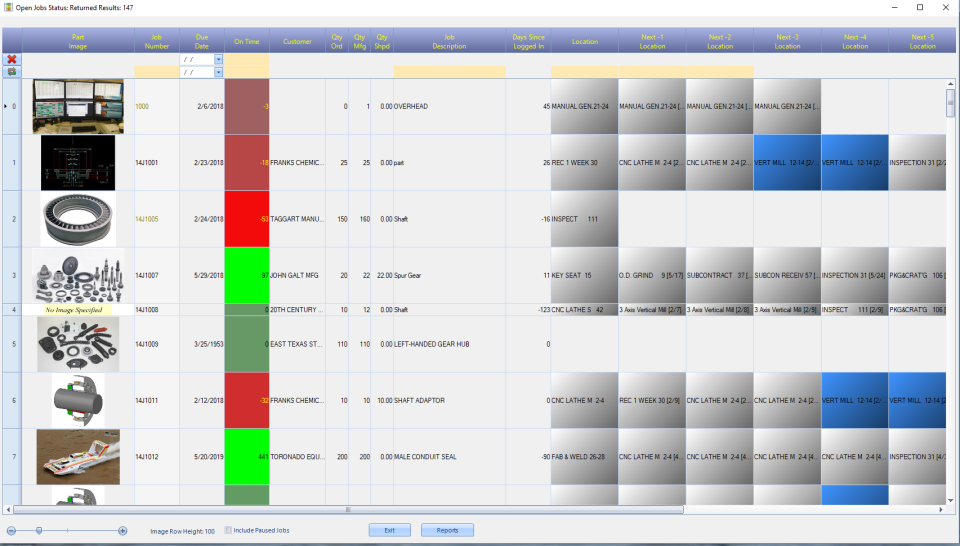
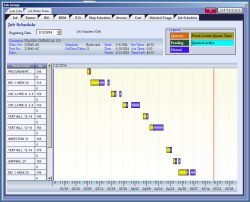
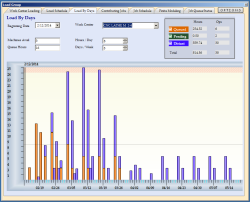
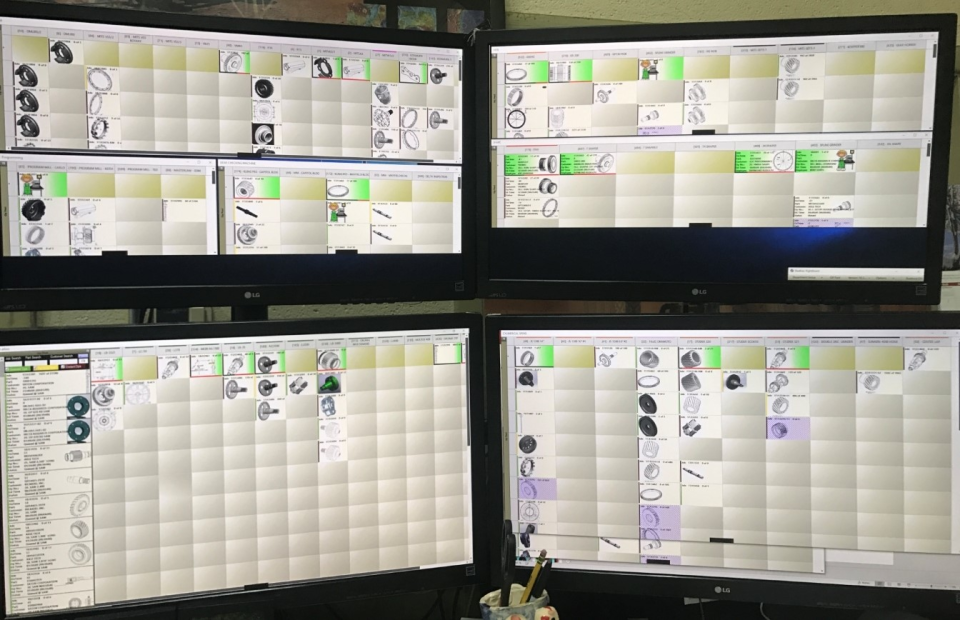

Features of REALTRAC
Reviews of REALTRAC
Finally a shop management program that works for a Job Shop
Comments: Realtrac has really helped organize our shop without creating extra work for our employees.
Pros:
It is extrememly customizeable - You determine how much of each portion of the program really applies to your situation.
Cons:
Would really like to see a way to archive old Jobs. Our daily backup is over 50Gb
Realtrac Holdings Response
6 years ago
Hello, Thank you for posting your review. We have noticed that you posted as private, but i would like to reach out to you to show you how to archive the old jobs that you speak of as a con. This is a very easy process. Please contact me at 734-793-3816 when you have a moment. Thank You, Jeremy Klosowski
Good at Big Picture, Some Shortcomings and Missing Features
Comments: Overall it does what we need it to do by tracking jobs through the shop, but the costing being "broken" for our use makes it a purchase I may not make again if I had to do over.
Pros:
It's user friendly for ShopFloor logging in and out of jobs and recording time. Timeclock is easy for HR, and tracking down where a job is in the manufacturing process from a remote location is easy as well.
Cons:
My primary beef with RealTrac is that there is no feature (or wasn't a few versions ago) that allows me to SPLIT AN OPERATOR'S TIME when they are logged into two jobs. If an operator is running two machines, or three, or four, all at once there should be an option (if not a REQUIREMENT) that their loaded labor cost and hours are divided amongst the machines they're concurrently logged into. In my company, one operator ALWAYS runs more than one machine in a bank, so not having their time split makes all my costing metrics utterly useless until I manually go into the work sessions to interrogate the data. This is nearly a deal-breaker making me consider another software. (Customer Service / Tech Support informed me this was intentional so that when looking at historical jobs you never under-bid a job). If this is incorrect, someone please call me ASAP! The "Quality" feature is a horribly conceived module, slapped together as an afterthought, and the default reporting within there is awful, has poor formatting, and doesn't integrate well at all with the rest of the system. There hasn't been an update on this module in forever, but new PAID features (RightBoard) are being added and updated all the time.
Alternatives Considered: Plex Smart Manufacturing Platform and JobBOSS²
Reasons for Switching to REALTRAC: Time to get the solution in place and functional, and the local sales/tech support.
Realtrac review experience
Comments: Using Realtrac is not my first ERP experience. I found moving into Realtrac to NOT be very intuitive.
Pros:
The Load Charts are easy to use and helpful. Drag and drop of drawings and other documentation is easy and helpful.
Cons:
Materials and inventory management is difficult to manage. It should be possible to assign multiple units of measure to a part. Often we buy in one UOM and then use or sell using a different UOM. MRP should be able to give you a list of what is needed by vendor. One should be able to purchase from MRP. When doing an estimate, we should be able to do a Complex Estimate. Report screen should only show the reports one can print, not a bunch of reports one can't print.
A long look, great decision
Comments: Amazed at how they train. No need to guess, no need to carve out days of forgetful training. Instead Training is as fast as one can absorb. Training is built upon the previous steps. Allowed our business to dictate training direction. Several times before a training session looked at my question as trivial. Considered it would be a waste of their time to show me one thing. In minutes of working together, letting me drive proved to quickly develop and understand the how and why's. The complete process expedites muscle memory, building the retention for a successful implementation.
Pros:
The likes, In short, the ability to build and track multi level BOM's while having Shop management, inventory visibility and scheduling features. These have long been the desirable features.
Cons:
Same as in all software, time to build the data. The choice was to not drop all past data in but to build from this point forward. This means at times go back and enter data from the past system. Our choice, it was not a requirement.
Alternatives Considered: MetaADCS and JobBOSS²
Reasons for Choosing REALTRAC: As the company grows the service department was requiring more manufacturing products. Company Started with WorkflowMAX and developed our API Q2 certification system around it. Now moving to complex manufacturing and focusing on ISO 9001:2015 This made the change to RealTRAC an easy choice. Don't pass up the extreme value in WorkflowMAX.
Switched From: MetaADCS and JobBOSS²
Reasons for Switching to REALTRAC: The decision was based on past experience and looking at what was different today. Used JobBoss in the past and it was a good choice. For comfort it would have been an easy go back to product. NAV, does not seem to have a good finite scheduling system. E2, know other businesses in our area that use it. They are job shops and are satisified with what it does for them. The final decision, RealTRAC is proving to meet the requirements with ease. Constant speedy support has been the surprise that makes the decision a winner.
How Realtrac changed the way we do business
Comments: Overall Realtrac has given us a different perspective on how we do business. Jobs now have routers detailing step by step production processes. It has also changed how we manage our inventory by consolidating our warehouse. Realtrac has proven to be an effective tool and everyone in the office enjoys its ease of use.
Pros:
I enjoy the ease of use and how efficient it is when it comes to tracking job statuses. The inventory management module is also great and it allows us to input inventory locations and statuses. So if we have 20 parts that are partially done in stock we can flag them as partially completed. Realtrac has essentially changed our entire business into a more efficient company.
Cons:
The only issue I have is the loading times when it comes to selecting different modules.
Alternatives Considered: JobBOSS²
Reasons for Choosing REALTRAC: Paradox was an old system with troublesome features. It essentially was just an inventory management system and didn't provide any feedback regarding job statuses.
Reasons for Switching to REALTRAC: We choose Realtrac for two reasons. One, E2 was a clumsy system that didn't cover the needs we had and two, the customer service we were provided when we did first started using Realtrac was phenomenal. If we had an issue an email or phone call was always answered quickly.
Review
Comments: The biggest benefit is the costing records.
Pros:
The software is relatively easy to learn and setup with minimal training.
Cons:
The cost analysis within a job only considers the cost of the piece price, not tooling, setup, expedite fees. Additional line items other than the piece cost should flow through on cost tab. Not all jobs are just piece cost. Production on going jobs are not met with ease on this software, the software seems to be geared towards lot qtys or one time orders.
Alternatives Considered: Global Shop Solutions and Plex
Reasons for Switching to REALTRAC: Integration with QB's rather than an overall Financial system.
Easy Use Some features no one else has
Comments: Excellent quoting and shop floor management. All part documents in one place.
Pros:
Ease of Use, Document control. You are able to make prints and any other documents available like packaging instructions to the shop floow without confusion
Cons:
Reporting needs to continue to improve. Some reports are clunky. Not easy to customize

SQMS
Comments: Love the program and all the features.
Pros:
Job costing and tracking the hours for each station really helps me keep track of what the employees are doing daily.
Cons:
Setting it up all the stations and employees was time consuming but necessary.
Good but needs improvements
Comments: Great support and friendly service
Pros:
Easy to use and get set up for an ERP system
Cons:
Reporting is less than desirable, I would like more in reporting and scheduling.
I Highly Recommend Realtrac
Pros:
- Able to take care of all aspects of the business in one place. Scheduling, ordering, and especially job tracking. - Has good flow from one area to another - Nice user interface - Rightboard is great to be able to show what we have and schedule - Great customer support
Cons:
Bouncing between tabs can be cumbersome Would like to be able to delete quotes Forms can be difficult to customize
CNC Manufacturing
Comments: [SENSITIVE CONTENT HIDDEN] has been very helpful with an questions or issues. I have used other ERP softwares (most exposure to Epicor). Realtrac is a more simple ERP as far as user friendly application. Also since last update, software is slow and sometimes glitchy. And have had to exit and then re-open the job screen to get any attachments to show.
Pros:
Rightboard is in real-time so changes are able to be seen quickly by shop personnel.
Cons:
There is no option to see transaction history of parts on the inventory side. When we have an issue, we can't see what transactions took place prior to see where the problem occur to make our qty off or see any negative qty's. Also, status of "incomplete" for finished goods is pointless for how Realtrac treats it once moved to a job to make the part complete. Just better off making a consumed material part number, which means several more parts numbers for each finished good that are left at incomplete stages.
First ERP experience
Pros:
The software seems very comprehensive and is always improving. RealTrac queries customers and listens to suggestions and incorporates them as demand warrants. It is a statement to their dedication to customer satisfaction. The parts of the software I have used is very well done.
Cons:
It seems they "manually" configure the window instead of letting Windows do it. As a result, the minimize/maximize/close buttons have duplicates in the middle of the window and when I maximize the window, I loose a little, because it doesn't recognize the I have my task bar on the right. Also, the report generator could be a little more user friendly. I am pretty computer literate/power user and I have not really been able to figure it out, or get deep enough to find out that its' easy, which is a testament to the difficulty .
Realtrac Holdings Response
6 years ago
Hi Daniel, Thank you very much for your review. We strive to provide excellent customer service and we rely on our customer¿s ideas and suggestions to drive our developments. We are happy that you have experienced our customer-centered approach. In regards to your reference to the configuration of windows, our technical team will be reaching out to you shortly as this has changed in a more recent release. Thank you, Jeremy Klosowski
Great System, Everything We Needed Without the Crazy Complexity
Comments: We are very pleased. They've got a great system and fantastic to work with.
Pros:
1. Easily track the amount of time spent and cost of individual jobs. People out on the shop floor don't mind clocking in and out of operations because it's so quick and easy. 2. It is everything we needed without the unnecessary complexity. Finding that balance between functionality and complexity is hard and RealTrac nailed it. 3. Developers are very responsive to feature requests or the rare glitch. Great people to work with. They're very active in bringing useful updates. 4. It's a network license, you can put RealTrac on as many computers as you want. Plus logging in past your number of licenses still gives you up to 10 minutes, thus nobody gets automatically booted. Some network licenses (from other companies) won't even let you log on which means you have to go find who left the program up on a random computer. RealTrac's gives you grace, which is great. 5. Training is not pay by the hour, it's basically unlimited, plus we are easily able to do remotely; both of which saves thousands of dollars.
Cons:
1. Lacks a central analytics center for mining all the data we create (different sections of the ERP can create reports). However, as I write this I know they are releasing a new reporting platform to hopefully address this.
Realtrac ERP being used in a CNC machine job shop environment.
Comments: Realtrac has been a great resource for quickly estimating upcoming projects and large scale bids on a variety of machines, work types and work stations. We offer many post-production processes at our facility that include a combination of some or all of the following: cleaning equipment, manual equipment, manual labor, ongoing consumable items and a variety of packaging materials and clean room supplies. The ability to affix real known costs to all of these things for any specific job has helped ensure that we are quoting our cost very accurately and not unexpectedly raisin our customer's pricing on subsequent orders.
Pros:
Work step customization. Attaching files to jobs or part numbers.
Cons:
1) Time card time display is inaccurate and not fixable, therefore not being utilized. 2) For estimating Bill or BOM items, there is no way to uniquely identify per unit cost based on associated quantity discounts from suppliers. 3) Overall look and feel of the software and reporting sheets feel antiquated, like it was developed in the late 90's.
Realtrac use in a machine shop and fabrication environment.
Comments: The main benefit that we have seen from this software is the ability to understand and verify our profit margins on each job, while also holding our shop employees to performance standards throughout each work day.
Pros:
Looking up old and current estimates and jobs is very easy. There are numerous search fields that allow you to search by description, part #, drawing #, customer name and customer PO #. You can also look up jobs and estimates within a given date range. I also like the different reporting functions, including labor cost breakdowns per job, as well as being able to lookup and report on individual employee performance within any given date/time range.
Cons:
The GUI is somewhat dated aesthetically. Making changes to templates could be made easier to do. When populating and defining router steps on an estimate, the order of operations sometimes get switched around unintentionally, and have to be fixed.
Frustraded
Pros:
have had program at least 5 years , support is decent. I am not a computer guy, and I find it easy to navigate
Cons:
I have called in the past to complain, and I did get up the pole pretty far ,but they say they can't do anything. The program shuts itself down at the end of the day and starts up in the morning - beautiful . However it starts every Saturday and Sunday as well.adding to peoples hours who are not working, which in turn make trying to find the cost of manufacturing useless. the only thing the program is good for is to know where items are in the production process. The reason I originally purchase the program was to try and get the true cost to manufacture the parts - it can not be done on this program. - Also on the main list screen you should be able to see what employees are working on each project, without leaving the screen
REALTRAC POSSIBLY THE FUTURE OF SHOP FLOOR SCHEDULING
Comments: I HAVE HAD SMALL ISSUES WITH INSTALLS BUT EVENTUALLY THINGS GOT WORKED OUT AND THIS NEW VERSION IS EXACTLY WHAT THEY SAID IT WOULD BE. THE LATEST TECH INSTALL TEAM HAS BEEN VERY GREAT TO WORK [SENSITIVE CONTENT HIDDEN] WITH AND THE SUPPORT SYSTEM THEY USE [SENSITIVE CONTENT HIDDEN] IS EXTREMELY CAPABLE ON THEIR PRODUCT.
Pros:
EASE OF SEARCH FUNCTIONS AND ABILITY TO CUSTOM CREATE REPORTS AND CUSTOM PAGES FOR INDIVIDUAL USER TO FIT SPECIFIC DESKTOP NEEDS
Cons:
STILL SOME FEATURES THAT ARE MISSING BUT REALTRAC TAKES TIME TO LISTEN TO OUR IDEAS AND POTENTIALLY WILL INCLUDE THESE IDEAS IN FUTURE UPDATES.. WHICH IS GREAT FOR ME AND HOPEFULLY HELPS THEM SELL MORE PRODUCT.
Need more flexibility in reports
Comments: Overall ok, but can't get answers from technical support on custom reports.
Pros:
Quality section is easy to use.
Cons:
We need more flexibility in reports. I have unanswered questions from several months ago on a report showing total dollar value of estimates created in a month. Also, would like a report with open jobs/dollar amount/location and be able to mark as priority. I would like a report that lists the priority jobs with dollar amount and location in the job process.
review of Realtrac
Comments: Realtrac helped get our shop scheduling more accurate and organized. We can have work line up in our machines even if the job has other operations to be performed prior. With the color coding we know what is available for machining and what is not. Pictures of the parts help quickly find them at a glance.
Pros:
I like the combination with Right Board. Visual aide is nice.
Cons:
I would like to have more flexibility with the time estimates. More concerned that an operator makes overall time on his operation.(Run plus set up) If they go over on their set up time the screen goes red and I believe it stays red for the rest of the job. If I'm wrong on this please let me know.
Realtrac Rocks
Comments: Realtrac has made our daily tracking much easier and quicker!!
Pros:
I am completely satisfied with how easy it was to get this new software set up with the help of the Realtrac Technical Support Team. Since we installed the newest version of software we have found so many new ways to utilize the program and make our lives much easier to track progress.
Cons:
The only issues I have ran across would be the new fields and how to move around and find the correct reports I need to run.
Great software for job creation and tracking.
Comments: Overall Realtrac is great for our small business of around 50 people. It is also nice that a touchscreen shop tablet is an option for easier and faster job logging.
Pros:
Realtrac is super simple to navigate and use on a daily basis. The data logging of operations is excellent.
Cons:
The Quality tab could be updated to have a "responsible party" option and the NCR/CAR reporting could be updated to include better printable & shareable history data.
REALTRAC for small lot production in a small shop
Comments: We have used REALTRAC for several years managing production and inventory of repeat items in our business. The software performs well and for the price, the functionality, support, and responsiveness of the REALTRAC team is unbeatable. There is something of a learning curve to the software, but with disciplined use, we have found it to be very flexible and effective at capturing at and managing the data we need without imposing an unnecessary waste of effort or time.
Pros:
Low cost, high functionality, responsive customer support!
Cons:
It's a little bit of a hassle to setup and changes/updates to certain data have to be made in several locations. Inventory management could also be a little more intuitive and user friendly.
RealTrac is on the Real Track
Comments: In general a good product.
Pros:
Mostly the software is easy to use and gives us all the job costing and production information we need. Its ability to export to QuickBooks is great.
Cons:
Designing reports can be cumbersome, especially since this is not an everyday task for us.
realtrac ERP
Pros:
We have used this software since 2005. The new owners and all the improvements of the software have made it one of the best investments we have made. It has enabled us to more easily attain our ISO certifications, and improve our performance for our customers.
Cons:
We would like a better reports software. One that can access more fields across the different modules. And possibly output different data formats.
SNX Precision Feedback
Comments: Running with minimal staff, machine uptimes are higher.
Pros:
Ability to quote materials, and generate PO's from the quote has been a timesaver. the Rightboard is also a tool that helps to get jobs prepared which keeps the uptime on the machines high.
Cons:
Inventory, cost accounting has not worked as well as I had hoped. The complex job has not worked for our business which when I purchased the software I thought it would be an advantage for what we were trying to achieve.