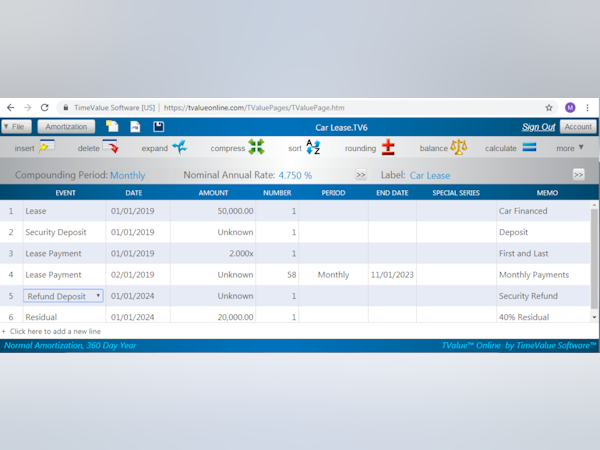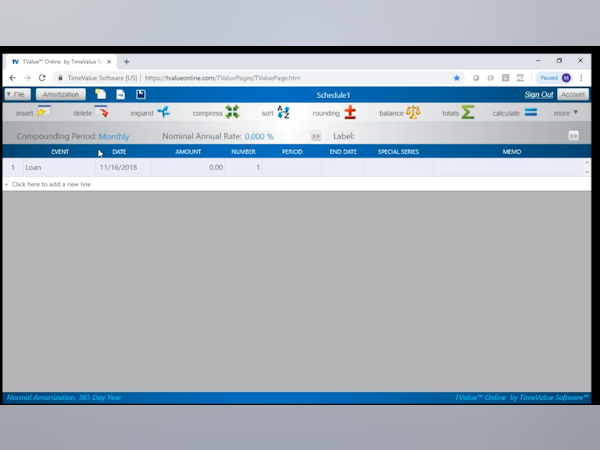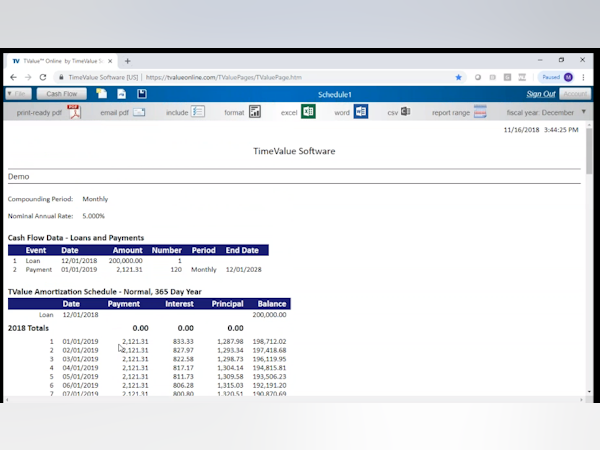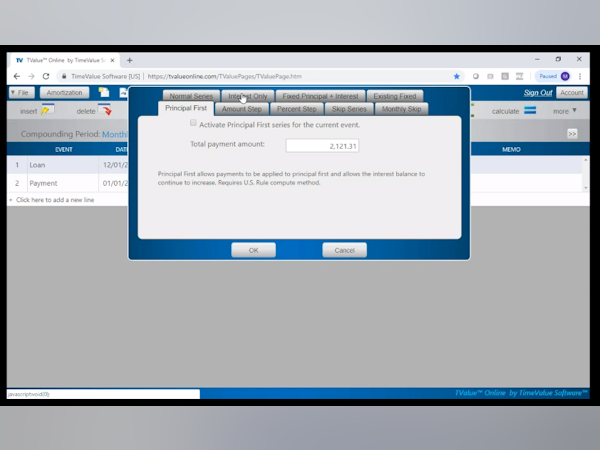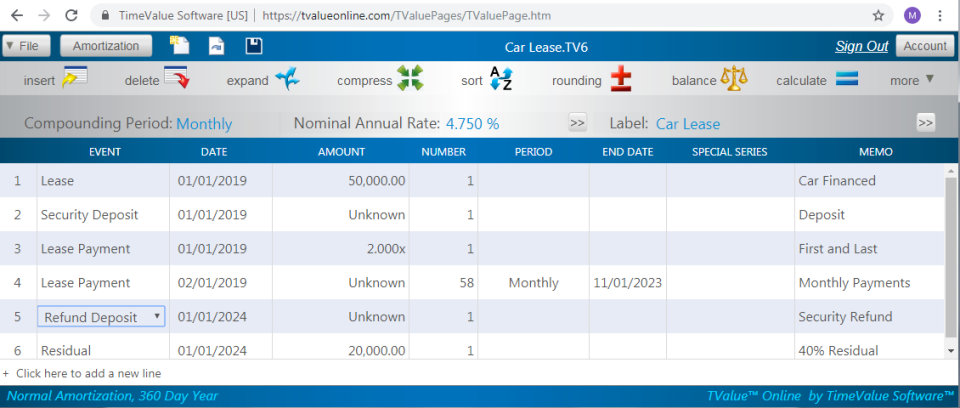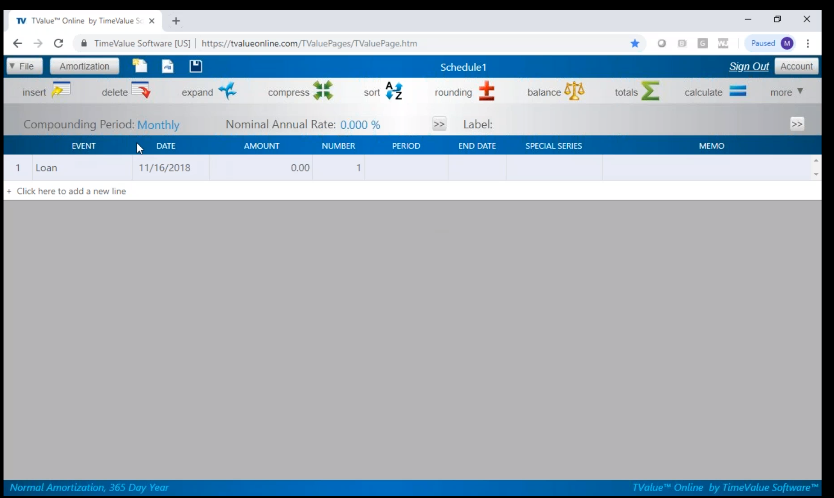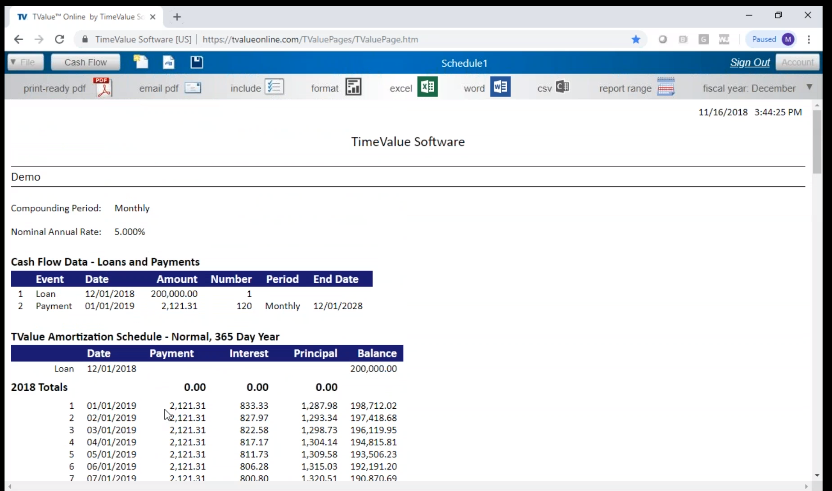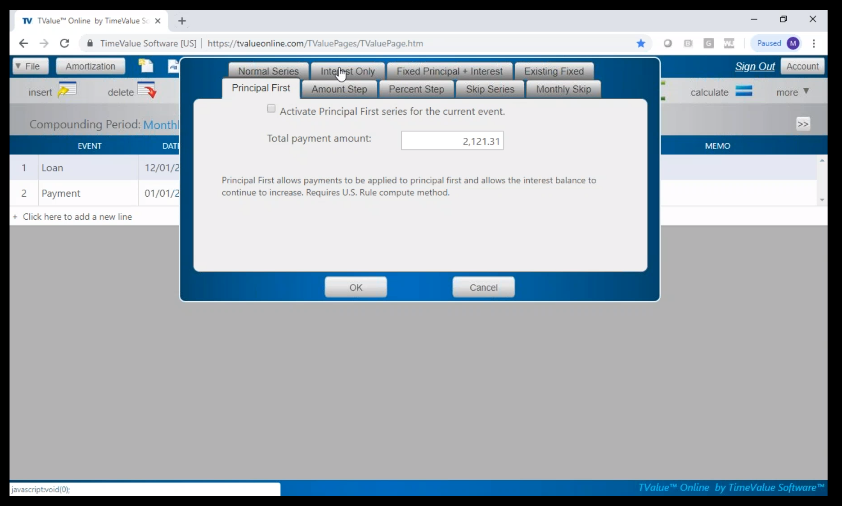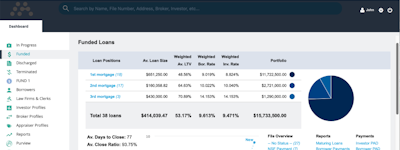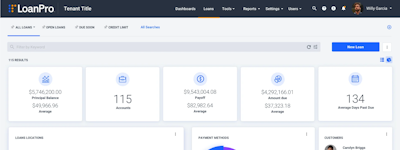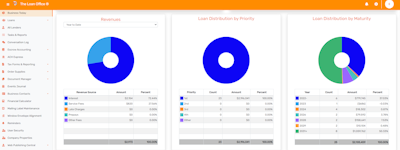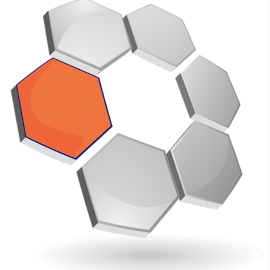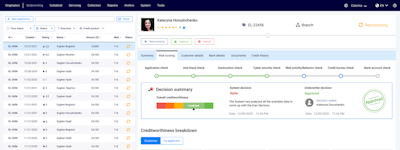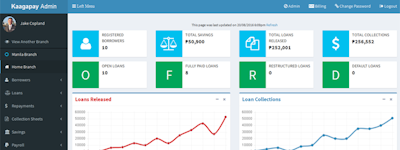17 years helping Canadian businesses
choose better software
TValue
What Is TValue?
Amortization solution that helps businesses manage loan and lease structuring, tracking loan details, creating quotes and more.
TValue gives you the ability to account for various types of payment, payment frequency or amounts; build in skip steps, determine yields; or to quickly do “what if” scenarios solving for the interest rate, the payment, the loan amount, or the term.
Available across multiple platforms including desktop, cloud, Salesforce, Windows .NET SDK and REST API Web Service to fit your individual, corporate, or web development needs.
Who Uses TValue?
Cloud-based amortization solution that helps businesses perform what-if calculations, track loan details, determine balance amounts, create quotes, proposals and contracts via Salesforce integration.
Not sure about TValue?
Compare with a popular alternative

TValue
Reviews of TValue
Average score
Reviews by company size (employees)
- <50
- 51-200
- 201-1,000
- >1,001
Find reviews by score

Love the Cloud Version
Comments: I use TValue to calculate interest on child support from other states because the local software programs do not have any variables available. I can do whatever I need. The judges find the amortization table easy to read and understand.
Pros:
I have been a TValue customer for over 15 years. I prepare past due child support calculations as evidence in enforcement cases. TValue allows you to give custom names to the item in the calculation. I set up templates for all of my cases with the standard interest rates and my favorite format so anyone can enter the data.
Cons:
I wish there was an easy way to input the same recurring payment. I copy and paste it but find myself moving my hands constantly between the mouse and the 10 key pad on my keyboard. If there was a previous entry default option that could be used I would love that.
TValue for small tax practice
Comments: My experience with TValue Online has been very positive so far. I like the options for different types of schedules, including leases.
Pros:
TValue has many options available within the online software besides the traditional amortization schedules, which can be very helpful with a tax practice and tax planning. There are also great resources available to learning how to use the software to its full capability.
Cons:
Some of the items in the toolbar don't have a great level of detail so it takes some time to look around the tools to see what each function does.

Quick Way to Generate Amortization Schedules
Comments: Used at a local accounting firm for amortization schedules for audits, scenario analysis from tax clients (e.g. What will my monthly mortgage be?).
Pros:
TValue is a quick and easy way to generate amortization schedules for clients and projects
Cons:
The user interface is a bit outdated and could be updated.

this is great loan amortization software. My favourite one
Pros:
The ability to put unknowns in at any variable. This is great as if my client only gives me limited loan information I can figure out the rest. Easy to use, love the ability to easily calculate current portion and use the client's year end.
Cons:
Nothing. There isn't anything that I don't like. It works great. Maybe sometimes it would be nice to customize the payments easier, when you have separate interest and principal payments.
TValue - Amortization Calculation does not get simpler
Comments: Very satisfied. TValue takes a very common task and simplified it. Every accountant in my office needs to calculate amortization schedules and it is great to know TVqalue is there to help!
Pros:
Simplicity is the greatest feature of TValue. Prior to using TValue, my accountants would rely on formulas created in an excel spreadsheet. The process was....less then ideal. TValue, simplified the process, allowing our accountants to have a quick and easy way to calculate amortizations without relying on something made on the fly. The GUI is elegant, simple and very user friendly. It is considered essential software in my office.
Cons:
It's really difficult to find a shortcoming with TValue. As an amortization calculator, it does exactly as advertised. They rarely issue any updates, mainly because all the relevant information is entered by the user. It is simple and runs very well.

Use regularly in practice and it works!
Comments: ability to calculate notes, balances, payments, run old information to verify, establish -- advise new clients
Pros:
Ability to change the variables and re do calculations -- save files alternates and easily print what client needs to know
Cons:
it does not seem to allow for a "default " drive setting -- but once you save to a folder / drive, it stays
Easy to use amortization software.
Comments: Easy to use amortization software.
Pros:
I like the ability to run different scenarios for lesser repayment. Very user friendly. Can run many models and give the customer many options.
Cons:
I wish they had a mobile version. This would allow me to run scenarios on the go and be able to run them at customer locations.
Quick and easy amortization schedules
Comments: I use this often at work for preparing loan amortization schedules. It's great. The same tables would take me 5-6 times as long to make in Excel. With T-Value, I'm done in 2-3 minutes. Especially great when a client doesn't provide end-of-year statements - we can just make them ourselves! Overall, a simple but valuable tool for any accountant.
Pros:
Easy to use once you know what you're doing. Lots of options that would otherwise be difficult to implement in an Excel spreadsheet. Ability to export to other documents.
Cons:
Learning curve is not as low as you might think - it takes some getting used to. Sometimes copying and pasting into other documents does not work correctly / things get scrambled.
Amortization Calculator
Pros:
TValue is a great tool for preparing amortization tables and takes the guesswork out of calculating leases for accounting purposes. Back in College, we had to do these freeform by hand which took at least an hour to prepare. With TValue I can knock out an amortization table in less than 10 min.
Cons:
This platform is great but it not entirely user -friendly. I wish there was a more clear step by step guide built into the software so that I would be able to easily share this tool with others without having to explain each step of the amortization calculation process.
amortization is the best
Pros:
i have used this for years and find it the best - it takes so many variables and it prints reports better than others
Cons:
it doesn't have a macintosh version and sometimes the reports print with a final page that's not paginated correctly
Easy To Use
Pros:
This was easy to use. I love that it will calculate the interest rate for you. Helpful to back into this when deciding to lease or buy. Very helpful to know how much that lease is actually costing you.The calculate feature is so helpful. When looking for a certain payment or length of term you plug in all other facts and it calculates the unknown for you. The software then produces an amortization schedule that is easily printable or saved to a pdf. Handles multiple rate changes, payment amount changes and multiple loan advances.
Cons:
I do not experienced any cons with this software at this time.
If you work in accounting this is essential
Comments: I cannot believe there was a time we did not have this. It is an essential business tool in the accounting world.
Pros:
This tool is incredible, by far best way to set up and analyze loans and amortization period. Easy to use and update. All staff can pick up quickly and next makes a mistake. Priceless.
Cons:
If you make a date order mistake can be a pain to get pack on track. Options of when year end date is a bit hidden.
tvalue
Comments: My overall experience with Tvalue has been a positive one.
Pros:
TValue is a great software for when you need to prepare amortization tables. It takes out the guesswork when calculating leases for clients.
Cons:
It is a great tool once you get the hang of it and understand all the features, but is not the most user-friendly software.

Easiest Way to Run Amortization Tables
Pros:
Great and easy way (without any unnecessary bells or whistles) to run amortization tables.
Cons:
It would be nice if it could provide present value calculations as well.
The easiest and most accurate loan amortization calculator I have used
Pros:
Easy to use, accurate, endless possibilities for adding payments and payment dates, can calculate unknowns such as payment amount, number of payments, loan end date, or even loan amount based on the desired payment and terms.
Cons:
Interface looks antiquated, however it is easy to navigate. No other cons to mention about this software.
Calculations a breeze
Pros:
TValue makes calculating interest super easy. You enter the amount the original amount, terms, and calculate. Pretty easy. You can save it as a PDF, Word, or Excel document.
Cons:
The defaults are great, but a little confusing when trying to change to something else. Used the help function and figured it out.
Best software for amortization schedules
Comments: Recently our client had their own amortization schedule, the other party had a different amortization schedule, and they had a disagreement over what the loan balance should be. It turned out both of them were using incorrect amortization schedules and TValue helped us to create the correct amortization schedule to figure out the loan value so they could close the sale.
Pros:
I don't know of another software where you can so easily create loan amortization schedules with a variety of variables and options.
Cons:
It's not the most intuitive software to use, but if you just read the instructions, you can figure it out pretty easily.
Very easy to use
Comments: My company uses this often for amortization schedules.
Pros:
I just learned about this software this week and it is awesome. Very easy to learn and use. Makes amortization schedules a breeze.
Cons:
Nothing is coming to my mind as far as negative things go with this software. It’s simple and great.