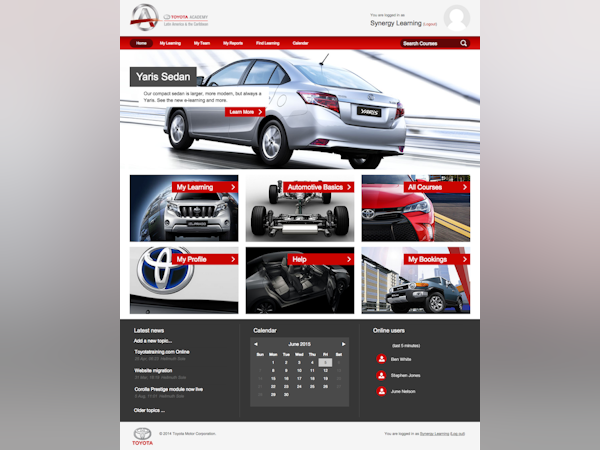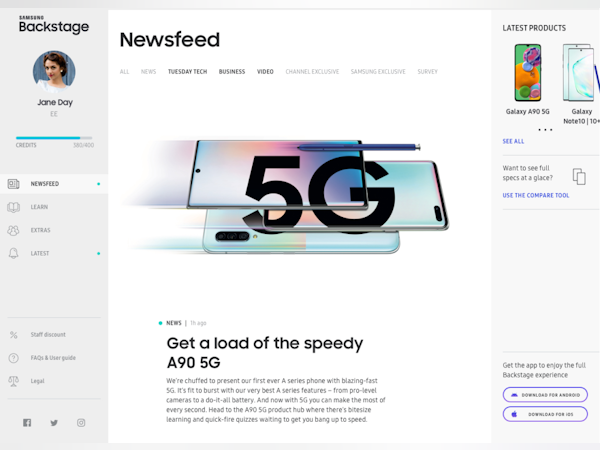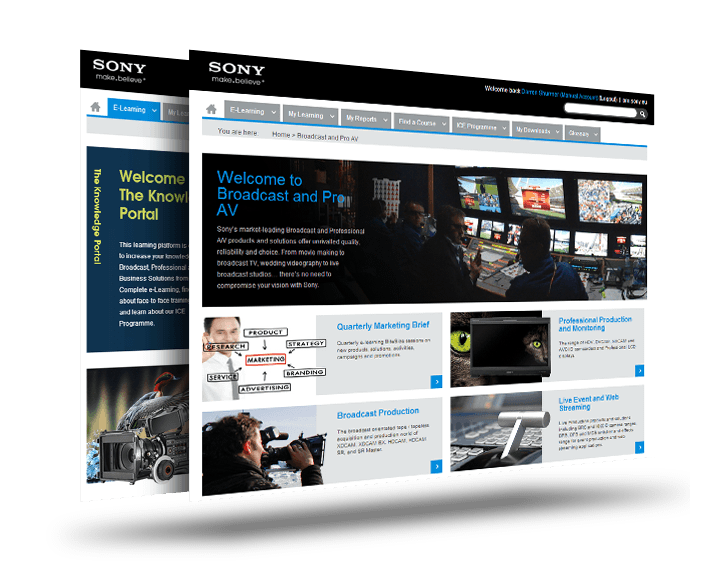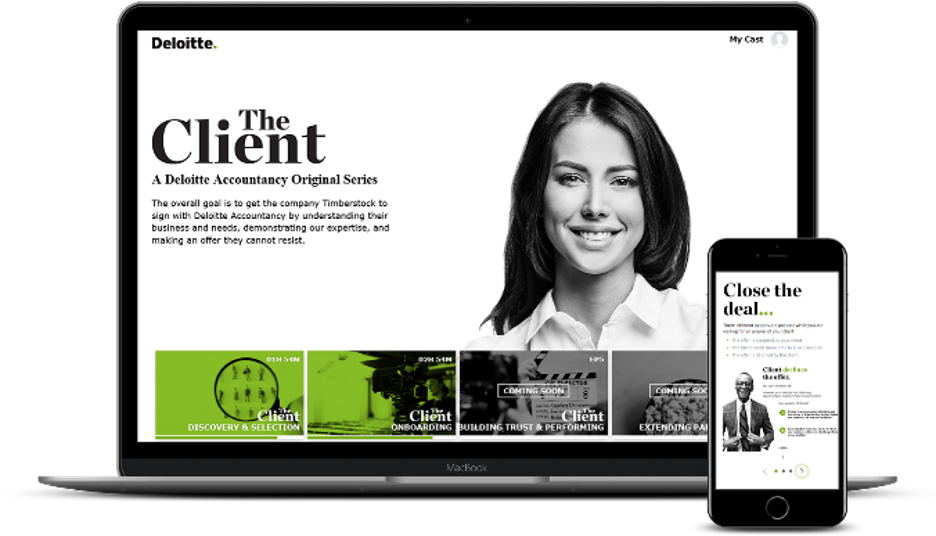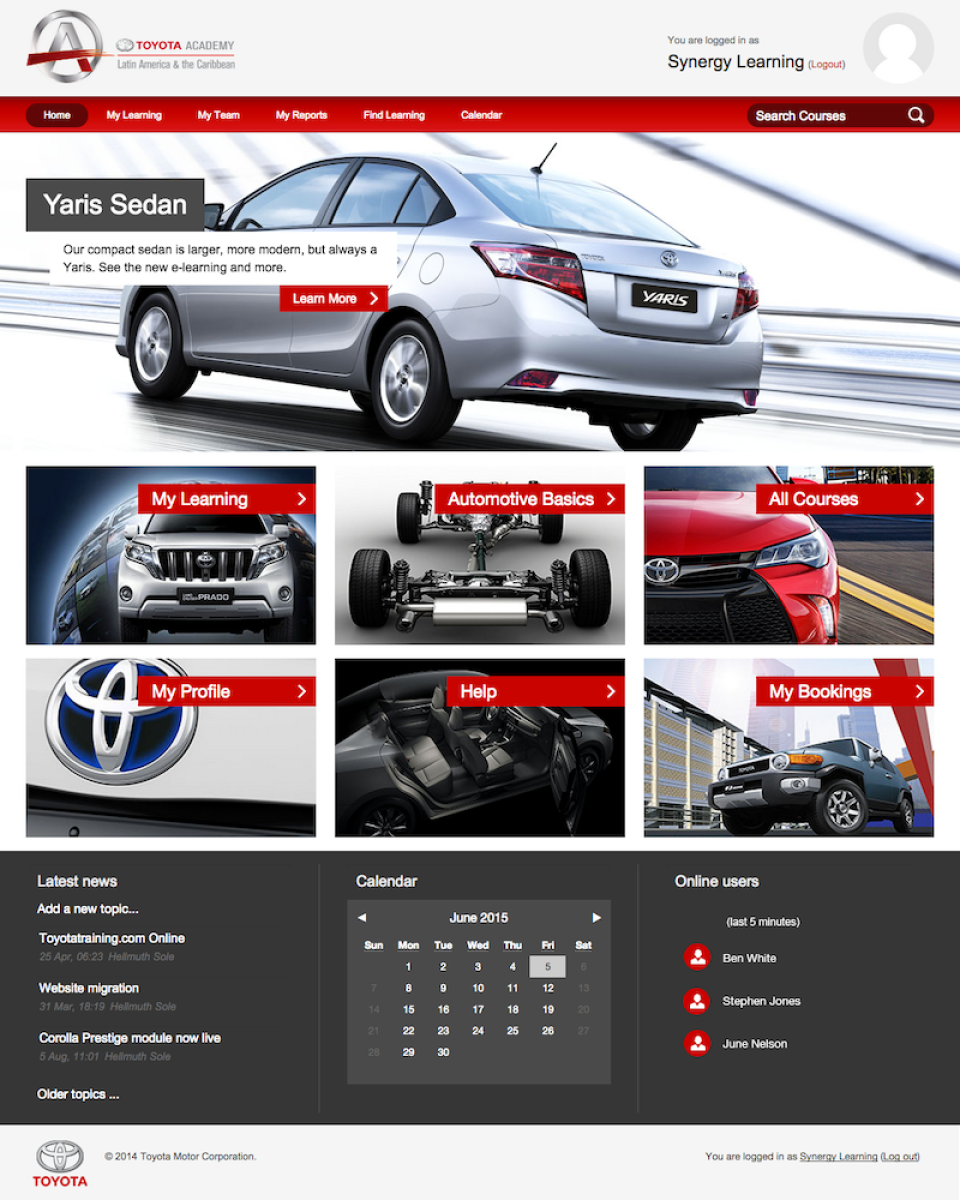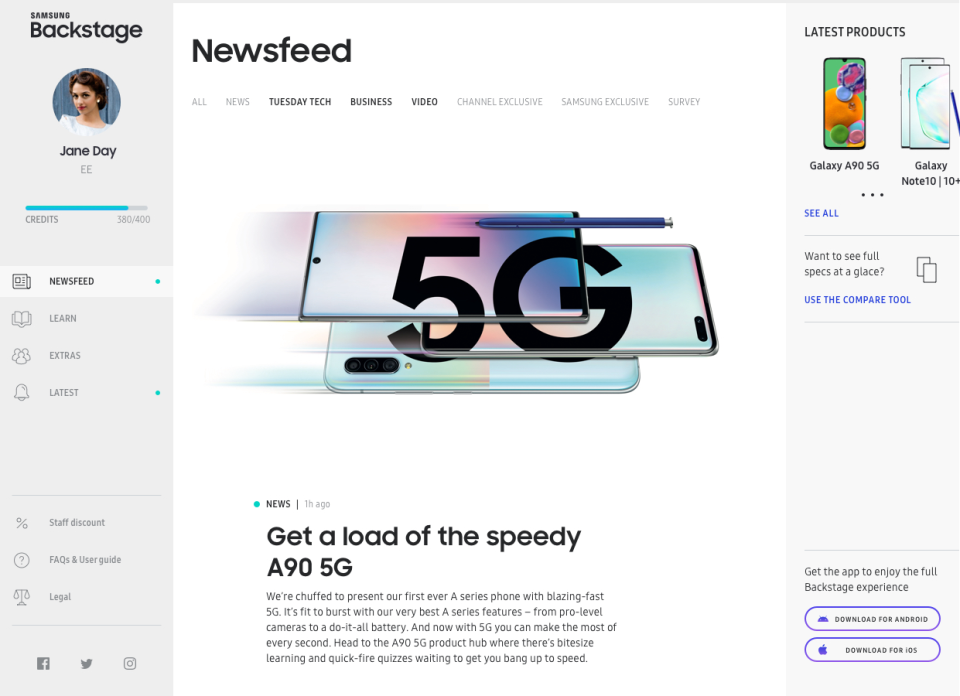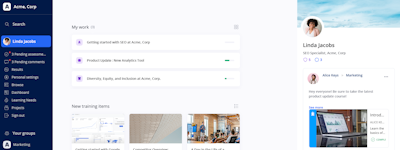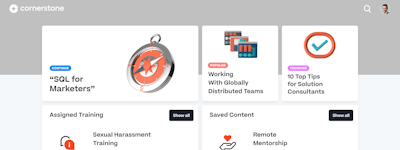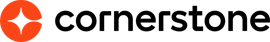17 years helping Canadian businesses
choose better software
Totara Learn
What Is Totara Learn?
Totara Learn is a customizable and adaptable enterprise learning management system that gives organizations the tools and flexibility to shape the employee learning experience.
Learn your way, upskill your people, and adapt to a changing market with a learning solution that scales and grows with your organization’s needs.
Totara empowers people to do their best work by combining self-directed learning, collaborative knowledge building, and performance management.
Who Uses Totara Learn?
Totara Learn is a highly flexible solution that works across different sectors and organization sizes.
Not sure about Totara Learn?
Compare with a popular alternative

Totara Learn
Reviews of Totara Learn

Perfect application for corporate training and learning.
Comments: Have an application focused on business learning, with tools focused on the corporate area to prepare quality professionals who know the business and its function in the company is optimal.
Pros:
Totara is one of the most complete learning applications for the business world, noting the great detail that it is free, extremely complete where you can manage face-to-face and non-face-to-face training, evaluate the performance of workers, create reports on the progress of each employee to evaluate their evolution, strengths and devilities and all with a very comfortable interface and all this for a fraction of the cost of a private application, as it is focused on the corporate area its functionalities are focused on the development of complete professionals, to teach them the rules of business and strengthen your company, use it!!!!
Cons:
Being free may not have the service and attention problems of a proprietary software, this is why you need the support of software specialists for problems that may arise, or solve any inconvenience of the stability of the program.
Alternatives Considered:
From Learnforce to Totara and beyond
Comments:
We have been using Totara Learn for past 2 years (almost). We love it even more because of the exceptional customer support by our vendor Kineo.
Since we moved from Learnforce LMS, which had a completely different interface, some ulearners find it difficult but LMS admins love the flexibility now they have to configure even things like custom fields etc.
Pros:
The flexibility that an admin has in configuring this software.
Cons:
Inconsistency in different reports. e.g. SCORM reports are filtered differently where as other USer reports are filtered differently.
Totara Response
4 years ago
Hi Sahar, thanks for the lovely review! Our partner Kineo will be delighted to hear that. I'll pass on your feedback about the user reports. Glad to hear your LMS admins enjoy the flexibility of the platform.
Our company implemented Totara through a third party reseller. We migrated from Moodle.
Pros:
It is hosted off-site so we don't need to rely on our small Systems team. This is really the true value to me as an LMS administrator as previously it was impossible to upgrade our Moodle versions. Navigating to the courses is very simple. The look and feel is decent. So far it's been pretty stable.
Cons:
I would like to see more features that are not already available in the free Moodle LMS system. I would like to see the Reporting features better implemented. I would also like to see support for plug-ins that are currently supported in free Moodle, particularly H5P.
Alternatives Considered:
Totara works for us
Comments: Really happy with the supplier support and the way the software keeps evolving
Pros:
The product is easy to implement - it is fairly intuitive for the learner and easy to brand and upkeep as an administrator.
Cons:
The moodle base means you have to be careful about retakes - it only records the first one - so if you need certifications updating then plan ahead
Totara Response
4 years ago
Hi Steve, thank you for the amazing review! Glad to hear that it was easy to implement and that you're happy with the support from your Totara Partner. We have lots of stuff coming up on our roadmap so stay tuned :)
Great but lacking some aspects.
Comments: We love it. Our clients hate it. They find it difficult to navigate and over complex.
Pros:
Payment gateway for access to courses is a major challenge. The use of HR import and a Wordpress shop make for a clumsy integration.
Cons:
Better certificate issue and management for different instructor groups
Totara Response
4 years ago
Rob, thank you for your review of Totara Learn. We're happy to hear that you're enjoying the many adaptable features, functionality and value for money. We're always actively working on improving Totara Learn with every release (and gathering the required research and customer feedback in order to do so), so we really do appreciate your feedback. Speaking of which, we'd kindly suggest ensuring that you're using the latest version of Totara Learn, Totara Learn 13. It features multiple improvements to user experience for your learners and admins. This includes improvements to site accessibility, more streamlined navigation (particularly when viewing learning plans or creating user accounts) and much more.
Good LMS choice for heavily customized use cases
Comments: We are using it as a custom learning platform for our digital leadership development content. We have enjoyed using it to address the various business requirements of our end users and departments. We will continue to use it to address the evolving needs of the organization, because it is such a flexible system.
Pros:
Totara is open source, so it is highly customizable based on your organization's use case. We are using it for leadership development content, and we have been able to implement custom themes to make the platform our own, and even co-brand content for our clients.
Cons:
Its complexity and extensive functionality available can be a bit overwhelming, causing our users to mistakenly use a particular feature because it is very similar to one we built for custom use cases. It has required a ton of development to implement our processes.
Totara Response
4 years ago
Thank you! We are happy to hear that Totara Learn is proving to be a versatile and adaptable platform that meets your complex needs.

Benefits of Totara Learn
Pros:
- Possibility to adapt the learning platform based on the needs of the end-user (fully customizable) - Audience management for adaptive learning: programs & certifications, activity/course completion tracking, ... - Design and navigation: responsive themes, dashboards, ... (branding)
Cons:
Recommend courses/programs to colleagues (features is not available) Add more standard features to the course page so that we (as an instructional designer) can create courses that are qualitative for end users. For example, the possibility for end-users to upload video's/podcast/pdfs.
Totara Response
4 years ago
We're elated to hearing your 10 out of 10 recommendation! Thank you so much, Louise. We are also very big fans of the way Deloitte adapts our LMS to deliver a uniquely bespoke training platform for Deloitte learners. It serves as an inspirational example of adaptive training and adaptability in general! We want to make Totara Learn as good as it possibly can be, so please feel free to add any feature requests in the Totara Community.
Totara LMS for small organizations
Comments: Very positive - it was a first LMS for our company and the set up and implementation were smooth. Users did not have much difficulty using this (construction workers) and it has been easy to maintain.
Pros:
I liked the ability to customize and make the system work for our needs. We were able to work with our vendor to add some functionality to fit our business.
Cons:
From an admin role it helps to be a little techie/geeky. But the support from our vendor really helped get through that.

The open LMS with better support
Comments: For large companies I have recommended it since they allow to create individual development plans, so each person in charge of the team will be able to see the progress of their employees in charge and adjust the learning objectives needed within the platform.
Pros:
This LMS has all the characteristics of the well-known moodle plus a set of extra functions for business training, among them the personalization of reports and the planning of individual and group objectives.
Cons:
What did you like least about the software? Some plans can be expensive, but it depends on the provider. By having a subscription you can be calm before the failures or errors that arise, because the support team of the company will help you at any time to solve it.
Totara Response
6 years ago
Thank you for your kind words Daniel. We really appreciate it!

Excellent tool for education and online training
Pros:
I have tried this platform and I think it is very complete, since it allows you to educate other people individually and train both employees and clients, very good
Cons:
Despite being very good, its interface is not competitive with other platforms, they have to develop a better interface because this platform has potential
Meets our needs
Pros:
Totara is flexible, customisable and allows us to provide staff training the way we want to.
Cons:
Past decisions (especially around the design of appraisals and certifications) have meant that the product isn't able to meet our needs as fully as we might like.
Great customisable Learning Management System
Pros:
It can do everything you expect an LMS can do and is customisable.
Cons:
It would be great if it had an observation activity for practical tasks that the 'observer' could completed on behalf of the learner.
Totara Response
4 years ago
10 out of 10, wow! Thank you so much, Stephanie! Glad you were able to fully customize your LMS. We want to make Totara Learn as good as it possibly can be, so please feel free to add any feature requests in the Totara Community.
Feature rich and open source vs Complex handling
Comments:
As a consultant for Totara LMS I would totally recommend Totara to other customers.
In short...
The Downside:
- Very complex to learn for people who do not have any technical understanding
- Usability very low because of too complex site-structure and permission management
- Design very simple and overloaded with blocks, nobody knows what they are for in the first place
- Documentation partially very poor, especially when it comes down to programming and adding advanced features
- Many useful features are still lacking some important settings for establishing real logical learning workflows
The Upside:
+ Very rich of standard features that make it easy to establish simple learning workflows
+ Open Source let the system be flexible by adding your own plugins and adjusting the system core to your needs
+ Great support in fixing bugs and advancing the system with new features (Evergreen)
+ Continuous Development
All in all I would say it still needs some improvement, although I know that some requests are not as easy to programm as it might seem in the beginning.
It is still a great tool, that can though still be adjusted to whatever someone likes it to be. If you have on the one side people who see the potential of TotaraLMS and have a great idea of how it can be used and on the other side people who can develop within that system, you can accomplish great things and have tremendous success by offering that tool to customers.
Pros:
Open Source Great standard features Many possibilities of how it can be used
Cons:
Poor Documenation (on the technical side) Missing important settings in detail (advanced use of features) Design not very user friendly (blocks overload)
Totara Learn
Pros:
We find Totara Learn to be incredibly versatile and we're always finding new ways to use its features.
Cons:
You can configure just about everything in Totara, which we found a little overwhelming at first. But once you've set things up and gained a bit of experience, it's fairly straightforward to use.
Totara Learn review
Pros:
Freedom to learn - still open source and it can grow with company needs. Support for blended learning and the possibility to create courses directly in LMS.
Cons:
There is no central notification center. But it is currently under development.
Totara Response
4 years ago
Hi Frantisek! Thanks so much for the 5 star review! We love working with you guys at e-learnmedia. The central notification center is on the way and should be with you in a matter of days in Totara Learn V14 :) We love suggestions to improve Totara products so please feel free to keep them coming.
Custom Tailored User Experience
Comments:
Totara allows for custom tailored experiences for employees / extended enterprise.
The system is highly configurable, and working with a Totara partner opened the door to creating a multi-layer learning ecosystem.
Pros:
The software is highly configurable and allowed us to turn a Learning Mangement System into a Learning Experience Platform.
Cons:
Advanced reporting / analytics would be desirable.
Aura Gold Partner
Comments:
Through the last 5 years, Totara leads us won opportunities that we might lost in case of not having an enterprise LMS like Totara. It has helped us as companie to incorporate our full e-learning solutions (consulting, content authoring tool and LMS) at important companies. It represents between the 5 or 10% of our incomes and it gives also to Totara trough the last 4 years more than $40,000 USD anual revenues.
Eventhough we feel the growing of the tool (Totara) or their features expansion has been limited during the last 4 years.
Example: It doesn't integrate x.Api compliance (with a LRS Module), and we do not see intelligence guideness trhough the training experiencie taked from the training sessions of the user.
We do not have so much reference about how to explote gamification through it (and what kind of tools are they innovating related with this model)
Why do not integrate an authoring tool with the LMS like Shift, so you just not focus on the user that take courses, and let the creators, build content.
Doesn't offer options for the smaller companies because the ntermediate price between 500K and 3K has a huge difference, that always is letting us a big issue on how to deal wiht those price diffeerences.
Pros:
Incorportate Coporative elements
Cons:
The improvements or features grow slowly.
Totara Review
Comments: I mostly work with the Totara LMS from a server admin and web developer point of view and so far my experience has been ok. Not the easiest / most simple system I work with or have worked with, but manageable. I'm not sure if it's a good thing or a bad thing, but I find the support material and documentation from Totara to be pretty lackluster for server admins. If I find answers to my questions, 99% of the time I find it on Moodle documentation or forums. Bad thing because for the price of Totara I would expect much better, good thing that I am able to utilize a very large community. I do spend quite a bit of time developing themes and plugins for Totara for our clients, and I do have to say that I like and support your decision use the native Bootstrap class names as well as using Grunt as the task runner since use Bootstrap and Grunt quite often with other projects. I look forward to migrating to Totara 9 towards the end of this year / beginning of next year.
Pros:
Fairly simple server setup
Cons:
Almost never does what our clients' needs 100% out of the box. Every implementation we do for a client requires custom made plugins to fill the gaps
Overall please with product
Comments: Our main use if for LMS, e-learning and training compliance. It does everything we need.
Pros:
It does everything we need and more. Complicated to set up but once everything set up it's good to use. It is great for reports, saves a lot of time.
Cons:
It is very complicated to fully set up, luckily we had Chambury to guide and help us
Totara for Securitas Aviation
Pros:
We recommended this software for one of our client to help them with their challenge. Totara offered us the required flexibility to setup and configure the system as required for the project. The easy way to create and maintain the content, the wide variety of learning activities, the forums etc. made Totata the perfect solution.
Cons:
The possibilities offered within the system are vast and thus require some time to understand.
Totara Response
4 years ago
Thank you for your feedback, Wim! Happy to hear that the LMS was perfect for one of your clients due to its adaptability and customizable features. If you have feature requests, please mention them in the Totara Community. We weigh our customer feedback very carefully and pay special attention to feature requests.
Powerful and Flexible Enterprise Open Source LMS
Comments:
I have been using Totara since it started more than 6 years ago.
It has developed tremendously and has truly become a modern, powerful, flexible and reliable learning and performance system.
The Totara team are very responsive and keen to make the product move forward and the way they listen to and take to hear the needs of the user community is a great demonstration of the symbiosis of users, customers, developers and service providers.
Looking forward for fast future developments of the platform.
Pros:
Lots of learning tools and options to cater for all kinds of learning approaches, blends and strategies Flexible product with many options for configurating things via settings Responsive support and development team
Cons:
Some of the older features and architecture are based on Moodle which is less geared for enterprise learning. I know this may change in the upcoming future though
Totara LMS was used at a government agency I contracted for.
Comments: This is a very cost effective solution to organizations' Learning Management needs.
Pros:
Totara is very flexible and easy to use. It provides many features that other LMSs don't have. The report building feature is top notch. You don' t have to be a database expert to create reports. It also allows you to brand the LMS easily. Learning Plans are built into the LMS, so creating things like Individual Development Plans were a breeze.
Cons:
Some of the administrative features could use some work. Sometimes when you perform a search (within an administrative task), a list is provided that you have to scroll through. If you have thousands of courses, for example, it makes finding the right course cumbersome. Having search boxes for all administrative tasks would be very helpful.
Friendly software
Comments: Long journey of learning, with a lot of useful features which interact with our employees in a friendly way. The dashboards cover wide numbers of tables resources which allow us to make a lot of reports.
Pros:
Customizable software, easy navigation for administrator, friendly interface for the learners
Cons:
Some notifications are hard coded , which prevent us from customizing them.
Totara Response
4 years ago
Nermine, thank you for the kind words and 10 out of 10 recommendation ratings. We're always delighted to hear that Totara Learn is meeting the unique needs of our customers and are happy that Alshaya has been able to customize the platform to meet its unique enterprise training needs!
Flexible, scalable, and won't break the bank
Comments: Finally a commercially focused LMS that puts the user in control of the Learning experience and LMS functionality. Our organization has found Totara LMS to be feature rich and yet cost effective, while the open source aspect provides flexibility to mold the system where necessary to our specific needs. The UI is pretty basic, but again you have the flexibility to control even that and make it what you will.
Pros:
Out of the box feature set and inherent flexibility of an open source platform.
Cons:
The UI is very basic and outdated