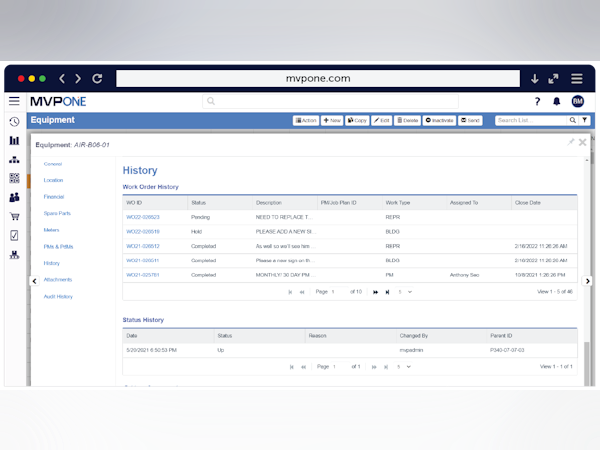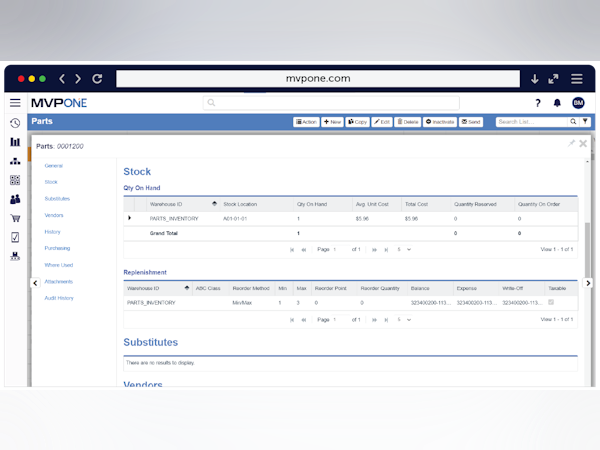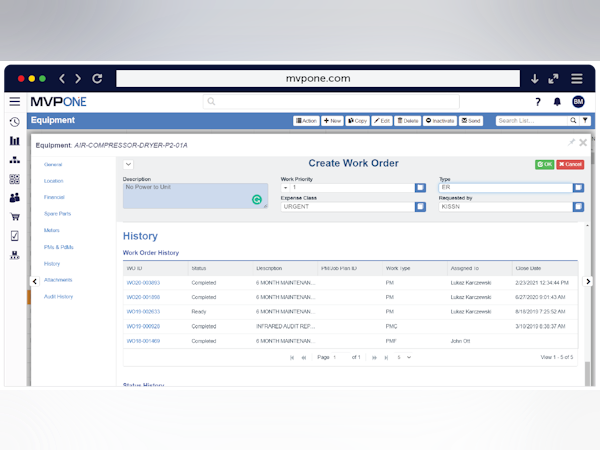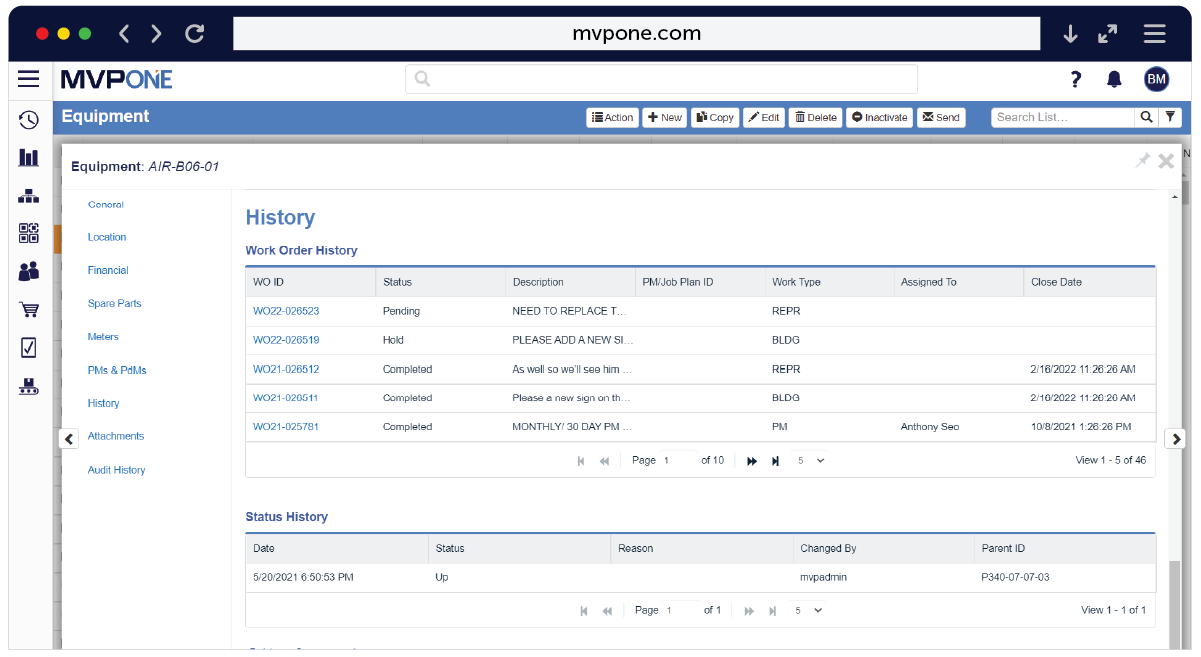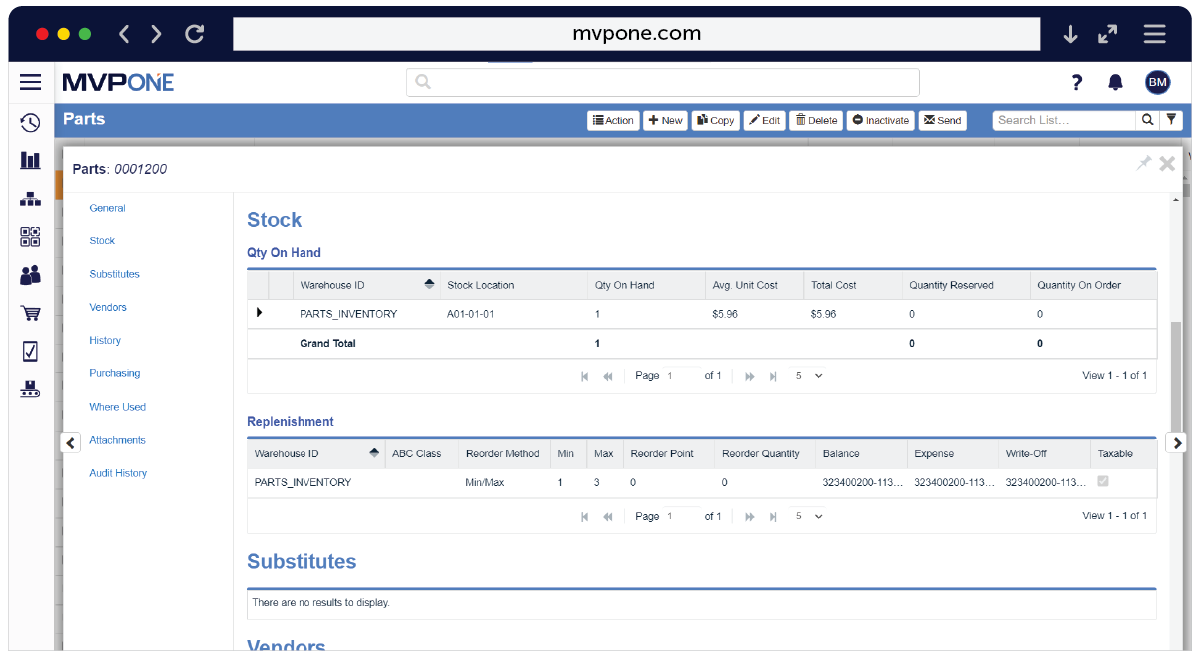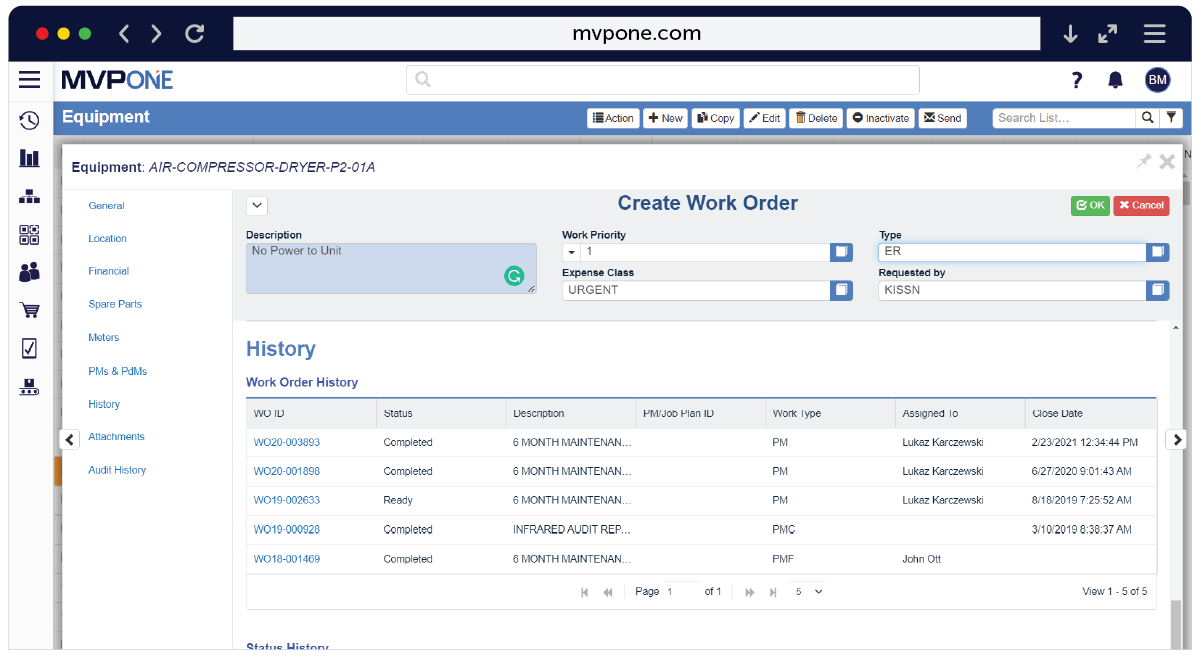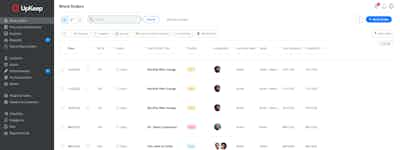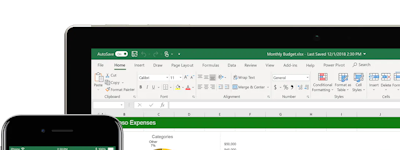17 years helping Canadian businesses
choose better software
MVP One
What Is MVP One?
MVP One is an integrated computerized maintenance management system (CMMS) and overall equipment effectiveness (OEE) software platform that helps organizations optimize asset performance and maintenance processes. It features a comprehensive asset management module that allows users to track, schedule, and plan maintenance activities and monitor their equipment's performance in real time.
Who Uses MVP One?
Food & Beverage Manufacturing, Pharmaceuticals, Paper & Packaging, Automotive, Energy, Metals
Not sure about MVP One?
Compare with a popular alternative

MVP One
Reviews of MVP One

Alternatives Considered:
Great tool to Manage your Assets
Comments: Our overall experience with MVP Plant is great, it did solve our problem and provide us with a solution that allow us to take smart decisions on how our assets are used.
Pros:
This solution presents great capabilities to track and manage our assets, since our company started growing and new temporary consultant were added, we needed a tool to track many rented laptops. After implementing the solution, we were able to track, manage and perform preventive maintenance in our assets. It also features detailed reports that allow easy analysis.
Cons:
One issue with this tool is that they don't offer offline features, therefore if our internet is down you can't use the solution. In addition, sometimes the mobile application takes some time to sync.
MAINTINENCE SUPERVISOR- (WITH ADMINISTATOR FULL RIGHTS)
Comments: OVERALL IT IS A WELL ROUNDED PACKAGE WITH A LOT OF CAPABILITIES
Pros:
TECHNICAL SUPPORT IS VERY GOOD, THE LIVE CHAT ADDITION IS A REAL PLUS FOR A QUICK QUESTION
Cons:
IT WOULD BE NICE IF ERROR BOXES THAT POP UP, WHEN TRYING TO COMPLETE A W/O, EDIT OR DELETE A PM OR EDIT OR DELETE An INVENTORY ITEM WERE A LITTLE MORE INFORMATIVE. IE: WHEN TRYING TO COMPLETE A W/O OR W/G, IF SOMETHING IS WRONG WITH THE DATA THAT IS ENTERED, IT GIVES YOU AN ERROR STATING THERE IS MISSING INFORMATION???? IT WOULD BE A LOT MORE HELPFUL IF IT WOULD TELL YOU WHAT IS MISSING, OR INCORRECT, OR @ LEAST POINT YOU IN THE RIGHT DIRECTION! AGAIN BASICALLY THE SAME FOR INVENTORY ITEMS & P/MS. IE: IF YOU TRY TO DELETE An INVENTORY ITEM, IT GIVES AN ERROR THAT P/N IS ATTACHED TO A PM, OR ASSET AND CANNOT BE DELETED. THAT P/N COULD BE ATTACHED TO NUMEROUS P/M'S AND/OR ASSET'S WHICH COULD TAKE A LOT OF TIME TO LOOK UP AND REMOVE P/N FROM EVERY P/M. IT WOULD BE A LOT MORE HELPFUL IF TOLD YOU MORE! I UNDERSTAND THAT WITH INVENTORY AND ASSET ITEMS, THESE FUNCTIONS ARE TO PROTECT FROM ACCIDENTAL DELETION OF INFORMATION. BUT AS AN ADMINISTRATOR WITH FULL RIGHTS, I BELIEVE IT SHOULD BE UP TO ME IF I WANT TO DELETE OR ALTER THIS INFORMATION! IT WOULD BE HELPFUL IF ERROR MESSAGES THAT POP UP COULD BE MORE INFORMATIVE, AND POSSIBLY GENERATE A REPORT AS TO WHAT PM'S AND OR ASSET'S THE P/N'S ARE ATTACHED TO, AND ALSO STILL PROMPT IF YOUR SURE YOU WANT TO PERFORM THIS ACTION. WE HAVE BEEN DOING A LOT OF HOUSEKEEPING AND TRYING TO REMOVE OBSOLETE INVENTORY ITEMS, NO LONGER USED PM'S AND ASSETS THAT NO LONGER EXIST. I UNDERSTAND THAT ALL OF THESE CAN BE INACTIVATED, OR ADD A SUFFIX SUCH AS -OBS TO OBSOLETE P/N'S AND ASSETS, BUT THEY ARE STILL IN THE SYSTEM. P/N'S ESPECIALLY ARE A PROBLEM BECAUSE IF YOU INACTIVATE, OR ADD -OBS AS A SUFFIX, YOU CAN REUSE THAT P/N WITHOUT THE -OBS SUFFIX, BUT EVERY TIME YOU SEARCH SAID P/N IN THE FUTURE YOU GET BOTH P/N'S, ONE WITH AND ONE WITHOUT THE -OBS SUFFIX WHICH CAN BE CONFUSING TO SOME. AGAIN IF YOU REUSE A P/N WITHOUT THE SUFFIX AND DON'T DELETE THE ORIGINAL, OR ACTIVATE A PREVIOUSLY INACTIVATED P/N, AND MODIFY THE CONTENTS, IE: DESCRIPTION, LOCATION AND VENDOR & VENDOR P/N, THE SYSTEM STILL CARRIES OVER ALL THE OLD HISTORY IE: OLD VENDORS & VENDOR P/N'S, LOCATIONS AND PURCHASING HISTORY, WHICH CAUSES MORE ISSUES DOWN THE ROAD, WHICH COULD BE EASILY REMEDIED BY DELETING THE P/N AND THEN RE-USING IT AS A NEW P/N! THE METHOD, OR LACK OF A METHOD FOR SEARCHING FOR UNUSED P/N'S, TO REUSE WITHIN A CERTAIN FILTER OR RANGE OF P/N'S IS QUITE FRANKLY A HUGE PAIN AND USE OF TIME. YOU LITERALLY HAVE TO SCROLL THRU SECTIONS OF SAID FILTER OR RANGE WHERE YOU WANT THE P/N UNTIL YOU FIND ONE NOT USED. IT WOULD BE VERY HELPFUL TO HAVE A SEARCH MECHANISM WHICH WOULD ALLOW YOU TO SEARCH WITHIN A CERTAIN FILTER OR RANGE OF P/N'S, PRODUCING A LIST OF UNUSED NP/N'S.
Maintenance crew won't use it
Comments: The maintenance department at our plant "used" this CMMS for about 5 years. The handhelds were garbage (do NOT use the Motorola scanners with Windows Mobile) the mechanics got frustrated with them during just about every single use. The maintenance supervisor was the only guy who really knew how to use it, but he left. Even then, he didn't implement it very well at all. His crew received little to no training, never saw the system make their lives easier, and only used it when they were forced to. The two engineering maintenance managers barely used it in their time, even though it is meant to give them a wealth of important information. Another problem was that there was no one to do data entry, so the system never got updated but remained stagnant. It was a very unpleasant experience all around. For the past 8 months since that supervisor left, the handhelds were left virtually untouched. The program was only used consistently by myself (for uploading file attachments, doing data entry and generally trying to fix the system) and the parts guy. The current maintenance supervisors avoid using it if possible. It's not that great for signing out parts, either. The mobile app is very limited, one can't view assets, parts lists, attachments or parts on it. I suppose it's ok for work orders, IF the users are trained on it (they weren't, and never used "offline" mode on the app, so every time they went out of wifi range, they lost everything they had entered on the screen). The maintenance crew members didn't have the intuition, time or patience to deal with any problems they had using it. The tech support is good, but it can only help so much with a really lame system. Only go with this if you have the budget for a ton of training, have a young, tech-savvy maintenance crew, and if its particular bundle of features is exactly what you need. Otherwise, stay away.
Pros:
Ability to add file attachments to assets, with the files stored on MVP's servers Endless customization, broad range of features
Cons:
Cost High training costs Unintuitive, ugly interface Bad search engine Terrible hardware options Mobile (offline) app is lacking
Great Program
Comments: I have used this program for almost 5 years and find it easy to use, full of usable fields and the hyperlinks make it easy to go from one item to another in tracking down information. It combines almost everything you need for any business in one place.
Pros:
The ease of using the dozens of reports that are available. There is a lot of detail in each area without being overwhelming. I also love the fact that we control the access anyone has down to the smallest detail
Cons:
There are some fields that would be helpful but they are so specific that not everyone could use them. If the internet is down you can't access the program since there is no data held locally.
Mvpplant over all
Comments: I have used Mvpplant for over a year now. The application and functionality of this system are amazing. The traceability that it offers companies is mind blowing. From one system we can track our parts inventory which then allows us to see where the parts go. If a part starts to run low we can set it to alert us and or order new parts. Mvpplant would be a great investment for a large company with a few hundred machine. The system will let you see where your down time is coming from and allows you to take the appropriate action.
Pros:
The functionality allows you to handle several different business areas with one system. The traceability allows you to see where all of your down time is coming from and how much work you put in each machine. Reports can be self-generating which allows you easy access to all work that has been done in a set time frame. The customer support for this company is by far the best I have ever worked with.
Cons:
If the system allowed the user or admin to restrict or remove some of the applications on the MVP Capture app it would make the usability even stronger. The only other thing that I would like to see in the next update is a log for all wireless devices that tracks who used the wireless device, when it was used, and when it was logged out.
Great Program
Comments: Never used this program before. But after 1 day with a rep on hand, I was able to navigate through the software and did not need to the rep for additional training. The program is very user friendly.
Pros:
Anyone can use this program and excel. It meets all of our needs from Purchasing, Maintenance, stocking and reordering.
Cons:
Haven't found any yet.
Primary user/admin for MVP at site
Pros:
Equipment history is very easy to look up and find work that was completed. Excellent support when you have a question or need help with software. Also speed is good, don't have to wait too long for system.
Cons:
hard copy printing of generated pm's have to be edited to spool out so they print properly on both sides when batch printing. In other words you have to add a blank page with 3rd party software to the ones that are 3 pages or the pm starts a new pm on the back of the last one that prints. I asked about getting this changed, but ?
Current system administrator for the MVP Plant SAAP product.
Pros:
Work order module is one of the best I have worked with. MVP technical support top notch.
Cons:
Inventory, Purchasing and Purchase Request approval modules not robust enough for a large environment. Reporting environment needs to be improved and allow for better customization for reporting. MVP a little slow to provide updates and/or upgrades/feature request.
Implemented at 14 plants. Involved since day one over a 4 yr period.
Pros:
Easy to use. Very intuitive. Windows based. Great Tech support.
Cons:
It takes a lot of effort and time initially to get MVP up and running. But, this is true of all Maint Mgt systems.
Went from an old AS400 system to these and it is light years ahead.
Pros:
ease of use and moving wth the heading from area to area. Support is quick to respond to questions and if they do not know they tell you so or call to confirm the problem.
Cons:
System is set up more for a plant and we have a GSE fleet that has year, vin nunber and soforth and there is nowhere at this time to place that information.
Maintenace Management
Pros:
I cant compare to another program but this seems to be working for us. The vender has been really good about walking us through our learning curve but we still have a long way to go
Cons:
The training is expensive. And it is still hard to navigate through the program as a beginner.