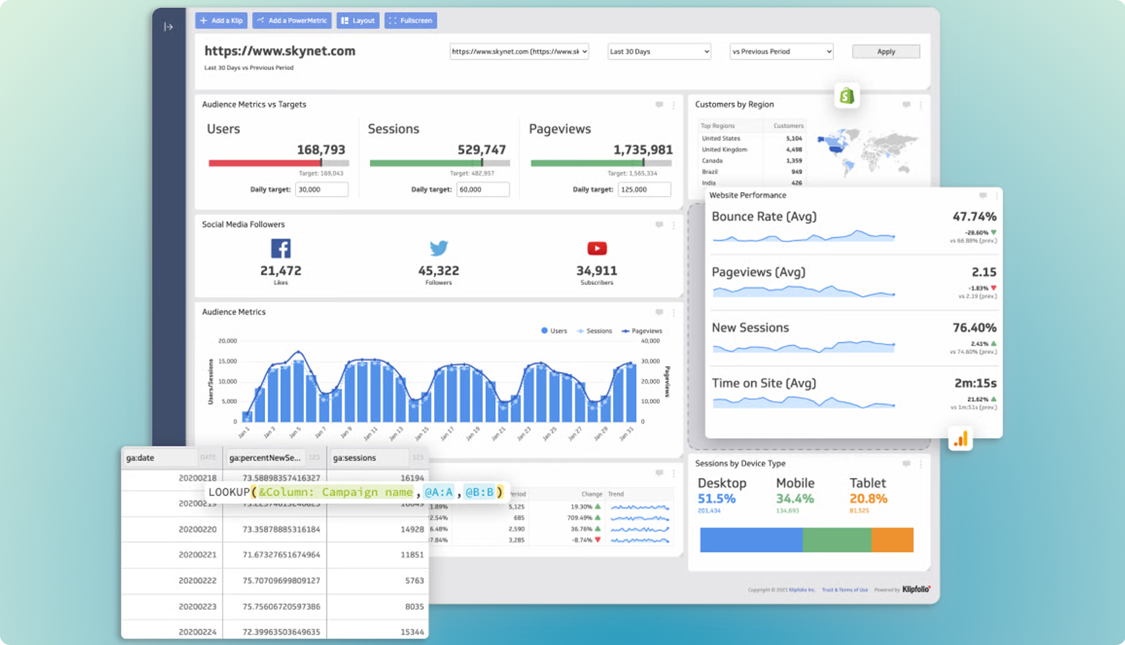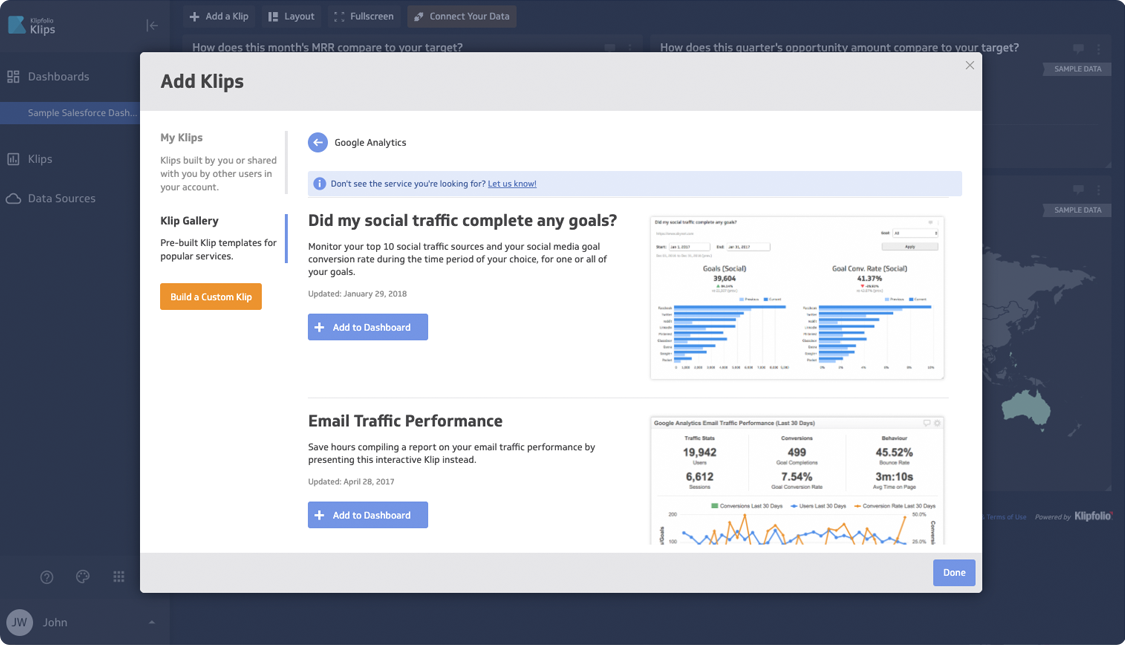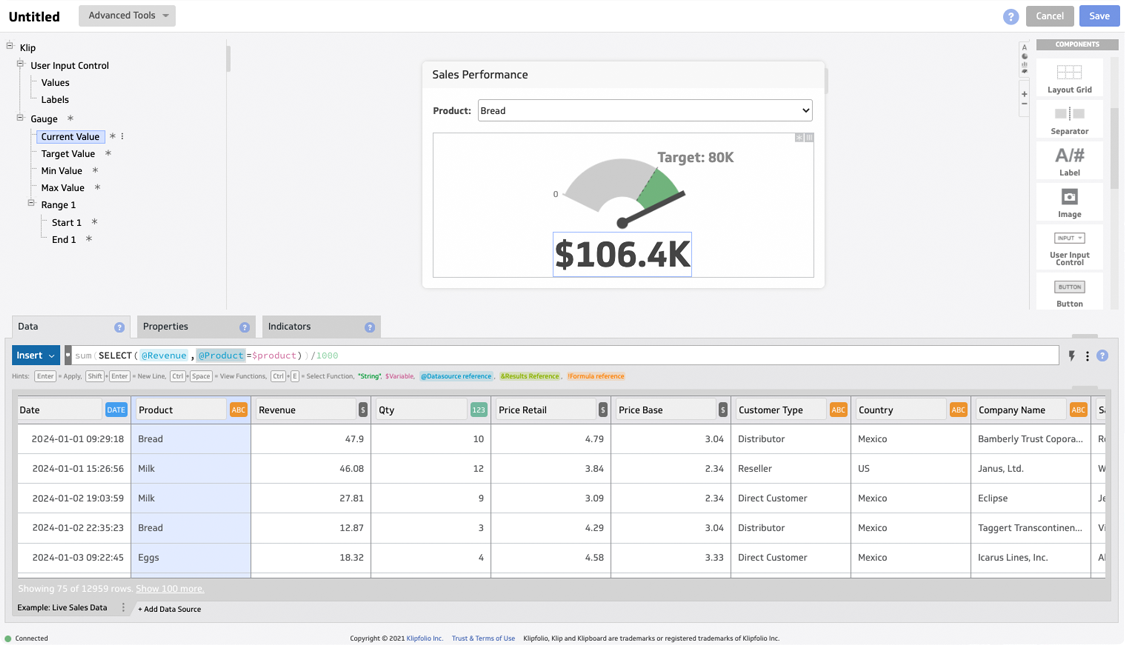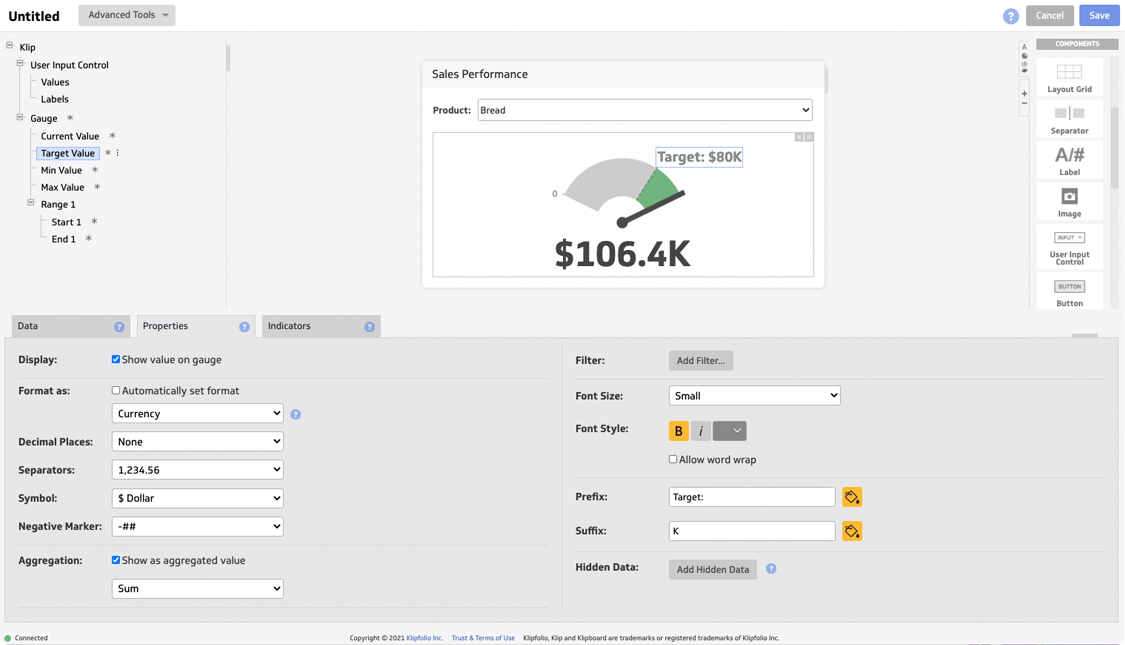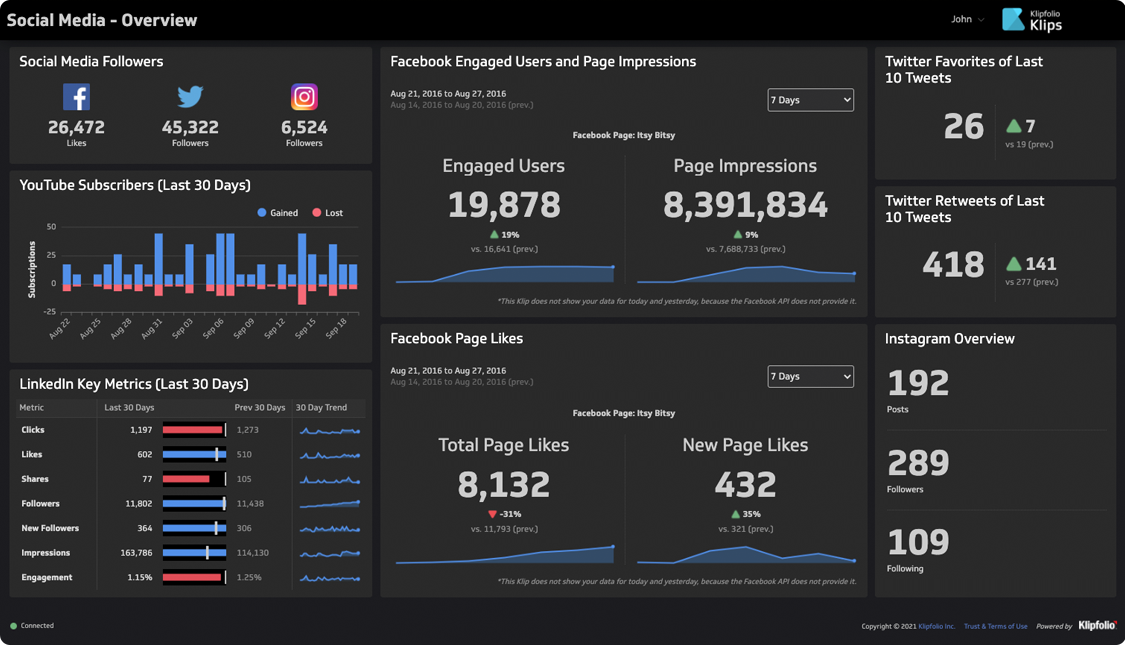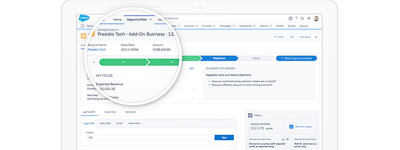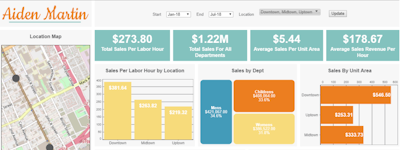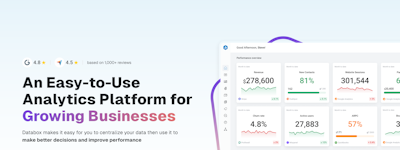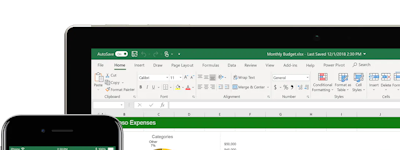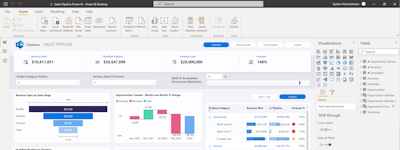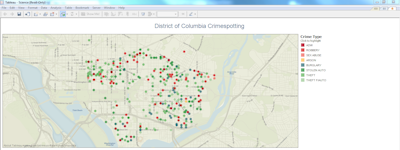17 years helping Canadian businesses
choose better software
What Is Klips?
Klipfolio Klips is a powerful business intelligence tool designed for small and mid-sized businesses that need to build custom dashboards tailored to their unique KPI tracking needs.
With the ability to connect to 130+ data sources, Klips allows you to consolidate and manage data from virtually anywhere. Its Excel-like formulas enable you to clean, transform, and manipulate data for accurate, meaningful reporting. Every aspect of your dashboards, visualizations, and reports is fully customizable, ensuring they align perfectly with your brand and business requirements.
Trusted by thousands of companies and hundreds of agencies worldwide, Klips is a proven platform for delivering insightful, client-ready dashboards and reports.
Who Uses Klips?
Klipfolio Klips is the ideal dashboard and reporting solution for small and mid-sized businesses. It consolidates data sources into a single platform, supporting better decision-making by everyone.
Not sure about Klips?
Compare with a popular alternative

Klips
Reviews of Klips

Compatible with Zendesk
Pros:
I like the fact that I can easily import data from my Zendesk account
Cons:
I haven't face any disadvantages using this service
Alternatives Considered:
Fully customizable KPIs when the out-of-the-box charts don't cut it.
Comments: Great experience overall. It definitely solved our needs to track the KPIs and financials across the company and department levels. We keep improving the dashboards and utilize new data as new needs arise.
Pros:
Great way to keep track of KPIs and financials at company and department levels. Fully customizable data visualizations and the ability to get data from tons of sources. overall, very happy with the solution. We are able to share key dashboards with each department lead and keep improving them over time as needs change.
Cons:
It can be tricky for a non-technical user to parse the data and get the graphs and charts one is looking for. There is definitely a learning curve on how Klipfolio works, but the customer service is pretty responsive and are usually able to help and suggest ways forward. The difference between Klips and Powermetrics is not immediately apparent, it's a lot of trial and error to figure out how to maximize each.

So much less than I expected
Comments: I wanted this to be the Marketing Analytics tool that ruled them all but at the end of the data I through it in the graveyard with Tableau, DashThis, and TapClicks.
Pros:
Let me set the record straight. Klipfolio is an amazing tool if you refuse to use Tableau and you have a new database set up with all the data piped in. The price point is what sold me to onboard it with my current agency, sadly we chose Datorama because the API settings are limited and without a Database Administrator the tool can be somewhat useless at times.
Cons:
No database to pipe in data from multiple sources. There are API connectors, but there are VERY limited. For example, Google DoubleClick's API won't let you pull 50% of the dimensions and metrics available in the reporting UI (Datorama's has around 80%, but they do a better job of implementing work arounds).
Klipfolio Response
6 years ago
Thanks for the honest feedback, Jordan. We're sorry you weren't able to achieve everything you'd hoped for in Klipfolio. We're not a data warehousing alternative, that's for sure. Data prep has always been the most challenging aspect of BI. You may be interested in the new capability we have in Beta that allows you to model data and bring together multiple sources of data into building blocks that store the data points for your metrics. You can model 5 dimensions per metric by default and add more if needed. You can also pull together social media feeds that don't offer data history so you can see trends and immediately slice and dice your data by applying different visualizations and filters. We hope you'll be back one day and in the meantime I wish you good success with the alternative solution. Pam
Alternatives Considered:
An agile tool to present high-impact results
Comments: I have been able to present information with high-impact results
Pros:
The objects with which I can graph my KPi
Cons:
I do not have an assistant to be able to make comparisons between data ranges, additionally an easy way to filter or focus on certain data
Alternatives Considered:
The Best Dashboard builder out there with the best Support
Pros:
I liked the interface, and the UI/ UX. Also absolutely love the feature that allowed you to preview what parts of a function did - great for debugging. I like how Klipfolio gives you to set Dynamic variables(Fetch to Data sources Queries)
Cons:
I would like if you can provide more functionality and help with using HTML Components + Populating Data. I would love if you can let users use custom images in the Indicator Logics ( Instead only using available Icons / If the user can use custom GIF/JPEG/PNG ).
An analytics powerhouse with Real-Time Data Insights
Pros:
I like the vast array of data sources that this tool supports ensuring that we get a comprehensive analysis of our data.
Cons:
I have not encountered any standout limitations since I began using this tool
Klipfolio Is a Reliable Business Intelligence Software
Pros:
I am impressed by the amazing capabilities of Klipfolio. Klipfolio is easy to use and reliable.
Cons:
Klipfolio is easy to use. No dislikes for Klipfolio.

I would choose it again
Comments: We have been using klipfolio for the last year and it has helped a lot our marketing team to know the situation in each moment, compare it agains other dates, etc. Support team has always been there when we got stucked in some klip configuration or behaviour.
Pros:
It has a lot of features and already built-in integrations. In general terms it's easy to use and support team will always give a hand when needed (We have pretty complex dashboards and klips with +10 datasources in different formats). In terms of features they have all that we were looking after, it is a really complete solution and it works really well. There is plenty of documentation and support available to build your desired dashboard.
Cons:
If you work with large dashboards or complex klips it may be a little slow some times, but at this point I consider this more than normal. They have available services for dedicated resources if needed(Not our case). Dynamic datasources are in Beta stage. Although they usually work well enough (And again, you will have support helping in case they don't) it would be nice to have the feature finished and with all the needed interface to manage the different instances or setup the desired behaviour. Design has it's limitation too, but in general terms there is no need for much more, maybe some more user interface control elements for the klips.

Positive. My questions are clarified efficiently and effectively with a robust solution provided.
Comments: By turning data into a visual dashboard, Rooted Elm is able to support our clients in making smarter decisions about their email marketing program, identify gaps and enhance overall subscriber engagement.
Pros:
My trust for Klipfolio started on day one when I was researching which dashboard solution to invest in. CEO, was the person who introduced me to the system then trained me on how to use it. Klipfolio has grown leaps and bounds since then, and the software is more sophisticated and flexible, but I still receive exceptional support when I need it. Klipfolio Ninja Services has assisted me in advancing the dashboards I create for our clients to an entirely new level. Most often I have the vision and know how I want to parse the data -- but sometimes the right formula or a better, more straightforward way of bringing the data to life happens with one of our Klipfolio Ninja! Recently Klipfolio has made improvements to their interface and functionality allowing it easier for a non-formula minded marketer (like myself) to use. Being the visual person that I am, I find the video library as well as the knowledge base with examples helpful and reference them often to build the visual component I need.
Cons:
At times I have been challenged with file size limitations with .csv files and third-party integrations. In both instances, a workaround resolved the issue for each and I was able to upload the data into Klipfolio to build the klips and dashboards.

Create dashboards with KPIs from all departments of my company and display it for everyone
Comments: Easily organize and beatifully display your KPIs. Excellent to keep your team motivated to achieve the goals.
Pros:
Create beatifully customizable dashboards and easily share and display it in your office, with your colleagues and take it with you in the mobile apps. There is a lot of different graphs, tables and other views to display your KPIs and It is a great tool to share with your team and keep them motivated to achieve the goals, I had a wonderful experience with that. You can very quickly integrate with your information in several different kinds of databases or softwares, including MySQL databases, Google Sheets, Asknicely, Pipedrive and etc.
Cons:
If you need to calculate something or making a complex formula to get to the right information to display can be very difficult, It is not so clear how each formula works, the articles don't explain everything you need. The support agents can help with in customer support chat but sometimes even them looks to have some trouble to find the correct answers and how to make what you want.

Viz tool for start-ups or marketing agencies with many integrations
Comments: Easy to use, automatization of reports and nice visualization! Thanks them we are using our data daily.
Pros:
Klipfolio is dynamic and you can start building your visualization in almost no-time. I was looking for a solution for our business overview dashboards, which is affordable and give us a possibility to start building our dashboards as soon as possible. We needed cloud/online solution without installation, which has Postgre database integration - that's we have got with Klipfolio. One more feature to mention - it's pretty good, that you have plenty of pre-built visualization and dashboards (you would appreciate that, especially if you are online marketing agency, or building dashboards for your online business using Google Analytics, Facebook, Facebook Ads or other data sources) As I mentioned at first paragraph - we are building our business overview dashboards. Basically, dashboards for CEO and whole team how are business is doing in terms of KPI which we choose and measure over the time. Benefits - quick way from start to first viz, affordable and many pre-built viz and dashboards are main benefits which we really appreciate!
Cons:
My main problem was with Klipfolio date filters. I have been struggling with them for a while, but then guys at Klipfolio help me out during our onboarding call. But they are doing best to get it better with every release!
Powerful visualizations with a great support team
Pros:
My team uses highly-customized instance of Salesforce as an internal project management system. We also have several other services, such as SharePoint, Google Docs, and others, where data is stored. We found Klipfolio in our search for a dashboarding tool that would allow us to integrate all of these services into a single view for our users across the department. The visualization components are pretty flexible and can be bent to fit your needs. The support team is incredibly patient and are never slow in responding to inquiries.
Cons:
The learning curve can seem a bit steep at first. While some data formulas can be easy to understand if you're familiar with some of Excel's more advanced features, there are others that are somewhat unique to Klipfolio. The documentation covers most of what you would need, and if you get stuck, the support team is very quick to respond and walk you through the solution.
LOVE the Social Media integration!
Comments: Since much of our marketing and such is done on social media, it’s important to have integration with the most common platforms. Klipfolio does this, and also has a mobile app. To us, this is a major plus and one of the main reasons we picked the program.
Pros:
The fact that Klipfolio integrates with Facebook and Twitter was really the selling point for us. You can judge just by your figures, but with how prevalent social media is in running a business, you really need to have a program that pulls data from those areas as well. The mobile app is also very handy, especially if you want to check figures while on vacation!
Cons:
It took a bit to figure it out. The learning curve was pretty steep, but we managed to figure it out via trial and error. Now that we have, it’s great! It might have helped to have a good tutorial to teach you how to properly use the program. While using lots of data, sometimes it can get a bit slow, but that’s expected if you’re working with a lot of data.
CRM and BI manager
Pros:
Visualisation of the data and how easy it is to setup
Cons:
The error handling is poor! When you set up data it's difficult to find where you made a mistake

Klipfolio combines ease and power
Comments: For almost two years, I've used Klipfolio to build dashboards, audit reports and scorecards. With over 100 Klips and several hundred components (graph, table, gauge, etc), I'm still amazed by some of the new features that come from Klipfolio. Klipfolio is an exceptional tool. For a long time, people at my work believed we'd need to dump data into a data warehouse in order to get it to relate. With Klipfolio, I can tap directly into multiple types of data sources and get it to speak to one another without a data ware house. This is huge and eliminates a major barrier to getting and using data. Visually, Klipfolio shines and is naturally attractive. Android and iOS recently underwent design changes in the new versions of their software. Klipfolio was ahead of the curve, having their modern colors and clean designs even before these updates. As a result, the dashboards look very modern.
Pros:
- Easy to use with drag and drop features - No data warehouse required - If you know Excel, you can use Klipfolio (the formulas work similarly) - Visually attractive - Management incorporates user suggestions
Cons:
- Automated reports have some consistency issues but technical support addresses these right away - At peak times, the service responds more slowly. Klipfolio has adopted a new Data Processing Node that has helped
Dashboard software that connects with the most services
Pros:
It's easy to connect Klipfolio with almost any service with the API connector
Cons:
It takes some time to make sense of the various parts of the software (library, klips, data sources). The help docs could offer a bit more detail to assist with writing API queries

Most Suitable Data Visualization Tool In the Market
Comments: I have been working on Klipfolio for 1 year. It is the best tool for startups and middle-level enterprises. I have recommended many of my clients to use Klipfolio rather than any other platform. It is the easiest and beautifully made.
Pros:
1. This software is very Easy to Setup 2. The easiest method to implement complicated dashboards. 3. Highly scalable
Cons:
I almost like everything on this platform. But they can improve custom javascript and custom CSS implementation.
Klipfolio - Amazing Dashboarding tool
Pros:
Able to pull data from various different sources and be used to create dashboards. Great user support and documentation. New features are being added very often.
Cons:
The platform can run a little slow sometimes.

Surprisingly good!
Pros:
Great visualisation tool, excellent customer service, continuous improvement of the tool by their team, always happy to help and to support which is great! It is very easy to learn as they provide lots of videos and articles which support the learning process.
Cons:
The learning curve was quite high at the beginning and sometimes feels like you won't get there but at the end you do and it feels amazing. Some product features still further development like versatility in design, formatting and so on.

Fantastic - exceeding all expectations
Comments: We get insights into how we are performing as company and individuals based on the KPI's created and displayed by the software.
Pros:
So far I like every aspect of the software: YouTube videos with explanations on how to create certain klips The user-friendly interface All the different functions and formulas available The Excel integrations along with the long list of other services that can be integrated It generally seems as everything in this software has been deeply tested to create all visualizations that can be imagined The userinputcontrols that allows users to have exactly what data they want displayed in seconds The friendliness and responsiveness of the support team. We're a european based company, and the support team is almost always online no matter of the time of day and they always find a solution for me.
Incredible product to envision your information from numerous sources and offer across divisions
Comments: I had the choice to organize the absolute of our information across various sources to make incredible experiences that all that working environments could comprehend. Showing dashboards on massive screens all through the workplace has truly helped change and complete the correct practices.
Pros:
The usability - loads of instant templates and so forth to utilize. While making without any preparation, the interface is quite straightforward - yet it takes into consideration genuinely complex plans. Illustrations and formats are dealt with "naturally" and looks extraordinary.
Cons:
There's an expectation to absorb information to get explicit information introduced if there is anything but a current klip to create the outcomes you're after, yet the client assistance group and help documentation is useful.
Easy learning, well documented tool with nice support wich update content evrytime.
Comments:
We are on developing to authomatizate all reports and critical kpi wich were generated partialy manual saving more than 200 hours per month converted them to more analysis on statistics to take big decisions instead of generate those reports.
Very esasy connections to API request to take data in real time.
Pros:
The hight reach and potential you can have to do almost anything in a really easy way. We are going to authomatizate critical reports with essensial KPI for each brand we have and the reply way will be quick and easy. As partners we have a nice solutions to adapt to our digital marketing agency in order to manage customers with. Love those videos & tutorials to see how to do something and whats next. They really hear your necesities, just need to ask for any functionality or connection and they add on the wheel to do next.
Cons:
The first two packages are kind limited for the price and early tests on building something big, but the 3rd gets you everything you really need and its what an agency need
Could Not Live Without My Klipfolio Dashboards
Comments: Insight into operations that we were otherwise ignorant to. Ability to manage workload, goals, communication much easier than pre-Klipfolio days.
Pros:
The design aspect of building Klips is seamless and doesn't have a strong learning curve. Once you have the basics nailed down, you can begin to create Klips that never need to be touched again. The best part about Klipfolio is that they listen to feedback and are constantly making changes to make the user experience easier. Anything that I found frustrating as a new user has already been addressed to be achieved in a simpler way. The investment in their product and people is evident.
Cons:
The difficulty in sizing Klips to fit particular areas on a dashboard so that it fills your display screen the way you want it to could be improved, and I'm sure will be at some point. This is a VERY minor annoyance and considering the complexity of the product, is a testament to the quality of Klipfolio as a whole.
Brianna's review
Comments: Very good, customer service is very quick
Pros:
This software is Easy and Effective and the customer service is great.
Cons:
I wish the software had updates in real time
Easy to Build Business Dashboard Tool for Startups and Small Businesses
Comments: As a startup, you need a quick and visual way to see how fast you are growing and how well you are doing (e.g. user growth, revenue, social media engagement, web traffic etc). Klipfolio allowed us to quickly build the necessary analytics, see and report it all in one place while keeping the service affordable.
Pros:
Of all the dashboard service platforms we looked at, Klipfolio was the easiest to get started and the most reasonably priced. If you are a small business or a startup that needs insights into your company growth (KPI), social media presence, and operational performance, you can quickly get there with this tool. There are a lot of sample and pre-built dashboards (like Facebook Engagement) you can simply reuse to start. There are also free online webinars and training video to quickly get you up to speed, and most impressive of all is their customer support. I was struggling to build a custom user growth dashboard from our own company data. The live chat support asks if I needed help and within 15 minutes, she built one of the growth charts to my specifications. Using her example, I was able to build the rest of the dashboard myself. I also like that the pricing is upfront and transparent, and the starter plan is reasonable for a small startup or business.
Cons:
Honestly, there is not much to dislike. If I have to nitpick something is to have more useful example and pre-built dashboards. For example, instead of just reproducing what Facebook Insights or Google Analytics already provides you, have dashboards that show what business questions can be answered or interesting insights can be gleaned from their data.