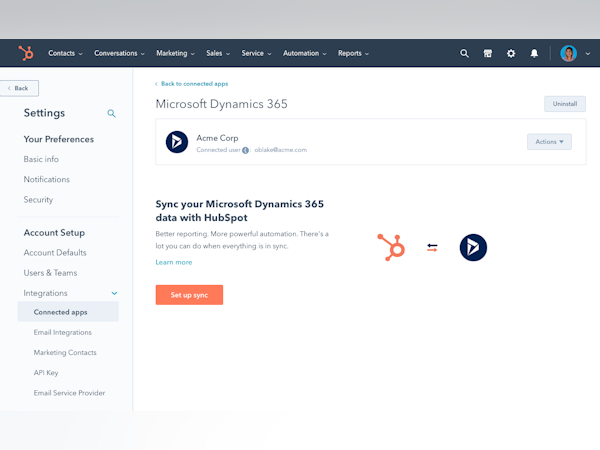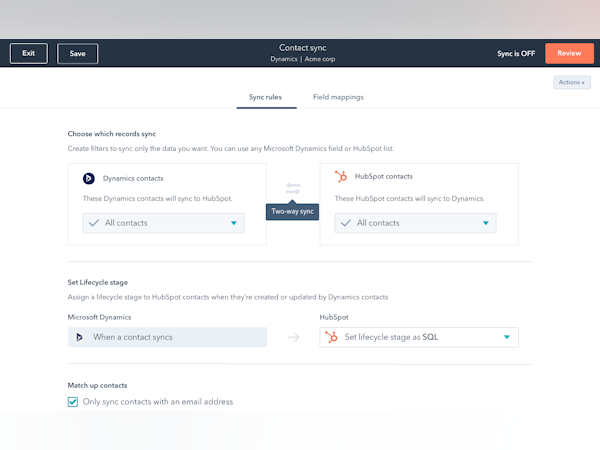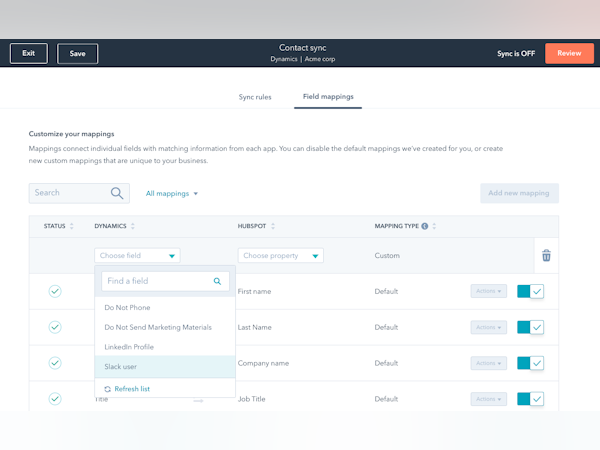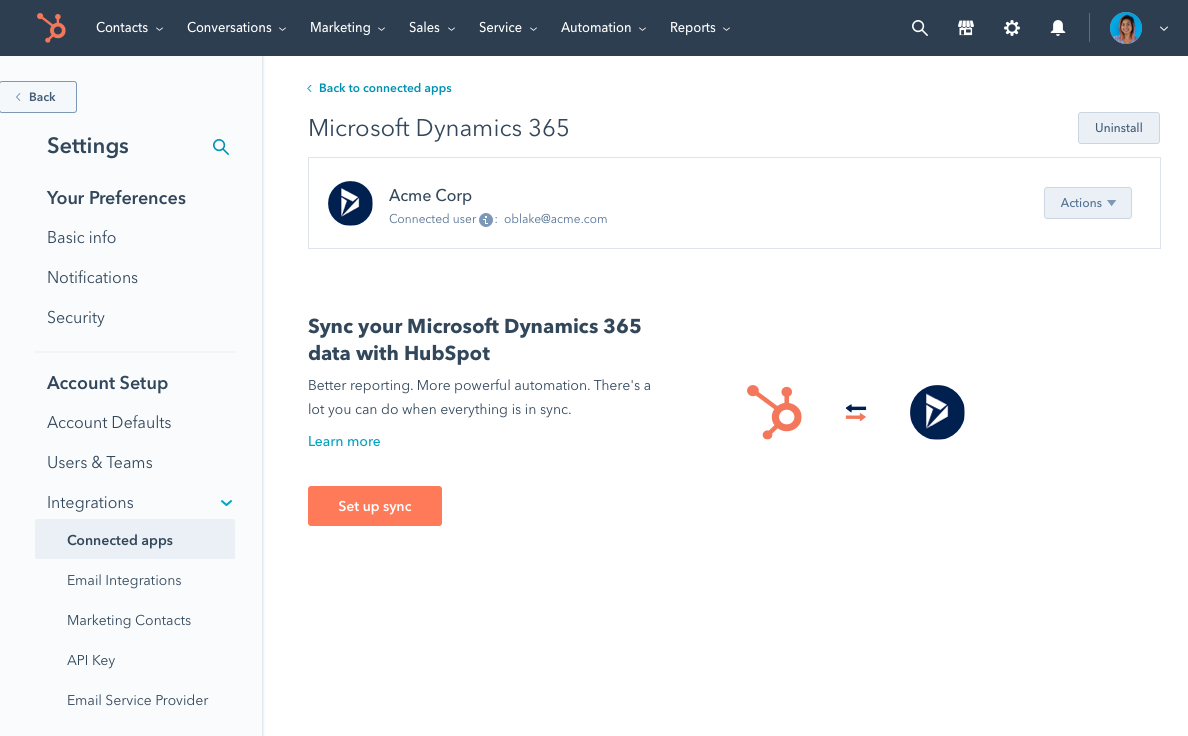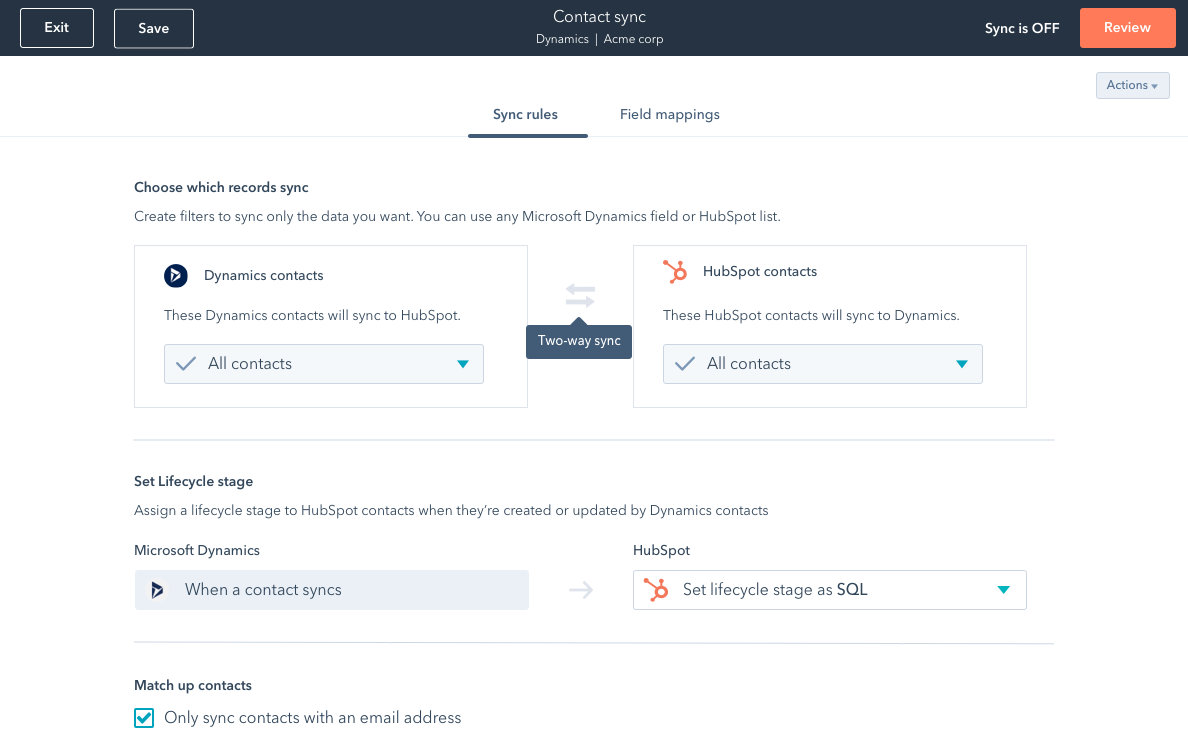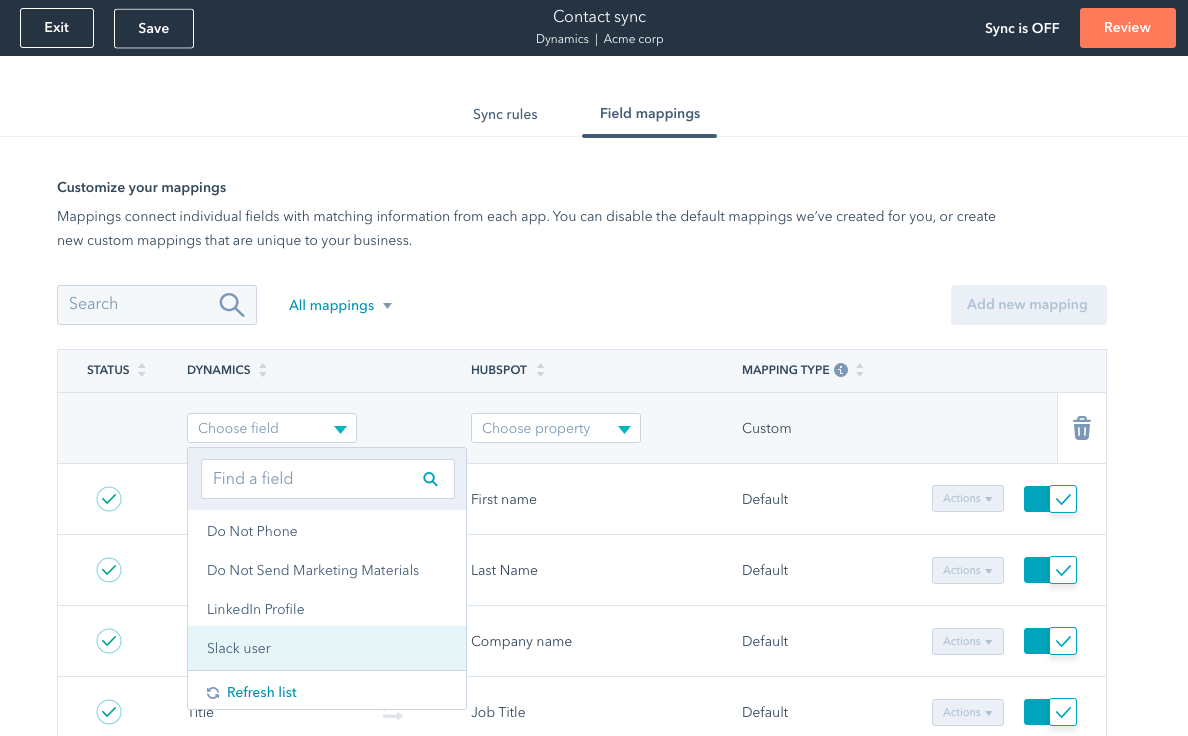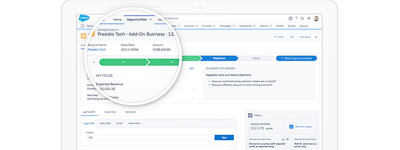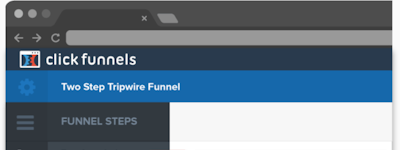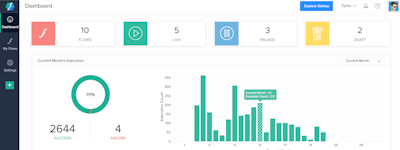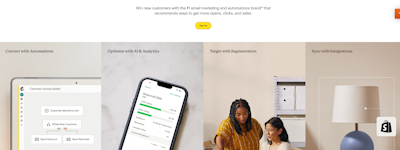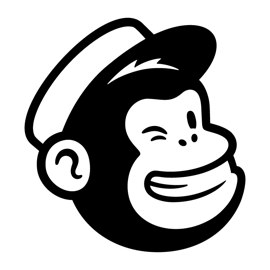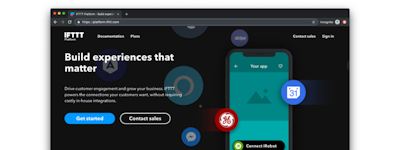17 years helping Canadian businesses
choose better software
Operations Hub
What Is Operations Hub?
Operations Hub allows you to connect HubSpot CRM with the rest of your business apps. It works two-ways and in real-time with contacts, leads, and company data. You'll have a truly connected CRM with dependable and up-to-date data.
Unlike traditional out-of-the-box integrations, it offers custom solutions to connect, clean, and automate customer data. The result is an efficient, aligned, and agile business, an unhindered and strategic ops team, and a friction-free customer experience.
Who Uses Operations Hub?
For ops teams that want to spend less time fighting fires and more time driving strategic business value. Applicable for all businesses who use HubSpot next to other applications to run their business
Not sure about Operations Hub?
Compare with a popular alternative

Operations Hub
Reviews of Operations Hub

Thank you, Jesus!!!
Comments:
To potential users of PieSync:
Have you ever tried to "sync" contacts between Google Contacts, a CRM, another CRM, a website (that has a CRM), and perhaps various tools (that also are driven by your contacts)? I'm sure you have. And I'm sure you hated your life when doing so. And I'm sure you realized that each company's "integrations" are nothing short of terrible if they wrote their "integration" themselves. I mean, there's nothing like reinventing the "integration" wheel for every single company that needs to share / import contacts, right?!?!? And by the way, "pushing" (which is NOT "syncing") contacts with Zapier is NOT good enough. The idea is to keep all these systems IN SYNC - if a contact changes in one system, it needs to change IN REAL TIME with all the other systems. This is what PieSync does. This is why PieSync is awesome. And without PieSync, this is almost impossible to do.
To software companies that need to share / import contacts as part of their system:
Please stop reinventing the wheel. Software companies are letting single-focus other software companies take care of all sorts of things from voice (Twilio), transactional emails (SendGrid), to authentication (Google and Facebook). It's time to stop writing your own point-to-point "integrations" that share your "contacts" and simply let PieSync do it for you. It's all they do! They are better at than you are! Let them do it cleanly! Also, please don't think your "import/export via a .csv file" is a "solution". It's not. It's a pain in the a$$ for everyone involved and probably generates a number of support tickets for your support team each day. Get rid of that functionality and do it right.
Oh... and thank you for all that you do, lovely software companies. :) I love your software, but I can't stand your integrations - unless you use PieSync. Simply use PieSync for sharing contacts (since that's what THEY do best) and then you can focus on what YOU do best.
Pros:
- It SYNCS contacts (which is not "pushing" contacts via Zapier) between any system that uses it. - It WORKS FLAWLESSLY. I never have to mess with it. It just works. - It's fast. - Umm... what else is there? I mean, it SYNCS your contacts in real-time!!!
Cons:
- More developers (and therefore more "management" of software companies) need to use PieSync for their integrations. - It's not free - which is fine because it is WELL worth the money for what it does.
Alternatives Considered:
User friendly for the non-techy people!
Comments: I was nervous about integrating our CRM system with HubSpot. PieSync made it incredibly easy to set up all the sync integrations, even for me being a non-technical person. I highly recommend this solution and am so happy we chose it!
Pros:
I was nervous about integrating our CRM system with HubSpot. PieSync made it incredibly easy to set up all the sync integrations, even for me being a non-technical person. I like being able to see the statistics of everything. I love that everything syncs to our CRM system super quickly.
Cons:
My only issue, and it's not huge, is that there are some fields that don't sync because of the type of field they are. I found a work around but it would be great if for example, a drop down in CRM could map to a drop down field in HubSpot. There is also a little button that sometimes pops on automatically when setting up an integration that will sync the other way around. That has gotten me in to some trouble a couple times but I have to just remember to turn it off. Would be nice if it didn't automatically turn on.
Easy to use and good support
Comments: We were able to connect our CRM system with our marketing automation platform
Pros:
Very straightforward to set-up the two-way syncs between platforms and the customer support is very fast and helpful. As it's still fairly new, full integrations aren't built out yet on certain platforms like Base CRM.
Cons:
We're now able to create a two-way integration between our CRM system and our marketing automation platform, integrating two systems that previously weren't able to talk to each other.
HubSpot Response
7 years ago
Hi Adela, Thank you for this perfect review :) Really appreciate your feedback, although I think you accidentally made a mistake with our cons. No problem though because I think this is one of the main reason you're using PieSync so thank you for sharing your insights on how you use your CRM and your marketing automation platform. Thanks, Ewout
Alternatives Considered:
Best (only!) Tw0-Way Sync of Contacts between Infusionsoft and Gist (ConvertFox)
Comments: I've had the best experience with setting up and using PieSync than I've had with literally any other piece of software I've ever used.
Pros:
So easy to set up and sycn as many custom fields between Infusionsoft and Gist as I wanted. Works perfectly! And instantly!
Cons:
It doesn't sync all "Tags" at once (as there could potentially be hundreds or thousdands), but you can sync as many individual ones as you want.
Syncing Done Right
Pros:
First and foremost, it's SUPER simple to set up syncs. Whereas our previous syncing solution took a couple of hours to get up and running, PieSync took about 5 minutes. What's more, we were able to customize the sync to our liking, cutting out several extra steps that we had to complete in our previous system. This saved our team about 30 minutes per person per day. It's amazing!
Cons:
My only gripe is that I get logged out of the system relatively regularly. For someone who LOVES watching the real time report of syncs, this can get a little annoying (but just a little).
Alternatives Considered:
Fantastic
Comments: I had a few syncing problems because of a Mailchimp's restriction, which did not allow us to update the contact. I had a chat with the customer care; they were ready and quickly on the response and find out a workaround to fix it.
Pros:
It does exactly what we were looking for. Syncing contacts between Google Contacts and our Database in Mailchimp it is crucial to communicate properly with our audience. Moreover, because we work on a weekly basis on the labels and create clusters and groups of audiences.
Cons:
Actually, I did not find it yet.
Brilliant. Turned a chore into a seamless process.
Pros:
Seamless synch of contacts between Hubspot and Mail Chimp. Was incredibly easy to use. Loved the reporting on why things didnt work either. We've added people we had completely missed No more spreadsheets with lookups, manual imports, etc. Great value for money.
Cons:
Haven't used it enough yet to find anything but so far so good.
Alternatives Considered:
Startup Setup!
Comments: Genuinely couldn't have got ourselves off the ground in half the time without PieSync and its features - tying together multiple hubs and giving us multiple routes to market.
Pros:
PieSync was an excellent means of getting us up and going in our first few months - automating the repetitive stuff so we could concentrate on developing clients and delivering work!
Cons:
Software is great - always just limited by the scope of base apps APIs.
Alternatives Considered:
Great Product
Pros:
Great product. Enjoyed the two-way sync.
Cons:
Support was lacking. Contacted them several times and took a while to reach someone.
Alternatives Considered:
Easy to use, but missing important features
Pros:
PieSync was easy to set up, and since we use Hubspot, its direct integration with HS was nice.
Cons:
Missing major "basic" features like syncing email activity. For this missing feature, the cost becomes very high. Because it's the only solution, we're using it, but if I had a choice of another provider that also synced contact activity, I'd switch.
Alternatives Considered:
Very affordable yet powerful system
Comments: It's been good. Like I said learning it is tough but it's worth it.
Pros:
It integrates everything very seamlessly
Cons:
It has a very steep learning curve. Takes a while to get the hang of it
A great help to manage customer service
Comments:
HubSpot CRM is one of the best CRM I have ever experienced. It is helpful to automate customer service management. This software has decreased the workload on our CRM team. Most of the customers are handled by this software. With the help of this software, most of our customers are handled by an automated system; instead of talking to employees.
This software is an excellent source of our customer handling with the help of technology.
Pros:
Overall it is a good software to improve customer service.
Cons:
I think the automated tasks should be increased.
PieSync - helpful tool to sync contacts across multiple cloud services
Comments: Relatively easy to set up and configure, with selectable bi-directional sync, makes it a crucial component to synchronize contact info across disparate cloud services.
Pros:
It works and fills the gap where disparate cloud services do not provide native sync I/O (outside of direct API or CSV import/export). With recent funding, it looks like the velocity of adding additional sync end-points is increasing. Very nice.
Cons:
Currently, there is no history or logging of what happened. There isn't much documentation about what fields are synced (and/or it seems like there are fields that are not synced, that would be helpful to sync).
HubSpot Response
9 years ago
Hi Forrest, Thank you for your review. Regarding the two missing features - we are working on both of them with a launch date by the end of this summer! You will be able to see the log of all changes made to contacts in sync. Also, we will introduce custom fields syncing and mapping, meaning you will be able to sync all fields, eliminating the need for documentation on which fields are synced (as we will sync them all!). You can already find documentation in our Help Center by checking the help article of App A and then compare it to the help article of App B. I agree it's not ideal, but soon this won't be necessary anymore. We'll keep you posted once we introduce these 2 features.
perfect add-on to zapier integrations
Comments: finally the possibility to push data back and forth through apps
Pros:
2-way-syncing is a great and necessary feature easy to adapt recipes for special use cases very good video tutorials
Cons:
complex customisation options but good possibilities to deal with through tutorials waited long for implementation of fullcontact app
HubSpot Response
7 years ago
Hi there, Thank you for this great review. Really appreciate your feedback. Good to hear you've managed to setup your sync. If you need any additional help, don't hesitate to reach out to our support team or schedule a call with one of our experts. Thanks, Ewout

Best software to organize your contacts
Pros:
PieSync's intelligent syncing helps translate all of these tags effortlessly into various segmented e-mail campaigns in Mail chimp.
Cons:
The intergration process was slightly technical and a bit slow. I would recommend tutorial videos to help
HubSpot Response
7 years ago
Hi Samantha, Thank you for you review. We really try to be the best in what we do. Despite that we also want to improve every day so we are working on some mayor updates. If you have any questions about your integration, don't hesitate to reach out and schedule a call with one of our experts. Thanks, Ewout

The App To Use For Keeping Contacts in Sync
Comments: I like it, it does what its meant to do very well. If you need to sync a large number of contacts on a continual basis, it may be more affordable in the long term to build your own API integration as the monthly charges add up fast.
Pros:
PieSync offers a two-way sync, which keeps your contacts and information in sync scross multiple platforms. It's easy to setup with basically a set it and forget it process. It's been reliable for keeping information synced since I started using it.
Cons:
The way they price syncing can get expensive fast if you have a lot of contacts to sync. If you have the same contact on two platforms and want to syn them, they count as two separate contacts. So keeping the same 500 contacts synced between two platforms counts as 1000 contacts. If you add a third integration to sync, you can see how this adds up very fast.
Pie Sync Rocks
Comments: I loved it. I really didn't need much in the way of support, and when I had one question regarding tagging I got on a conference call with them.
Pros:
PieSync was super helpful as I was creating a POC for prospective client. To me it's like having a Swiss Army knife of connections vs. going out and building one or a series of them. I looked at some other solutions and found PieSync to be the best option, and the most affordable.
Cons:
They need a developer's package or in my case, an agency reseller program as we're going to sell the service as part of a functional solution to a series of clients. If that exists, it wasn't easy to find on their website.
HubSpot Response
6 years ago
Hi there, great feedback! Really appreciate the 5 star review. There is a reseller program available. Just click on this link: https://www.piesync.com/partner/expert/ Cheers, The PieSync Team

Great, seamless syncing with CRM
Comments: Ease of managing contacts, clients and leads.
Pros:
PieSync seamless syncs both ways from our company contacts to our CRM - this allows us both to manage contact information and updates on either platform and also to easily add our contact's full records to our CRM for ease of adding sphere contacts or people made via email introductions.
HubSpot Response
7 years ago
Hi Lee, What a great review!! Let us know if there is anything we can improve. Thanks, Ewout
Flawless real time sync
Comments: I have several CRMs constantly updated from a single point of entry. This gives me piece of mind as I'm no longer tied to a CRM platform, I can switch tool as I please.
Pros:
Real Time sync and two way sync. It just works, I can rest assure all my CRMS are up to date. Really easy to setup too.
Cons:
Price plans change based on number of contacts or integrations. It gets quite high. I dont believe the number of contacts one manages correlates with the size of the business.
HubSpot Response
7 years ago
Hi Nuno, Thank you for your feedback and your awesome review. I'm really happy we have been able to save you time with updating your CRMs. If you have any questions about our pricing, don't hesitate to reach out to our support team. Best, Ewout
Excellent product and the best for syncing data between cloud platforms.
Comments: Massive time saving and consistent data across multiple platforms.Because it works so well I forget about it, when it can make my life so much easier. I have had to add a task in my diary to remind me to login and see what else I can use it for.
Pros:
It does exactly what it says and just works quietly in the background without needing me to intervene.
HubSpot Response
7 years ago
Hi Clive, Thank you for this excellent review. Let u know if there is anything we can improve for you. Maybe a reminder email ;) Thanks again, Ewout
An easy, and intuitive process that made me a much happier person compared to the last software used
Comments: Constant two-way syncing was essential and helps a great amount!
Pros:
Besides the two-way syncing capability, the ease of use is wonderful. Granted I am decent when using technology but that does not mean that I do not want something that is simple and efficient. We had other services prior but they just did not get the job done like PieSync does. We have a few Customer Relations Management systems (CRMs) we use to keep track of all our clients and business relationships. Some are more of a phonebook in the sense of contact information and notes, and others are more like Constant Contact and Salesforce where events can be created an managed. With a team, it is difficult to update and add contacts across all our platforms and PieSync does that heavy lifting for us.
HubSpot Response
7 years ago
Hi Mauro, Thank you for this 10/10 review. I only read good things here :) Let me know if there's anything we need to improve or can do better. Thanks, Ewout

Intuitive & easy setup!
Comments: Overall the experience with PieSync has been great. From competitive pricing to customer support and ease of use we've been very happy.
Pros:
We just switched to a new CRM and PieSync is the only automation tool out there that would "speak to" both our new CRM and our email marketing platform. The transition was easy, the setup was intuitive and so far it's been syncing contacts amazingly day in & day out freeing up our team to do more important stuff!
Cons:
So far there is not much I don't like about PieSync. Some of the "rules" are not available but the team has been very open to exploring some of our ideas. However, as it is right now the rules setup fit our needs just fine.

Great tool to sync contacts between CRM and Google
Pros:
Simple user interface and ease to use from day 1. A lot of possible integrations also. Great rule system for sync.
Cons:
Nothing really, maybe price is a little high compared to other solutions out there and it could be a problem for large companies.

Very helpful neat product
Comments: Very easy and lite product and super helpful if you want to share contacts from cloud systems especially within an Office environment. No headache application, so far haven't seen any glitch and are happy to now have all contacts in personal contacts and Skype for Business (for which is no other easy solution like this). Quite happy, but pricing will make it rather expensive for larger organisations.
Pros:
Ease of use Amount of connections that can be made
Cons:
Pricing is unclear when you check first time. Was surprised by being upgraded twice in 2 weeks since it's nit 100% clear that not per contact sync drives pricing but contact per connection per sync.

PieSync to Connect Hubspot to MailChimp with Ease
Comments: I'm loving PieSync and its ease of use for setting up. The logic is uncomplicated and easy to understand.
Pros:
Once I realized that this was the missing link to really push my Mailchimp and Hubspot informaition back and forth, I was really able to customize and automate the data to help sales, marketing and billing support to understand the traffic coming in and out of our email automations.
Cons:
I didn't know this was the link between Hubspot and Mailchimp. I knew something was "broken" within Mailchimp which was why stuff in Hubspot not make sense.