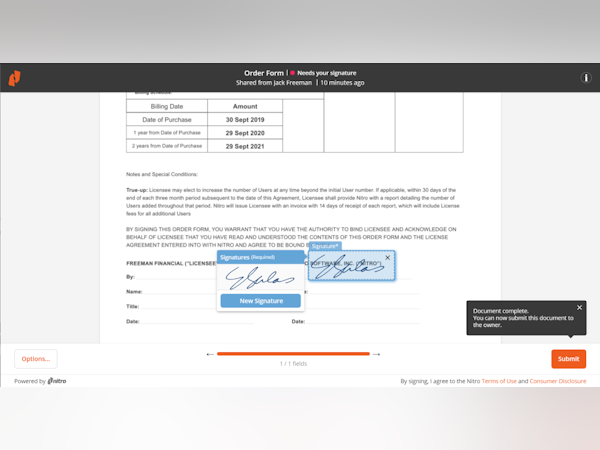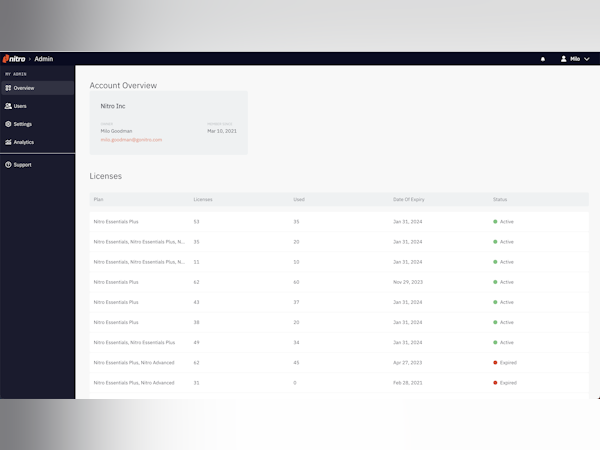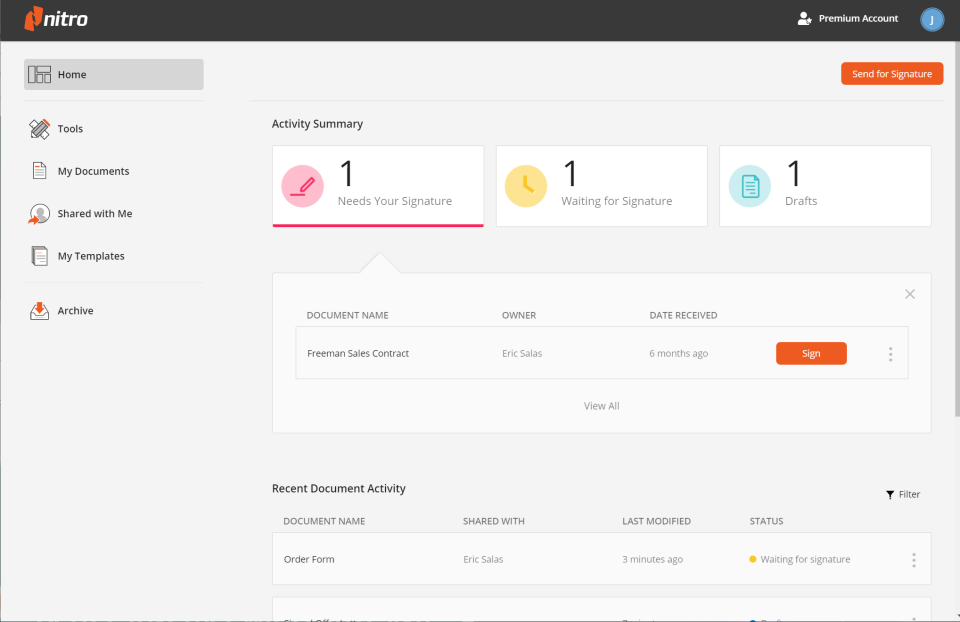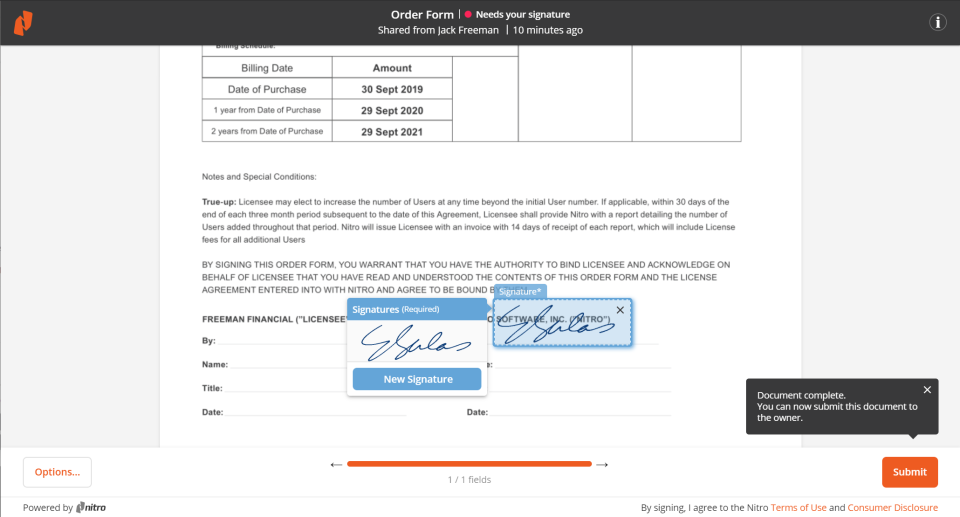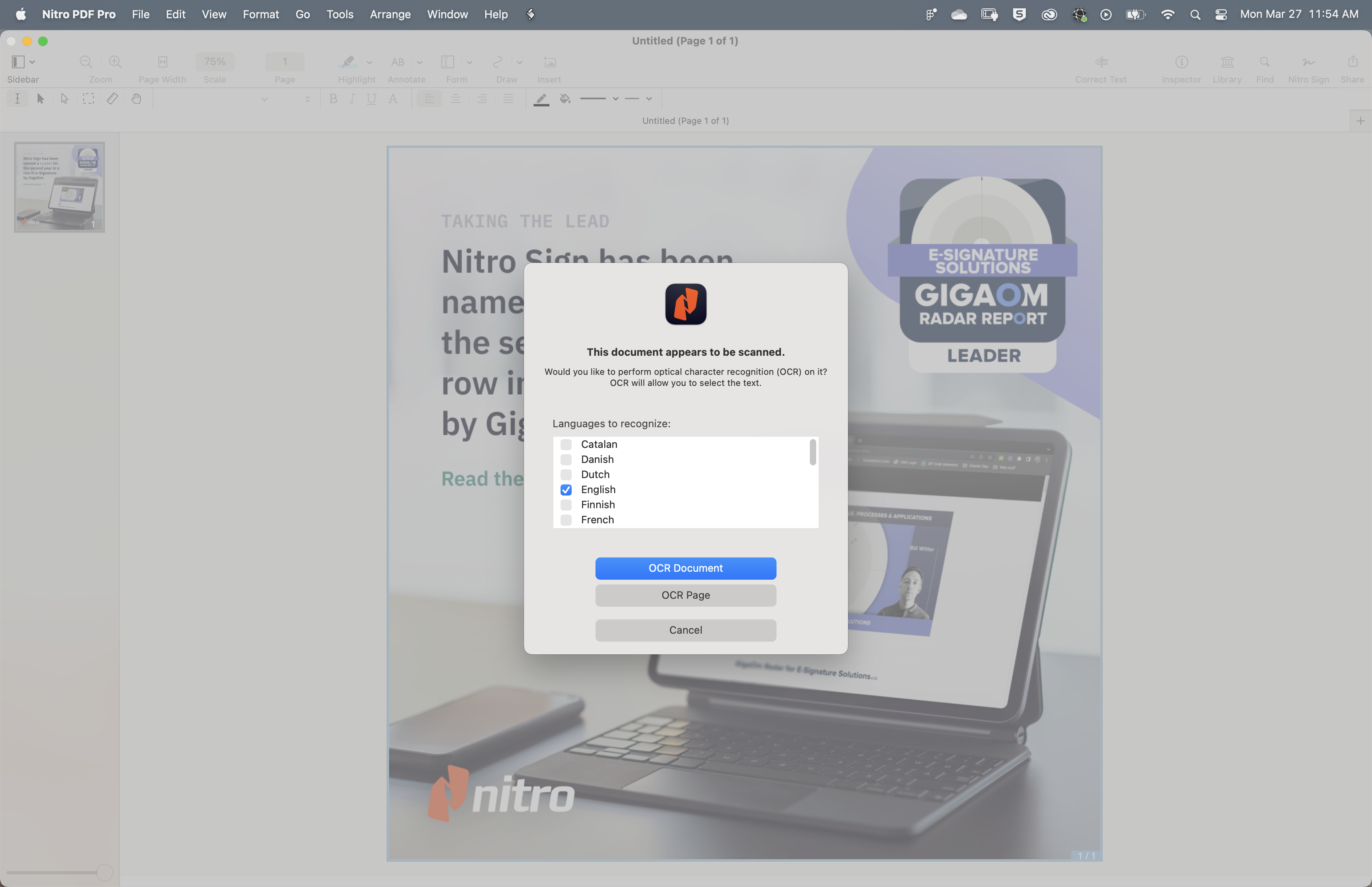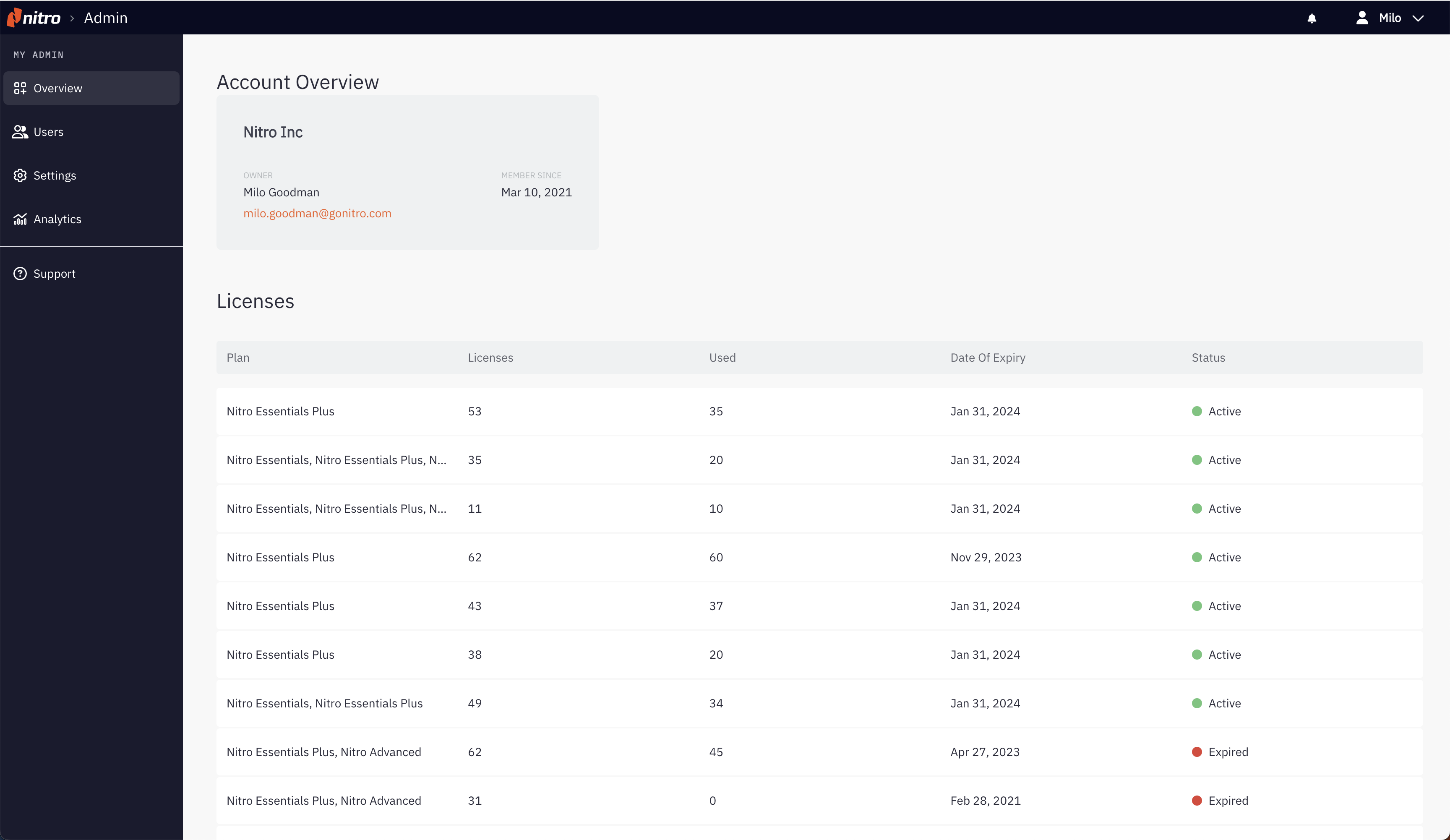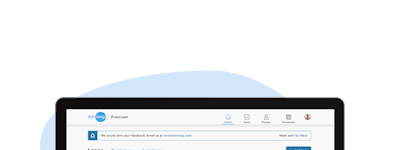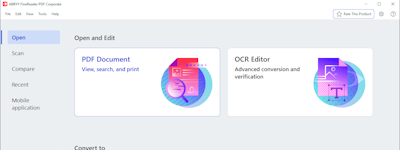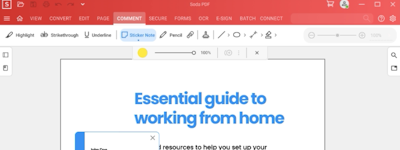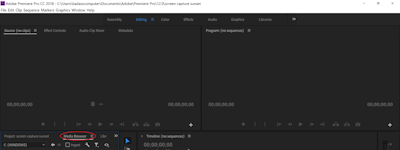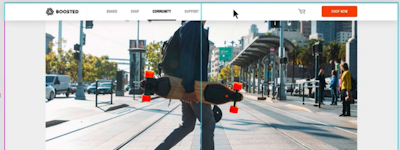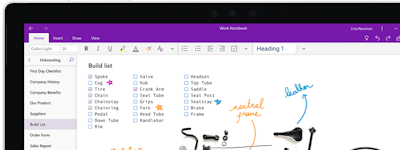17 years helping Canadian businesses
choose better software
Nitro Pro
What Is Nitro Pro?
Nitro is a global leader for digital document solutions including advanced PDF editing and compliant eSigning with exclusive, real-time ROI and sustainability insights. Nitro Pro offers an all-in-one subscription plan so you can edit, convert, secure, fill, sign and share PDFs across multiple devices. Nitro Pro Business adds enterprise-grade eSign capabilities, analytics, integrations and more with world-class customer support. Millions of customers around the world choose Nitro for easy, seamless and secure document workflows.
Who Uses Nitro Pro?
Nitro serves individuals and businesses of all sizes by providing affordable document productivity tools; but, our deepest, richest product offerings are designed for large enterprise organizations.
Not sure about Nitro Pro?
Compare with a popular alternative

Nitro Pro
Reviews of Nitro Pro

Paid for a licence once and it's been amazing
Pros:
I primarily use Nitro to add text to PDFs, and sometimes to edit text. Simple functionality, but it does the job really well, and there are so many other things you can do with it. I've had my licence to it for many years and it still works really well. For my use case, I haven't felt the need to upgrade, so it's been great as a one-off software cost.
Cons:
When I went to buy a licence, I was told there's no way to do a free trial - they just have a refund period. Fortunately, it turned out ok for me, but that's really annoying for people who are international and have to cop international transaction fees.
Nitro User Ambivalent
Comments: I often have multiple open documents for reference. These documents will be open for weeks, or even months at a time (e.g. legislation/regulations, etc.) and it makes it easy to switch active documents and keep them all open for reference. When it crashes, or if the computer is rebooted (often due to an update), most of the time the documents auto-recover - but not always (making it difficult to get back to where I was).
Pros:
Simple to keep multiple tabs open, great for frequently referred to documents. Easy to highlight and annotate, and search (when optimized)
Cons:
Often crashes and doesn't always retain the open documents. Fomat conversion not always accurate or complete.
Alternatives Considered:
Beware - no technical support OR contact with company
Comments:
I've been using Nitro Pro for over 5 years. Until last year, everything worked as expected. Then it stopped working on my bosses' machine and started not being able to open some pdf files (no idea what's different about those files than the ones it will open). This means Nitro Pro is now only really useful for certain pdf files. Even worse, there is simply no technical support available and I find that disturbing at best.
I certainly can't recommend Nitro Pro to anyone. A company that produces software products and doesn't offer technical support for those products is simply a bad bet for anyone, for commercial or personal use.
Pros:
It has been a good alternative to a subscription with Adobe Acrobat. We purchased perpetual licensing. It works well when it works.
Cons:
No technical support No way to contact the company unless I want to purchase more One of our licenses will not work correctly on one of our Windows 10 machines (i.e. the bosses computer) and there's simply no way to get assistance from the company. It can't open some pdf files (says they're corrupted - but they're not since Adobe Acrobat Reader can open them). Which means I can't edit those pdf files.
Nitro Pro For Document Editting
Comments: I use Nitro Pro daily. Is handy for entering information easily prior to saving as a pdf.
Pros:
Nitro Pro is great for entering information/deleting information/amending information
Cons:
Nitro Pro's fields on certain documents are too small for what has to be entered.
Alternatives Considered:
Excellent for PDFs
Comments: My overall experience with Nitro has been great. I would easily recommend this.
Pros:
Nitro is the best option for a free PDF program that I have found outside of Adobe. There are so many features that are included already that this easily outdoes any other free program that's currently available right now.
Cons:
I would like more color options when it comes to the interface itself.
Alternatives Considered:
Just pay for DocuSign
Comments: Overall not a pleasant experience unfortunately. We really wanted to support a smaller business as opposed to docusign or adobe but it was too difficult to use
Pros:
It was much much cheaper than docusign which is what we originally had for obtaining digital signatures and managing these documents.
Cons:
It was extremely unintuitive to use and had a very poor UI. Eventually found ourselves being too frustrated with the UX and ended up paying the full money for docusign.
Reliable PDF Tool
Comments: I am really not happy about the price (Total\Annual)-the full package of features maybe-but it flies away from regular users. Reconsidering compatibility with most Windows resources.
Pros:
While using the software I found a number of features more than other PDF tools, allowing me to upload images in different formats, merge data to other formats found easy like Excel, and convert to PDF files in not easier before in other software. Nitro is a great tool with an all-in-one package. OCR Scanner is an advantage. Easy to combine, split or edit any PDF Files.
Cons:
When handling a big file size or after using the software for a time shows a bug hanging and crashes the durability of the software in the pro version. To have a mobile App with complete features would be nice. The UI needs to be redesigned to be more flexible with a large document view (check Zooming).
Great PDF Reader
Pros:
Ease of use, color scheme, features in general similar to Acrobat.
Cons:
Nothing really, maybe add a few more colors to the drop down menus.
You will hate this product
Comments: Ever since the company switched to Nitro - I have had such headache over it. I can find everything I need but I hate doing it. the savings the company got by switching to this platform cant be worth the time and hazzel it has caused all the employess..
Pros:
I like the white out feature and high-lighting feature
Cons:
everything, you have to click a hundred time sto get the setting you want and then you have to go back and click 100 more time to change them back. ANd if you forget to do that youll print sometimes a whole document out wrong. and some of my stuff is 100 pages.
User Friendly and cost effective pdF writing software
Pros:
The ease of use and it is a more cost effective option than Adobe.
Cons:
Wish I could have more than 1 color to highlight text within a document.
Security and Simplicity
Comments: Nitro is the perfect system in this niche market. The app has made people's lives easier and the best part is being able to refer back to what has been done on the app in previous years. Keeps the customers and our company on track.
Pros:
Security is the most crucial. Our company wants accurate information that is easy to have access to and without security the information could be compromised. Simplicity is a huge because people of all ages are able to easily use the application.
Cons:
Converting a PDF to an Excel file takes a few steps and once you figure it out it is easy to use. Having to explain the steps to my co-workers' time and time again makes it a touch repetitive.
Couldn't work without Nitro
Pros:
Nitro is brilliant software and is in my experience considerably better than any of its competitors. The functionality and ease of use is really good and in many ways is a one stop shop for document needs. From editing PDFs, OCR documents, electronically signing and converting to another document form from PDF, Nitro is able to do this with ease.
Cons:
Slightly more expensive than other comparative software providers
Cost effective alternative to other pdf editing programs
Pros:
Love the price and the options we receive for it.
Cons:
So far, all is good for what our small business needs.
Highlighting and Text formatting/editing needs to improve to Adobe's Standards
Pros:
I like how easy it is to search through pages and add pages to a document. Also searching text through a document .
Cons:
I wish the signature function was more clear and bold when inserting it as an image. The digital signature i never was able to figure out easily and have it work for me so that is why I use the 'Insert Image' functionality tool. I also really wish the highlighting tool was better in a sense to where I could highlight the free text box that I create. It really will only let me highlight text that already exists on the document that I am able to 'Edit'. Also, if a document has a line-by-line format I wish the selection box went line by line but it formats the edit box to 4 lines or so, so sometimes I have to cut one line of a text and add a text box with that text wherever I am wanting it to go. Kind of annoying.
Nitro, the best app for pdfs
Comments: Since I came across Nitro in my life, I won't change it for anything, it has saved my life countless times with its pdf conversion and merging tools, I love its simple and easy to understand interface. Its text selection is very useful if you want to make a quote in another document. I just love it!
Pros:
It has an incredible amount of tools, such as text editing, combination with other pdfs, size reduction, converters to other file types. And undoubtedly the most impressive, the virtual signatures, where they are automatically detected when you open a pdf.
Cons:
I find no negative points of the software, as it is very well developed.
Nitro PDF Editing
Comments: Very happy with Nitro a good cheaper alternative to Adobe
Pros:
Lots of tutorial videos, a nice interface that easy to learn and makes sense. Its quick to load, lots of editing options.
Cons:
Not as many animation options as in Adobe.
Nitro pdf review
Pros:
Easy convert pdf files and easy to edit pdf
Cons:
Sometimes converting pdf to word makes the word doc unable to use
Nitro Pdf- Transforming Your PDF Workflow
Comments: As a user of Nitro PDF, I have found it to be an efficient and user-friendly tool for creating, editing, and converting PDFs. The interface is intuitive, and the software offers a range of powerful tools for formatting text, images, and pages. The OCR technology is particularly impressive, allowing for accurate scanning and conversion of documents.
Pros:
1. Easy-to-use interface for creating, editing, and converting PDFs.2. Comprehensive set of tools for editing and formatting text, images, and pages.3. Powerful batch processing capabilities for converting multiple files at once.4. Integration with Microsoft Office and other applications.5. Advanced OCR technology for scanning and converting documents.6. Cloud storage integration for easy access to files from anywhere.
Cons:
1. Limited collaboration tools for team projects.2. No built-in version control features.3. Limited annotation and markup capabilities.4. No mobile app for editing and viewing PDFs on-the-go.
One of the Best PDF Editor available today
Comments: So far we are happy and satisfied with Nitro's performance. And all user's like the fact that they can convert to any file in just 1 click. :-)
Pros:
What we like about this product is the ease of use, even our inexperienced users can use this tool at first try. It is very powerful tool for document management.
Cons:
So far nothing to hate about this product for it helps us a lot on day to day PDF management.
Excellent Acrobat alternative
Pros:
I found the text editing feature to be extremely easy to use. Editing and altering existing pdf files is something I do quite often and I am always on the lookout for a product that can meet my expectations.
Cons:
The only con is that you have to pay for it after the trial but this is customary with most products.
A Comprehensive Review of Nitro PDF
Comments: Nitro PDF is a comprehensive PDF editor and converter that offers several useful features for users. However, its high resource requirements and limited mobile support may be a drawback for some users.
Pros:
1. Comprehensive editing tools: Nitro PDF provides a comprehensive set of editing tools, including the ability to add, delete, and modify text, images, and pages. Users can also add annotations, bookmarks, and watermarks to their PDF files.2. User-friendly interface: Nitro PDF features a user-friendly interface that makes it easy for users to navigate the software and quickly find the tools they need.3. Integration with other software: Nitro PDF integrates with several other popular software programs, such as Microsoft Office and Dropbox, making it easy to import and export files.
Cons:
1. High resource requirements: Nitro PDF requires a significant amount of system resources to run smoothly. This can be a problem for users with older computers or those who are running other resource-intensive software programs.2. Limited mobile support: Nitro PDF has limited mobile support, which means that users may have trouble accessing their PDF files on mobile devices.
Super love this app!
Comments: 5 stars to this app, a big have especially to us dealing with several electronic documents everyday.
Pros:
Honestly, I love everything about nitro. If only i can give 100 stars, i will definitely give it to this app. Nowadays, especially we are dealing with tons of digital documents, it can easily read by Nitro. I love that this is all in one. You can attach electronic signature, add text, erase pictures or text, convert pdf to word or ppt and a lot more!The best deal i ever have in any software.
Cons:
I like everything with nitro, ease of using it, functionality and it's also affordable.
"Accelerating Productivity with Nitro: A Comprehensive Review"
Comments: Nitro is a productivity software that provides various tools for working with PDF files, including editing, annotating, converting, and creating PDFs. The software is known for its user-friendly interface, versatility, and compatibility with various file formats. In conclusion, Nitro is a well-regarded software for working with PDFs, providing users with various tools for editing, annotating, converting, and creating PDFs. Its user-friendly interface, compatibility with various file formats, and integration with cloud storage platforms make it a popular choice for personal and professional use.
Pros:
The ability to edit PDFs and annotate them with ease makes it a convenient tool for review and collaboration. The ability to convert PDFs to other file formats, including Microsoft Word, Excel, and PowerPoint, can save time and increase productivity. The user-friendly interface and easy navigation make it accessible to users of all levels. The integration with popular cloud storage platforms, such as Dropbox and Google Drive, allows users to access their files from anywhere
Cons:
The full version of Nitro can be expensive compared to other similar software. Some users have reported slow performance, mainly when working with large or complex PDF files. The user interface can be challenging to navigate for some users. Some users have reported that certain features, such as editing, are not as intuitive as in other similar software

Nitro an excellent software for digital transformation
Comments: It is a good solution to manage electronic signatures, forms, invoices and other documents that help my company in its digital transformation. it is a software with many tools i can create PDF convert APDF files edit documents, make forms, compile files and then convert to PDF. I like that it has a version for iOS, this is very practical if you want to review files quickly from your smartphone.
Pros:
Nitro is an excellent software for the digital transformation of small medium and large companies. Something that I can highlight about Nitro PDF is that it has a section for the education of its users, case studies, tutorials on how and why to use nitro, it has videos, webinars and tools that make the learning curve short. It is a brand that gives me confidence since it is allied with many companies and is constantly being updated.
Cons:
Although it is a software with many tools, there are things that need to be improved, such as the loading time when opening the software since it takes a long, although their website has many tutorials and videos, customer service takes a long time to respond. Just like OCR scanning, when an image with a lot of text and images is scanned, it often processes wrong letters.
Nitro Feedback
Pros:
I liked how things were easy to find and that it offered features that others didn't
Cons:
There were times where bugs would cause issues but that's pretty common for any software.