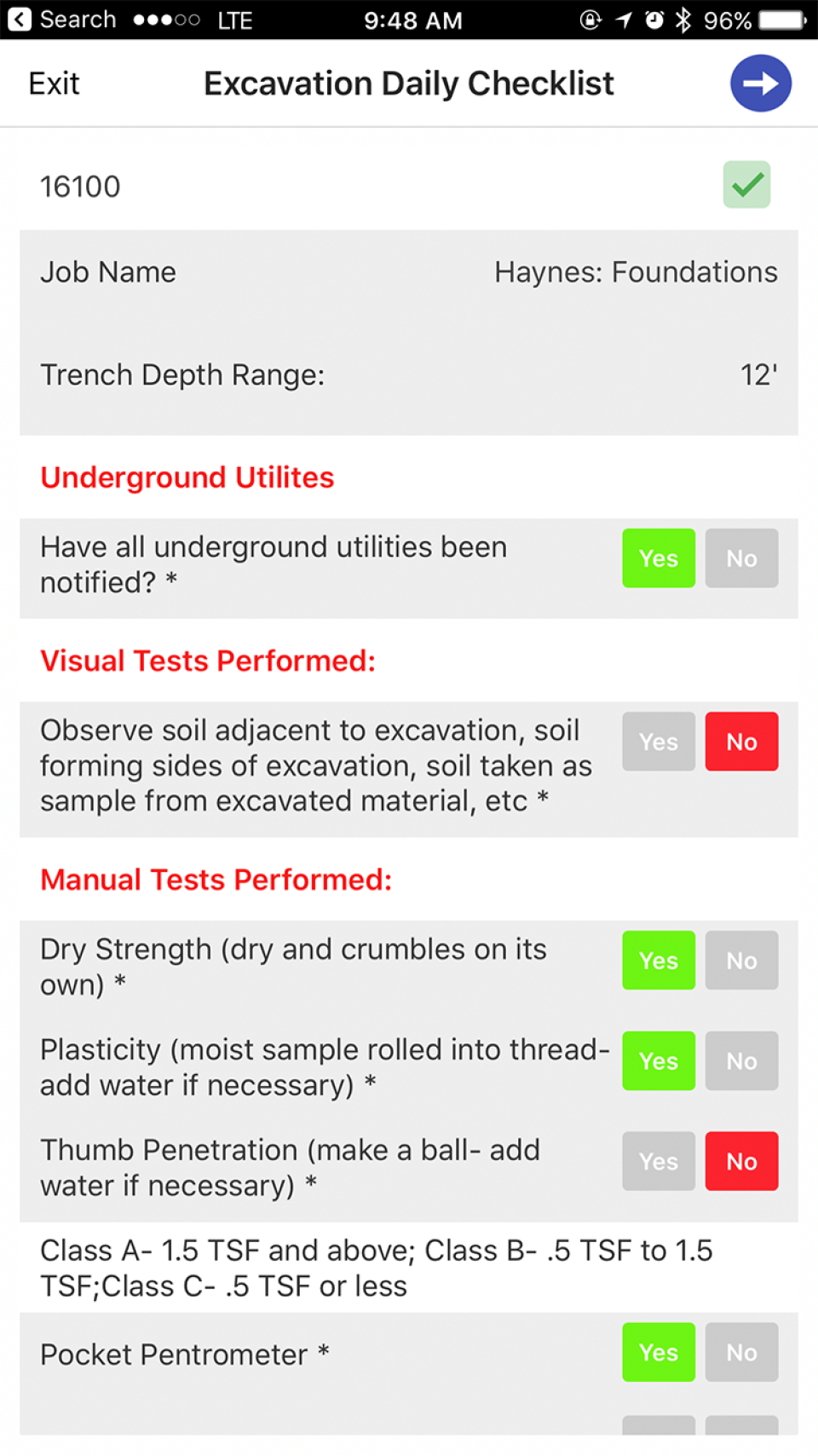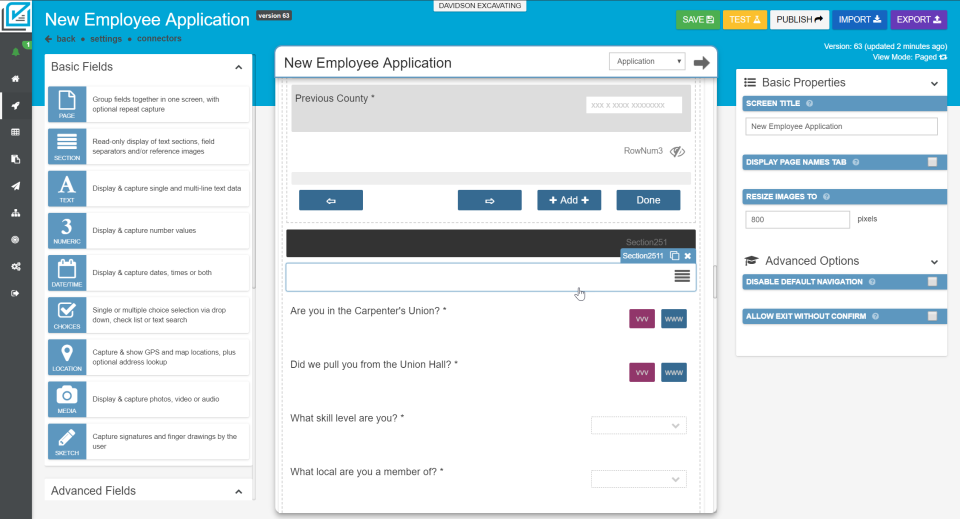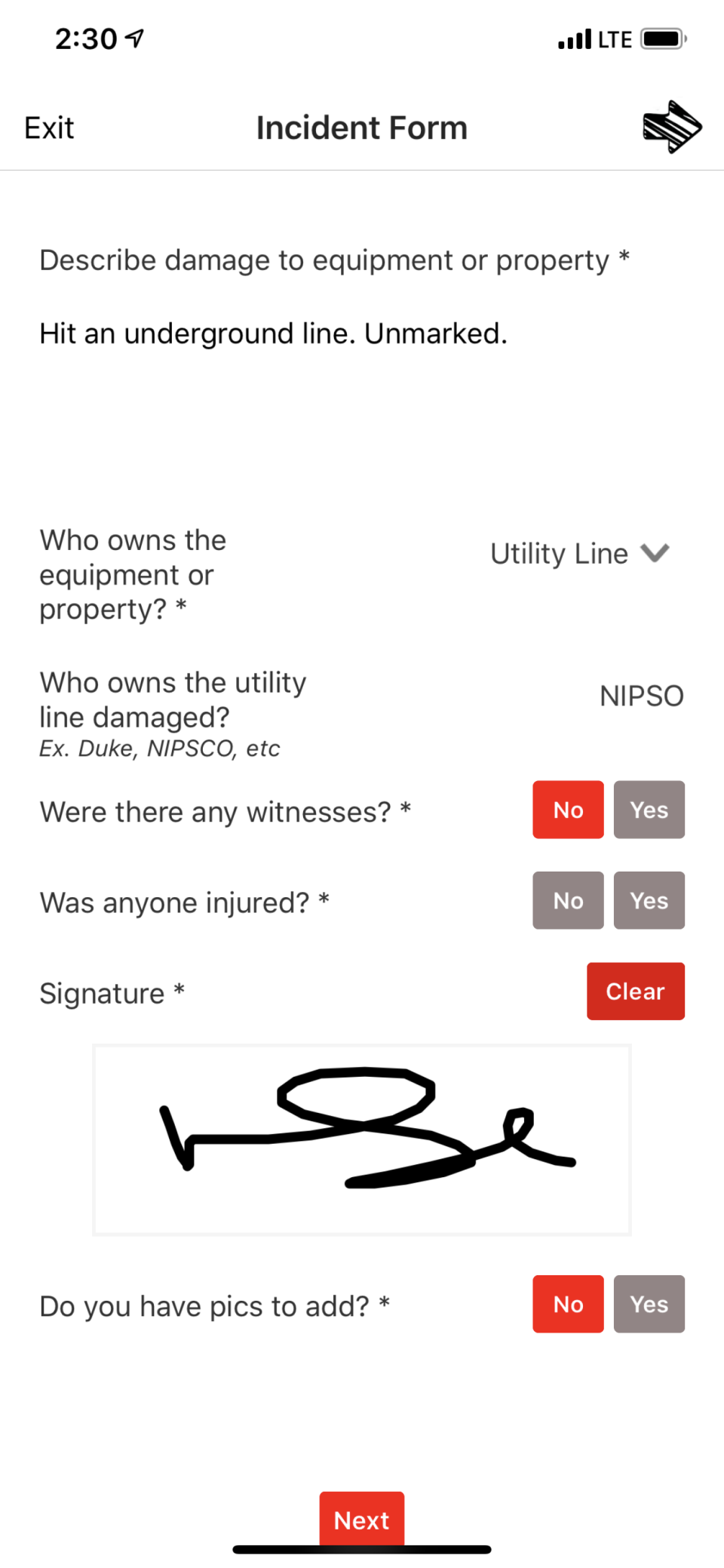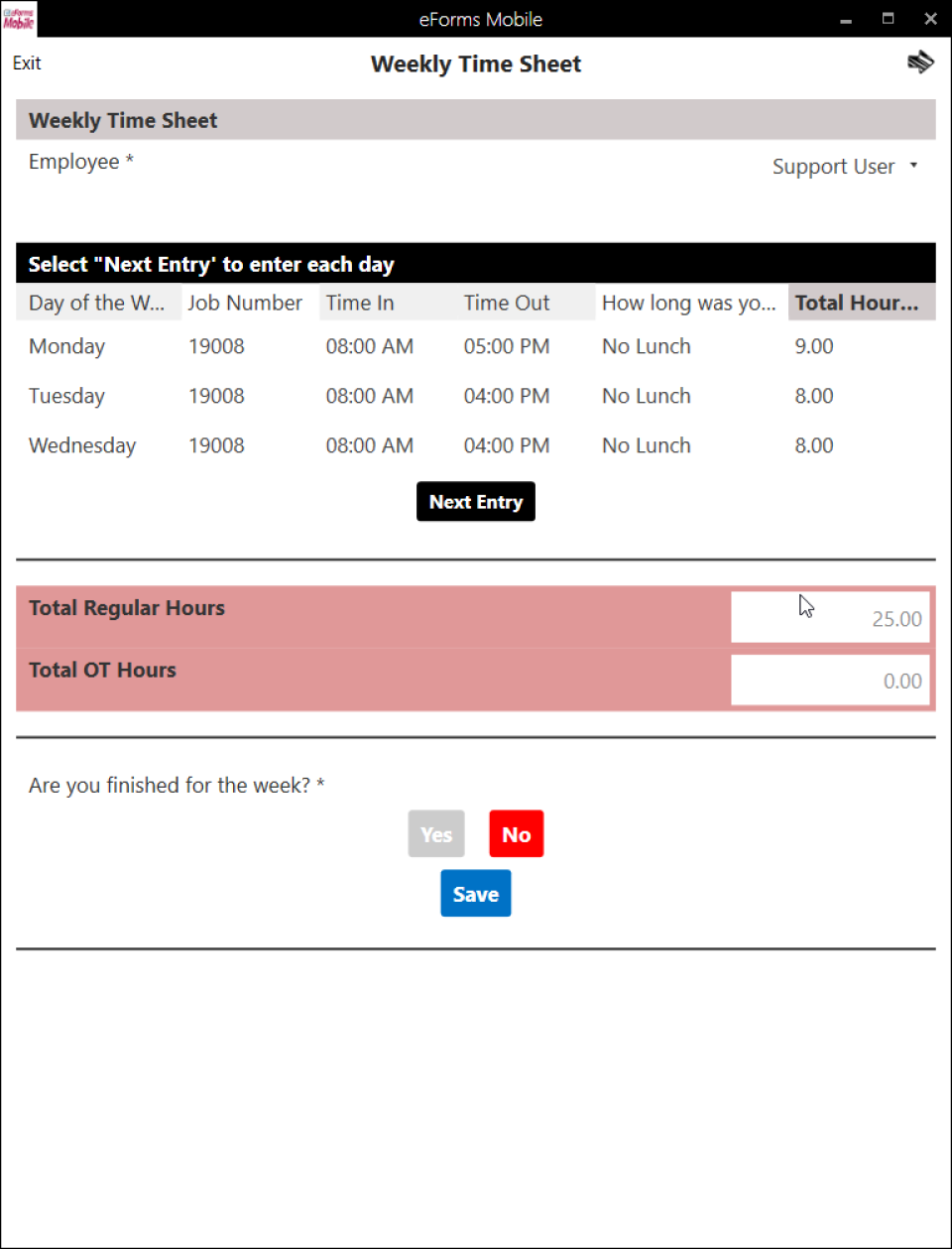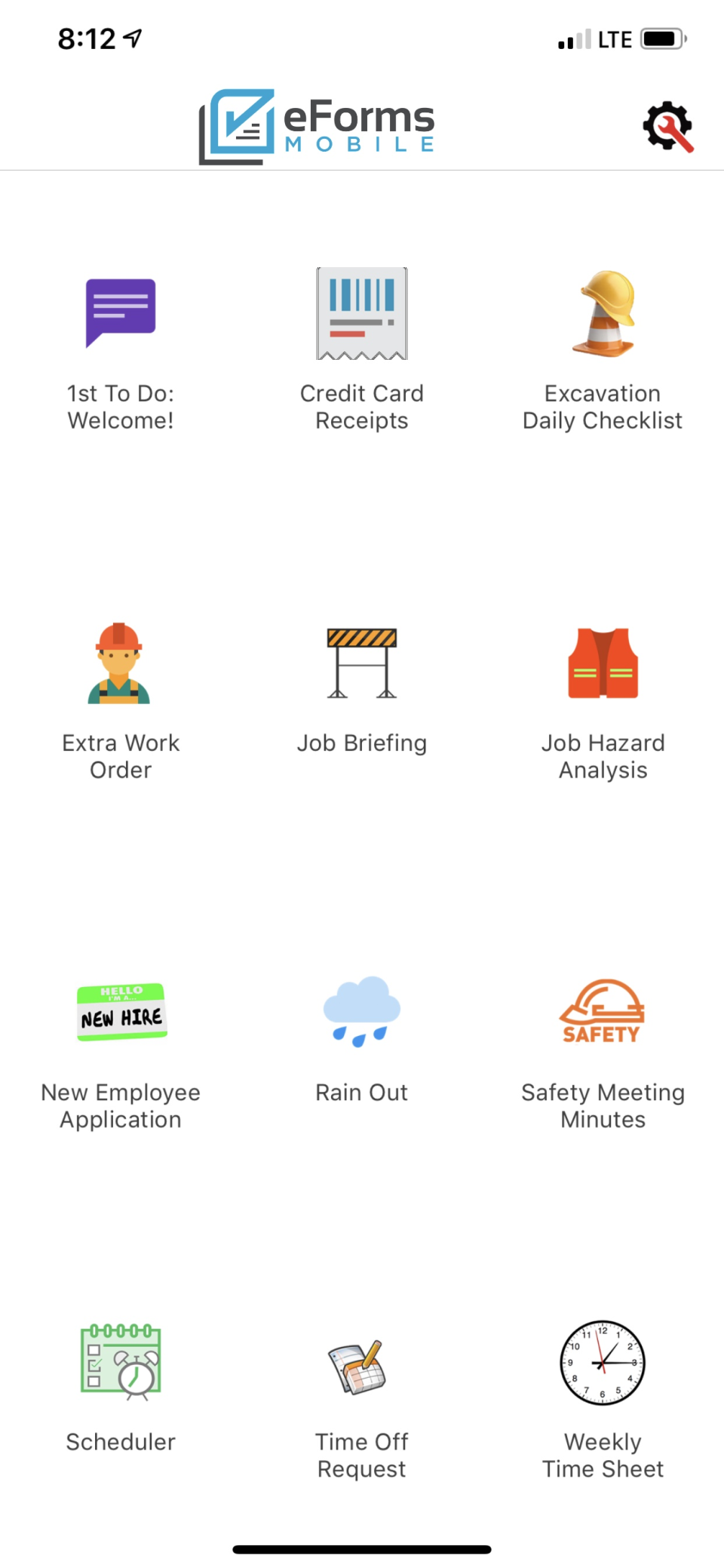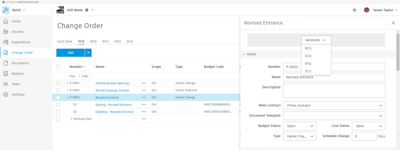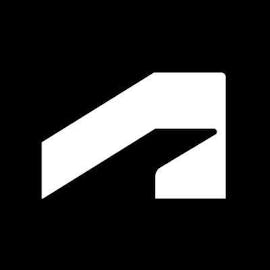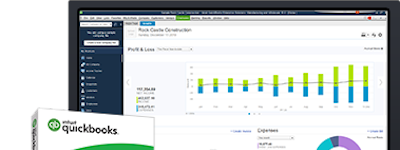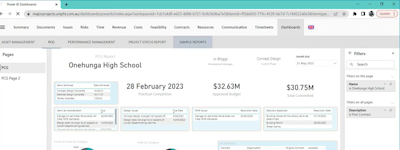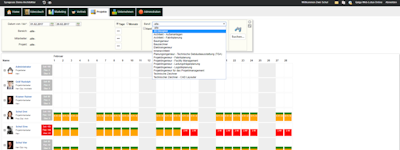17 years helping Canadian businesses
choose better software
eForms Mobile
What Is eForms Mobile?
Were the right choice for mobile construction forms software and services. Enable your construction project management systems with an online/offline mobile app and replace your paper forms with eForms Mobile. We focus on time entry, project management, CC capture, and new hires among others. No one can better streamline your processes in the construction industry than eForms Mobile.
Who Uses eForms Mobile?
We tailor our services to the construction industry. Who better to build your forms than someone who works in construction every day!
Not sure about eForms Mobile?
Compare with a popular alternative

eForms Mobile
Reviews of eForms Mobile
eForms Works for Our Company
Comments: We used to spend 2-3 days every week going over mounds of job reports, payroll sheets & billing documents; scanning them in our server, and entering payroll. We have perfected our system and spend minutes each day using eForms to keep us current with what is going on in the field and giving us accurate and timely data from which we can pay our employees & bill our customers.
Pros:
eForms is a link between the field & office in real time. Data is immediately available to manage job sites, billings, extra work done, safety briefings, and basically any other data a company needs to gather. It has great potential for customization. Payroll comes into the office daily and connects with our accounting software. It helps to have an administrator who is tech savvy to perfect the use of eForms for your company, although eForms' support staff can help you as much as is required. The sky is the limit.
Cons:
You have to overcome the hurdle of some employees not wanting to use electronics. Once they get their confidence, they see that it is easier than they thought it would be.
Paperless Workflow
Pros:
The main thing I like is that all of the papers I used to deal with are now on the app. You don't exactly realize how much paper you use every day until you don't need it anymore and you finally have a clear desk. And since we're using less paper, that's more "green", so that's pretty neat.
Cons:
The biggest thing for me is the lack of a "dark mode" theme. I'm just a big fan of apps with dark modes and it's still being worked on.
Review
Comments: Overall things work well.
Pros:
The software is simple to use for simple applications.
Cons:
Sometimes it does not work. I will input my time for the day and it does not always work, I have to go back into the system and open it up again then it will log my last entry. Not sure why.
eForms Consulting Response
6 years ago
Thanks for the review, Jason. The system has to have time to sync the information back out of eForms to the cloud. When a user closes the app too quickly, the information can get "stuck" in eForms until you open it back up again where it automatically sync. It only takes a few seconds to sync. It would function the same way with any software that needs time to access the cloud. Also take into consideration how strong your signal is with your WiFi or cellular.
Road Construction Scheduling
Comments: It has cut my scheduling time per day in half! The ease in which the schedules are sent was the biggest part for me. Also, the way spreadsheets are used in order to pull information was amazing!
Pros:
The ease in which you can use it. Including making changes and sending schedules from a computer or a phone.
Cons:
I would like to be able to create my own apps. But that's a double edged sword because I would probably mess something up
eForms Consulting Response
6 years ago
Thanks for the review, Jessica! We would love to have you create your own apps! We do offer a free eForms 101 training class if you're interested! Just let us know and we'd be happy to set something up!
Time saving app
Comments: Before eForms I had to plan my Fridays around collecting and turning in weekly paper work to the office from the crews. With eForms I can submit information almost anywhere anytime. Everything I need to conduct my daily work responsibilities is at my fingertips including prints and tool box talks. eForms also lets me review information in real time as it comes in.
Pros:
I no longer have to turn in paper copies of daily work to office
Cons:
Just like all electronic devices, sometimes you have to wait and get in better service area to use. This seems to be getting better all the time.
Great tool!
Comments: Overall, a really good experience. They work very hard to make adjustments and improvements as we make our preferences known!
Pros:
Love the ability to do more work from anywhere, on my phone or iPad & that it can be tailored to our needs
Cons:
Just the fact of continual development, though that's also a good thing as it evolves to meet our needs
Saves Paper!
Pros:
That it can be customized to your needs.
Cons:
The "syncing" time. (Could be our internet connection). Some forms you fill out going back and forth between the tab, enter, and arrow instead of tab, tab, tab, enter. But I am still learning so this could also be user error.
eforms
Comments: easy to use when customized and bugs eliminated. I cant say enough good things about the program.
Pros:
It can be customized as opportunities arise and as the business grows and changes.
Cons:
some of the things I imagine I want the program to do, cant be done with the operating system/program language
A really cool car with no engine
Comments: We mainly use eForms for all forms Safety related. Gone are the days of paper safety forms out in the field. No more transferring, scanning and storing our safety documents. This makes everyone’s life in the field and in the office a lot easier. Long term, we will be able to get safety statistics and reporting from these forms which we never had in the past.
Pros:
There are many pros about this software; it is easy to use, it is dynamic and best of all it has the ability to completely work offline and from ANY device!
Cons:
It does require a lot of work to setup at first but once you build a subset of forms it starts to move along a lot faster.
Best app for surveys and quizes
Comments: i am a teacher, i was using this app in my online teaching the previous year and my experience with it was perfect. it helps me alot in making quizes and even in the grading. it was so helpful and very amusing to work in it
Pros:
it helps me alot in the previous year during the online teaching
Cons:
you can add more options in the questions that help in making an online quizes
eForms Mobile Review
Comments: We are solving a lot of data entry in the Payroll office. This will eliminate entry errors (on my part) and streamline my workflow.
Pros:
I like that you can start typing and it pulls up multiple options for the first few letters. Makes entering data quicker.
Cons:
I do not like that we can't upload our benefits forms. I'd love for our new hires to be able to complete their benefit forms along with all of the new hire docs all at once.
eForms Consulting Response
6 years ago
Hey Kristin, thanks for your review! We can definitely do your benefits form as we already do that for other companies. The contact person for your company in charge of eForms would just need to give us the go ahead! Thanks!
eForms Mobile makes my life easier
Comments: So far I love eForms mobile and do not know how I can live without it. If anything changes I will redo this review but I don't foresee that.
Pros:
I love how easy eForms is to use! The feasibility of creating forms on the go and being able to access them on my iPad is tremendous!
Cons:
The only thing I disliked about eForms mobile was it was a bit difficult to learn at first BUT after you get a handle on it...it is very simple
Great and easy to use
Pros:
Very user friendly. Customer service was prompt and polite.
Cons:
I have not currently run into any/problems issues yet.