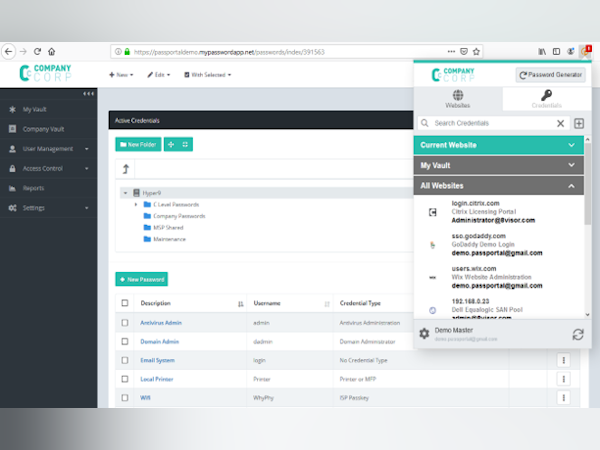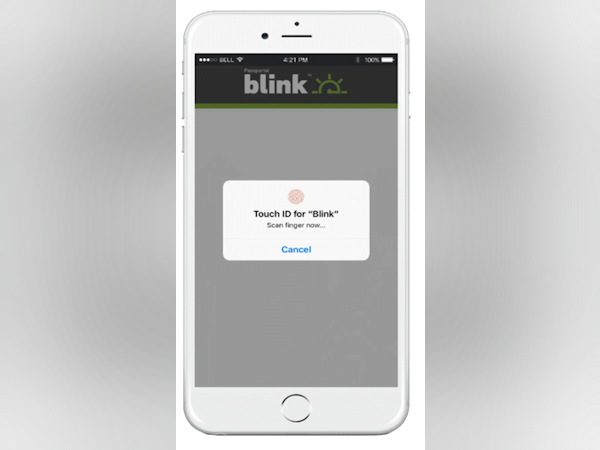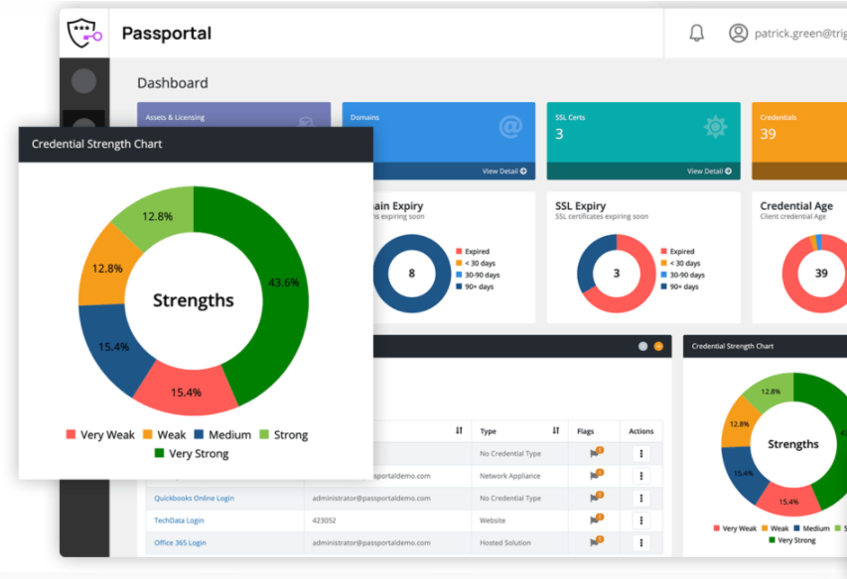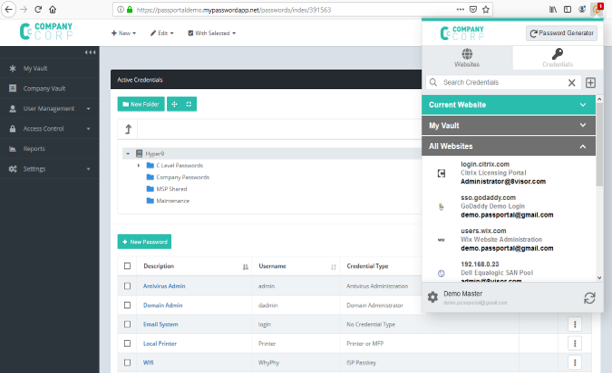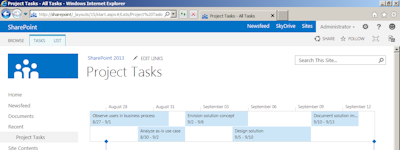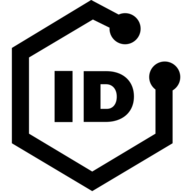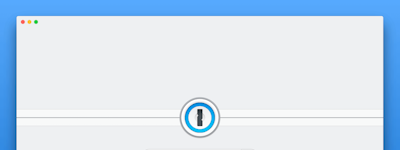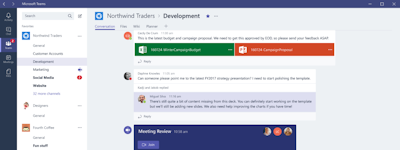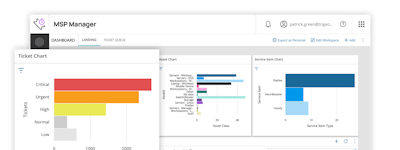17 years helping Canadian businesses
choose better software
Passportal
What Is Passportal?
With N-able Passportal, you can manage passwords with best practices. Set password expiry dependent on risk (30 – 90 days), generate strong passwords designed to block dictionary and brute force attacks, auto-rotate passwords, and make password changes quickly and easily. Track changes and activity with audit trails and reports. Onboard technicians fast, revoke access with a single workflow, and reduce risk in the event of technician departure.
Who Uses Passportal?
Ideal for MSP and/or internal IT services teams that need easy-to-use, simple, cloud-based password security and IT documentation in co-managed IT environments.
Not sure about Passportal?
Compare with a popular alternative

Passportal
Other great alternatives to Passportal
Reviews of Passportal

Passportal manage password easily
Pros:
Passportal is the best software for any team that need to shares password for any account that we shares together. I can add user for them to be able to access to all the password that are stored on the software.
Cons:
I wish they has an option to change the timeout session, as the session active time is too short and i find myself to have constantly logging in to the software and it is quite annoying.
Alternatives Considered:
Passportal gets a pass
Comments: We have solved our password management needs and documentation for clients in one spot and hope to solve more once we optimize the use of the system more.
Pros:
I like how many features are combined in one solution from password management to documentation to offering portals to employees and clients easily.
Cons:
The organization method of the system is not very logical. I do not like how you have to create a vendor and then a contact and that the vendor list is pretty much global and not specific to company. Also the agent on the servers do not seem to work correctly and we still do not see them functioning as they should. After contacting support we have decided to table fixing this since no one is in need of it at this time. I also do not like the addon in the browser it autofills 2FA and creates login issues instead of seamless logins.
Alternatives Considered:
N-Able Aka Passportal / Solarwinds
Comments: This company follows the same bad sales as solarwinds make sure all pricing and term in on the contract, my Solarwinds sales person for my backup [SENSITIVE CONTENT] was horrible told me I was going to get credit for 3 months never did and they never, never called sent emails never responded. Changing the name is not enough stay away.
Pros:
Nothing, used passportal software was faulty items not showing properly, entering stuff missing errors on running reports. Everything pretty much did not work active directory sync, everything started using it and after 6 months I was still skeptical to enter data they were not able to get it working properly.
Cons:
From the sales to tech support once you sign the paperwork, had billing issues for 8 months never resolved. They will forget you and do not care until its time from renewal. I moved to IT Portal never looked back. Horrible experience
Alternatives Considered:
Best tool in our arsenal
Comments: We work with dozens of tools and passportal has easily been the most useful one. We have had to call in for technical support twice and both times our issues were handled on the first call.
Pros:
Our passwords are secure and we have the ability to share those passwords as needed to clients. Password management has always been a nightmare but now it couldn't be easier
Cons:
We add our client domains in and have the ability to see expiration dates but there is no way to run a report on all domains to see all expiration in one view.
Alternatives Considered:
Very happy with Passportal
Pros:
It forced us to develop good habits. We previously documented in the site config section of autotask which was functionally no different than a notepad file. Passportal's structure of templates and linking forces us to put in more information which leads to better notes.
Cons:
There are some customization aspects which are still lacking, but are on the roadmap.
Alternatives Considered:
MSP Password and Security
Comments: Overall great experience, it helps us achieve some GDPR compliance and audit ability of our customers as well as a central store for documentation
Pros:
The audit report of known password by user and the ability to change windows password
Cons:
The fact that single sign on and ad sync is not an option at the moment
Alternatives Considered:
Great Product
Comments: This software has been a life saver in terms of saving time and money. I would highly recommend it.
Pros:
I really like that all my clients information is readily available in 1 place. I don't have to hunt through pages of documentation to find a password, IP address, how to article or anything. All information is laid out in a standard format
Cons:
the integration with ConnectWise Automate and Control seems a little delayed. and sometimes doesn't show up at all if the serial number isn't populated in Automate.
Alternatives Considered:
Using passportal with 500 end users
Pros:
The great thing about this software is that it seems pretty intuitive, I like the import feature for the passwords it works really really well. It has two factor authentication of course which is a requirement. lastly the windows sink although it took a bit of time to figure out exactly how it worked is extremely nice.
Cons:
when we first reviewed this software it looked like the search feature was extremely powerful however after using it for a while it isn't as powerful as I'd like. Secondly there's no way to move items around so if I create an item in one folder I can't move it to the other without doing it one by one there's no mass feature there's also no document import feature which would be nice that being said importing or rather copying and pasting from word or even from a website works extremely well
Alternatives Considered:
Clarity review
Comments: Passportal has been an easy tool for our team to use and has forced us to better manage passwords we use for our tools and access to our customer environments. Its another tool to help us improve the security we need for our client environments.
Pros:
Software is easy to use and provides an audit trail for password activity. Integration with Automate is an valuable feature for our use of the tool.
Cons:
Would like to see configurations between ConnectWise Manage and Passportal so that we don't have to copy information to Passportal.
Lost promises
Pros:
Password management and integration with connectwise control
Cons:
Unable to create folders to organize articles. Unable to update passwords through connectwise automate.
Passportal Review
Comments:
Very positive, TOTP feature came in later than other bits of software but it's here now so it's all good.
Easy to use, fast, secure, can't complain!
Pros:
Easy to use, super secure, customisable. Almost everything required when managing thousands of devices.
Cons:
Documentation feature could be better, development slowed down since Solarwinds took over, now n-able.
Functional with Issues
Pros:
The Search and Password Generator features are convenient and useful. Being able to keep my passwords in a different vault than the company passwords is great. I also like that I can share my username and password info with an individual without have to make it public for the entire company. Negative issues experienced when we first rolled out Passportal no longer happen and the fact that Passportal has 'fixed' these is considered a big Pro in my books! (IE: Organization Code would not save, credentials would not populate even though the URL matched). Happy to have a Canadian offering such as this!
Cons:
The set up and transition to Passportal was not smooth, which may have been a training or implementation issue, but it was frustrating out of the gate due to issues that now do not seem to happen (see Pro comments).
Passportal Feedback
Comments: So many users complained about having to use a password manager. Once we got them setup and some basic training they quickly realized the value and are now advocating password management to clients, friends and family.
Pros:
The peace of mind you get after you've changed all of your online access to use highly complex and unique passwords, but only have to remember 1.
Cons:
Chrome Add-In: When entering search I have to tab 4 times to launch site. I don't like being forced to the mouse. Would be better if I could just hit enter after entering search and a match is found.
Great password management at an affordable price!
Comments:
Exceutive from Passportal was very professional, but very compassionate about her salespitch.
Not once did she make us feel like we was foolish for asking a question that would probably seem obvious.
The product was pointed out very well, both its pros & cons where explained well and we felt we could trust the advice that was given.
Pros:
Its one of the fastest password management tools to get what you need quickly, in & out with full auditing and permissions on every aspect. It has helped our management of not only our internal passwords but our clients also.
Cons:
The setting up of the clients with the SITE addon was a bit tedious. Having to spend 30 minutes with each client you want to have use of Passportal will get tedius.
Great product, functions great as is, but needs a little maturity
Pros:
Integration, value, setup, ease of use, was honestly 9/10 of the product I was looking for. Very intuitive
Cons:
Slow response from support, though it was a very low priority issue so not too bad, missing some key features available in other password management solutions such as being able to generate TOTP codes for other logins
Good Product
Comments: Over all have been a good product for passwords but Docs is lacking some ideal features. Once those are implemented will be a great tool.
Pros:
Ease of use and integration into Connetwise Control.
Cons:
Slowness in releasing features and or fixing issues. This seems to have improved since the buyout but still slower than many companies.
Solarwinds Passportal Review
Comments: Overall, the product for the most part works but when there is an issue it is hard to trouble shoot without support.
Pros:
I like that I do not have to remember passwords and can auto load passwords for different machines. This way I do not have to memorize complicated passwords but still able to use a complex password for security purposes.
Cons:
Sometimes the auto fill does not work and does not provide an error. I have confirmed the password is correct by manually typing in the password.
Alternatives Considered:
Passportal does a lot
Comments: My rep has been awesome and they seem to be working hard in the background.
Pros:
On browsers it does a quality job of managing passwords, and documentation.
Cons:
On browsers including mobile, it has some issues like; form fill is non functional on Android.
Passportal review
Pros:
The software is easy to use, able to upload credentials en masse and Highly adaptable
Cons:
There are some areas i'd like to include Photoes in the body of the article or datafeild but I can only link the image instead.
Worth Every Penny And Keystroke
Comments: We have to protect our own operations before we can purport to do that for others. Effective password management is critical to that effort.
Pros:
The nearly transparent operation inside browsers.
Cons:
The degree to which it illuminated our own sloppiness with password management (also one of its best features when you get right down to it).
Passportal review
Pros:
I liked the ease of password management including the ability to deploy an agent to keep our administrator password on a rotate and have that automated. This way we can stay proactive with password changes and/or rotations. I also like the documents add-on as it has been our centralized storage for all our customer information/documents/diagrams, etc. This makes it much easier for our techs to location information from a single location instead of searching between multiple shares and wasting time.
Cons:
Only con as I have heard from our techs, is it is sometimes hard to distinguish L, I, and 0/O. If we would get some different font/format to make it easier to distinguish would be very helpful.
Alternatives Considered:
Great password soulution
Pros:
Nice mobile app, great audit reports, the password AD sync helps alot for service accounts.
Cons:
Right now I cant see any cons in the way we use it.
Passportal
Comments: It’s been a timesaver. All the information we need is in one place.
Pros:
Easy to use. It makes finding information easy. Links objects
Cons:
Only thing missing is notification for renewal of subscriptions and warranties
Review
Comments: Good product
Pros:
Add-in to connect wise very useful, website itself easy to navigate as is chrome add-in
Cons:
Have used LastPass in the past which has a local application available which is easier to navigate
Much Needed
Pros:
AD integration is great. The ability to change up pws is great.
Cons:
Login experience is lacking. Employees often get locked out.