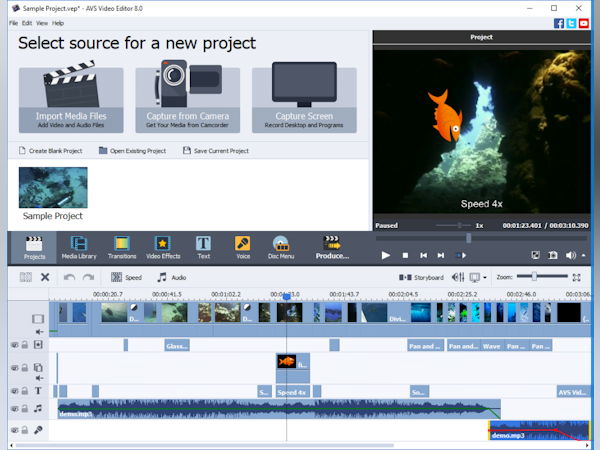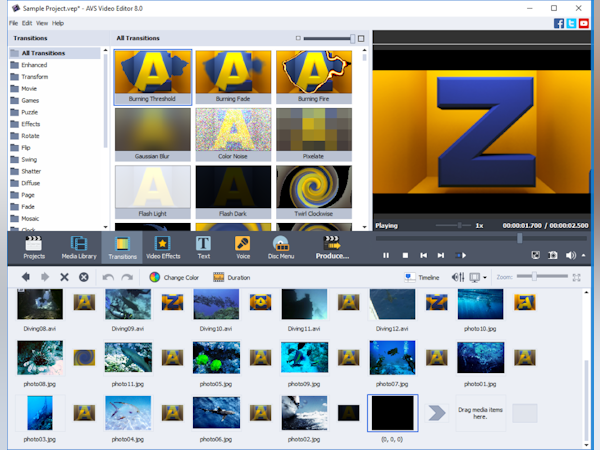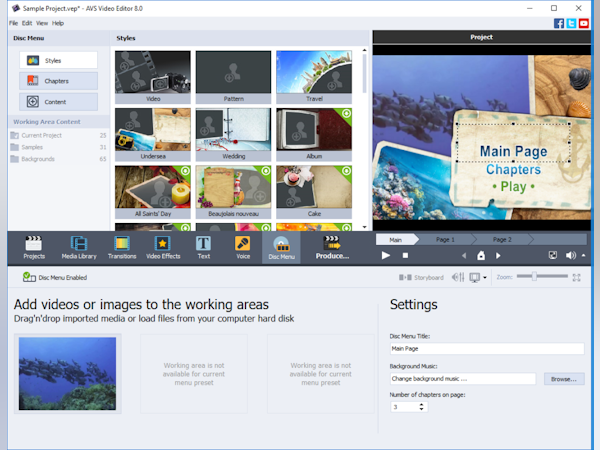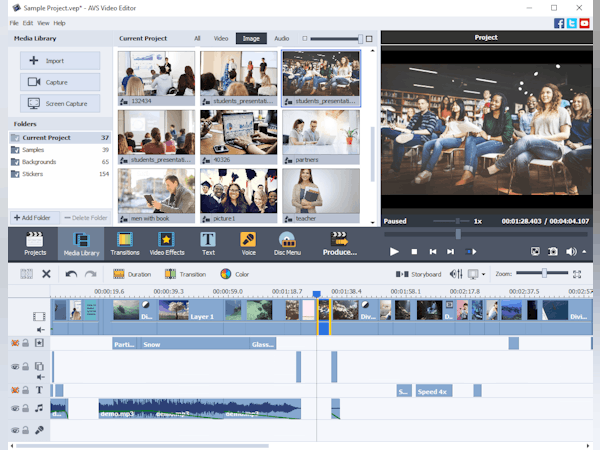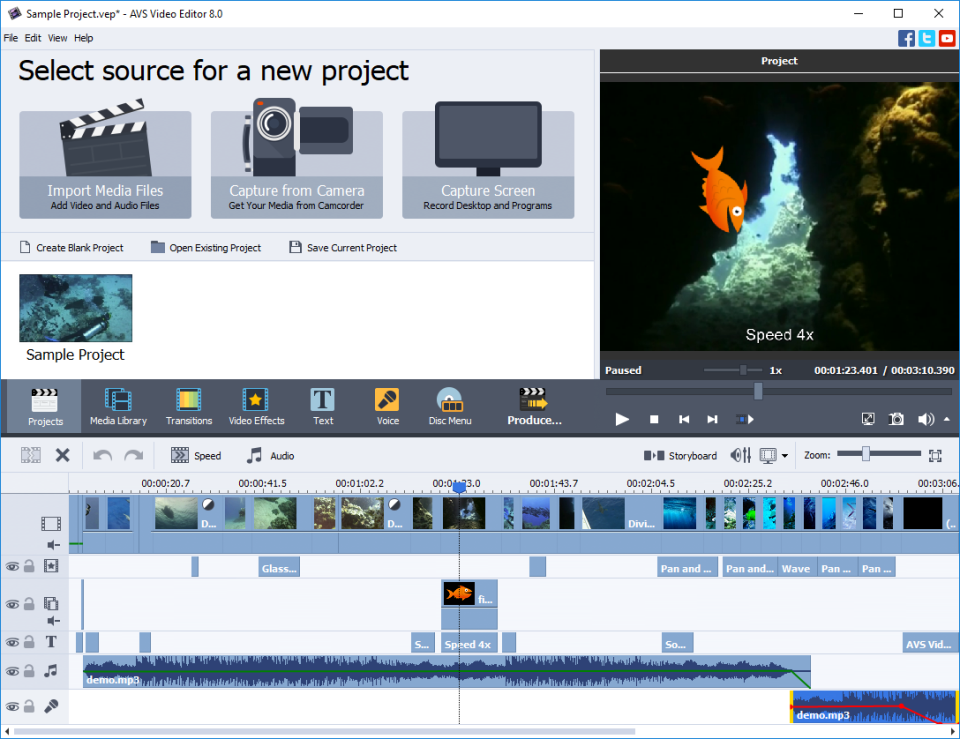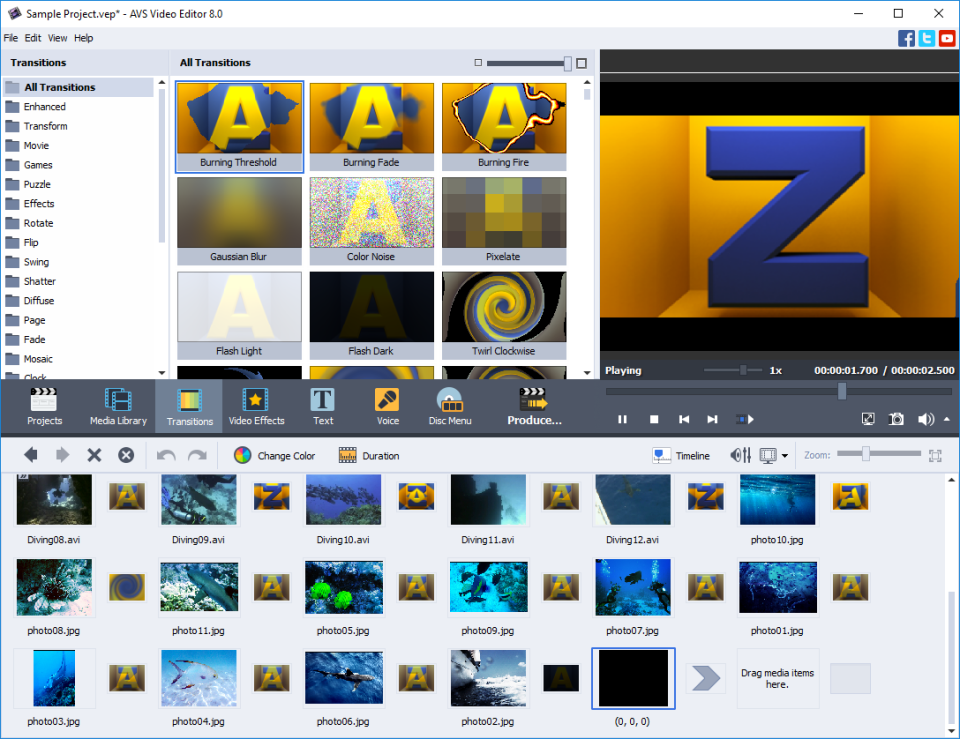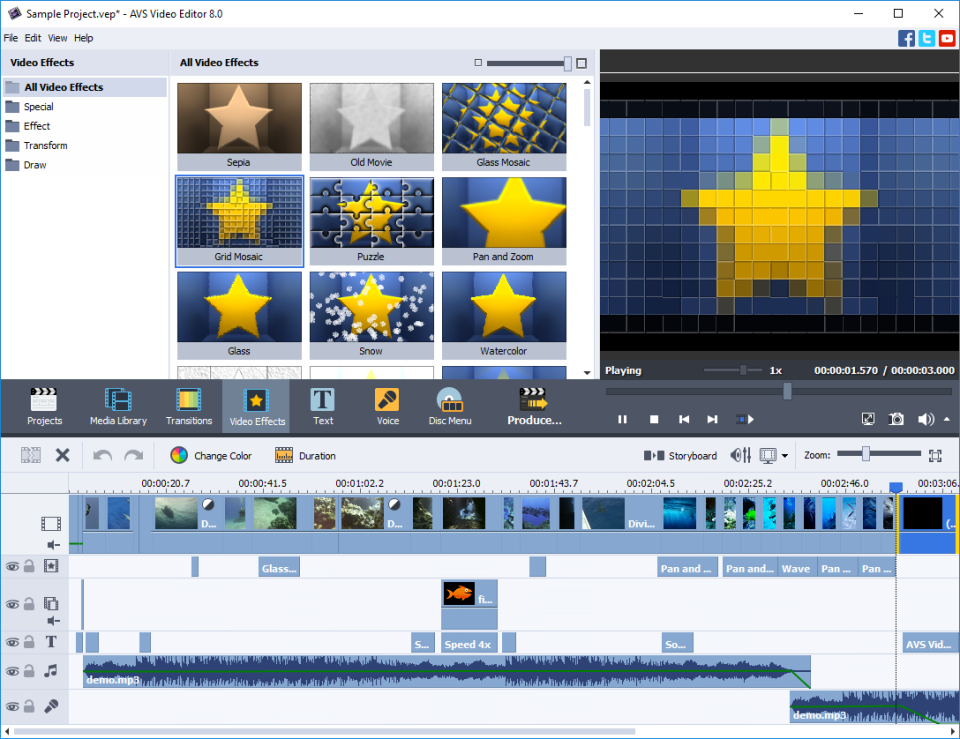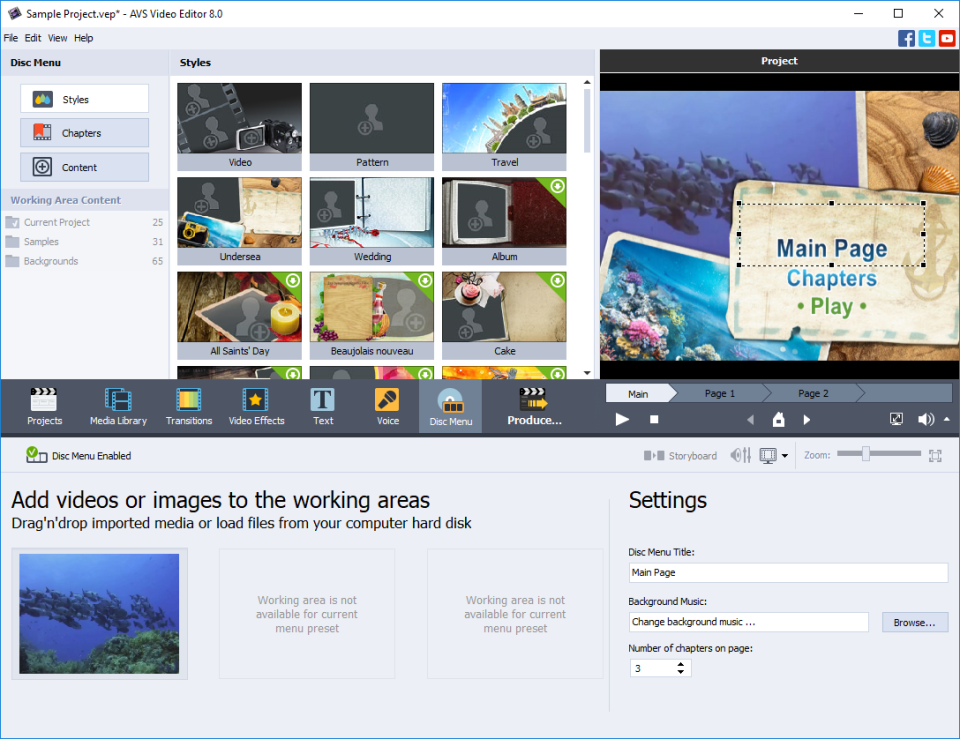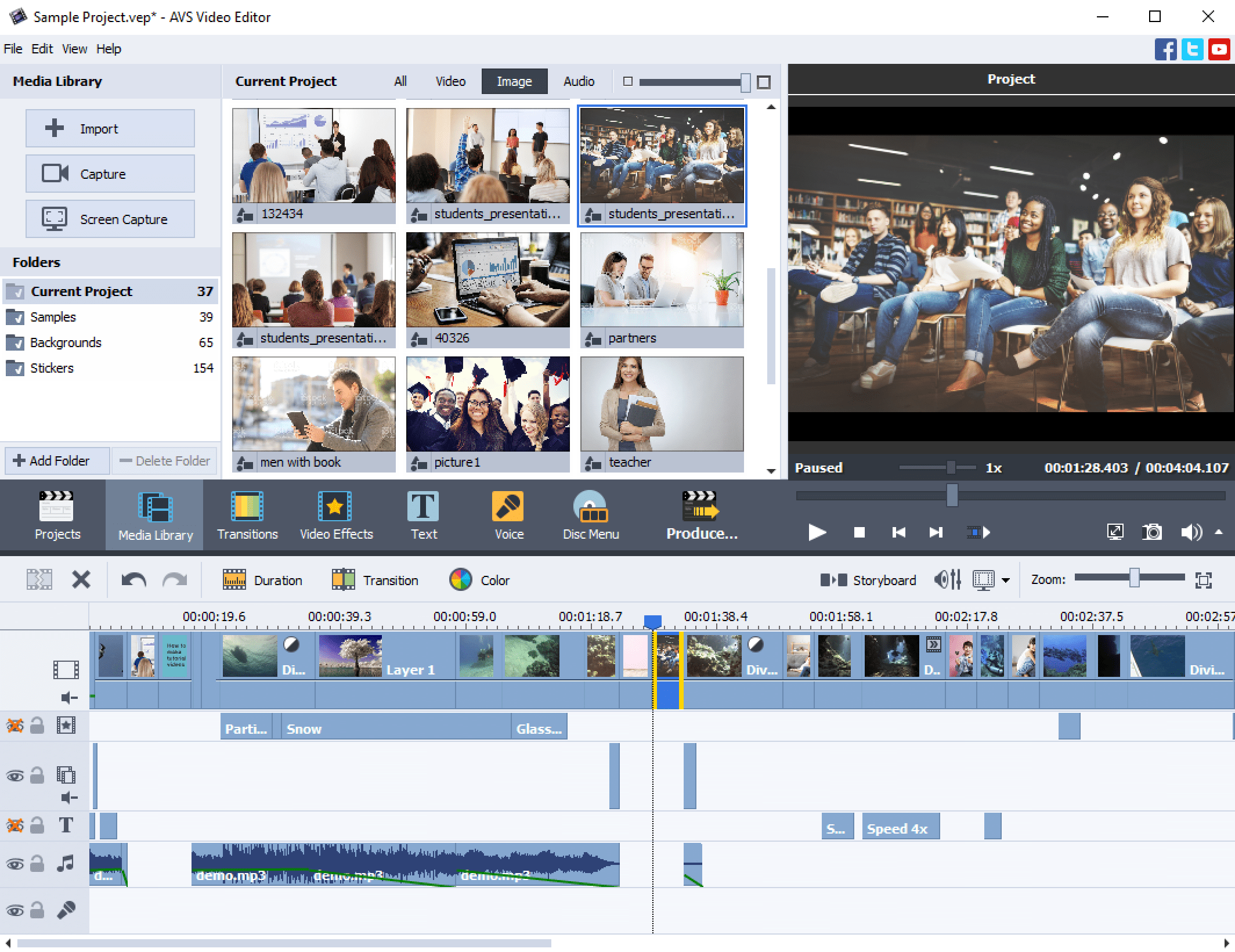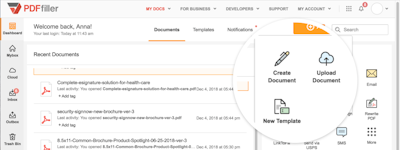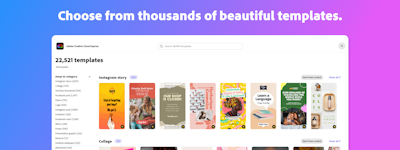17 years helping Canadian businesses
choose better software
AVS Video Editor
What Is AVS Video Editor?
Video editing software to make videos with favorite audio tracks, backgrounds, special visual and audio effects, overlay, text. Capture screen, improve video quality, stabilize shaky recordings, and more. Create video content, slideshows, video projects and presentations, demos and tutorials in a few clicks with AVS Video Editor.
Who Uses AVS Video Editor?
Video editing software for including audio and image editing
Not sure about AVS Video Editor?
Compare with a popular alternative

AVS Video Editor
Reviews of AVS Video Editor

Good
Pros:
AVS Video Editor is really userfriendly and can easily edit any video.
Cons:
It takes a bit to render the video but it keeps an high quality.

Best Video Editing Software
Comments: Overall experience is just amazing and this software increases my productivity.
Pros:
The High-resolution output feature is just amazing in AVS Video Editor. My client always get the best quality work when I use AVS Video Editor.
Cons:
There is nothing to dislike about AVS Video Editor. Every feature works properly and there is no scope of improvement.
Licence not transferable to new computer
Comments: Reasonably good but there are many other products that can be transferred to a new computer if you upgrade or have computer damaged or stolen.
Pros:
Lots of features in one affordable bundle
Cons:
The fact that the licence is linked to computer instead of user/purchaser. So new computer means buy again. Ridiculous

Alternatives Considered:
Best Value- Buy It!
Comments:
Limited variety of fonts and sometimes it locks up while rendering videos. Frequent saves can prevent loss of hours of work. It's important not to have multiple applications running in the background when producing your final video..
Other than that it works great..
Expanding the font library and controls would be major.
Pros:
It comes as a suite of applications that work together seamlessly for remarkable results! I've been a user for years! Great Value. You could spend more buy why would you?
Cons:
Sometimes it crashes while rendering videos although there have been improvements.
Best video editor
Pros:
Drag and drop very easy to use which makes it easy to pick different video clips
Cons:
Easy to use and more importantly it has a learning process
AVS stands up to all the others
Comments: AVS has helped me remove beeping sounds from alot of my videos that i recorded using a screen recording software. It played an audible beep when the program started recording and AVS removed the beeps by allowing me to cut out that half a second part of the video.
Pros:
AVS is just as good as most of the other mid tier editing programs. There are many useful features and dragging and dropping files into the editor makes it that much easier to get started. I liked that it didn't just ask you to do something and then expected you to know what to do next. It guides you along the way and does a decent job editing.
Cons:
Presently they are offering access to 5AVS4 you programs for $49 for the year. I think if you just wanted the video editor, then $49 for the year is a bit steep.

I love it
Pros:
AVS video editor is user-friendly, it has a really nice interface and there are multiple options to choose from. The software can manage to do a lot of things: recording, edits etc. I really enjoy using it.
Cons:
Maybe it's a software a bit too simple, but I Like to use it regardless.
Picture Ani
Comments: Leaving All above this software edits videos well and also it has some graphic designs in it.
Pros:
If it can create a video from pictures and also add the text on them.
Cons:
It has an older version which sometimes freezes really anything video.
Qualified video editing software
Pros:
It is light weight software, anyone can use it very easily
Cons:
Every feature of the software is very easy, suitable. It can work very well even at the basic level. I am very satisfied.
My review AVS Video Editor
Comments: Best video editing software program for you will depend on your individual needs and budget.
Pros:
1. Supports a variety of video formats, including MP4, AVI, and WMV.2. Easy to use.3. Free trial version.
Cons:
2. Can be unstable at times, and it has been known to crash.2. Some features are only available in the paid version.
Must Experienced Video Editor
Comments: It really does a game changer for Video Editing since some of my video editor don't have those features, those what I like somehow give an advantage to me as a tutor because I always record myself in the camera and edit the video and present it to my students, or give the video to my student so that when they forget something they can rewatch my video anytime. I don't need to use any software that makes my PC lag because of too many tabs. it is very convenient to use, and all are easy to used.
Pros:
The built in Screen Record and Capture Video using camera is a whole new another level of video editor, it is very convenient, I don't need to download any software does screen record or capture my video all are in AVS Video Editor. After I screen record or capture my video through my camera I can easily access the file and easily edit the video and makes the job more easy.
Cons:
A thumbnail picture appears beside the media file name when a new media file is added to the media library. The thumbnail often depicts a frame from the media file itself. Sometimes, I've seen, an image from a previously utilized media file is shown in its place.
Best-Easy to use Video Editing Product
Comments: I have enjoyed being able to make my recorded product better than it was recorded using such options as transitions and video effects. These are great additions to any video.
Pros:
I like being able to make quick edits (5-10 minutes) or being able to be as precise with edits as my patience will allow.
Cons:
The Audio editing feature is my least desirable part of the Video Editor. Some improvement could happen here when making changes in volume and noise reduction. Equalizer could be a bit more variable and not so abrupt. Knowing what my limitations are, I try to get the best audio settings when making the initial video recording.
Alternatives Considered:
For daily needs for any in the Entertainment business, this software package is all you will need!
Comments: For our day to day needs, this software fills the bill every time. Quick, intuitive, and very inexpensive. You will love it!
Pros:
If you want something inexpensive and quick to understand and implement, AVS Video Editor is the way to go! What's not to love? Great price, amazing features and options, any file format to work in and save in, and so much more. It takes NO time to understand this software. Simplicity without losing quality and performance. Word of Advice: Get AVS Audio Editor to go with it! You will have it all!
Cons:
I can't think of any thing I like least about this software. My only regret is not getting it sooner!
Alternatives Considered:
Easiest video editor I've found
Comments: I have used AVS Video Editor for at least ten years now on several different PC platforms. I keep coming back to it since I have yet to find another video editor that offers all the options that AVS Video Editor offers. I've tried more expensive programs, but they don't give me options to burn DVDs or to choose the video output format and some aren't able to read the video file types I use. I would give the AVS Video Editor a 9 out of 10 rating. There are some minor things that could be upgraded but it is still superior to many other editors out there.
Pros:
I like the fact that the timeline is easy to understand and use. Other editors do not seem to have a set zero point to start which can make it difficult to know how to insert clips. I like having every clip on one line unless I'm using an overlay. Every element is easy to edit.
Cons:
I've found a few things that I would like to see upgraded. 1) Scrolling titles are hard to get timed to the video clip. 2) When creating DVD's the Title only has one color option for the text which cannot be changed. 3) All videos created are limited to 720p as output even though 1280p and 4K video clips can be edited. As yet I haven't seen blue ray burning as an option. But that's not important since I don't have a blue ray disc burner.
Avs Video Editor
Pros:
The top video editing software which is super easy at creating videos as well. Super easy control and application.
Cons:
Avs can be kinda large of a file. Some hiccups at most but super auto save able.
Very Powerful Editor
Comments: I like the editor because it allows me to crop and resize while keeping the aspect ratio, it does not add additional artifact to the output file and using it with AVS Video converter make it a seamless transition
Pros:
Easy to use, and fast on rendering (if you have a good cpu)
Cons:
The features are good but lack support for 3rd party hardware. What I mean I have the Nvidia 1050 TI which has cuda and hardware acceleration built in but currently this version does not take advantage of this, or it just does not work on my current installation. Secondly it does not fully support DVD compliant output, as it is more leaning toward MP4 and H.264/265, because most of the things I do are in broadcast format MPEG-2, If I edit in this software I can only export to MP4 or h.264/265 and then use another program to convert to MPEG-2 which adds more time to my project and the quality suffers because I and using multiple compressions
One of the best I’ve found
Pros:
I like the repository of tools and features that they have, it definitely makes editing and creating videos for our business a lot more Simplistic and time-saving.
Cons:
The encoding takes a little bit longer but I think that’s more our hardware over the actual software
Easy to use, great results
Comments: I used it for several years to process the video recordings from a church service and create DVDs for use in nursing homes (so shut-ins could see the service), editing as necessary to keep the total time within one hour. Now I use it for a Toastmasters club, to extract speeches and evaluations from the video recording, and make them available for people (on YouTube, with link from our club website) to see what we do in our meetings or for members to see their own performance to as to improve.
Pros:
I have no background in doing any kind of video editing, but it is easy, using this software, for me to extract the clips I want from a file, edit out a short segment where needed, and create a file that can be either burned to a DVD or uploaded on YouTube. I also like not having to keep paying for a new license when a new release comes out, just download and install.
Cons:
I find it difficult to figure out what features are available that I don't typically use. For instance, I wanted to try to improve the sound quality when the meeting took place in a very echo-y room. I finally figured out that the online help referred to a newer version of the software, and downloaded and installed that, but still had trouble figuring it out. The sound quality is still not what we would like, but considering the low cost of the software, and it does as well as it does, I can't really complain.
When looking for Audio-Visual software, look here
Comments: For home use only so can't speak to a business related experience, however for personnel use, creating video's for social media is a breeze. It makes merging or combining short clips from the same topic very easy and provides an end product that looks impressive. The ease of being able to take VHS tape videos and clean them up and save them in a digital format was a great find especially using a software as powerful as the AVS Video editor.
Pros:
I have a significant amount of old records, cassette tapes, VHS tapes as well as comprehensive music library. AVS has the individual software programs for all my needs and has especially been instrumental in digitizing my older media. Big benefits include being able to convert files to a common file structure, to "normalize" volumes across the library as well as improving quality of the recordings, both audio as well as video. The ease of splitting, cropping, producing in a choice of file formats, adding transitions, additional audio tracks, are but a few of the beneficial options of using this software.
Cons:
I found the audio/visual synchronization when digitizing VHS tapes to be a little off from time to time. Not sure if it was the software or the hardware converters being used, other then that I have no complaints about any of the software programs.
Quality software for an good price
Comments: It's been good. Recently I was able to convert a video clip in PAL to NTS. was impressed
Pros:
I use the full suite of AVS products. One shot and I have all the tools I need onstead of multiple different products.
Cons:
AVS is a tad light weight but for what I use it for I do not need more elaborate and expensive programs
Alternatives Considered:
Serves Its Purpose
Comments: I realize that there are other video editors available. But once I learned how to use AVS for my basic needs, I stuck with the software. My weekly process is rather elementary and AVS serves its purpose for me. While there are a wide range of features available, my time schedule limits me to only the simplest ones. But the software works well to reach my goals.
Pros:
I use this product weekly and essentially do not alter the features from week-to-week. I appreciate the consistency though there are many features that I do not utilize.
Cons:
There is a sizeable "learning curve" for those, like me, with zero video editing experience. Trial-and-error is the name of the game. Once I discovered how to use the most basic features, I stuck with them. My weekly presentation process, though, may not match the more elaborate undertakings of other users.
Fantastic product
Comments: It provides simplicity and yet it is a power tool for editing.
Pros:
The full spectrum of features make editing productive and precise. All AVS products focus on the key functions I need, without the overly complicated alternatives.
Cons:
None come to mind. All AVS products are outstanding. An example is ripping my previously authored Blu-Ray discs. Every other product I (bought and) tried only delivered partial video files. I am very happy that AVS gave it all.
What I like about this app
Comments: It's a great software and it edit videos in a quality format.
Pros:
I like this software because it helps me to create promotional videos for my business and post them on my social media pages to attract consumers.
Cons:
This app have few editing options and it only enable me to use same editing now and again which it shows no innovation.
Super Software at a Super Value
Pros:
I've not had the chance to use every feature in this package, but the the many I use are uncomplicated and user-friendly, actually fun to work with and always produce a professional result for every project I undertake.
Cons:
That when I had to migrate it (and the rest of the AVS Suite) over to a new computer, they made me take out a new life time license. I wasn't told that life-time was defined as the computer's life, not mine.

AVS is good Value for the money
Pros:
This software is easy to use, especially for those who are not technically sophisticated (like myself)
Cons:
Sometimes in editing, the picture freezes while the audio continues but when I render it , it comes out fine