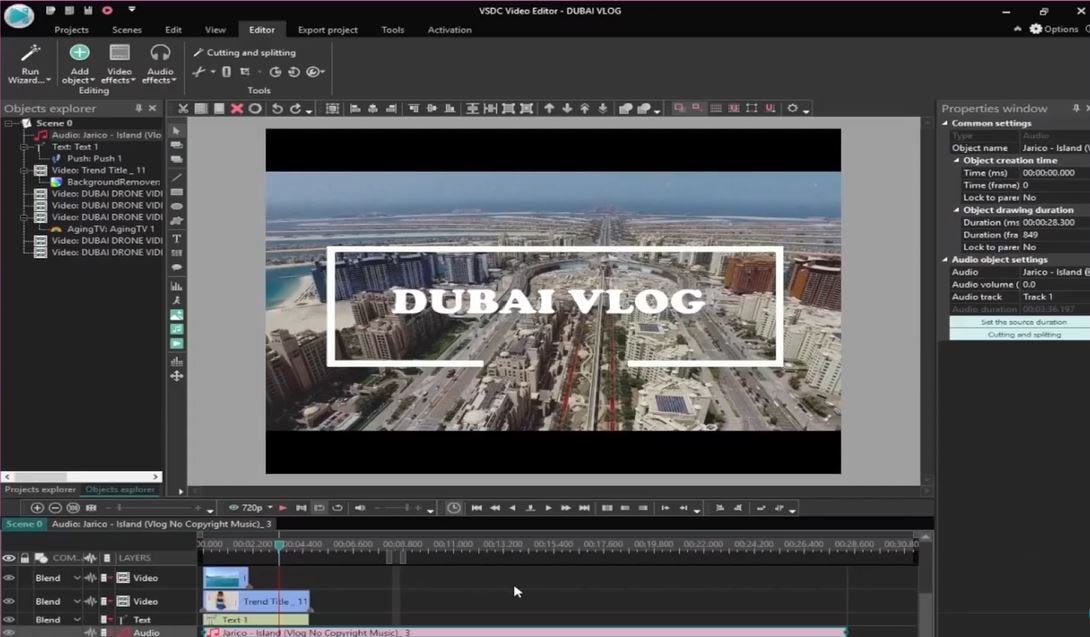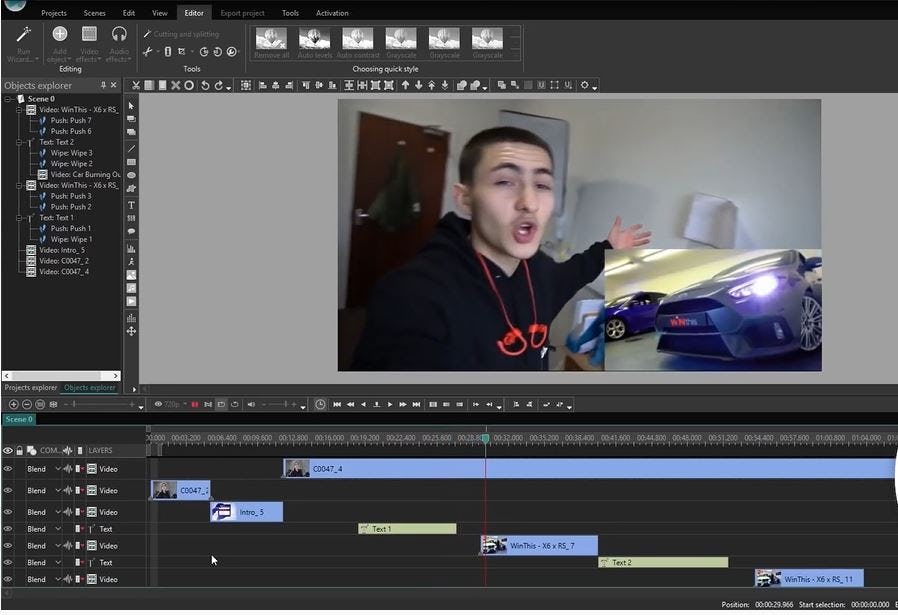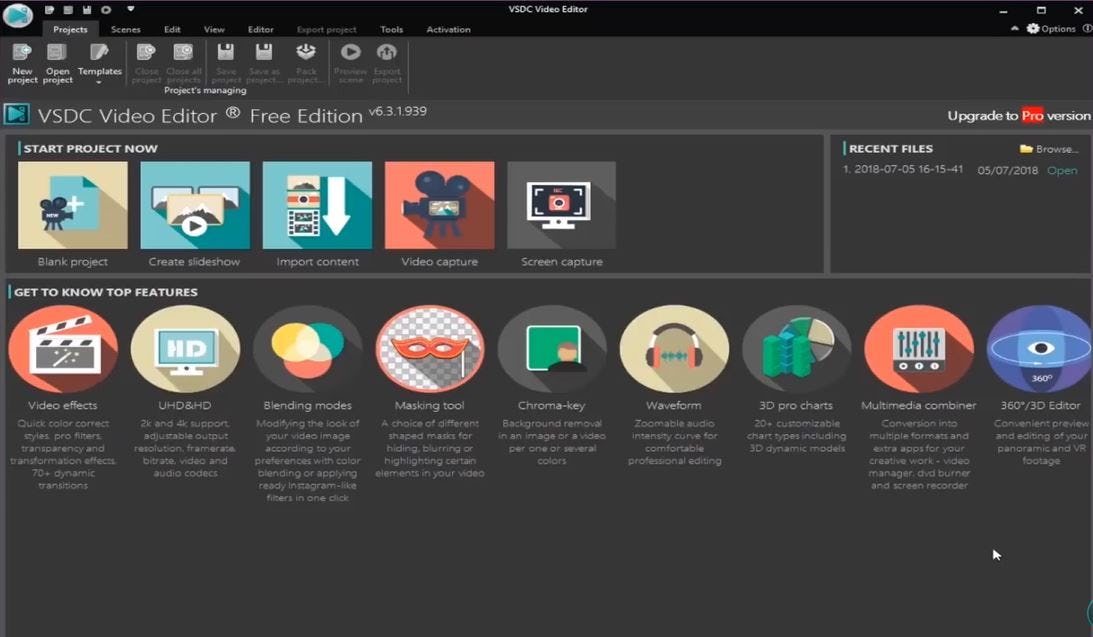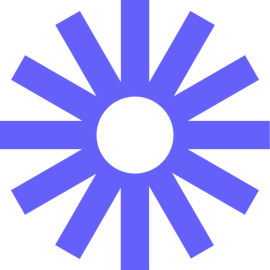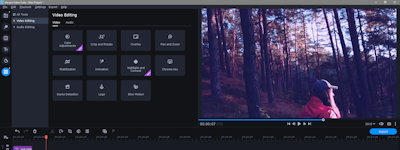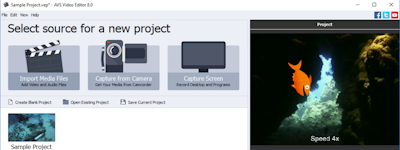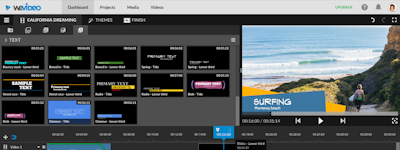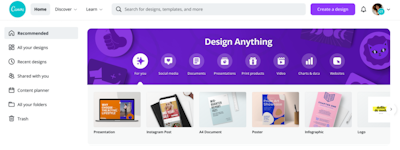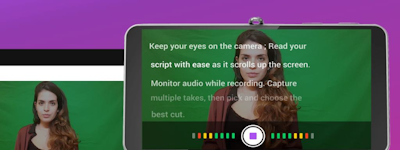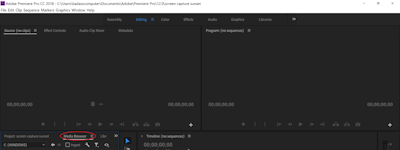17 years helping Canadian businesses
choose better software
VSDC Video Editor
What Is VSDC Video Editor?
VSDC is a free non-linear video editing software for Windows. It is suitable for both beginners and advanced users on a budget. VSDC supports all video and audio formats and codecs, allows for recording voice commentaries, capturing video and desktop screen. The software includes a large number of video effects including background remover (Chroma Key), split screen, picture-in-picture, color correction, and more.
The most active VSDC users are YouTubers, video gamers, action camera owners.
Who Uses VSDC Video Editor?
Small business owners and freelancers, YouTube bloggers, video gamers, action camera enthusiasts.
Not sure about VSDC Video Editor?
Compare with a popular alternative

VSDC Video Editor
Reviews of VSDC Video Editor
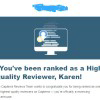
Good software and easy to use!!!
Comments: I have a wide positive experience with VSDC Video Editing. It's easy user interface, easy to post from there to social media, and many more.
Pros:
What I like most about VSDC Video Editor is its extensive feature set and versatility. It supports a wide range of formats and provides powerful tools for both basic and advanced video editing, all within a user-friendly interface.
Cons:
The least I like about VSDC Video Editor is its steep learning curve, which can be challenging for beginners.

Amazing App to Edit Youtube Videos!
Comments: Beautiful experience to edit my youtube videos! Fast to produce videos. Fast to edit. Simple and efficient video editing software with VSDC Video Editor!
Pros:
I really love this product VSDC Video Editor! I love this product because I found it to edit my YouTube videos. Ever since I've been using it, it has made my videos so much easy to edit and work on. I love how it's easy to navigate and makes my edit so fast & precise to edit. Some apps are hard to use, but VSDC is so easy! It has green screen available for editing, It has zoom tools, color changes, video effects, cutting tools & so much more to offer. This is a wonderful app!
Cons:
What it can improve on is modernizing the software more. If they can upgrade the style of the software. It will be more technologically modern to use. As there are lots of competition with video editing software's. I do find it a little bit old school, but other than that. It's very easy to use, just needs a little bit of upgrade!

If you are a beginner in the world of editing videos, I advise you to start with VSDC Video Editor
Comments: I recommend it for a beginner in the field.And I recommend that he not continue to work on it a lot, because no matter how much you learn on it, the program will remain poor and not professional.It is the first stage of learning video editing, but it is not professionalism.
Pros:
The interface of the program is easy and simple, and after a short time of using the program, you can master the work on itThis program will be useful for content makers on social media who do not have much experience in the correct sizes of the video.It includes a wide range of effects and transitions that can be used in promotional videos on social media.
Cons:
Too many symbols can hinder editing time.In addition to the difficulty in putting some things on the timeline. And this is very strange, as you may find yourself taking the file more than once so that it is finally put on the timeline and shown to you.

Money Saving and Flawless Editing Experience
Comments: It’s value for money, easy to use, and faster than other free software. I can edit videos here for YouTube, Instagram, and Facebook in a short time with effective features that my viewers find interesting. Overall, my experience with VSDC has been efficient so far.
Pros:
In this software, one can easily merge different kinds of media like video, sound, pictures, and other ones. The dragging and dropping options are super easy to use. It also comes with a recording feature where we can capture videos from external devices. I could also save my projects in any format like mp4/mav and likewise. I find VSDC reliable to use and money efficient.
Cons:
Each time it updates, it gives me a different layout and I have to re-study the whole process of video editing every time. Plus, it's tough to watch video previews while editing. Even though it’s fast and simple to edit, this is a drawback for me.
An honest review about VSDC
Comments:
Overall, even if you get the free version, it is fine because you have access to most of its basic to mid video editing tools.
VSDC also receives updates until now and it gets better and better.
I highly recommend VSDC software if you don't have the budget to buy premium video editing software.
Pros:
I like that VSDC has so much capability and on its free version. Unfortunately some of its best features is locked behind a paywall, but you still have access to almost all of its features on the free version.
Cons:
the only thing I didn't like about VSDC is that some of the best features of it are locked behind a paywall.
Dynamic, affordable, worth the learning curve
Comments: Overall using VSDC has been a great experience and I keep going back to it again and again. It has its limits, which can be frustrating in the short term, but the overall package that VSDC Video Editor provides makes it a favorite. It is also a favorite of content creators online so finding answers to problems is easy.
Pros:
I love that with this free product I can do high-level customizations of videos. I especially appreciate how thorough and precise the text-add feature is, as I do a lot of adding subtitles for my music. I'm always impressed at how much this free program can do. The online support is good with thousands of tutorials if you ever get stuck. I love how much control I have over my projects.
Cons:
The menus are not necessarily intuitive. To be fair, this is a problem that media editing programs have as there is SO much you can do and SO much to cover. But I do find myself googling a lot to figure out how to do something, even if I've done it before. You really need to get familiar with this program to use it quickly.

HAPPY VSDC VIDEO EDITOR USER
Pros:
Easy to use, simple but superb interface, lots of features to choose from, pre-set template settings, hi-resolution output, lots of transitions effects to chose from, different output format compatible with almost all social media requirement.
Cons:
None at all, all we need is all incorporated and available.

Full Video Editor Suite at an affordable price
Comments: We needed a software that could allow us to edit , merge and link various trainings into one professional package. This software allowed us to do that and then export them easily.
Pros:
We use the editing tools for developing fun sales training videos. It easily allows us to merge videos and trim our recordings so they look professional. Very pleased with the software for the past 3 years.
Cons:
There are allot of editing tools, take advantage of any training videos and you will pick it up quickly.
Great Stress Free Video Production & Editing
Pros:
The ease of use and greenscreen capability
Cons:
Nothing to complain about. I find no negative aspects of the software.
vsdc is best video editor
Comments: It's the amazing journey with vsdc . I used it daily to edit the youtube videos.
Pros:
speed adjustment, voice adjustment and cutting and splitting are easy to use features in vsdc.
Cons:
Video quality is quite low so it should be improved in further days.
A powerfull for a little bit more advanced editors
Comments: A great softwhare, powerfull enough to fulfill your editing desires.
Pros:
Tho needs time for study, it has a variety of great features that can help you with your editing, such as transitions, zoom tools, chroma key, text and more.
Cons:
My least favourite thing in VSDC is the workspace. In my humble opinion it's too complicated cause it has a ton of small buttons that need time to be learnt as mentioned before.
Video Editing Made Simple
Comments: My experience is pretty amazing when it comes to VSDC as it can open any video file, regardless of what tool I used to record a footage. It is viable because of a integrated video converter which immediately spots all of the formats and gets them converted according to my choice that i want to modify any mode. I have made videos and pictures on my android mobile and VSDC just could get me the preferred digital output with ease as its fast and less time consuming.
Pros:
VSDC is one of the best movie or picture editing software with enhancing qualities that gives a fairly better output which can be used professionally for music videos. The best part about this software is merging and collapsing feature which includes fading options and other simple features which boosts the output.
Cons:
Since i am using a free version of the software, I don`t really have anything that I don`t like about it. I am satisfied with the version and it makes my work done.
Still relevant to-date. I love it!
Comments: VSDC is still very relevant up to date. It is timeless and has a lot to offer at an affordable price. I still use it for its simplicity.
Pros:
Very versatile and loaded video editor with all functionalities for remarkable video editing. The VSDC has a very familiar user interface to applications like VideoPad. It was an easy pick for my first-time video editing practice and I loved it. From the onset of video import to export, every step is very easy for any user with or without video editing experience. The import function is able to detect the video properties such as FPS, Format size, Aspect ratio and even bitrates. These parameters can be adjusted when creating a new project depending on the intended user platform such as YouTube etc. The drag and drop feature to the scene/timeline is also very useful and eliminates any complications with the timeline. I find the editor commands and naming a bit unconventional but very relatable to anyone from a point of normal understanding of videos. For example, when separating audio from video, many applications such Adobe Premiere Pro or Magix Video Pro X would have the option to ‘unlink’ the video and audio. In VSDC such function is done by choosing ‘don’t use audio’ or split to video and audio. This is very easy to understand for a person trying/learning video editing for the first time.
Cons:
Its non-conventional video editing options became problematic when I tried switching to other applications such as Adobe Premiere Pro. I had learnt so much with VSDC but felt like I was back to ground zero. With that said, I would still pick it up again for first time video editing.
The best things in life are free
Comments: It is the best free video editing tool out there. I have used it for editing the videos which I use for my freelancing gigs and ever since I have been able to make really good and professional looking videos.
Pros:
The software is easy to install, I had it up and running on my devices without any trouble. In terms of editing, it uses simple drag, drop or swap options and I can merge different kinds of media such as audio, images and video to create amazing work. It comes with a variety of features which are very useful and my favourite is the video capture feature. With this feature, I can record video and audio from different external devices and I can save the same to my computer in any format of my choosing. I found VSDC really easy to use because it comes with a highly intuitive software which offers training and tutorials and the best part of it all is that it is absolutely free.
Cons:
I have used the background editing and removal option and I really wasn't impressed as it would remove parts of my skin together with the background so that was a bit frustrating. It's difficult to preview videos while editing and there are very few shortcuts making navigating around the software a bit difficult.
Most beginner friendly video editing software
Comments: Overall, VSDC Video Editor is an amazing software for those who have a limited budget. It is inexpensive and allows users to create high quality content with ease (if you know what you are doing).
Pros:
What I liked most about VSDC is that you did not need to purchase it in order to be able to edit and create a video. It allows users to use majority of their feature for free. VSDC is very simple to use. When it comes to video editing all I had to do was select a video I wanted to edit from the folder where my video was saved. VSDC also enabled me to crop videos, add audio, text, effects, transitions, and much more. This allowed me, a student with no video editing background, create flawless videos.
Cons:
What I disliked most about VSDC is that they did not have a tutorial available to watch the first time using their software. As a user with no video editing background it was overwhelming to use at first. I had to go out of my way and learn everything before being able to use the software.
Create videos like a Pro.
Comments: It helps me to get my voice over, subtitling, animation and editing jobs done like a Pro. The renewed price is great to compare to other similar softwares.
Pros:
The team often release many features and a free upgrade for Pro. members. I can take out the green background and put any background on my videos. Animation features are great. I can create my videos like a Pro with a tiny annual fee.
Cons:
Sometimes, the team change the look of the software after upgrading. I am kind of lose my way around.
VSDC Video Editor
Comments: Great - I have been able to use it to produce decent quality training videos without the need to hire the work out. Runs well on my laptop without the need for a higher powered machine.
Pros:
1. Free version is a great product 2. Learning curve is pretty short, at least for the basic functions 3. Great tools available to edit and create quality videos
Cons:
Some of the commands (like undo which is a Ctrl-Z in Office) don't work the same way.
A powerful video editor even beginners can use
Comments: This software was used for editing lengthy videos taken during construction of various structures on site. The videos needed to be edited to bite sized portions suitable for presentations. VSDC Video Editor proved to be reliable handling these high resolution videos of long duration without a hiccup. I would recommend it to anyone.
Pros:
The intuitive user interface of this software is brilliant. Despite never having any previous experience with video editing software I was able to grasp how it worked within a matter of hours. Video cutting and splitting is a breeze, only requiring clicking and dragging with the mouse, nothing complicated.
Cons:
Exporting edited videos can sometimes be time consuming and taxing on a computer.
A Useful, but Unintuitive Solution
Comments: We turned to VSDC while trying to finish some hurried video work, after encountering a fatal technical glitch in our standard video-editing platform. While we appreciated some of the unusual features of VSDC, and its modest resource-load, we were ultimately grateful to leave the UI and workflow behind when the glitch with our other solution was resolved.
Pros:
It’s free. It consumes fewer computer resources relative to some competitors. Stacking effects and transitions into each clip allows for some unique editing options.
Cons:
The interface was jarring. The workflow was significantly different than other industry-standard platforms like DaVinci Resolve, Lightworks, or Premiere Pro. Figuring out how to do things required a time-consuming process of watching YouTube tutorials.
It's OK if you are on a budget.
Comments: I like that's it is free, or if you wish hardware acceleration, for modest annual fee upgrade. You can do basic editing with it, if you're willing to take learning curve. But some online video editors these days make life somewhat easier. At the same time, it's easier than Adobe alternatives and much cheaper.
Pros:
It does well the basic tricks, the edits and cuts. I like that there's also very functional free version. Supports different formats.
Cons:
I never quite figured out how come Zoom recording, edited on VSDC, for youtube output grows tremendously in size. Like editing 100MB Zoom recording to export into VSDC Youtube output is much bigger than the original source file? I also did not find an easy way to sync audio when using more than one camera.
The best tool for Editing and Creating Videos
Comments: I really like the interface of this software, because it's really easy to understand and use. I have a great experience with VSDC Video Editor. I have edited and composed a lot of my professional videos in this software.
Pros:
You can edit your family video or your company presentation video in this VSDC Video editor. There are lots of audio and visual effects, you can apply to your videos. You can edit your videos from scratch to the advanced level.
Cons:
The software allow us to create videos with a small efforts and we can export stunning quality videos. As I know, I never faced any cons. For me VSDC Video editor is awesome, without cons.
A smart choice for beginners in video editing
Comments: All in all, a great inexpensive video editing software for beginners. Not too complicated but gets the job done.
Pros:
There is a free version, which is great. It isn't too hard to navigate and you can quickly learn how to do some great video editing. There are not a lot of effects, but you can upgrade to the paid version if you want more. It also has a great feature where when you go to export your video it can automatically save it in the right format based on where you are going to post it. Like Youtube, Instagram, etc.
Cons:
Some of the features are limited in the free version. It would be great if they made an update for it in the future too.
Alternatives Considered:
Very good video editor
Comments: Creating and editing videos like a PRO!
Pros:
VSDC video editor is a program that someone without previous knowledge like me can use, edit and create excellent video content!
Cons:
Voice recorder could be more implemented with video editor (preview of video while recording voice-over).
My simple basic video editor.
Comments: VSDC pro is awesome for starting a video channel or make an awesome home video for a fraction cost of a what premium video. If you need to use advanced features like transaction slo-mo than try some other more premium software. I think for this price its a steal.
Pros:
I can now edit my home videos with ease. I love the simplicity of this software. I can use all the tools available to create an awesome video from clips. Add more timeline and create an awesome home video. Create tutorial for my users and how-tos. Create videos from my picture is an awesome experience and it makes it flawless.
Cons:
It is not very organise. Cant import more then one videon at a time. Not many effect to apply for your video. iIt just get your work done.
VSDC video editor review
Pros:
Really easy to use and has all the necessary tools for a newbie really great software
Cons:
There isn't much negative about it. It would be great if itt has its own video templates and also copyright free audio to use as well