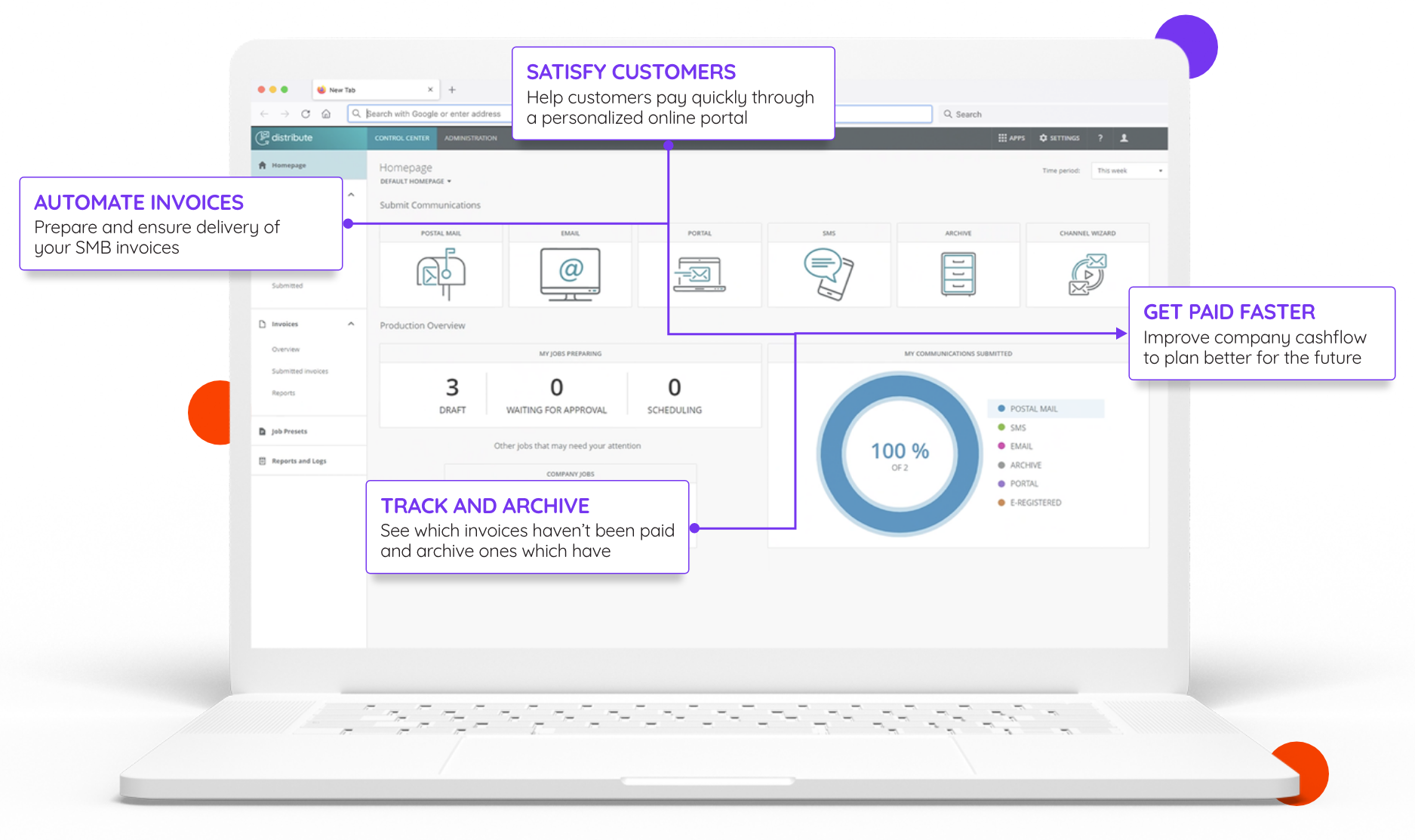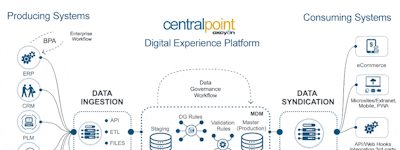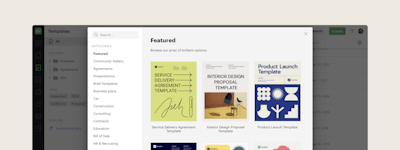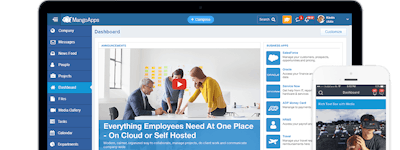17 years helping Canadian businesses
choose better software
Quadient Impress
What Is Quadient Impress?
Quadient Impress Invoice is a user-friendly SaaS solution that automates the preparation and multi-channel delivery of invoices in a secure and compliant way. A built-in electronic payment feature makes it easy for clients to pay right away, putting cash in the bank faster. Unlike any other solution on the market, Impress Invoice also automates the preparation and multi-channel delivery of important customer communications and business transactions, like letters, contracts, and notifications.
Who Uses Quadient Impress?
Impress is for businesses of all sizes that want to simplify and secure the processing of their outgoing communications and find ways to save time and money across the entire workflow.
Not sure about Quadient Impress?
Compare with a popular alternative

Quadient Impress
Reviews of Quadient Impress
Great Product and Service!!
Pros:
Quadient is a great service! All of the tools, like customizable invoices/reports have bene very useful in our company. With a change of people it is easy to keep organized!
Cons:
Quadient is a great service and worth the money; However, the price is expensive compared to other companies.
Quadient streamlined our needs
Comments: We have been able to save costs on supplies, reduced our copier demand, and postage meter needs. Support staff was able to be reduced by more than half saving on costs and benefits
Pros:
Before Quadient, our mass mailings were done in-house and took several individuals to complete the process. We now do not have to worry about machine breakdowns, manpower, and security.
Cons:
A better billing invoice would be nice which could breakdown each mailout with the total itemized for each
Has potential
Comments: Like I mentioned above, I still have not been able to use the service that I'm being billed for monthly. I have had to run the contracted service along with machine rentals because I still have to do it myself in office. I believe the service has potential I just haven't experienced it yet.
Pros:
The ability to queue up large number of prints and be able to track it.
Cons:
I have had the service for over 2 months now and we have not been able to get help to setup our normal statements run that we send out monthly to our customers. It appears the setup and membership team were motivated to have us sign up however the after service has been poor.
Quadient Response
4 years ago
Rosie, we're so sorry you've encountered issues with your monthly statement setup. We want to make this right for you. Tracy, our Customer Success Manager, will reach out to you right away. - The Quadient Team
Document Generation
Pros:
The ease of how to operate the software to assist in our firm's mailing schedule.
Cons:
At this time, the is no down sides to this software.
Credit Depramtment Manager
Pros:
Easy to use and helps streamline month-end closings. Integration with our existing business smoothly.
Cons:
Our company had multiple issues with the envelope inserter.
If you have Impress Automate, you have no accounting burden and you can breathe a sigh of relief!
Comments: Almost all the essential things you need for your accounting transactions are in one platform.. And the convenience of having easy access to it is priceless.
Pros:
This software makes my daily accounting work very easy. I love the ability to manage our invoices in use while controlling the expenses of our business. Good solution for billing and maintenance of basic accounts. I also liked that it has good mobile compatibility which helps get things done quickly and easily. Impress Automate handles every aspect of my company's finances. This product makes it easy for you to create estimates and invoices, capture invoices and expenses, and monitor business health. The multi-user feature allows the business to track expenses and movement of funds between departments and business teams. I use this product to get rid of my accounting burden and it does not let me down, it is a solution for me.
Cons:
I did not encounter any aspect that I did not like, I am very satisfied with the service I received.
Useful but at Times Frustrating
Comments: Overall my experience is ok as it does a lot of processing, both in terms of what's done (information taken off cover pages, barcodes added for stuffing), and how many files it processes.
Pros:
This is useful for file/document processing, including adding and removing content on pages, but also combining files as well.
Cons:
Older versions used to have a 'Quality Tool' in which you could give an input file and see how it's processed and why, but it seems to have been removed from the latest version of Impress Automate (v1.2).
Great Solution
Comments: We mostly use this in our AP group to mail certain invoices. Also used throughout our general office mailings too.
Pros:
The process of integration was very straightforward once we got out IT group and the integration team at Quadient on the same page. It is a big time saver for us to have this system in place. Our AP group has much more time available to them now.
Cons:
I don't think there are any 'cons' that we can immediately identify. We are happy so far.
Very “impress”ed
Comments: Great overall
Pros:
I really like the way that this program operates in general. Really gets done everything I need very easily. It’s very simple to understand how to change the documents around if necessary. I also love how undeliverable addresses are removed and it saves my company money on postage and supplies.
Cons:
How long it took to get it going and also the battle I had to fight in order to get training on how to use it, but now since we are over that hill everything is fine so far
The set up process is grueling. Only start this project when you have a lot of time to commit to it.
Comments: So far, all of our questions have been addressed. I think we are over the hump and things will improve from here on out. The staff is very knowledgeable and professional.
Pros:
I like they automation so we have less people involved in multiple page mailings. I like that the mailing addresses are verified prior to mailing and that we can save money on the bulk mailing rates.
Cons:
It is COMPLICATED. The person in our office in charge of setting it up had used it before so thankfully had a good idea of how everything was supposed to work. We still experienced hiccups along the way. If I had been trying to do this myself, I honestly wonder if the project would have been completed.
Quadient Impress: Very specialized, impressive, and helpful service
Comments: Customer Service has been incredible, getting the system setup initially and fixing any issues we've encountered in a timely manner. Since it was setup, it has been mostly set-and-forget. It just works.
Pros:
Its ability to merge multiple PDFs into a single large PDF of an impressively small size, the barcoding that can be done for USPS presort bulk mail, and the automatic generation of cover pages.
Cons:
The user interface is much too complex for our mailroom staff. They often disable production unknowingly. Is has improved slightly recently, but I would love to have a much simpler interface for our mailroom staff to use.
Impress Automate
Pros:
We appreciate how this software has take a job that took 3+ days to complete by multiple people, down to 1, in 1/2 a day! Brillant!
Cons:
The initial design process took a little longer than I expected, but after using and coming back to the drawing board, its perfect!