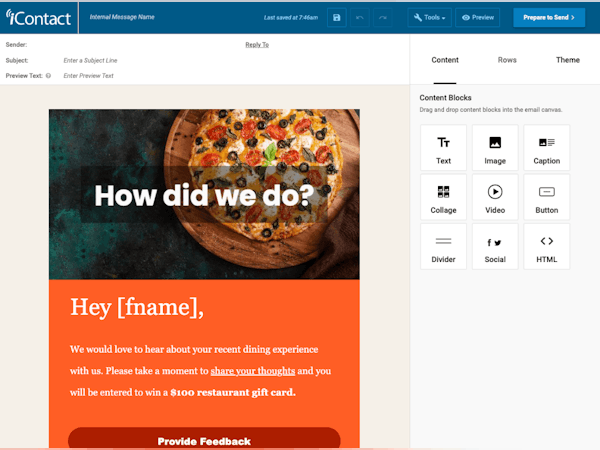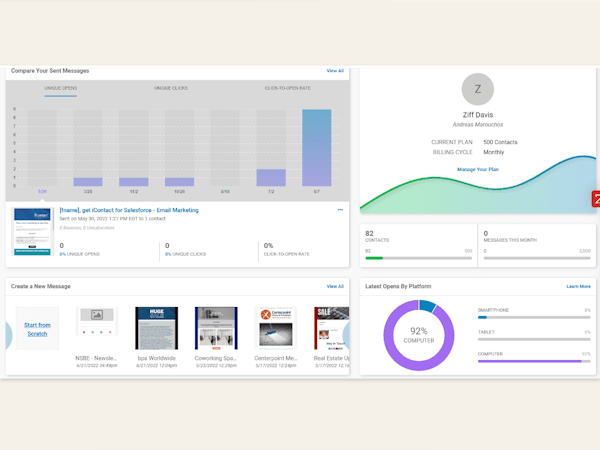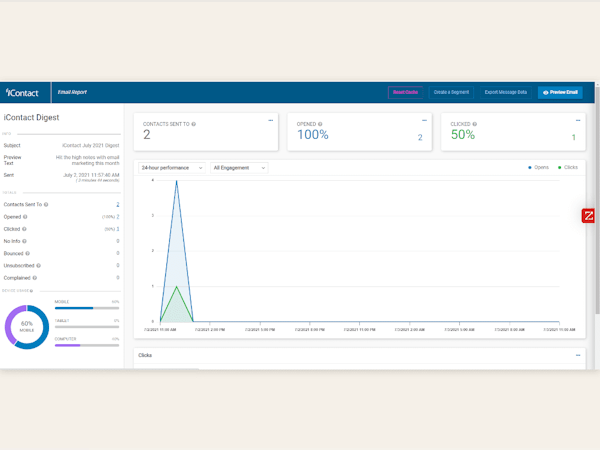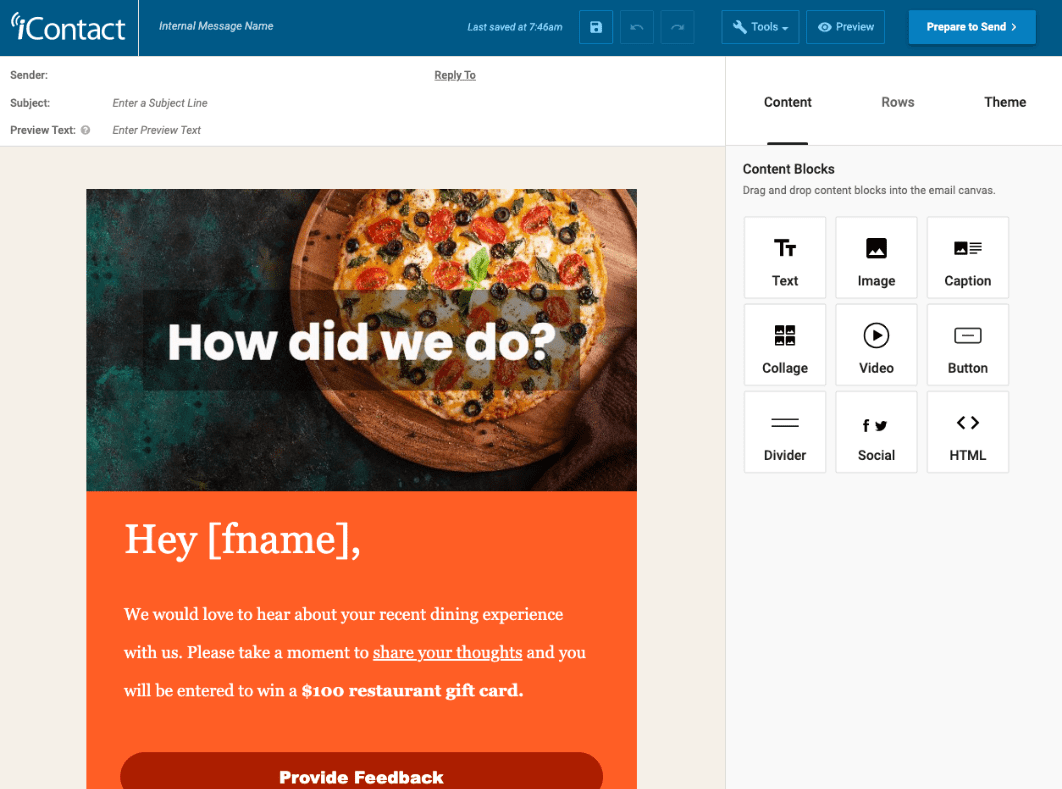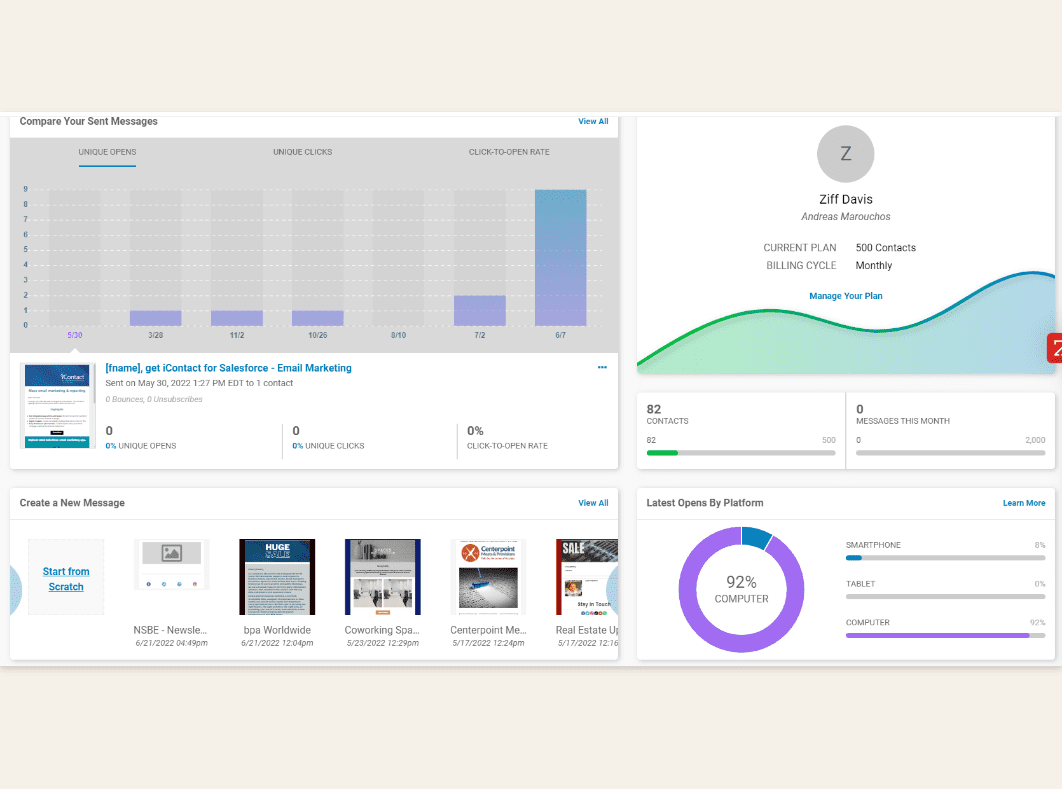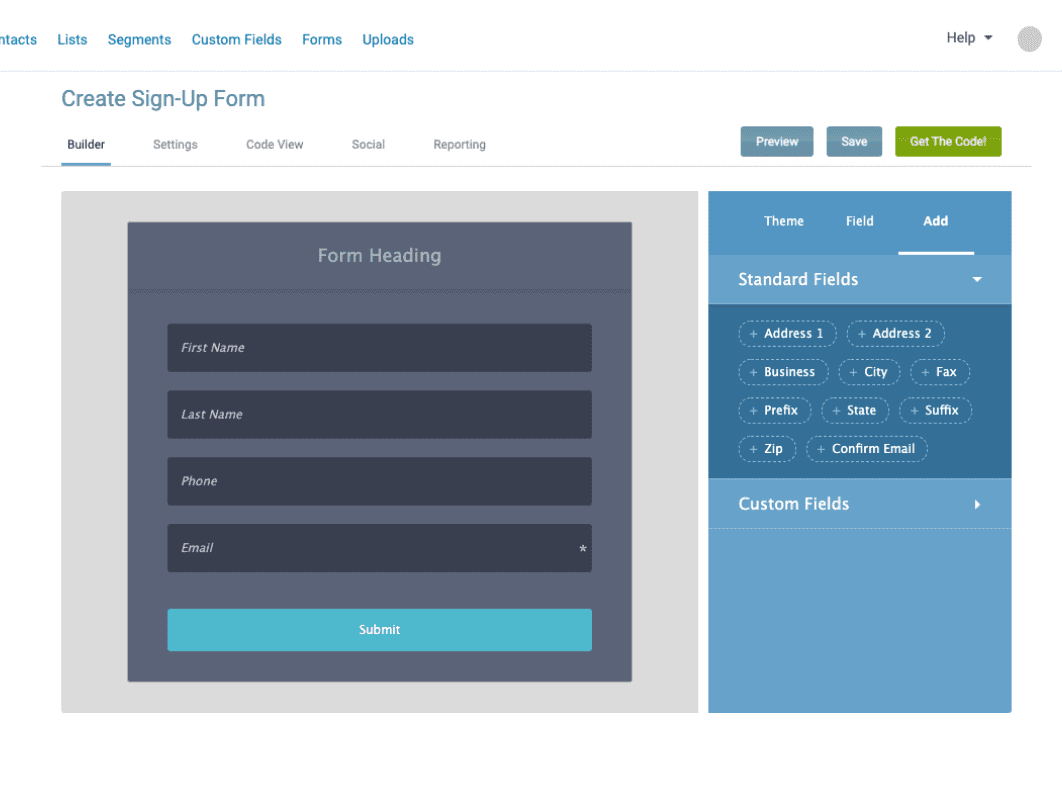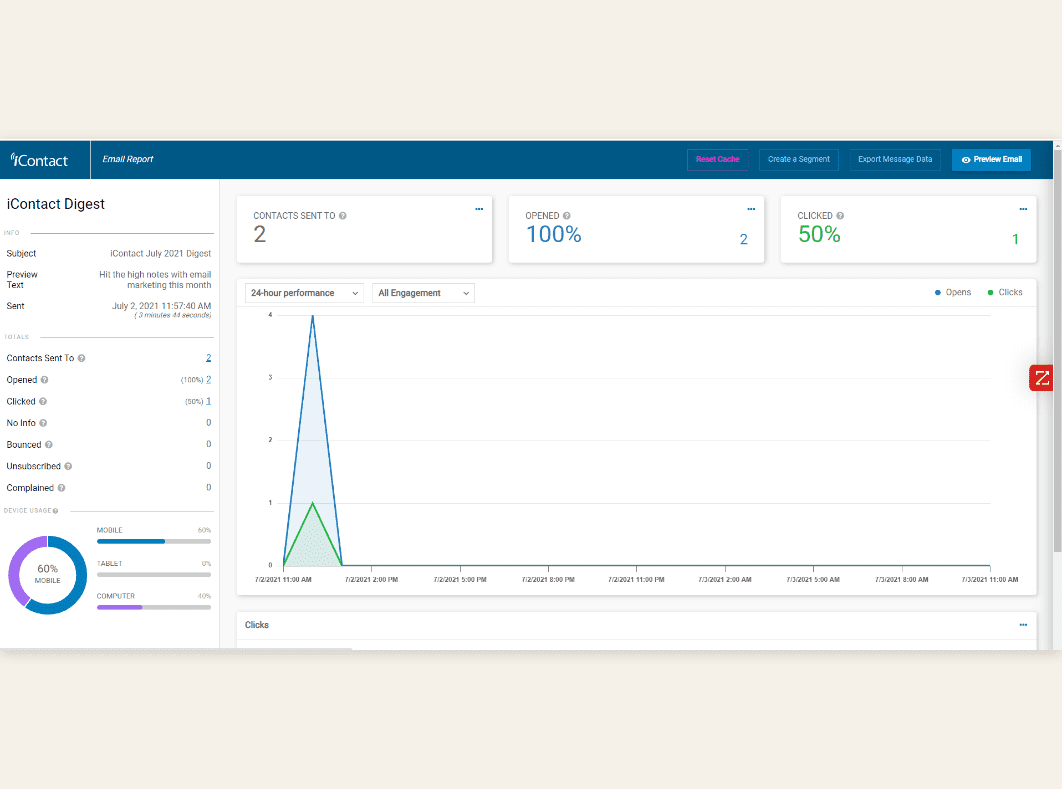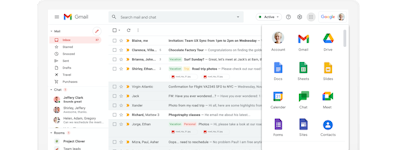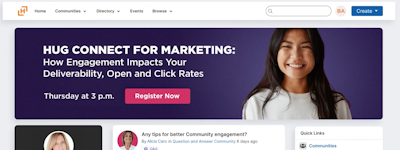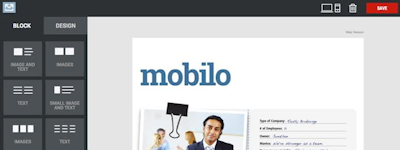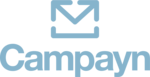17 years helping Canadian businesses
choose better software
iContact
What Is iContact?
Unlimited sending. Phone, email, and chat support. iContact Email Marketing helps businesses of all stages and sizes get results. From the small business just getting started, to the professional marketers and agencies, to high-volume senders with 25k-500K+ subscribers, iContact offers a plan to meet every need. All customers get a Success Manager dedicated to getting you up and running quickly, unlimited access to award-winning technical support.
Who Uses iContact?
iContact is perfect for small businesses, entrepreneurs, marketers, agencies, & high-volume sender w/ 25k-500K subscribers. Nonprofits, EDUs, financial services, event mgrs, and many more love us!
Not sure about iContact?
Compare with a popular alternative

iContact
Other great alternatives to iContact
Reviews of iContact

It is very easy to use and has amazing drop and drag features
Comments: Very easy to use and they have AMAZING design templates. It is a very good application and I have recommended it to my brother in law. They let you have an option to send it out to 500 people for free. Then they charge you. Plus, they have A+ costumer service!!
Pros:
I love the drop and drag features where you can create an amazing design to send out. They have very good templates and it is very easy to use. Plus, they have very good costumer service. They are very helpful. It is similar to constant contact.
Cons:
The fact that the drag and drop was not perfect. You cannot place an image wherever you want. You need to follow their templates and I find that it is very rigid.
J.Mwangi iContact Filled Insight
Pros:
iContact offers a lot of free email templates which allows me to create, customize and send high volume outbound marketing emails.
Cons:
iContact does not offer website builder capability but it has a robust backend integration feature.
Nothing good
Pros:
I don't like anything about this product.
Cons:
Yet another program that allows companies to send unsolicited, scheduled emails. Very annoying and not useful.
Email Marketing Automation GURU
Pros:
iContact has improved the SEO ranking of my brand online through marketing campaigns and email marketing automation.
Cons:
I slightly like that iContact lack website builder capabilities.
iContact issa Robust Email Marketing Automation Program
Pros:
iContact offers a lot of free templates that makes it easy to create and customize marketing emails.
Cons:
Everything I perform with iContact suits my needs.
iContact: Robust and Iconic Email Marketing Automation Tool
Pros:
With iContact, I am able to create, customize and send high volume outbound marketing emails which generate quality leads.
Cons:
I slightly dislike that iContact lack website builder tools.
iContact Review by Head Operations & Sales
Pros:
I am able to create, customize and send high volume outbound marketing emails with iContact.
Cons:
It has been way too good that I have never come across any challenge.
My Encounter with iContact
Pros:
iContact enables me to create, customize and send marketing emails with the help of lots of free email templates.
Cons:
Thanks for asking but iContact suits all my needs at the moment.
iContact for Email Marketing Automation
Pros:
Ever since ai started using iContact, it has never been daunting to carry out marketing strategies by creating, customizing and sending high volume outbound marketing emails.
Cons:
I can’t complain since iContact accomplishes all my needs everyday I use it.
Contacting Customers via Outbound Emails made Easy by iContact
Comments: Email marketing automation is what I yearn most from iContact.
Pros:
iContact makes it super easy for me to create and customize marketing emails for 24/7 via unlimited free templates.
Cons:
I do not have any aspect that I dislike on iContact.
Why I Contact Prospective and Existing Customers with iContact
Comments: It automate email marketing by sending high volume outbound marketing emails.
Pros:
I like how iContact eradicated traditional marketing strategies such as billboards, which were tedious and time consuming.
Cons:
Unfortunately, iContact doesn’t have freemium version.
iContact Response
last year
Thank you for your review. iContact does have a freemium version. 250 contacts with 500 email sends!
Email Marketing Optimization Program
Comments: iContact allows me to save time by creating personalized emails for marketing via drag and drop.
Pros:
iContact streamlines the entire process of email marketing by allowing me to create and send high volume personalized marketing emails.
Cons:
iContact mobile application has deficiencies in features compared to it’s cloud based solution for mobile and PC.
iContact Response
2 years ago
Thank you for the great review! We will be sure to share your feedback with our team.

Easy to use
Comments: All things considered, IContact was the ideal choice for me, as it enabled me to create effective email campaigns with minimal effort.
Pros:
I found IContact to be an incredibly user-friendly email marketing service. Its user interface was easy to understand, making it simple to create, customize and personalize newsletters and forms. I was especially impressed with the drag-and-drop design feature that allowed me to produce attractive campaigns quickly and efficiently.
Cons:
I can't think of anything that I disliked about iContact. It's a great platform for managing email campaigns and building relationships with customers.
iContact Response
2 years ago
Thank you for the great review. We are glad that you find iContact easy to use!

User Friendly
Comments: iContact is an ideal solution for me to organize my contacts and make sure that I'm communicating with them in the most efficient way.
Pros:
'm really enjoying using iContact as a full-fledged communication tool. It's simple to send out emails and messages to my contacts promptly, plus I can tailor the content to suit my requirements. Moreover, the customer service is excellent, always responding quickly and being helpful. Additionally, I'm impressed with the range of features that come with iContact - such as contact segmentation, email automation, and the analytics tool. The analytics feature is especially helpful, as I can keep tabs on who opened my emails, and from that data, I can make informed decisions about upcoming campaigns.
Cons:
I have no complaints about the product so far.
iContact Response
2 years ago
Thank you so much for your review! We appreciate you taking the time to share such kind words.

Review of iContact
Pros:
IContact is great for creating and managing email campaigns. It has an easy-to-use drag and drop editor which makes it easy to create engaging emails. You can also set up automated emails to send at certain times or to certain groups of people. I also like the analytics it provides, so I can see who opened my emails and track the performance of each one. IContact also has support options which make it easy to get help with any issues I may have.
Cons:
I don't like the cost of iContact, as it can be quite expensive for businesses with limited budgets.
iContact Response
2 years ago
Thank you for your review. We sill be sure to pass your feedback on to help make iContact better.
Why I love iContact
Comments: When it comes to email marketing, which is where we see the most success for our company, I trust iContact. Once you get the idea of it, using it is a breeze, and if you need any assistance, the service's customer support is second to none. The email creator is easy to use and the l admin features are unrivaled. The greatest benefit we've seen from using iContact is the assistance we've received from their support staff and I will continue to reach out to the team for advice on refining our marketing strategies.
Pros:
Email Marketing, Landing Page functions, Email Automation, Email & contact management
Cons:
I'm still learning to use all the features that are available. I have not hit a road block at this point and can only comment on my satisfaction with the program.
iContact Response
2 years ago
Thank you for the awesome review! ���� It means a lot that you took the time to write about using iContact.
Very happy we moved to iContact
Comments: Love the systematic, logical, and flexible nature of it.
Pros:
Many-to-many relationships of all entities (except subscription to one list). Very flexible. Also ability to select multiple segments or exclude them.
Cons:
Would like to be able to insert an image with text scrolling around it. ((Captions do not do that.) MailChimp allows this!
iContact Response
2 years ago
Charles, Thank you for your honest review! We will be sure to pass along your product feedback to our product team.
We find iContact always exceeds our expectations, really! Friendly folks, easy to use, inexpensive.
Comments: It makes my life loads easier. I can use my graphic design abilities to make eye catching emails and that intrigues people which leads them to want more information about our church. I can whip up an email in less than half the time it took prior to contracting with iContact. Also, being able to call customer support and rarely have to be on hold is a benefit along with the support coming from people who are easy to talk to, who converse as real people rather sounding mawkish.
Pros:
The flexibility and ease involved to create stunning emails - in our case, weekly church eNews; monthly newsletter and special announcements. The new web site was a major thrust forward in our ability to look loads more professional and that draws visitors to our doors. The customer support team are friendly, down-to-earth and never sound like they are reading from a script. They listen well, explain what the problem may be, find solutions and even work-arounds to achieve what we want to produce. They welcome suggestions to improve the site. As with any shift in process, it took a bit to grasp the new site, but it was well worth it, especially that we knew we could reach out for support where truly no question was too dumb. The features are easy to manipulate, and the ease to populate our emails on social media was a real benefit for us. Congregations, by definition, need to be thrifty with funds and iContact still remains our best value for what we get, and we do comparison pricing on an annual basis. Result? We've been with iContact for 8 years and they still are our choice.
Cons:
We would welcome and make use of a larger variety of templates if they were available. Currently templates favor clients who are in the sales market. This challenges us to be creative in modifying a beautiful template from sales to event promotion. More templates for the non-profit and religious clients would, frankly, be a blessing.
iContact Response
7 years ago
Hello Doug. We are so excited that you have been an iContact customer over the last 8 years. It makes us happy to hear that you have been able to create more professional emails with iContact in half the time! Thank you for your feedback about adding more templates as well. As you mentioned we are always open to suggestions for improvement, and will pass your comments along to our Product Management team for possible updates in a future release.
Icontact is a Solid Email Platform for Small to Medium Sized Companies
Comments: The offer a quick and easy way to start sending out emails to your customers and which helps your company to grow. If you are willing to put up with their questionnaires, their basic templates, and slightly above average deliver-ability rates.
Pros:
When our company first switched to Icontact from our email provider, we were very satisfied as their responsive technical support, quick setup, and easy to use interface was a perfect email solution. Icontact is a solid choice for small to medium sized companies looking to grow their list in a comfortable environment. You will get better support from regular technical support and they are more willing to work with you, and quickly resolve any issues. Their email deliverability is above average.
Cons:
Their templates leave much to be desired. If you have some html/css knowledge and are creative, then you can modify theirs or create your own. Sometimes our emails would end up in spam, without explanation from Icontact. Icontact is a good company, however if you are considering in moving to Enterprise account, you may consider looking elsewhere. Stick with regular technical support plans due urgent issues being resolved quicker. They have a deliverability team but they may disable sending and removing large amounts of emails without a warning which is very strange especially if you need to send out emails the next day.
iContact Response
7 years ago
Thank you for taking the time to write this detailed review. We are so glad to hear that you were very satisfied with our responsive technical support, and above average deliverability rates! Our deliverability team works hard to ensure the messages sent through our system are not unsolicited. This can sometimes result in us investigating accounts if we see a large number of bounced emails or spam complaints after an email send. We understand this can be an inconvenience, but it helps us ensure that we maintain a positive relationship with the major email providers which leads to more fast and consistent email delivery. We appreciate your honesty, and are excited to continue working with your company.

iContact Helped Improve Deliverability of our Emails
Pros:
I have been working with the iContact Premier Services team to build a suppression list and implement a reengagement campaign. This is helping our emails reach the inboxes of customers and prospects that had stopped receiving our emails. The Premier Services team has been great to work with and have been so helpful with building and executing strategy.
Cons:
The new email editor is a big improvement but still feels a bit clunky. I also wish there was an easier way to manage bounces - figure out why contacts are bouncing and resolve the problem.
iContact Response
7 years ago
Thanks for the review, Rebecca! Re-engagement campaigns are an incredible way to boost your deliverability, and we¿re thrilled to hear about your success! Reaching the inbox can be a challenge but we are here to help reach as many of your contacts as possible. Regarding the new email editor, we¿re still making improvements to its functionality and addressing bugs. Thank you for your patience with this process! We¿ll have your Strategic Advisor contact you to review your bounced contacts. There are numerous reasons as to why a contact bounces and different types of bounces, so there are several strategies they could suggest. Thanks again for your time and have a great day!
iContact lets businesses manage multiple mailing lists and social media accounts with relative ease.
Pros:
I appreciate the ability to maintain a large number of segmented mailing lists. It's easy to view and compare engagement at a glance through open and click through rates. AB testing is easy and efficient.
Cons:
Email builder can be a little restrictive, I'd prefer more freedom and flexibility. Support are US based and support for premium users is restricted to relatively limited times for those of us based in Central Europe. Unsure yet whether iContact are GDPR compliant/
iContact Response
7 years ago
Thank you for your review! It's great to hear that you have been utilizing segments. This is the best way to separate out your contacts for mailings. The feature is so popular that we are working on adding even more segmentation options. We care about our customers throughout Europe, and have worked hard to ensure we will be fully GDPR complaint before the deadline. We have a dedicated team that has made this transition their first priority, and continue to work out all of the details as we speak. We hope that you continue to use iContact for years to come!

Saved us a lot of money!
Comments: Received same level of service from competing ESP for 1/4 the cost.
Pros:
Our e-mails always get into the inbox, and we have a dedicated account manager. We've saved by switching from a competing ESP. Received same level of service for 1/4 the cost.
Cons:
Difficult to get account issues taken care of when your account manager is out of the office. Difficult to do real time segments. For example, if I want to exclude anyone who has not opened any e-mails in the past 180 days, there is not a way for me to create a segment based on that criteria that updates on its own, that is, if someone who was on the 180-day non-opener list decides to open an old e-mail, they should automatically drop off that list. Similarly, someone who was not on the non opener list yesterday who hits 180 days without opening today, should be added to that segment. Other ESPs have this ability.

Easy to use!
Pros:
The ability to schedule emails to go out over the weekend. When I am home relaxing, the software is reaching out to qualified candidates on my behalf.
Cons:
When I send myself a test message from iContact or send a test message to a co-worker in the same office, probably 50% of the time, the test message is found in our junk mail.
iContact Response
7 years ago
Hello Cindy, The ability to schedule emails so that you don't have to do that additional weekend work is a popular feature that we're glad to hear you are utilizing! Based on the information you included it sounds like emails may be having a difficult time making it to the inboxes of you and your co-workers due to your company's spam filters. Please review our Help Article on why emails go to spam and how to resolve the issue here: https://app.icontact.com/icp/core/help/docs/view/en-us/icontact-for-salesforce/why-emails-go-to-spam. If you are still encountering problems our support team is happy to help troubleshoot further!
Well-Equipped Email Marketing Software!
Comments: Easy mass emailing to our whole church congregation
Pros:
At our business, we appreciate the timed releases, simple platform, and easy-to-access data following an email release.
Cons:
The only thing we wish there could be an improvement on is ease of design. It seems like there are some quirks where we try to change a font color and it snaps back to the original, forcing us to go into HTML mode to edit. Thankfully, it's easy to switch between "design-mode" and "HTML mode."
iContact Response
7 years ago
Hello Laura. Thank you so much for the great feedback! It's excellent to hear that you are using our timed releases. You can set everything up ahead of time so that you are able to do other things while your messages are sending out at the time you specified. We also appreciate the feedback about quirks when trying to change a font color. We will definitely pass this along so that it can be reviewed for possible updates. One of the things that can cause this behavior is copying and pasting content from an outside source. This often brings not only the text, but also the HTML over from the outside source. The new HTML mixed with the HTML in your email can conflict causing issues like you are describing. You may want to consider pasting any outside content into a text only editor, such as Notepad, before pasting it into iContact. This way we can ensure the outside HTML has been removed. Thank you for being an iContact customer!
Amazing and feature-rich
Comments: iContact is great in terms of features, customer support, and ease of use. If you can afford it, go for it. It will eventually pay off.
Pros:
I have been using iContact for over 3 years now and never had any major issues with them. Email marketing gets a whole lot easier with iContact's features and amazing tools. The best thing about iContact is the ease of use. You can get started without any training. They have kept things simple, user-friendly, and their interface is top-notch. Drag-and-drop builder is another reason why its hard to switch to other email marketing services. I have tried drag-and-drop email builders of other email marketing services as well (GetResponse, MailChimpl, Mailerlite, etc.) but I personally find iContact the best in the game. Subscriber management and ability to segment subscribers based on multiple variables is another advantage that has always helped me in understanding my subscribers and sending them relevant emails.
Cons:
My only concern is price. It is expensive as compared to other email marketing services. Additionally, they don't have any free plan. Most of their competitors have like MailChimp and mailerlite.