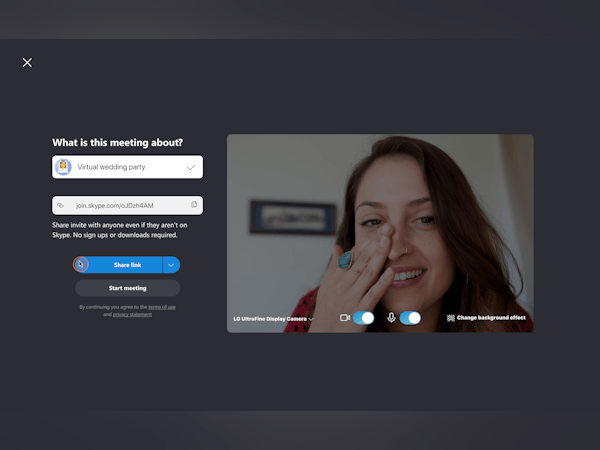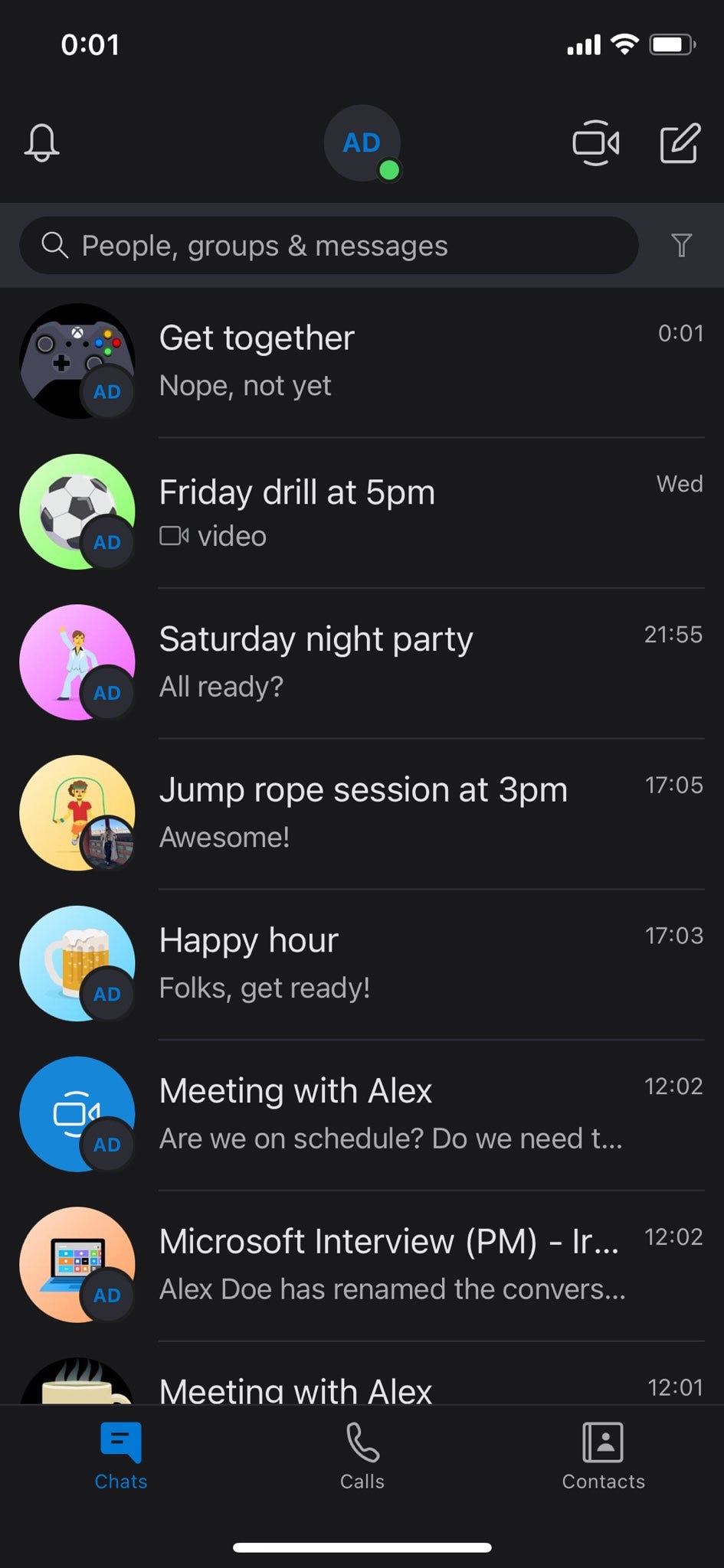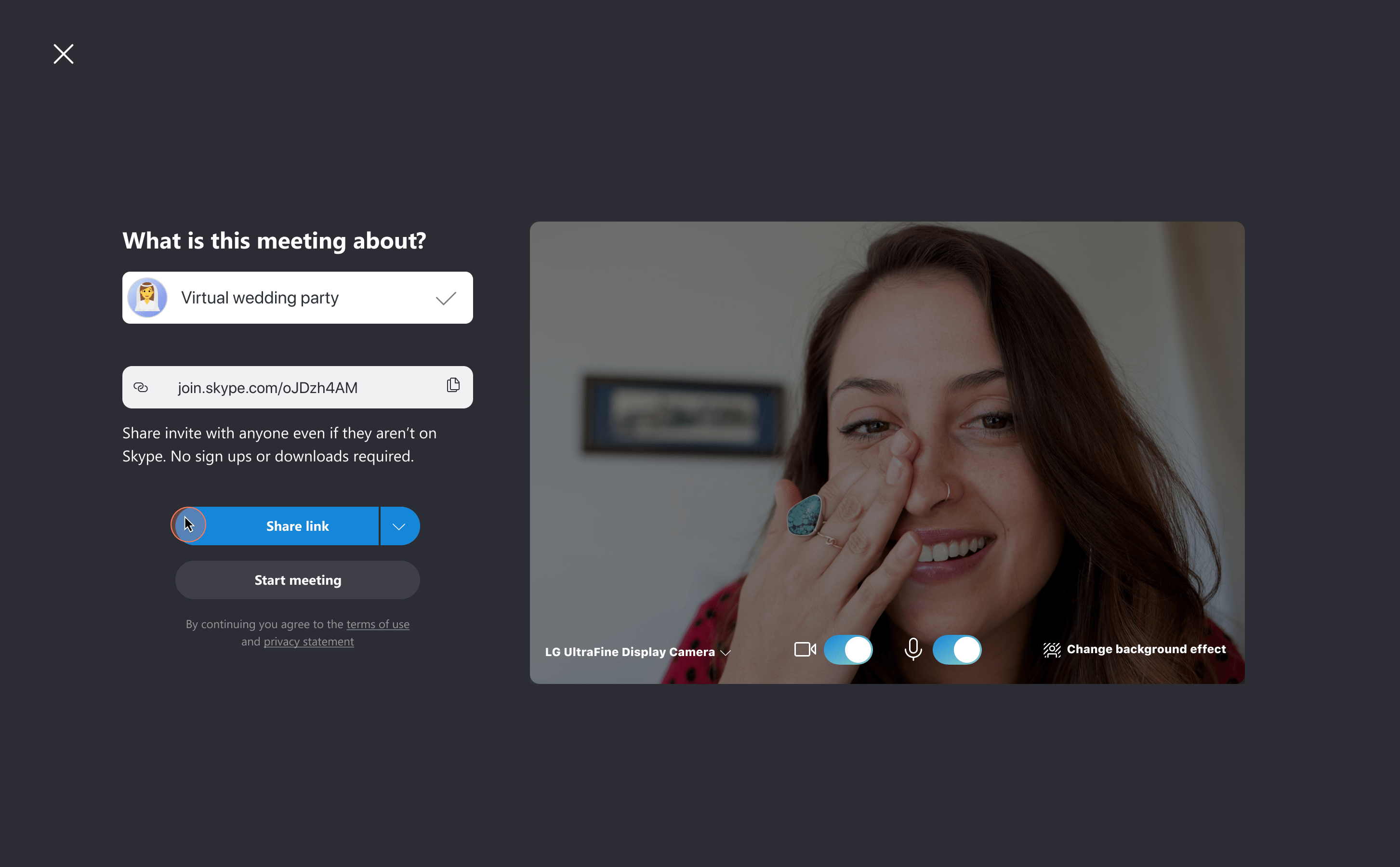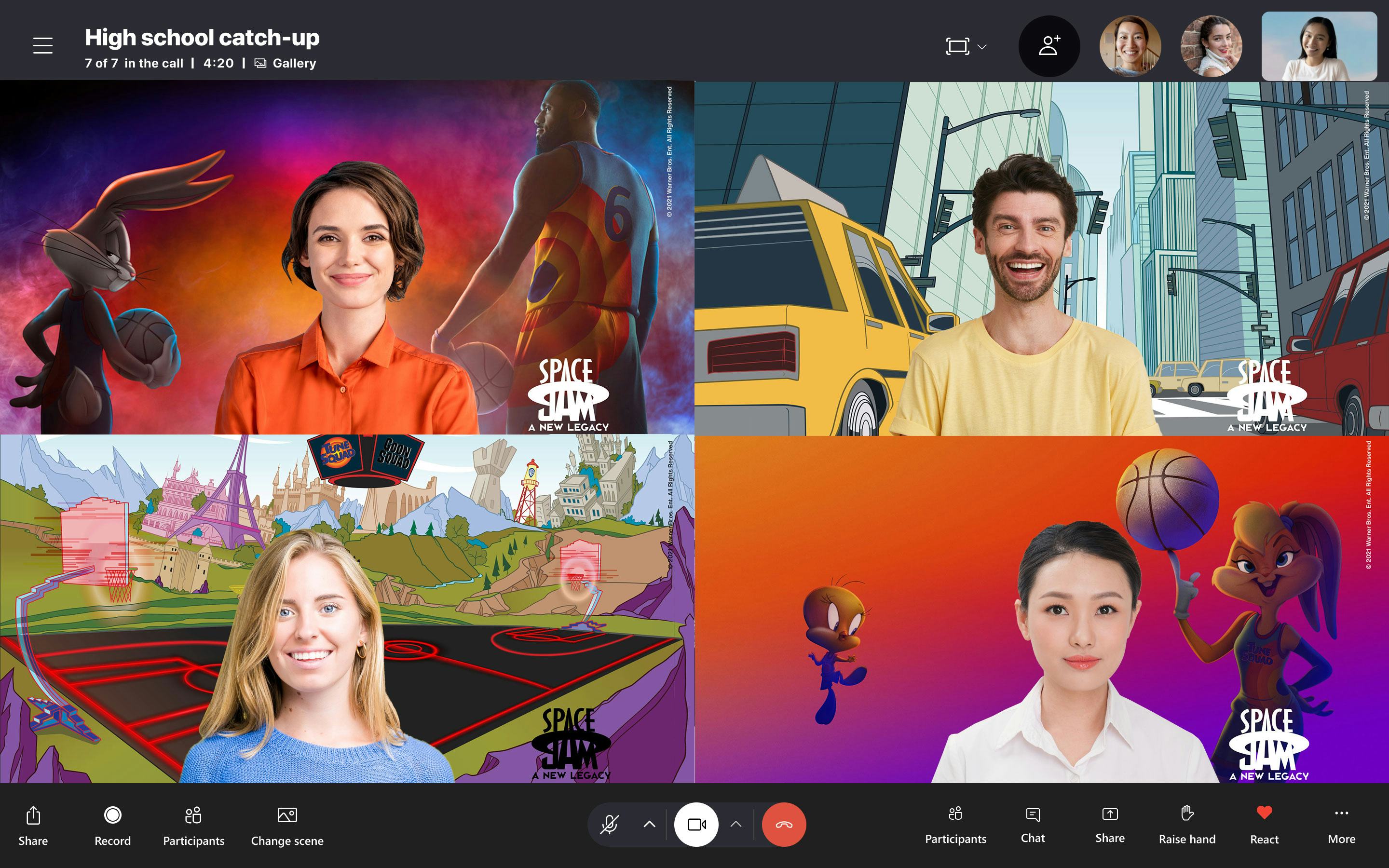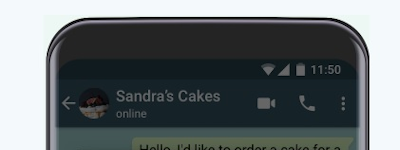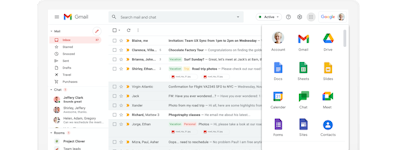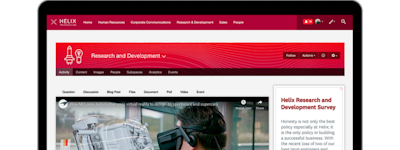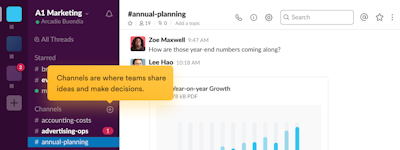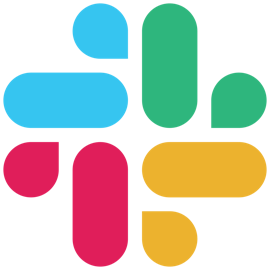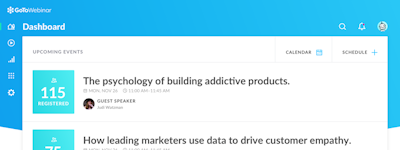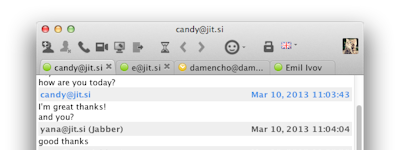17 years helping Canadian businesses
choose better software
Skype
What Is Skype?
Skype is Voice-over-IP software, developed and sold by Microsoft. The program offers messaging, video and voice messages, the ability to exchange files, as well as chats and video conferencing. Calls via Skype are free, with only calls to landlines or cellular networks attracting charges. The program also has a built-in translator which translates phone calls in real-time. The basic version is free.
Who Uses Skype?
Skype is suitable for private users seeking a chat and video program, and for smaller companies looking to use video conferencing or Internet telephony.
Not sure about Skype?
Compare with a popular alternative

Skype
Reviews of Skype

I advise everyone to buy it, because anyone who likes it cannot do without it.
Comments: I love it very much. It was and still is my best friend. It helped me communicate with my family and friends with voice and video without interruption.
Pros:
Nice program, easy to use, and very old, it helped me communicate with my family and friends for more than 15 years. It is also free, the picture is very clear, the sound is clear, and it is compatible with all devices.
Cons:
Expensive when we use it to call mobile, landline and international phones
Skype review
Comments: Easy to chat also you can added sticker and custom your profil
Pros:
Easy to comunicate with correspondece by many way
Cons:
Fast and best to receive call and talk with friend
Business Skype loses the day
Comments: I have a not very pleasant experience with Business Skype. The messages are often not getting delivered, the image sending is disabled, the call/video quality is low and so on.
Pros:
It’s a product that exists for long and is still a popular internet telephony solution.
Cons:
It works really badly, especially the business app.

Was great, but now stuck in the past
Comments: It was a great idea back in the days however I have a feeling developers did not made any progress to keep up with a newer apps that have much more to offer.There are many bugs which makes it tough to use the app. It also crashes a lot on Android.
Pros:
Available for Desktop and as an App, easy to deploy, very popular, pretty easy to install.
Cons:
Some features are unnecessary complicated -tough to add a phone number to contacts. Not sure why the usernames of people I am not connected with pop up in the search. It is random and makes me questioning if anyone knowing my username can randomly find me. I purchased a Skype number, there is an error while sending text messages so I can only receive them and never send.No updates, everything is as it was 5 years ago.
I would prefer skype to teams any day
Pros:
able to set how much time before the status turns inactive
Cons:
not completed integrated into outlook calendar
powerful VOIP tool with access to real numbers
Pros:
Really easy to use interface and ability to link actual phone numbers
Cons:
can be a bit outdated and not work as well as new competitors
Skype is Simple
Comments: Skype is simple and easy to use, but mostly geared toward the individual consumer and not businesses. It is not able to keep up with the demand of remote multi-person meetings that we experience in the business world today.
Pros:
Skype pioneered the video call experience, and remains a secure connection for internet calls. Both the older and younger generations can benefit from its simplicity.
Cons:
Skype lacks the ability to create quick meetings with multiple people by sending out one link, so it is not as useful for group calls.
Skype Review
Comments: I used Skype to have coaches meeting with my flag football coaches when I started my organization.
Pros:
Great platform that allows users to connect with one another no matter what device a person is using.
Cons:
The platform was the first of its kind and other platforms have created better systems. Skype is a bit outdated.
User friendly but could use more features
Comments: As it is, I use it only for personal calls, especially with family. Here the simplicity is an advantage.
Pros:
It's very user friendly. For me it was the first video call app I ever used, and the similarities with a phone call made it very easy for me to learn how to use it.
Cons:
To use Skype professionally (I teach online), I'd need at least a white board function. Great is also the remote control function you find on Zoom, for example.
The OG Video app
Comments: Was the original Video conferencing app, only had good experiences
Pros:
Super easy to use, was the first video call app that i used and never had any issues
Cons:
No cons really, seems to have been surpassed by zoom in popularity but i was always pleased with SKYPE
Excellent application with features that need improvement
Comments: Helps in conferencing with family,friends and at work place.a lot can be improved with regards to the quality of audio/video calls.
Pros:
it is user-friendly and works well on mobile as well as desktops or laptops.
Cons:
there are a lot of call drops. The audio and video quality is sometimes very low, experiencing a lot of mute calls.
J.L. Skype Review
Comments: Skype has been a great tool that I've used in the past couple of months as a way of communicating with family members and business partners alike across the world via audio-video. However, it's privacy concerns and limited features really drive me away from using it regularly.
Pros:
I can learn almost anything virtually and therefore have the skills to work anywhere in the world. For example, I recently had a financial wellness webinar where I learned a lot about budgeting, taxes, and more.
Cons:
Skype has faced privacy concerns related to data security and encryption so I tend to use other software like Google Meet and Zoom.
Skype Video Quality
Comments: Amazing to be able to virtually interact with people and at ease.
Pros:
Skype has the best quality of videos. I like how I can record video for later reference.
Cons:
Skype is wonderful and it has no downfalls.
Skype..... The software that's easy to use for any instant messaging or calling need!
Comments: It's a good software but could use a little work.
Pros:
That you can use it for to call a landline or cellphone, and sms messaging. You can use it for video calling and even screen sharing. And it's very easy to use.
Cons:
It's great if your just using it for Skype to Skype messaging or calling but it can be a little pricey if you want to use the Skype to landline feature.
Great Product
Comments: We have 2 branches in different cities so Skype saves us in long distance calling. We all use the Instant Messaging feature. A lot of our work environment just needs a few word answers amongst employees so its way quicker then drafting an email. The notification pop up helps with users busy screens but even if you miss it, the icon turns orange on the taskbar so it wont be missed.
Pros:
Quick, efficient way for our employee's to communicate. Cheap to implement and doesn't bog down the system. Alerts pop-ups perfect since most users have 10-15 windows open and 2-3 monitors at the same time.
Cons:
No cons, Microsoft seems to be be pushing Teams however but we prefer to stay on Skype.
Great internal communication app
Comments: Great experience. Great for communication w/my staff while I was busy on the phone or unable to talk
Pros:
This was great for internal communication if we were on the phone
Cons:
I cannot really think of any dislikes. I had a good experience using the platform.
Easy to use for video call
Comments: Ive been using skype for 10 yrears and I've been satisfied mostly.
Pros:
Using skyp is very easy that even my 70 year old father can use. Its easy and mostly free to video call.
Cons:
It uses a lot of data , so when the internet is not powerful the call freezes and you cant see the other side.
Once leader now it's a bit old-schooled and behind other competitors
Pros:
Its easiness to be used on mobile devices is probably the best thing they have.
Cons:
Nowadays, with the bunch of options we have in hand, it probably got a bit outdated and lacks some of the main things its competitors offer in a easier way.

Skype
Comments: My experience of using this apps was good I recommend to use it although is outdated
Pros:
Skype does not have the limit of time like other software
Cons:
They should improve on the Internet consumption, you was alot of data when your using skype
Skype is old but gold
Comments: Overall I enjoy using Skype but it's not my go-to since there are newer products out there today.
Pros:
I like the ease of use of Skype and the ringtone is unmistakable.
Cons:
Skype highly depends on internet quality and sometimes the call will drop.
Skype review
Pros:
Is a great way to do live meetings when you use it
Cons:
I haven't come across any problems but i can complain about the pricing
The original
Comments: Very good client to keep together with the family in long distance
Pros:
Where it all started, the best video p2p client around, keep up with all the family and don’t miss a moment
Cons:
Sometimes it can be a bit laggy if your internet connection isn’t the greatest but it still does the job

Skype Review
Pros:
Skype has excellent usability. That can be used on any mobile device. The video call quality is superb. We are able to utilize it wherever.
Cons:
Sky uses a greater amount of bandwidth, and although WIFI works fine, using mobile data is difficult and results in worse quality,
Very useful tool for office and individual use.
Pros:
What i like with Skype is it is easy to use, easy to install and easy to learn all features. It is very useful for office and individual use.
Cons:
Nothing to hate about this product, everything is easy and useful.
Good to use during the pandemic
Comments: It’s ok to keep in touch with family and friends but also for job meetings.
Pros:
I used Skype for meetings with university professors and classmates during the pandemic. The interface is easy and simple to use. Audio and video quality is good.
Cons:
You can’t share the screen or documents, at least in the free version.