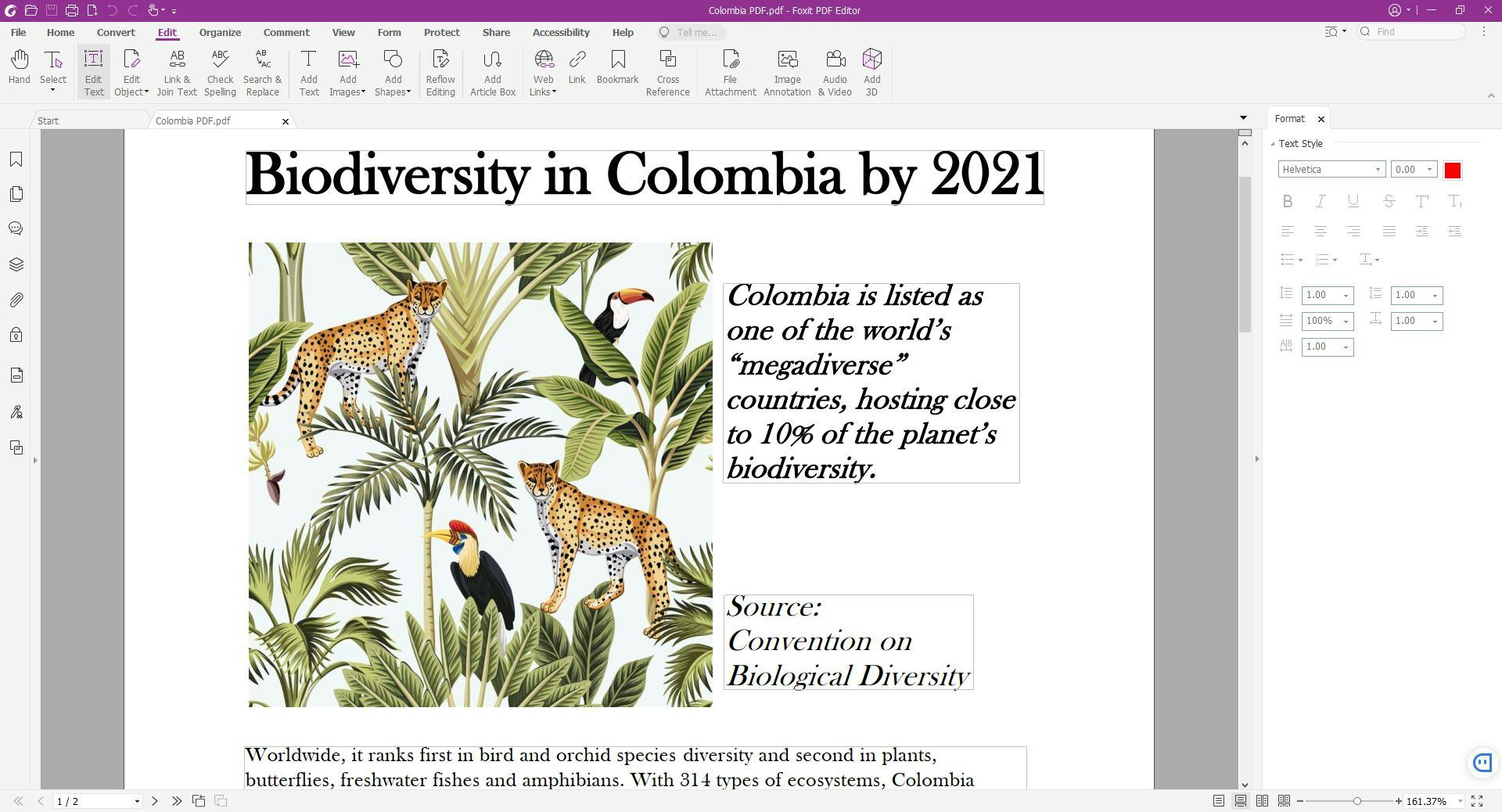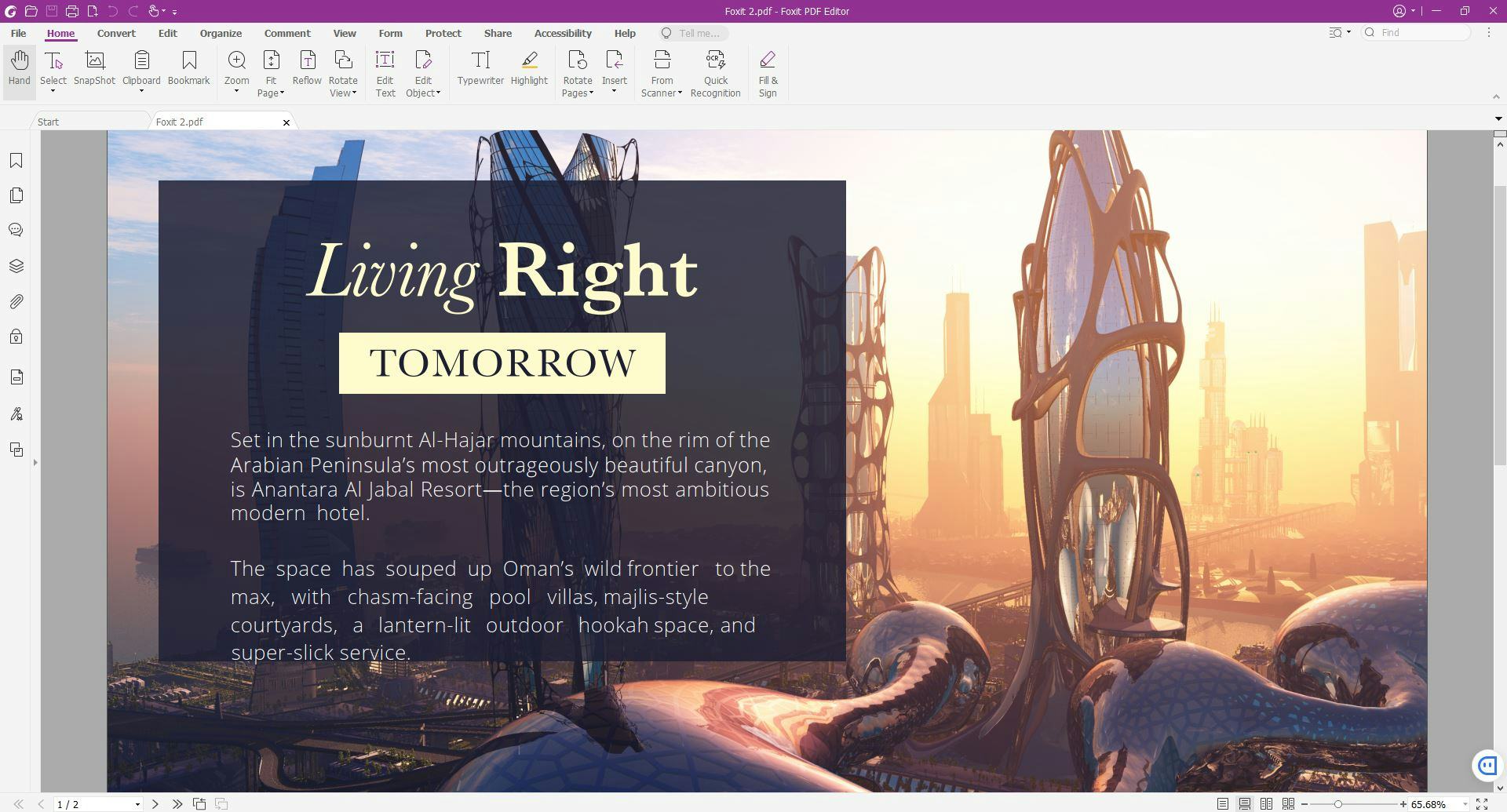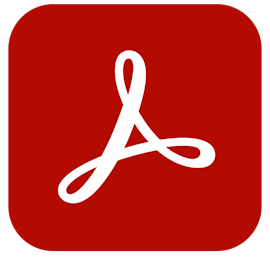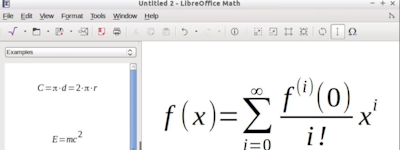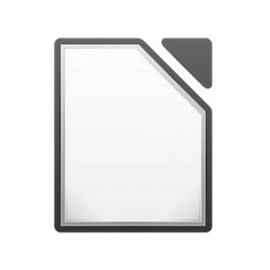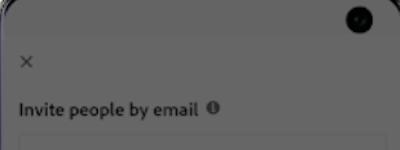17 years helping Canadian businesses
choose better software
Foxit PDF Editor
What Is Foxit PDF Editor?
Foxit offers scalable and affordable licensing solutions that fit any business size, transforming digital documents.
PDF Editor utilizes Foxit's award-winning interface to simplify the process of PDF creation, editing, and conversion across desktop and cloud platforms.
PDF Editor+ enhances the standard version with added features:
Legally Binding eSign: Streamline deal closures with efficient e-signature generation, templates, signature tracking, and bulk automation.
AI-powered Smart Redact: Automatically detects and removes sensitive information from documents, enhancing privacy and saving time.
All-in-One Mobile App: Stay productive on the go with comprehensive PDF tools to create, edit, fill, and sign documents. Track and collaborate in real time.
Increased Cloud Storage: Securely store additional documents with an extra 130GB of cloud storage.
Who Uses Foxit PDF Editor?
Small Business | Mid-Market | Enterprise
Not sure about Foxit PDF Editor?
Compare with a popular alternative

Foxit PDF Editor
Reviews of Foxit PDF Editor

Foxit PhantomPDF, a tool full of features that create value in the organization
Comments: A great platform that facilitates collaboration between members of the organization, increasing the performance and quality of the generated documents, as well as being able to use cloud services and providing enablers to manage comments and annotations. On the other hand, the mechanisms it offers for importing and exporting with the most popular office tools increase its level of adoption.
Pros:
Foxit PhantomPDF is an extremely complete tool that allows us to work with documents in PDF format in a professional manner, as well as incorporating the option of incorporating a workflow to sign documents efficiently and easily in a corporate environment. This makes it seen as a great candidate for managing documents that have security mechanisms and generate credibility in organizations.
Cons:
It is an excellent platform that manages documents effectively from its distinctive editing panel and allows us to easily update our PDF documents, on the other hand, the word processor is very versatile by allowing text to be inserted between paragraphs, columns, and pages, as well as change the design of the document so that while more third-party integrations can be incorporated into the platform, we will be able to work in a homogeneous way within our organization.
Foxit PDF Editor is the Best of the Best!
Pros:
Foxit PDF Editor is the best pdf editor program available. It allows you to do everything you need to do with documents and more.
Cons:
The price for a large organization is much higher than other options.
Terrible experience
Comments: Very bad. There are no other words needed
Pros:
The only thing I enjoyed doing with Foxit PhantomPDF was that it had the feature of editing texts, compared to Foxit Reader
Cons:
Everything else. The feature that I frequently use is "Edit Text". And good Lord, it successfully added more stress to my work! There are too many flaws in this feature and it took me all day to correct them.
Great Budget Option - Same Features as Adobe
Pros:
Foxit is a great alternative to Adobe, and we have not received any complaints from users after switching over.
Cons:
Updates require administrative privileges - if your company does not allow users to be local administrators, consider the ramifications of this before purchasing.
Great PDF Editor
Pros:
Simple to use, intuitive and very easy to learn
Cons:
Nothing to dislike, compared to other editors, this is tbe best
Easy to use
Pros:
The company that I was with did not pay for Adobe and fox. It was the chosen program. It was easy to learn and use and just as a effective.
Cons:
The only cons were that it was different from what I was used to.
Small but powerful software that you should have in your office
Comments: I'm happy with it. Most of the time that I get what I want in just a second when using Foxit pdf editor
Pros:
it easy to use and all in one. Using Foxit you can do anything you want with your pdf document
Cons:
OCR still a bit slow and take same amount of time whether I do for the whole document or some pages in the document
An alright PDF editor
Pros:
It's an alright editor, all the features are there.
Cons:
UX could be better, not a big fan of the design.
Experience the Advanced Features of Foxit PhantomPDF for Effective PDF Management
Comments: I can say that my overall experience using Foxit PhantomPDF has been positive. This software is a powerful tool for PDF file management with many advanced features, including converting PDFs to Microsoft Office files, document scanning, password protection, optical character recognition (OCR), and many more.
Pros:
Foxit Phantom PDF is a powerful tool for managing and editing PDF files. Its user-friendly interface and wide range of features make it a great choice for professionals and casual users alike. The software provides excellent security features, including password protection and document encryption, to ensure that sensitive information is always kept safe.One of the standout features of Foxit Phantom PDF is its ability to convert documents into various formats such as Microsoft Word, Excel, and PowerPoint. This is incredibly useful for users who need to edit or repurpose PDF content.
Cons:
I have experienced compatibility issues with other software, especially when it comes to integration with email tools or web browsers. It is also important to note that the user interface may seem cluttered or confusing to some users, which can affect their overall experience.
Reliable
Pros:
This is a reliable software, does not crash like other PDF editors
Cons:
New version is missing some of the features from the older version
foxit reader
Pros:
opens pdf's like you would expect, used when adobe wasn't working.
Cons:
No option to edit for free, same as competitors
Great pdf editing software
Comments: I really like this software easy to use great around
Pros:
The click and edit text function the easy to use interface the tutorials are easy to use would recommend to others
Cons:
I couldn't really fault this software it did crash a couple of times but apart from that good all round
The best app for professionals
Pros:
The PDF editing options are so easy for any new user.
Cons:
I did not found any least issue still now.
Professional application in dealing with pdf formats
Comments: Overall, it is the most suitable application for me for dealing with, editing and reviewing pdf files
Pros:
An easy and good program to use, as it is more than an integrated application in dealing with PDF files. With it, I can modify and edit PDF files with ease, and also convert any file to a PDF file through the dummy printer, as well as copy and edit the most flexible than my competition, and I can also add some name, marks, punctuation and marking. It is a good tip
Cons:
Sometimes the Arabic language support is not as required and the tables I find it difficult to deal with in the application and the price is somewhat expensive in the Pro version
Alternatives Considered:
The Best Bang for the Buck
Comments: Bottom Line: 100% Satisfaction
Pros:
I have been using Foxit for the past 8 years. It is quite easy to use, and their Service Dept is terrific.
Cons:
I have zero complaints, it works even better than advertised.
Same features, less money than the big name competitor
Comments: Rolling out Foxit Phantom PDF was pretty simple, I was able to import our users from Adobe to Foxit and it sent out an invite to all our users right away. Install was quick and painless. Most of our users have adapted to it real well, you will always have those few stubborn users that dont like change, but its not the programs fault. So far, great product for a fraction of the cost of the main competitor.
Pros:
Easy deployment Does everything Adobe PDF products do at a lower price Interface is pretty user friendly Sales techs for the product are amazing
Cons:
Adobe users take some time to get used to the layout The Tech Support has been a little questionable at times with some issues we have had, by that I just mean they have taken way too long to respond to us, but when they do resolutions are made quickly.
Alternatives Considered:
Expensive but good
Comments: Very positive, it did stuff Acrobat couldn't do.
Pros:
Feature packed, does almost anything with PDFs. The UI is generally clear and understandable.
Cons:
The price. Foxit should know that LibreOffice draw does 90% of the pdf editing you really need for free, even difficult stuff like text replacing and text flow. It's not as professional and complete as PhantomPDF, but I think its price should be lowered a bit, or offered as a multi seats license.

Foxit PDF Editor REVIEW
Comments: Really good experience, but could be improved if they would optimize the way to perform certain tasks with PDF documents.
Pros:
It is one of the three leading solutions in the market for working with PDF documents, being the one with the lowest cost (the others are Acrobat and Nitro PDF).
Cons:
Ease of use in certain tasks is not the best.
Foxit is a powerful PDF tool
Comments: Foxit allows me to do business tasks that I can't do with another free PDF tool that I sometimes use, because Foxit has more features. Foxit came pre-installed on several Dell laptops I bought for my company, so the license included allowed me to test drive the software without buying it separately. Foxit is a good choice if you don't want to subscribe long-term to Acrobat or other bigger-name PDF software.
Pros:
Foxit does a great job with documents that have many pages because it allows you to move them around in a visual interface. Foxit will encrypt and password protect files. It allows you to sign the document either with a JPG of your signature or with a digital certificate. It is feature rich.
Cons:
The interface is not always user friendly. The menu structure for some tool is mostly good, but some features are in menus where I would not expect them to be.
Good PDF Editor
Comments: Very useful for modifying PDFs. Overall experience has been favorable.
Pros:
Foxit Phantom PDF is intuitive to use. The menus are clear. Lots of features. Modifying a PDF is fairly simple
Cons:
It like all software has little quirks that can be annoying. Nothing too serious.
Decent PDF editor with industrial features at a lower price.
Pros:
The software helps read, edit, create PDF files and other industrial standard features. Works well on multiple operating systems and on smartphones, making it easier to finish tasks or continue tasks on the go. Intuitive interface that is user-friendly with ribbon similar to Microsoft Office style. It is a light software which enables it to load faster than Adobe Acrobat.
Cons:
Even if it is relatively cheaper than Adobe Acrobat, it is still a little bit priced higher.

Close but no cigar
Comments: Over all it's just ok. its not better than or worse that anything else out on the market right now. Price wise it it better than grandpa adobe or uncle Nitro so if you need an editor you cant go wrong but there are others that are just a little better in my opion
Pros:
Function wise it close to those that are out there already
Cons:
Locating and using the tools can be tricky based on location and there willingness to work w/o freezing up
Easy PDF edits at your fingertips! Affordable software that works just as good as Adobe.
Comments: We find the software very easy to use and we look forward to seeing future features within Foxit Editor that will benefit our business and productivity within our office.
Pros:
The software provides us a quick solution to edit quotes and create custom forms for our clients.
Cons:
No complaints. We are happy using this software.

An easy to use pdf reader and editor.
Comments: I use Foxit daily and while it isn't the greatest piece of software ever made, it does its job for us and I would recommend it to other users and in fact I have regular recommended it to friends looking to switch products.
Pros:
We were looking for a step above the basic pdf editors that you can find online for free and Foxit ticked a lot of boxes, plus it was inexpensive. I wanted an easy way to edit pdf documents and I tried a few companies, but Foxit was the easiest to use.
Cons:
The toolbar/ribbon is robust so there is a learning curve to use the software.
One of best PDF reader and editor
Pros:
I like it as it has free version for reading PDF files, make marking, adding texts to PDF document and save them for later. Moreover, it's available in smartphone and I use both in my laptop and android phone. Also printing fractionality is great as it has lots of features there.
Cons:
Sometimes it stacks and stop working and you have to end task it.