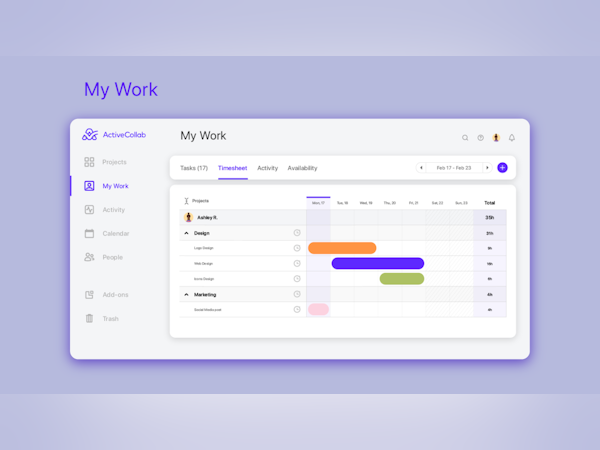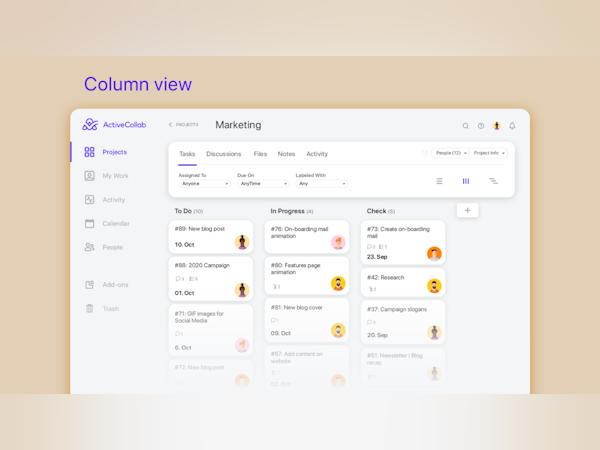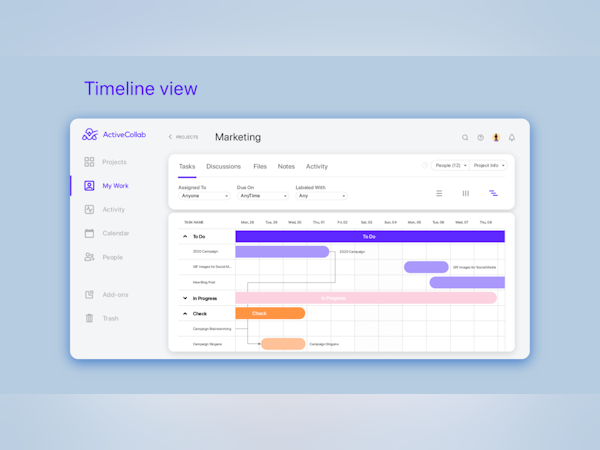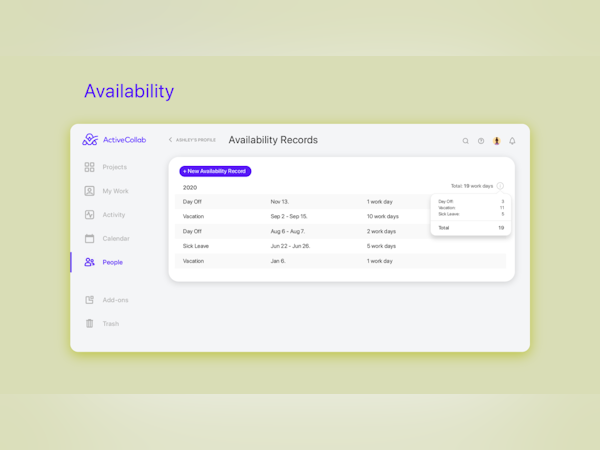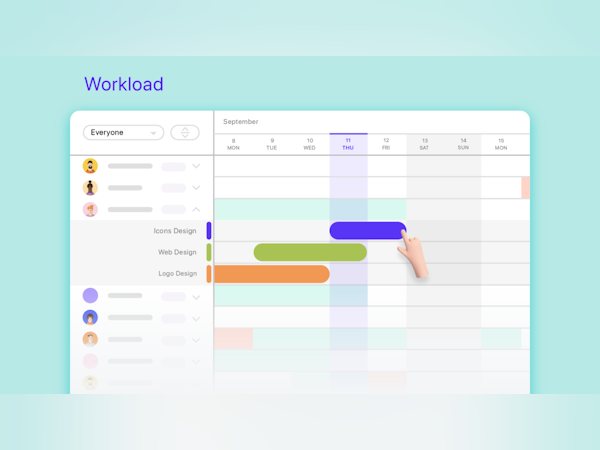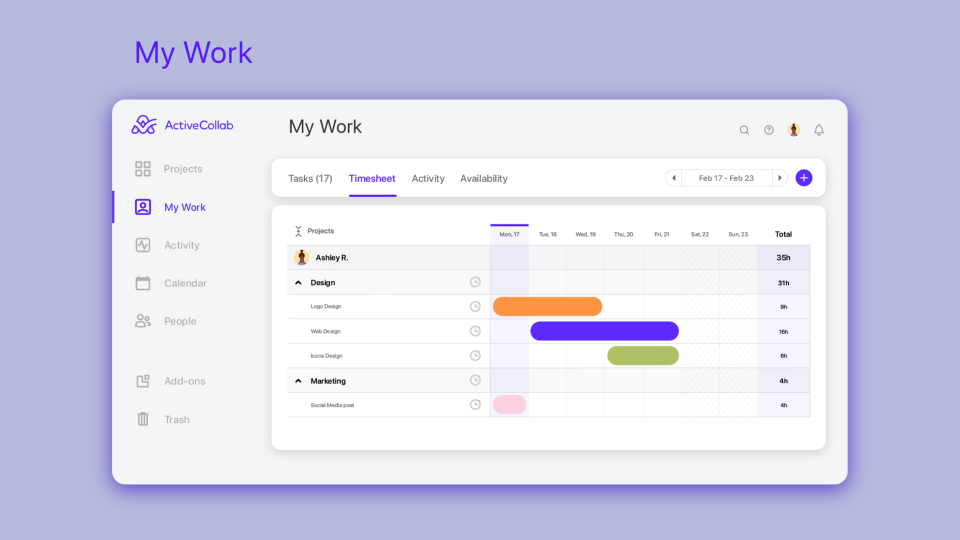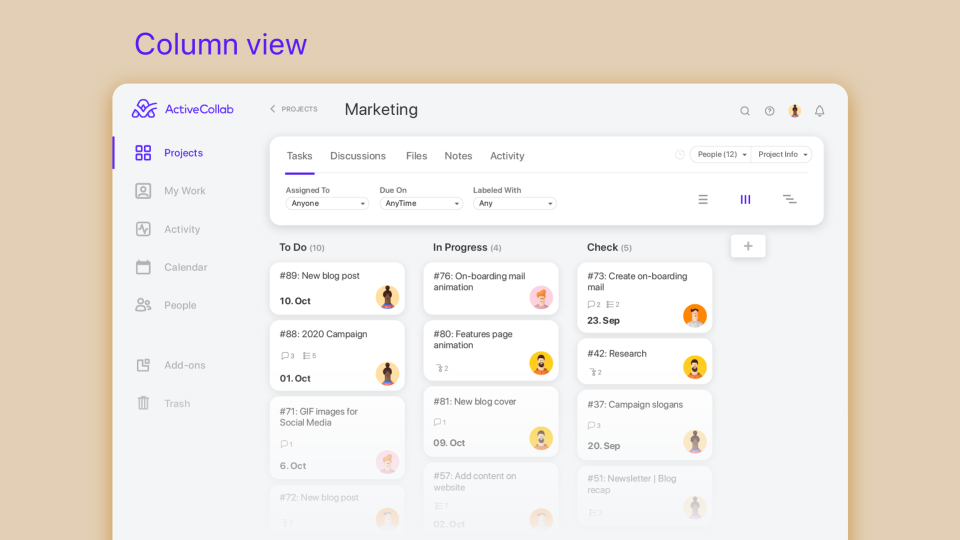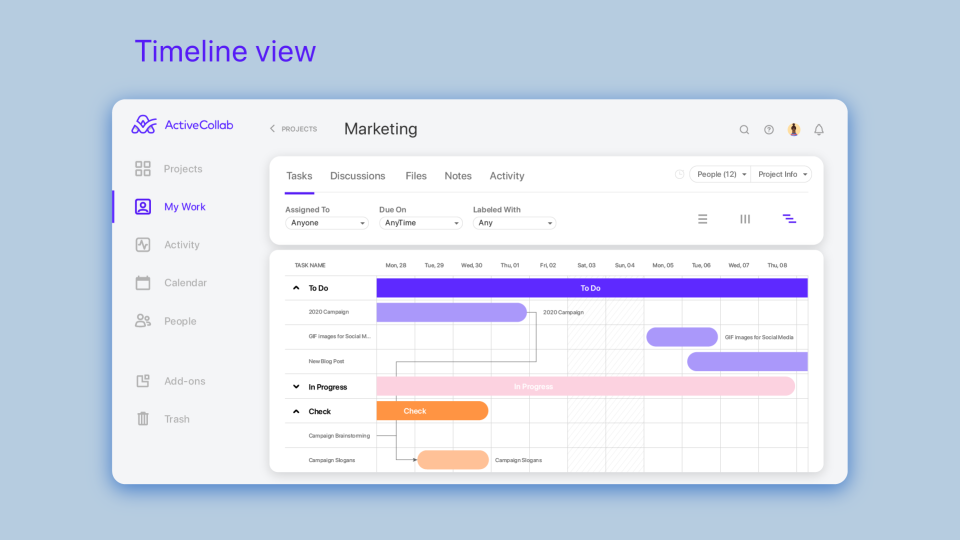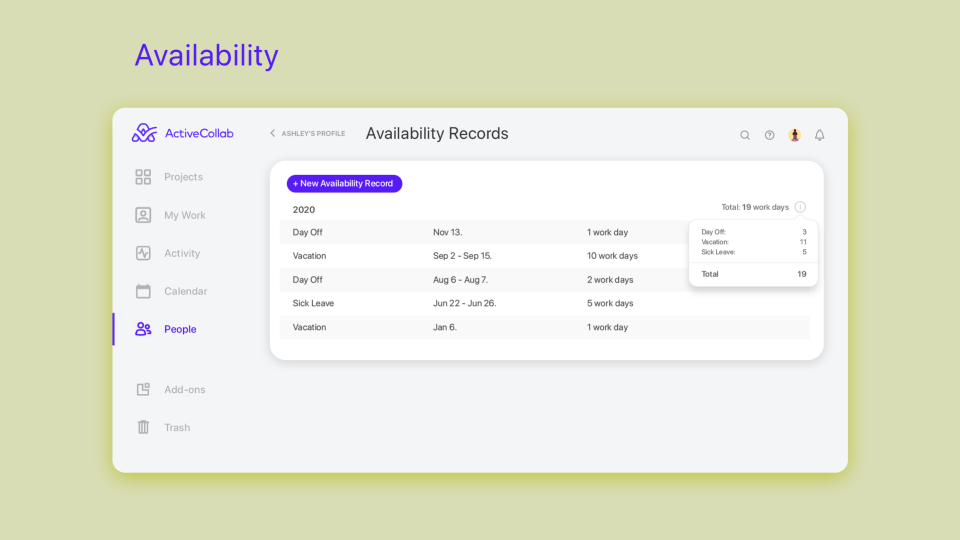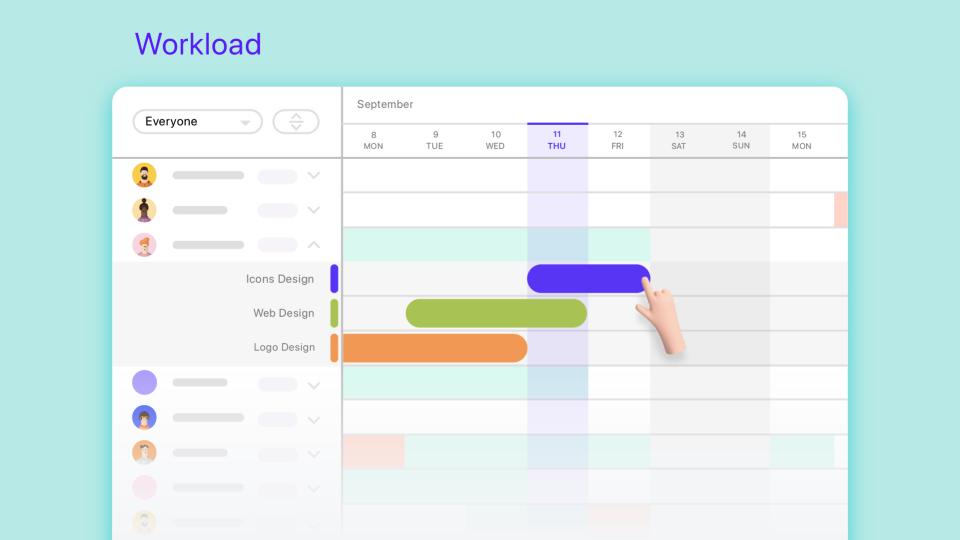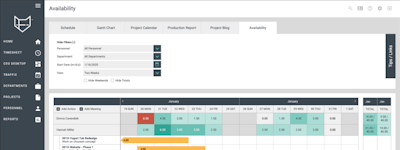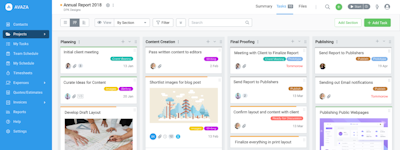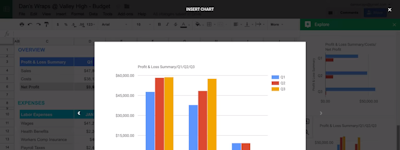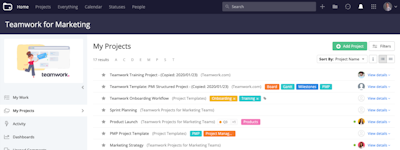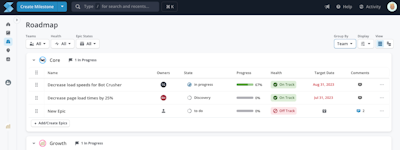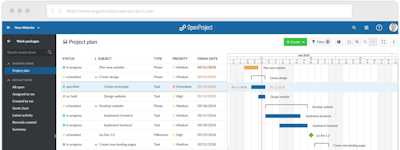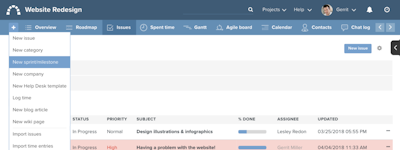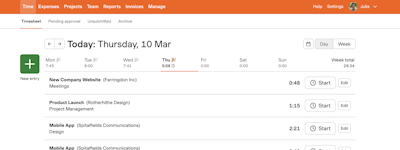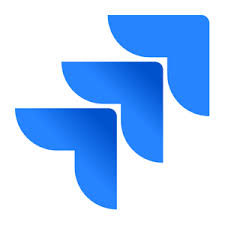17 years helping Canadian businesses
choose better software
ActiveCollab
What Is ActiveCollab?
Project management software that gives you complete control over your work. Equipped with just the right set of features to help you organize your work and keep you free from distractions: workload management, time tracking, project profitability, task dependencies, invoicing, collaborative options, third-party integrations, in-app chat.
ActiveCollab is used by teams of all backgrounds - from large international corporations to small startups and everything in between.
Who Uses ActiveCollab?
Start your trial today, free for 14 days. Onboard your team, plan, collaborate, organize your work, and get paid.
Not sure about ActiveCollab?
Compare with a popular alternative

ActiveCollab
Reviews of ActiveCollab

The lifesaver for efficient and hassle-free project management.
Comments: The truth is that I have found in this project management tool a complete and reliable solution to organize my work.
Pros:
I really like it. I found it easy to navigate the platform and find all the tools and functions I needed to manage my projects very efficiently.
Cons:
Well, I would like it to have more functionalities, for example having the ability to make video calls or share screen.
Alternatives Considered:
A simple Project Manager's review
Comments: Overall very smooth experience for me. Fast bandwidth. Bug free experience.
Pros:
Project view grouping and filtering with grid and table layout. This is a killer feature for my use case.Very simple yet comprehensive overall system design. This is important for me as my coworkers came from different backgrounds.Activity View is very effective to have an overall view on what's going on without wasting a lot of time.Mobile Application gets the job done. No bugs, no unexpected behavior.
Cons:
The optional GetPaid (invoicing and payment management) paid add-on is honestly not for me. It's a very nice and really good addition for more simple uses case like when we just started business, but It definitely needs more attention to fit our needs. We finally opted for a more specialized product to keep track of our finance.

Streamline Your Team Collaboration with ActiveCollab
Comments: Overall, my experience with ActiveCollab has been positive. The software is user-friendly and easy to navigate, making it simple to keep track of tasks and projects. The interface is clean and intuitive, and the ability to assign tasks to team members and set deadlines is a great feature. The dashboard gives a clear overview of progress, and the ability to integrate with other tools like Google Drive and Slack makes it even more efficient. The customer support team is also responsive and helpful. The only downside I have found is that the software is a bit expensive for the small business.
Pros:
One of the things I liked most about ActiveCollab software is its user-friendly interface. The interface is intuitive and easy to navigate, making it simple for my team to quickly access the features and tools they need to manage our projects. Additionally, the software is highly customizable, allowing us to tailor it to our specific needs and workflows. The ability to create custom workflows and labels helped me to stay on top of my projects and keep everything organized. Another feature that I liked is the ability to collaborate with team members in real-time and leave comments on tasks, which helped to streamline communication and keep everyone on the same page. Overall, ActiveCollab software is an efficient and productive tool for managing projects and teams.
Cons:
One of the things I liked least about ActiveCollab software was the lack of flexibility in customizing the interface. While the overall layout and design was user-friendly, I found it difficult to make small adjustments to suit my team's specific needs. Additionally, the reporting feature could be improved with more detailed and customizable options. Another downside was the limited integration capabilities with other tools and platforms. Overall, while ActiveCollab offers a solid project management solution, there is definitely room for improvement in terms of customization and integration options.
Not Just Project Management! Superior Time Tracking and Reporting for Clients Too!
Pros:
Time tracking. It's wonderful. We are able to track our time down to the specific task within projects. We can also label each project by client and bill clients based on the time we've specifically tracked for each task and project. All of this tracking also allows for reporting to our clients - down to being able to let them know how much time was spent on each task. Customer service is also amazing. One of our team members has made suggestions for new/alternate features/revised functionality, and things were updated fairly quickly! So good. Thank you!
Cons:
I'd love to see the organization of the projects in a different way. Organized instead by client on the main page. The main page is otherwise less organized than I need it to be.
Flexible, easy to use system
Comments: We have been using AC for five years to manage projects in an in-house marketing and communications team. Overall, we've been able to adapt the system to our needs. AC makes it easy to stay out of email for day-to-day tasks like assigning work, reviewing work, checking on project status, etc.
Pros:
Being able to: - upload images and files into task discussion threads to facilitate easy review of work - easily add and archive users - run reports at the task, project, client, and user levels
Cons:
- No integration with Microsoft Teams. - Limited ability to manage user groups or fine-tune user permissions. Most needed feature: - The ability to mark notifications "unread" or "priority".
Alternatives Considered:
It is a beautiful app but not that useful
Comments: It was nice in the beginning but I just soon realised I needed something with easier to use features and no hidden costs. Onces a app like this becomes too complicated to navigate or customise - you will not use it as you need to daily because of that hassle.
Pros:
It is beautifully designed so initially it seemed easier to use and navigate. It had a client portal and I could track my jobs and invoice/do estimates all from one place.
Cons:
It has hidden fees. Everywhere it advertises itself as only 7.50 a month. - But using the MAIN FEATURES OF WHY I WANTED THIS APP is extra, like invoicing, time tracking and using the client portal. This was not made clear initially. The client service is terrible. I would ask questions but there response was really terrible english language - not what I would expect from an international app that everyone should be able to understand. Especially a client service person called Darla. Terrible and rude manners and unhelpful.!
Active Collab Response
3 years ago
We appreciate your honest feedback, and we are sorry to hear you had this experience with ActiveCollab. As for the pricing, additional features such as Invoicing, Time Estimates, Workload, Availability, etc., are listed in the GePaid bundle section, which is charged additionally and is not a part of the basic paid plan. You can check out our pricing on the official site here: https://activecollab.com/pricing

Alternatives Considered:
Very easy to use but packs a big punch
Comments: Our overall experience is absolutely positive. We get to plan out our projects, go through them daily, track everything, and at the end exactly know what to invoice the client. It really covers all the basis that we need in our process and we love it for that.
Pros:
I really appreciate the simplicity and the power behind the features it delivers. On the surface, it offers just a list of tasks me and my team manage throughout our design and development process, but under the hood it offers task dependencies, estimates, time tracking and many other cool things that make it deceptively powerful.
Cons:
Probably the speed of the app on some larger projects. It's lightning fast for everything small to medium, but on larger projects it can take a while to load everything.
Alternatives Considered:
Comprehensive Project management
Comments: Despite the above mentioned short comings (search functionality and date entry on estimates), overall Active Collab is a great asset to our team and our companie's ability to track all projects and billings in one place. We find it indispensable.
Pros:
Ease of use and implementation. Simple staff on-boarding and intuitive interface.
Cons:
Poor search function and lack of ability to enter a date on estimates... crazy that such a well rounded and useful software lacks a full feature search function and doesn't allow (nor even auto generate) a date field on the estimate form.
Alternatives Considered:
Simple and extensive
Comments: It was very good to us during 6 years.
Pros:
Web used Active Collab during several years in our servers. The database structure is very simple and allow us to create dashboards with user data.
Cons:
Lack of features like kanban and of user interface improvements during updates
Alternatives Considered:
Great all-in-one solution
Comments: Our team manages all of our projects through ActiveCollab, and that includes budgeting, tasks, and time management. Without it, we'd be lost in a sea of emails and Slack messages.
Pros:
ActiveCollab is quite feature rich. We were able to consolidate multiple pieces of software into one.
Cons:
Some of the menus are hard to find and I'd really like to see a comprehensive calendar approach to tasks, vs just per project.
ActiveCollab Review
Comments: Overall, my experience with ActiveCollab has been positive. The software proved to be a reliable and efficient project management tool. The intuitive interface and robust task management features helped in organizing and prioritizing work effectively. The ability to collaborate with team members, share files, and communicate within the platform streamlined the workflow and improved productivity. Despite the limited customization options, ActiveCollab offered a solid foundation for project management and facilitated seamless coordination among team members. In summary, my overall experience with ActiveCollab has been productive and satisfying.
Pros:
One of the things I liked most about ActiveCollab was its user-friendly interface and intuitive project management features. The software provided a centralized platform for organizing tasks, collaborating with team members, and tracking project progress. The ability to create and assign tasks, set deadlines, and monitor the overall project timeline made it easy to keep everyone on the same page. Additionally, the interactive Gantt chart and visual overview of tasks and milestones allowed for effective project planning and resource allocation.
Cons:
While ActiveCollab had many positive aspects, one thing I liked least was the limited customization options in terms of design and layout. The software offered a clean and straightforward interface, but there were minimal options for personalizing the look and feel to match specific preferences or branding. Additionally, some users might find the reporting and analytics capabilities of ActiveCollab to be less advanced compared to other project management tools. However, these limitations did not significantly impact the overall functionality and usability of the software.
This system is the very bedrock of client collaboration in our company. We simply need it.
Pros:
Diversity of features. It covers calendar integration, task management, expense and time tracking, client estimates and invoicing is integrated, discussions with clients are threaded and neatly organized at all times, file uploads that act as a mini-Dropbox for yourself and your clients, notes, facebook-style timeline of the activity within each project... And I haven't even touched on the level of customization, multitude of extensions (Zapier included), scalability (with self-hosted options!), and the iOS app that works with either cloud or self-hosted versions (our clients LOVE the app). We love ActiveCollab because of it's diversity. That's the one reason that in our opinion, it's simply irreplaceable. Having to replace it would be like adding tripling the administrative work on our plates. It replaces the need for multiple separate services that do each of those things separately. Who wants that when you can have one single login to one single system that can rule them all? ;) SIMPLY. IRREPLACEABLE.
Cons:
The iOS and Android apps needs some work. They don't do as much as the desktop version, so they feel limited. They don't really take advantage of features like gestures or multi-touch, which every smartphone has. We'd really like to be able to upload more than just pictures from the camera roll; some kind of file picking, or option to upload to ActiveCollab from another app (share sheets) would go a LONG way. Optimization for tablet-size screens would be sweet too, along with the simple ability to make text in the app bigger or smaller, so it's easier to read. The calendar allows for syndication via subscription links, but stopping there feels premature. It would help a lot to be able to integrate to Calendar apps (via CalDAV), since the calendar isn't available on the mobile app either. It would be really nice so that we can add or edit events from our native calendar apps of choice. Support is fantastic, and extremely knowledgeable. We run a self-hosted installation, which is more economical for us, but we don't have pros running our server environment. That task falls on us, teaching ourselves as we go, and it feels like support will drop clues about what an issue is, instead of going the distance and going in themselves to help fix the problem. Granted, that's more of a problem with /us/, since we're business administrators and not experts in server management. But support will not abandon you. They've always got your back, no matter how tough the problem!
Surprisingly helpful and pleasantly quick to implement. Continuing to find more useful features!
Comments: Increased project efficiency, improved client satisfaction through better scheduling, better communication, and giving clients open access to interact with us on project tasks (while easily limiting them from internal discussions they don't need to see). Saved time on recording project data and improvements/lessons learned, saved time invoicing thanks to time tracking and integration with accounting software, and have a centralised document store for internal use (apart from client projects) without needing to manage a duplicate access permission system.
Pros:
Lots of detailed helpful features which don't complicate the interface but are great when you start using them. Customer support has pointed some out when I put in what we thought was a feature request... but it already existed and I'd missed it. Actively developed and continually updated without annoyingly changing things unnecessarily or 'fixing' anything that isn't broken.
Cons:
Using Elastic Search as the only available search feature is limiting, as it's difficult to host and especially so in a shared hosting environment. Without Elastic Search, there's not even a simple text search available for project/task/comment description. There's a couple glitches that pop up from time to time but customer support has been responsive about them and some of our suggestions have been included as feature requests.
Beautiful design meets functionality
Comments: All in all, I am happy with ActiveCollab and glad to have discovered it. The support is ultra quick to respond via live chat and very friendly and helpful.
Pros:
The very first thing I would like to highlight is ActiveCollab's great, minimalist design. It is one of the most beautiful UI I have ever used. Everything is clearly and logically laid out and it doesn't take many clicks to get to the desired item. The project management is also simply beautiful, so you don't lose track of everything. Tags and statuses can be customized and the integrated calendar provides an overview of upcoming tasks including deadlines. Task lists and to-dos can be added to each project and sorted by priority. The time tracking is also a nice feature, so you don't have to rely on another program.
Cons:
Currently, I still find creating customers a bit too cumbersome. I first have to navigate to the "Contacts" item and create the respective company before I can assign a project. I would like to be able to add a project directly from the list of the corresponding company/contact without having to switch back and forth in the menu. An integration with HubSpot would also make work easier if contacts are constantly synchronized, because with HubSpot I always have all contacts automatically.
Active Collab Response
3 years ago
Thank you for your feedback! With the current design of the app, you can add people invited to your account directly to the project. If you need to assign a company a project, you would need to first have a company created in the People section and users added to the company. As for the integration, you can use Zapier to link ActiveCollab and HubSpot. Fore more detailed instructions please feel free to contact our support teams at [email protected].
ActiveCollab is the worst project management system I have ever used.
Comments: No business problems are being solved through ActiveCollab, they are only being created.
Pros:
I truly do not really like anything about ActiveCollab, but the feature that allows you to hide things from clients is nice.
Cons:
The title says all of it - ActiveCollab is the single worst project management system I have ever used. Their customer service is the worst part, because it makes solving all of the other issues that go on almost impossible. The timer never works and deletes people's work, the server is often down for days at a time, clients will lose access for no reason at all and not be able to login, we'll stop receiving ActiveCollab email notifications and tasks will show either for the wrong day or not at all. When we reach out to ActiveCollab, they more often than not have absolutely no solution and just say "they are working on it".
Active Collab is helpful in keeping everyone on the same page and up to date on tasks
Comments: Overall, I really like ActiveCollab as a project management tool. We have been able to onboard folks to it quickly and again, I like to have one place that I can go and see all my active projects and current tasks. You are also able to see past projects and tasks.
Pros:
I like that I can go one place and see all my tasks for the projects I am a part of. It is easy to tag people and the software is pretty intuitive. It allows many people to be part of the big picture and stay up to date on the progress of projects. It also cuts down on the number of emails I need to send because I can follow up on items within the program and tag people.
Cons:
The customer support often leaves something to be desired. When issues arise it is not usually a quick fix and when Active Collab is down, our project management comes to a halt because this is the key to our success. The everyday support for quick answers is fine, but when major issues arise the solutions are not always quick.
Helpful tool for organizing
Comments: I use this tool daily to assign tasks to the team. It is a good helper and in general I am satisfied with how the application works.
Pros:
Creating tasks is easy. I can create subtasks, assign executors and deadlines.
Cons:
I would like it if the subtasks also had a deadline.

Alternatives Considered:
Collaborative working made easy
Pros:
It's a great Project Management System. We moved from a legacy system and had prerequisites for our agency: project & task management, people/roll management and time management. It does these with ease. Then it layered great collaborative working.
Cons:
The recently launched "workload" feature is an add-on additional cost. As a SaaS the competition is fierce for features and benefits. I personally think this should have been part of their bundle, not additional.

This is the Project Management tool you've been searching for!
Comments: I've tried at least 20 different Project Management tools, but they were all either too expensive or simply not enjoyable to use. ActiveCollab saves me hours every week that I would normally spend searching for documents, keeping track of tasks, and double-checking things with clients. It also saved my sanity an email-based PM system is not mentally sustainable! I use it for work, and also for side-projects: learning new things, centralizing my store of ideas to ensure that they get implemented...the list of uses is endless.
Pros:
ActiveCollab is far less expensive than BaseCamp and more visually appealing than the likes of Zoho or Trello. This makes it ideal for freelancers (myself included), but it could work for larger teams just as well. It's available everywhere I need it: the web, my Mac, and my phone. The overall workflow is insanely simple, yet powerful, allowing you to create new clients, projects, tasks and sub-tasks with ease. Every time you find yourself thinking "hmm...I wonder if ActiveCollab does this..." whatever you try works just as you expected it to. That's a sign of really good UI/UX thinking. Their customer support is fantastic, as well. All the people I've talked to have been real, friendly humans never bots or clueless outsourced drones.
Cons:
The Mac app is still being worked on, and it has a few startup bugs, but works fantastically, otherwise.

ActiveCollab is a very Comprehensive Tool.
Pros:
ActiveCollab ensures that I meet my deadlines and deliver quality work always. I can manage my work and collaborate with my team effectively and hassle-free. Its interface and design offers simplicity and helps me manage everything on one platform from tracking tasks, file sharing to planning on my calendar. I am really impressed with it and it is really helpful in terms of communication. I can recommend it to anyone.
Cons:
I found it difficult to integrate it my calendar when I first started using but so far I'm pleased with it.

One of the best project management software
Pros:
+ faaast + intuitive, easy to use + almost everything that small company need in one place (projects, tasks, time tracking, expenses) + invoicing + 3rd party integrations (stripe, xero) <3 + did I mention that is fast ;) Highly recommended, not only for software development. It's highly configurable and as most of the things that you have to work on is "like a project" - you can use it everywhere.
Cons:
After over two years, I see that lack of simple crm is probably only missing feature. You can use internal notes, but I don't feel it now.

Packs a lot for the pricing. We are super satisfied with the product and excellent customer service!
Pros:
The software is easy to use and easy for others to figure out. We have a campus like environment and are able to work on projects for various departments without having to have so many meetings. All skill levels have been able to easily figure out how to utilize the product. It's been a real life-saver for our department.
Cons:
I would love to see the completed projects being able to sort and view better. It gets hard to go back to a job and see what we've done before or re-open. Also, copying the entire job itself would be great.
Finn-icky, inconsistent, and annoying.
Comments: ActiveCollab is great, but it needs to be upgraded to a better working, more consistent software and management needs to improve. If these things are changed, we wouldn't be considering making the switch to something that actually works.
Pros:
This software is great for client management. It allows (most of the time) for uploads to be shared, text to be formatted and linked, and for clients to easily log on. It would be a great software if it were managed better and if not for the MANY cons.
Cons:
The software NEVER fully works. A feature is almost always out and has issues. Customer support is LAZY and unresponsive. They never solve an issue quickly, nicely, or professionally.

Excellent for managing web projects
Comments: I settled on using ActiveCollab to manage website development projects after testing numerous. On the rare occasions that I've had questions, customer support is very quick to respond.
Pros:
ActiveCollab is very easy to use and helps me manage projects, project documents and project communications all in one place. Best of all it reduces emails and the issues that arise when trying to find the latest version of a document that has been emailed multiple times. It's easy to keep selected team members updated about particular tasks and they can each determine how often they want to receive updates.
Cons:
I can't really think of any cons about ActiveCollab.
Cheap but frustratingly glitchy
Comments: Very bad.
Pros:
It is very affordable. The basic functionality has what you need in a light PM software.
Cons:
There are always at least three or four things malfunctioning in the software. Oftentimes they are no small issue, like uploading or downloading any attachments to/from messages, tasks etc. And yet when you escalate the issue to "customer service" you get nothing but a rotating group of bots telling you that they're working on it but don't have an estimated fix time. The issue may then continue for several weeks, fix itself, and then reappear again later. It's a neverending cycle.