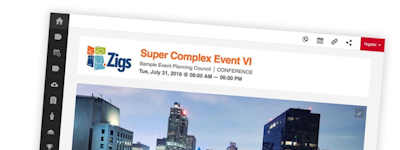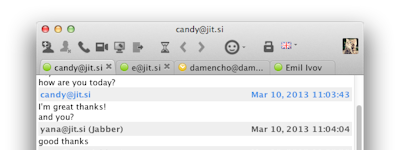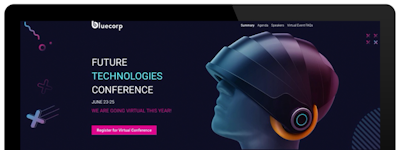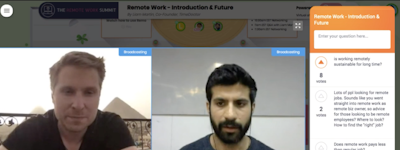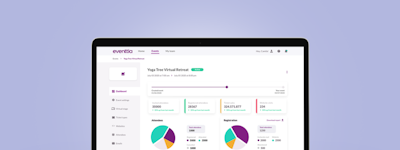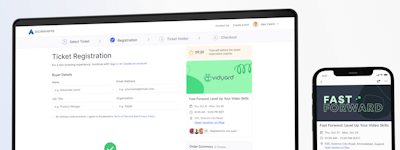17 years helping Canadian businesses
choose better software
Apache OpenMeetings
What Is Apache OpenMeetings?
Conference management solution that includes audio/video conferencing, instant messaging, collaborative document editing, and more.
Who Uses Apache OpenMeetings?
Conferencing tool that helps teams with online training, screen sharing, web conferencing, whiteboard drawing and document editing.
Not sure about Apache OpenMeetings?
Compare with a popular alternative

Apache OpenMeetings
Reviews of Apache OpenMeetings

Its a good software for online training.
Pros:
OpenMeetings is software used for presenting, online training, web conferencing, collaborative whiteboard drawing and document editing, and user desktop sharing.
Cons:
open Meetings is an open source web conferencing application so it can be misused anytime. Please upgrade the features of software to make it more effective and user-friendly.
Free and open-source option for virtual meetings
Comments: Recommended as a free and open-source option for virtual meetings.
Pros:
Being free and open-source is obviously a huge advantage. There are some hurdles to overcome (as might be expected), but once you've dealt with these, the features and tools available offer a pretty complete experience. You can record meetings, use chat, and polls, meaning OpenMeetings matches most commercial competitors' functionality.
Cons:
The only real negatives here are the friction in getting familiar with the platform and setting everything up. Once you've dealt with this, it's a great piece of software.

Alternatives Considered:
Apache OpenMeetings Review
Comments: User experience is poor. This makes a huge difference compared to the other similar and popular software.
Pros:
Apache OpenMeetings is a completely free software as it is open source. You will need to host it though. It has features that allow one to schedule a meeting, invite users, screen share, file share, record sessions, make video calls, make audio calls, chat, create polls, and most of all an interactive whiteboard where collaboration can be done in terms of document editing, drawing, writing, drag and drop, images, symbols, clip arts, etc.
Cons:
Apache OpenMeetings interface is not attractive at all. It has a poor user experience and user interface that makes onboarding tough. Training might be needed before using it.
facing lots of issues
Cons:
facing lots of issues in video recording and screen sharing. moderator roles and user permissions and so on.