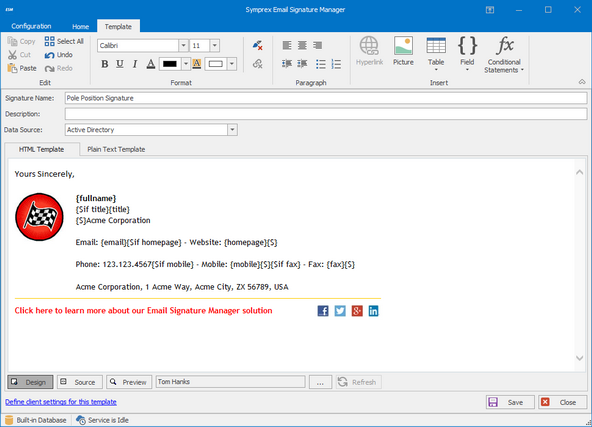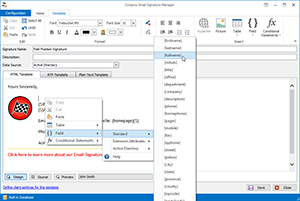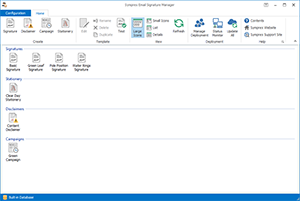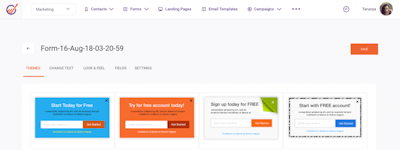17 years helping Canadian businesses
choose better software
Email Signature Manager
What Is Email Signature Manager?
Email signature creation tool for Office 365 and Exchange server that helps create user and group signatures and email disclaimers.
Who Uses Email Signature Manager?
On-premise email signature solution for Office 365 and exchange servers that helps small to midsize businesses manage email signatures, email disclaimers and email campaigns.
Not sure about Email Signature Manager?
Compare with a popular alternative

Email Signature Manager
Reviews of Email Signature Manager

Adding signatures to emails
Pros:
Adding personalized signatures to your email message are wonderful. There are so many features that allow you to add, images and a logo. Also, you can your electronic businesd card. With your signature automatically added you dont have to worry about signing your name.
Cons:
I don't have any cons. The software is user friendly and they have step-by-step guideline by selecyibg the help icon.
GOAL ACCOMPLISHMENTS THROUGH (ESM)
Comments: Indeed, price is relatively high but the successes are above the sky as this Email not just consists of the sender’s name but all the other vital information such as from extension number to company website banners that promote sales and offers. Return on investment is humongous when looking at the features of this great tool. I can guarantee that ESM will ensure, your organization excel to the next level.
Pros:
Enabling to deploy marketing campaigns like promotions along with the signatures is a fabulous option since Emails exchanged among many users. A solid plus point is; work well in mobile platforms, hence the recipients do not miss the good offers provide by the company even on mobile devices. Hassle-free to every stakeholder, since it has not given any distress to the team and the majority of the receivers. Also, allowing us to include links to our website provides another upper hand to increase the traffic to our website.
Cons:
There are certain constraints prevail in some situations where users’ devices do not support certain formats or graphics use by us; therefore this is beyond the control level even for the developers as they are not liable to recipients devices specially on old mobile devices; however if all the essentials are in place, this works smoothly.

Email Signature Manager review
Pros:
What I like most about this software is its centrality. As my company uses many different signatures as templates when writing emails to ensure consistency, a signature manager software has been very helpful to ensure consistency company-wide.
Cons:
What I like least about this software is using it on mobile. Sometimes the signatures render accurately while on mobile devices, but sometimes it does not. This can be fixed by saving the email as a draft, then reinserting the desired signature.
A good choice to create & add e-mail signatures
Comments: Automating signatures is so easy and the software is easily used and deployed.. It is so better to create signatures by myself.
Pros:
Software enables you to add marketing banners and this is a very nice option due to someone forwards your e-mail to another one with your marketing banner. Everybody has ideas about adding marketing banners, right, but with this software, the process is so easy.
Cons:
When my e-mail turns back to me from someone, sometimes I can't see my signatures below. Probably, this happens when a receiver opens the e-mail with mobile device.
Great product that is easy to use
Pros:
Ease of setup, reliable and automates email signatures for new staff
Cons:
Nothing, everything works great! Once it was setup we barely touch it.