17 years helping Canadian businesses
choose better software
What Is Visitly?
iPad-enabled, simple, modern and fast visitor management for your visitors, customers, contractors and employees to sign in and sign out.
Features - iPad based sign in/out, Web Dashboard, Realtime host notifications, instant badge printing, facial recognition, free version, out of the box integrations and many more.
Who Uses Visitly?
Organizations looking to modernize and simplify their front desk with Visitly visitor management for compliance, security, visitor tracking and to give guests their best first impression.
Where can Visitly be deployed?
About the vendor
- Visitly
- Located in San Leandro, US
- Founded in 2018
Visitly support
- Phone Support
- 24/7 (Live rep)
- Chat
Visitly pricing
Starting Price:
- Yes, has free trial
- No free version
Visitly does not have a free version but does offer a free trial. Visitly paid version starts at US$59.00/month.
Pricing plans get a free trialAbout the vendor
- Visitly
- Located in San Leandro, US
- Founded in 2018
Visitly support
- Phone Support
- 24/7 (Live rep)
- Chat
Visitly videos and images
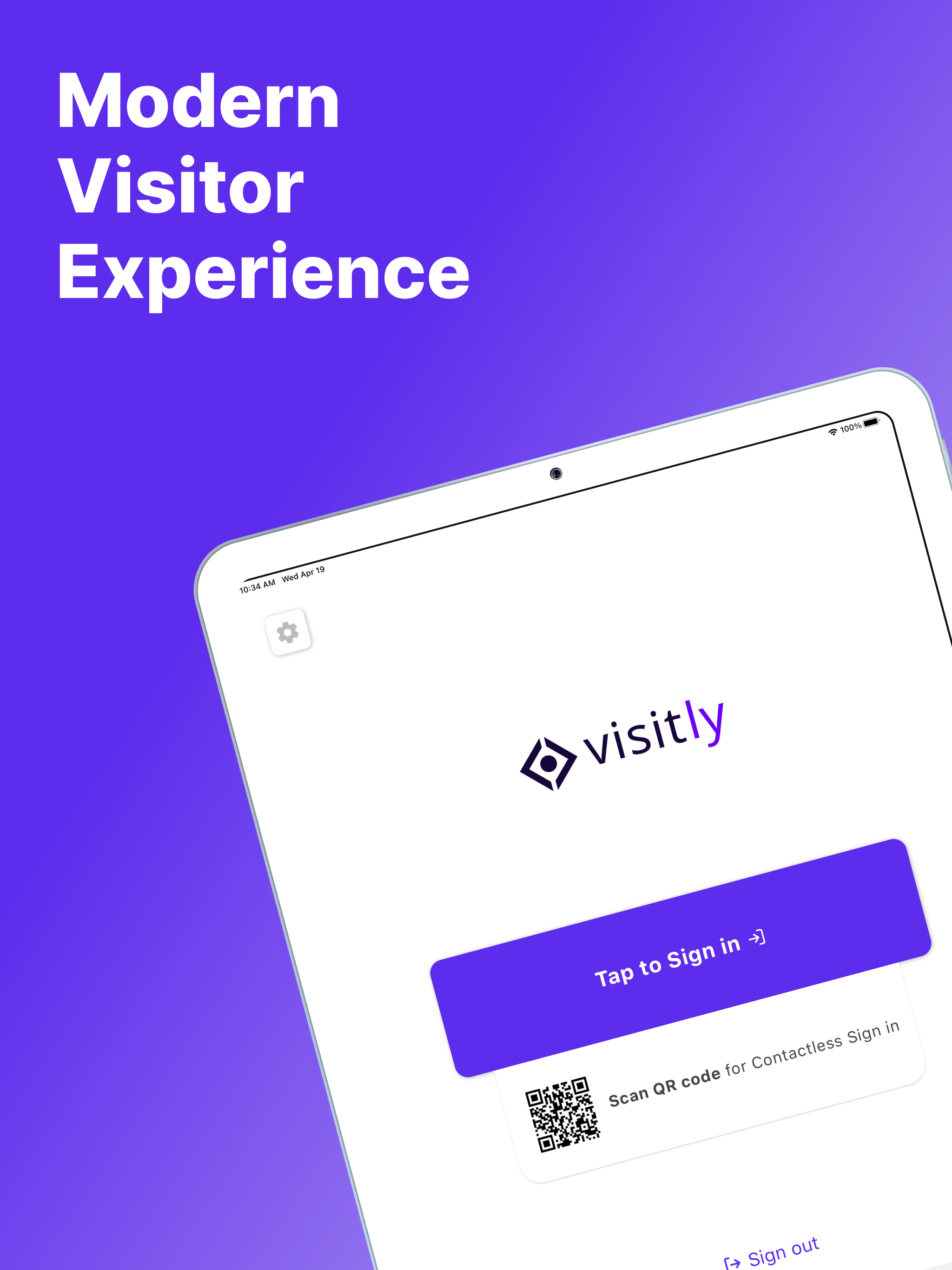
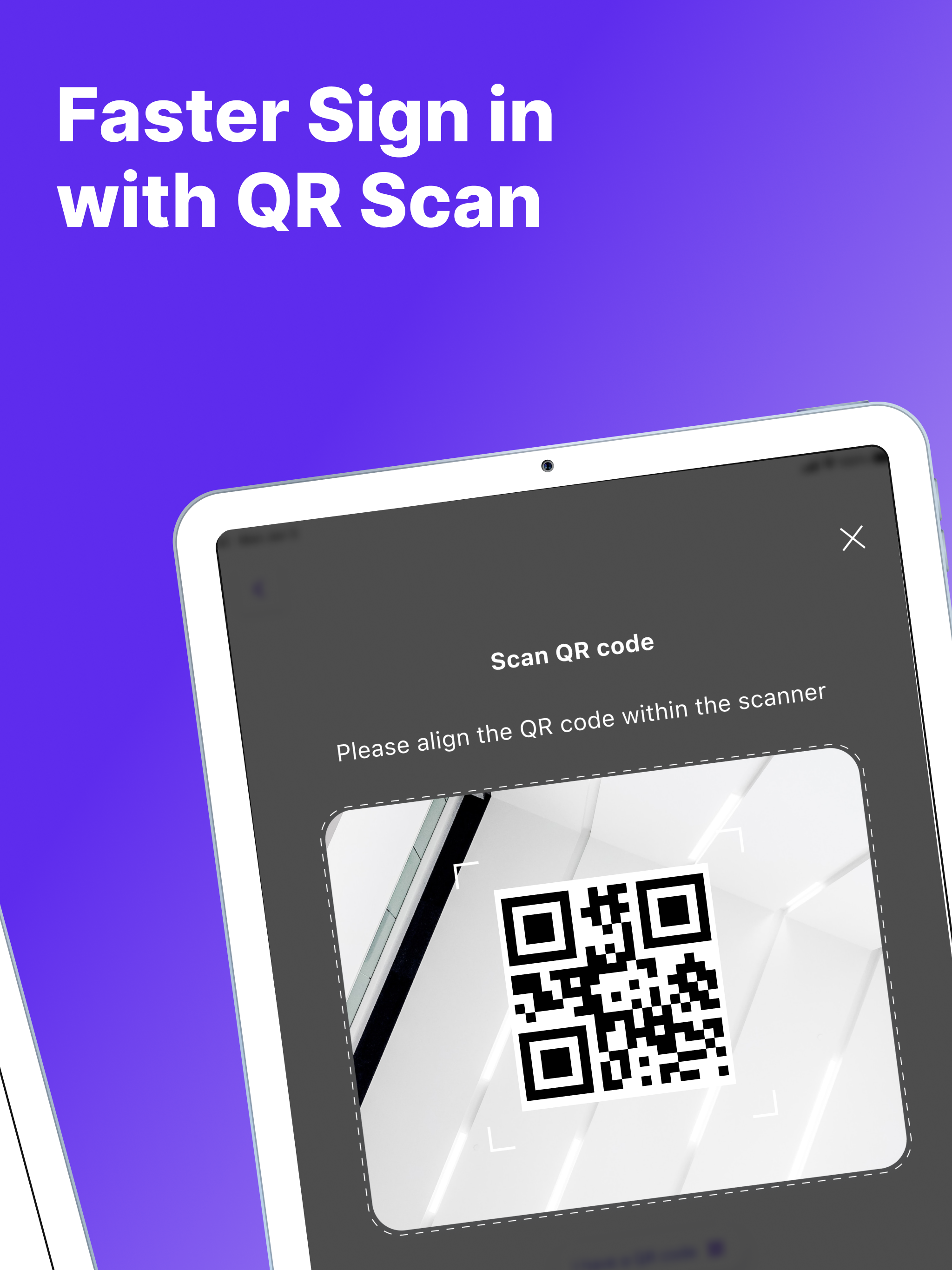
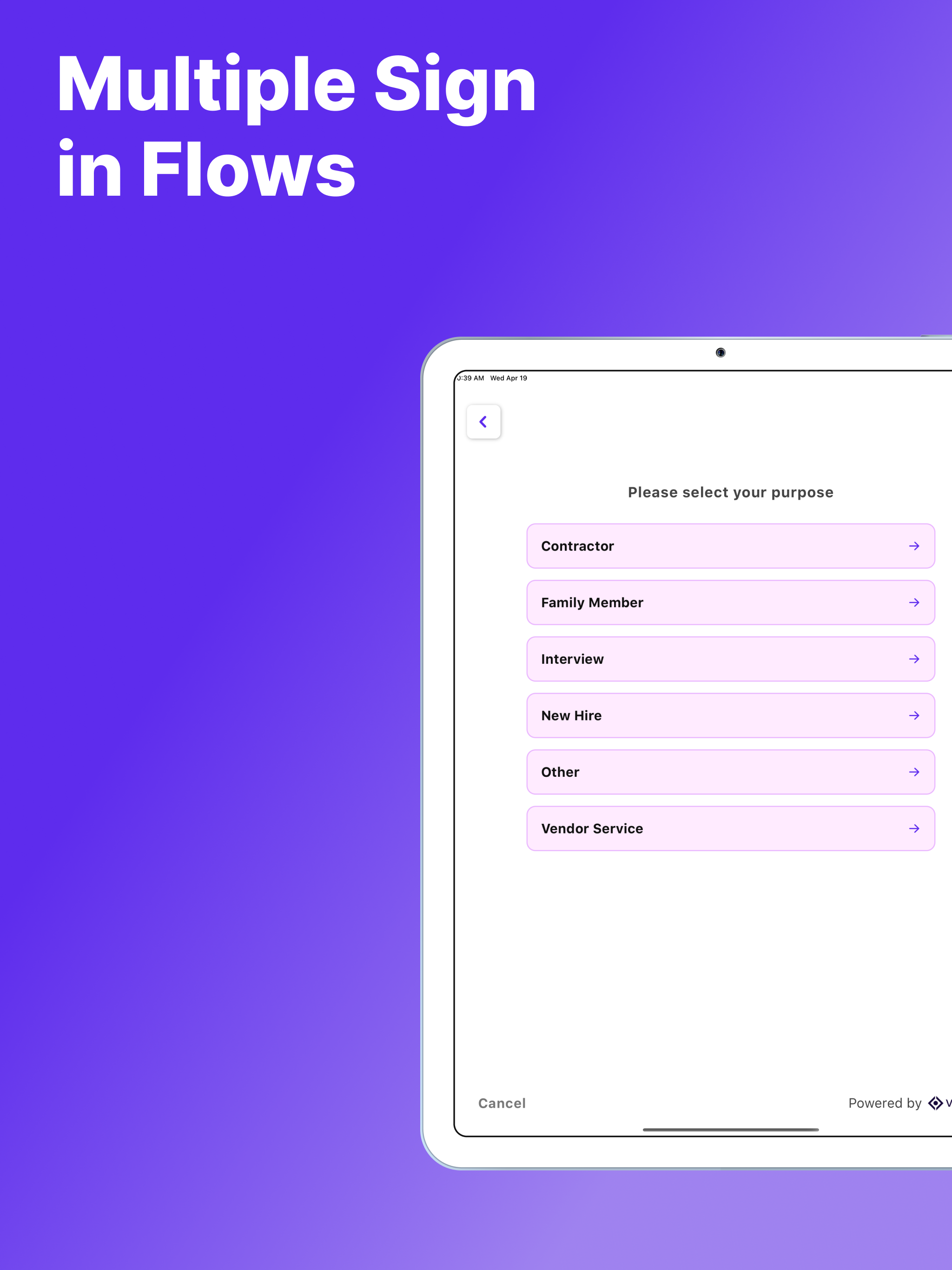
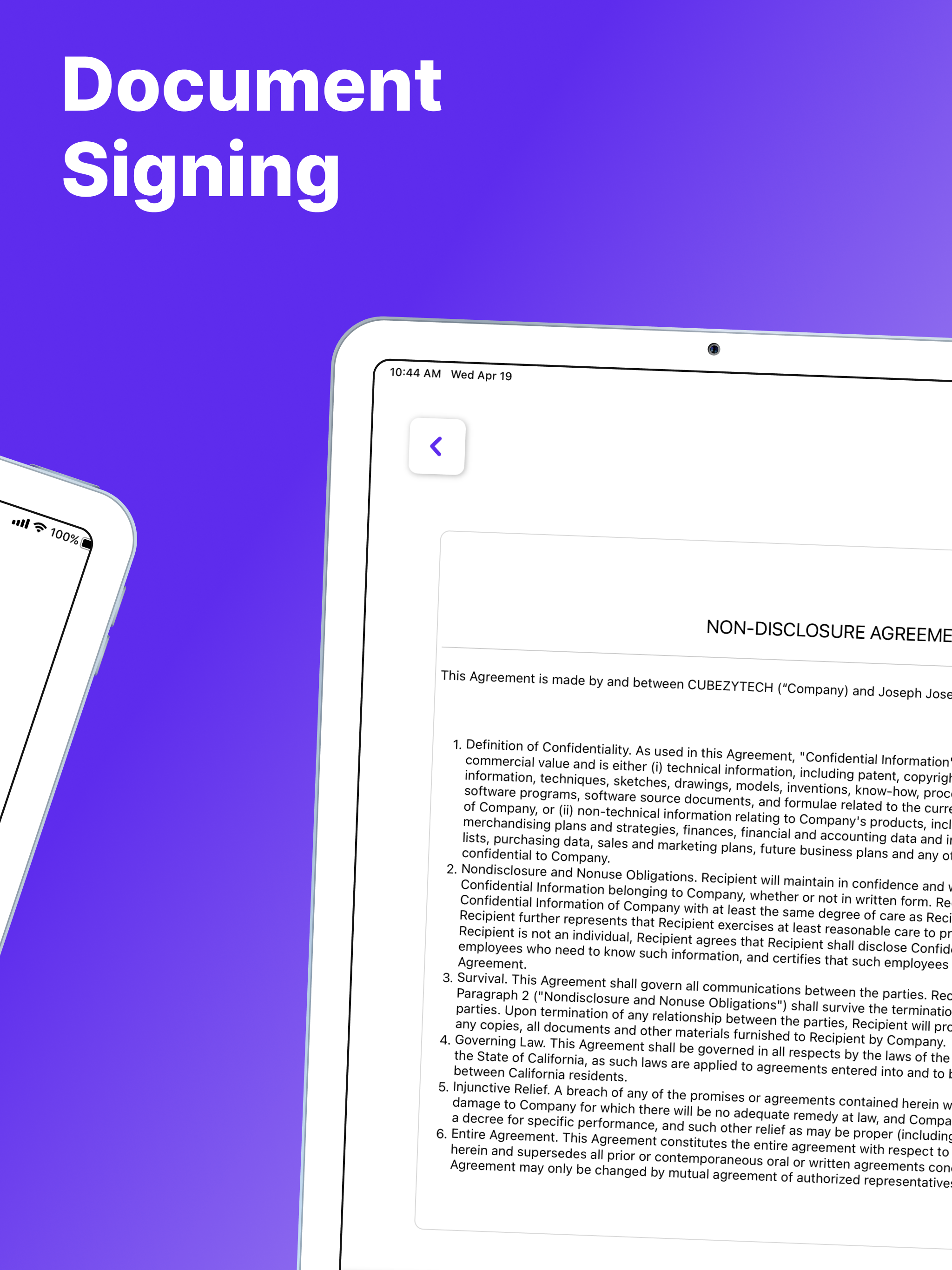
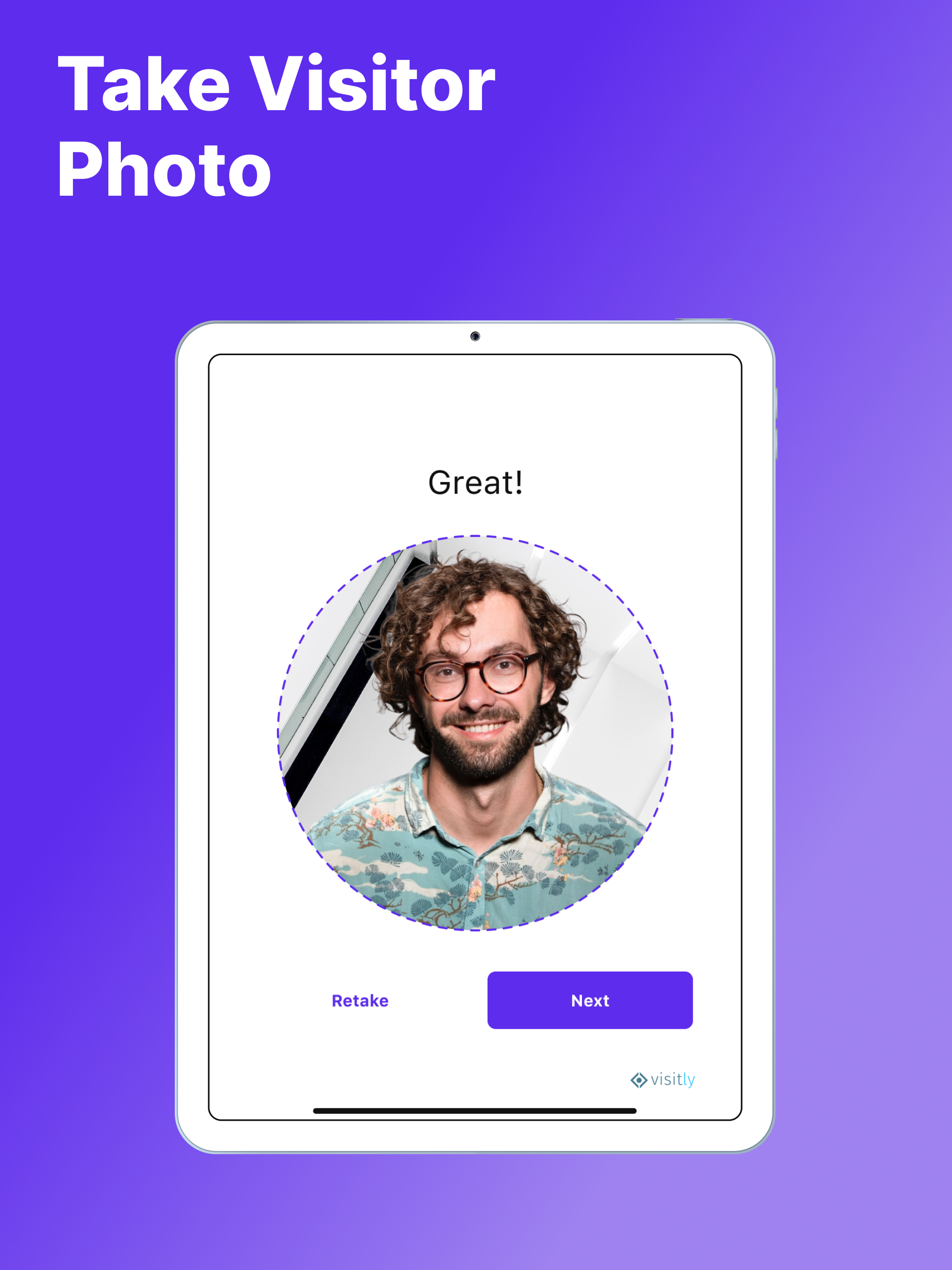
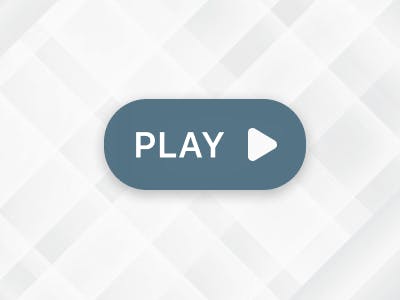
Features of Visitly
Reviews of Visitly
Great Tool!
Comments: overall it is simple to set up and less features than most of it's competitors.
Pros:
I like that it's super simple for customers to sign in privately. It is very easy to set up as well.
Cons:
So far I have not found anything that I am displeased with about this software. I am sure the more I use it the more I may find it needs tweaked but so far so good!
Outstanding Experience!
Comments: My overall experience with Visitly has been outstanding!
Pros:
Ease of use Flexibility in tracking data Convenient data storage & management
Cons:
Sometimes deleting unused items can be challenging
Been trying to get a refund
Comments: At first it was good but the cancelation process has been terrible.
Pros:
We initially enjoyed working with Visitly, their customer support in the beginning was very helpful.
Cons:
We have submitted a few tickets that have never been responded to. We asked to not continue this year and were charged anyway. We messaged immediately the same day we were charged and were given a ticket number and no one has followed up. I have sent 3 follow up emails since. We have been trying to get our money back because it should have never been charged in the first place. It is disappointing that our requests have been ignored.
Alternatives Considered: Google Docs
Reasons for Choosing Visitly: Thought it would be easier to track and make reports
Switched From: Google Docs
Reasons for Switching to Visitly: Thought it would be better for us and could pull reports faster
A Powerful and Modern Visitor Management Software
Pros:
With Visitly, we have had it easy managing our visitors and keeping records. The preregistration as well as electronic logs management makes it better.
Cons:
All features works. Visitly is great and no complaints.
Great Visitor Management!
Comments: From reaching out to the sales team to setting the system up in our lobby, the experience has been smooth and simple.
Pros:
The simplicity for visitors to use. Guests enter our lobby and are able to sign in through Visitly efficiently, we don't have to guide them through the steps and it's been a great tool to manage who is in our building!
Cons:
So far we have not run into any issues with the system and are very happy.
Satisfied Customer
Comments: Overall, the product performs as expected and is low maintenance.
Pros:
The ability to have a separate check-in process for employees is why we moved to Visitly.
Cons:
We wanted color labels and expected the product to send color to the printer. Instead, we discovered we needed to purchase custom labels to get colors, which was cost-prohibitive.
Simple, Straightforward App
Comments: Very positive experience, we have a iPad at our entrance with the Visitly app and are able to streamline the guest experience without the need for a receptionist. Any visitors are able to notify their guests by text and email that they've arrived and it saves time from someone else having to stop what they're doing and get the door. We have not used it in this way yet, but we are also planning on using this for some compliance elements for tracking visitor logs.
Pros:
Simple to set up, simple to maintain. We were able to easily customize the elements we needed when we implemented and adding or removing users is very simple to do.
Cons:
Sometimes the app will freeze and we need to close it out and open it back up.
Alternatives Considered: Envoy and The Receptionist for iPad
Reasons for Switching to Visitly: Cost and perceived simplicity to implement.
Good product for reception
Comments: Good product. Just what I need for my practice.
Pros:
Easy to use. Has all of the features that I need. I like that it emails me when patients arrive.
Cons:
It has a bug that I have to restart the app everyday I use.
Alternatives Considered: The Receptionist for iPad
Reasons for Switching to Visitly: ease of use, cost, had features I needed
Great Solution
Pros:
Straight-forward interface and customization for company branding.
Cons:
Manual sign-in process is fairly "tap" intensive.
Very good and easy to use
Comments: Very good apart from ipad usage which require updates and disconnects
Pros:
software or app is User friendly automated
Cons:
Apple Ipad & updates which require updates and disconnects
Great, Affordable Visitor/Resident Management Solution
Pros:
Cost-effective, all-inclusive, very easy to set up. Support responds within 1 business day (from my experience so far).
Cons:
Evacuation list only shows visitors that have been signed in within the past 24 hours. This becomes problematic in a residential facility where someone may stay more than a day. No read-only administrator accounts nor auditing on administrator accounts.
Good Visitor App Management with room to improve
Comments:
Overall, definitely recommend the app. I have a few suggestions on how to streamline somethings but otherwise it works very well. Good for managing who is coming in and out of the building.
It is kind of hard to setup notifications and reminder, I think it should be streamlined for a group and not individually.
Also, if there was a way to put a map option on that would be good. Otherwise, this app I recommend!!
Pros:
Ease of Management, Price is good for what you get, training manuals are accessible, customer service is amazing.
Cons:
Some features are hard to access, and setup.
Simple and easy for anyone to operate
Comments: Great. Easy and simple to navigate for anyone.
Pros:
Easy to navigate and to explain to people who are not tech savy.
Cons:
There is nothing that I don't like about Visitly.
Visitly is a great option
Comments: Overall, I have had a pretty good experience with the product.
Pros:
I really like the facial recognition part of the system.
Cons:
I do not like that you pay a flat rate for sms message alerts.
Great Software
Comments: Overall, the software has received positive feedback from our end-users.
Pros:
Great UI intuitive and meets and exceeds current company needs.
Cons:
Entering new user data can be a little cumbersome.
Great app. Easy to use.
Pros:
Great app. Easy to use. One for guests/visitors, one for end user.
Cons:
No cons. There have been no issues with the app.
Visitly App
Comments: Overall, Visitly is a great platform to use for any business that requires guest to sign in. If you give it time, you'll get your head around how it works and how it could integrate into your business.
Pros:
We liked the Visitly Pass option for our returning volunteers, it saves them time when signing in - it's like a shortcut. Visitly is somewhat easy to use, and fits in well for our school.
Cons:
Visitly can feel a little confusing at first, there's so many options. It took us a few weeks to get our heads around the system, it's features and how it works. Sometimes, if the facial recognition feature is in use, it doesn't recognize some of our volunteers.
Responsive Service
Comments: After completing a list of requirements, we found that visitly checked all the boxes and did so at a reasonable price. Their integration with our active directory, and customer service, as well as ability to use low cost printers really sold us on them.
Pros:
Visitly is managed in a way that makes their customer service super responsive to feature requests and bug fixes. Since installation a little over a year ago the software has grown and expanded implementing new features and fixing issues that we identified and filed tickets for.
Cons:
I don't always like being the tester for software that I'm paying for so I feel at release the software could have been a little more complete. However, the company's response to all of our issues has been fantastic. Wish I didn't have to use the cludgy ipad printer interface to get visitor badges
Alternatives Considered: Sign In App, Envoy and VisitUs Reception
Reasons for Switching to Visitly: Great support, rapid development cycle, ease of use, AD compatibility.
Great option for businesses.
Comments: We appreciate having a more formalized process and being able to create photo badges without a lot of extra hardware and expense. Additionally, as the President of a small company, I need to be aware of all sorts of things. Visitly allows me to receive notifications of who is visiting and why even when I am not in the office. The Visitly staff has been A+ and I appreciate their willingness to understand the needs of my individual business.
Pros:
I appreciate that the software is not overly complicated to implement. Additionally it is easy to use. As a small business we have so many other items that need our attention that spending enormous amounts of time to implement, maintain or us e a software program is not appealing at all. The Visitly team has great customer service- in the event you need it!. You can get going- looking professional in no time.
Cons:
There isn't much I don't like about this software. I am impressed that they are continually adding new elements. For example allowing employees to receive text notification. Internally, we added our own paperwork and NDA to accommodate certain visitors, but it works.
Solid Product for Small to Medium Businesses
Pros:
VERY simple to setup and use. Works great for what we need which is a simple sign-in process for our visitors. The face recognition for returning customers works surprisingly well. Set up was very simple and Visitly has less features than most of its competitors which helps it stay easy to set up and simplify the process for our guests. It is low cost which is also great so I would highly recommend this product for anyone looking for a simple easy to use sign in process. We are currently working on our own SLA to implement into the software as well which they did a great job integrating into the system as well.
Cons:
Print quality on the badges is a bit of an issue but they have been working to improve this for me and have done a great job with this. I don't really think it is a con on their product in all honestly, I am looking to resolve the issue with a small light behind the iPad to improve the lighting for when it takes the visitor picture.
Alternatives Considered: Sign In Solutions, CoReceptionist, iLobby, The Receptionist for iPad and Envoy
Reasons for Switching to Visitly: It was because of the cost and the features included. Visitly kept the process simple while providing what I wanted for features and kept the price low.
A great product for a step in to visitor management
Comments: After doing a lot of research in to VMS systems, it was nice to find a company that was easy to work with and cost effective. We were able to gradually move in to this system and get away from physical sign-ins altogether. The NDA feature is great, and the ability to send text alerts is a nice thing to have for our recruiters waiting for interviewees.
Pros:
The software was easy to setup. Our front desk team was able to learn it quickly. The sales/technical support team is great to work with. We were able to move off of excel and in to a digital VMS very quickly. Pricing is great for the value it provides.
Cons:
The main application is primarily device friendly. There are a few limitations. The full website(dashboard) is not mobile device friendly. You can get to the management console fine, but graphs/reports are not usable. Since most of our front desk team uses their laptops for managing the system it is not a problem. We do use an iPad for check-in and it has worked great.
Signing in made easy
Comments: was easy to setup and get working. Had no problems setting up a printer. Just install and go for the most part.
Pros:
Like that it takes a photo of the person signing in. Keeps track of who has been in the building. Easily integrate into AD. New features being updated often. Has a nice dashboard. has a lot of options to customize for any company. Its better then a pen and paper sign in sheet.
Cons:
They need to make the font for the badge able to be bigger. All of the font. Not just the name. Would be better if the buttons on the dashboard did something.
Alternatives Considered: Proxyclick
Reasons for Switching to Visitly: Was easy to install a printer. User friendly, and easier to setup. Plus is was cheaper then the other company's.
PrePlus Review
Comments: Absolutely love the feedback of the software and is a huge improvement from our previous software. Very pleased to have Visitly.
Pros:
Easy to use; very user friendly; high level dashboard allows us to see more than others we have used; very beautiful software.
Cons:
Sometimes can get a bit slow on the dashboard; requires a little bit more confirmation to understand how to utilize some other capabilities.
Alternatives Considered: Powered Now, WhosOnLocation, Envoy and SwipedOn
Reasons for Choosing Visitly: Looking for something to fix our needs at a reasonable price.
Switched From: Envoy
Reasons for Switching to Visitly: Visitly offered the best for our needs and wants and their customer service was and continues to be outstanding.
Effective and easy to use sign in software for KIOSK
Comments: Overall I would highly recommend this software and would buy it again in a heartbeat. The value for the money is there and while there are a lot of other software packages that can do what this does, this would be what I recommend again and again.
Pros:
This was easy to implement and users find it easy to sign in. Our staff likes the notification of a guest there to see them and the ability to track who is in plant and when they leave is beneficial.
Cons:
Would like to have more templates for name tags that we can customize.
Visitly is great
Comments: Excellent
Pros:
The ease of use and user interface. It was quick to setup and onboard staff.
Cons:
I can't say there is anything that we didn't like.
Alternatives Considered: Envoy
Reasons for Switching to Visitly: price point