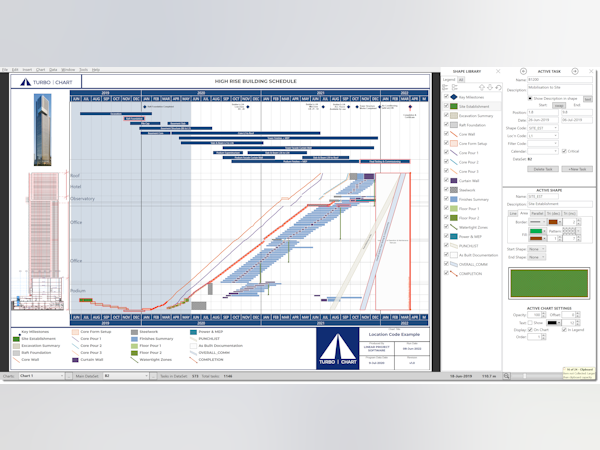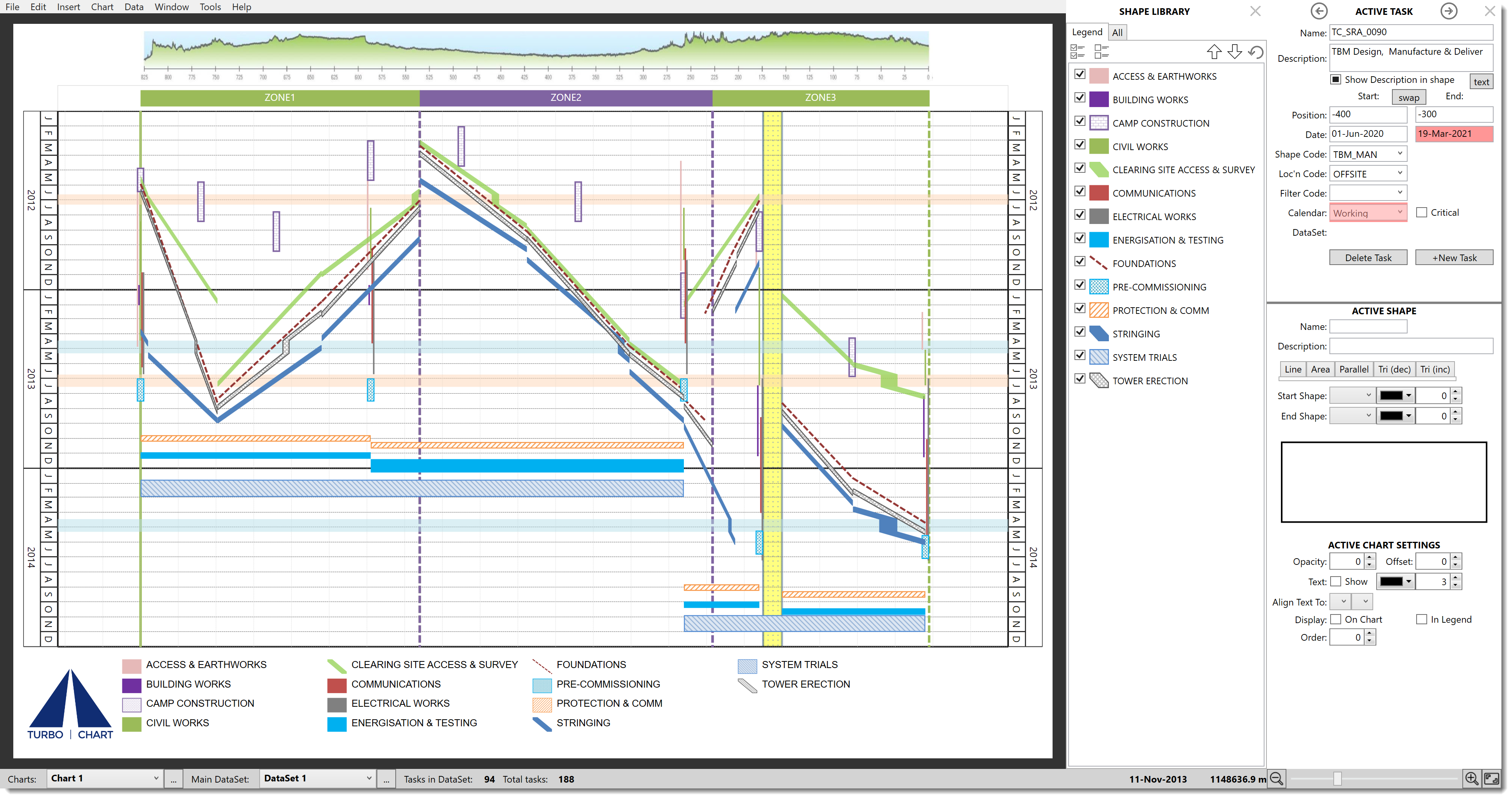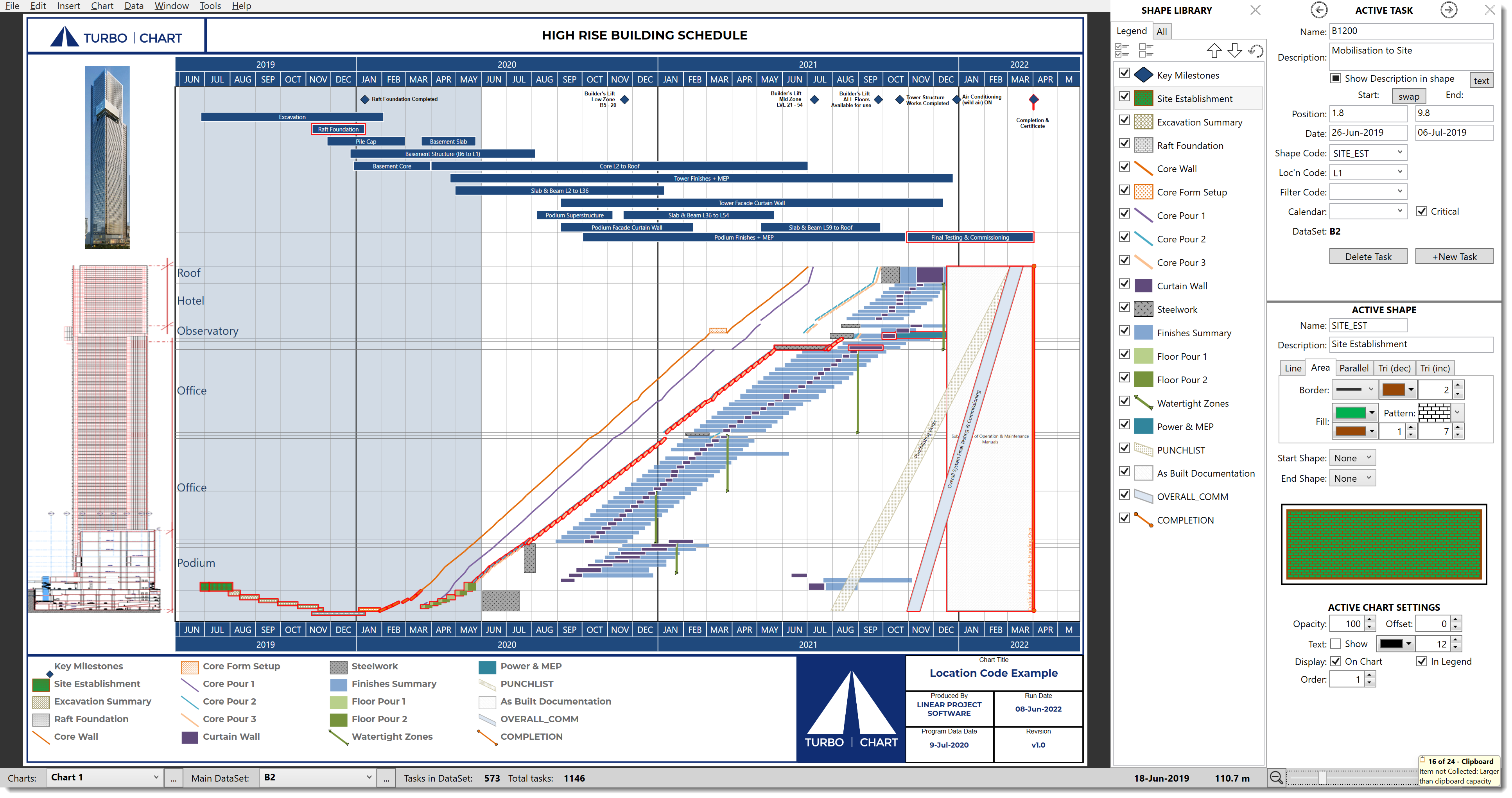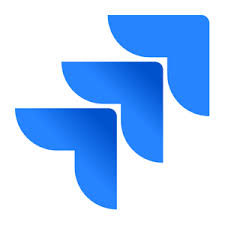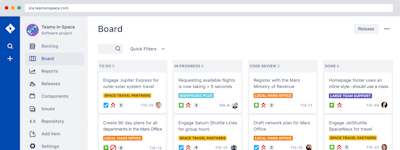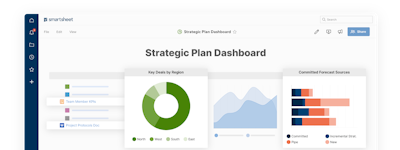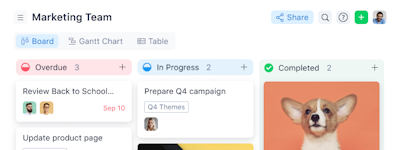17 years helping Canadian businesses
choose better software
Turbo-Chart
What Is Turbo-Chart?
Turbo-Chart is desktop software (not cloud/browser) that installs to any Windows computer to create elegant Time-Location charts in minutes from your existing project schedule data. Unlike other software such as Tilos, Turbo-Chart is designed to let you continue using your existing scheduling tool (e.g. P6, MS Project, Asta PowerProject, Safran etc). Data exchange is quick, simple (and FREE) and can even be achieved just using copy and paste.
Who Uses Turbo-Chart?
Construction, Engineering, Infrastructure, Project Management, Project Controls Organisatons
Not sure about Turbo-Chart?
Compare with a popular alternative

Turbo-Chart
Reviews of Turbo-Chart

Your 1-page project schedule source.
Comments: Excellent, as a long time time-location creator, Turbo-Chart is one of the best time-locations chart software out there, price and ease of use! Thumbs up!
Pros:
Ability to translate the multiple pages Gantt chart onto a single page. And you will be able to get a gleams of the chart with 15mins.
Cons:
Unable to import external data for additional plots, example ability to plot from excel data.
Linear Project Software Response
2 years ago
Thanks Joel, glad to see you're getting benefits from time Location charts using Turbo-Chart.
Using TurboChart on Rail and Vertical Construction Projects
Comments: I have worked with the developers over the years and have found this software is more robust as a scheduling and planning tool than Tilos or Excel.
Pros:
Easy to import from P6 or Microsoft Project Drag and Drop Features Easy to learn and teach Customizable
Cons:
It has met all my needs over the past 5 years. No issues
Linear Project Software Response
3 years ago
Thanks Scott, Glad to hear you're finding Turbo-Chart easy and better to use.
Alternatives Considered:
Been using for a year
Comments: Working on a multi site construction projet has never been easier. Turbo Chart makes the transfer of schedules from the scheduling and management team to the field much more straightforward and efficient.
Pros:
Turbo Chart is super convenient to quickly present my project schedule on a one page view that everyone grasps easily. Implications and relations between the project tasks are quickly understood, and the activities are quickly imported from Primavera P6, updates are easy and fast. Dragging tasks is nice to quickly discuss on a scenario.
Cons:
Can be slow for dragging dropping, a lot of minor bugs that dont take away the overall unique usefulness of this software. Looking forward for the future developments.
Linear Project Software Response
2 years ago
Thank you Leopold, great to hear from another of our users getting good benefits from Turbo-Chart!
Game changer
Pros:
It's super fast and easy to use. The speed in which data is updated changed the way I approach making schedules for projects. Also data manipulation / import for excel is very user friendly
Cons:
Less features then Tilos, but those features made it so complex the program wasn't nice to work with.
Linear Project Software Response
2 years ago
Thank you Frank for your positive review, much appreciated Turbo-Chart Team.
Turbochart review for infrastructure project
Comments: Overall, Turbochart has definitely added value to the project by making the information accessible and understandable across the project teams resulting in an early identification of sequencing/programming issues.
Pros:
Easy to implement on a project and quick to learnIntegration with Primavera P6“baseline” feature for program comparison
Cons:
image/text box integration on the layout