17 years helping Canadian businesses
choose better software
What Is Trakstar Learn?
Easily train your remote team with Mitratech Trakstar's learning management software. Train from anywhere in the world with a learning management system for the modern workforce. Manage training across hundreds or thousands of employees in your organization. Learn how leading mid size companies use Trakstar Learn to quickly create quizzes and assessments, make training more impactful and never miss another compliance training deadline. See a free demo today!
Who Uses Trakstar Learn?
Mitratech Trakstar Learn is an excellent solution for training of customers, partners, resellers or employees. Trakstar Learn is trusted by over 1,000 companies, including Apple, Uber, Dyson and PBS.
Where can Trakstar Learn be deployed?
About the vendor
- Mitratech
- Located in Austin, US
- Founded in 1998
Trakstar Learn support
- Phone Support
- Chat
Countries available
Canada, United States
Trakstar Learn pricing
Starting Price:
- Yes, has free trial
- Yes, has free version
Trakstar Learn has a free version and offers a free trial. Trakstar Learn paid version starts at US$4,599.00/year.
Pricing plansAbout the vendor
- Mitratech
- Located in Austin, US
- Founded in 1998
Trakstar Learn support
- Phone Support
- Chat
Countries available
Canada, United States
Trakstar Learn videos and images
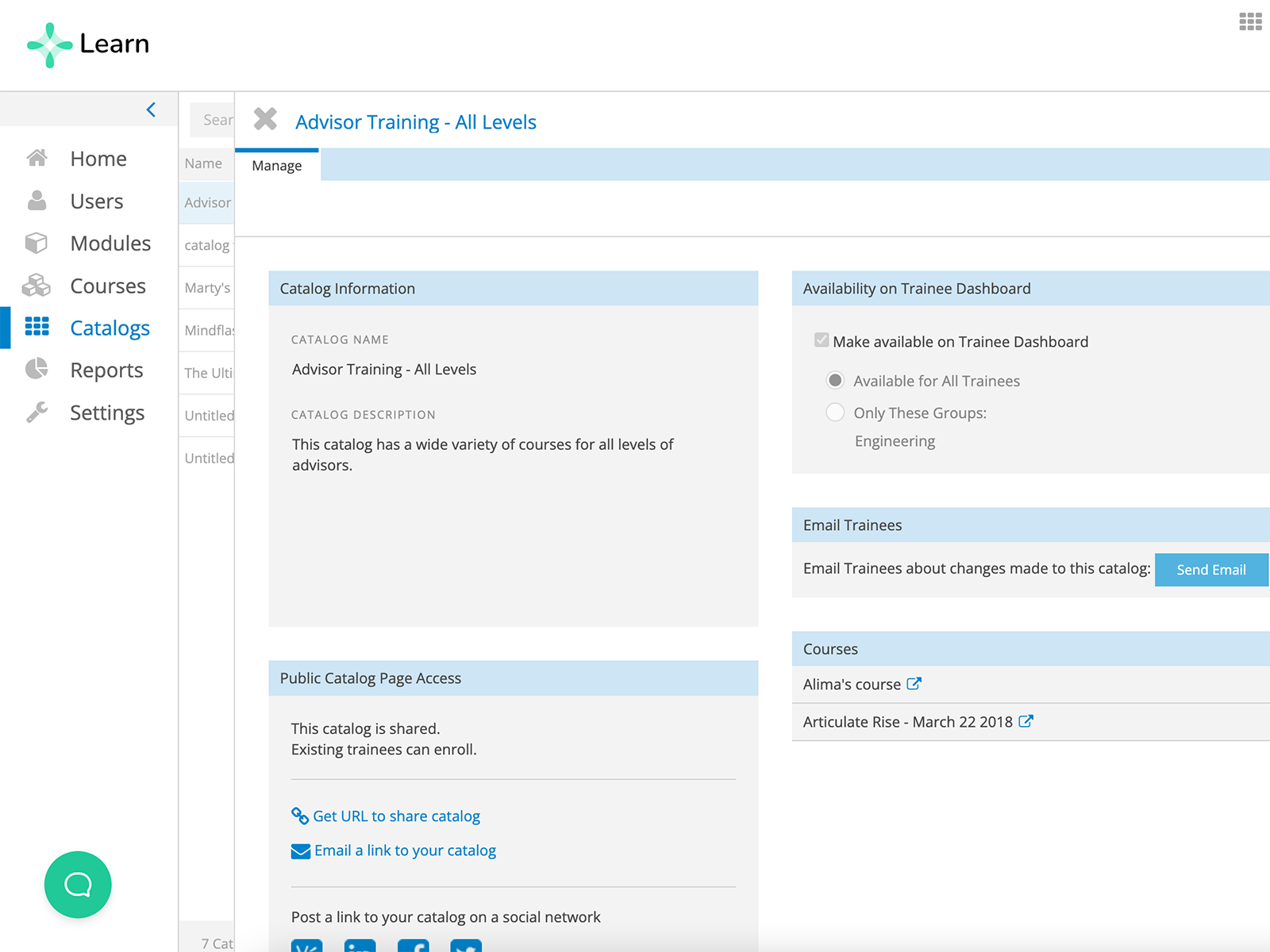
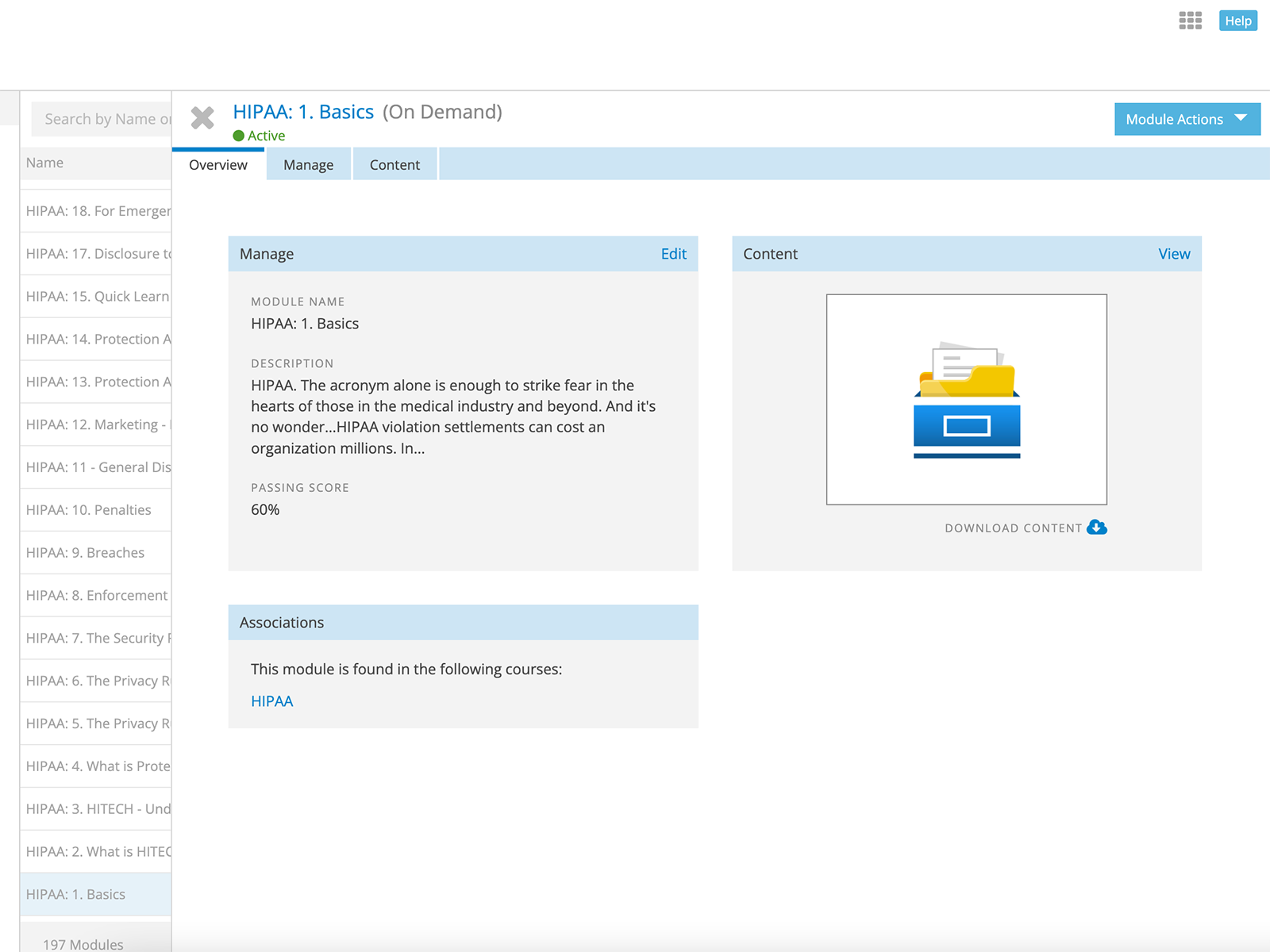
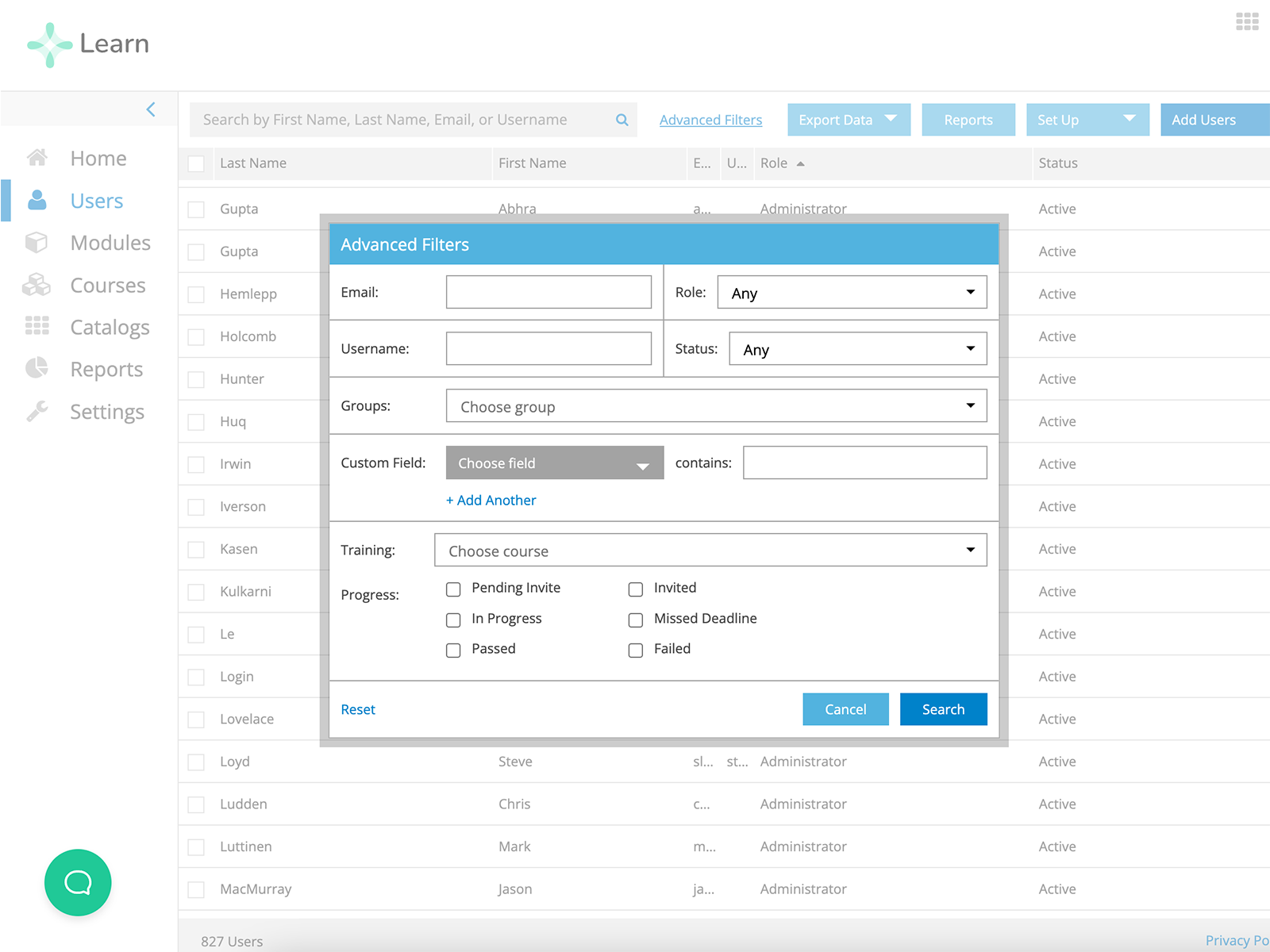
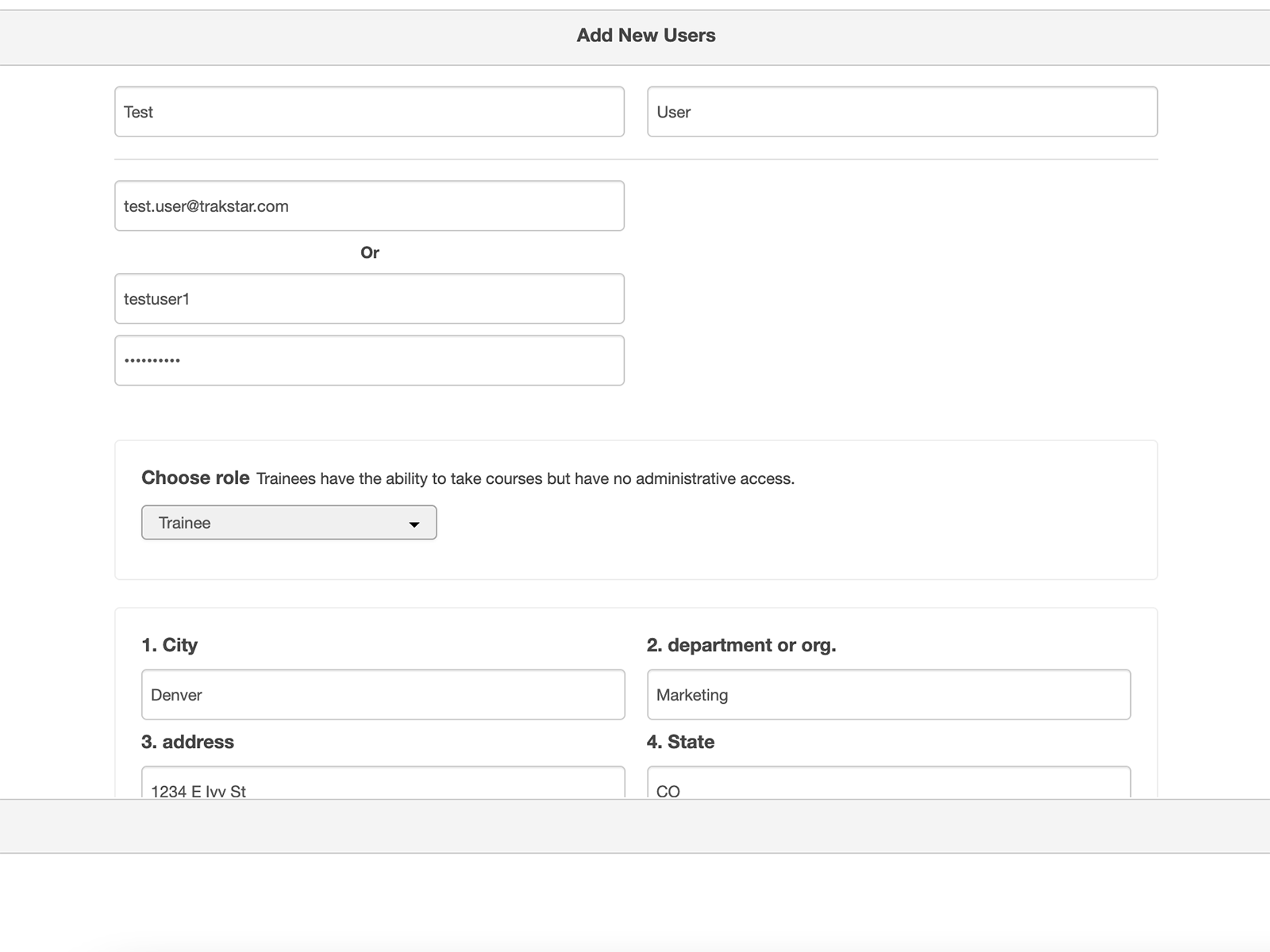
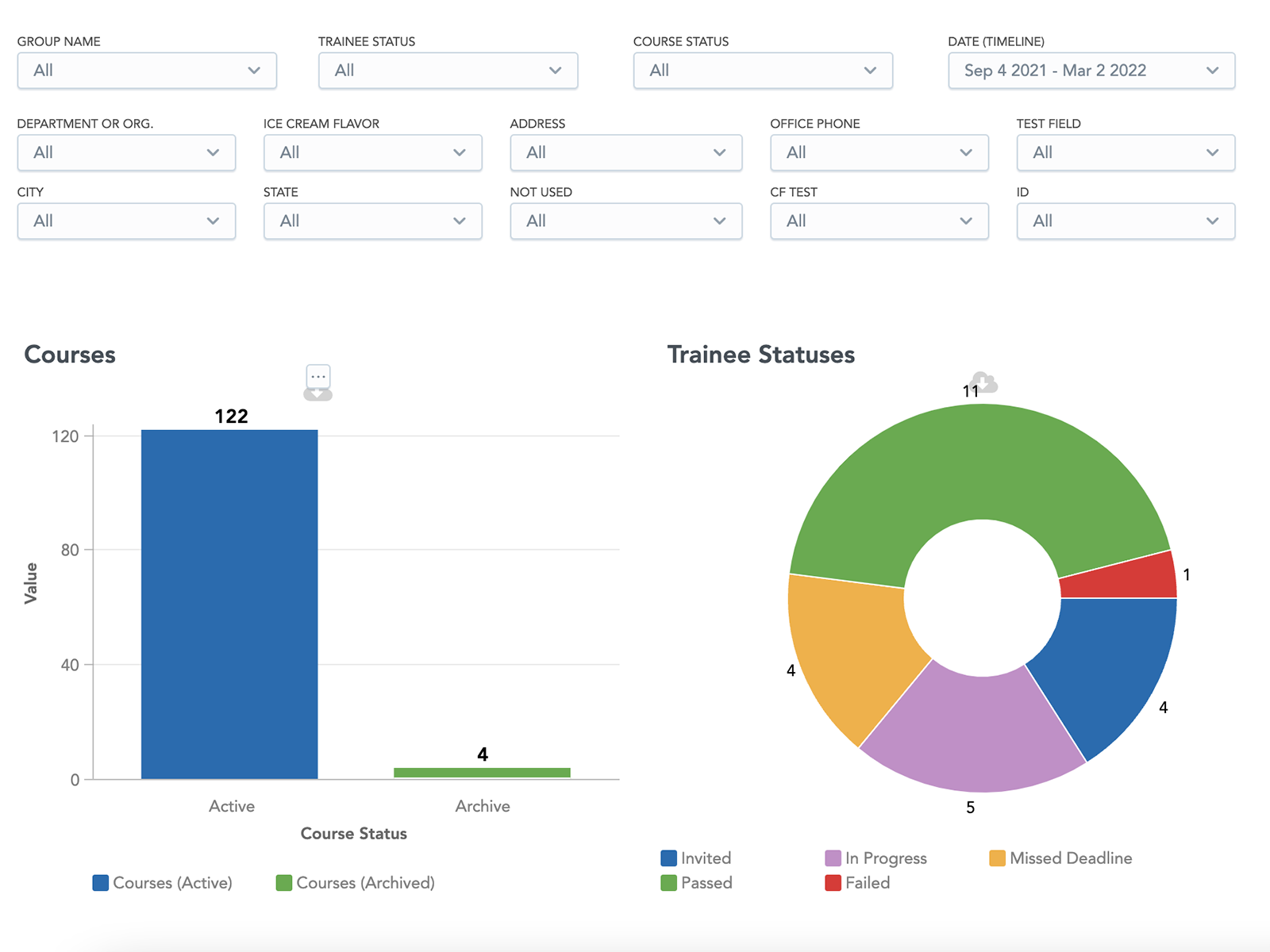
Features of Trakstar Learn
Reviews of Trakstar Learn

Very good platform
Comments: It is a really good training platform, really easy to use, i like the customer service and they are always there to help you out, for our company it works perfectly because we have a bunch of different locations and we dont need to travel anymore for the process training.
Pros:
the trainees can use it on their cellphone or tablet , as well we can add as much of courses as we need.
Cons:
everybody that has a manager access can access to all the courses, the test doesnt allow you to get big images,
Easy to use LMS
Pros:
This LMS was a breath of fresh air after using a big name player for the last few years. The software is simple and easy to administer. We have all the functionality we need and can accomplish all the same tasks we did previously but in less amount of time.
Cons:
It would be nice if the had a better way to connect with our HRIS and some additional automation. This can all be accomplished through their API but that requires a tech resource we don't have.
Worst customer experience and total disregard for humans
Comments: Horrible culture in that firm When asking for assistance, we got the corporate run around followed by incorrect email addresses We are still owed significant amount of money Beware of this firm
Pros:
The best part of Mindflash (trakstar) was discontinuing the service
Cons:
Don’t give them your credit card We did and it has been a huge mistake we discontinued the service years ago but they kept my credit card information and now I am battling them to correct charges They have a total disregard for doing the right thing
I like it!
Comments: I have put together several Mindflash training sessions and really like it. It is a very easy, simple way of teaching people about a subject, providing a quiz to check their knowledge, and then using the tools to see completion of the training and how people did. It is awesome.
Pros:
Very easy to use! Great way to train people. Simply make up your PP presentation, upload it, put some audio with it if you want (rehearse as many times as you wish), and send it out to the users you want to do the training. Then, remind them if you need to by resending the link. Also find out how everyone did and who has completed and who hasn't. LOVE IT!
Cons:
The only thing I have a little difficulty with is when I have audio and have to change the Powerpoint slides around the audio doesn't move so you have to redo the audio. I have not called customer service on this so maybe I am just doing something wrong??

Intuitive for trainers and essential for trainees
Comments: Mindflash is a superb tool for companies that need to train a large amount of individuals but aren't able to do so in person. I am just in my first year of using the program as an admin/trainer. I designed the course and distributed it globally. It's very easy to create a course and tailor it to your needs. My team is now able to access and educate hundreds of clients that we were unable to reach before.
Pros:
Easy to create, distribute, and track courses/trainees. Anyone can be trained as long as they have an internet connection. The team that works for Mindflash is very easy to reach and extremely helpful when it comes to questions that come up.
Cons:
Very few trainees complained about the password strength rules. One trainee was unable to complete a course because she was on an older device, but this is not a huge issue at all.

Easy and Effective
Comments: We needed a LMS to train a large number of people and find Mindflash to be a great tool for this. The ability to track who has taken our courses is one of the most valuable aspects of Mindflash for us. We also use the survey function to obtain feedback to improve our courses.
Pros:
Easy to set up courses. Good basic reporting.
Cons:
Inability to delete rather than hide old content makes courses with multiple revisions somewhat difficult to manage.
Mindflash has been a gift.
Comments: Our company grew from 20 to 60 employees in a few years and face to face training sessions became very time consuming for participants and trainers alike. Many of our courses are repeated annually and must cater for new starters and long serving employees alike. By giving staff this online raining option, Mindflash allows everyone to work at their own pace. This also prevents employee frustration at having to attend a course "to make up the hours". As the course coordinator I rate the ease of sending course invitations, automatic quiz marking, and the results and attendance monitoring and reporting as reason alone to invest in this product.

Room for improvement
Pros:
Easy to view what is marked for training to complete. UI is fairly easy on the eyes. Can search for available training. Kept track of progress and resumed when you continued.
Cons:
I felt the search method was kind of lacking, I found it somewhat difficult to find the right training material sometimes. it also constantly reminded me of training to complete, which at first was nice, but later was annoying.

Mindflash
Comments: Mindflash has helped us develop our new hire orientation program, track assessments and deliver recorded content. It's easy to use and scalable for our needs. Their support team is friendly and prompt but you will rarely need them!
Pros:
Fast to learn Easy to use Excellent features Great for Reporting, Quizzes, system demos - you name it!
Cons:
No timer on the assessments - no way to set up a "timed test".

Great starter LMS
Comments: We're using the LMS to train partners in using our software. It's not quite as robust as we'd like, but it is a great value product. It's easy to get started very quickly, and that was essential to this project.
Pros:
I like the drag and drop interface. Our account manager has always been very responsive.
Cons:
Reporting can be difficult to figure out.
Great tool for Operations
Comments:
Its been a pleasure to work with the support staff and the system. But your people make all the difference - 100%.
Representative has been great work with.
Pros:
This systems has proven to be easy to use, easy to train on and its simple to get folks up to speed on because of its ease of use.
Cons:
It lacks a timer (to time out - not a due date) for assessments (like the NMLS exam, SATs, etc).
Excellent Sales and Marketing Tool For B to B Business
Comments: Using Mindflash for both internal and external training allows my company to provide very good training that is clear, informative and easy in-training navigation. Mindflash allowed us to fill a missing piece to selling and properly training customers that need our support installing our products matching our stringent specifications. Using all of Mindflash's features and benefits has made our training the biggest success when launching a new product. Customer support has been the shining star when there is a question or even when we need introduction to numerous Mindflash administrators. We have domestic and international users so having the customer support, multi-language navigation options was very helpful.
Pros:
I like Mindflash's tools that help enhance my existing training content making it more attractive and vibrant. Navigation makes managing my content easy. Report and managing users helps my company stay on top of our trained users. Salesforce integration allows me to introduce tasks and tracking customer activity.
Cons:
Salesforce integration, being new to Mindflash, was a challenge. But the programmers response and effort help make the integration work helped us utilize the full benefits of using Salesforce with Mindflash.
Perfect for compliance
Comments: Their service is the key to this product. They have a great base, a great team, and are very good at opening up their scope to their customers. While they still have some room to grow, their willingness to listen to their customers and implement based on their needs will surely make them stand out in this industry. They have saved me hundreds of hours and thousands of dollars worth of flying around the company training employees to meet OSHA and DOT regulations. I highly recommend Mindflash.
Pros:
This is a great option for companies that need to train nationally, especially when dealing with OSHA and DOT requirements. One certified trainer can build the online course and manage training for every employee company wide. Customer service and communication has been stellar since day one of the Beta testing, and they have always communicated well. They also have a great forum that they are very attentive to, which allows the users to vote as a group on priority issues and features that they'd like to see. From a company standpoint this is a very good option for internal training.
Cons:
There are still some very minor limitations that are being worked on, but these are few and far between. They are working towards better support for individuals who would like to create courses and accept payment.
A Good Training Platform
Comments: It's all about the videos. Mindflash is a really good way to train your company if you can't have regular in person meetings. It saves a lot of time onboarding employees since you can just have them watch videos you previously recorded.
Pros:
The ability to record and store training sessions, and to organize them in a course. It makes it really useful and very good for training purposes.
Cons:
You can't delete users, you just have to archive them. The UI is a little messy. You can only have 1 admin.
Review of Mindflash
Comments: Training can be conducted at any time that suits, in addition it is possible to quickly upload a training course as it is required by customers.
Pros:
Mindflash is a great platform to conduct online training. It enables the participants to undertake the online training when it suits them and provides an opportunity for the assessment as part of the process.
Cons:
Nothing really, it works well and good value for money.
Great Software for Training
Comments: Mind-flash has been invaluable to our company. It has changed the way that we conduct business and cut our cost from a training prospective. Mind flash integrates very well with other software. It is so easy to create mindflash courses when new material is being presented and trained on.
Pros:
The ability to get up and do a module whenever we need one.
Cons:
Limit of users
Almost There..
Comments:
- Some of my update requests are ignored if other users do not share my same idea/opinion.
- Quizzing functions need an overhaul, still seems very basic and limited, AND I am not sure if I am using it correctly / efficiently.
Some areas of MF have been extremely well explained, while other areas remain as self-taught disciplines, which I think limits users and limits the effectiveness of the final, end-user product.
Pros:
Can do just about anything we need when it comes to training. Platform will accommodate both animation & narration, as well as video from multiple sources. Extremely useful.
Cons:
-Color palette - no reason for the color palette to remain limited to (3) very simple schemes. -Quizzing formats still need a lot of help: --Incorrect answers need pop-ups w/ correct/ed info. --Nd to be able to document time spent in a course by trainees. --Quiz labels DO NOT hold enough characters. --Picture upload is limited in size and space, limiting the versatility of this option.
Mindflash is an great system. It has allowed us to improve our training program.
Pros:
It is user-friendly. We can easily create training that is geared to our own needs. We can update or correct the training as needed. Our staff find the trainings easy to use.
Just what we needed
Comments: Mindflash provided the perfect solution for training individuals within our integrated justice system. Before Mindflash, new hires were trained individually. The trainer was typically a person who had done the job in the past and there was very little consistency and direction in the training. Mindflash not only standardized the training but also allows the new hire to proceed through the training at their own pace. Mindflash also provides tool for checking progress of training and provides feedback on knowledge retention through quizes and surveys. Residual training is a snap with Mindflash as well. When a new process is created or an existing process is changed, Mindflash provides a means of documenting and distributing the information to all users in a consistent format.
Unique features to meet our needs
Comments:
We have found that Mindflash is one of the easiest products to use to quickly deploy high quality short courses for our association. It works very well, is flexible and powerful yet simple to design & deploy.
In our experience the seamless way Mindflash imports and converts our Powerpoint training slides and then allows us to insert other material between the slides in the converted set is unique and accelerates development and deployment significantly.
The quiz options provided give us creative ways to check and reinforce learning and make the experience more enjoyable and engaging - a key factor for us.
We could always ask for more in a product but the balance here is just right and gives us a real advantage - any further complexity might just take away its edge.
All contact with the Mindflash team has received prompt, professional and helpful responses - a very refreshing experience.
In summary, a great product that meets our needs very well, and a great company to deal with.
Great Tool for Current Non-eLearning Users
Comments: I've been in the learning and development for over 20 years and am now at a new company. This new company, until my arrival did not have an e-learning strategy. With Mindflash we now have a path to deliver just-in-time flexible training for our company. I've worked with high-end multimedia learning development tools in the past and Mindflash offers a new user/trainer a way to build an online cirriculum quickly and easily! It is easy to learn and even easier to use! There are a currently a few limitations - like being able to extract needed content, like existing courses for review and update, extracting trainee list in to a spreadsheet, extracting "missed" questions on a quiz. Also, would love to see the ability to track "attempts" on a quiz. Overall, I think the mindflash application is extremely useful and we have built a great set of online training modules for our internal teams. Thank you Mindflash - keep the updates coming!!
Lovely front end - backoffice like a car crash
Comments: Use it if you need to. It's not bad - it's just a bit of a square wheel in terms of interface administration and a ball-breaker if you're using Macs. They are talking about sorting that but then again, they think they've sorted other bits of it already! :)
Pros:
Easy to set up the courses themselves.
Cons:
Impossible to administrate users without spending so long on it you can't justify the effort! We're a Mac office, so not having support for Keynote or Mov files is a pain. Files converted to other formats don't upload right. User support tried hard but in the end were no use... Also no marketplace, so there's no way users can self-register. (They had this, then took it away after we'd chosen to go with them - very unimpressed.)
Fairly simple and intuitive
Comments:
I appreciate the simplicity of MindFlash, though the set up was an incredibly manual process. Here are the pros and cons as I experience the product.
Pros:
- simple & intuitive
- solid infrastructure that's bug-free
- adding new users & running reports is quick & painless
- very easy to create courses
Cons:
- limited question styles for quizzes (and character/size limits within the existing quizzes)
- difficulty finding certain reports
- no per-question reports
- can't duplicate questions from course to course (as in creating a final from often missed questions)
All in all, this is the best LMS I have personally used. And despite the limitations, I'm confident many improvements on my list will be made in the coming year.
Testimonial
Comments:
My company has been a customer of Mindflash for a year and I've been a "super user" of the Mindflash training modules for about 3 months now. I continue to be thoroughly impressed with its overall UI/UX. We rely on the platform to deliver comprehensive, on-demand training of our products to a wide partner audience. We're able to build our training decks in minimal time, and take advantage of the value-add features like quizzes and supporting audio + video in order for our trainees to have a rich, effective experience.
While having the Mindflash modules available to our partners gives us a competitive advantage, we're able to support our partners with easy-to-use, on-demand training which is the most important element of all.
mindflash review
Comments: very user-friendly and helpful.....good training tool for new hires. have not had a negative experience
Pros:
videos
Cons:
freeze sometimes