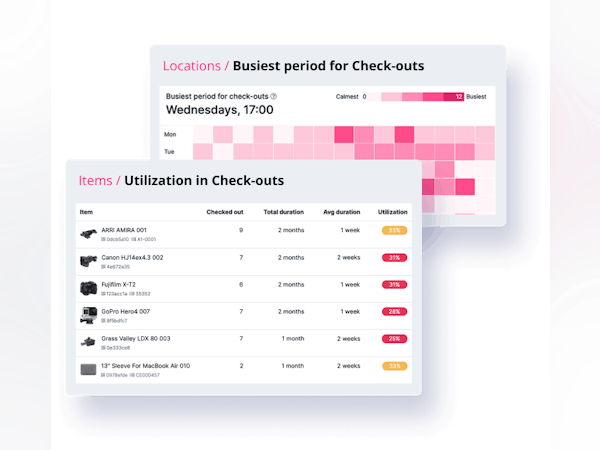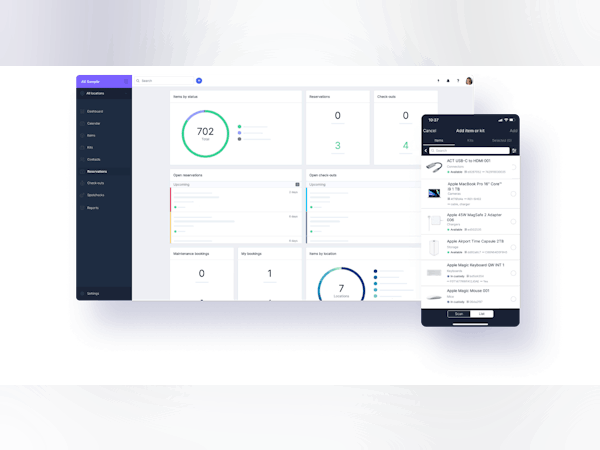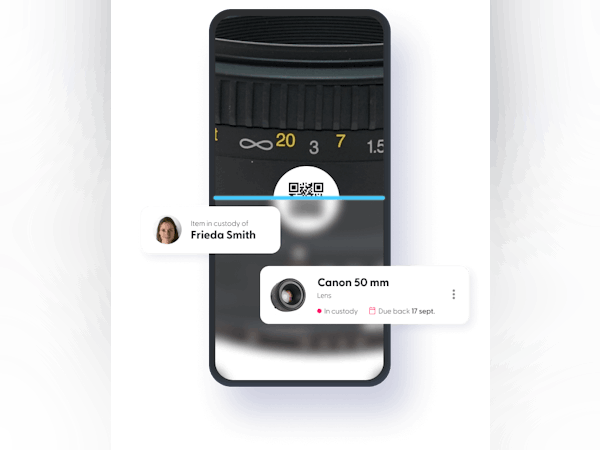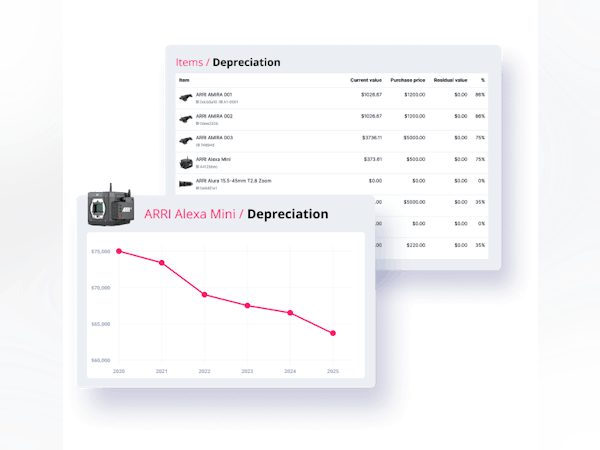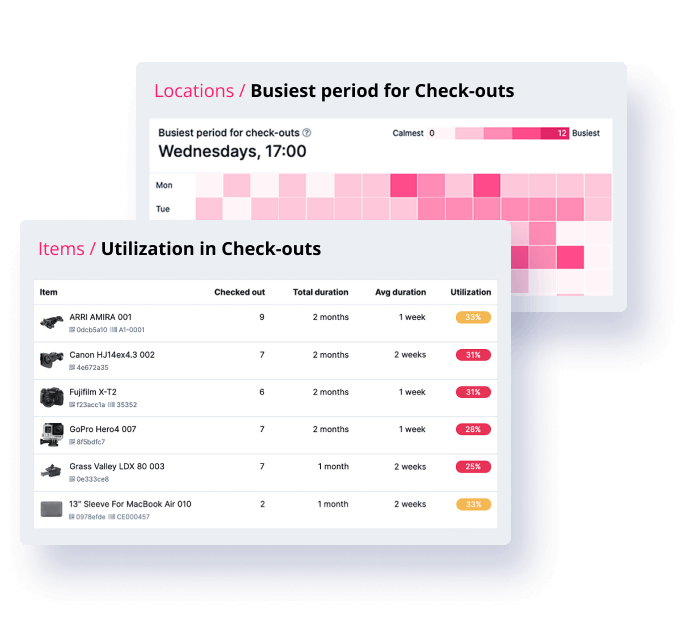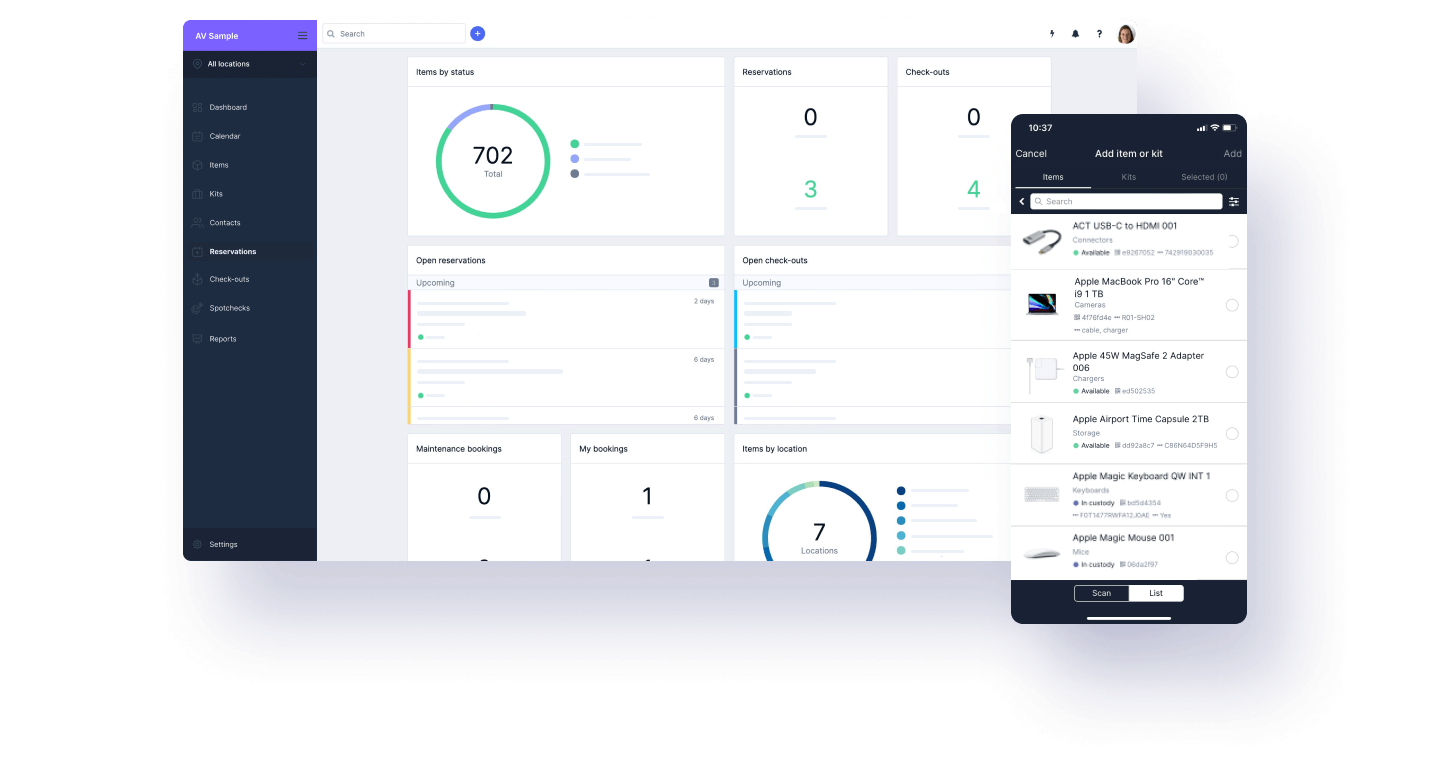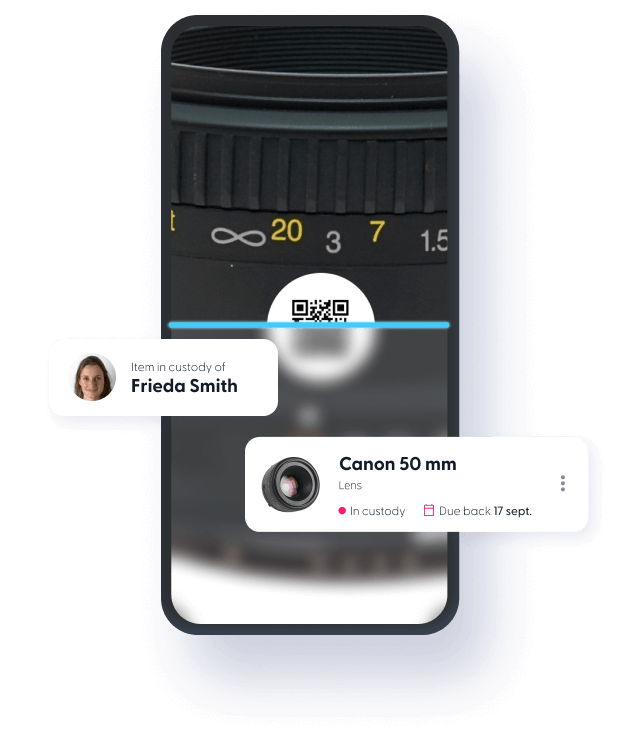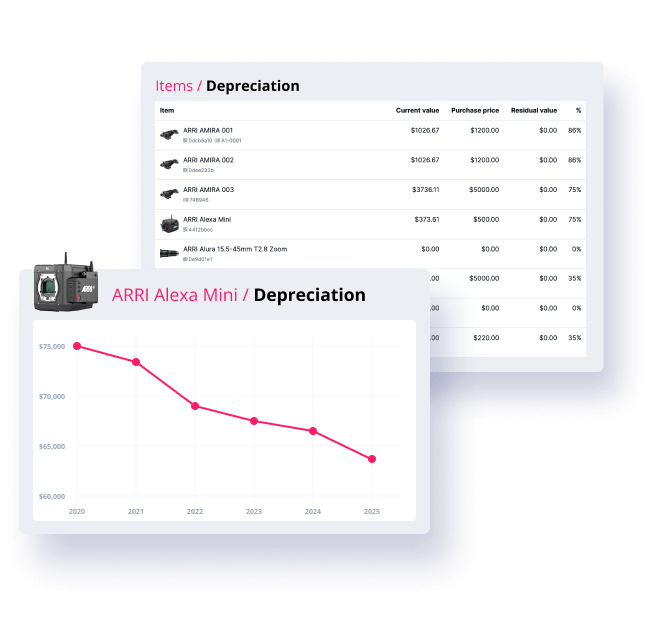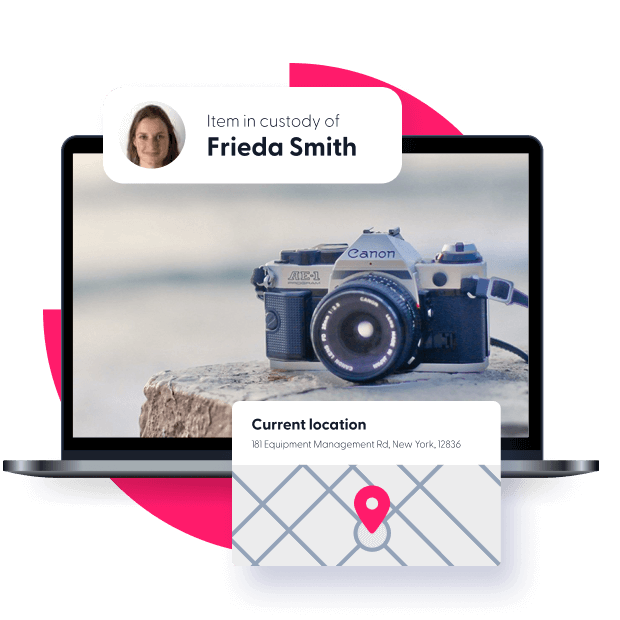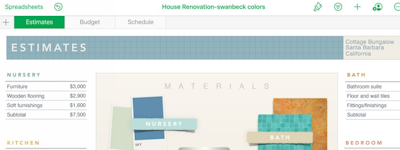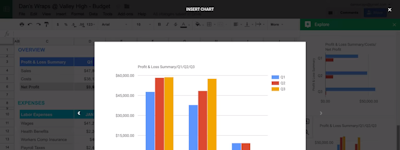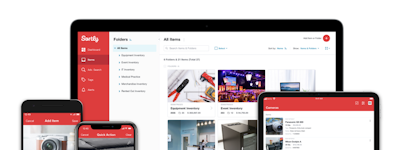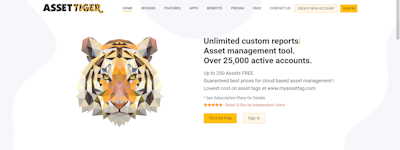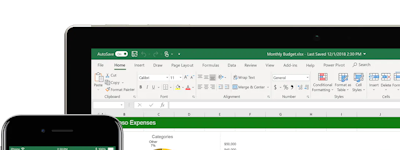17 years helping Canadian businesses
choose better software
Cheqroom
What Is Cheqroom?
Cheqroom is a leading-edge, purpose-built brand and enterprise asset management platform that offers intuitive and scalable solutions for organizations to track, manage, and optimize their assets. We empower thousands of organizations—from universities and government agencies to Fortune 100 companies—to keep work in motion through the streamlined management of over $5 billion in high-value, mission-critical assets.
Driven by a commitment to innovation and customer satisfaction, Cheqroom is designed to seamlessly support each team’s unique workflow, ensuring they have the right assets at the right time and place. Our platform enables teams to transform from reactive asset management to strategic asset utilization.
Our customers have seen a reduction in asset loss by 25%, get back 3 hours/week per employee, reduced project delays by 10%, reduced unplanned downtime by 40%, and extended useful lifetime by 35%.
Who Uses Cheqroom?
Not provided by vendor
Not sure about Cheqroom?
Compare with a popular alternative

Cheqroom
Reviews of Cheqroom

This was the product we were looking for. Not too big and bloated yet not under powered and lacking.
Comments: This software gave us the ability to track all of the equipment we loan to internal customers. We can not only track the equipment but we can also see and be alerted to when it is due back.
Pros:
The flexibility that Cheqroom gives us to handle assets to loan is great. It also provides many ways to look at your reservations, loans, and equipment. The feature I use the most as a manager is the Dashboard. I can quickly and easily see what equipment is out, when it is due, who has it, etc. Being web based makes it super easy to be able to quickly click on just about anything to look deeper. The most important feature for us is the ability for Cheqroom to create an electronic form for our customers that includes the terms of the loan and what they are borrowing.
Cons:
One feature that is lacking is the ability to email people from the application. Having to pay for third party support is not great. I also am not thrilled about the reports. There is a very limited amount of canned reports and no option to create your own. Having the ability to export a report into Excel or CSV would be helpful as well.
Cheqroom Response
7 years ago
Hey Tom, Thanks so much for such a great review! Happy to share with you that from now on you can configure automated notifications directly from CHEQROOM, no extra third party needed anymore! :) Stay tuned for the upcoming new features. :) Cheers, Katalin
Alternatives Considered:
Life-changing equipment management software
Comments: Great, small company. Very interactive. Always working to improve the software.
Pros:
This software allowed me to simply my workflow tremendously. We used to use a combination of the library check out system, a google sheet for reservations and a printed sheet for accessories. Now it's all in one place. Cheqroom generates a PDF that is auto-emailed to students. This software has freed me up to take on and do so much other work, I'm not sure how I could go back to a time without Cheqroom!
Cons:
Some of the setup can be a little complicated but their support is available to walk through any issues.
Cheqroom Response
5 years ago
Hi, Thank you for the great review. We're so happy to read that CHEQROOM changed your life and work. :-) Also: feel free to make your identity know to our CS team, they'd love to thank you for this review ;-) Cheers - Charlotte
OK product - poor customer service
Comments: Software was minimalist. The service was very spotty since they are based in a different country.
Pros:
When it came time to renew, we saw over a 240% increase in price (without notification). Once we decided that we did not want to renew, I was informed that it “is quite a difficult process to obtain our devices/data”. There is still a likely possibility that they cannot/will not export my data into an excel file meaning I lose everything! That seems extremely odd and not worth it!
Cons:
Unable to obtain data if you decide not to renew.
Great software that has helped us manage field equipment sharing across a large team.
Comments: Equipment/asset management, equipment sharing, detailed inventory, potential for automated equipment billing.
Pros:
Easy to customize fields, excellent QR code scanning, and now built-in automatic notifications. I am hopeful we will have mobile push notifications soon so it's not always an inundation of Cheqroom emails. Customer support has been excellent and updates with tangible improvements are regularly being released.
Cons:
The mobile app is often difficult for users and many people on our team prefer to always use the web app. The main reason for this is the lack of a calendar view in the mobile app. It is difficult to see if there will be conflicts with a particular reservation/checkout and can sometimes lead to issues with equipment transfer between users.
Cheqroom Response
7 years ago
Hi! Thank you so much for reviewing CHEQROOm and sharing your thoughts. I'm also happy to hear that we have overall made your equipment management easier! I thought I'd mention that our new version of the mobile app can now show push notifications for due reservations and overdue check-outs, and the calendar view is definitely something we want to add. I'll keep you posted when it does and once again, thanks for sharing. All the best- Mathilde
Cheqroom Review
Comments: It has been easy to introduce, quick to learn, and student uptake has been excellent. It makes booking equipment out very easy.
Pros:
Very easy to use, good self service facilities, able to book equipment by the hour. Always being updated, and adapted based on feedback. Good customer service. Good mobile app. Students have easy uptake.
Cons:
Most of the cons have been dealt with. Main issue is that authorisation email is treated as spam by our servers - but this is true for everything.
Cheqroom Response
5 years ago
Hi there, Thanks a lot for this great review. We're happy to hear that the app works so well for your students and that your equipment booking has become so easy. The customer success team will be happy to hear your feedback on their work too :-) Cheers! Charlotte
So far my experience as been good. Fairly easy, good customer support, fair pricing.
Comments: Easily understand the schedule of our equipment.
Pros:
Import CSV file of equipment. Easy view calendar. PDF report generation and comments. Generally easy to get setup.
Cons:
Selecting equipment when doing a reservation is clunky. It could be made a lot better. The whole "load more items" thing is kind of dumb. It's weird going from reservation to "checking out" to checked out. We don't have external users for this, we just use it to manage the equipment in our office. I should just be able to click a button and say the equipment is checked out. It would be good to track the amount we charge equipment out at per-day of reservation. We currently charge our equipment out at per day basis. If we could track that in cheqroom it would be very interesting info to have.
Cheqroom Response
6 years ago
Hi there, thanks so much for having taken the time to leave us a review. It's very much appreciated! I'd love to learn more about your current workflow so I could help you find a solution for the reservation process. If you don't want to use the 'load more items' option, you can always just scan the asset labels of the items you'd like to book or then type in the name of the item. This will save you some time during the reservation process! Also, I understand you'd like to have just the one button that is used for check-out. We wanted to add the extra step in between the booking and check-out in order to give you the option to still edit the check-out before confirming it. And about the per-day charge, perhaps you could add a custom field that would state the charge per item? Just a thought! :) Let me know if there's anything else I could help you with. Feel free to send me an email at [email protected]! Cheers - Mathilde
It has a lot of functionality, but with all this functionality it gets hard to understand sometimes
Comments: No more paper lists with all kind of scribbles but a good tool to keep track, all time everywhere.
Pros:
You can do almost anything you want and there are a ton of features I dont even use. It helps us to keep track of everything and by this keep our users accountable for our products.
Cons:
It should be able to use Cheqroom in a stupid simple mode for user to only checkout and checkin items for others. We use it to keep track of our cameragear but our infrequent user sometimes get lost in all the options to checkout: item, reservations,calendar, checkout. That's why sometimes our item won't get checked out correctly. A mode in which it is possible to only make a checkout or a check in would be great.
Cheqroom Response
7 years ago
Hi there, Thank you so much for reviewing CHEQROOM and we really appreciate your thoughts. For some users it can seem a lot if they'd only use CHEQROOM for check-outs, but you can give them the self-service role and adjust their access the way you'd like. I'd love to tell you more about it and how we can set it up together for your team, so feel free to reach out to me ([email protected]) at any time. I'd be happy to help! Best - Mathilde

Very good make life easy
Pros:
That everything is under one app and I can use my phone do all checking and checkout that all
Cons:
The new dashboard I don't like it's not giving me info and make thing not easy to see what's going on
Cheqroom Response
7 years ago
Hey Guy, Thanks so much for such a great review! Happy that you're enjoying CHEQROOM! We'd be glad to help and see what and where you'd like differently on our dashboards. Thanks again! Katalin

Great user experience and automation
Comments: It has been great so far, our sales teams really value the efficiency of the tool and it has reduced our overall workload around 70%, no we can focus on tracking ROI of our demo program instead of chasing our sales teams to have the equipment returned.
Pros:
This software helped us automate all the manual processes we used to run for our demo equipment loans within our sales teams. It now helps us track verything real-time and acquire really useful insights from the reports that the tool provides.
Cons:
I would add even more options to customize the permissions for making reservations, improve the reporting tools and notification emails configurations. I also do not see mobile notifications enabled yet.
Cheqroom Response
5 years ago
Hey Maria Fernanda, Thank you for taking the time to write such a great review of CHEQROOM. It's awesome that you have been able to reduce your workload by 70%. What a nice number! I'll make sure the CS team gets in touch with you to help you get the most out of the permissions, reporting and notifications. All the best - Charlotte

Cheqroom has saved us from a lot of headache and made us more oganized!
Comments: We are far better organized with our equipment checkin/checkout process!
Pros:
Cheqroom has been great for making sure we aren't double-booking any of our equipment. We are more organized and have a lot fewer issues!
Cons:
It took us a little while to figure out how to best use Cheqroom and how to best tag items vs kits.
Cheqroom Response
7 years ago
Matt, Wow! Thank you so much for such a great review. So glad you are enjoying our app -- stay tuned for the upcoming features! :) And as always, let us know if you run into any trouble, we¿re here for you anytime! -Katalin
Perfect for Sports Media Production
Comments:
We cover 18 sports at Iowa State and so there are a lot of events to cover in a given weekend. Cheqroom allows us to plan on who will being using what equipment so everyone can get what they need for a given video shoot. There is a lot less scrambling and messages of trying to figure out who has what equipment.
It has also helped us hold people accountable for equipment they checkout. We have had a lot less items go missing. Overall it has been a huge time saving and cost saving system for our department.
Pros:
The best part about the software is the ease of use. It is easy to add items to the system, easy to create reservations and checkouts and is easy to teach new users.
Cons:
Occasionally we will have staff that have issues with the phone app, but most of the time closing the app and reopening resolves any issues.
Cheqroom Response
5 years ago
Hi Danielle, Thank you so much for the great review. Being able to save time and costs is exactly why CHEQROOM was built for :-). Glad to hear it's working so well for your department. Don't hesitate to report any issues encountered with the app at [email protected] All the best - Charlotte
Easy to use
Comments: The team are easy to work with. The implementation process was simple and user friendly.
Pros:
The phone application and the barcode reader on are simple to use. Our staff can book out items in batches or groups. Cheqroom is an easy place to store information for quick and easy access
Cons:
Items which require frequent calibration need to have a warranty period entered as a work around solution presently. If Cheqroom was to add a calibration date feature with reminder it would be great
Alternatives Considered:
Cheqroom is a custom fit Musical Instrument checkout management.
Comments: The customer support is above and beyond. They are active listener and really want to understand your application of their service. Once understood they come up with logical ways to implement your ideas into what functions they have. And they keep track of your request and will notify you if there is a new feature that may apply to you. They are the best I've worked with.
Pros:
Checqroom has many advantages over other asset tracking solutions. The Navigation is efficient and provides many avenue to locating items, reservation, checkouts and report. The report and automated communications are very customizable with parameters that can pull information from item or contact details. Importing and Exporting information is well thought out and the SSO integration is a real time saver from a management perspective.
Cons:
The only Con for us, is the cost. Comparatively, they are cheaper than the bigger players in the Asset Tracking service. Lesser services exist with much less features and customizability.
Cheqroom Response
5 years ago
Hi Benjamin, Thank you so much for your great review. Glad to hear that CHEQROOM is working so well for you. I'll also make sure the CS team knows how satisfied you are about their work ;-) All the best - Charlotte
CHEQROOM is a great tool for accountability and knowledge amongst teammates and organizations.
Comments: Aside from fulfilling an audit requirement, we now have a process in place for equipment tracking and management that is working out very well for us. In reflection, we're quite lucky that the auditors saw the need for more accountability and specificity regarding our departmentally purchased gear. We know when to plan for shoots around other team members and their production schedules. We know what gear is available. And we now have an up to date log of the status of our gear, with the ability to flag a particular item when repair, replacement, or cleaning is necessary. CHEQROOM has created a greater sense of accountability, responsibility, and knowledge amongst our team and the broader institution.
Pros:
CHEQROOM's scanning software is incredible. When utilizing the scan function for simple check out/check in or equipment it is executed with ease and speed. The log that that then generates on our profile is a great tool for accountability and insight. It's also a great resource for keeping up to date with equipment upkeep, i.e. repairs, replacements, and general cleaning.
Cons:
The set-up and functionality is very easy when you're first getting started within CHEQROOM. However, we sometimes have difficulty with the ease of use when manually checking out/reserving items on the desktop. Specifically in compiling the list of items/kits for check out/reservation. The process isn't as intuitive as one would imagine. It appears to be a design issue. With some clarifying of information that is displayed on the screen I imagine this could be remedied fairly easily.
Cheqroom Response
7 years ago
Hey Kaitlyn, Thank you for reviewing CHEQROOM and glad to hear it has been helping you and your team a lot. We really appreciate your thoughts! I'd like to learn more about your struggles when manually checking out items and what information could be useful there. Could you perhaps send me a message at [email protected] so we can come up with a solution? Thanks so much and talk soon! - Mathilde
review
Pros:
Ease of use. Easy to track our tool inventory on a daily basis.
Cons:
Could be a little easier to extend the length of time a product is out. Also checking out inventory can a little confusing sometimes from the app. Easier to do on the computer as it doenst always show all of the tools listed in inventory
Cheqroom Response
5 years ago
Hi Scott, Thanks for taking the time to review CHEQROOM. Happy to read that you like the ease of use and that it makes your inventory tracking smoother. Did you know we recently published a video on how to check out inventory with the mobile app? Might be handy for you: video.cheqroom.com/how-to-do-check-outs If you have any other questions, CS will be happy to help you. All the best - Charlotte
Great Value!
Comments: Customer service is responsive and always pleasant.
Pros:
The features are similar to other products that are 5 times the cost.
Cons:
does not have some of the features that more expensive systems have.
Cheqroom Response
5 years ago
Hi Kevin, Thank you for taking the time to review CHEQROOM. Don't hesitate to share specific feature requests with our customer success team :-) Cheers - Charlotte
Brandon 5/26/2020
Comments: My overall experience with CHEQROOM is satisfactory. The customer support team is very helpful with our needs and do the best they can to help us customize the interface for our use case.
Pros:
What I like most, is the ease of being able to track company assets. The flags, and custody functions are very helpful for our tracking.
Cons:
What I like the least, is the reporting functions. I feel that the reports are mostly for checking in and out items and we do not really use those functions.
Cheqroom Response
5 years ago
Hi Brandon, Thanks for your great review of CHEQROOM. Glad to hear you're finding the flags and custody features so helpful. The CS team will be happy to hear your feedback on their work too. They'll be in touch to further discuss how you'd like to use the reporting functionalities and how we might be able to help. All the best - Charlotte
Great product. It's brought much needed order to our equipment inventory, and users like it.
Pros:
Good set of features, which covers everything we need it to do. Nice clean interface; users figured it out with little trouble. The team behind it seems motivated and friendly.
Cons:
These are very minor, but two suggestions. 1) Have reservations/checkouts update without having to refresh the page. 2) In the grid view of reservations/checkouts, add a title attribute to the img tags for the thumbnails, so you can hover on them and see the item's name without having to open up the reservation or checkout.
Cheqroom Response
7 years ago
Hey Jason, Thanks so much for such a great review! We'll discuss your suggestions; just stay tuned for the upcoming features! :) As always, let us know if we can help you with anything else! -- Katalin
Perfect solution for University Media Gear Rental
Comments: We've been using Cheqroom for two years now at a major state university in the US for video gear checkout/rentals for students and faculty. We demoed several solutions for our 200+ piece gear library, and Cheqroom was far and above the best. It's very easy to set up and use, they continually improve the software, and the staff is super responsive to suggestions. I couldn't imagine running my lab without this service.
Pros:
Easy to use
Cons:
Wish I could automatically print out a PDF agreement when I checked out
Cheqroom Response
8 years ago
Hi Karl, Thanks for taking the time to review our software! It's words like these that makes our team super proud to have you as a customer and continue to strive to make our tool better. Cheers, Vincent
Cheqroom Review
Comments: Cheqroom has made the company's and my life much easier. i would recommend this app to any other company needing a program like this.
Pros:
Software makes tracking equipment very easy and quick. The program is appealing, and user friendly.
Cons:
Some minor glitches when searching equipment, locations, etc. Refreshing or logging out and back in corrects the issue.
Cheqroom Response
5 years ago
Hey Clayton, Waw! Thanks for the 5 stars and 10/10 review . It's really nice to read that CHEQROOM has made your life easier. The customer success team will get in touch with you to discuss the glitches you have encountered. Thanks! Charlotte
Been using it to manage IT equipment checkout and so far it works well.
Comments: many, it's easy to use and web based.
Pros:
I like that I can quickly and easily reserve equipment for people when I need to and that I can give users the ability to make reservations themselves. Being web based is a major plus.
Cons:
The cost for the product once you get past 50 items is a bit more than i would like, but it get's the job done and i haven't found anything I like more so I suppose it's worth it.
Cheqroom Response
7 years ago
Hey Chris, Thanks so much for such a great review! Happy that you're enjoying the app -- stay tuned for the upcoming features! :) Thanks again, Katalin
Best Equipment Manager I've ever Used!
Pros:
The software is intuitive, it helps me keep track of my equipment with ease and accessibility. It is extremity flexible and I have it with me all the time with the iOS App when I get those last minute calls for equipment request. I like that we have equipment in multiple campuses and I get to manage only what's in my campus rather then all the equipment at once.
Cons:
There have been 2 times when I couldn't log in to Cheqroom due to server upgrades on their end, but the downtime was fast. Nothing to worry about. Perhaps I wish it would allow me to do bookings or check-outs in the past, like a day or a week ago. I sometimes forget to create the booking and I setup the equipment, but I still want to add the booking to track the equipment and for future justification of equipment and numbers.
Cheqroom Response
7 years ago
Hey Juan, Wow! Thanks so much for such a great review! We're happy that you're enjoying our app -- stay tuned for the upcoming features. :) As always, let us know if we can help you with anything else. -- Katalin
This management software has a very easy implementation and saved me from reinventing the wheel.
Comments: Equipment fleet management, asset tracking, financial organization of information about equipment.
Pros:
Simple check in procedures with use of any bar code format you use. Data storage within the program is customizable and very helpful with licensing, pricing, warranty dates, and maintenance.
Cons:
I have had very few problems with this service. The few times I had questions or problems the Cheqroom support was very helpful.
Cheqroom Response
7 years ago
Hey there, Thank you so much for such a great review. So glad you are enjoying our app -- stay tuned for the upcoming features! :) Feel free to check out our reports and depreciation module to help you organize financial information as well. And as always, let us know if you run into any trouble, we're here for you anytime! -Katalin
Customer Support was amazing and not pushy about selling to me when I started my free trial.
Comments: I have a streamlined database of equipment available for students to reserve and check out equipment. It is user friendly and very efficient making my job so much easier.
Pros:
I love how easy it was to add my equipment to this website. Pictures of the equipment are pulled from a google search to choose from, making it look very professional. And I always know where every piece of equipment is. And the automated emails to students reminding them their equipment is due makes my job so much easier!
Cons:
There are a few things that would make it better for my specific needs, but the team at Cheqroom are very receptive in making those changes.
Cheqroom Response
6 years ago
Hey Lauren, Wow! Thanks so much for such a great review. We're glad that you love your time so far with CHEQROOM, please feel free to let us know how we can help you get the most out of CHEQROOM! Thanks again for your thoughts, they mean a world to us. Have a lovely day! Warm wishes, Katalin
It's been relatively good. A few hiccups along the way with changes to the platform but overall fine
Comments: Keeps our items organized and helps me remember what equipment has been checked out to staff which is helpful when doing an employee exit
Pros:
Ability to track our equipment, manage check ins and check outs, create notes about the equipment status and history
Cons:
That the check out page does not display the specific item name correctly , it displays the type of item
Cheqroom Response
7 years ago
Hi Kristin, Hope you're doing great and thank you for having taken the time to review CHEQROOM. I really appreciate it! I'd like to learn a bit more about the item's name during check-out, since it should be both the name and the type that are listed during check-out. Would you perhaps send me a screenshot of what you see to [email protected]? I'll do my best to find a solution for you! Best wishes- Mathilde