17 years helping Canadian businesses
choose better software
What Is Less Annoying CRM?
Less Annoying CRM is a simple lead management software tool built from the ground up for small businesses. Manage your contacts, leads, notes, calendar, to-do's and more, all from one simple web app. Our product is founded on three core principles: simplicity, affordability, and outstanding customer service.
All users get an unlimited free 30-day trial to exhaustively test every aspect of the CRM, and customer service is always free through the phone and email if users have questions.
Who Uses Less Annoying CRM?
Built for small businesses looking for an easy-to-use CRM to simplify managing customers without IT help. Expert support + no hidden costs = high-quality features at an affordable price.
Where can Less Annoying CRM be deployed?
About the vendor
- Less Annoying CRM
- Located in St. Louis, US
- Founded in 2009
Less Annoying CRM support
- Phone Support
Languages
English
Less Annoying CRM pricing
Starting Price:
- Yes, has free trial
- No free version
Less Annoying CRM does not have a free version but does offer a free trial. Less Annoying CRM paid version starts at US$15.00/month.
Pricing plans get a free trialAbout the vendor
- Less Annoying CRM
- Located in St. Louis, US
- Founded in 2009
Less Annoying CRM support
- Phone Support
Languages
English
Less Annoying CRM videos and images
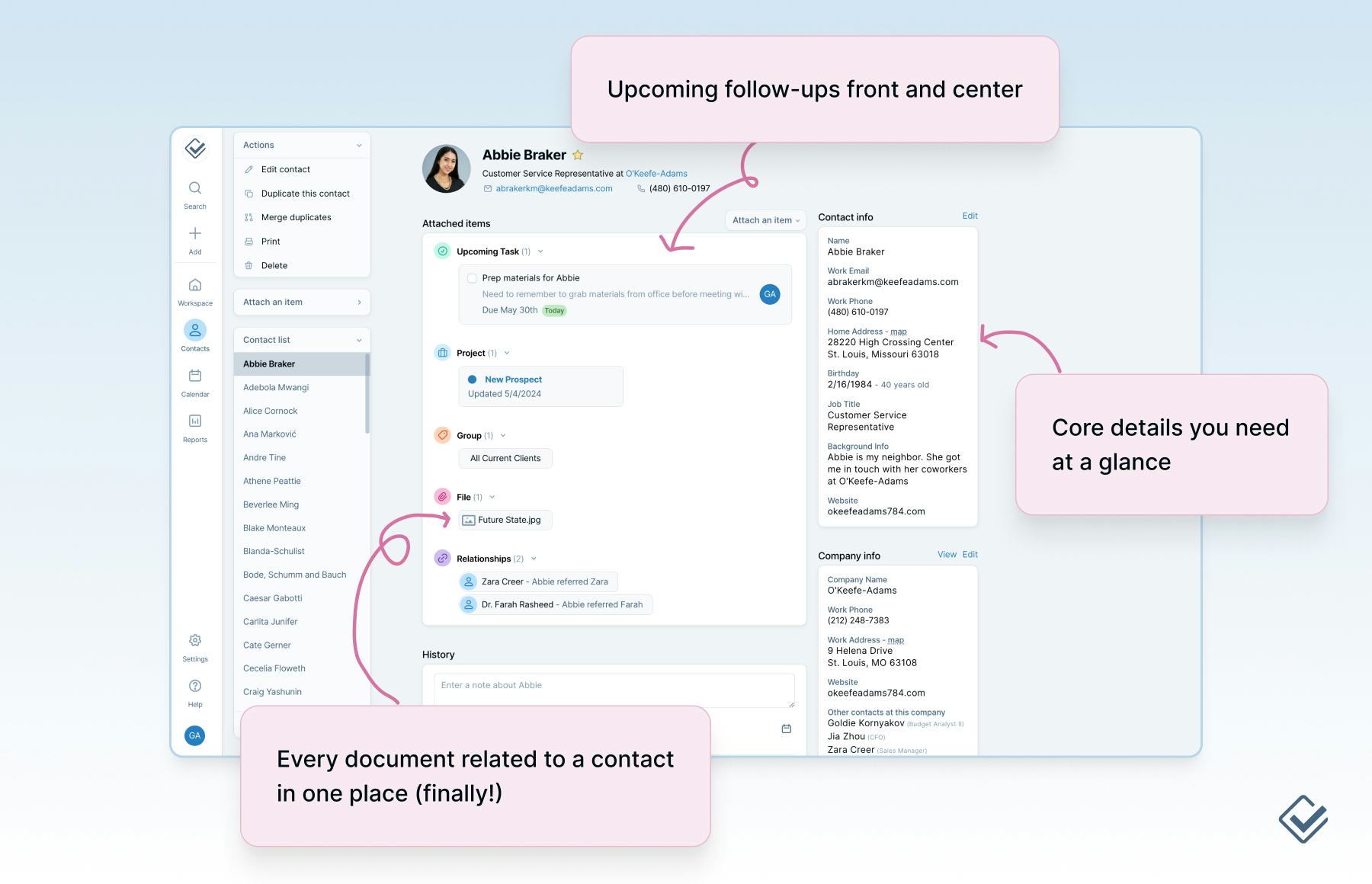
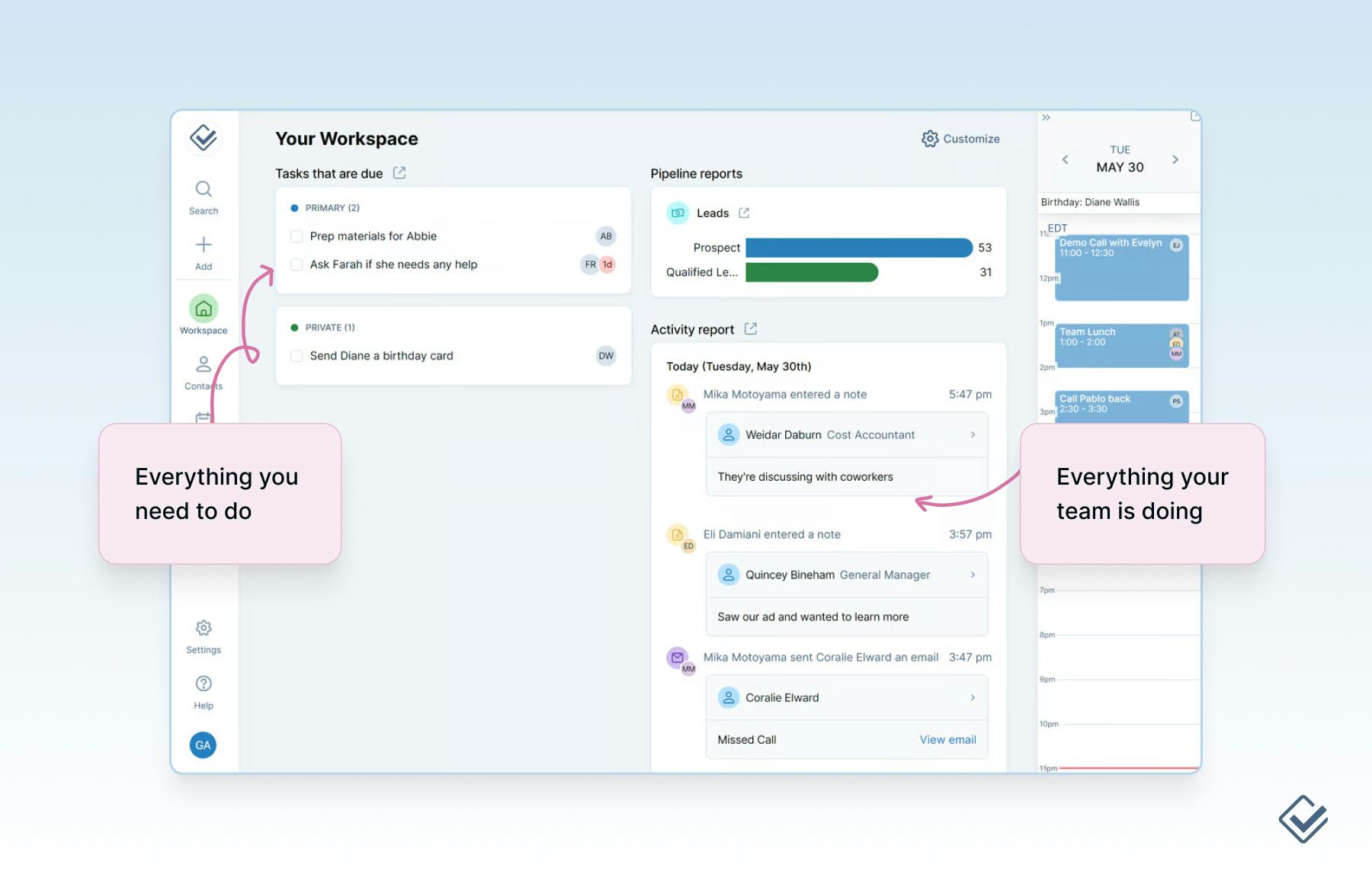
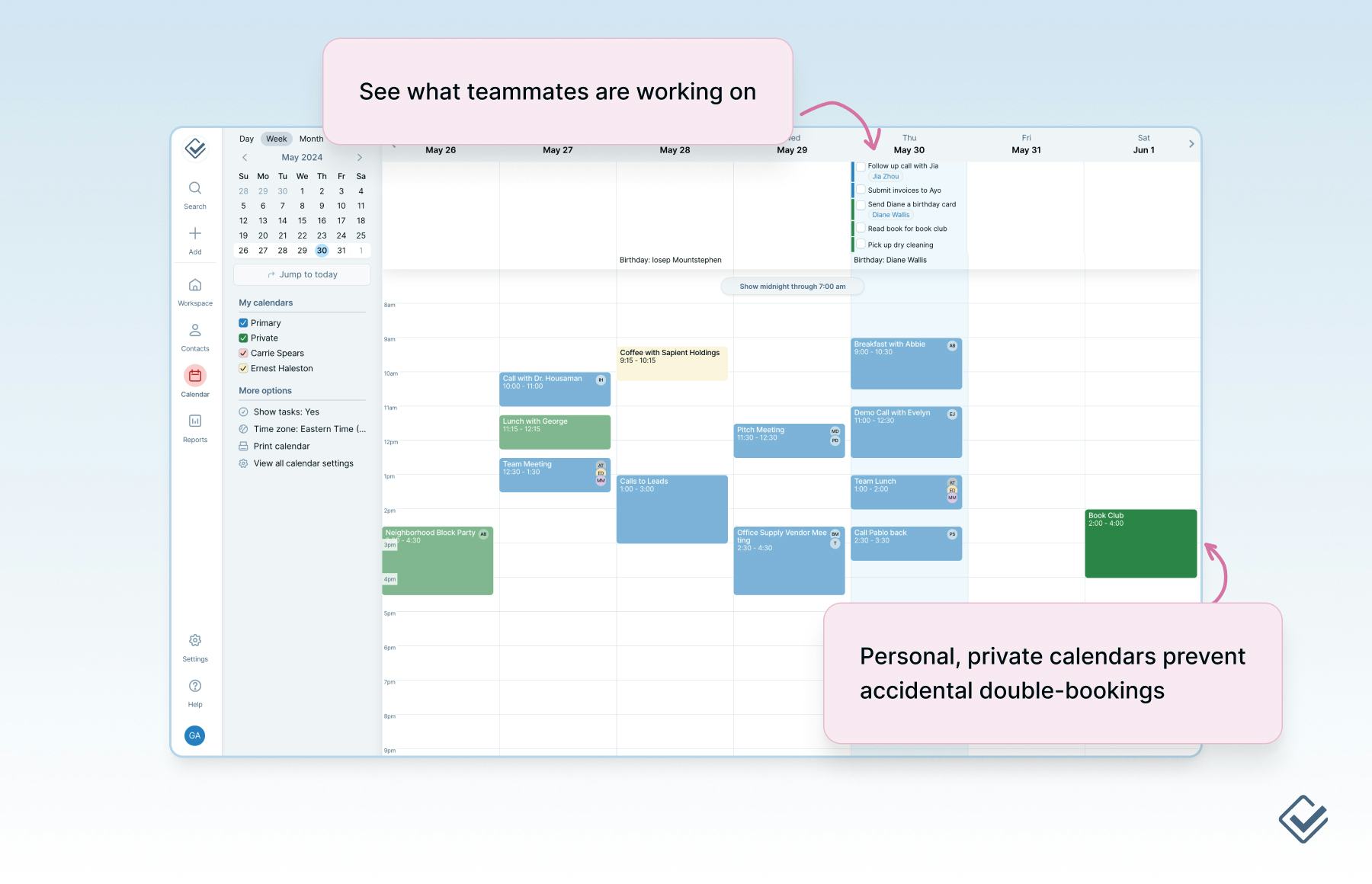
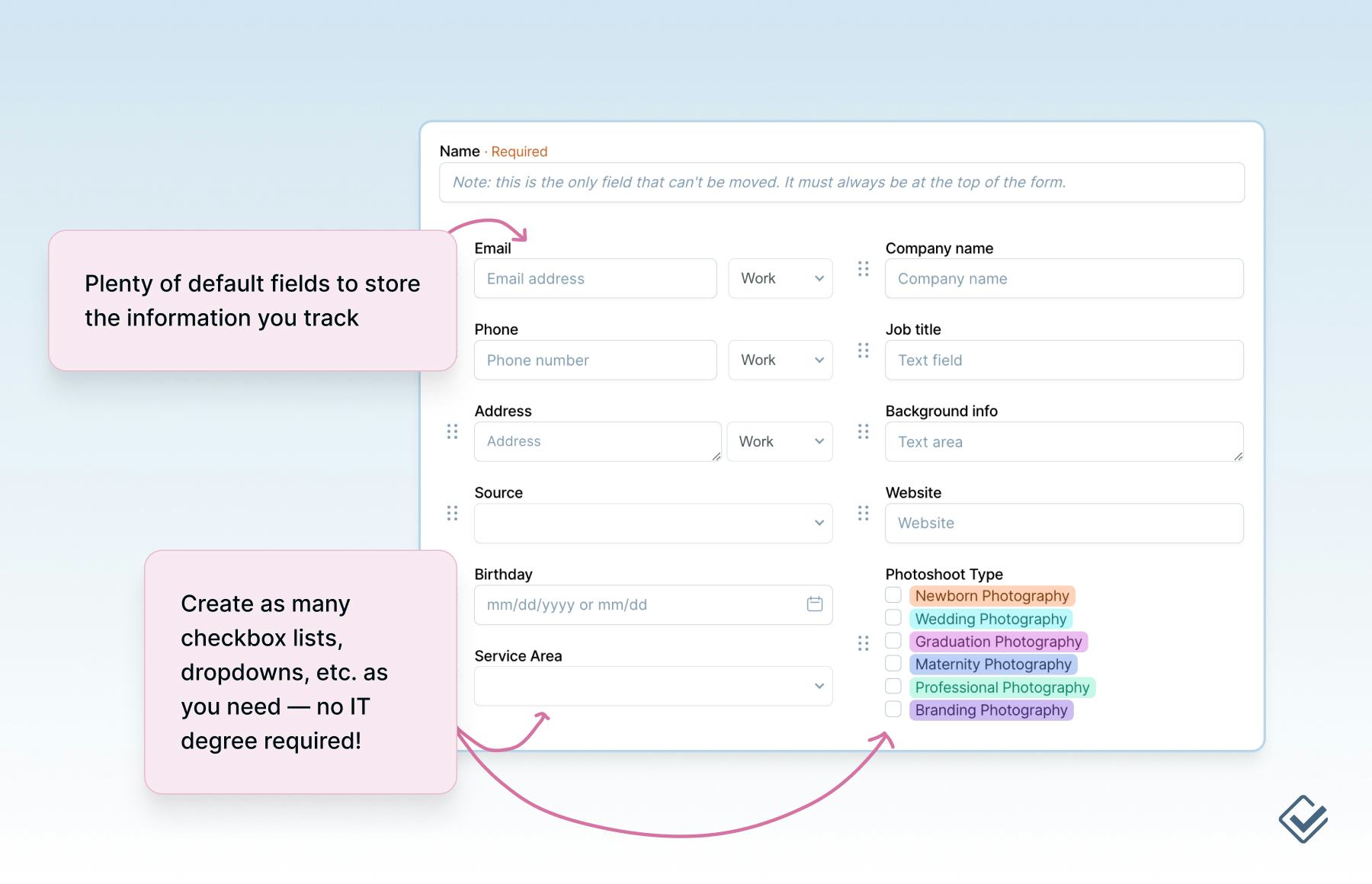
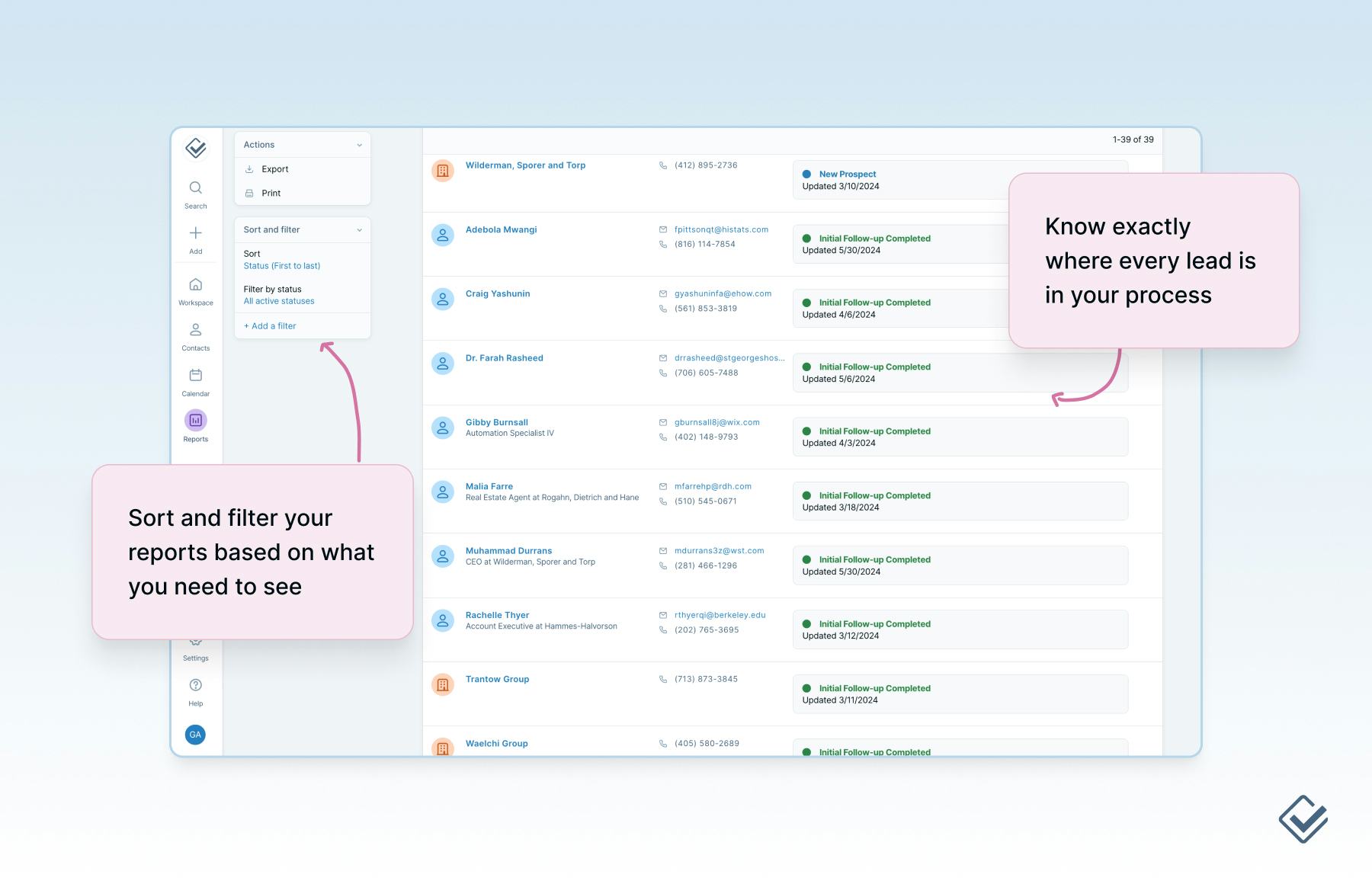

Features of Less Annoying CRM
Alternatives to Less Annoying CRM
Reviews of Less Annoying CRM

Exactly as the name promises
Comments: Very positive in all respects once we get to understand that we're having to accept some compromises in return for affordability and user friendliness.
Pros:
It is easy, simple, and just plain works. Sure the feature set is limited, but the price is very very affordable and what it does is easy to understand, use, and benefit from.
Cons:
More sophistication would be great, but I get it. Most of us don't use all the features in other CRM systems, and the add-on costs and complications are appalling. Less Annoying is a great compromise and we're very happy.
The name says it all
Comments: Easy to teach and learn, information is readily available and querying the date is very straight forward.
Pros:
So very simple to use. We have used other more expensive CRM's and LACRM is head and shoulders the best.
Cons:
There's really nothing I don't like. I use it every day and am very happy with sll features and functions. I would say that I don't feel like I am missing anything.
Alternatives Considered: Pipedrive
Reasons for Choosing Less Annoying CRM: Those applications were so complicated and onboarding was non-existent. EVERYTIME i have called LACRM, a nice friendly and helpful person answers the phone.
Switched From: Salesforce Sales Cloud and HubSpot CRM
Reasons for Switching to Less Annoying CRM: Just super easy to use and understand. The learning curve was excellent.

No Support and nonsensical import system
Comments: More Annoying CRM than competitors
Pros:
Nothing currently. It doesn't allow you to like it if it does not import your data.
Cons:
Support comes online when you are going to bed. Importing data is not possible if the system is not working.Each time we try to choose a customised field the system doesn't allow us to name it and then 'asks' us to name something that the system has greyed out.
Associate Project Manager
Comments: LACRM is a great tool and very easy to use. Therefore loved it.
Pros:
Being able to organize my Tenants and Vendors by region by creating groups.
Cons:
lot of manual input. But once information is in, it is a great tool.
I highly recommend LACRM
Comments: customer service with LACRM is excellent. Anytime you have a question they are very prompt to respond and a great positive attitude!
Pros:
LACRM is very user friendly and easy to customize the fields that you need
Cons:
no cons. The only feature that I would love to see in the future would be the capability to make calls from the crm

Everything you need; nothing you don't.
Comments:
Easy. Easy. Easy.
Good help files.
Very glad I chose this tool.
I recommend it.
Pros:
The interface is easy. Customizing fields and flows is easy. Import-export is easy. I can tell that this tool has had many people doing use cases in the background and refining them to the most elegant solution.
Cons:
I want it to integrate better with ConvertKit.
Alternatives Considered: Microsoft 365
Reasons for Choosing Less Annoying CRM: I wanted a CRM more than a marketing email system.
Switched From: Mailchimp
Reasons for Switching to Less Annoying CRM: Microsoft doesn't have an affordable or easy to use CRM.
Flexible, modifiable system for people/companies that do more than sales
Comments: LACRM's become not only my main CRM for our company but also a little bit of a project management and to-do tracking system. It's been handy for helping to prioritize work.
Pros:
I've found LACRM to be very flexible and easy to set up for our my own needs that exist beyond sales and fundraising. Previously found other CRMs to be fantastic for one type of workflow but not for others, or that the CRM tried to do everything and just turned into a big mess. LACRM strikes a balance between a number of extremes to make a very usable product.
Cons:
Not a dislike, but many integrations come only through Zapier. Just represents a little extra work to get systems to play with one another.
Alternatives Considered: Airtable, HubSpot CRM and Google Sheets
Reasons for Switching to Less Annoying CRM: Best balance of price, ease of use, and functionality
Best CRM Value Ever!
Comments: Best customer service on the planet. Super nice. Always quick to respond. I'd hire any of the team members I've worked with for my company in the blink of any eye!
Pros:
Great value. Nothing compares in price, value, and service!
Cons:
Could use more tools, but what the offer is great!
Truly less annoying
Comments: A well-rounded CRM for everyday use that improves my ability to keep track of clients without getting in the way of productivity.
Pros:
It's actually less annoying than any other CRM I've tried. It lets me keep track of my activity and clients without adding a lot of steps to my workflow and getting in the way of productivity.
Cons:
There could be more 3rd party integrations.
LACRM REVIEW
Comments: CANT SPEAK HIGHLY ENOUGH OF THE CRM PROGRAM AND THE TECH SUPPORT IS AMAZING. HAVE REFERRED THEM OUT TO MULTIPLE COMPANIES TOO.
Pros:
EASE OF USE AND TECH SUPPORT IS AMAZING. MOST CRMS ARE VERY DIFFICULT TO USE WITH TONS OF BELLS AND WHISTLES THAT ARE NOT NEEDED JUST COMPLICATE THINGS. THIS WORKS PERFECT FOR OUR BUSINESS
Cons:
CANT REALLY COME UP WITH ANY NEGATIVES. THEY WERE AS GOOD AS THEY ADVERTISED FROM DAY 1.
Great, low-cost product for contact tracking, calendaring, client notes
Comments: It's been very reliable. It's one of only two programs I use for my contacts and notes. (the other is my email.)
Pros:
I like that it doesn't try to connect me to any other programs (except gmail for the calendaring), it's inexpensive, and the customer service has been really responsive and nice.
Cons:
I hate gmail. It bothers me that I can't use the calendar without gmail.
Why I chose Less Annoying CRM
Comments: I have all my contacts & their individual information in one easily accessible place.I can create groups for the purposes of email drops. It integrates well with Mailchimp.This has saved me a considerable amount of time not only in terms of creating newsletters and target email drops but also in accessing specific information quickly.I can also access purchase histories & and track quotations and work in progress.It has features that the business will 'grow' into.Overall I have found it a pleasure to use.LACRM does exactly what it says on the box!
Pros:
I was originally sceptical about how useful any CRM would be to our business, but that may have been because we were in the middle of huge changes and another change involving more technology felt like a step too far. I really liked the fact that when I trialled it, it was very user friendly.I learn best by actually doing something. I did look at the training videos but dropped in and out of them as I needed to - this was extremely easy to do and best of all the videos were not patronising and did not assume a level of knowledge but explained everything in a straight forward way. That encouraged me to start making trial entires and then deleting them just to see how everything worked The more that I experimented the more I enjoyed LACRM and could see its benefits. I also found the backup support to be excellent. Obviously there can be a time delay as I am in the UK, but the support that I received was given timeously (taking time zones into account) and in a straight forward and easy to understand manner.
Cons:
I am being honest when I say that to date I have not found anything that I do not like.However, I am aware that I am not currently using LACRM to its full potential and indeed may never do so, so perhaps that has to be taken into consideration.
Pam Aber Business Development Manager
Comments: The experience has been great. Their team is very responsive to your needs. Training is great to get you up and running.
Pros:
This is a great way to organize all of your leads and to follow up with your clients in a timely manner.
Cons:
I really do have any cons. I have been using the system for almost 4 months and I cannot find anything that I do not like.
Amazing software
Comments: Less Annoying CRM may be a valuable option for users looking for an affordable and user-friendly CRM solution.
Pros:
Less Annoying CRM's combination of features and affordability may make it a valuable tool for users looking to streamline their workflows and improve their customer engagement.
Cons:
perfrect software and good experience whid less Annoying CMR
Easy Start
Comments: LACRM has enabled us to jump in and get it done : )
Pros:
LACRM is the easiest to start and to use - by far! They live up to their name.
Cons:
Obviously LACRM feature-set is less than others on the market. It's also what makes their service simple.
Does it All !!
Comments: Excellent product at, again, an unbelievably low cost!
Pros:
It performs every function I need in order to run my business efficiently and does it at a remarkably low cost.
Cons:
I really can't think of anything negative to say about this product.
Best Ever!
Comments: The best I've ever used! Others I've used in the past can't compare.
Pros:
Ease of use. Keeps me organized daily, monthly and annually.
Cons:
Nothing I can think of. It's just right the way it is.
Just as it says, "Less Annoying!"
Comments: It is definitely something I will be exploring more in the future!
Pros:
It is easy to move around and very well put together. It is as it says, "Less Annoying!" I lovee the notes feature and being able to attach documents to files!
Cons:
There are some things that bigger crm software companies offer that this one doesn't, but they are improving their product all the time!
Easy to use
Comments: Happy with the simplicity and confident I have access to email threads etc. should I need to refer back.
Pros:
keeps track of all email communication, contact details and background information for clients plus reminder dates for things I need to do which ping up on my workspace and stay there until the item has been done, gives me peace of mind I don't miss anything important
Cons:
Haven't used it for lead generation or anything other than communications so can't really say
Best CRM
Comments: All a positive experience. And when it goes down, it doesn't last for long.
Pros:
Very easy to use and navigate! I would recommend.
Cons:
It doesn't have an undo feature for when info gets accidentally deleted.
From the mountaintops!
Comments: I came to LACRM via being a Forever ambassador, you can probably tell by now I love LACRM - even enough to offer suggestions about considering being in the photography world too - and where I expected my initial contact to go into some database or something, a real person responded and was genuinely interested in my feedback. THAT alone blew my mind! It further cemented my new loyalty.
Pros:
I am so glad LACRM was recommended to me. The ease of using it doesn't make me feel like I need a degree to understand and use it so I got started fast; the no-contract option makes it a breeze to say yes without feeling the burden of long-term commitment if something unforeseen happens; compared to other programs I've used LACRM is so customizable to my unique business and offerings. I was recommending LACRM in my communities even while I was still on the trial. Customer service is real people too, refreshing! And the dashboard I can leave open all day, love the 30 min texts I set up to remind me of appointments. I'm a visual person so seeing the dashboard and customizing it has been so helpful.
Cons:
I know an app is in future plans, otherwise, there's really nothing I've found that I don't like.
Amazing vfm and great customer service
Comments: Great to have a free trial. The onboarding process and speed and quality of customer service are excellent.
Pros:
The task reminders keep me on track and, although I am a total newbie to CRM, it is pretty easy to use The team are lovely and so helpful
Cons:
The fact that I can't do bulk tasks i.e. apply a task to multiple contacts I have to use Zapier which I dont like to integrate with Flodesk
Survey
Comments: Affordable and easy to use.
Pros:
Very Easy to use and is very affordable. I can find anything I need to very easily.
Cons:
There is nothing that I don't like. I think this is a great product.
Less Annoying CRM helps me stay on top of my client interactions and manage my calendar effortlessly.
Pros:
I love the simple and intuitive interface, and the customizable features make it easy to use for my small business.
Cons:
I wish there were more advanced reporting and analytics options to track my sales performance more effectively.
aurore's review
Pros:
The CRM is very easy to use. The start-up videos are clear and fast to watch.
Cons:
honestly, nothing comes to mind ¨for the moment.